The "Random List Item" tile displays a random list item selected from the Sharepoint List or Library specified in the "URL" setting.
The tile uses the item template entered into the "Content" setting to render the item.
The list columns are referenced by entering the column names enclosed in curly braces.
"Quote of the Day" example:This example displays the top item fromthe"Quote of the Day" Sharepoint list. Content: |
 |
"Employee Spotlight" example:This example displays a randomly selected item fromthe"Employees" Sharepoint list. Also, the "/daily" parameter is added to the "Content" setting to display a different list item every day (as opposed to a different list item on each page request). Title: |
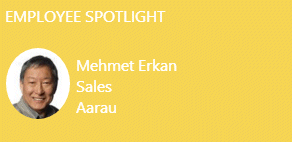 |