The "Weather" tile displays the current weather for the selected location.
Example:This example displays the current weather for Los Angeles by entering the weather location code into the "Content" setting.You can look up the weather location code here: Location Codes Lookup Tool Content: |
 |
Celsius setting:This example displays the current weather in degrees Celsius by appending "/celsius" to the weather location code in the "Content" setting.Content: |
 |
Backdrop Image:This example uses a backdrop image as opposed to a background color:Content: Background: |
 |
Forecast setting:This example displays the current weather in degrees Celsius by appending "/days=xx" (where "xx" is is the number of days) to the weather location code in the "Content" setting.Content: |
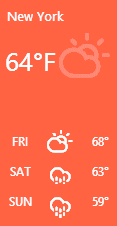 |