Tile #1 (Main News Carousel)The carousel points at a picture library view that displays the most recent entries. |
| Tile Type: |
Carousel |
|
| Content: |
/sliderbullets=1/box=#096 |
enables the slider bullets and adds a semi-transparent text box |
| URL: |
http://yourdomain/yourPhotos/Forms/yourView.aspx |
points to a picture library to select the banners |
| Size: |
9x2 |
|
Tiles #2 through #7 (Quick Links)These 6 tiles point to other pages within the intranet |
| Title: |
Accounting |
|
| Tile Type: |
Icon |
|
| Content: |
ms-Settings |
selects the "ms-Settings" Office Fabric UI icon |
| Background: |
#096 |
selects a green background color |
| URL: |
http://yourdomain/yourSite/SomePage.aspx |
points to a picture library to select the banners |
| Size: |
Square |
|
Tile #8 (News)This tile displays the most recent News |
| Title: |
News/transparent |
makes the title area transparent |
| Tile Type: |
News |
|
| Content: |
/count=3 |
selects not more than the 3 topmost list items |
| Background: |
white |
selects a white background color |
| URL: |
http://yourdomain/yourSite/Lists/News/Top3.aspx |
points to an Annoucements list to select the top 3 news items |
| Size: |
3x3 |
|
Tile #9 (Events)This tile displays the upcoming Events |
| Title: |
Events |
|
| Tile Type: |
List Items |
|
| Content: |
/max=4/dialog=Event |
displays a max. of 4 events and selects the "Event" dialog template |
| Background: |
white |
selects a white background color |
| URL: |
http://yourdomain/yourSite/Lists/Calendar/Upcoming.aspx |
points to a Calendar list to select the top events |
| Size: |
3x3 |
|
| Target: |
Dialog |
|
Tile #10 (Recent Documents)This tile displays the most recent documents |
| Title: |
Recent Documents |
|
| Tile Type: |
List Items |
|
| Content: |
/bigtype |
uses the "big type" document icons |
| Background: |
white |
selects a white background color |
| URL: |
http://yourdomain/yourSite/Shared Documents/MostRecent.aspx |
points to a Document Library to select the most recent documents |
| Size: |
3x3 |
|
| Target: |
New Tab |
|
Tile #11 (Current Weather)This tile displays the current weather of the selected location |
| Tile Type: |
Weather |
|
| Content: |
USCA0638 |
selects Los Angeles/USA as the weather location |
| Background: |
white |
selects a white background color |
| Size: |
1.5x1 |
|
| CSS: |
border-left:1px solid silver |
adds a vertical left tile border |
Tile #12 (Stock Quote)This tile displays the selected stock quote |
| Tile Type: |
Stock Quote |
|
| Content: |
DJI |
selects the Dow Jones index |
| Size: |
1.5x1 |
|
Tile #13 (Quick Survey)This tile displays the selected survey |
| Title: |
Current Poll/transparent |
makes the title area transparent |
| Tile Type: |
Webpart |
|
| Content: |
aesurvey/pollname=SP Platform |
defines the web part to be displayed and the web part parameter (the poll to be displayed) |
| Background: |
#f3f3f3 |
selects a light gray background color |
| Size: |
3x2 |
|
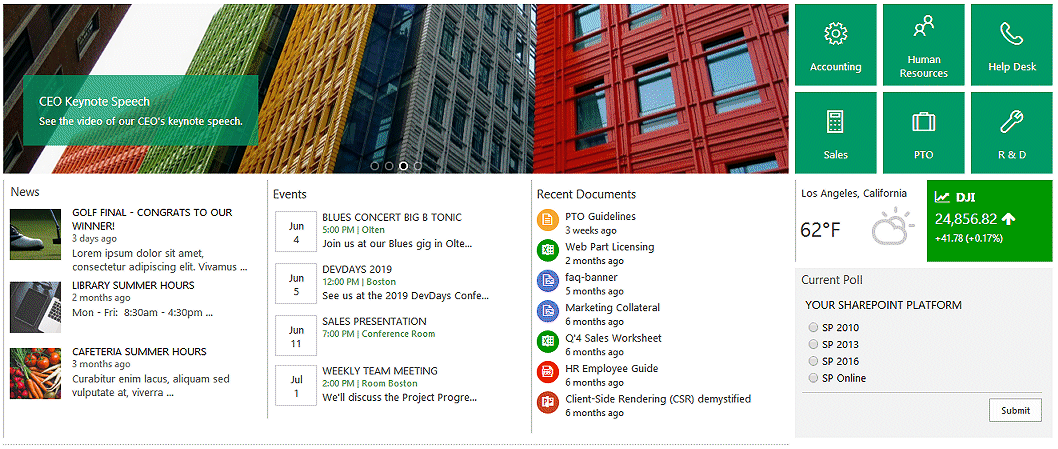
 Post a Comment
Post a Comment