This example describes how to create the below News section using 3 tiles.
Each tile points to an Annoucements list and displays a different announcement either on each page visit or once per day.

Tile #1 (Main News tile)The tile points at an Annoucements list view and displays a randomly selected annoucement. |
| Tile Type: |
Random List Item |
|
| Content: |
template=News/dialog=News |
selects the built-in "News" template |
| Background: |
attachment/item/cover |
uses the list item's attachment as the background image |
| URL: |
http://yourdomain/Lists/News/AllItems.aspx |
points to an Annoucements list to select the news items |
| Size: |
5x2 |
|
Tile #2 (upper right tile)This tile is configured similar to the main tile |
| Tile Type: |
Random List Item |
|
| Content: |
template=News/dialog=News |
|
| Background: |
attachment/item/cover |
|
| URL: |
http://yourdomain/Lists/News/AllItems.aspx |
points to an Annoucements list to select the news items |
| Size: |
Wide |
|
Tile #3 (lower right tile)This tile is configured similar to the second tile |
| Tile Type: |
Random List Item |
|
| Content: |
template=News/dialog=News |
|
| Background: |
attachment/item/cover |
|
| URL: |
http://yourdomain/Lists/News/AllItems.aspx |
points to an Annoucements list to select the news items |
| Size: |
Wide |
|
|
The "/dialog=News" option (as added to the "Contents" setting) opens the annoucement using the built-in "News" template:
Please enter a comment below if you want to give feedback or have suggestions for improvements:

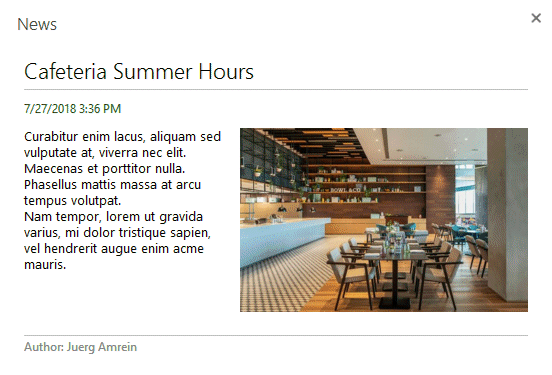
 Post a Comment
Post a Comment