| << TILES CONFIGURATION MANUAL | Table of contents |
To create a tile that opens a Picture Library or an Asset Library as a Media Gallery in a Sharepoint dialog popup.
Set the tile type to "Icon" and point it to the Sharepoint library via the "URL" setting.
Use the "URL Description" to specify "/gallery", optionally followed by "/autoplay".
The dialog presents the pictures or the videos as a slide show:
Tile Type:
Content:
URL:
Target:
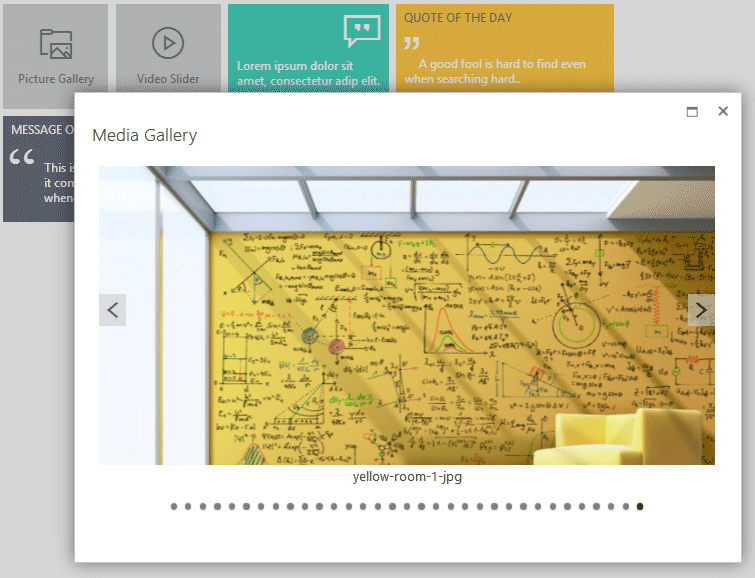
Please enter a comment below if you want to give feedback or have suggestions for improvements:
| User Comments |  Post a Comment Post a Comment |