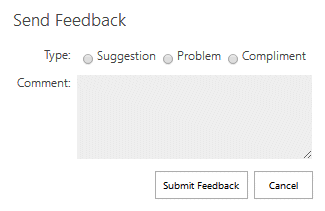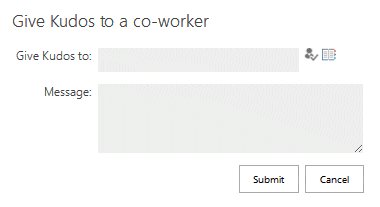The "Form" tile displays a freely designable form (as defined in the "Contents" tile setting) either within the tile or in a Sharepoint dialog window.
Please note that the "AE Quick Form" web part needs to be installed in the farm (please see /apps/page.asp?Q=5793 ).
Feedback Form Example:This example sends the form to an e-mail recipient.
Title: Send Feedback
Description: [ms-Feedback]Send Feedback
Content: @Recipient=amrein@amrein.com
@SentBy=info@amrein.com
@Subject=Page Feedback
@Submit=Submit Feedback
Type=R[Suggestion,Problem,Compliment]/5
Comment=M35/5
|
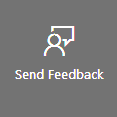
|
'Kudos' Form Example:This example sends the form to the "Kudos" Sharepoint list.
Title: Give Kudos
Description: [fa-comment-o]
Content: Give Kudos to|Recipient=a265
Message=M40/4
URL: http://domain/Lists/Kudos/AllItems.aspx
|
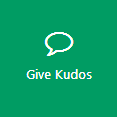
|
Please enter a comment below if you want to give feedback or have suggestions for improvements:
| User Comments |  Post a Comment Post a Comment |
Dan
5/31/2022 21:58 | When I put contents in the "content" box the form pops up but states "Please configure this form." There is an Edit Form link but that has proven beneficial. How do I get this to pop up as a editable box? | | Dan
5/31/2022 22:10 | Meant "has not" proven beneficial. | | Juerg
6/1/2022 14:14 | Dan,
we recently introduced this bug so you will need to re-download the "Quick Form" web part (see /apps/page.asp?Q=5793 ) and then update the farm solution (the new version is 1.4.60).. |
|
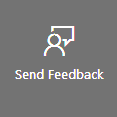
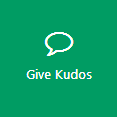
 Post a Comment
Post a Comment