| << TILES CONFIGURATION MANUAL | Table of contents |
To create a tile displaying a Video Banner with an optional text overlay set the tile type to "Video"
and use the below settings.
The "/banner" qualifier forces the video to
- be confined within the tile
- suppress the interactive video controls
- set both the "autoplay" and loop" mode
- deactivate the audio (if present)
The text overlay can be suppressed by appending "/hide" to the tile's "Title" setting
Tile Type:
Content:
URL:
Size:
Target:
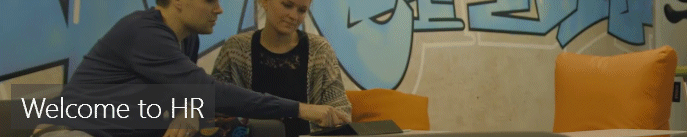
Please enter a comment below if you want to give feedback or have suggestions for improvements:
| User Comments |  Post a Comment Post a Comment |