The Exchange Calendar Web Part displays the appointments of the selected Microsoft Exchange mailboxes and/or Exchange public folder calendars as a calendar.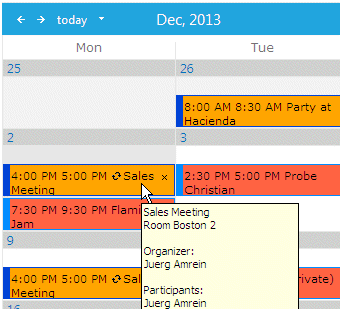
Web Part Configuration:
 user=SomeAccount user=SomeAccount
 pwd=xxx (enter the password for the above account.) pwd=xxx (enter the password for the above account.) url=https://yourserver url=https://yourserver
 domain=maildomain.com domain=maildomain.com
 mailbox=fred mailbox=fred
 skin=Metro (select one of the available calendar skins) skin=Metro (select one of the available calendar skins) view=Month (select either "Day", "Week" or "Month") view=Month (select either "Day", "Week" or "Month") appointmentsperday=3 (appointments displayed per day) appointmentsperday=3 (appointments displayed per day) firstdayofweek=0 (week starts on Sunday) firstdayofweek=0 (week starts on Sunday) lastdayofweek=6 (week ends on Saturday) lastdayofweek=6 (week ends on Saturday) rowheight=40 (height of appointment entryx in pixels) rowheight=40 (height of appointment entryx in pixels) template=Label:Placeholder;.. (define the tooltip template) template=Label:Placeholder;.. (define the tooltip template) subjectcolors=filter=color;.. (define the subject colors) subjectcolors=filter=color;.. (define the subject colors) cache=30 (enter the data cache duration in minutes) cache=30 (enter the data cache duration in minutes)
|
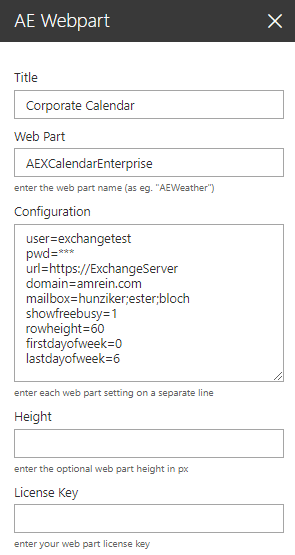 |
Please enter a comment below if you want to give feedback or have suggestions for improvements:
| User Comments |  Post a Comment Post a Comment | ||||||
| |||||||