The "Vertical" layout type displays the links of a SharePoint list or library in a vertical layout
The underlying Sharepoint list can be of any type (as eg. "Custom", "Links", "Document Library" etc.).
You can select a filtered and sorted set of list items by referring to the corresponding list view.
Example: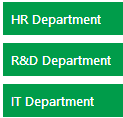 This example displays the department links contained in the "Departments" list: List Name: View Name: Link URL Field Name: Menu Layout: Menu CSS Style: Menu Item CSS Style: Highlight Color: |
Please enter a comment below if you want to give feedback or have suggestions for improvements:
| User Comments |  Post a Comment Post a Comment |