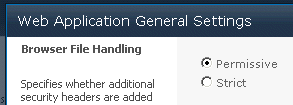Bob
6/17/2009 23:20 | Help! My swf files won't show up on the page using this web part. They show up as a blank white space. Anything I'm doing wrong? |
|
Juerg
6/18/2009 11:47 | Bob, can you check if the <OBJECT classid=\"clsid:D27CDB6E-AE6D-11cf-96B8-444553540000 ..> Flash object actually gets embedded on your page ? |
|
Bob
6/18/2009 16:06 | Pardon my inexperience, but how do I check that? |
|
bob
6/18/2009 16:20 | Juerg, Disregard the earlier question. Yes the object id is embedded on the page:
<OBJECT classid="clsid:D27CDB6E-AE6D-11cf-96B8-444553540000" codebase="http://download.macromedia.com/pub/shockwave/cabs/flash/swflash.cab#version=7,0,0,0" width=300 height=200> |
|
bob
6/18/2009 17:16 | Jerg,
Thank you so much for these amazing web parts. I got it to work! After seeing the bkgd color get stripped in your board in the above post I realized that was the problem. I used pictures saved as swfs instead and it works like a charm. Thanks again! |
|
Tricia
6/25/2009 22:27 | Can this webpart play .flv extension files? |
|
Juerg
6/26/2009 15:46 | Tricia,
no it can't since you need a specific player for this file format (the flash plug-in cannot play flv files).
If I remember correctly there are tools to convert flv to swf. |
|
diane
6/29/2009 04:05 | hi juerg, i tried using the webpart, but didnt work,
it happened like wht bob said, the flash file show blank white space,
n i did check everything, dunno wht i missed, |
|
Jas
7/21/2009 11:58 | Hello, Actully i am trying to make image rotator using this webpart, but the images are getting embedded on the screen, please help!!, Thanks |
|
Juerg
8/26/2009 18:04 | Jas, what exactly do you mean by "embedded on the screen" ? Can you send a screen shot ? |
|
duglore
9/30/2009 11:37 | Hi Juerg, in my case it does not play the swf file.
It ist embedded the following:
classid="CLSID:6BF52A52-394A-11d3-B153-00C04F79FAA6" codebase="http://activex.microsoft.com/activex/controls/mplayer/en/nsmp2inf.cab#Version=6,0,02,902" standby="Loading Microsoft Windows Media Player components..." type="application/x-oleobject"
...
pluginspage="http://www.microsoft.com/Windows/MediaPlayer/" SRC="" name="MediaPlayer1" width=800 height=600 AutoStart=true>
Playlist
woodMotion_test
It tries to connect, but nothing happens
What is wrong ?
|
|
Aby
10/20/2009 14:32 | Hi, Am getting an error -
The "FlashRotator" Web Part appears to be causing a problem. Request for the permission of type 'Microsoft.SharePoint.Security.SharePointPermission, Microsoft.SharePoint.Security, Version=12.0.0.0, Culture=neutral, PublicKeyToken=71e9bce111e9429c' failed.
I had set <TRUST originUrl="" level="wss_custom" />, because few other webparts has to be in the custom level.
How to make the 'FlashRotator' webpart working..... ? |
|
Juerg
10/23/2009 16:04 | Aby,
please add the following lines to your custom policy file:
Under the <SecurityClasses> element, add a reference to the SharePointPermission class as follows:
<SecurityClasses>
<!-- other security classes omitted for clarity -->
<SecurityClass Name="SharePointPermission" Description="Microsoft.SharePoint.Security.SharePointPermission, Microsoft.SharePoint.Security, Version=11.0.0.0, Culture=neutral, PublicKeyToken=71e9bce111e9429c" />
</SecurityClasses> |
|
tony robins
10/28/2009 14:18 | I'd like to be able to select a file from a list and have the player then play it. is this possible
thanks |
|
Juerg
10/28/2009 14:40 | Tony, these features are actually all covered by our Media Player web part (which also is able to play back Flash): /apps/page.asp?Q=5747 |
|
martin
3/13/2010 22:25 | Hi, is there a option to ad a link to each swf file, that opens when clicked on?. Thanks! |
|
Juerg
3/15/2010 10:22 | martin, it is technically not possible to wrap a link around a Flash file (eg. each Flash file determines this by itself. |
|
Anna
12/24/2010 08:31 | I can't see FalsRotator WebPart at Webparts list? |
|
Juerg
12/27/2010 11:25 | Anna,
did you choose the WSP solution installation method ? If yes, please make sure to activate the installed feature in your Sharepoint top site (as opposed to in Central Administration). |
|
Abbas
4/10/2011 21:38 | Hi,
1- does it work with "list view"?
2- can it show flash files in Sequential order, not Random order?
thanks |
|
Bob
6/15/2011 17:58 | Hi Juerg,
Back again with a question about the swf not showing, this time in SharePoint 2010. We read on other boards that you must set file handling to permissive to allow swfs, but still have not had luck. The Object ID shows up, but the swf (which works in 2007) just shows as a blank box. Is there anything in particular we have to do differently on 2010? |
|
Juerg
6/15/2011 18:58 | Bob, I assume you already set the following setting (via Central Administration/Web Applications/General Settings) to �permissive�:
If this still does not help, you might consider to store the SWF files on a different web server in your environment (not within Sharepoint). This usually works well. |
|
Martin
10/20/2011 16:18 | Guys, i've installed this webpart and it works perfectly. Thank you. Now where do I enter the licence information ? |
|
Juerg
10/20/2011 16:21 | Martin,
the web part itself does not require a license key, but the key allows you to get priority support if needed. |
|
Tim
10/20/2011 19:30 | I have a .swf that is working great but it auto plays if with the auto-play turned off. Is this normal behavior or is there a way to make this work differently? Also, is there a way to start at a frame that is not the first frame? Thank you! |
|
Juerg
10/21/2011 13:39 | Tim,
we have now added the new �Autoplay� web part option which specifies whether a timeline-based SWF file begins playing immediately on loading in the browser. There is unfortunately no option offered by the Adobe Flash player object which would allow to specify the start frame (see also official Flash documentation at http://kb2.adobe.com/cps/127/tn_12701.html).
Please re-download the updated Zip file from our web site , extract and then replace the DLL, followed by an �iisreset� command if you placed the DLL in c:\windows\assembly. |
|
Bob H
12/2/2011 15:10 | Hi Juerg,
Any chance you could add the "view" option like in some of your other web parts? I use this for "ads" and would like time sensitive ones to expire automatically and can accomplish this with a view. |
|
Juerg
12/5/2011 19:25 | Bob,
we have now added the new �View Name� web part setting. Please re-download the updated Zip file , extract and then replace the DLL, followed by an �iisreset� command if you placed the DLL in c:\windows\assembly. |
|
Adriano
7/24/2012 18:03 | how I can do to the files flash contained in a list reproduce ramdom? |
|
Alberto
7/24/2012 22:07 | can be put on a list several swf and reproduscan randomly one after another I can't do it |
|
Juerg
7/25/2012 14:14 | Alberto and Adriano,
just enter the name of the Sharepoint document library containing your SWF files into the web part�s �List Name� setting. The web part will now select a random file from the specified library each time you visit the page. |
|
Tang
8/3/2012 11:01 | i had create the library and put the swf inside
it nothing display, i right click it show me movie no loaded |
|
Tang
8/6/2012 11:20 | Hi Juerg
set the following setting (via Central Administration/Web Applications/General Settings) to �permissive�: solved my problem
thanks.. |


 We mostly use your multimedia and rotator web parts to add some life to our SharePoint based intranet. The web parts are inexpensive, easy to install, simple to configure and work reliably. We couldn�t ask for more.
We mostly use your multimedia and rotator web parts to add some life to our SharePoint based intranet. The web parts are inexpensive, easy to install, simple to configure and work reliably. We couldn�t ask for more.
 SharePoint Chart Web Part
SharePoint Chart Web Part


 Web Part Installation Instructions
Web Part Installation Instructions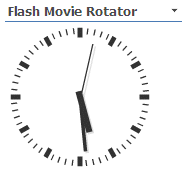
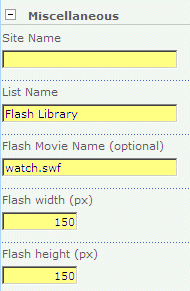
 Post a Comment
Post a Comment