The Welcome Web Part welcomes users to your portal by displaying a personal message that includes the user's name and photo.
It allows to display a standard message which changes depending on the time of day.
You can configure the custom greeting messages, the language, choose different ways to display the user name and change the style of the welcome box.
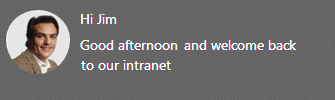
Webpart Homepage & Download »
Please enter a comment below if you want to give feedback or have suggestions for improvements:
| User Comments |  Post a Comment Post a Comment |
Adamcok Lubomir
4/25/2022 08:02 | Dear Juerg,
is some option for disable user photo via definition?
Thank you | | Juerg
4/25/2022 11:26 | Lubomir,
we have now added the "showphoto=0" setting to suppress the user's photo. | | Tamara
4/14/2023 21:21 | Is there a way to hide the photo icon completely and only display the welcome message? | | Juerg
4/17/2023 11:22 | Tamara,
to hide the photo, please add the below line to the "Configuration" field:
showphoto=0 | | Taha
6/13/2023 13:34 | What to do if you want to download those Web Parts | | Juerg
6/13/2023 15:31 | Taha,
please click the blue „Download“ button above or go directly to /apps/page.asp?Q=5834
| | Suzanne
8/2/2024 11:57 | Hi Juerg
Where is the template located on SE?
Thank you | | Juerg
8/2/2024 12:08 | Suzanne,
please enter add your template to the "Configuration" setting as illustrated by the below example:
bgc=gray
css=color:white
template=Good {timeofday} {firstname}<br>Welcome back! | | Suzanne
8/2/2024 12:56 | Thank you! |
|
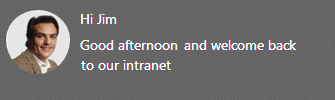
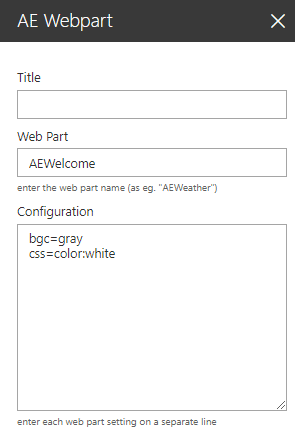
 Post a Comment
Post a Comment  template=enter your custom template (details see
template=enter your custom template (details see