You can add a catchy video banner to the top of your SharePoint page using our
"Hero" web part.
Add the "Hero" web part to the top of the page (please note that SharePoint 2019 "modern" pages are also supported) and then configure the main tile as illustrated below.
The optional "
/mute" qualifier (appended to the "Background" tile setting) forces the video to suppress the audio
By default, the video will
- be confined within the tile
- suppress the interactive video controls
- set both the "autoplay" and loop" mode


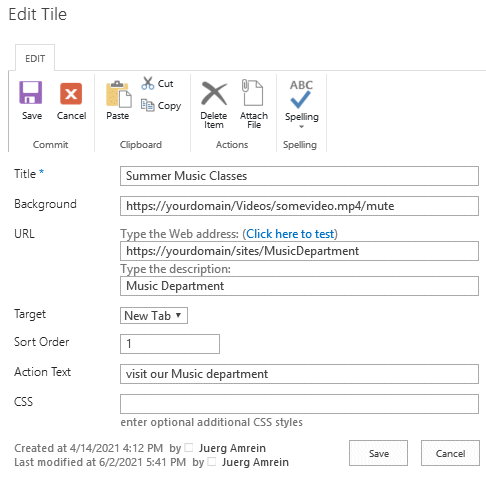
 Post a Comment
Post a Comment