 |
SharePoint Web Parts | Office 365 Web Parts | Blog | Support | Search | About us | Home |
| Firmenportrait |
Location |
Situationsplan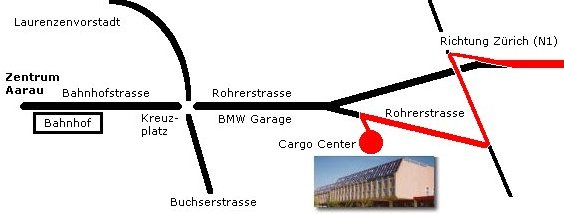
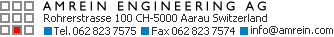 |
 We are very satisfied with your web parts! We use the blog web part and the tip of the day web part. We are also extremely happy with the support we have received on the recent issue we had with the blog web part. You guys went above and beyond by having a solution implemented very quickly. We are very satisfied with your web parts! We use the blog web part and the tip of the day web part. We are also extremely happy with the support we have received on the recent issue we had with the blog web part. You guys went above and beyond by having a solution implemented very quickly. Ross Lamb, Protegra
|




