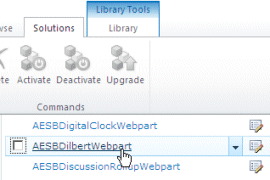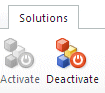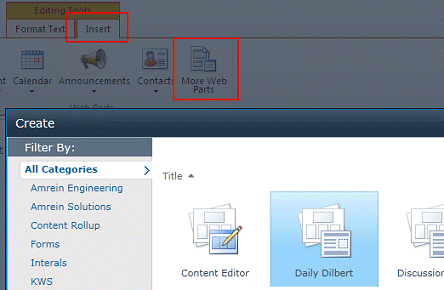tosh
3/26/2009 10:55 | Error encountered when adding web part to page.
Error is "A connection attempt failed because the connected party did not properly respond after a period of time, or established connection failed because connected host has failed to respond 72.14.235.118:80".
Please help. |
|
Juerg
3/26/2009 15:09 | The Dilbert web part accesses the Dilbert RSS Feed at http://feeds2.feedburner.com/DilbertDailyStrip.
Thus you should check if your firewall allows your Sharepoint users to access this external URL. |
|
Michael
4/8/2009 00:01 | SharePoint 2007: What is the actual feed that I can use for the default RSS Viewer webpart? Or, since there are a few custom web parts out there, is this not possible with the default SharePoint RSS Viewer? |
|
Juerg
4/8/2009 09:46 | We use the Dilbert RSS feed at http://feeds2.feedburner.com/DilbertDailyStrip and you certainly can use the RSS Viewer webpart but you might need to edit the XSL if you only want to display the strip without any text |
|
Manuel
4/29/2009 15:55 | how exactly would we go about editing the XSL to only display the image and not the text link? I'm not to savy in programming.
thanks. |
|
Juerg
4/29/2009 15:59 | Manuel,
the Dilbert web part actually just displays the image and no links.. |
|
Bob W
5/1/2009 19:51 | Installed per instructions and got a (480) eSafe Error. Medium Trust is already set. Any ideas? |
|
Juerg
5/5/2009 12:07 | Bob, can you post the detailed error message ? |
|
kad
5/18/2009 16:49 | Hi All, i get the follwoing error when i try to upload this web part.
"Cannot recognize the XML namespace of this Web Part."
Doe anyone what i can do? Thanks in advance |
|
D Strand
6/11/2009 23:02 | I get an "Unable to add selected webparts. Cannot import this webpart" error. Is that because the "Daily Dilbert" doesn't support SSL? Is there an easy way to tell which webparts you have do?
Thanks for any help you can give me. |
|
Juerg
6/12/2009 15:02 | There might indeed be a problem with SSL. The webpart does access the following feed:
http://feeds2.feedburner.com/DilbertDailyStrip
This feed does not support https. Also, the cartoon image is then referenced via http (the image is hosted by http://dilbert.com which also cannot be accessed via https).
The RSS Ticker, Media Player and Flash Rotator web parts have been successfully tested in SSL mode (The others might work, but have not been checked yet). |
|
Darren M
7/1/2009 09:25 | Error unable to import web part when I try and add this web part, have checked everything.
Appreciate the help |
|
Juerg
7/1/2009 15:04 | Darren,
is your Sharepoint site using https ? |
|
Error
8/11/2009 09:40 | Hallo, I am from the Czech Republic and I installed Dilbert WebPart according to the procedure. Still, I restarted IIS and still error. Can you help me? Excuse my English. Error Message:
Web Part DailyDilbert likely causing the problem.
Request for authorization type System.Net.WebPermission, System, Version = 2.0.0.0, Culture = neutral, PublicKeyToken = b77a5c561934e089 failed.
(Original is Czech, translated by http://prekladac.net/) |
|
ronald van Staay
8/12/2009 13:09 | Installing the webpart in WSS works fine, but when I place the webpart on the page the following error is returned:
Unable to connect to the remote server
When I open IE en add the address http://feeds2.feedburner.com/DilbertDailyStrip.
The page will be returned so it is not a connection problem in IE but in WSS I will receive an error
Kid regards,
Ronald
|
|
sschlesi
8/12/2009 16:18 | Hi Juerg,
nice webpart, no problems with the installation over all yesterday, but there is no update, I will see only the pictures from yesterday in the sharepoint, any idea ?
regards
|
|
sschlesi
8/12/2009 17:03 | sorry
in the future I will read the spec more carefully
"This URL is cached for 24 hours so it is only fetched once per day by the Sharepoint server."
|
|
RobertS
8/13/2009 22:22 | I'm getting an "Access Denied" when I try to copy the webpart into c:\windows\assembly. Am I missing something obvious?
Thanks,
Robert |
|
RobertS
8/14/2009 00:41 | Never mind...I cracked open the Universal Help Manual (Google) and learned how to use gacutil.exe.
BTW, webpart works great!
Thanks! |
|
Juerg
8/17/2009 11:38 | Ronald and "Error",
your Sharepoint server needs to access an external URL on behalf of the Dilbert web part at http://feeds2.feedburner.com/DilbertDailyStrip.
Thus you have to check if your proxy settings allows your Sharepoint server to access this external URL.
Can you check the �defaultProxy� setting in your web.config file ?
By default it looks like:
<SYSTEM.NET>
<DEFAULTPROXY>
<PROXY autoDetect="true" />
</DEFAULTPROXY>
</SYSTEM.NET>
You might have to add your specific proxy information as follows:
<SYSTEM.NET>
<DEFAULTPROXY>
<PROXY usesystemdefault="�false�" proxyaddress="�http://xxx:yyyy/�" bypassonlocal="�true�" >
< DEFAULTPROXY>
< SYSTEM.NET>
where "xxx� is your proxy server IP (ISA) and �yyyy� is the port of the proxy. |
|
Thomas
8/27/2009 09:47 | I got this WebPermission error as well but for me it wasn't enough to set the trust level to WSS_Medium. I had to replace it with <trust level="Full" originUrl="" /> in order to get it working. This doesn't feel right! Any ideas? I run WSS3 on a SBS2008 Standard.
I also use the DigitalClock and the Lightbox webparts, and they both work perfectly with trust level WSS_Medium. |
|
Juerg
8/28/2009 10:43 | Thomas,
this is most probably due to your security settings which do not allow access to external web services (The Dilbert web part needs to fetch an external RSS feed). |
|
Web Guy
9/2/2009 23:22 | This is the error I receive:
Error accessing the Dilbert service:Request for the permission of type 'System.Net.WebPermission, System, Version=2.0.0.0, Culture=neutral, PublicKeyToken=b77a5c561934e089' failed. |
|
Juerg
9/3/2009 12:01 | Web Guy,
see my reply to Ronald above.. |
|
Web Guy
9/3/2009 15:47 | Juerg, I check the web.config -
We don't use proxy server not sure how I would configure per your second set of instruction |
|
EduTech
9/20/2009 02:30 | Is there going to be an update so you can use this webpart on sharepoint sites that are using https?
This webpart worked fine for me while our sharepoint inst was using http but when we secured the portal this did not work.. because it does not seem to like it using http
Many Thanks
James. |
|
Juerg
9/21/2009 15:12 | EduTech, the Dilbert strip image is fetched from the external feedburner.com site which unfortunately does not support https. |
|
Rino
9/30/2009 15:25 | Sharepoint 2007 : "Error accessing the Dilbert service:Request for the permission of type 'System.Net.WebPermission, System, Version=2.0.0.0, Culture=neutral, PublicKeyToken=b77a5c561934e089' failed"
I specified the proxy according to your previous post.
But how to modify security stuff according to your point 4 of installation procedure:
"Since the web part needs to access an external web service, it might be that a trust level (as set in web.config) of WSS_Minimal might not be sufficient and should be changed to WSS_Medium if you get a "WebPermission" error after adding the web part to a page"
HELP !
;-) |
|
Hadeel
10/5/2009 14:26 | hello there;
i've noticed that Daily Dilbert content does not change since yesterday..
can you help me to know why? |
|
Juerg
10/5/2009 14:42 | Hadeel,
the RSS feed gets cached for 24 hours (to make sure the server fetches it once per day to avoid unnecessary traffic). Thus if the first access yesterday say took place at 6pm, the image will not get re-fetched until today 6pm.
|
|
Juerg
10/9/2009 12:36 | Rino,
please check your web.config file (in the virtual directory root of your Sharepoint web site, typically found at C:\Inetpub\wwwroot\wss\VirtualDirectories\80) if your Trust level is set to "WSS_Minimal".
If yes, please modify the web.config file by changing the following tag
<TRUST level="WSS_Minimal" originUrl="" />
to
<TRUST level="WSS_Medium" originUrl="" /> |
|
Craig
10/15/2009 02:27 | Rather than using a custom web-part, why not use the built-in one? With a slight modification to the XSL: Replace
<DIV class="item link-item">
<A href="/forms/%7Bconcat(" javascript:ToggleItemDescription(??,$CurrentElement,??)?)}?>
<?xml:namespace prefix = xsl />
<xsl:value-of select="rss1:title">
</xsl:value-of>
</A>
<xsl:if test="$rss_ExpandFeed = true()">
<xsl:call-template name="RSSMainTemplate.description">
<xsl:with-param select="string('display:block;')" name="DescriptionStyle">
</xsl:with-param>
<xsl:with-param select="$CurrentElement" name="CurrentElement">
</xsl:with-param>
</xsl:call-template>
</xsl:if>
<xsl:if test="$rss_ExpandFeed = false()">
<xsl:call-template name="RSSMainTemplate.description">
<xsl:with-param select="string('display:none;')" name="DescriptionStyle">
</xsl:with-param>
<xsl:with-param select="$CurrentElement" name="CurrentElement">
</xsl:with-param>
</xsl:call-template>
</xsl:if>
</DIV>
With <DIV class="item link-item">
<xsl:call-template name="RSSMainTemplate.description">
<xsl:with-param select="string('display:block;')" name="DescriptionStyle">
</xsl:with-param>
<xsl:with-param select="$CurrentElement" name="CurrentElement">
</xsl:with-param>
</xsl:call-template>
</DIV>
[Optionally you can do this to the RDF and ATOM sections too] And you're done (baring any Proxy config in your web.config that might be necessary. It's not as slick as a custom webpart, but it's out-of-the-box and anyone can do it (doesn't specifically require privs to edit web.config). Just my 2c.
Later'ish Craig |
|
Mike
10/17/2009 15:44 | Hi everybody, I copied the DilbertWebpart in the folder C: \ Windows \ assembly \.*.* I put the following line
<SAFECONTROLS> to the webconfig "C: \ inetpub \ wwwroot \ wss \ Virtual Directories \ 80" Now I can not add the Web Part. "Daily Dilbert :Can not import this Web Part." Has anyone an idea what could I do? Sorry for my bad english. Mike |
|
Juerg
10/19/2009 16:15 | Mike, can you check if the DLL is properly stored as expected in the GAC folder (at c:\windows\assembly) ? |
|
Shrikant
12/10/2009 12:44 | I am also getting the same error as Mike. I have pasted the dll file in C:\windows\assembly folder, then added the details under Safe control tags of Web.config file and lastly imported the webpart in WSS. My security settings also shows WSS_Medium settings. Can anybody help? |
|
Damayanti
1/4/2010 17:52 | Can you please send me the link to download teh source code for teh web part.
Thanks in Advance |
|
Damayanti
1/4/2010 17:58 | Do you have any image web rotator web part - user will click on an image (image will have hiperlink) and it will redirect teh user to a different page. Please let me soon.
Thanks in advance |
|
Juerg
1/5/2010 10:58 | Damayanti, yes we do - please see our Image Rotator Web Part. |
|
Damayanti
1/7/2010 10:39 | Thanks Juerg.
Image Rotator Web Part - When i downloaded the free version, i got AEImageRotatorWebpart.zip. extracting it i got AEImageRotator web part file. I didn't find the AEImageRotator .dll.
Please suggest. Thank you in advance for your help.
|
|
Juerg
1/7/2010 10:45 | Damayanti,
the Zip package (it has a size of 9 KB) actually contains 3 files (the DLL, the .webpart file and a license text file). What kind of Zip software are you using for unpacking ? |
|
Damayanti
1/7/2010 12:34 | Sorry, Juerg. I got that one. Thanks |
|
Deb
2/26/2010 01:32 | Could anyone please clarify whether this reproduction of Dilbert on another website is compliant with Copyright?
United Media (Dilbert's licensee) usually charges for any use of the comic strip elsewhere.....
Is it legal to reproduce it elsewhere? |
|
Juerg
2/26/2010 09:11 | Deb,
As we understand from reading the terms as found on www.dilbert.com, the Daily Dilbert strip can indeed be used for non-commercial use. The web part actually gets it from the official Dilbert RSS Feed. Since the web part also is free we don�t think there should be a problem.
|
|
Isleifur
6/9/2010 15:18 | Does it work in sharepoint 2010? |
|
Juerg
6/9/2010 15:18 | Isleifur,
yes it does |
|
Anne
6/16/2010 17:30 | Hi,
I followed the above steps, I added the dll into the folder c:\windows\assembly, added the savecontrol line and changed security policy to
<securityPolicy>
<trustLevel name="WSS_Medium" policyFile="C:\..>
</securityPolicy>
However after installing and adding the webpart, I get this error�
Error accessing the Dilbert service:Request for the permission of type 'System.Net.WebPermission, System, Version=2.0.0.0, Culture=neutral, PublicKeyToken=xxx' failed.
Any suggestions_
Thanks |
|
Juerg
6/16/2010 17:48 | Anne,
please consult the post reply to "Ronald" above regarding the "defaultProxy" settings.
BTW, if you place the DLL into c:\windows\assembly, you do not have to change the trust level in your web.config file since the DLL automatically gets "full trust" when placed in the GAC at c:\windows\assembly (thus I recommend to restore your previous setting) |
|
Anne
6/16/2010 19:56 | Hi Juerg, you're right, I actually put the dll under C:\Inetpub\wwwroot\wss\VirtualDirectories\xxx.com80\bin.
I just talked to our network person and he said we don't have a proxy. So what should I enter instead of the proxy ip into the system.net tags?
Thanks for your help! |
|
Anne
6/16/2010 20:12 | I added the dll file to the windows/assembly directory now and still get the error. |
|
Juerg
6/17/2010 09:57 | Anne, can you change the �trust level� line in your web.config from
<trust level="WSS_Medium" originUrl="" /> to
<trust level="WSS_Medium" originUrl=".*" />
eg. insert the �.*� characters into the originUrl attribute This should allow Web Service calls to any destination. |
|
Anne
6/17/2010 14:05 | Hi, I don't really know why, but all in sudden it was working. However thanks for your great support! |
|
Charles
6/29/2010 18:58 | I am getting the error "cannot import web part" when I attempt to add on a page. It appears to install cleanly. I am on Sharepoint 2010. I added the safe control assembly line in my web.config. I have no errors in the event viewer. Any ideas? |
|
Juerg
6/29/2010 19:08 | Charles,
did you put the DLL into c:\windows\assembly ? If yes, can you check if the DLL actually is there as expected ?
Please use Windows File Explorer either directly at the machine or via RDP (but not via a network share). |
|
Charles
6/29/2010 19:27 | It is in the root of the c:\windows\assembly folder\dilbertwebpart.dll (6k) |
|
Juerg
6/30/2010 10:56 | Hi Charles,
we have now added a WSP solution file to the downloadable Zip file, so you now can install the Dilbert web part as a Sharepoint feature. Please also note the downloadable Installation PDF file. I thus recommend that you use the "automatic installation" option as described in the PDF file.
Please first remove the SafeControls entry from your web.config file and delete the uploaded dilbert.webpart file in your top site collection web part gallery to avoid duplicate entries. |
|
Charles
6/30/2010 17:41 | Works perfectly |
|
Olly
8/13/2010 12:10 | I installed this on SP 2010, but cant get it to work. We want it on the front page.
the solution is deployed (although i dont get the globally deployed option), yet it doesnt appear when i go to active it under site features, and cant see it under web parts either.
I used the automatic install method |
|
Juerg
8/13/2010 12:15 | Olly, we have now added the "SP 2010 Deployment Instructions PDF" (see top of page) |
|
Sandy
10/7/2010 16:41 | Hello,
I have dibert installed as a webpart on my site. It has been working great for about 2 weeks and now today when we open our site it will not open. it is just displaying a red X. Is there something that I need to do to fix this? |
|
Juerg
10/7/2010 16:53 | Sandy,
what is the picture URL behind the red X (you can check via the right mouse button menu's "Properties") ? |
|
Sandy
10/7/2010 16:57 | It is http://www.dotnetpowered.com/dailydilbertservice/dailydilbert.axd |
|
Juerg
10/7/2010 17:06 | Sandy,
are you sure you are using our "Daily Dilbert" web part (since ours actually accesses the Dilbert RSS Feed at http://feeds2.feedburner.com/DilbertDailyStrip) ?
|
|
sandy
10/7/2010 17:12 | I guess not. I thought my SharePoint instructor helped me with the link from your site. Turns out he used one from www.nogeekleftbehind.com |
|
Larry T
11/5/2010 15:05 | We are getting "Error accessing the Dilbert service:The server committed a protocol violation. Section=ResponseStatusLine". |
|
Juerg
11/5/2010 15:17 | Larry, can you add the following line to your Sharepoint application�s web.config file:
<system.net>
<settings>
<httpWebRequest useUnsafeHeaderParsing="true" />
</settings>
</system.net}
</configuration>
You might have to add the whole section (just before the last line) if you do not have a �system.net� section. |
|
Gary
12/13/2010 22:56 | We have installed the webpart and had it working IP feedsite still the same as before but now it is not working. No apparent issue with firewall. No error message, just the "X" where the image should be.
We are on 2010, Oct CU any suggestion? |
|
Thomas
12/14/2010 11:47 | Great work. I get the following error:
remote server returned an error: (407) Proxy authentication required. Any ideas ? Thanx |
|
Juerg
12/14/2010 12:30 | Thomas,
can you change the �trust level� line in your web.config file from
<trust level="WSS_Medium" originUrl="" />
to
<trust level="WSS_Medium" originUrl=".*" />
eg. insert the �.*� characters into the originUrl attribute. This should enable Web Service calls to any destination.
If this does not help, can you also change the �defaultProxy� setting in your web.config as follows:
<defaultProxy useDefaultCredentials="true">
<proxy usesystemdefault="false" proxyaddress="http://xxx:yyyy" bypassonlocal="true" />
</defaultProxy>
where �xxx� is your proxy server IP (ISA) and �yyyy� is the port of the proxy. |
|
Juerg
12/14/2010 12:37 | Gary,
the RSS feed works fine as usual (eg. we didn't see any recent dropouts).
What is the URL of the broken picture ? |
|
Juerg
3/11/2011 18:50 | Juerg, Since this web part doesn�t work with Https do you think it is possible to work around the situation by pulling in the rss feed to a local web page on an internal server and then modifying the web part to pull the info from that page? I'm not an IIS wiz so this might not be a solution but it seems logical. |
|
Juerg
3/11/2011 18:59 | You could do some reverse proxying, creating a rule for a fictive URL on your site, let's say a request
https://www.example.com/dilbert
which triggers your reverse proxy mechanism to fetch the image from the Feedburner RSS site
http://feeds2.feedburner.com/DilbertDailyStrip
and sending the response from your server with the content fetched from the Dilbert server. This way you can keep the SSL connection, because it's transparent for the user. Depending on your platform you'll have to see your options for using a reverse proxy mechanism.
If that would work for you, we then would add a new setting to the web part to specify a �proxy� URL instead of the hardcoded URL it is now using. |
|
PDiller
3/17/2011 22:07 | After Daylight savings time started, our Dilbert is always from yesterday. I suspect it will remedy itself in a few weeks, but I'm not certain. Anything I can do? |
|
Juerg
3/18/2011 19:39 | PDiller,
the data is actually cached for exactly 24 hours to preserve bandwidth.
We thus have added a new "Cache Retention Time (hours)" web part setting which allows to use a lower duration to fix this problem.
Please re-download the updated Zip file, extract and then replace the DLL, followed by an "iisreset" command. |
|
Bitfixer
3/28/2011 13:27 | I added the proxy setting to my web.config file, but now I get the error message:
"Error accessing the Dilbert service:The remote server returned an error: (404) Not Found"
What am I missing? Thanks |
|
Rob
3/29/2011 21:57 | I have 3 Web Front Ends in my Sharepoint 2010 environment.
Sometimes I get the image displayed properly. Sometimes I get "Error accessing the Dilbert service: The remote server returned an error: (403) Forbidden."
Any suggestions as to how to remedy? |
|
Juerg
3/31/2011 13:12 | Rob,
did you deploy the DLL into the application�s BIN folder or to c:\windows\assembly ?
|
|
Adrian_vg
4/1/2011 14:22 | I have the same problem as "Olly" - installed properly but webpart doesn't show up in the webparts list. Only difference is we use WSS 3.0, v12.0.0.6545 on Win2k8 x64. ANy ideas on this? Thanks.
/AvG |
|
Juerg
4/1/2011 19:47 | Adrian,
please make sure to activate the feature in your Sharepoint application�s top site (as opposed to in your Central Administration site).
|
|
ana
5/30/2011 19:55 | Am stuck on deploying solution on wfe. Won't get passed the 'deploying' status solution management. |
|
Juerg
5/31/2011 12:33 | ana, there is an stsadm command called execadmsvcjobs that forces all outstanding timer jobs to run immediately:
stsadm -o execadmsvcjobs |
|
ana
5/31/2011 14:59 | Thanks. I ran the command and got "The administration service is running so all administration jobs will be run in the timer service." |
|
Juerg
6/8/2011 19:30 | ana,
if you didn't get it deployed, you might alternatively use the manual installation as described in the Installation PDF file. |
|
Ian Hawkins
7/19/2011 11:17 | Is there anyway to centre the image in the zone it's been added too? It's always displayed left justified.
Thanks. |
|
Siva
7/21/2011 14:04 | We installed Dilbert webpart sucessfully and after configuring the defaultProxy settings in web.config with Proxyserver details, we are still getting an error"Error accessing the Dilbert service:The remote name could not be resolved: 'feeds2.feedburner.com'".. Kindly help
PS: We are behind firewall |
|
siva
7/21/2011 14:05 | Error is "Error accessing the Dilbert service:The remote name could not be resolved: 'feeds2.feedburner.com'"..
Kindly help
|
|
Juerg
7/21/2011 14:51 | Siva, can you ping feeds2.feedburner.com on your Sharepoint Server which should bring back a reply from 209.85.229.118 ? |
|
Siva
7/22/2011 05:59 | Juerg..
When i pinged feeds2.feedburner.com and 209.85.229.118 I am getting "request timed out"
PS: I am behind Coroporate firewall |
|
Juerg
7/25/2011 19:37 | Siva,
it looks like you need to ask your Network administrator to allow access to feeds2.feedburner.com |
|
Mala
7/27/2011 19:47 | I installed the webpart seccessfully and did all web.config changes (default proxy, WSS_Medium) in my SP 2010 site. But getting the following error:
Error accessing the dilbert service:The remote server returned an error:(404)not found.
Please help!! |
|
Juerg
7/29/2011 17:21 | Mala,
the Dilbert web part accesses the Dilbert RSS Feed at http://feeds2.feedburner.com.
Thus you should check if your firewall/proxy allows your Sharepoint server to access this external URL. |
|
Lee E
8/3/2011 10:58 | Hi, Is there any way of altering this web part as it appears justified to the left? I could do with it being central.
Thanks, |
|
Juerg
8/3/2011 12:40 | Ian and Lee,
we have now added the new �Center Dilbert� web part setting which allows you to horizontally center the image within the available space. Please re-download the updated Zip file, extract and then replace the DLL, followed by an �iisreset� command if you placed the DLL in c:\windows\assembly. |
|
Monica
8/28/2011 17:46 | I tried installing the Dilbert webpart running the install2010.bat file. It did not work.
I then tried to manually add it using stsadm -o addsolution -filename dilbertwebpart.wsp. I get the following error message: "Object reference not set to an instance of an object. Dilbertwebpart.wsp The solution installation failed.
Any idea what might be wrong? |
|
Juerg
8/29/2011 13:17 | Monica,
you need to have farm administrator rights to be allowed to install a Sharepoint solution (since the Sharepoint SQL admin database will be written to when the solution is installed). Please also run the CMD prompt "as an administrator". |
|
Haniel
11/23/2011 19:15 | Hi Juerg,
Great work on the webpart. I often get errors that it's timing out and it takes arond a minute to load. This problem is not consistent. Is there a way to set the timeout value to be 5 seconds? |
|
Juerg
11/24/2011 11:15 | Haniel,
we actually added a cache feature with version 1.0.1 in March 2011. The default "Cache retention time" is set to 24 hours, so the Dilbert web service is only accessed once per day and then served out of the cache for the rest of the day.
You might also check your Sharepoint Server�s internet connectivity since the Dilbert web service usually responds very quickly (in less than 1 second). |
|
SPfan
12/9/2011 19:36 | did anyone ever figure out a manageable way to make this work with a SharePoint site that is accessed via HTTPS? |
|
Juerg
12/13/2011 18:16 | SPfan,
you could do some reverse proxying, creating a rule for a fictive URL on your site, let's say a request to https://www.example.com/dilbert, which triggers your reverse proxy mechanism to fetch the image from the Feedburner RSS site http://feeds2.feedburner.com/DilbertDailyStrip and sending the response from your server with the content fetched from the Dilbert server.
This way you can keep the SSL connection, because it's transparent for the user.
Depending on your platform you'll have to see your options for using a reverse proxy mechanism.
You then could set your local domain using the below appSetting variable
<add key="AEDD_Domain" value="https://yourdilbertfeed.com" />
(enter your actual domain name in the above example)
to have the web part point to https://yourdilbertfeed.com/DilbertDailyStrip |
|
Tom Connors
2/8/2012 17:39 | The webpart is not workable for SP2010 Sandbox deployment. This should udpated as the Sandbox is a best pratice and required for hosted webpart deployment:
This solution contains invalid markup or elements that cannot be deployed as part of a sandboxed solution. Solution manifest for solution '2441dbe9-3918-494f-8d59-36640dfc909f' failed validation, file manifest.xml, line 2, character 61: The 'ResetWebServer' attribute is not declared. |
|
Juerg
2/8/2012 18:09 | Tom,
the Dilbert Web Part unfortunately cannot be deployed as a Sandbox solution, since the Sandbox environment does not allow the web part to reach out to the internet for security reasons (it needs to get the Dilbert image). Hopefully Microsoft lifts off this restriction in a future service pack. |
|
Kelly
2/16/2012 19:58 | It seems the Dilbert image randomly does not display. I installed it a week ago and everything seemed to be running fine. Now ever once in a while the image will not display. Any suggestions? |
|
Juerg
2/17/2012 11:56 | Kelly,
if correctly remember, the Dilbert strip was appearing late by a few hours last Monday but otherwise always displays OK.
Can you check your firewall/proxy settings to make sure that your Sharepoint Server always can connect to http://feeds2.feedburner.com ?
You also might set the web part�s �Cache Retention Time� to �24� to have it cache the image for a full day.
|
|
Steve
4/4/2012 15:49 | I've updated the DLL with the latest one, but looking at the web part's settings, I don't see the Cache Rentention Time option. Where should I be looking for this? |
|
Juerg
4/5/2012 16:05 | Steve,
can you quickly check the web part�s version number by opening the web part�s tool pane and looking it up at the top ?
The current version is 1.04 and we�ve added the �Cache Retention Time� setting with version 1.0.1 in March 2011. |
|
Steve
7/10/2012 02:10 | Hi,
Will this web part be released for 365? |
|
Juerg
7/10/2012 14:36 | Steve,
we have now added the Office365/Sharepoint Online "sandbox" version of the Daily Dilbert web part, so you can download and install it by extracting the AESBDilbertWebpart.wsp file, uploading it to the Sharepoint Online "Solution Gallery" and then "activate" the solution. |
|
Gene
9/12/2012 17:59 | I think you guys did an awesome job with the Daily Dilbert web part. So, I'm interested in adding this web part to our sharepoint site and so would like to know if there is any cost (licensing, user fees, etc.) associated in using/displaying the Dilbert comic characters/strip on our intranet site. Thanks. |
|
Juerg
9/12/2012 18:10 | Gene,
there are no fees involved isnce both the "Dilbert" RSS feed and the web part are free of charge. |
|
Kylie
12/3/2012 01:53 | Today half of our Dilbert is cut off - looks like there is an "overflow:hidden" style on the div containing the image, so we are only seeing the top half of it. Any way I can edit this? |
|
Juerg
12/4/2012 11:54 | Kylie,
I assume that you are using Sharepoint Online.
We recently fixed the Dilbert web part so that it also renders correctly on Sundays (where there are actually 2 strips and thus the image occupies more vertical space).
Please re-download the "Office365/Sharepoint Online" version of the Zip file, extract the WSP file, de-activate the AESBDilbert solution in your Solution Gallery, then upload the new WSP file into the gallery and activate the solution. |
|
Pat
1/30/2013 21:28 | We've been using the Dilbert web part for awhile, but our CEO has just requested that we switch to a different comic? Is there anyway we can do that? |
|
Juerg
1/31/2013 14:07 | Pat,
we currently only have the Dilbert Web Part.
Do you know of any other suitable comics ? We then might check if they are allowed to be used in Intranet scenarios. |
|
Gresh
2/21/2013 09:02 | Hi Juerg
We have downloaded and installed the dilbert webpart
Problem we are facing is that on some including my pc the dilbert webpart is visible, but on other pcs it only shows up with a red x placeholder. I'm not sure if there is some setting that needs to be configured, any advise would be greatly appreciated. |
|
Juerg
2/21/2013 13:03 | Gresh,
the client PC�s need access to the internet in order to fetch the Dilbert image. |
|
Steven
4/8/2013 15:08 | I get a mixed content issue when I add the web part to our intranet portal (uses ssl).
|
|
Juerg
5/1/2013 15:55 | Steven,
The webpart does access the following feed:
http://feeds2.feedburner.com/DilbertDailyStrip
This feed does not support https. Also, the cartoon image is then referenced via http (the image is hosted by http://dilbert.com which also cannot be accessed via https).
However, you could do some reverse proxying, creating a rule for a fictive URL on your site, let's say a request
https://www.example.com/dilbert
which triggers your reverse proxy mechanism to fetch the image from the Feedburner RSS site
http://feeds2.feedburner.com/DilbertDailyStrip
and sending the response from your server with the content fetched from the Dilbert server. This way you can keep the SSL connection, because it's transparent for the user. Depending on your platform you'll have to see your options for using a revery proxy mechanism.
If that would work for you, we then would add a new setting to the web part to specify a �proxy� URL instead of the hardcoded URL it is now using. |
|
Sanjay
5/2/2013 12:00 | Hi,
I deployed dilbert webpart in my sharepoint server. Everything works fine but when i added it in my page, its gives me this error "Error accessing the Dilbert service:Unable to connect to the remote server".
I changed my web config file <trust level="WSS_Medium" originUrl=".*">
and there is no proxy server.
Please suggest something. |
|
Juerg
5/2/2013 15:50 | Sanjay,
if you are using Sharepoint 2010 or Sharepoint 2013, the you might rather install the "Sandbox" version of the Dilbert web part (second download option). In this case please first uninstall the web part and then upload the AESBDilbertWebpart.wsp file (extracted from the Zip download) into the Sharepoint solution gaallery and then activate the solution.
The "sandbox" solution accesses the Dilbert feed via the client (as opposed to the farm solution which accesses the feed via the server). |
|
Sarah
6/25/2013 10:04 | Hi, I want to know if the RSS change on dilbert.com has affected your webpart. it's not working on our intranet since this morning, and I can't find any logs relevant to this issue. any help or advise is much appreciated.
Thanks, Sarah |
|
Juerg
6/25/2013 11:40 | Sarah,
we have now updated the Dilbert web part to adjust for the changes made to the Dilbert RSS feed.
Please re-download the updated Zip file, extract the WSP file and then update the web part solution. |
|
Adam
6/25/2013 13:24 | Can you also update the Office365/Sharepoint Online Sandbox Version ? |
|
bwise
6/26/2013 17:22 | I get an error when I run the install2010 saying the wsp file already exists. How do I remove the current (outdated) webpart so I can successfully run the install for the updated version? |
|
Juerg
6/26/2013 17:29 | bwise,
please update the web part via the following Sharepoint PowerShell command (assuming you are using SP2010 or SP2013):
Update-SPSolution �Identity DilbertWebpart.wsp �LiteralPath c:\DilbertWebpart.wsp �GACDeployment
(assuming you placed the WSP file into the c:\root on your Sharepoint web front end server). Also, PowerShell needs to be �run as administrator�.
|
|
bwise
6/26/2013 18:38 | Thanks. That did the trick |
|
Anna
6/26/2013 19:10 | Please confirm that feedburner.com is supporting this RSS feed. It appears from their site that they are not. |
|
Juerg
6/26/2013 19:14 | Anna,
the official Dilbert RSS feed indeed has changed and broke our web part.
we have now updated the Dilbert web part to adjust for the changes made to the Dilbert RSS feed.
If you are not using the Office365 version (we are still working on this one):
Please re-download the updated Zip file, extract the WSP file and then update the web part solution. |
|
Juerg
6/27/2013 19:27 | Adam,
the Office365 version of the Dilbert web part is now ready.
Please download the Zip file, extract the WSP file, deactivate the AESBDilbert solution, upload the WSP file and activate it. |
|
Yashica
6/28/2013 10:51 | When will the app from the sp store be updated. It's not working now. |
|
Alex
6/28/2013 11:03 | Yashica, we are updating the Dilbert App right now. The new version will be available by next week. |
|
Andre
6/28/2013 13:51 | We have sharepoint services, I managed to import the web part and add it to my sharepoint site. But apart from the header: Daily Dilbert I cannot see any pics?
What's wrong? |
|
Michael
7/1/2013 11:23 | Hi,
is it possible to user the sandbox version with Sharepoint Foundation 2010?
I uploaded the wsp file, but no web part is available.
Thx for help. |
|
Juerg
7/2/2013 18:06 | Michael and Andr�,
can you quickly check the web part�s version number by opening the web part�s tool pane and looking it up at the top ?
It should read 1.1.0 |
|
Michael
7/4/2013 16:48 | Hi Juerg,
just as I said. At my environment there is no Dilbert Webpart available. |
|
Juerg
7/4/2013 17:00 | Michael,
did you upload the AESBDilbertWebpart.wsp file to the Sharepoint Solution gallery ?
Did you also "activate" the solution" ?
|
|
Michael
7/4/2013 17:09 | Yes, I uploaded it to the solution catalog of my site collection and activated it. |
|
Juerg
7/6/2013 17:51 | Michael,
did you put the page into "Edit" mode, choose "Insert" and then click on "More Web Parts ? The "Daily Dilbert" web part should be listed in the dialog popup:
|
|
Shannon
7/9/2013 16:55 | Our dilbert web part was working just great then all of a sudden all we have is a red X in palce of where the comic should be showing. I have checked to make sure I can reach the dilbert site RSS feed from my computer as well from the server running SharePoint. I have even went so far as to reset the server itself to try and remedy the problem. IS there anything else I can check to try and fix this problem? We are running SharePoint 2010 on a Windows 2008 R2 Standard 64bit. |
|
Michael
7/9/2013 17:19 | Hello Juerg,
i don't get the "more Web Parts" button at all. Maybe because I have Sharepoint Foundation 2010.
I can try to use the "normal" version, but the I have to know the RSS Link. Can I get it? |
|
Juerg
7/9/2013 17:21 | Shannon,
the official Dilbert RSS feed indeed has changed and broke our web part.
We thus have updated the Dilbert web part to adjust for the changes made to the Dilbert RSS feed.
Please re-download the updated Zip file, extract the WSP file and then update the web part solution. |
|
Juerg
7/9/2013 17:44 | Michael,
are you sure that you put your page into "Edit" mode and then click the "Insert" tab ? Sharepoint 2010 "on premise" should then display the "Web Part" button in the ribbon. If you can't see it, please make a screen shot of your ribbon and send it to [email protected] |
|
Shannon
7/10/2013 14:53 | Juerg,
after extracting the wsp file how do you update the webpart? Thank you |
|
Juerg
7/10/2013 15:02 | Shannon,
please update the web part via the following Sharepoint PowerShell command:
Update-SPSolution �Identity DilbertWebpart.wsp �LiteralPath c:\DilbertWebpart.wsp �GACDeployment
(assuming you are using Sharepoint 2010 and placed the WSP file into the c:\root on your Sharepoint web front end server). Also, PowerShell needs to be �run as administrator�. |
|
Lara
7/11/2013 15:51 | We've had this for sometime on our corporate Home page. But for some reason it's now stopped displaying the feed. Is there a feed issue? or could this be another issues? I have 800 distressed employees not getting their Dilbert fix at the moment! |
|
Juerg
7/11/2013 17:02 | Lara,
the official Dilbert RSS feed indeed has changed and broke our web part.
We thus have updated the Dilbert web part to adjust for the changes made to the Dilbert RSS feed.
Please re-download the updated Zip file, extract the WSP file and then update the web part solution. |
|
Kris
7/11/2013 18:44 | Is there an ETA for the corrected 2013 app? Thanks! |
|
Juerg
7/11/2013 18:48 | Kris,
we hope to have it ready by tomorrow (we just got the new Sharepoint App store account from Microsoft after waiting for 10 days). |
|
Allen
7/15/2013 04:43 | We're using the new Sandbox Version, and it seems the Sunday Dilberts are getting cut off at the bottom because they're taller than the regular Dilbert strips, and the frame is a fixed height? |
|
Andy
7/15/2013 20:04 | Hi Juerg,
Is it possible to write up a small step by step guide on how to get this webpart working with SSL?
It seems to be a problem for many people it would be nice to have some clear instructions on how to get it working.
Thanks in advance!!
-A |
|
Juerg
7/21/2013 14:31 | Allen,
are you using Sharepoint Online/Office365 ?
Also, are you in a different time zone with respect to the Sharpeoint server ? |
|
Allen
7/22/2013 01:50 | We are on SharePoint 2010. All servers and desktops are in the same timezone (GMT +10). So is the web part's frame supposed to resize itself for the Sunday Dilberts? |
|
greg
7/25/2013 08:55 | Does anyone know how to encase a web part in a zoom setting (e.g. http://msdn.microsoft.com/en-us/library/ff394610.aspx ) so you can make the part fill the screem or double in size? i.e. the doco shows there is a setting, but you need to know how to apply this to the html snippet.
Thanks |
|
Kris
7/26/2013 17:20 | Any luck with the app or should I try the webpart? |
|
Juerg
7/26/2013 17:27 | Kris,
the Sharepoint 2013 App has been made available on July 17.
PLease see http://office.microsoft.com/en-us/store/ae-daily-dilbert-app-part-WA104096862.aspx |
|
Kris
7/26/2013 18:11 | Thanks, I was checking the old WA103977009 for an update.
When I go to the app page I receive this message and the add button is greyed out only for the WA104096862: "Sorry, only tenant administrators can add or give access to this app." Other apps and the old version work fine.
|
|
Juerg
7/27/2013 16:59 | Kris,
please make sure you are the Global Tenant Administrator when you add the Twitter App from the Store.
For more information, please see the below Office 365 help guides:
|
|
Juerg
7/30/2013 19:59 | Allen,
we will have to check when exactly the cartoon is being published (as for example at midnight EST) and then make adjustments depending on the Sharpeoint site�s regional settings (to account for your time zone). |
|
John
7/30/2013 20:41 | We have had the web part running fine on our WSS 3.0 site for a couple of years. But it stopped working just a couple of weeks ago. Instead of seeing the cartoons, we see a little black x in its placed. Have tried retracting/re-deploying the solution and inactivate/re-activate the feature without success. Adding the web part again also yields the same black x. Any ideas? Thanks! |
|
Juerg
7/31/2013 10:20 | John,
the official Dilbert RSS feed indeed has changed about 4 weeks ago and broke our web part. We thus have updated the Dilbert web part to adjust for the changes made to the Dilbert RSS feed.
Please re-download the updated Zip file, extract the WSP file and then update the web part solution. |
|
John
7/31/2013 19:28 | Thanks Juerg. I retracted and deleted the solution from SharePoint Central Admin, then re-deployed the current version. That did fix the problem. Everyone is happy here now! |
|
BobM
8/1/2013 20:34 | It looks lile the feed is no longer functional by design as of July 26 2013.
From the RSS link:
Dilbert readers - Please visit Dilbert.com to read this feature. Due to changes with our feeds, we are now making this RSS feed a link to Dilbert.com |
|
James Vose
8/2/2013 11:01 | Hi Juerg
Has there been any changes over night that would have affected this webpart, it was working fine yesterday and now just getting a small picture icon in the top left of webpart.
thanks
James |
|
Kieran
8/2/2013 11:58 | Hi,
Today we are just getting that small image too.
Thanks |
|
Juerg
8/2/2013 14:22 | James and Kieran,
today's Dilbert seems to have been a bit late, but it now has appeared. |
|
Juerg
8/2/2013 14:24 | BobM,
on June 24, 2013 Dilbert.com changed the Dilbert RSS feed which causes the previous versions of the Dilbert web part to cease working.
We have released a new version of the web part which fixes the problem.
If you are using a 1.0.x web part version, please re-download the Zip package, extract the WSP file and then update the web part solution. |
|
Juerg
8/2/2013 18:55 | Andy,
we have published a new version that now supports SSL.
Please re-download the updated Zip file, extract the WSP file and then update the web part solution and then enable the new "Use SSL" web part setting. |
|
SuperSub
8/7/2013 10:37 | Hi Juerg, Is there a problem with Daily Dilbert today? It is not displaying on our SharePoint 2010 Foundation page.
Regards
|
|
Juerg
8/7/2013 11:03 | SuperSub,
today's Dilbert seems to have been was late but now is online. |
|
Alex
8/12/2013 09:16 | Kris,
The new version of the Dilbert App (1.0.0.5) does not show this restriction anymore, thus can be downloaded by Site Owners also. |
|
Pete
8/20/2013 11:58 | Juerg,
Since the changes to the web part in July 2013, we have downloaded the latest web part code and deployed it to our staging environment, the site of which can be browsed using a production browser with access to the Internet. We can access the feed site and retrieve the cartoon, but when the web part is added to a page, we get the (407) Proxy Authentication required response. I have added the following to the web.config file on the web server:
<trust level="WSS_Medium" originUrl=".*" />
and also:
<defaultProxy useDefaultCredentials="true">
<proxy usesystemdefault="false" proxyaddress="http://xxx:yyyy" bypassonlocal="true" />
</defaultProxy>
Yet we still receive the error response. Looking at the Feedburner site, it suggests that the RSS links to the Dilbert site, and as such I assume that we will also need a proxy exception to allow this traffic. Please can you clarify what the latest requirements must be in order to use this web part, or should we abandon it and use a conventional RSS web part? |
|
Adrian von Grueningen
8/30/2013 12:45 | The latest fixed Dilbert webpart is not marked with safe control. I get a "type is not registered as safe"-error when I try to add the webpart. Can you help? |
|
AvG
8/30/2013 12:57 | ANd if I actually look at the instructions, the safe control issue is described. Sorry. 8-) |
|
Juerg
9/3/2013 14:34 | Pete,
please note that your Sharepoint web front end server will now need to be able to access http://dilbert.com (as opposed to the previous version which needed access to http://feeds2.feedburner.com). |
|
AvG
9/17/2013 16:34 | The Dilbert webpart is great, now can you do a webpart for xkcd as well? 8-D
Anything to lure in the department users to the sharepoint intranet site, right? ;-) |
|
Aneesh
10/9/2013 15:05 | We have deployed the latest package of Dilbert webpart on our environment. It was working fine when deployed but started getting the error �Error accessing the Dilbert service: The remote server returned an error: (407) Proxy Authentication Required
The Dilbert webpart works fine on the client machine when you refresh the page containing the webpart on the WFE. Intermittently, it gives error as 407 Proxy Authentication Required on the client browsers but continues to work on fine WFE�s.
If you refresh the page on the WFE, then it starts working at client browsers also.
Kindly advise us on this.
|
|
navigat0
11/4/2013 23:12 | First of all thanks for such a cool tool. I'm trying to install on SP online (Office365) I have deployed and activated the web part in the site solutions, however, I do not see it as a web-part I can add when editing a page. All I see is the default list of Categories and parts provided by Microsoft. What am I missing? |
|
Juerg
11/6/2013 10:25 | navigat0,
please rather use the Dilbert App if you are on Sharepoint Online 2013. |
|
Mike
11/13/2013 00:53 | The SharePoint 2013 App comes up with an X in Office 365. Are there troubleshooting steps? |
|
Alex
11/13/2013 11:34 | Mike,
are you using the app's latest version (1.0.0.5)? |
|
Mike
11/15/2013 01:15 | 1.0.0.0, just installed from the sharepoint store. |
|
Mike
11/15/2013 01:21 | Reinstalled and it works. Thanks. |
|
Kieran
12/12/2013 13:20 | Hi...anyone having issues with the dilbert image. Was working fine until 2 days ago. I have updated the webpart to the latest version (1.1.4) after it stopped working but still no joy. Wanted to give it a couple of days in case it was something local. Restarted the server and am guessing its not a proxy problem since it was working fine for months?
anyone else or is this just me? |
|
Sean
12/12/2013 13:32 | Same problem here. Everything with this app was working fine until two days ago as well. I too was hoping it would correct itself but that doesn't seem to be the case. Glad to know I'm not the only one. |
|
Kieran
12/12/2013 13:41 | Sean...after trying a few more things...im after noticing that the browser on the sp server was showing a dilbert under maintenance image when i went to the url in the browser directly - http://dilbert.com. I think this is the url the webpart uses. Anyway it was like the image had been cached as when i went to url on my pc it was fine. I went back to server and f5 the browser until the dilbert page appeared...then it appeared on my intranet. wierd i know...but its workin so im happy. also i had changed the cache settings to 1 in the webpart. |
|
Sean
12/12/2013 14:17 | Kieran... I appreciate the info. I'm running the app in an O365 environment so I'm not sure that makes a difference. I tried removing and reloading the app but I don't see an updated version (1.1.4) nor am I aware of anyway to change the cache settings with the app. It could just be my ignorance but that's where I'm at, at the moment. Definitely appreciate the help though. I'm glad that you were able to get yours working again. |
|
Juerg
12/12/2013 16:14 | Sean,
are you using the Sharepoint 2013 Dilbert App or did you upload the "Dilbert" Office365 sandbox solution ? |
|
Sean
12/12/2013 17:59 | Juerg,
I've tried both. Originally I was using the app from the store. |
|
Steve
12/13/2013 02:03 | Juerg, same issue here. Added the Daily Dilbert to a clients web page a while back and this morning the web part is not showing any but a small computer icon with an X through it and the words Dilbert Daily Strip next to it. This is Office 365 and the web part is from the Store, not the sandbox version. It's not showing for any of the users. Removed the web part, removed the license. Downloaded it from the store again. The AE Dilbert Web Part on our company's on prem is working fine though. Could it be the RSS feed is down. Not sure how to check it. |
|
Alex
12/13/2013 11:42 | Sean and Steve,
are you using version 1.0.0.5 of the Dilbert App? This app should be used in IE9+, the latest version of Firefox or Chrome. |
|
Steve
12/14/2013 18:27 | Yes the web part is using 10.0.0.5. and users are on IE 11. |
|
Ryan
12/18/2013 19:42 | Maybe they should make a Dilbert cartoon on the plights of Sharepoint. That would be epic! |
|
Richard
6/25/2014 10:17 | Hi Juerg, we are using SP2013 so have downloaded and installed the Dibert App. We are using Kerberos in our farm. For some reasons, after we add the app part to the page, user will be required to input authentication info again when trying to access that page.
In desktop, I can change Internet Browser setting to allow automatic login, but I cannot find a solution in iPad browsers (Safari and Chrome), any idea ?
thx,
Richard |
|
Alex
6/26/2014 10:44 | Richard,
do you get the same issue when using the Daily Dilbert Web Part or the Sandbox version? |
|
Erwin
8/19/2014 15:59 | I am getting this error: Error accessing the Dilbert service: The Remote server returned an error: (401) Unauthorized. |
|
Juerg
8/19/2014 16:48 | Erwin,
your Sharepoint web front end server needs permission to access external URL�s.
The web part needs to be able to access http://dilbert.com
Can you check the trust level setting in your web.config file (typically be found at c:\inetpub\wwwroot\wss\VirtualDirectories\80\ ) ?
It usually is set to �medium� as follows:
<trust level="WSS_Medium" originUrl="" />
and should be changed to
<trust level="WSS_Medium" originUrl=".*" />
eg. insert the �.*� characters into the originUrl attribute.
This should enable Web Service calls to any destination.
If this does not help, can you also change the �defaultProxy� setting in your web.config as follows:
<defaultProxy useDefaultCredentials="true">
<proxy usesystemdefault="false" proxyaddress="http://xxx:yyyy" bypassonlocal="true" />
</defaultProxy>
where �xxx� is your proxy server IP (ISA) and �yyyy� is the port of the proxy. |
|
Paul
1/14/2015 14:32 | It looks like something may have changed with the Dilbert site. This morning, the SP web part is just showing "Daily Dilbert Comic Strip" in text only. |
|
Juerg
1/14/2015 14:52 | Paul,
please note that the Dilbert web service URL has changed earlier today.
We have now fixed this issue and updated the web part.
Please re-download the updated Zip file, extract the WSP file and then update the web part. |
|
Mike
1/14/2015 23:42 | I am trying to install the updated webpart 1.1.7 to replace 1.1.6, but every time I try to read the webpart to my page, I keep getting 1.1.6
What am I possibly doing wrong. This is not that hard..... |
|
Rodd Young
1/15/2015 02:17 | Run the update command from Powershell on the SharePoint Box.
Change the path to the location of the .wsp file:)
Update-SPSolution �Identity DilbertWebpart.wsp �LiteralPath c:\DilbertWebpart.wsp �GACDeployment
|
|
Dave B
1/15/2015 15:14 | Will the app in the Sharepoint Store (for Sharepoint Online users, like us) be updated soon? Our Staff are missing their favourite web part... ) |
|
Mike
1/15/2015 16:56 | Thanks Rodd Young... This worked perfectly on my SP2013.
The webpart was not updating with the install batch since the file was in use, but it was not returning any error. This command did the trick and my users now have their Daily Dilbert back. :o) |
|
Sangeeta
1/15/2015 23:04 | We are an Office 365 customers (MS Online) , how can we update the App. SharePoint App Store doesn't reflect the newer/updated version yet.
Is there a special link for Office 365? |
|
Mario
1/15/2015 23:30 | Hi, we have sharepoint online and it seems the up date is for On-prem, is there a way we can change/updadte the link or will there be a new version on the store? |
|
Juerg
1/16/2015 12:13 | the on-premise version has now been updated and we are currently working to also update the Sharepoint Online Dilbert App which should become available early next week.
Update instructions for SP 2010 and SP 2013 (on-premise):
Use the below Sharepoint PowerShell command:
Update-SPSolution �Identity DilbertWebpart.wsp �LiteralPath c:\DilbertWebpart.wsp �GACDeployment
(assuming you are using Sharepoint 2010 and placed the WSP file into the c:\root on your Sharepoint web front end server).
Also, PowerShell needs to be �run as administrator�. |
|
Joe
1/16/2015 20:13 | I updated in both DEV and PROD environments yesterday and it worked fine. Both are using 1.1.7. However today the comic strip changed in DEV but PROD still shows yesterday. The web part properties are identical. |
|
Juerg
1/20/2015 19:30 | Joe,
does the problem persist or is the web part now working OK ? |
|
Alex
1/21/2015 11:13 | The updated Dilbert App (version 1.0.1.1.) is now available from App Store Microsoft:
https://store.office.com/ae-daily-dilbert-app-part-WA104096862.aspx?assetid=WA104096862 |
|
Ian Matthews
1/22/2015 01:44 | Updating the .WSP as you detailed (see below) worked for my 2013 install. Thank you
_________________________
Update instructions for SP 2010 and SP 2013 (on-premise):
Use the below Sharepoint PowerShell command:
Update-SPSolution �Identity DilbertWebpart.wsp �LiteralPath c:\DilbertWebpart.wsp �GACDeployment
(assuming you are using Sharepoint 2010 and placed the WSP file into the c:\root on your Sharepoint web front end server).
Also, PowerShell needs to be �run as administrator�. |
|
simone
1/25/2015 05:39 | I just installed the updated version but the size of the comic is huge - much bigger than before. how do I make it smaller as it isn't resizing? |
|
Stello
1/26/2015 22:47 | This still doesn't appear to be working on Sharepoint 2007. I still get the 'Cannot import the Dilbert Web Part.' error.
Do you have any ideas? |
|
Alex
1/27/2015 10:39 | Stello,
can you quickly check the web part�s version number by opening the web part�s tool pane and looking it up at the top ? |
|
Stello
1/27/2015 23:05 | Sure thing Alex, it shows Version 1.1.2. This is after I even completely removed the previous WebPart and re-installed from the zip for 'Farm Version for Sharepoint 2007 and 2010'. |
|
Juerg
1/28/2015 12:26 | Stello,
1.1.2 is still an older version dating from July 2013.
Since you are using SP 2007, please update the web part by entering the below two commands into the CMD prompt window:
SET STSADM="c:\Program Files\Common Files\Microsoft Shared\Web Server Extensions\12\bin\STSADM.EXE"
%stsadm% -o upgradesolution -filename DilbertWebpart.wsp -name dilbertwebpart.wsp |
|
Stello
1/29/2015 18:51 | Awesome, that worked great! Just a few extra flags that had to be added for it to work, but that was the right idea:
SET STSADM="c:\Program Files\Common Files\Microsoft Shared\Web Server Extensions\12\bin\STSADM.EXE"
%stsadm% -o upgradesolution -immediate -allowGacDeployment -filename DilbertWebpart.wsp -name dilbertwebpart.wsp |
|
Juerg
2/6/2015 18:02 | Simone,
are you using the farm version of the web part or the Sharepoint 2013 App ? |
|
Aneesh
2/18/2015 16:19 | With the version 1.1.4 we were advised that the URL http://dilbert.com should be browsable from WFEs.
Please can you let me know what URL should be browsable from SharePoint for this updgraded version.
Please note we are using SharePoint 2007 farm.
Thanks |
|
Juerg
2/18/2015 16:55 | Aneesh,
the updated version (1.1.7) still requires that the Sharepoint web front end server needs to be able to access http://dilbert.com |
|
Craig Roberts
6/19/2015 17:09 | I'm having the same issue with the re-sizing. Its in a div set to 33% but is much larger, I can give it a fixed width but then it cuts off the comic instead of re-sizing it. I'm using the app store version in SP online |
|
Juerg
6/25/2015 15:24 | Craig,
we are working on an update which will allow you to specify the size of the comic strip.
Due to the delay introduced by the Sharepoint App store publishing process, it might take about two weeks until the update becomes available. |
|
Niall
8/10/2015 17:28 | Hi,
We are currently getting the following message - "Yahoo Pipes is shutting down. Please visit this blog post for replacement feeds and to report any issues."
can you update us as to what plan Amrein have for working around this.
Thanks |
|
Danielle
8/12/2015 02:12 | We have the same Yahoo Pipes notice. Will a fix be issued soon? We are running the Office 365 environment. Thanks! |
|
AndyF
8/12/2015 09:37 | We have the same Yahoo Pipes notice. I'm presuming its not an easy task to get the app republished in the SharePoint App store even if it could be re-engineered. We appreciate any effort that can be made to fix the issue. |
|
Juerg
8/12/2015 09:48 | Niall, Danielle and AndyF,
we have fixed the issue but publishing a new version in the Sharepoint App store takes several day since the app first has to go through a Microsoft review process. |
|
Niall
8/13/2015 10:55 | Hi Juerg, thanks for the update and hard work. Presumably it is just a case of setting up the new web part app when it becomes available. The engineers here get a bit restless when they don't get their Dilbert fix. |
|
Juerg
8/14/2015 15:11 | To all
the new version has now been published and approved (so it is now available on the App store). |
|
Gerton
8/18/2015 14:13 | We also experienced problems with the app (office365). Updating the app gave an error. Deleting the app and reinstalling leads to the same error message. How can I fix this problem? |
|
Danielle
8/21/2015 17:59 | Hi Juerg thanks for posting a fix so quickly. Is it set up for SSL? When I try to install it on out O365 environment, it provides an error message with a link to open the feed in a new window. Just curious if anyone else is experiencing this. |
|
Kris
8/24/2015 20:20 | I am not sure if this will help anyone, but before I could update to 1.0.1.5 app I needed to go into the Central Admin and remove the license. Otherwise, the old version of the app would continue to install and I would receive an error when trying to update the existing app. |
|
Juerg
8/27/2015 15:55 | To all,
the new version is now available in the App Store.
For some strange reason (Microsoft didn�t find out why) you will need to first navigate to �Admin/Sharepoint/apps� and then choose �Manage licenses�, select the �Daily Dilbert Strip� and the via �ACTIONS/Remove this license� remove the license.
You then can proceed to re-add it (and now get the correct new version). |
|
Russell
10/22/2015 23:08 | Have been using the web part for years, including on our 2013 site using the Store app version 1.0.1.5 . We've recently decided to switch to using SSL on our intranet, which now means that the mixed http (dilbert.com feed) and https aren't playing nicely. Other than a reverse proxy, is there a way to specify SSL for the feed ? |
|
Juerg
10/23/2015 15:45 | Russell,
the farm version (but not the Sharepoint App version) actually supports SSL via the web part's "Use SSL" web part setting. |
|
wizbit
12/3/2015 16:37 | The Sharpoint/Office365 app parts hasn't been showing the strip for a few days now.
Is it broken or is it just me? |
|
Juerg
12/3/2015 18:47 | wizbit,
the Office365 Dilbert App uses a Google web service which unfortunately is not available anymore since yesterday (it has been deprecated by Google).
We are currently working on an alternative and hope to have it ready early next week. |
|
Karl Fuller
12/13/2016 21:22 | Hi! I just wanted to know if the web part is working again and if the Google issue was solved as reported back in 2015. |
|
Juerg
12/14/2016 11:16 | Karl,
the problem was fixed back in December 2015 and all versions of the web part are working fine. |
|
JJ
1/16/2017 00:20 | Hi,
How are you? Just wanted to report that the Dilbert WebApp was working happily for well over a year and although seems to work doesn't display a daily cartoon - for 1 week or more now. SharePoint 2013 - any suggestions?
Thanks |
|
Juerg
1/16/2017 13:31 | JJ,
the Sharepoint Add-In (as downloaded from the Sharepoint App store) indeed is currently broken and will get fixed ASAP.
However, we now have also made the �sandboxed� version available for Sharepoint Online/Office365 and recommend to rather use this version as opposed to the �Add-In�.
- Please download it from our web site at /download/AEDilbertWebpart365.zip
- extract the WSP solution file
- upload the WSP file to �Site settings/Web Designer Galleries/Solutions"
- activate the solution
- add the web part to the page (via �INSERT/Web Part/Amrein Engineering/AE Daily Dilbert Web Part�)
|
|
CWL
3/19/2017 06:58 | Having some issues with the Dilbert web part. Getting a 503 when trying to access https://www.cdnamrein.com/Add-ins/aedd.js?_=1489901533073
Putting that in the browser doesn't work, however, when removing the query string it DOES work..... |
|
Carlos Cucalon
5/1/2017 17:49 | I'm receiving the following message on O365 for the WebPart I installed.
Uncaught Error: Module: 'feeds' not found!
at www.google.com/:1
App.js:57 Uncaught TypeError: Cannot read property 'Feed' of undefined
at OnLoad (App.js:57)
Could you tell me if this is something I'm doing or there is an issue with the application?
Thank you,
C |
|
Juerg
5/9/2017 16:02 | CWL and Carlos,
the Dilbert comic strip now requires to be licensed, so we decided to retract the App from the Sharepoint Online App Store. |
|
Mark Thebest
9/27/2017 20:17 | Since the download link is broken just click here until they fix it.
http://www.amrein.com/apps/download/AEDilbertWebpart.zip |
|
David Son
12/1/2017 01:38 | The following works for SharePoint 2013 On-Premise as well :)
However, we now have also made the �sandboxed� version available for Sharepoint Online/Office365 and recommend to rather use this version as opposed to the �Add-In�.
�Please download it from our web site at /download/AEDilbertWebpart365.zip
�extract the WSP solution file
�upload the WSP file to �Site settings/Web Designer Galleries/Solutions"
�activate the solution
�add the web part to the page (via �INSERT/Web Part/Amrein Engineering/AE Daily Dilbert Web Part�)
|
|
Dan Sanders
3/14/2018 05:22 | Can this be updated so that the content is loaded from https://assets.amuniversal.com/ rather than http://assets.amuniversal.com/
The images being displayed are insecure content.
|
|
Juerg
3/14/2018 11:14 | Dan,
please check the web part�s �Use SSL�setting to fix this. |
|
Dan Sanders
11/14/2018 20:45 | Hi Juerg,
Server maintenance was performed last night and the SharePoint servers were restarted. Now the Dilbert doesn't load:
"Error accessing the Dilbert service:The underlying connection was closed: An unexpected error occurred on a send."
Are you able to point me in the right direction to get this working again?
Thanks,
Dan |
|
Rodd Young
11/15/2018 05:47 | Same error as Dan Sanders above:
Dilbert doesn't load:
"Error accessing the Dilbert service:The underlying connection was closed: An unexpected error occurred on a send."
Any ideas
Cheers
Rodd |
|
Juerg
11/15/2018 12:16 | Dan & Rodd,
the Dilbert web service now requires a more recent SSL certificate and we thus have adopted the web part.
Please re-download it from
SP 2010:
/download/AEDilbertWebpart.zip
SP 2013:
/download/AEDilbertWebpart2013.zip
SP 2016:
/download/AEDilbertWebpart2016.zip
and then update the web part solution. |
|
Mike
11/15/2018 17:25 | After updating the web part we are getting a timeout when trying to connect to the Daily Dilbert. Did anything else change for the connection? |
|
Mike
11/15/2018 19:31 | To add on to the information from my last comment, in the ULS log we are getting this error message:
The dwp url Daily Dilbert for web part https://------/_catalogs/wp/Dilbert.webpart is invalid, or the data is not accessible. |
|
Juerg
11/16/2018 13:05 | Mike,
we needed to fix another issue today to fix the slow connection possibly causing a timeout error.
Please thus re-download the web part and then update the web part solution. |
|
Devin
11/28/2018 22:10 | Hi, trying to get this working on our SP2013 On Premises version. Since the Add-In no longer works tried doing what someone says in the comments about uploading the wsp to the Solutions gallery of a site collection. I get the following error when trying to activate the solution (any thoughts?), thanks:
This solution contains invalid markup or elements that cannot be deployed as part of a sandboxed solution. Solution manifest for solution '2441dbe9-3918-494f-8d59-36640dfc909f' failed validation, file manifest.xml, line 2, character 61: The 'ResetWebServer' attribute is not declared.
Description: An unhandled exception occurred during the execution of the current web request. Please review the stack trace for more information about the error and where it originated in the code.
Exception Details: Microsoft.SharePoint.SPException: This solution contains invalid markup or elements that cannot be deployed as part of a sandboxed solution. Solution manifest for solution '2441dbe9-3918-494f-8d59-36640dfc909f' failed validation, file manifest.xml, line 2, character 61: The 'ResetWebServer' attribute is not declared.
Source Error:
An unhandled exception was generated during the execution of the current web request. Information regarding the origin and location of the exception can be identified using the exception stack trace below.
Stack Trace:
[SPException: This solution contains invalid markup or elements that cannot be deployed as part of a sandboxed solution. Solution manifest for solution '2441dbe9-3918-494f-8d59-36640dfc909f' failed validation, file manifest.xml, line 2, character 61: The 'ResetWebServer' attribute is not declared.]
Microsoft.SharePoint.Administration.SPUserCodeSolutionPackage.SPUserSolutionManifestValidationCallBack(Object sender, ValidationEventArgs evtargs) +444
System.Xml.Schema.XmlSchemaValidator.SendValidationEvent(String code, String arg) +187
System.Xml.Schema.XmlSchemaValidator.ValidateAttribute(String lName, String ns, XmlValueGetter attributeValueGetter, String attributeStringValue, XmlSchemaInfo schemaInfo) +1212
System.Xml.XsdValidatingReader.ValidateAttributes() +276
System.Xml.XsdValidatingReader.ProcessElementEvent() +222
System.Xml.XsdValidatingReader.Read() +79
System.Xml.XmlReader.MoveToContent() +98
System.Xml.XmlReader.IsStartElement() +18
Microsoft.SharePoint.Utilities.SPUtility.XsdValidateXml(XmlTextReader xmlStreamReader, String friendlyName, String pathXsdFile, String tagExpectedRootNode, Int32 desiredPathVersion, ValidationEventHandler xsdValEventHandler) +454
Microsoft.SharePoint.Administration.SPUserCodeSolutionPackage.ValidateSolutionManifest() +136
Microsoft.SharePoint.Administration.SPSolutionPackage.ProcessSolutionManifest() +786
Microsoft.SharePoint.Administration.SPSolutionPackage.Load() +46
Microsoft.SharePoint.Administration.SPSolutionLanguagePack.CreateSolutionPackage(SPRequest request, String name, String signature, Byte[] fileBytes) +596
Microsoft.SharePoint.<>c__DisplayClass4.<AddOrUpgrade>b__0() +43
Microsoft.SharePoint.Utilities.SecurityContext.RunAsProcess(CodeToRunElevated secureCode) +178
Microsoft.SharePoint.SPUserSolutionCollection.AddOrUpgrade(SPListItem item, SPUserSolution existingSolution) +379
Microsoft.SharePoint.SPUserSolutionCollection.Add(Int32 solutionGalleryItemId) +515
Microsoft.SharePoint.WebControls.SolutionItemButton.ActivateItem() +258
Microsoft.SharePoint.WebControls.SPLinkButton.System.Web.UI.IPostBackEventHandler.RaisePostBackEvent(String eventArgument) +71
System.Web.UI.Page.ProcessRequestMain(Boolean includeStagesBeforeAsyncPoint, Boolean includeStagesAfterAsyncPoint) +5028 |
|
Juerg
11/29/2018 14:58 | Devin,
please note that we do not support anymore the "sandbox" version of this web part (Sharepoint 2019 will not have a "sandbox" anymore).
Please thus download and install the SPP 2013 version of the web part (see my post above from November 15).
Please note that this is a farm version which will need to be installed by a user that has Sharepoint farm administator permissions. |
|
David
1/8/2019 19:11 | where's the (Dilbert Web Part Installation Instructions ) link? |
|
Juerg
1/9/2019 11:46 | David,
please download the SP 2013/2016/2019 instructions (on-premise) from here:
/download/AEDilbertInstallation2013.pdf
|
|
Tomek
3/10/2019 06:14 | Where can i download Dilbert web part for Office 365? |
|
Juerg
3/11/2019 11:06 | Tomek,
please download it from our web site at
http://www.amrein.com/download/AEDilbertWebpart365.zip
extract the WSP file , upload it to the site collections�s Site Settings/Solution Gallery and then activate the solution. |
|
Keith Phillpott
3/11/2019 14:08 | I have activated the wsp. How can I add the webpart to a SharePoint Online site? It does not show up in available webparts. |
|
Juerg
3/11/2019 15:28 | Keith,
do you want to embed the web part onto a �modern� page ?
The web part is currently not compatible with �modern� pages, so it only can be embedded on Wiki pages, Web part pages and Publishing pages. |
|
Claus
12/10/2019 13:17 | Will it come as web part for a �modern� page? |
|
Juerg
12/20/2019 15:41 | Claus,
please download the �Daily Dilbert� Add-In from our web site at /download/AEDilbertApp.zip
Please then unzip the file and upload the AEDilbertApp.app file to your Sharepoint Online App Catalog.
The Add-In can be used both on classic and on modern pages. |
|
Fab
2/15/2020 05:25 | where is the 2019 version of this webpart? |
|
Juerg
2/17/2020 15:41 | Fab,
please download the SP 2019 version (for "classic" pages) from here:
/download/AEDilbertWebpart2019.zip |
|
John
11/9/2020 20:13 | Where is the installation instruction doc link for the MS365 version? I can't find the "Solutions" link under my Site Settings-Gallery... Please help. Thanks! |
|
Juerg
11/10/2020 11:01 | John,
please download the �Daily Dilbert� Add-In from our web site at:
/download/AEDilbertApp.zip
Please then unzip the file and upload the AEDilbertApp.app file to your Sharepoint Online App Catalog.
The Add-In can both be used on classic and on modern pages. |
|
John
11/14/2020 02:12 | Thanks Jureg. Between what you sent and some research, I got Dilbert back on my Sharepoint Online Modern home page. For those of you like me who need extra details, here are some pointers:
1. Create an App Catalog site if you don't already have one. Steps can be found in this guide - https://global-sharepoint.com/sharepoint-2/create-app-catalog-site-in-sharepoint-online-step-by-step/.
2. Upload the AEDilbertApp.app file to the Apps for Sharepoint doc library on the App Catalog site.
3. Go to the site that you want to show Dilbert, click on the Gear on top right and select Add an App. Add the Dilbert app
4. Edit the home page and add the app - it will show as "AE Daily Dilbert App". |
|
Rich
1/20/2021 11:03 | On Office365 here. Followed John's instructions above with apparent success. Upon adding the app to a site it doesn't display properly (it just shows the missing thumbnail icon & Daily Dilbert Comic Strip). I suspect access to the URL is being blocked. Have you any suggestions how we can overcome this?
|
|
Juerg
1/20/2021 17:55 | Rich,
can you check if your browser is allowed to access the below URL:
http://assets.amuniversal.com
If you placed the web part on a �classic� page, your browser also needs access to
https://www.cdnamrein.com |
|
Jason
6/18/2021 07:44 | Something went wrong
If the problem persists, contact the site administrator and give them the information in Technical Details.
TECHNICAL DETAILS
[SPLoaderError.loadComponentError]:
Failed to load component "ffa9cc79-4362-4750-bcaa-323991dcc253" (DailyDilbertWebpartWebPart). Original error: Failed to load URL 'https://cdnamrein.com/Add-ins/aedilbert.js' for resource 'dilbert' in component 'ffa9cc79-4362-4750-bcaa-323991dcc253' (DailyDilbertWebpartWebPart). There was a network problem. This may be a problem with a HTTPS certificate. Make sure you have the right certificate.
INNERERROR:
Failed to load URL 'https://cdnamrein.com/Add-ins/aedilbert.js' for resource 'dilbert' in component 'ffa9cc79-4362-4750-bcaa-323991dcc253' (DailyDilbertWebpartWebPart). There was a network problem. This may be a problem with a HTTPS certificate. Make sure you have the right certificate.
CALLSTACK:
Error
at t [as constructor] (https://modern.akamai.odsp.cdn.office.net/files/sp-client/sp-pages-assembly_en-us_c9d1209c9d75843d39d31834e1ea157a.js:65:19844)
at new t (https://modern.akamai.odsp.cdn.office.net/files/sp-client/sp-pages-assembly_en-us_c9d1209c9d75843d39d31834e1ea157a.js:65:161669)
at Function.e.buildErrorWithVerboseLog (https://modern.akamai.odsp.cdn.office.net/files/sp-client/sp-pages-assembly_en-us_c9d1209c9d75843d39d31834e1ea157a.js:65:199280)
at Function.e.buildLoadComponentError (https://modern.akamai.odsp.cdn.office.net/files/sp-client/sp-pages-assembly_en-us_c9d1209c9d75843d39d31834e1ea157a.js:65:195325)
at https://modern.akamai.odsp.cdn.office.net/files/sp-client/chunk.systemjs-component-loader_en-us_81e520b4b1a6f331093c.js:1:11895 |
|
Juerg
6/18/2021 15:05 | Jason,
the issue regarding the Office 365 version of the web part has now been fixed.
You might need to hit Ctrl-F5 to refresh the page to make sure that it is not loaded from your browser�s local cache. |

 Amrein has superb customer service and well documented instructions on how to deploy the SharePoint web parts.
Amrein has superb customer service and well documented instructions on how to deploy the SharePoint web parts.


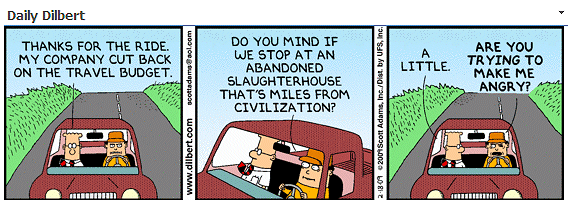

 Deployment Instructions (on premise)
Deployment Instructions (on premise) Post a Comment
Post a Comment