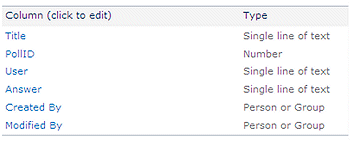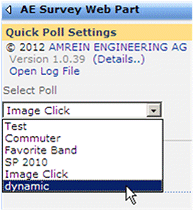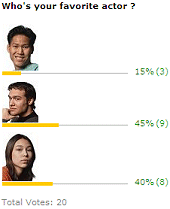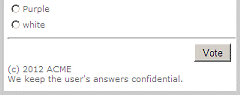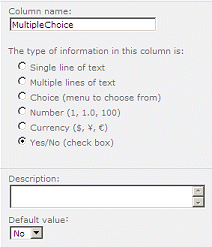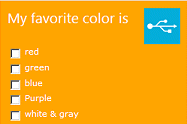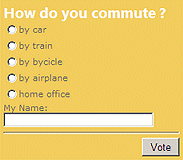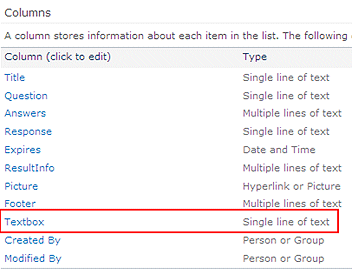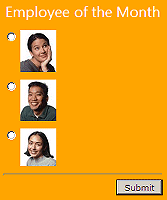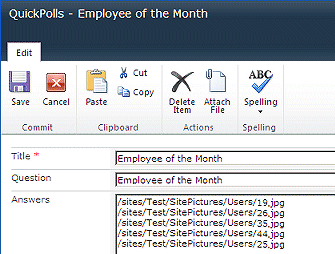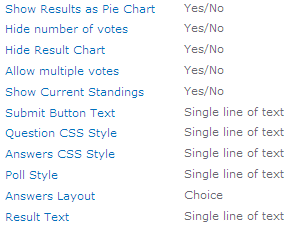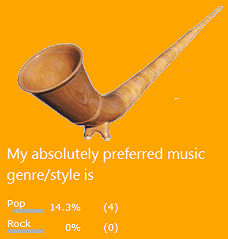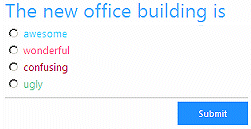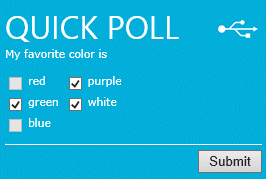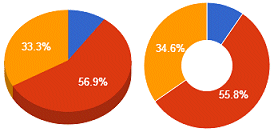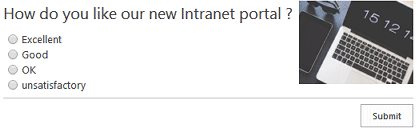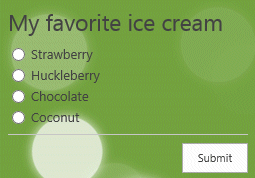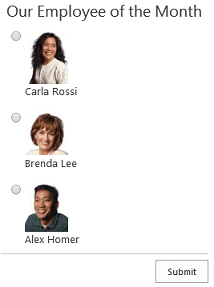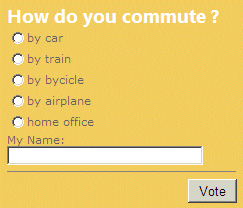Joan
4/23/2010 17:52 | There is not an install.bat file with this login. Do you get one if you purchase the license? Also, do the AE copyright text come off as well? |
|
Juerg
4/23/2010 17:55 | Joan,
sorry, we forgot to add the install.bat file to the Zip package. This is now fixed. Yes, the copyright message will go away if you add the license key. |
|
Joan
4/23/2010 18:09 | Thats for the quick response! We expect to purchase the license later today. :) |
|
Joan
4/23/2010 19:50 | Hi Again; I have the Quick Survey installed and it is working great. The formatting is a little different from the other survey. The radio buttons are above the answers. Is that by design? Or did I make the web part too narrow somehow? |
|
Juerg
4/23/2010 21:31 | Joan, the formatting is actually the same, so it looks like there is too little horizantal space left. |
|
Bob H.
5/14/2010 19:21 | Hi Juerg,
I'm deciding which of your poll web parts to purchase>
Do you have any plans to add css styles and button images to this web part, like you did with your quick poll?
http://www.amrein.com/apps/page.asp?Q=5755
I like the sharepoint list concept, but would like to change the look and feel....
Thanks! |
|
Juerg
5/17/2010 10:33 | Bob, we have actually just added the CSS style and button image features to the list-based poll web part a couple of days ago. |
|
David
7/15/2010 19:43 | Hi,
I try to install this webpart on SharePoint 2010, but your documentation show 2007. Can you help me? I try the install2010.bat but still not working.
Thx |
|
Juerg
7/16/2010 10:40 | David, please find here the (generic) PDF Instruction file to install our web parts on Sharepoint 2010 |
|
Chip Chabot
7/28/2010 18:34 | I have set up the survey webpart, and so far it runs great. One thing though - when I select the pie chart to display the results, the text summary below shows the div tags as text and the css style options are not used. Is there a tweak I need to make? Thanks in advance. |
|
Juerg
8/2/2010 13:35 | Chip, please make sure to set the type of the QuickPolls List �Answers� column setting of your �QuickPolls� List to "Plain text" (as opposed to "Rich Text"). |
|
SC
9/24/2010 11:17 | Hi Juerg
Is it possible for this webpart to record, who responded with what answer?
Thanks |
|
Juerg
9/24/2010 12:45 | SC,
the web part has an option to store the user votes in the Sharepoint Content database but it currently does not also store the user's answer. We could actually add this feature if needed (it would just require an additional co�umn in the DB table) |
|
aryan
10/18/2010 08:11 | hi, Is this poll works for anonymous users or only authenticated user |
|
Juerg
10/18/2010 10:44 | aryan,
the Quick Survey web part works both with anonymous and authenticated users. |
|
aryan
10/18/2010 10:56 | Juerg,thanks! But i'm getting error "Object reference not set to an instance of an object". when a user vote with out signing in to potal.Reply ASAP
|
|
aryan
10/18/2010 18:01 | Our SharePoint 2007 anonymous access enabled. However, end users cannot take a survey right now. When they click on vote button, they are being asked to login.please reply ASAP.Thanks in Advance |
|
Juerg
10/18/2010 20:54 | aryan, you will need to configure �Anonymous Access� for the �QuickPolls� Sharepoint List as follows:
- navigate to the �QuickPoll� List
- Choose �Settings/Anonymous Access� in the List menu
- Check the �Edit Items� option
|
|
aryan
10/20/2010 08:30 | hi Juerg,thanks for your support.In anonymous mode.some time getting error above the pie chat." QuickPoll List updated Error: Server Out of Memory There is no memory on the server to run your program. Please contact your administrator with this probem." ? |
|
Juerg
10/20/2010 15:28 | aryan,
we have now added a new option to suppress this error which is due to a bug in Sharepoint (anonymous users trying to update a Sharepoint List).
To enable this option, please add the following new line to your Sharepoint application�s web.config file�s �AppSettings� section:
<appSettings>
.
.
<add key="AEQP_AllowAnonymous" value="1" />
</appSettings> |
|
Matt Mcgee
10/20/2010 19:07 | I installed the AE Survey, configured it but I'm getting a NullReferenceException in the button click. Nthing in the SP logs and nothing in the windows logs. Any guidance would be appreciated. Thank you. |
|
Savy
10/22/2010 01:14 | I installed Quick Survey Web Part Free Evaluation Version.
Just above the question it says "Error: Session State must be enabled!"
Also when I try to submit I get the null refernce exception.
|
|
Juerg
10/22/2010 11:20 | Jake, please follow the below steps to enable session state. Please note that the procedure is different for each Sharepoint version:
SP 2010:
- Enter the following PowerShell command in the SharePoint 2010 Management Shell window:
Enable-SPSessionStateService �DefaultProvision
- On each web application for which you want to use session state, edit the web.config file and set the enableSessionState property of the pages element as follows:
<pages enableSessionState="true" >
WSS 3.0:
Check you web.config file at c:\Inetpub\wwwroot\wss\VirtualDirectories\80 and locate the following lines:
<!-- <add name="Session" type="System.Web.SessionState.SessionStateModule"/> -->
Please remove the comment brackets as follows:
<add name="Session" type="System.Web.SessionState.SessionStateModule"/>
MOSS 2007:
You can enable session state across the entire farm as follows via Central Administration:
- On the taskbar, click Start, point to Administrative Tools, and then click SharePoint 3.0 Central Administration.
- In the top navigation bar, click the Application Management tab.
- On the Application Management page, in the Office SharePoint Servers Shared Services section, click Configure session state.
- On the Configure Session State page, in the Enable Session State section, select the Enable Session State check box to enable session state for the farm.
- To specify the duration of sessions, in the Timeout section, enter a number (in minutes) in the Session should be timed out after (minutes) box. The default is 60 minutes.
- Click OK to save the session state configuration.
|
|
DB
11/17/2010 19:47 | How can you look at who has voted? Also, if you start InPrivate browsing it allows you to keep voting multiple times. Is there a way to limit this? |
|
Juerg
11/17/2010 22:06 | DB,
you can configure the web part to use a database table to keep track of users who have voted (and also avoid multiple votes by the same user if the user connects via a different client):
You can use any SQL Server data source, the most obvious one being the Sharepoint WSS_Content database.
To enable this feature, please perform the following steps:
- add the following line to the �appSettings� section of your Sharepoint application�s web.config file (all on one line):
<appSettings>
.
.
<add key="AEQP_ConnectionString" value="Initial Catalog=WSS_Content;Data Source=DBserver\OFFICESERVERS;Integrated Security=True;" />
</appSettings>
Please adapt the connection string to your needs (eg. enter a different string if you do not want to use the WSS_Content database).
- Create a new �QuickPoll� DB table within your WSS_Content (or other) database and add the following 3 columns:
ID (int, auto-increment) this is optional, but might be good practice
PollID (int)
UserName (varchar) this stores the user�s login name in the form of server\username
The web part now should use the DB table instead of browser cookies to track the users. |
|
AJ
11/25/2010 17:15 | Juerg
what is the latest version for this web part? The reason I ask is that we've just purchased a license key (yet to receive it as of writing this) and we've had the unlicensed version (1.0.11) installed on our WSS 3.0 environment.
It would be handy to know if you could list the version number for each web part you are selling so us customer's at a glance can tell if we need to update our web parts. |
|
Juerg
12/2/2010 15:12 | AJ, the current version is 1.0.14 Your suggestion might indeed be very helpful and we hope to integrate it as soon as possible. We started to add a �VersionInfo.txt� file to the Zip download packages and we�ll also be going to add the information to the web part�s homepage, too. |
|
Nick Larter
12/20/2010 18:26 | There appears to be a slight bug with this web part. Depending on the current number and ratio of votes, the yellow and grey bars will sometimes wrap one-above-the-other.
This can be easily fixed by applying the following style to the containing table cell:
.AEQPbar
{
white-space: nowrap;
} |
|
Clare
12/22/2010 11:52 | Hi there. I have just loaded a new question, and tested it by voting once, but it has registered two different votes - any ideas why? |
|
Juerg
12/22/2010 12:05 | Clare,
are you sure that not someone else also submitted a vote ? Are the two votes referring to the same answer or to two different ones? |
|
Clare
12/22/2010 12:17 | Hi Juerg. Two different responses, but I think now it's because the Reset Poll didn't work so it's carrying forward the one response that was in the previous poll. Am looking in to my permissions now. Will let you know if I get any more problems. Cheers |
|
Brian
12/23/2010 19:02 | Is there an easy way to change the colours of the result bars? I would like to see them in blue! |
|
Juerg
12/27/2010 14:13 | Brian,
to replace the built-in result bar images by your own images, add the following 3 parameters to the appSettings section of your web.config file:
<add key="AEQP_ResultBar" value="/site/pics/BlueBar.jpg" />
<add key="AEQP_ResultBarPad" value="/site/pics/WhiteBar.jpg" />
<add key="AEQP_ResultBarHeight" value="12" />
eg. enter the URL of both the filled (left part) and the empty (right part) of the bar image into the first 2 parameters and the desired bar image height (in pixels) into the third appSetting parameter. |
|
Tricia
1/14/2011 21:19 | Hi,
Does this web part allow you to ask multiple questions in one poll and get the multiple results as shown in the print screens above?
|
|
Juerg
1/14/2011 23:14 | Tricia,
the web part only allows for a single question (you always can place multiple web parts below each other). The picture above shows the Survey archive web part which allows to show the outcomes of previous polls (it's a free download). |
|
Alex
1/27/2011 14:36 | Hi Juerg, I would like to use the Survey webpart across 2 different web applications that are hosted on the same server. I've set up the webpart, and added a line in the app_Settings as described, which points to the server/port number of the site hosting the list. However I get a "QuickPolls List not found!" error - is it possible to do this? |
|
Juerg
1/27/2011 15:06 | Alex,
this is unfortunately not possible since Sharepoint Lists (as the �QuickPolls� List) cannot be accessed across applications and site collections.
|
|
shahzeb
2/12/2011 10:08 | Hi
What if our admin need survey report after conducting full survey in excell or pdf format, i dont see any thing in this webpart.
|
|
Juerg
2/14/2011 15:35 | Shahzeb,
you might simply use our free �Survey Archive� web part (please see thi info at the top of this page) and use copy&paste; to transfer both the question/answers and the result pie chart (it�s actually a picture) from the web site to the Excel sheet. |
|
Joan
2/15/2011 17:28 | Hi. We purchased your survey web part and have had great success using it. However, when the answers are long they get truncated after voting, on the results page. Is there a way to correct this? Thanks - Joan |
|
Juerg
2/15/2011 17:51 | Joan,
can you make the web part�s �Poll Width� setting a little bit wider (since the answers might get cut off at the left and/or right edge of the pie chart).
You could also try to switch to the bar chart (by unchecking the �Show Results as Pie Chart� option).
|
|
Michael
3/10/2011 16:33 | What are the max number of responses allowed?
If the responses are stored in a single line of text field, aren't we limited to 255 characters in that field? |
|
Juerg
3/11/2011 13:12 | Michael,
if say the number of responses pre answer are less than 10,000, then each answer occupies a max. of 5 characters.
Thus you can configure up to 50 answers for each poll which should be sufficient in most cases.
Otherwise we recommend to use the "Multiple lines of text" format for the "Answers" column. |
|
Tayyab Ali
3/13/2011 09:48 | How can we stop the web part to accept multiple responses on the same poll? As it sometimes sort of forget the user who actually already have voted. |
|
Juerg
3/14/2011 16:58 | Tayyab Ali,
please see my post above (November 17, 2010) about how to store this information in the WSS_Content database instead of in a browser cookie. |
|
mahmoud rabayah
3/20/2011 12:43 | i get this error aftr answring the pol:l
Cookie Read Error:The string was not recognized as a valid DateTime. There is a unknown word starting at index 18
is ther any problem to use it with arabic language |
|
Juerg
3/21/2011 18:27 | Mahmoud,
the problem (occurring due to the islamic calendar) is now fixed. |
|
SPDeveloper
3/21/2011 20:34 | This webpart is not working in Firefox, works fine in IE, am I missing something. |
|
Juerg
3/22/2011 14:53 | SPDeveloper,
the Quick Survey web part should actually work fine with Firefox. What is the exact problem you are observing ? |
|
Nir
4/14/2011 12:29 | Hi ,
I have 3 questions :
1. Does it support Hebrew ?
2. Can a user vote by clicking a picture and not by typing a text ?
3. Can we config this WP to work anonymous or with specific user ?
Thanks,
Nir
|
|
Janet
4/17/2011 06:55 | Hello, I am trying to modify the root site of the QuickPolls list to a subsite.
I have added the following to the web.config file but the webpart is still unable to see the QuickPolls list. What else should I check?
<add key="AEQP_RootURL" value="http://myserver.com:82/mysite"> |
|
Juerg
4/19/2011 20:48 | Janet,
did you add the line to the proper web.config file ? The typical location for the default Sharepoint application is usually found at:
c:\Inetpub\wwwroot\wss\VirtualDirectories\80 |
|
ole
4/21/2011 23:06 | Installed the webpart. The radio buttons and the option text are not showing in the same line. The buttons are above the text.Gave it enough width, infact the whole center zone, still they do not display in the same line. How can I correct this? |
|
Juerg
4/21/2011 23:14 | ole,
are you using an "Answers" text field of type "plain text" (as opposed to "rich text") ? |
|
ole
4/21/2011 23:31 | Changed to plan text. And it works.Thank You |
|
T Wiggins
5/4/2011 23:26 | Installed trial of version 1.0.23. I have a question where a user already answered. I then removed the answers from the question in the list. The user can't submit an answer. Is this due to using a cookie? What is the cookie name? |
|
Juerg
5/5/2011 10:11 | T Wiggins,
yes a cookie is set to stop users from voting multiple times between sessions.
The cookie name is AEPollxxxUsername (where xxx is a long unique ID and USername is the user's logon name) |
|
T Wiggins
5/9/2011 22:14 | For some reason the stated cookie doesn't exist? or I can't find it. I assume it is in the location specified by the browser.
If I log in to Sharepoint as a different user, and the different user has not answered the question, the results still display. |
|
Juerg
5/11/2011 15:16 | T Wiggins,
you can find the cookie when you check the temporary files in your browser. Please note that the cookie is per client machine, not per actual user. You could actually switch to database user tracking (as opposed to using a cookie), please see my post from November 17, 2010. |
|
chq
5/12/2011 08:58 | how to Create a new ��QuickPolls�� Sharepoint List in the Site Collection root. |
|
LyntonS
5/16/2011 10:56 | Certain users state that they are able to vote more than once? |
|
Juerg
5/17/2011 19:14 | LyntonS,
the default mechanism used by the Quick Survey web part to check if a user has already voted is by storing a browser cookie on the client machine. If a user has disabled Cookies in his/her browser, then multiple submissions are possible.
The web part also can be configured to use a database table to keep track of the users that have voted (instead of using the cookie). Please see my post from November 11, 2010 above on how to set this up. |
|
T Wiggins
5/31/2011 17:53 | Is there plans to allow the survey web part to have a multiple choice question? Where it is check boxes instead of radio buttons? |
|
David
8/22/2011 19:48 | Hi, is the Quick Survey in a Spanish version? |
|
Juerg
8/22/2011 19:52 | David,
no, but you can localize all the visible elements (except the web part tool pane for the initial web part configuration).
|
|
rohan
8/24/2011 15:19 | Hi Juerg,
Thanks for your suggestion to use this web part from the usual poll web part....I have installed it, works fine but had few questions...
1> in the sql database it is recording only the users and the pollid, its not recording what their actual vote was
2>how can we export the poll data(users participated as well as their answers), without going in to sql.
Thanks again,
Rohan Ghosh |
|
Jon
8/25/2011 01:10 | Is it possible to customize the colors and order they are used for the Pie chart and chart key? |
|
Juerg
8/25/2011 14:57 | Jon,
we have now added the new �AEQP_PieChartColors� appSetting variable to be able to specify a series of RRGGBB color values for the pie chart. Eenter two (or more) RRGGBB hexadecimal numbers (each separated by a comma) to specify the extremes of a color gradient that is used to color the pie segment.
Please add the following line to the appSettings section of your Sharepoint application�s web.config file:
<appSettings>
.
.
<add key="AEQP_PieChartColors" value="00AA00,00AA55,00AAAA" />
</appSettings>
To customize the Bar chart:
add the following 3 parameters to the appSettings section of your web.config file:
<add key="AEQP_ResultBar" value="/site/pics/FilledBar.jpg" />
<add key="AEQP_ResultBarPad" value="/site/pics/EmptyBar.jpg" />
<add key="AEQP_ResultBarHeight" value="12" />
enter the URL of both the filled (left part) and the empty (right part) of the bar image into the first 2 parameters and the desired bar image height in pixels into the third parameter. |
|
gil
8/27/2011 13:29 | Hi Juerg,
any idea why i am getting the following error....I have created a table in sql accordingly...but from the sharepoint web part it displays this, and the user details dont get stored, its allowing me to vote though
DB/QuickPoll Read Error:Cannot open database "WSS_Content" requested by the login. The login failed. Login failed for user |
|
Juerg
8/29/2011 15:13 | gil, can you use SQL Server authentication (as opposed to Windows authentication) using the following connection string:
<add key="AEQP_ConnectionString" value="Initial Catalog=WSS_Content;Data Source=yourServer;User Id=sa; Password=password;" />
(please replace "yourServer" with your server's name and "password" with your sa's password). |
|
gil
8/30/2011 11:16 | Hi Juerg,
Our sql was setup to use windows authentication...when i used sa login under sql authentication, it gives me error, i have also set the password for sa from security(using window authentication), but when i login in under sql authentication using the same credentials of sa , it does not connect to the db....and gives an error..is it because during sql setup we had used windows authentication as default...what else can we do? |
|
Juerg
8/30/2011 18:46 | gil,
instead of specifying "Integrated Security" please use the following connection string:
Initial Catalog=WSS_Content;Data Source=DBserver\OFFICESERVERS;User Id=myUsername;Password=myPassword; |
|
gil
9/2/2011 11:33 | Hi Juerg,
before voting it shows :DB/QuickPoll Read Error:Login failed for user 'myUsername' ;
after voting it shows:DB/QuickPoll Read Error:Login failed for user 'myUsername'.DB/QuickPoll Write Error:Login failed for user 'myUsername'.abc?
Thanks, |
|
Juerg
9/2/2011 11:55 | gil,
did you make sure to enter a "User Id" and "Password" of a Windows account that has read/write permission on the SQL Server's WSS_Content database ? |
|
gil
9/6/2011 14:59 | Hi Juerg,
Still the same result...
DB/QuickPoll Read Error:Login failed for user '***\administrator'
we use the above logins to connect to database
Thanks, |
|
Juerg
9/7/2011 17:26 | gil, we have now added logging to a CSV file (See the new "Enable Logging" web part setting). Thus you can re-download the most recent version, extract and replace the DLL (also do an IISRESET if you deployed the DLL to the GAC) and then enable Logging and remove the AEQP_ConnectionString appSetting in your web.config file. |
|
gil
9/8/2011 16:00 | Thanks a lot Juerg, I will try and let you know!! Thanks again!! |
|
arthur
9/9/2011 10:58 | Same problem: DB/QuickPoll Read Error:Login failed for user '***\administrator'
Did logging reveal the problem? Is it fixed? |
|
gil
9/9/2011 14:29 | Hi Juerg,
I have tried, its logging the user name, the answer, into the "open log file" under Quick Poll settings. but it does allow a user to vote if he/she uses a different browser.
Thanks again... |
|
MARLO
9/14/2011 10:55 | I was hoping to be able to put a link in the ResultInfo field, so I would like to know, if it is possible to create the ResultInfo coloumn as a Rich Text field or will this create the <div>issue?
I am having problems with my RadEditor on my test environment, so I am at the moment not able to see if it works. I get an Unexpected error every time I have changed the field from Plain to Rich Text. |
|
Juerg
9/14/2011 11:52 | MARLO,
yes, you can set the "ResultInfo" column to be of type "Rich text" or "Enhanced rich text". There will be no "<div>" issue for this field. |
|
MARLO
9/14/2011 12:20 | Hi Juerg,
Great - thank you so much for your quick and positive answer:) |
|
MARLO
9/26/2011 10:13 | We have just tried to deploy the quick survey to our production environment. After deploying the solution to the farm successfully the survey does however not show up under site collection features to be activated. Do you have any idea what the problem is?
We have successfully tried out the solution on our test environment, so it seems really strange that it doesn't work.
Look forward to our feedback.
|
|
Juerg
9/26/2011 13:43 | MARLO, can you check in Central Administration/Manage Farm Solutions if the aesurveywebpart.wsp has been successfully deployed to all the Sharepoint applications ? |
|
MARLO
9/26/2011 14:50 | Hi again,
It did deploy to all applications without error the second time we tried, but didn't show up. Something on our farm? Any idea what? |
|
Juerg
9/26/2011 15:54 | MARLO,
so you mean that when browsing to your Sharepoint application and opening "Site Actions/Site Settings" in the top site of you site collection and then opening "Site collection features" in the "Site Collection Administration" section you cannot see the "AE Survey Web Part in the Features list ? |
|
Juerg
9/26/2011 23:13 | Theresa,
please change the column type of the �Answers� column in the QuickPolls Sharepoint List from rich text to �Plain text�. This will prevent the inclusion of unwanted HTML tags. |
|
MARLO
9/27/2011 09:26 | Yes, that was what I meant, but problem solved now. Seems like we had a defect server, which messed things up. Thank you for your time and help. |
|
Anne
10/4/2011 15:46 | Hi Juerg - I have downloaded the evaluation version and it's looking good...I just have one query - my response percentages only ever add up to 99%! The response count appears to always round down when converted to a %. Is there a way round this? Thanks. |
|
Juerg
10/4/2011 20:14 | Anne,
the result count is indeed rounded down to the next integer value. We'll improve this is the next version. |
|
andy
10/8/2011 13:11 | Juerg,
We didnt check enable logging, is there another way to get the user data(who voted) from any other place??? |
|
Bob
10/10/2011 17:11 | We manage a large SharePoint installation for over 100 schools and we have been contacted by several of the schools to use your SharePoint Quick Survey Web Part. One of these schools has already purchased 2 licenses for the SharePoint Quick Survey Web Part from you and we have installed it. What is the best way to licence the rest of the schools to use the product? |
|
Juerg
10/11/2011 12:13 | Andy,
the web part actually only logs the voting data if "Enable Logging" is activated. |
|
Juerg
10/11/2011 12:16 | Bob,
basically the web part is licensed per "production" web front end server, so it depends on your farm structure. You might directly contact us by e-mail via [email protected] to check your licensing requirements. |
|
KA
10/26/2011 00:54 | This Survey Webpart is great and the posts here are very helpful with trouble shooting. But our users are able to vote more than once if they use a different browser each time.
I see you point out a difference between QuickPoll and QuickSurvey, and I think I am using QuickSurvey. The zip folder I have is titled AESurveyWebPart.zip. However, I followed the steps in #7 above to create a QuickPoll with picture URLs in the answer column.
Did I miss something somewhere that will prevent multiple votes from different browsers? Thanks in advance! |
|
Juerg
10/26/2011 12:00 | KA, please see my post above (November 17, 2010) about how to store this information in the WSS_Content database instead of in a browser cookie. |
|
KA
10/27/2011 02:56 | Thank you Juerg, The survey mostly looks good � but errors show on the page and clicking the refresh button increments the vote count each time� and of course the DB table is not recording data. Would you happen to be familiar with these errors (and how to fix)?
DB/QuickPoll Read Error:Login failed for user 'NT AUTHORITY\ANONYMOUS LOGON'.
DB/QuickPoll Write Error:Login failed for user 'NT AUTHORITY\ANONYMOUS LOGON'
|
|
Chris
11/2/2011 13:17 | enabling logging seems toonly opens the log file for the 1st poll - am i doing something wrong? |
|
Juerg
11/2/2011 14:25 | Chris,
the web part creates a separate log file for each entry in the Quick Polls List. When you open a log file (by clicking the �Open Log File� link in the web part�s tool pane), you see the file name which is of the form:
AESurveyLogN.xls
where N is the ID number of the corresponding Quick Polls List entry.
Opening a log file should thus open the specific log file for each poll. |
|
Ruchir
11/2/2011 18:41 | I see that we need to give contribute permissions to the users for the QuickPolls list in order for them to be able to vote. But this would mean that they can create/delete items as well. How do we handle this? |
|
Juerg
11/2/2011 18:55 | Ruchir,
we have now added the option to write to the �QuickPolls� List using elevated privileges instead of the user�s privileges. Please note that the �elevated privileges� are tied to the account assigned to the Sharepoint application pool identity so you might have to look up that account (it is the Network service by default) and give it write permissions on the List.
You can turn on this option by adding the following new line to the �appSettings� section of your Sharepoint application�s web.config file:
<appSettings>
.
.
<add key="AEQP_Access" value="1" />
</appSettings>
Please re-download the updated Zip file, extract and then replace the DLL, followed by an �iisreset� command. |
|
Michiel
11/9/2011 11:51 | With the current version of the Quick Survey Archive Web Part u cant select a list (it has to be named QuickPolls) and u cant localize the Result Text. Can this be added in the future? |
|
Michael
11/15/2011 21:35 | I am trying out the tiral version of the Survey web part and i am see html signs in my survey in the answers.
<div class="ExternalClassA850E3d1...
<p>No </p><div>(0)
Total Votes: 1 |
|
Michael
11/15/2011 21:38 | I am having an issue with the trial version when i switch it to chart view it shows markup around the answers. divs and paragraphs. Is there a bug in the current version? |
|
Juerg
11/15/2011 22:37 | Michael,
it looks like the �Answers� column in your �QuickPolls� List is of type �rich text�.
Sharepoint injects unwanted HTML in this case (most notably a DIV tag surrounding the text) which causes the excess vertical spacing.
You can either switch the column to �plain text� or use the rich text editor (when editing a �Question� to switch it to �Markup� mode and then delete the unwanted tags. |
|
Juerg
11/15/2011 22:38 | Michael, it looks like the �Answers� column in your �QuickPolls� List is of type �rich text�. Sharepoint injects unwanted HTML in this case (most notably a DIV tag surrounding the text) which causes the excess vertical spacing.
You can either switch the column to �plain text� or use the rich text editor (when editing a �Question� to switch it to �Markup� mode and then delete the unwanted tags. |
|
Michael
11/16/2011 14:42 | I have added a version of the webpart at the root of my sight and it works fine.
I then activated it in a site collection under the root site/HR
When I opened the webpart it wanted me to create a quickpolls list at this site collections level. But when it is recording the responses it is looking back to the top site level.
Shouldn't the drop down in the webpart options and the response be looking at the same place? |
|
Michael
11/16/2011 14:58 | I was actually having an issue with the list. I believe that i altered the list after i had already added it to a webpart. added a question to it. Then the list wouldn't submit any more. If i deleted it and added a new list in it started working. |
|
Dimitris
11/23/2011 13:37 | Excellent webpart! Is there a way to see the results without voting? |
|
Vegard
11/24/2011 14:03 | Do I have to fill out the license field on every page I use this web part? Is there another way to permanently register the web part? |
|
Juerg
11/24/2011 14:20 | Vegard,
there are actually to alternate ways to "globally" deploy the license key. Please see the last page of the downloadble Installation Instructions PDF file (see top of this page). |
|
Bruce
11/25/2011 08:11 | The web part seems to be hijacking the Enter key event for any page it is placed on... is there any way to disable this behaviour? |
|
andy
11/25/2011 11:30 | hi Juerg and Team,
My poll result when the vote count for any answer exceed more than 100 users..the percentage along with the value gets covered on the left hand corner
eg
50%(100)
only shows 0%(100)
5 gets covered toward the left....
for 50%(99)
shows goods but if it exceeds then 5 will get covered toward the left corner |
|
Juerg
11/25/2011 11:48 | andy, you will need to slightly increase the web part's "Poll Width" setting (or switch to the bar chart view) |
|
David Rolland
11/30/2011 00:06 | I installed Quick Survey Web Part using the configuration to use a database (AEQP_ConnectionString). I would like to know if it is possible to add the user's answer in the database because we give prizes to the users who answered correctly. Right now only the Poll ID and the username seem to be saved in the database. |
|
Juerg
11/30/2011 12:41 | David,
the web part supports logging to a CSV Excel file (including the answers given by each user). Please see the �Enable Logging� web part setting.
The web part also can automatically log to a Sharepoint List. Please create a new custom list in the top site of your site collection and name it "QuickPollsLog" It should contain the following columns:
The web part will now automatically detect if the List exists and then log the votes to the list. You will not have to give your users any permissions on the list since the web part uses elevated privileges when adding a List entry. |
|
Anne
12/5/2011 15:19 | Hi Juerg
We have now purchased the full version and are testing with "standard" users. I have customised the colours of the bar chart in the web config file as per your instructions but I have found that although I, as an administrator, can see the correct colours, a standard user with read only access to the page the web part is on cannot see the colours - the bars are white with a border and divider. Is there something else I need to do to enable users to see the customisations?
Thanks |
|
Juerg
12/5/2011 18:36 | Anne,
this customization should be independent of the user permissions. Could it be that the page is still served out of the browser or server page cache ? |
|
Alan
12/6/2011 12:29 | Hi,
This is a great web part - but it seems it can either log the votes in a database to prevent duplicate voting OR anonymous users can access it - but not do both.
Since we have enabled logging for the voting, if I include the web part on a page it throws an error for anonymous visitors (in Sharepoint 2010).
I have added the AEQP_AllowAnonymous" value="1" line as well |
|
Anne
12/8/2011 16:52 | Hi Juerg
I fixed my colour display issue - it turned out I had not published as a major version the image files I was referencing in the web config file so a read only user could not see them. Once the files were published the colours displayed OK.
Thanks |
|
Jeremy
12/13/2011 15:55 | Hello Juerg,After a single person casts a vote, my web part keeps displaying only the results, no matter what user is logged on. Any idea to what might be causing this?
Thanks in advance. |
|
David Rolland
12/15/2011 00:47 | I have enabled logging and I have created the QuickPollsLog list. It works well except that I have to give read/write permissions to the users to this list otherwise they get an access denied error. So what you say about elevated privileges doesn't seem to work. Do I have to add anything in the web.config like "AEQP_Access" for this to work ? I'm using version 1.0.36. By the way, your web page still shows that the latest version is 1.0.14... |
|
Juerg
12/15/2011 12:51 | David, yes, you need to add the AEQP_Access appSetting for List access with "elevated privileges". Please see my previous post on November 2 for details. |
|
Joe
12/15/2011 23:05 | If the web part uses cookies to keep track of who has voted, what is the purpose of session state? We think we are experiencing instances where the webpart forgets that people have already voted. (This excludes the cases where the user has cleared their browser cache or used a different browser to vote). We have not enabled session state (yet!).
Thanks. |
|
Vwj
12/20/2011 20:40 | We are interested in this web part. Especially if there are plans to add option so users can answer a question by typing into a text field. The web part then should be configurable to display the answers randomly or specifically! |
|
Juerg
12/23/2011 15:24 | Joe,
the session state allows to set a flag to avoid that a user can hit the browser's "Back" button and place another vote. |
|
Juerg
12/23/2011 15:27 | Vwj, we could actually make the web part display a text field (as opposed to radio buttons) to enter a verbose answer and log the result into the QuickPollsLog Sharepoint List but it is not quite clear how you would like the web part have display the vote results after a user submitted his/her vote. |
|
Juerg
12/23/2011 17:17 | Jeremy,
a browser cookie is set on the local machine when a user has submitted a vote. Thus if someone else logs into the same computer, the cookie will prevent that user to also place a vote.
You can configure database logging to prevent this (please see my post from November 17, 2011) |
|
Michiel
12/27/2011 13:30 | After creating and authentication a SQL user to the table manualy i was able to setup the database logging of users that voted. U also need to enable SQL authentication since it might be disabled when installing SharePoint.
I can seem to get the webpart to use elevatedd priveleges. I am using version 38 of the webpart and added <add key="AEQP_Access" value="1" /> to the web.config.
Logs still get writen to QuickPollsLog by the user voting in stead of the Application Pool service account. Any advice? |
|
Juerg
1/4/2012 17:28 | Michiel,
please note that the �elevated privileges� are tied to the account assigned to the Sharepoint application pool identity so you might have to look up that account (it is the Network service by default) and give it write permissions on the List.
You also can add the �Created By� column to the default view of the QuickPollsLog List to see the account assigned to your application pool |
|
David Rolland
1/10/2012 00:29 | When "Enable Logging" is ativated I get an access denied to the file "c:\Program Files\Common Files\Microsoft Shared\Web Server Extensions\14\TEMPLATE\LAYOUTS\AESurveyLog1.csv" when a non-administrator user tries to vote. What is the best way to deal with this problem ? |
|
Hicham
1/10/2012 12:40 | Great product,
Log file seems to capture only 47 records, survey web part displays 52 participated in the pool where there is only 47 records in the CSV file.
|
|
Juerg
1/10/2012 17:22 | David,
you need to grant the windows account assigned to your Sharepoint application pool write/file create permissions on the LAYOUTS directory.
You can alternatively log to a Sharepoint List (as an alternative to the CSV logging). Please create a new custom list in the top site of your site collection and name it "QuickPollsLog" (see my post from November 30, 2011). |
|
David Rolland
1/12/2012 04:04 | Hello Juerg,
I followed what you wrote in your last posts but I still have many problems with the permissions to the QuickPolls and QuickPollsLog lists. I gave full control access to both lists to the application pool account
I get the following errors depending on the permissions I give to my normal users:
If the normal users don't have a read permission to QuickPolls:
'QuickPolls' List not found:The LIst � QuickPolls � does not exist on the site associated with the URL � http://PathToMyCollection �.DB/QuickPoll Read Error:Invalid syntax near the 'AND' keyword. (This was translated from French so it might not be the exact error message in English)
When Enable Logging is enabled and the normal users don't have read permission to the QuickPollsLog list:
Error Poll Submit:Access denied to 'C:\Program Files\Common Files\Microsoft Shared\Web Server Extensions\14\template\layouts\AESurveyLog1.csv'. (This was translated from French so it might not be the exact error message in English)
When Enable Logging is enabled and the normal users don't have read/write permission to the QuickPollsLog list:
"Access denied page" when clicking on the "vote" button.
When I give more permissions to my normal users everything works fine but then they are able to access both lists and I don't want this.
Thanks in advance. |
|
Juerg
1/12/2012 19:57 | David,
both the logging to a CSV file and to the QuickPollsLog List are executed using the account assigned to the Sharepoint application�s application pool. Can you thus check again if
- This account has �contribute� permission on the QuickPollsLog List
- This account has read/write permission on the
c:\Program Files\Common Files\Microsoft Shared\Web Server Extensions\14\template\layouts
directory (if using CSV logging)?
All users currently need �contribute� permission on the QuickPolls List but we can add a new option to also use the application pool account in this case too. |
|
David Rolland
1/27/2012 03:37 | I'm using the quick polls webpart on multiple site collections and configured to use a database table to prevent multiple votes. There seems to be a bug because the polls on different site collections are using the same PollID. This prevent users from voting on polls from different site collections.
It also cause a conflict when using a csv log file as the same id are used. |
|
Hicham
1/30/2012 11:22 | I suggest a new added feature with regards to expire date. If I populate the QuickPoll List with polls with differant expiry date. The webpart should display the most recent poll. The poll should change automaticlly to the next poll once the expire date has been reached.
This will save time and follow up with the poll update. |
|
Simon
2/3/2012 01:21 | Hi Juerg - I am about to purchase this web part but I am not sure which version to buy. I assumed that if you update the web part with new features / bug fixes then I can just download and install the new version. However on looking at the pricing structure I am wondering if this is not the case and in fact I have to purchase the 3 year premium version in order to get new releases. If this is the case may I ask why as ti is not the case for your other web parts? Regards Simon |
|
Juerg
2/6/2012 15:15 | Simon,
you will be able to download future updates/bug fixes without needing the support contract. Please note that we will release a new major version from time to time (ie. about every 1 to 2 years) for which you will need to buy an upgrade fee if you intend to use the new major version but we will then still continue to support the previous version(s), including bug fixes. |
|
Craig
2/16/2012 16:09 | Can the same survey have multiple languages for the question and answers (English and French)? If not, for a future release change QuickPolls columns to Title, Response and Expires then a new list with QuickPoll Title link, Question, Answers and Language. Then on your webpart have a choice of language to display. |
|
Juerg
2/17/2012 18:08 | Craig,
the �Quick Survey� Web Part actually supports bi-lingual polls.
The localization feature of the Quick Survey web part works as follows:
For each additional locale to be supported, add a new �Question_nn-MM� and a new �Answers_nn-MM� column to the �QuickPolls� List (where nn-MM is the system locale to be supported. We can help you to figure out your system locale if needed).
If the site variation�s locale is not present in the QuickPolls list, the web part defaults to the existing �Question� and �Answers� columns.
Say if you would like to support French (France) as the second language, you would have to add the following two new columns:
Question_fr_FR
Answers_fr_FR
and then populate these fields with the localized question and answers. |
|
Hicham
2/21/2012 10:04 | Users with no internet access cannot see pie graph, they can only question and answers and Users with no internet access can read the questions and proposed answers and they can participate successfully, however after they participate they can only see the question and total votes. They cannot see the graph or result of the survey. |
|
Hicham
2/21/2012 10:06 | Sorry let me rephrase.
Users with no internet access can read the questions and proposed answers and they can participate successfully, however after they participate they can only see the question and total votes. They cannot see the graph or result of the survey. |
|
Juerg
2/21/2012 11:11 | Hicham,
the pie chart is created by the Google Chart web service and thus requires client internet access. You thus will need to uncheck the "Show Results as Pie Chart" option to display the results as a bar chart instead. |
|
Drew
2/22/2012 19:46 | Is there a way to make the responses displayed beneath the web part wrap to multiple lines when they are longer than the width of the web part? |
|
Juerg
2/22/2012 21:38 | Drew,
you will have to uncheck the web part's "Show result as a pie chart" setting to use a bar chart instead.
The web part uses the Google Chart web service to create the pie chart and Google Charts always display the legends on a single line. |
|
Juerg
2/23/2012 17:49 | David,
we have now solved the problem with database logging for polls in multiple site collections by appending the site collection name both to the �UserName� field in the logging database table and to the CSV filename.
You will need to activate this feature by adding the following new line to the �appSettings� section of your Sharepoint application�s web.config file:
<appSettings>
.
.
<add key="AEQP_LogSiteCollection" value="1" />
</appSettings>
Please re-download the updated Zip file from our web site, extract and then replace the DLL, followed by an �iisreset� command if you placed the DLL in c:\windows\assembly. |
|
Chris
2/23/2012 19:39 | Is it possible to have which poll to display be driven by the list rather than the web part property? Currently we are testing the survey web part on a published page that uses modified web part containers making it much more difficult for the person managing the polls to change which poll is displayed. It would be more useable in our scenario if it could be driven by the expiry date in the related list or possibly with the addition of a start date. |
|
Juerg
2/23/2012 19:45 | Chris,
you can configure the web part to use a dynamic selection of the Poll based on the �StartDate� and the �Expires� columns in the QuickPolls List. The web part will now automatically select an entry in the QuickPolls List based on the StartDate and the Expires date.
You will have to add a new �StartDate� column to the List and make sure to populate both date fields accordingly.
Please then also select the �dynamic� entry in the web part�s �Select Poll� setting:
|
|
Chris
2/23/2012 19:50 | Wow, that was a fast response. I'll get the latest version and give it a try. Thanks. |
|
Chris
2/23/2012 21:26 | Dynamic selection works but is there a way to either change the display message when there aren't any active polls or better yet to not even display the web part? |
|
Juerg
2/23/2012 22:35 | Chris,
you can now specify a custom message by adding the following new line to the �appSettings� section of your Sharepoint application�s web.config file:
<appSettings>
.
.
<add key="AEQP_NoActivePolls" value="your custom message here" />
</appSettings>
To suppress the message altogether, enter a blank character into the value field.
Please re-download the updated Zip file from our web site, extract and then replace the DLL, followed by an �iisreset� command if you placed the DLL in c:\windows\assembly. |
|
Dave Rawsterne
2/29/2012 16:48 | Hi Juerg. I have a problem with the Poll and Survey web parts. They are allowing users to submit multiple answers if they log in on a different machine. I have a suspicion that this may be to do with our authentication - they log in via a thrid party ILM service that provides SSO across various systems - but to contradict that it doesn't happen with a normal SharePoint survey.
We're on MOSS 2007 and the Survey is version 1.0.34. The Poll is v 1.1.13.
Thank you as always. Dave
|
|
Hicham
3/1/2012 06:17 | What is the best way/step to upgrade our webpart from 1.0.36 to 1.0.39? |
|
Juerg
3/1/2012 16:12 | Hicham,
1. re-download the updated Zip file from our web site, extract the AESurveyWebpart.DLL
2. replace the DLL as follows (assuming it�s been deployed to c:\windows\assembly):
- use Windows File Explorer either directly at the server or via RDP (but not via a network drive) to navigate to c:\windows\assembly
- highlight the DLL and choose �Uninstall� from the right mouse button context menu.
- then use drag& drop to place the new version in the folder.
- issue an �iisreset� command (using the CMD prompt)
|
|
Juerg
3/1/2012 21:26 | Dave,
the Quick Survey web parts keeps track of the users that already have voted by storing a cookie in the client�s browser. Thus a user can submit another vote when using a different computer.
To prevent this, you can configure the web part to use a database table to keep track of users who have voted (and also avoid multiple votes by the same user if the user connects via a different client).
For details, see my post above from November 17, 2010.
|
|
Hicham
3/2/2012 17:10 | Hi Juerg, Worked perfectly, nice added feature. Thanks. |
|
Juerg
3/2/2012 17:45 | David,
we have now fixed the problem when using the web part on multiple site collections by appending the site collection name both to the �UserName� field in the logging database table and to the CSV filename.
You will need to activate this feature by adding the following new line to the �appSettings� section of your Sharepoint application�s web.config file:
<appSettings>
.
.
<add key="AEQP_LogSiteCollection" value="1" />
</appSettings> |
|
Paola
3/12/2012 18:39 | Hi, is there a way to make the pie chart background transparent? I'm trying out web parts and so far I like it but we'd like to customize further. Thanks in advance! |
|
Juerg
3/12/2012 18:54 | Paola,
you can make the pie chart background transparent by appending
|bg,s,00000000
to the web part�s �Result Text� setting.
Example:
Total Votes|bg,s,00000000 |
|
wc
3/13/2012 18:41 | Is there a way to put a link to see result without voting? |
|
Juerg,
3/13/2012 18:43 | wc,
yes, you can check the web part's "Show Current Standings" setting to display both the poll and the current results. |
|
Jimmy
3/14/2012 04:44 | I activated all sessionstate services and it still displays" Error: Session State must be enabled!" I have 2 front end servers which is where this web part is deployed. |
|
Simon de Lisle
3/15/2012 09:17 | Hi Juerg - I have enabled the Published check box to hide the Survey whilst I was adding a new Survey and now it will not show again, even when the page is in Edit mode. I have looked at the HTML and the web part is there but I have no idea how to bring up its Edit Web Part setttings - Help! |
|
Juerg
3/15/2012 12:49 | Simon,
we have now fixed the web part (when placed on a SP2010 Wiki page) so that it always will show up whenever the wiki page is in "Edit" mode (independent of the web part's "Published" setting).
Please re-download the updated Zip file, extract and then replace the DLL, followed by an �iisreset� command. |
|
wc
3/28/2012 18:53 | I'm getting this error: DB/QuickPoll Read Error:Login failed for user 'NT AUTHORITY\ANONYMOUS LOGON' (the quickpoll table is not udpated). I have the following in the web.config to use the database to track user:
<add key="AEQP_ConnectionString" value="Initial Catalog=XXX;Data Source=XXX;Integrated Security=True;" />
What is missing?
<add key="AEQP_Access" value="1" /> |
|
wc
3/28/2012 19:00 | To clearify, I have both lines in the web.config (copy/paste issue of the previous comment).
<add key="AEQP_ConnectionString" value="Initial Catalog=XXX;Data Source=XXX;Integrated Security=True;" />
<add key="AEQP_Access" value="1" /> |
|
Juerg
3/28/2012 19:05 | wc,
you most probably encountered the "double hop" problem:
This is a problem that occurs if you are trying to access a database that is installed on a separate database server with the current user's credentials. Windows is not able to pass the user's credentials from the SharePoint server to the SQL Server if you are using NTLM authentication.
You can use Kerberos to authenticate against your web application and turn on delegation. If you use delegation, the web application that you are running your web part from will delegate the user's credentials to the SQL Server. Because the credentials are delegated, the credentials will be passed to the SQL Server without a problem and you will get rid of the double hop issue.
Note that in order for your SharePoint web application to use Kerberos authentication you have to configure this on your web application:
(see http://technet.microsoft.com/en-us/library/cc263449.aspx)
You also could use SQL Authentication to authenticate against the database. As you are passing SQL credentials in the connection string no double hop issue will occur. This would however require you to turn on SQL authentication on the SQL Server. |
|
wc
3/28/2012 19:12 | Make sense, SQL auth works. |
|
Irith Herman
3/29/2012 15:32 | Is there a posibility for multipul answers survy? |
|
Juerg
3/29/2012 15:45 | Irith,
the web part allows only one question with multiple answers per poll. |
|
Ian Hawkins
4/3/2012 17:17 | If you use picture URL's instead of text in the "Answers" column, when answer and view the results pie chart, you see the URLs listed in the legend. Is there any way round this so it can display either the pictures or different text? |
|
Juerg
4/5/2012 16:16 | Ian,
you could actually display the results as a bar chart (by un-checking the �Show Results as Pie Chart� option):
|
|
Hicham
4/13/2012 12:55 | Hi Juerg ,
Can I add footing to the poll, below the result in a small font? Something like this (User's answers are confidential)
Thanks
Hicham |
|
Juerg
4/13/2012 15:30 | Hicham,
we have now added this feature to the Quick Survey web part.
Please add a new "Footer" column to the QuickPolls List and enter the desired footer text for each poll. The web part will automatically pick up your text and display it at the bottom:
Please re-download the updated Zip file, extract and then replace the DLL, followed by an �iisreset� command. |
|
Hicham
4/13/2012 17:12 | Hi Juerg,
Thanks for your prompt response. It woked beautifully. Can i change font size or color of the footer
Hicham |
|
Juerg
4/16/2012 10:27 | Hicham,
we have now also added the possibility to embed HTTML tags in the "Footer" column, so you now can style to footer. |
|
Hicham
4/17/2012 14:34 | Hi Juerg,
If I want to move from CSV file to database to track users answers. I would follow your post on 11/17/2010. But will the table give me the same data as the CSV file? (i.e Date, User, Choice, Answer, Questions)?
Thanks
|
|
Juerg
4/17/2012 16:56 | Hicham,
the database logging only stores the username (to keep track of who already voted) but you might consider to log to the Sharepoint "QuickPollsLog" list as explained in my post on November 30, 2011. |
|
Fuad
4/22/2012 22:51 | Hi, i downloaded your web part and found it very interseting, however, is it possible for us to use it permanently without purchasing the license? Please advise, |
|
Juerg
4/23/2012 10:44 | Fuad,
yes, you can use the Quick Survey web part without buying a license. It will however displays an �Evaluation Version� message at the bottom. |
|
Craig
4/27/2012 06:24 | If the answers are wider than the width of the webpart and needs to wrap, is there a way to have it align without it going below the radio button? Our Mktg dept currently add spaces between words to manually align, however when the results are displayed it will have the spaces. |
|
Juerg
4/30/2012 12:24 | Craig,
we have now improved the web part to properly vertical align the radio button labels when a label does not fit on a single line.
Please re-download the updated Zip file, extract and then replace the DLL, followed by an "iisreset". |
|
Abbas
4/30/2012 17:59 | Hi,
I want to try this web part with "QuickPollsLog" and "QuickPolls" lists. I also added "<add key="AEQP_Access" value="1" />" in the "web.config" file. Now I have some questions:
1- How can I erase some or all answers to reset the poll?
2- How can I activate anonymous users for voting with this web part?
3- Is it possible to use this web part for quizes?
4- Is it possible to show a message for correct answer and another message for the false?
Thanks , Abbas |
|
Clarissa
6/12/2012 10:19 | We have the Quick Survey web part on the same page as a blog post. You can't submit a comment for the blog post. The survey web part displays 'please choose an answer!' How can we fix this, so you don't have to answer the survey first before submitting a comment? |
|
Rich
6/26/2012 22:39 | Hi Juerg,
Is it possible to allow the submit button to be styled with CSS as well - for example to align left instead of right?
Many thanks
Rich |
|
Juerg
6/27/2012 12:24 | Rich,
you can actually left-align the submit button by prefixing it with an �<� character:
Example:
<Place your Vote |
|
Juerg
7/5/2012 15:46 | Hi Juerg,
Bruce (11/25/2011) Asked : The web part seems to be hijacking the Enter key event for any page it is placed on... is there any way to disable this behaviour?
How do we fix this? it is causing havoc with our site.
Thanks |
|
Juerg
7/5/2012 16:51 | Hi,
we added the following option in November 2011 with version 1.0.38 to change the web part�s Submit button type from �Submit� to �Button� as follows: Please prefix the web part�s �Submit Button Text� setting with a tilde character to activate the option:
Example:
~Submit |
|
Clayton (aka Juerg)
7/5/2012 16:55 | Will give it a go, thanks for such a speedy response! |
|
Rita
7/23/2012 23:15 | How can I get the circles/choice to align with the text? The text isn't valigned properly. |
|
Juerg
7/25/2012 15:38 | Rita,
please change the column type of the �Answers� column in the QuickPolls list to:
Multiple lines of text/Plain text
since Sharepoint adds unwanted HTML tags into a column if it is of type �rich text� or �enhanced rich text�. |
|
Gerardo
8/10/2012 18:29 | Hi, Juerg
What happens when a user use different browsers, for example, he first use IE and then use Google Chrome. He can vote more than one time?... |
|
Juerg
8/13/2012 11:09 | Gerardo,
yes, since the web part stores this information in a browser cookie.
To avoid this, you can configure the web part to use a database table to keep track of users who have voted (and also avoid multiple votes by the same user if the user connects via a different client):
You can use any SQL Server data source, the most obvious one being the Sharepoint WSS_Content database.
To enable this feature, please perform the following steps:
1. add the following line to the �appSettings� section of your Sharepoint application�s web.config file (all on one line):
<appSettings>
.
.
<add key="AEQP_ConnectionString" value="Initial Catalog=WSS_Content;Data Source=DBserver\OFFICESERVERS;Integrated Security=True;" />
</appSettings>
Please adapt the connection string to your needs (eg. enter a different string if you do not want to use the WSS_Content database).
2. Create a new �QuickPoll� DB table within your WSS_Content (or other) database and add the following 3 columns:
- ID (int, auto-increment) this is optional, but might be good practice
- PollID (int)
- UserName (varchar) this stores the user�s login name in the form of server\username
The web part now should use the DB table instead of browser cookies to track the users. |
|
Mike
8/20/2012 17:23 | When I select the Legend Style of Answer_Color in the Survey Chart Settings, no color appears next to the answer choices. The Answer_Number style works fine. Any ideas? Thanks. |
|
Juerg
8/20/2012 17:59 | Mike,
could it be that you refer to another web part (since the Quick Survey web part has neither an "Answer_Color" nor an "Answer_Number" style setting) ? |
|
ljr
8/21/2012 17:23 | Is it possible to allow multiple answers? Something like "Check all the stores you visited in the last week?" and list 20 stores, allowing them to check one or all of the answers before submitting. |
|
Juerg
8/21/2012 20:03 | ljr,
we have now added the new �multiple choice� option to the �Quick Survey� web part.
To enable this feature, please add the following new �MultipleChoice� column to your �QuickPolls� list:
If you check this column for a particular poll, the answers will be presented as checkboxes:
Please re-download the updated Zip file, extract and then replace the DLL, followed by an �iisreset� command if you placed the DLL in c:\windows\assembly. |
|
ljr
8/21/2012 21:31 | worked like a charm... thanks! |
|
ljr
8/21/2012 21:39 | Ok, not quite a charm... it looks like the logging does not capture all the answers, if I have two Items and check both, choice = "0;1", would expect it to = "1;1". Also, could you wrap the Answer and Question in quotes, I have commas in them and csv's think there are more columns than there are.
|
|
Juerg
8/22/2012 12:32 | ljr,
the CSV logging problem regarding embedded commas in the Answers has now been fixed. Please note that the �Choice� column contains the indices of all the checkbox that have been checked. So if the first and third option were selected, the field would contain �1;3� (originally the index was zero based, but we have changed this to avoid any confusion). |
|
Gerardo
9/10/2012 05:03 | I can not respond to the survey from internet through https?. |
|
Harry
9/25/2012 16:07 | Although I have followed your instructions to enable Session State (PowerShell command and page property), the error still appears (only before voting, after voting there is no error message). What can I do? |
|
Juerg
9/25/2012 16:11 | Harry,
are you using SP 2010 Foundation or Server ?
You can add an option to suppress the "Session State" warning message as follows:
Please add the following new line to the �appSettings� section of your Sharepoint application�s web.config file:
<appSettings>
.
.
<add key="AEQP_SessionState" value="1" />
</appSettings> |
|
Harry
9/25/2012 16:19 | Hi Juerg, we are using SP 2010 Server.
Your resolution solved my problem.
Thanks for your great service! |
|
Andrew S
12/5/2012 18:55 | What does it mean when I get Error: 0x80070005?
My users are unable to vote. |
|
Juerg
12/5/2012 19:03 | Andrew,
did you make sure that all users which should be able to vote have at least �Contribute� List permissions in the "QuickPolls" list ? |
|
Trish
12/19/2012 04:12 | This is a great web part, what would be really handy would be to know what each user has voted for. Will you be implementing this soon? Thanks. |
|
Juerg
12/19/2012 10:11 | Trish,
please create the following new List in the top site of your Sharepoint site collection:
QuickPollsLog
Create a new �QuickPollsLog� Sharepoint List in the Site Collection root. This List will record all users that have placed a vote. Please make sure that all users which should be able to vote have at least �Contribute� List permissions.
The List should contain the following columns:
Please then also check the web part�s �Enable Logging� setting to turn on the Logging option. |
|
Calen
1/4/2013 17:10 | Hi there, I've installed the wep part on a 2007 site collection and it works great, except that when there is no active poll (on dynamic) admins see "Currently no active Poll" and others get "Error: Access denied" on the whole page. Any idea how to fix that?
Thanks very much, |
|
Calen
1/4/2013 18:02 | Additional info regarding the above issue: it appears that only site collection administrators can see the page when there is no active poll, everyone else, even those with full control on "Quickpolls" get an access denied error. |
|
Juerg
1/4/2013 22:39 | Calen,
we were able to fix the problem related to MOSS 2007 if the "dynamic" poll is selected but currently no poll is active.
Please re-download the updated Zip file, extract the WSP file and then update the web part solution.
|
|
Calen
1/16/2013 00:34 | Thanks very much for the updated web part. |
|
Calen
1/22/2013 21:01 | Hello,
Currently, when using Dynamic for poll selection, if a poll is set to expire the same day a new one goes live (to ensure no poll downtime) the older poll take precedence. Is there an option to make the newly posted poll take precedence?
Thank you very much, |
|
Juerg
1/23/2013 14:53 | Calen,
you might actually set the expiration date of the previous poll to the day before the new poll starts as illustrated in the below example:
January Poll:
StartDate: 1/1/2013
Expires: 1/31/2013
February Poll:
StartDate: 2/1/2013
Expires: 2/28/2013 |
|
Fuad Taha
1/30/2013 21:23 | Hi,
Please note that we have purchased the webpart, and deployed it on our internet interfacing site, i noticed that for anonymous users, it shows the results all the time? Anonymous user can't vote ?
Appreciate your advise,
Thank You, |
|
Juerg
1/31/2013 14:41 | Fuad,
to allow anonymous voters, please make sure to not make available the �QuickPollsLog� Sharepoint List since all anonymous users will be having the same user account logged to this table and after the first anonymous users will have placed a vote, all other anonymous users will not be able to also place a vote.
Please then also make sure to allow �anonymous access� to the QuickPolls List:
You will need to configure �Anonymous Access� for the �QuickPolls� Sharepoint List as follows:
� navigate to the �QuickPolls� List
� Choose �Settings/Anonymous Access� in the List menu
� Check the �Edit Items� option
If you do not want to do this for security reasons, then you can add the option to write to the �QuickPolls� List using elevated privileges instead of the user�s privileges.
Please note that the �elevated privileges� are tied to the account assigned to the Sharepoint application pool identity so you might have to look up that account (it is the Network service by default) and give it write permissions on the List.
You can turn on this option by adding the following new line to the �appSettings� section of your Sharepoint application�s web.config file:
<appSettings>
.
.
<add key="AEQP_Access" value="1" />
</appSettings> |
|
Gord
2/11/2013 16:57 | I have this working however I am encountering an error - "Error: Session State must be enabled!" but it shows the poll and is working, once you complete it, this is the next error. "Submit Error: Session State must be enabled!" Help please! I was positive I had followed all instructions |
|
Juerg
2/11/2013 17:35 | Gord,
please follow the below step to enable session state for SP 2010 Server:
Enter the following PowerShell command in the SharePoint 2010 Management Shell window:
Enable-SPSessionStateService �DefaultProvision |
|
Aaron
2/21/2013 16:31 | Most individuals within the company only have view permissions to the page we want to add this survey too. I notice that an error occurs if someone has permissions lower than contributor. Is there a way for 'vistor' or 'view only' level permission members to submit an answer in the survey? |
|
Juerg
2/21/2013 16:44 | Aaron,
you can add an option to write to the �QuickPolls� List (placed in the top site) using elevated privileges instead of the user�s privileges.
Please note that the �elevated privileges� are tied to the account assigned to the Sharepoint application pool identity so you might have to look up that account (it is the Network service by default) and give it write permissions on the List.
You can turn on this option by adding the following new line to the �appSettings� section of your Sharepoint application�s web.config file:
<appSettings>
.
.
<add key="AEQP_Access" value="1" />
</appSettings> |
|
Anju
3/4/2013 13:38 | Hi Juerg,
I'm using your webpart in an Arabic site collection where the direction is rtl. But the poll answer radio buttons are displayed as left to right. I've tried applying direction:rtl onPoll CSS Style and also onAnswers CSS Style but its not working. Kindly help. |
|
Juerg
3/6/2013 13:18 | Anju,
we have now added support for �right-to-left� languages and the radio buttons are now displayed accordingly.
You will not need to add the �direction:rtl� CSS style since the web part now does this automatically.
Please re-download the updated Zip file, extract the WSP file and then update the web part solution. |
|
Jake
3/13/2013 13:54 | I am having two issues with the webpart. I put my answers on multiple lines but when i have the webpart display the poll I only have one radio buttion to choose from?
also i get an error in the webpart that says Session State Must be Enabled!
Any help would be great! |
|
jake
3/13/2013 13:58 | I got the different radio buttons to appear. but i am getting these errors when i try to submit
Submit Error: Session State must be enabled!Error Poll Submit:Index was outside the bounds of the array. |
|
Juerg
3/13/2013 15:25 | Jake,
you can suppress the "Session State" warning message by adding the following new line to the �appSettings� section of your Sharepoint application�s web.config file:
<appSettings>
.
.
<add key="AEQP_SessionState" value="1" /> </appSettings>
</appSettings>
To avoid the "Index was outside the bounds"error:
If you add or remove one of the answers in the �QuickPolls� List, please also clear the poll�s �Response� field. |
|
James
3/19/2013 15:14 | We are also getting the same error as jake above (Index was outside the bounds of the array). Is there a limit as to how many responses you can have for the survey? We have found that when you have more than 5 responses, you get this error when selecting the sixth and above responses... Can we make it more than 5? Thanks in advance for the great web parts and support! |
|
Juerg
3/19/2013 17:07 | James,
you actually can have any number of choices.
The error you observe occurs when adding or removing answers in the �QuickPolls� List of an ongoing poll.
In this case please also clear the poll�s �Response� field. |
|
Calico
4/16/2013 23:40 | Hi, this is a very cool web part and versatile too! Really like the QuickPollsLog list to capture voting responses. If I have 1 poll on multiple subsites within a site collection, is it possible to configure the List to capture which subsite the vote was on too? Thanks in advance! |
|
Juerg
4/18/2013 11:43 | Calico,
we have now added the option to also log the site name. To enable this option, just add a new text column named �Site� to the QuickPollsLog Sharepoint List.
Please re-download the updated Zip file, extract the WSP file and then update the web part solution. |
|
Jerry
4/25/2013 22:13 | Love the part, but we're having one odd issue: IE seems to be flushing the cookie after 48-72hrs. Firefox doesn't have the same problem. Haven't tested on Chrome yet. The expiration date on the cookie is well in to next year, so I'm not sure what the problem is.
I'd rather not make the tweak where responses are logged if possible to reduce overhead and keep it cookie based unless that's our only option... |
|
Calico
4/26/2013 00:10 | Hi Juerg, my apologies for this question. The answer is probably super easy. When I setup the QuickPoll column for Answers, how can I display user's pictures as links? And can the optional answers be text as the links? Thank you! |
|
Juerg
4/26/2013 14:23 | Calico,
do you want to display pictures (instead of text) as the "Answers" and also want to add a hyperlink to the pictures ? |
|
Juerg
4/26/2013 17:20 | Jerry,
please note that the browser might delete all cookies on close. You might also have some program running in the background that deletes the cookies in regular intervals.
The web part actually sets the cookies life span to 300 days. |
|
Christine LaCardo
5/13/2013 20:34 | Hi I don't see a place where the Poll CSS Style is. Where can i find that?
|
|
Juerg
5/14/2013 11:19 | Christine,
can you quickly check the web part�s version number by opening the web part�s tool pane and looking it up at the top ?
The web part allows to set the below 3 settings in the �Miscellaneous� section:
- Question CSS Style
- Answers CSS Style
- Poll CSS Style |
|
Darryl
5/14/2013 22:32 | Hi Juerg - we'd love to have the two options in our survey displayed side-by-side to take up a little less space on the page. Is there a way to have 2 of the answers shown without a line break between them? |
|
Juerg
5/15/2013 11:50 | Darryl,
we have now added the new "Answers Layout" setting which allows you to choose a horizontal layout:
Please re-download the updated Zip file, extract the WSP file and then update the web part solution. |
|
Darryl
5/15/2013 16:50 | Awesome - thanks, Juerg! |
|
Dez
5/16/2013 19:01 | Is there any way to allow a specific user to get csv results without having to click webpart each time. Could i just provide link somehow and they get latest results??? Right now if i send link, they still see old results and not newest |
|
Juerg
5/17/2013 19:05 | Dez,
the �Open Log File� link shown in the web part tool pane is a static link that points to the CSV file at the following location:
/_layouts/AESurveyLogXX.csv
(where XX is the number of the particular survey).
You thus simply could make this link available anywhere in your site collection. |
|
Amit
5/27/2013 07:15 | We are encountering the following error:
QuickPollsLog error:One or more field types are not installed properly. Go to the list settings page to delete these fields.
Request you to provide us the list details for QuickPollsLog
Thanks |
|
Juerg
5/29/2013 19:42 | Amit,
can you send us a screen shot of the columns defined in your QuickPollsLog list (by going to �List Settings�) ? |
|
Graham
6/4/2013 18:29 | Hi Juerg, great webpart! We have been using it for a while now with no issues! The client has a question about creating Surveys that allow the user to select "Multiple" values for a poll/survey. Is this possible? thanks |
|
Juerg
6/4/2013 18:32 | Graham,
yes, this option has been added with version 1.0.52 in August 2012.
Please see my post further up this page dating from August 28, 2012. |
|
Keats Ali
6/5/2013 08:04 | Can you have multiple questions in one poll? All of the examples and screenshots that you show only have one question. We need a solution where we can ask for 2 or 3 questions. |
|
Juerg
6/5/2013 12:10 | Keats,
the Quick Survey web part only allows for a single question (you always can place multiple web parts below each other). |
|
Darryl
6/5/2013 19:25 | Juerg, there are some times when we'd like to keep the results confidential, and just display a "thank you for voting" message when the user submits their vote. We haven't found a way to do that without showing the number of votes as well. Any ideas? Thanks! |
|
Juerg
6/5/2013 19:59 | Darryl,
You can optionally add a "ResultInfo" column which will hold text to be displayed after the vote has been submitted (for example to use the web part for a "quiz").
� ResultInfo (Multiple lines of text)
You then also can use the �Hide Number of votes� and �Hide Result Chart� settings to suppress the poll results. |
|
Young
6/26/2013 04:12 | I am a new SharePoint developer.I meet " 'QuickPolls' List not found!" problem while i use "AE Survey Web Part". I cannot find "AE Home>QuickPolls->QuickPollsList", but i crate a survery name "QuickPollsEntity" in "Surverys", then i put the survery name "QuickPollsEntity" into "Quick Poll Settings->Miscellaneous->Quick Polls List Name" and click "Accept". It's also display " 'QuickPolls' List not found!". Could you help me? |
|
Young
6/26/2013 05:34 | I got it, i create a custom list name "QuickPolls". It's can work now |
|
Justin Yeh
7/1/2013 23:54 | Hi Juerg, I just purchased the web part, have one question in regards to the authenticated user.
At my work, the "labor-level" works share one kiosk computer at lunch room. In that case, once a person voted using that computer, then the rest of the workers only get to see the percentage and can't vote. Is it possible to allow more than one entry from a computer? I thought it'd be nice for a "kiosk" type of situation. |
|
Juerg
7/2/2013 09:51 | Justin,
you will need to disable browser cookies for the kiosk computer so that it does not remember previous votes (Please also make sure to disable the web part�s �Enable Logging� option).
After having submitted a vote, you then will need to leave and then re-enter the page (a page refresh will not do). |
|
Justin
7/2/2013 18:18 | Thanks! Will give that a try. |
|
Arturs
7/10/2013 11:36 | Hello.
I have a problem. When I finish my survey in Internet Explorer it shows that I finshed it, and show results about survey. But when I open Google Chrome I can finish it one more time and when I finsh it counter and results changed for new. Where is problem? Or we must not use Google Chrome only Internet Explorer? This problem don't show when I use 2 tabs in Internet Explorer, only Internet Explorer with third side web browser. |
|
Arturs
7/12/2013 10:41 | Thank for answer.
|
|
Juerg
7/13/2013 21:27 | Arturs,
the web part actually sets a browser cookie to keep track if the user already has voted. This means that you can vote again when using a different browser.
Please thus enable the web part�s �Enable Logging� settting.
The web part will now automatically log to a Sharepoint List.
Please create a new custom list in the top site of your site collection and name it "QuickPollsLog" It should contain the following columns:
Title
PollID (Number)
User (Single line of text)
Answer (Single line of text)
Created By
Modified By
The web part will now automatically detect if the List exists and then log the votes to the list. This also makes sure that each user can only place a single vote, even when switching browsers or computers.
You will not have to give your users any permissions on the list since the web part uses elevated privileges when adding a List entry. |
|
Tony
7/18/2013 23:48 | My poll question spans 2 lines and is center justified in the web part. Is there a setting to make it left justified? |
|
Juerg
7/19/2013 19:21 | Tony,
did you create the "Title" column in the "QuickPolls" list as a "single line of text column ? |
|
wc
7/29/2013 14:25 | I'm having a problem with multiple site collections. I'm using the database to tracking the vote once - it was working fine before I add a second site collection. I added the <add key="AEQP_LogSiteCollection" value="1" /> and created the QuickPolls list on the 2nd site collection, then I could not vote on the survey in first site collection even I did not vote. Please help! |
|
Juerg
7/30/2013 12:33 | wc,
the database logging feature indeed is currently not able to distinguish the site collections. We could either proceed to add a new database table column to also store the site collection ID or you could switch to logging the data into the QuickPollsLog Sharepoint list (unique for each site collection). In this case please refer to my post dating from December 12, 2012 on how to set up the "QuickPollsLog" list. |
|
Young
7/31/2013 09:49 | Does click "Submit" cause the whole page postback? Whether can it support parital postback like "asp:UpdatePanel"? |
|
Juerg
7/31/2013 10:42 | Young,
submitting a vote currently causes a page postback.
We will be going to add AJAX support in the web part�s next major release. |
|
Justin Yeh
9/9/2013 19:54 | Hi, we're using this web part. Everything work but there's an interference with other form elements on the page. We have a search box on the template, which can be triggered when someone type a search term and hit enter. Now enter doesn't fire the search, and it's because the Quick Survey web part is taking away the focus. I suggest in the code you set "UseSubmitBehavior" property to false so it does not interfere with other stuff. This survey web part does not need the submit to take focus. |
|
Dan
9/12/2013 17:31 | Juerg,
This web part is great!
Question: my results pie chart does not take up the whole width of the web part space, and is aligned to the left. Is there a way to make it expand horizontally to take up the whole space, or center it in the space?
Thanks! |
|
Juerg
9/12/2013 21:13 | Dan,
please use the web part�s �Poll Width� setting which allows you to specify the width of the resulting bar or pie chart. |
|
Juerg
9/13/2013 19:44 | Justin,
to set the button's "UseSubmitBehavior" to "false", please prefix the "Submit Button Text" setting with a tilde character.
Example: ~Vote |
|
Calico
11/28/2013 09:42 | If you use an ampersand in one of the answers, it splits the portion of the text up to and including the ampersand from the rest of the answer onto two lines, thereby creating two voting buttons. Is this a bug? |
|
Juerg
11/28/2013 15:58 | Calico,
you can separate the answers entered into the "Answers" List field either by entering each answer on a separate line or by using the ampersand as a separator. Thus you should avoid to enter ampersands as part of an answer. |
|
Rick
12/2/2013 17:32 | 'QuickPolls' List Not Found - I get this once I try to configure the web part. My list has this url:
https://rootsite/Lists/QuickPolls
I tried adding the web part on a subsite at first, but then went back and added it to the root site to double check since that is where the list is created. Still got the same results. |
|
Juerg
12/3/2013 14:40 | Rick,
did you leave the web part's "Quick Polls List Name" setting empty (to use the default List in the root site of the site collection) or did you enter a List name into this field ? |
|
Lee
12/5/2013 22:04 | Juerg...another great webpart...thanks. Just put my order in for this and a few others.
As I read down through these posts I documented things we would be doing -
Log users who have voted to SQL DB
Set Eleveated Privelage for storing results
Set to log to the QuickPollsLog
I am wondering if some if not all of the bellow items could be moved to the QuickPolls list itself. This coupled with using "dynamic" allows almost all configuring to be done per survey without having to update the webpart.
Show Results as Pie Chart
Hide Number of votes
Hide Result Chart
Allow multiple votes
Show Current Standings
Submit Button Text
Question CSS Style
Answers CSS Style
Poll CSS Style
Answers Layout
Result Text |
|
Lee
12/5/2013 22:15 | Juerg.... if you override the default location for the QuickPolls list will that also be the location for the QuickPollsLog or does that still need to be at the root of the site collection?
Also.... if you are pointing the webpart to a different list than the default list does the logging still go to the QuickPollsLog list or is there to be a spererate QuickPollsLog in the site where the list you are pulling from exists? |
|
Juerg
12/9/2013 15:53 | Lee,
your suggestion to override the web part settings in the "QuickPolls" list on a per poll basis makes sense and we'll be going to add this option to the web part's next release.
The "QuickPollsLog" list is always expected in the root site of the site collection but we recently added the new �/scope=site� option to the web part that will force the web part to address both the �QuickPolls� and the �QuickPollsLog� list in the current site (as opposed to in the top site).
Please set the option as follows:
Quick Polls List Name:
QuickPolls/scope=site
(eg. append the option to the web part�s �Quick Polls List Name� setting). |
|
Nmarchel
12/13/2013 14:47 | Is there a limit to the number of answers in the survey web part? |
|
Juerg
12/13/2013 15:24 | Nmarchel,
there is no built-in limit to the number of answers. |
|
Yanal
12/29/2013 07:53 | I can't get the voting button ... even many times clear the cookies ... is it permission .... |
|
Juerg
12/30/2013 14:53 | Yanal,
do you just see the current standings ? |
|
Joni
1/9/2014 19:18 | I enabled logging and created the log list as instructed. Also added the web config part. Now if I open different browsers the poll I can vote multiple times and it registers the votes in the log list many entries. Using Sharepoint 2013 |
|
Juerg
1/10/2014 12:38 | Joni,
can you quickly check the web part�s version number by opening the web part�s tool pane and looking it up at the top ? It should read 1.0.53 or higher (starting with this version the QuickPollsLog list is used to track the users who already placed their vote). |
|
Rick
1/13/2014 06:49 | Hi Juerg, we don't have access to web.config file as we use SharePoint online (2013), how can we avoid multiple votes by the same user? and the browser cookie doesn't seem to work properly within SharePoint online, it doesn't remember whether you have voted or not, it allows you vote multiple times event 'Allow multiple votes' option is unticked. |
|
Juerg
1/13/2014 13:00 | Rick,
please activate the web part�s �Enable Logging� setting and also add the �QuickPollsLog� Sharepoint List to the top site of your site collection.
Create a new �QuickPollsLog� Sharepoint List in the Site Collection root. This List will record all users that have placed a vote. Please make sure that all users which should be able to vote have at least �Contribute� List permissions.
The List should contain the following columns:
The web part will now automatically detect if the List exists and then log the votes to the list. This also makes sure that each user can only place a single vote, even when switching browsers or computers. |
|
Mike H.
1/14/2014 15:49 | When using a DB configuration as opposed to cookies, does the webpart grab the username from the browser (whoever is logged into SharePoint), or from the client machine (as these would differ)? |
|
Juerg
1/14/2014 16:48 | Mike,
the web part gets the user account from Sharepoint. Please note that you also might use the "QuickPollsLog" list to log the users (see the post just above this one) as opposed to database logging. |
|
Aleem
1/16/2014 21:32 | Hello,
I added the following line (replacing the key with a valid key from my environment):
<add key="AEQP_RootURL" value="http://yourserver.com/yoursite" />
into the web.config of my web application but I get the error "'QuickPolls' List not found!". I created the QuickPolls list in the subsite indicated by the AEQP_RootURL but it doesn't seem to work. Anything I'm missing? |
|
Aleem
1/16/2014 21:39 | Disregard the post above. According to your post on 12/9/2013 15:53 it looks like we just need to set the "Quick Polls List Name" to "QuickPolls/scope=site".
That being said is there a way to scope the list on a subsite but have the web part on the primary site and still have the web part access the polls/surveys from the subsite.
Example:
http://site/pages/default.aspx <--- web part here
http://site/subsite <---- list here |
|
Juerg
1/17/2014 14:28 | Aleem,
you can override the �root site� requirement for the �QuickPolls� List by adding an <appSettings> line to your Sharepoint application�s web.config file(s) as follows:
<appSettings>
.
.
<add key="AEQP_RootURL" value="http://yourserver.com/yoursite" />
</appSettings>
and enter the URL of the site which is hosting your List. |
|
Joni
1/21/2014 10:40 | I updated the webpart to latest version but still people time to time can re-vote and it shows in QuickPollsLog as duplicate entry. I have session sate running, set from webconfig <pages enableSessionState="true". I am Using Sharepoint 2013. In webpart there is set option that cannot answer multiple times. In sharepoint log there is warning for ASP.NET 4.0 Event code: 3005
Event message: An unhandled exception has occurred. This might be related? |
|
Arturs
1/21/2014 17:55 | Hi.
Web part Logging is enabled and we have a QuickPollsLog list, but we can answer from different browsers many times. Where is a problem, I test if web part can not find list in shows an error, but it find and write log that this user answer. Maybe item count on list is too much (6000 ++)? And I update version. |
|
Arturs
1/21/2014 18:22 | About treshold. I think it's not problem in it, because on test farm I delete QuickPollsLog list add create again and problem shows, before it everything on test works nice. Something with web part or logging, because it write result in QuickPollsLog list? |
|
Juerg
1/21/2014 19:09 | Joni and Arturs,
can you open the �QuickPollsLog� list and check if the user accounts are displayed as expected in the list�s �Created By� column ? |
|
Arturs
1/22/2014 08:41 | Sorry. This is correct.
Hi Juerg.
No, Created By and Modified By is System account. I check all log and see that logging stops work when items starts creating from system account. And in column User is correct login name. Why it happens? |
|
Christine
1/22/2014 16:52 | I love this web part.
1. Would it be possible, to include an optional comment text box at the bottom of the poll question that stores the comments in a list? Possibly a separate comments list, with a column for the poll name and created by/name.
2. It would also be awesome to have a star rating poll, so you could rate the answers eg: restaurants |
|
Juerg
1/22/2014 18:17 | Christine,
the web part actually supports the option to add a text input box to the survey:
To activate this feature, please add a new column named �Textbox� to both the �QuickPolls� and also the �QuickPollsLog� (if you are logging the results to a Sharepoint list) lists.
You then can enter the textbox caption into this field when defining a poll (if the field is left empty, no textbox will be displayed).
Regarding the above example, you would enter �My Name� into the �Textbox� field.
We will consider the option to us a star (0..5) rating in the next release. |
|
Juerg
1/23/2014 11:11 | Arturs,
does your "QuickPollsLog" list contain more than 5,000 (and thus exceed the default list view threshold limit of 5,000 items) ?
If yes, please delete the old list entries or set the threshold limit to a higher value. |
|
Christine
1/23/2014 12:46 | Thank you for getting back to me so quickly Juerg. I have another question. Can you have a multiline textbox or is it limited only to a single link of text? |
|
Juerg
1/23/2014 17:34 | Christine,
we have now added the new "/rows=xx" option to specify a multiline textbox.
Example:
My Comment/size=50/rows=5
the above line is entered into the "QuickPolls" "Textbox" field to specify a textbox being 50 characters wide and having 5 rows.
You also need to change the "Textbox" column type to "Multiple lines of text" both in the "Quick Polls" and the "QuickPollsLog" lists to lift off the 255 character size limit.
Please re-download the updated Zip file, extract the WSP file and then update the web part solution. |
|
Narendra
2/3/2014 20:27 | Hi Jureg, i am unable to display the Survey webpart on my site. I select the Poll item which has all the data. |
|
Juerg
2/4/2014 13:53 | Narendra,
do you get a specific error message ? |
|
Narendra
2/4/2014 14:30 | No error message Juerg, the Poll does not show up, only the webpart with the title is showing up |
|
Juerg
2/4/2014 15:33 | Narendra,
can you check if you did not inadvertently "minimize" the web part ?
Would it be possible to schedule a screen sharing session ? |
|
Narendra
2/4/2014 15:38 | I have checked that Jured. I am ready to do screen sharing let me know how ?? |
|
Juerg
2/4/2014 16:53 | Narendra,
OK, can you send an invitation to [email protected] ? |
|
Joni
2/10/2014 11:41 | I still have problem with multiple votes, here is screenshot of the settings I have, do I have anything wrong? http://i.cubeupload.com/qFzDCk.jpg |
|
Juerg
2/10/2014 12:04 | Joni,
can you temporarily append �/trace� to the web part�s �Submit Button Text� setting to put the web part into trace mode and then send us the additional output generated by the web part to [email protected] ? |
|
Tony Hehn
2/11/2014 00:37 | Juerg does any of your surveys allow a picture to be part of a survey question? We are a giftware company and we would like to show a picture along with the question about that image in the picture to get feedback. Everything I seen thus far only has text in the question. |
|
Juerg
2/11/2014 10:46 | Tony,
the Quick Survey web part allows to use pictures for the answers:
Please just enter the picture URL�s instead of (or next to) the text in the �Answers� field of the QuickPolls list:
|
|
Juerg
2/20/2014 14:43 | Lee,
we have now released the new version which allows to define the web part properties in the �QuickPolls� list.
Please add the below new list columns (make sure to enter the column names exactly as shown):
If a list setting is left empty, then the local web part property will be used.
Please re-download the updated Zip file, extract the WSP file and then update the web part solution. |
|
MatthewT
2/26/2014 01:10 | How do I enable session state for SharePoint 2013?
I get "Error: Session State must be enabled!" when trying to use... |
|
MatthewT
2/26/2014 07:31 | Ignore that last one...
Enable-SPSessionStateService -DefaultProvision |
|
Jay
3/7/2014 17:32 | I installed Quick Survey Web Part for Office365 on my SharePoint online public site. This seems to work fine with users having elevated permissions, however I get an error 0*80070005 when I vote to the poll when I login as Visitor who has read permissions. How can I get this poll to work for anonymous users? I saw instructions from above threads on how to edit list settings 'Anonymous' but I do not see that option for Office 365. We would like to purchase this if we can get to allow visitors to vote to this poll. Thanks!! |
|
Juerg
3/7/2014 21:48 | Jay,
you will need to add the �Edit� permission to the �Visitors� group in the �QuickPolls� list (since it is technically not possible to have the web part use another account impersonating the current user to write to the list).
You then might use Sharepoint Designer to hide the �Quick Polls� list, so that vistors cannot locate it via �Site Contents�. |
|
Jay
3/13/2014 15:10 | I noticed that users are able to vote more than once. I checked the blog on Amrein page for a solution to this problem and I noticed that you referred users to check the post- dated - 11/17/2010 22:06 for trouble shooting this.
I looked at that, but it does not seem to match with my environment. We are SharePoint online, Office 365 environment and do not have access to tables.
Kindly suggest how this is going to work for us. We want the users to be able to vote only once for a certain question.
|
|
Juerg
3/13/2014 16:07 | Nikitha,
the web part can automatically log to a Sharepoint List. Please create a new custom list in the top site of your site collection and name it "QuickPollsLog".
It should contain the following columns:
The web part will now automatically detect if the List exists and then log the votes to the list.
When using the Office365 version of the web part, you also will need to give your users "Contribute" permissions on the list. |
|
Lynley
3/31/2014 17:36 | Hi, Juerg,
Thanks for such a great webpart! We love the transparent background for the results chart - it meets a need that our current poll doesn't allow for. But is there a way to change the color of the text of the chart results? The default text is hard to read against the background on which the poll will be placed.
Thank you!! |
|
Juerg
3/31/2014 19:24 | Lynley,
yes, please also append �&chdls;=FFFFFF,12&chxs;=0,FFFFFF,12&chxt;=x� to the web part�s �Result Text� setting.
(where FFFFFF is the RRGGBB color value and 12 is the desired font size)
Example:
Total Votes|bg,s,00000000&chdls;=FFFFFF,12&chxs;=0,FFFFFF,12&chxt;=x
|
|
Calico
4/22/2014 17:43 | We are on SP2010, Win8/IE10 and using v1.0.62; when trying to vote and click Submit, the web part is not responding, does nothing, the vote is not being added. We have tried closing and re-adding it to the page and it does nothing. Any suggestions on how we can troubleshoot? |
|
Juerg
4/23/2014 17:18 | Calico,
can you temporarily append �/trace� to the web part�s �Submit Button Text� setting to put the web part into trace mode and then send us the additional output generated by the web part to [email protected] ? |
|
Dustin
4/24/2014 14:33 | This is exactly what we were looking for. Thanks.
My question is regarding the same question that Tony Hehn asked up above. Can you set a picture for the question rather then the anwsers? I want to show a picture as a question and have text as answers. Thanks again. |
|
Juerg
4/24/2014 17:13 | Dustin,
you can actually just add the picture as an attachment to the �QuickPolls� entry and it then will be shown in the top section of the web part:
|
|
Jason
5/23/2014 20:54 | Is it possible to change the horizontal alignment of the button? |
|
Juerg
5/25/2014 17:12 | Jason,
the submit button by default is right-aligned. You can choose to left-align the button by prefixing the web part's "Submit Button Text" with a "<" character.
Example: <Submit |
|
Chris
5/27/2014 19:56 | We really like this solution and are currently testing it. However, we noticed a lag of about 7 seconds during page load. Looks like it�s trying to reference a library from https://chart.googleapis.com. This will definitely affect our end-user experience. Can we just pull down the library locally into our environment and reference it from there?
Please advise. Thanks. |
|
Juerg
5/28/2014 10:20 | Chris,
the result pie chart is indeed created using the Google Chart API. The chart should typically get generated in less than one second (and then will be cached by the client's browser).
You can uncheck the "Show Results as Pie Chart" web part setting to display the results as a bar chart which is generated by the web part itself (and thus does not need an internet connection). |
|
David
6/17/2014 06:37 | Hi,
What is the maximum number of answers you can add for the 'show results as pie chart' option? We have around 90 answers and the pie chart fails to render. The normal list view displays fine. Thanks. |
|
Juerg
6/17/2014 12:47 | David,
the maximum depends on the length of your labels.
However, you either can display the result as a bar chart or enter the below into the web part's "Options" setting to use another variant of the pie chart which does not have any limitaion:
piechart=1 |
|
Chris
7/1/2014 21:30 | We've been using the dynamic selection but a user has created a poll question and typed "Dynamic" instead of the lower case "dynamic" and now there is an extra entry in the Select Poll drop-down list:
Dynamic
dynamic
He deleted the entry in the Polls List but it still shows up in the drop-down. Can it be removed? |
|
Juerg
7/1/2014 21:47 | Chris,
you do not need to add a "dynamic" item to the QuickPolls list since the web part automatically adds this option to the "Select Poll" dropdown if the "QuickPolls" list both contains a column named "StartDate" and a column named "Expires".
The web part then chooses the first poll item that lies within the date window spanned by these two dates. |
|
Kevin
7/9/2014 06:53 | Hi there the poll has been running fine for 4-5 polls then it started to randomly display both the answers and question options together (after you had voted) instead of just the answers which took up a lot of screen space. I turned off Show Current Standings and now it is randomly switching between the answers and the poll questions after you (and others) have voted (when you start a new browser and sometimes for no reason. Users then have to vote again (which they shouldn't be able to do as Allow Multiple Votes is off) just to see the results again, which is not a great experience plus it skews the results. Both polls had to amended slightly after being published and I suspect this is the issue but can you please conform this?
|
|
Juerg
7/9/2014 11:59 | Kevin,
are you using the �Quick Poll� (which lets you define the poll question and answers directly in the web part settings) or the �Quick Survey� web part (which uses the �QuickPolls� Sharepoint list to define the polls) ?
Can you also quickly check the web part�s version number by opening the web part�s tool pane and looking it up at the top ? |
|
Kevin
7/14/2014 22:38 | It's Quick Poll version 1.0.69 |
|
Juerg
7/16/2014 18:35 | Kevin,
the web part actually sets a browser cookie to keep track if the user already has voted. This means that you can vote again when using a different browser or when clearing the browser's cookies.
Please thus enable the web part�s �Enable Logging� settting.
The web part will now automatically log to a Sharepoint List.
Please create a new custom list in the top site of your site collection and name it "QuickPollsLog" It should contain the following columns:
Title
PollID (Number)
User (Single line of text)
Answer (Single line of text)
Created By
Modified By
The web part will now automatically detect if the List exists and then log the votes to the list. This also makes sure that each user can only place a single vote, even when switching browsers or computers.
You will not have to give your users any permissions on the list since the web part uses elevated privileges when adding a List entry. |
|
Kevin
7/22/2014 06:57 | Hi Juerg,
I did all this and it worked absolutely fine for about a week (ie not switching back to the poll question form once you had completed the survey) but today it did it again - we have a new desktop VDI and this is undergoing a lot of changes I am wondering if a reset to the VDI is switching it back to making a new poll selection? |
|
Juerg
7/22/2014 17:32 | Kevin,
the web part now actually checks the "QuickPollsLog" list to see if a user has already voted or not (it searches the list to see if the current user has an entry in the list for the corresponding poll. It dies this by comparing the logged in user name with the "User" field in the QuickPollsLog list.
Can you thus check when you observe the behavior if the user already has an entry in the list or if a new list entry has been created ? |
|
Jasper Oosterveld
8/12/2014 15:47 | I am trying to use the Quick Survey Web Part in SharePoint Online. I created a list called QuickPolls and added the columns as mentioned at the site:
� Title (default List �Title� field)
� Question (Single line of text)
� Answers (Multiple lines of text of type "Plain text", place each answer on a separate line, or separate the answers by semicolons)
� Response (Single line of text, automatically filled-in by the web part)
� Expires (Date and Time)
I keep getting the following error in the web part:
'QuickPolls' List not found!Object reference not set to an instance of an object. |
|
Juerg
8/26/2014 12:23 | Jasper,
please make sure to enter a value into the "Title" field for each entry in the "QuickPolls" list. |
|
Timo
8/29/2014 16:17 | Hi Juerg,
the web part shows the error message "The specified Poll Poll01 could not be found in the 'QuickPolls' List!".
If I change the title of the poll in the QuickPolls the name in the error message changes accordingly. What might be the problem? |
|
Timo
8/29/2014 16:50 | Hi Juerg,
I fixed it myself.
The web part did expect _en-US instead of _en-EN. |
|
Calico
9/18/2014 19:24 | Regarding the Archive web part, believe there is a bug when setting the No. of past polls to display to 1 and yet the web part displays 2. Let me know if you have a fix for this. Thanks. |
|
Juerg
9/19/2014 10:28 | Calico,
we have now fixed this bug.
Please re-download the updated Zip file , extract the WSP file and then update the web part solution. |
|
Mike
10/15/2014 19:58 | Hello, I'm receiving a QuickPolls list not found error when I have created one under the same site where I'm placing the webpart. Please advise. |
|
Juerg
10/16/2014 18:34 | Mike,
please add the QuickPolls list to the top site in your site collection.
If you need to place the List in the same site as the web part, please let us know (there is a setting that allows to define where to list is actually located). |
|
Timo
10/27/2014 16:17 | Hi Juerg,
the Quick Survey Archive seems not to be able to display multi-language polls.
Could this be fixed? |
|
David
1/27/2015 16:40 | How can I get rid of the Thin line around the answers? Thank you
Using SP2013 |
|
Juerg
1/27/2015 17:13 | David,
we are not aware of this problem.
Can you send a screen shot to [email protected] ? |
|
Mariusz
2/23/2015 11:55 | Hi,
Please can you update documentation at it seems to be really outdated ?
You provide a lot of configuration but this seems to be really hard to find within this comments.
Thank you |
|
Mariusz
2/24/2015 09:53 | I forgot to mention that it will be better if you will assign some classes to containers and elements in your webpart.
This will make manipulation/styling even easier
Thanks |
|
Christine
3/12/2015 15:30 | I have the poll on our intranet landing page - i''ve submitted my answer and see the results but every day i come onto the site it resets and allows me to answer again? i checked my temp files and it shows the cookies from teh first day i did the submission and i don't have my cache deleting automatically either. so do you have any suggestions as to why it doesn't keep the results up? |
|
Christine
3/12/2015 15:50 | sorry i have the survey web part that captures the data into a sharepoint list |
|
Juerg
3/13/2015 12:47 | Mariusz,
we have now found the time to update the printed documentation.
There are actually CSS classes defined for the below containers:
- AEQPcontainer (main web part container)
- AEQPquestion (poll question)
- AEQPdiv (bar chart container)
- AEQPresult (result chart numbers area). |
|
Juerg
3/13/2015 12:50 | Christine,
please enable the web part's "Enable Logging" setting as described in my post above dating from July 16, 2014. |
|
Wendy
4/3/2015 20:35 | We love your web part! We are going to use it for a student election, and I was wondering if there is a way to limit how many multiple answers are checked. For example, if there are 16 candidates for 6 positions, we would like to limit only 6 checkboxes be checked.
Thank you for any help you can offer. |
|
Juerg
4/4/2015 16:47 | Wendy,
this is unfortunately not possible but we�ll check if we can add a suitable option.
However, our staff will be very limited next week due to the Easter holidays.
Will you need to perform your poll soon ? |
|
Mark
4/6/2015 20:17 | Hello. I may have missed it but is there a way to designate a different list or root site within each web part instance? i.e. a web part on one subsite draws from the Quickpoll list in its own site and another web part in a different subsite draws from a different copy of the Quickpolls list, all in the same web app |
|
Alex
4/7/2015 10:09 | Mark,
using the 'Quick Polls List Name' property allows you to maintain multiple lists. |
|
Wendy Savoth
4/19/2015 11:25 | Can you please verify that the QuickPollsLog will accept a multiline text value for the answers field? Our election had multiple answers and because they were images the path was longer than 255 characters when concatenated together and therefore the vote did not save. We are rerunning the election tomorrow with the answers field as a multiline text field with 8 lines of plain text. This was tested in our test sharepoint site and seemed to work, but I would feel better if I knew this was verified.
Thank you! |
|
Juerg
4/20/2015 10:40 | Wendy,
this will work as expected (eg. the answer can be longer than 255 characters if the �Answer� column is of type �Multiple lines of text�). |
|
James
4/22/2015 22:25 | To enable session state on SP2013 do I need to do anything else other than "Enable-SPSessionStateService -DefaultProvision". I did that and still getting Submit Error, session state must be enabled, errr poll submit, access to path... is denied" |
|
Juerg
4/23/2015 16:42 | James,
are you using SP2013 Server or Foundation ?
You can disable the warning by entering the below into the web part's "Options" setting:
sessionstate=0
Regarding the "access denied" message which occurs since you have logging enabled ("Enable Logging" web part setting):
the web part creates a CSV log file in the LAYOUTS directory on the Sharepoint server using the credentials of the account assigned to the Sharepoint application's application pool.
You thus either can
- turn logging off
- grant the application pool account write permissin for the LAYOUTS directory
- or create the QuickPollsLog list to log the data to a list instead of a CSV file (see my post from July 16, 2014). |
|
Wendy
4/29/2015 13:33 | Hi again, one of our users would like to just show the "winner" after the survey has ended and not show percentages, number of votes, etc. or anything else during the voting (or after). Is this possible? I have tried various combinations but have not been able to just show the person with the most votes. Thank you! |
|
Pamela
5/18/2015 16:24 | I currently own the licensing for a few SP 2010 web parts. We will be upgrading to SP 2013 later this year. Will my licensing work across web part versions, or will I need to purchase all new licensing? |
|
Juerg
5/18/2015 17:13 | Pamela,
you will be able to use your existing license key also on SP 2013. |
|
Eagle
5/22/2015 17:10 | I was able to run the PS session state command on my desktop, but my admin gets an error in our server DEV environment. SharePoint is not supported with version 4.0.30319.239 of the Microsoft .Net Runtime. If the only thing the session state does is prevent re-voting I might just suppress the note using the sessionstate=0 option. |
|
Juerg
5/22/2015 17:19 | Eagle,
yes, the session state is actually only used to prevent users from hitting the browser�s �back� button to place another vote. |
|
Eric
6/2/2015 22:22 | Hi - Trying to install on 365. Getting an error that it's not a valid webpart. Also it shows up in miscellaneous and not Amrein Engineering like the staff directory webpart I downloaded. Any ideas? Thanks!
|
|
Alex
6/3/2015 09:34 | Eric,
did you use the 'Quick Survey Web Part for Office365' version? Please note that web parts for Office 365 have to be installed differently. |
|
Huey Tran
6/4/2015 17:12 | Is there a way to configure the Css style for the web part title settings? I tried putting the following commands under the Options: .ms-webpart-titleText font:20px but nothing happens |
|
Juerg
6/5/2015 20:08 | Huey,
please enter the below into the web part�s �Options� setting:
css=.ms-webpart-titleText {font:20px} |
|
Ierfaan
6/10/2015 09:34 | Hi Cou;d someone please explain how the quick survey works.
I have installed the quick poll and the quick survey. The poll works fine but the survey want me to create a list which I did. how do I create a survey with the quick survey. Thanks |
|
Juerg
6/14/2015 15:57 | Ierfaan,
please enter your polls into the "QuickPolls" list and then select one of your polls in the web part's "Select Poll" setting at the top of the web part's Edit toolpane. |
|
Amol Meshe
7/13/2015 22:53 | Hi, I have used this webpart for MOSS 2007 for certain needs. Now we are looking for following things in SharePoint 2013.
1. Question as a Rich text with/out links, image.
2. Options as rich text with/out links, image.
3. all settings being configured on list. Webpart modification is not acceptable to content authors.
Let me if these features are available and what is the cost structure. Thanks. |
|
Juerg
7/14/2015 15:11 | Amol,
you can use rich text both for the question and the answers.
You also can create a column corresponding to each one of the web part settings in the �Quick Polls� list:
- Show Results as Pie Chart
- Hide number of votes
- Hide Result Chart
- Allow multiple votes
- Show Current Standings
- Submit Button Text
- Question CSS Style
- Answers CSS Style
- Poll Style
- Result Text
- Answers Layout
|
|
frank
9/23/2015 15:38 | Hi Jurg, how can i (for testing) reset the Survey? - Only clear the "Response Field" did not work. |
|
Juerg
9/25/2015 14:53 | Frank,
if you are not using the "QuickPollsLog" list to log the user votes, then please delete your browser cookies to be able to place a new vote. |
|
Jennifer
11/10/2015 14:21 | I have a question about this webpart that I'm hoping can assist me with a request that's been given to me. I have a department that would like me to create a survey for employees to respond and choose how many tickets they would like for an upcoming show.
Here's the part I'm having trouble with. Rather than total how many people have voted, they would like for the ticket amount chosen by each user to be totaled.
So if Larry chooses 2 tickets, Molly chooses 1 ticket, and Paula chooses 2 tickets. Rather than a "vote total: 3" the department wants to see the number of tickets chosen as "ticket total: 5".
Is this at all possible with this webpart? |
|
Juerg
11/11/2015 19:23 | Jennifer,
this is actually not possible (eg. the web part cannot total the values of a column).
However, you actually could use the �Quick Form� web part (see /apps/page.asp?Q=5793) to create a simple form that allows the users to submit the number of tickets.
You then could create a view for the underlying Sharepoint list which automatically totals the column. |
|
Stacy
12/30/2015 22:08 | Is there any way to post "Thank you for you vote" after the person hits the vote button |
|
Juerg
1/2/2016 14:01 | Stacy,
we have now added the new �thankyou� option (to be added to the web part�s �Options� setting) as shown in the below example:
thankyou=<strong>Thank you for your vote!</strong>
(the above example shows how to embed HTML tags to format the message).
Please re-download the updated Zip file, extract the WSP file and then update the web part solution. |
|
Juerg
1/15/2016 16:40 | Christine,
the Quick Survey web part stores the number of votes in the �QuickPolls� list, so to reset a poll, please clear the corresponding list entry�s �Response� field to reset the poll. |
|
Thushari
1/21/2016 07:35 | Is it possible to have multiple questions for a one survey? If so how to add multiple questions. |
|
Juerg
1/21/2016 12:50 | Thushari,
the Quick Survey web part only allows for a single question.
You thus might check out the out-of-the box Sharepoint �Survey� list feature to create a multiple questions survey. |
|
Janina
1/26/2016 01:02 | Hello; I am getting; Error session State must be enabled! |
|
Juerg
1/27/2016 18:46 | Janina,
the web part is using the ASP.Net session state to prevent users from hitting the browser �back� button and placing another vote.
Please follow the below step to enable session state for SP 2010/2013 Server:
Enter the following PowerShell command in the SharePoint 2010/2013 Management Shell window:
Enable-SPSessionStateService �DefaultProvision |
|
Web Boss
3/4/2016 06:22 | I am using the multiple choice option and have about 20 answers to choose from. Would there be a way to limit the number of votes allowed? For example the question might be to choose your 3 favorite colors. Also, can the answers be arranged with multiple columns instead of a single column? |
|
Juerg
3/4/2016 12:04 | Web Boss,
we have now added the new "columns" option (which allows you to define the number of checkbox columns) and the new "javascript" option to add some custom JavaScript (both options need to be added to the web part's "Options" setting).
The below example adds a JavaScript (also using jQuery) to restrict the maximum number of checkbox th be checked to 3:
columns=2|jquery=1|javascript=
$("#AEQuickSurvey :checkbox").click(function()
{
if($("#AEQuickSurvey :checkbox:checked").length >= 3) {
$("#AEQuickSurvey :checkbox:not(:checked)").prop("disabled", "disabled"); }
else {
$("#AEQuickSurvey :checkbox").prop("disabled", "");
}
});
|
|
matt howell
3/6/2016 03:05 | Doesn't work in Office 365:
"Unhandled exception was thrown by the sandboxed code wrapper's Execute method in the partial trust app domain: An unexpected error has occurred. Correlation ID: 68bd659d-00c0-2000-382e-684d44bf200d. " |
|
Matt Howell
3/6/2016 03:07 | Also get this which isn't correct:
"Web Part not yet configured.
Please select a Poll entry from the 'QuickPolls' List! "
A poll entry HAS been selected obviously. |
|
Matt Howell
3/6/2016 19:04 | QuickPollsLog list error:
"QuickPollsLog error:One or more field types are not installed properly. Go to the list settings page to delete these fields."
Field types are correct - the list includes "modified and created" which I can't delete through the ui. |
|
Juerg
3/7/2016 09:52 | Matt,
were you able to properly configure it so that it now works on Office365 ?
Also, can you check if your QuickPollsLog list contains the below list fields:
- Title (single line of text)
- PollID (Number)
- User (single line of text)
- Answer (single line of text)
|
|
Matt Howell
3/7/2016 17:58 | Juerg,
It does indeed work on interior pages but not on the home page - I tried 2 different site collections: same result. I think it has something to do with resources being used, an area that Msft clouds in mystery and gives no rational explanation of. Any idea why that would affect some pages but not all? I'll have the solutions server resources increased and see if that helps. |
|
Matt Howell
3/8/2016 02:45 | Resources are allocated so that doesn't appear to be a problem. Now on the problem page, I'm back to "a poll hasn't been selected" (which it was previously) and there's no "miscellaneous" option in the web part properties. Error console only shows "a script couldn't be run because it's internally blocked". Custom scripting is on. Also the archive web part works fine so I believe the set up is correct. Is this a script conflict? |
|
Juerg
3/9/2016 14:46 | Matt,
would it be possible to scheule a screen sharing session to inspect the issue ? You can send us your reply to [email protected] |
|
Ernie J
3/25/2016 20:34 | When I open the log file all of my submissions are not there. Thanks |
|
Juerg
3/28/2016 14:18 | Ernie,
please make sure to have the "Enable Logging" web part setting checked. |
|
Wendy
3/28/2016 14:46 | We are using your excellent web part for many quick surveys. One requirement of late has been to capture the user's name (full name). The "Created By" field in Sharepoint reflects a System Account instead of the actual user who submitted the entry. Is there a setting I am missing? |
|
Juerg
3/28/2016 15:20 | Wendy,
the �User� column in the �QuickPollsLog� Sharepoint list does actually capture the user�s account name. |
|
Niki
5/5/2016 19:23 | Hello Juerg, I'm noticing that after I respond to a survey - a few days later the questions appear again as if I never responded. I have the logging enabled and when I view the logs, my entry is not there. However, after I respond to the survey again the Total Votes shows 670 but the log is only showing 215 responses. Any ideas on what the issue might be? I'm using version 1.0.69. I'm going to update to the current version to see if that helps, but wanted to see if you have any other suggestions. Thanks! |
|
Juerg
5/6/2016 13:30 | Niki,
are you logging to the �QuickPollsLog� Sharepoint list or an Excel file ? |
|
Ian Hawkins
6/10/2016 11:26 | We are using the latest 365 version of this, but cannot see the "Answers Layout" parameter. Is this going to be added to the 365 version? |
|
Juerg
6/10/2016 12:34 | Ian,
we have now added the �Answers Layout� web part setting also to the Office365/sandboxed version.
Please re-download the updated Zip file, extract the WSP file and then update the web part solution. |
|
Igorm
6/16/2016 20:15 | I created a poll with some answers, and tried to answer it. After submitting, got this error in the web part:
"Poll Render Error: Index was out of range. Must be non-negative and less than the size of the collection. Parameter name: index " |
|
igorm
6/16/2016 20:46 | Ignore the above, problem was with specific poll. |
|
igorm
6/16/2016 21:35 | People here already stated a problem, about the archive web part not taking int account localized columns.
Is there a possibility that it can be fixed? :) |
|
Juerg
6/19/2016 17:31 | Igorm,
we have now released the new version of the �Quick Survey Archive� web part which respects the localized �QuickPolls� columns.
Please re-download the updated Zip file, extract the WSP file and then update the web part solution. |
|
igorm
6/20/2016 08:48 | Thanks. It works! :) |
|
igorm
7/5/2016 09:09 | Hello. Can I set the transparent background for a pie chart in an Archive Web Part (it doesn't have ResultText setting).
Thanks. |
|
Juerg
7/5/2016 14:15 | igorm,
we have now added the new �piebackground� option (to be added to the web part�s �Options� setting�) which allows you to set the pie chart background color. To set it to �transparent� please add the below to the �Options� setting:
piebackground=transparent
Please re-download the updated Zip file, extract the WSP file and then update the web part solution. |
|
igorm
7/5/2016 19:45 | Thanks, it's working |
|
Harsh
7/28/2016 15:10 | Can we have option to select multiple answers? |
|
Juerg
7/28/2016 19:33 | Harshi,
the Quick Survey web part only allows for a single question.
You thus might check out the out-of-the box Sharepoint �Survey� list feature to create a multiple questions survey. |
|
Harsh
7/29/2016 08:21 | Thanks. But my questiion is "Can we select more than one answer for a particular question?". Means a multiple choice question. |
|
Juerg
7/29/2016 11:30 | Harsh,
you can enable the �multiple choice� option to the �Quick Survey� web part by adding the following MultipleChoice column to your �QuickPolls� list:
If you check this column for a particular poll, the answers will be presented as checkboxes:
|
|
Ian Hawkiins
11/1/2016 09:15 | Hi - love that you have released a 365 App for this in the store now.
Can you confirm what functionality has been included so far? I'm trying to use the "/scope=site" option as we want the lists to be in the same site as the web part, but this doesn't seem to be working.
I have created the QuickPoll list as usual in a sub-site and added a new poll item with the Title set as "My First Quick Poll".
If I set the web part property "03 Poll Name" to "My First Quick Poll/scope=site" it says "pollName not found".
If I set "03 Poll Name" to "My First Quick Poll" and add "/scope=site" to "08 Options", it also says "pollName not found".
Does the scope option work on the 365 version yet? |
|
Juerg
11/1/2016 13:09 | Ian,
the �Quick Survey� Sharepoint Add-In currently does not yet support the �/scope=site� option, but we�ll be adding it to the next release.
We�ll send you a note as soon as it is ready. |
|
Kevin
11/7/2016 19:49 | How do I get a <HR> tag under the question to get some space before the answers?
|
|
Juerg
11/8/2016 11:15 | Kevin,
please just append �<hr>� (or any other HTML tag as needed) to the question in the �Question� column as eg.
My favorite Pizza is<hr> |
|
Koen
1/9/2017 12:12 | Hi,
I can't seem to find the option to uncheck the box for pie charts as a result. I would like to use the bar chart. What am I doing wrong? Thanks |
|
Juerg
1/9/2017 12:25 | Koen,
assuming that you are referring to the Office365 version of the web part, we will add support for choosing a bar chart (as opposed to the pie chart) in the web part�s next major version (scheduled for March 2017). |
|
Leo
1/11/2017 17:46 | I just installed and configured the web part. However, the Pie Chart graphic displays an "X" (not available). I copied the URL to a separate window (to see if the google charts site was blocked) and it displayed fine. Is there a setting I'm missing why it would not display the chart inside the web part?
Thank you! |
|
Tim
1/25/2017 19:27 | Does your web part allow us to utilize the 3D or Donut-style pie charts from the Google API? Thanks. |
|
Juerg
1/26/2017 13:24 | Tim,
we have now added the new "piechart=3D" and "piechart=Donut" options (to be added to the web part's "Options" setting):
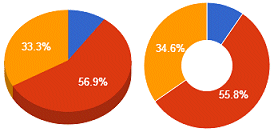
Please re-download the updated Zip file, extract the WSP file and then update the web part solution. |
|
Keri
6/13/2017 01:24 | Hello. I have tried to clear the poll after testing as per your intructions in an above thread.
1. the 'QuickPolls' response field is not retaining any information
2. I opened to edit and resaved it, but still nothing.
I would like to remove the information so I can continue testing to make sure it is working properly. |
|
Juerg
6/17/2017 16:12 | Keri,
can you temporarily enter
trace=1
into the web part�s �Options� setting and then send us the additional output generated by the web part for analysis to [email protected] ? |
|
Darren
8/17/2017 22:15 | Can you add multiple root URLs to the web.config file? We have multiple site collections (with unique root URLs) using the same web servers. |
|
Juerg
8/18/2017 13:23 | Darren,
you only can specify a single root URL (specifying the location of the QuickPolls list) per Sharepoint web application via the web.config file.
However, you can maintain a separate "QuickPolls" list per site and then append "/scope=site" to the web part's "Quick Polls List Name" setting as illustrated below:
QuickPolls/scope=site
You also could enter the location of the "QuickPolls" list into each web part's "Options" setting as illustrated below:
rooturl=http://yourdomain/somesite |
|
Jan Kratky
10/24/2017 16:32 | Hi, is it possible to use this web part as a quick quiz? Only thing that seems to be missing is a way to mark the correct answer in the table and then to inform the user. Thanks |
|
Juerg
10/24/2017 19:19 | Jan,
you can optionally add a "ResultInfo" column which will hold text to be displayed after the vote has been submitted (for example to use the web part for a "quiz").
� ResultInfo (Multiple lines of text)
You then also can use the �Hide Number of votes� and �Hide Result Chart� settings to suppress the poll results. |
|
Peter England
10/27/2017 12:33 | Hi Juerg, is it possible to have 2 copies of the webpart on the page more than once (using the same list/questions)? Our home page is styled differently for various screen widths, and I have to have two different copies of the web part as it will appear in different places depending on the screen/page width.
when I tried this the Submit/Vote button stopped working so I have had to remove one of the web parts.
Cheers,
Pete. |
|
Peter England
10/27/2017 13:09 | I should also mention that I am hiding one of the webparts using CSS styling "display:none" when the page is viewed in the alternate page width. It looks like both webparts need the option selecting for the button to work. |
|
Juerg
10/27/2017 18:26 | Peter,
we now have improved the web part so that you can place multiple instances pointing to the same poll on the same page.
Please re-download the updated Zip file, extract the WSP file and then update the web part solution. |
|
Peter England
10/27/2017 22:28 | Hi Juerg, you guys are amazing.
Thanks very much, you've made my weekend go much easier. |
|
Wendy
3/20/2018 18:33 | Is there a way to restrict the amount of answers that are accepted? |
|
Juerg
3/20/2018 18:54 | Wendy,
there is currently no such option.
The only way to restrict user from voting is to set an expiration date in the �QuickPolls� list (by adding the �Expires� date column to the list). |
|
Volker
4/5/2018 05:52 | The combination piebackground=transparent|piechart=Donut in the option field doesn't seem to work. Any way to change this? |
|
Juerg
4/5/2018 13:52 | Volker,
this issue has now been fixed.
Please re-download the updated Zip file, extract the WSP file and then update the web part solution. |
|
Calvin
4/6/2018 11:17 | How can I have a poll question with picture and texts? |
|
Juerg
4/6/2018 15:31 | Calvin,
you can either attach an image to the poll in the �QuickPolls� list or add a new column (of type Hyperlink or Picture) named �Picture� to the �QuickPolls� list.
The picture will then be displayed as shown below:
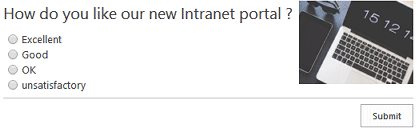
You also can add a backdrop image to the poll by adding the below to the web part's "Poll CSS Style" setting:
background-image:url(/Pictures/somePicture.jpg);padding:9px
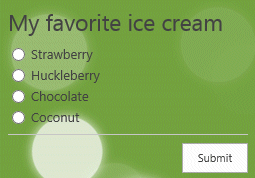 |
|
Calvin
4/6/2018 16:42 | Sorry if my question is not so clear.
I have a survey pictures but I want to add their names also besides the picture. How to achieve this? |
|
Juerg
4/6/2018 18:03 | Calvin,
to add both text and an image to each answer, please enter the answers into the QuickPolls liast as illustrated below:
Carla Rossi|/Pictures/Staff/11.jpg
Brenda Lee|/Pictures/Staff/37.jpg
Alex Homer|/Pictures/Staff/35.jpg
(eg. enter the text, followed by the image URL, separated by the "|" pipe character).
You then also might want to scale all the images to the same width and enlarge the vertical gap for each option by adding the below to the web part�s �Options� setting:
css=label img {width:54px} .AEQPradio TR TD {padding-bottom:15px}
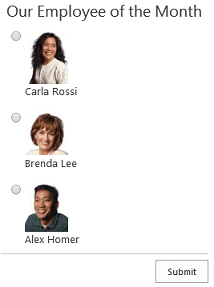 |
|
DavidT
5/22/2018 11:37 | This is a fantastic solution, thanks! |
|
DavidT
6/6/2018 04:36 | Is it possible to allow custom responses in the survey? Looking at the way it's setup I'm guessing no, but just wanted to confirm. |
|
Juerg
6/6/2018 12:13 | David,
you actually can add a text input box to the �Quick Survey� web part:
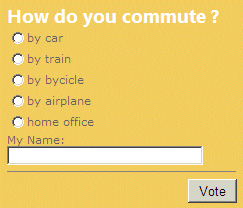
To activate this feature, please add a new column named �Textbox� to both the �QuickPolls� and also the �QuickPollsLog� (if you are logging the results to a Sharepoint list) lists.You can then enter the textbox caption into this field when defining a poll (if the field is left empty, no textbox will be displayed).
Regarding the above example, you would enter �My Name� into the �Textbox� field. |
|
Mark
9/7/2018 22:34 | We have a SharePoint on premise solution where this webpart has been added. The issue that occurs is when the user submits the survey response, the webpart does a postback and the entire web page is refreshed, as opposed to just that sectioned webpart being refreshed. Is there a way to refine this? What's missing here? |
|
Juerg
9/9/2018 15:15 | Marcos,
the Quick Survey web part by itself is not �AJAX� aware and thus creates a page postback when submitting a vote.
To avoid the postback, you might consider to download and install the "AE Ajax" web part:
SP 2013:
/download/AEAjaxWebpart2013.zip
SP 2016:
/download/AEAjaxWebpart2016.zip
You then can add the Ajax web part to the page and configure it as follows to host the Quick Survey web part:
Webpart:
AESurvey
Webpart Parameters:
pollname=Enter your pollname here |
|
Erik
10/8/2018 19:12 | We use this webpart on the homepage of the root level site (sharepoint 2013). We tried adding the webpart to a subsite, and after editing the webpart to use our newly created poll, which was setup on the root level list we have been using, we get the error message "Error: Session State must be enabled!" The webpart works as expected, and after voting on the poll the error no longer displays. How do we get rid of this error? |
|
Juerg
10/9/2018 10:39 | Erik,
the web part is using the ASP.Net session state to prevent users from hitting the browser �back� button and placing another vote.
To turn off the session state error, please add the below to the web part�s �Options� setting:
sessionstate=0 |
|
Chris
3/6/2019 16:35 | I'm using the survey webpart for Office 365 and it's working great. However, I go into the Miscellaneous options to edit the CSS to change the font, and nothing seems to be working. There's only a field for Custom CSS (not Question/Answer/Poll like in the docs; I'm guess that's only on-prem?). I tried different CSS in there and it keeps showing the default. Where would I see it in the source, to know that it's taking effect? |
|
Juerg
3/6/2019 19:13 | Chris,
to style the Office 365 Add-In, please enter the desired CSS styles into the web part's "Custom CSS" setting as for example:
.displayDiv {padding:10px;background:orange;font-size:17px;color:white} .aeQuickSurveyAnswersDiv {font-size:14px}
The "displayDiv" class refers to the web part container and the "aeQuickSurveyAnswersDiv" refers to the set of possible answers. |
|
NA
3/19/2019 01:40 | As of 3/18 pie chart results not displaying properly - image is broken. When Chart Google API site is loaded there is a 502 error. But the bar graph will load as expected. Please advise, thanks. |
|
Juerg
3/19/2019 10:57 | NA,
please note that Google as of yesterday stopped supporting their Chart API.
We thus updated the web part a few days ago to fix this issue:
Please re-download the updated Zip file, extract the WSP file and then update the web part solution. |
|
Tim
3/20/2019 16:16 | With the one utilizing the updated Google api the webpart seems to be ignoring the �Result Text� setting so have no control over the resulting chart. |
|
Juerg
3/20/2019 18:23 | Tim,
we have now added the new �legend� option (to be added to the web part�s �Options� setting) to place the legend at the bottom:
legend=bottom
However, the legend items are laid out horizontally so you will need to scroll through the legend items.
This unfortunately is an ugly restriction of the new Google Chart web service.
Please re-download the updated Zip file, extract the WSP file and then update the web part solution. |
|
NA
3/20/2019 22:33 | Does the new poll allow for the number of responses to be displayed or only the percentages? |
|
Juerg
3/21/2019 17:00 | NA,
yes, depending on the web part�s �Hide number of votes� setting |
|
Chris
4/15/2019 14:59 | Hello,
We just started using the Office 365 version of this and people with normal permissions are getting an Access Denied error when they vote. I assume I have to give permissions to something, but it seems like all of the other answers are geared toward the on-prem version, so could you please let me know what I need to do? |
|
Juerg
4/15/2019 15:20 | Chris,
please make sure that the users allowed to vote do have "Contribute" permission on both the "QuickPolls" and the "QuickPollsLog" lists. |
|
Bob H.
7/3/2019 21:30 | Juerg,
Is there a way to style the button in the O365 version? In the past we could insert in image, but I can't seem to get that to work in O365. |
|
Juerg
7/4/2019 12:10 | Bob,
the Office 365 version does not support styling the �Submit� button (it actually was a very seldom used feature in the on-premise version). |
|
Robert Hopkins
8/16/2019 18:56 | Juerg,
Have you added support for a bar chart in Office 365 version?
Also, what goes in 08 "options"? |
|
Juerg
8/16/2019 19:21 | Robert,
no, since we are planning to release a �modern� SPFx Quick Survey web part later this year which will include the �Bar Chart� option.
There is currently only a single option:
align=1
which presents the possible answers arranged horizontally (as opposed to vertically). |
|
Danny Creighton
1/10/2020 10:48 | Hi Juerg
Can you let me know if this webpart supports the following
I want a user to fill in a survey and dependant on the choices they make, once they click submit it takes them to a choice of 3 url (again the url the user is directed to is based on the selctions made).
thanks |
|
Katy
2/3/2020 16:32 | Hi Juerg, This web part is great! All looks fine except for some reason pie chart is not working - the results are only showing as a bar chart, if i check the pie chart option no results are displayed at all. I tried to specify option "piechart=Donut" - no result :-( can you please let me know what am i doing wrong? |
|
Juerg
2/3/2020 19:01 | Katy,
we were able to fix the issue with IE 11 in combination with the pie chart.
Please re-download the updated Zip file, extract the WSP file and then update the web part solution.
|
|
Juerg
2/3/2020 19:03 | Danny,
the Quick Survey web part does not support this option, but the "Quick Form" web part actually does (see /apps/page.asp?Q=5793 ).
Please see the below configuration example:
Form Template:
<p style="font-size:17pt">Redirect Test</p>;
Target=R[ http://www.amrein.com�Amrein Engineering,http://www.ebay.com�eBay];
(eg. add your options, separated by semicolons and enter both the URL and the display values, separated by the "broken pipe" character).
Page Redirection:
{Target}
(eg. enter the name of your form field, enclosed in curly braces) |
|
Katy
2/27/2020 14:37 | Hi Juerg,
While using the web part we've noticed that the number of total votes and the number of logs in the Log file are different, for example the web part shows 21 total votes, and the log file have only 14 captured logs. Can you please look into it? |
|
Juerg
2/27/2020 15:31 | Katy,
could it be that you enabled/or disabled the web part�s �Enable Logging� at some point in time after the poll went live ?
If the �Enable Logging� setting is disabled, the �QuickPollsLog� list is not updated and the web part gets the poll count from the �QuickPolls� list�s �Response� field instead. |
|
Darryl
4/16/2020 20:06 | When I add this web part to a page it works for me, but for some users the web part doesn't show the poll - it just says "The specified Poll Testing could not be found in the 'QuickPolls' List!". I've tried changing to different polls, and the name in the error changes, but the poll still doesn't show up. The user in question has Edit, Contribute, Read permissions on the QuickPolls list, and Contribute, Read on the QuickPollsLog list, though logging is turned off for this poll. Any ideas? |
|
Tim
4/23/2020 21:31 | With the Quick Survey Add-In is it possible for it to dynamically change the poll based on the dates in the list or do you have to edit the "03 Poll Name" to change the poll? Also, what can go into 08 Options? I couldn't really find any documentation for the Add-In but if it does exist please feel free to point me to that! Thanks! |
|
Juerg
4/24/2020 12:22 | Tim,
the Office365 version currently does not support "dynamic" polls besides defining a poll "Start Date" in the QuickPolls list (eg. you will need to manually enter the new poll name).
The only option currently supported is
align=1
which aligns the poll answers horizontally (as opposed to vertically). |
|
Tim
4/28/2020 22:31 | Does the Quick Survey Add-In not support the ResultInfo field? I added a ResultInfo (Multiple lines of text) column but it does not display. |
|
Juerg
4/30/2020 14:45 | Tim,
the Ofice 365 version currently does not support the "ResultInfo" list column. We'll check if we can add this feature to the next version. |
|
Chris F
10/28/2020 14:41 | Hi Juerg,
We're using both the AE Survey and AE Ajax web parts and would like to know the option parameter/value to use to allow multiple choices in the survey response.
Thank you,
Chris |
|
Juerg
10/28/2020 15:14 | Chris,
please see my post above dating from 7/29/2016. |
|
Chris G.
4/6/2021 15:04 | Hello,
I have been using the Office 365 version and the survey has stopped displaying on the SharePoint page. I looked at the console and am getting this error from �AE Quick Survey.aspx�:
The resource from �https://drive.google.com/uc?id=0B8vFhY72117wNFBDUEJxMzg4UkE� was blocked due to MIME type (�text/html�) mismatch (X-Content-Type-Options: nosniff).
There are several instances of the same error for different Google Drive URLs. I guess it seems to stem from how the resource is being referenced, but is there anything that can be done about this?
|
|
Juerg
4/13/2021 16:54 | Chris
the new release is now available.
- Download the "Quick Survey Web Part for Office 365" (found at the top of this page)
- Extract the .sppkg file and upload it to your App Catalog at:
https://yourtenant.sharepoint.com/sites/AppCatalog (select �Apps for Sharepoint�)
- Choose the �Make this solution available to all websites in your organization� option
- Add the web part either to a classic or a modern page:
|
|
Darryl
8/19/2021 18:20 | In the 2016 version, is there a way to include a link in the results text? We'd like to point users to a page where they can get more information about the poll topic after they vote. |
|
Juerg
8/19/2021 18:40 | Darryl
you actually can add a column named �ResultInfo� (of type "multiple lines of text") to the �QuickPolls� List.
This column will hold the text (which can use HTML formatting) to be displayed after the vote has been submitted (for example to use the web part for a "quiz" or to embed a hyperlink). |
|
Darryl
10/6/2021 17:25 | We're seeing intermittent odd behaviour: we have two polls on our intranet home page (pulling from two different lists), both allowing only one vote per person and changing automatically each weekend to the next question. A couple of times now when I go to the page after weekend one of the polls appears as expected (I see the questions) but one of the polls acts as though I already voted, even though I didn't (it shows me the results). I've had other test and most don't get the same issue, but a couple of people have.
What's also interesting is in the results for the latest one that is acting this way, we have values for the number of votes for each of the five choices we defined, but we also have a semi-colon after the fifth value with a zero after. We haven't enabled the "other" write-in choice, so I expect that the web part is trying to interpret what to do with my cookie (or whatever is used to track if I've voted or not) and placing it in an extra category because it doesn't have a vote in any of the defined categories to record for me. The "extra" category that it's created in the list doesn't appear in web part showing the poll results (it only displays results for the five pre-defined choices).
Any suggestions? |
|
Darryl
10/6/2021 17:31 | Oh, just out of curiosity I tried adding a web part referencing the same survey list/question on another page. When I view the poll on that page, it does not show me the results right away... I see the questions as expected, so there may be a complication with having two Quick Survey web parts on the same page. |
|
Juerg
10/8/2021 11:30 | Darryl,
are you using the �QuickPollsLog� list to log the user responses ?
If yes, then the web part checks this list to determine if the user already submitted a vote.
Since the list only uses the poll ID, then if you have two surveys on the same page, but each addressing a different �QuickPolls� list, the same cookie then is used if both surveys on the page address a survey item that has the same ID in both lists.
In this case please create a second �QuickPollsLog� list (named differently) and then add the below to the �Options� setting of the Quick Survey web part that addresses a different QuickPolls list:
quickpollslog=Name of your second QuickPollsLog list
Please note that this setup now resets the second survey�s answers of the currently active survey, so this change should be made over the weekend just before a new survey is being presented to the users. |
|
Dylan
11/17/2021 23:53 | Hi Juerg, my version of your web part recently just stopped displaying the results as a pie chart similar to NA's comment from 3/19/2019. Any ideas why this would be happening? (This is in SharePoint 2013 and Web Part version 1.4.7) |
|
Juerg
11/18/2021 12:15 | Dylan,
the default pie chart feature does not support IE 11 anymore (it still works fine when using Chrome or Edge).
Please thus switch to the alternate built-in pie chart by adding the below to the web part's "Options" setting:
chartprovider=google |
|
Dylan
11/20/2021 00:36 | Thanks Juerg, the pie chart is now displaying for us again! Was there any option to add to the character count of where the answers are displayed under the chart? We're finding that answers that are longer than a single word are cut off and that only two answers can be displayed before having to click a 'next' arrow with this version of the chart. |
|
Juerg
11/22/2021 11:37 | Dylan,you also can set the web part to render the "old" pie chart by adding the below to the web part's "Options" setting:
chartprovider=google|piechart=
|
|
Dylan
11/22/2021 18:46 | Perfect, that's exactly what we are looking for. Thanks again Juerg. |
|
Martin Kar
12/7/2021 09:38 | Hi Juerg, I have a few questions about the survey webpart
Wanted Survey features
1.Allow multiple question rather than single questions 1/21/2016 12:50 Juerg has answered
2.Allow mutltple checkbox for answers 8/21/2012 20:03 Juerg has answered
3.Allow input text for multiple checkbox options
e.g. Which of favourite charity event?
(Checkbox) Fund raising , Please specify : _________________
(Checkbox) Soap Making , Please specify: __________________
4.Is there any other web part or features,suits for the above three criteria?
|
|
Juerg
12/13/2021 11:22 | Martin,
you will need to use the �Quick Form� (see /apps/page.asp?Q=5793) web part to create the desired form (allowing multiple questions and checkbox details):
The above form uses the below �Form Template� setting:
Which of favourite charity event?;
=C[Fundraising];~Please specify=T30;
=C[Soap Making];~Please specify=T30 |
|
Sharon
2/1/2022 23:18 | I've set-up the Survey Archive Web Part and everything looks great with the exception of one item. The date that is showing in green says that it is the start date,however, it is displaying the date the poll was created (added to the site) and not the start date I have set. How can I resolve this? |
|
Juerg
2/3/2022 14:45 | Sharon,
we have now published a new version of the "Survey Archive" web part which displays the "StartDate" instead of the "Created" date (if present).
Please re-download the updated Zip file, extract the WSP file and then update the web part solution. |
|
Sharon
2/11/2022 21:34 | Thanks for the fix, works great. Awesome and fast as always. Thank you! |

 Professional developed webparts for little money that are constantly being improved at no extra cost.
Professional developed webparts for little money that are constantly being improved at no extra cost.


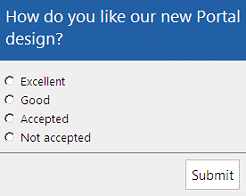
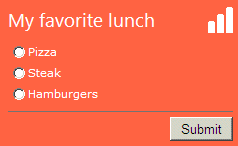
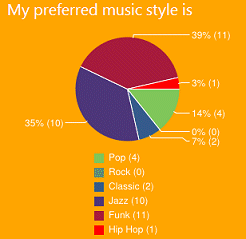
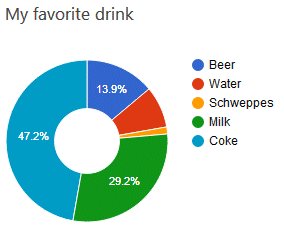
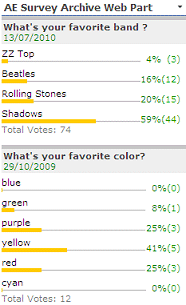

 Quick Survey Web Part Installation Instructions
Quick Survey Web Part Installation Instructions
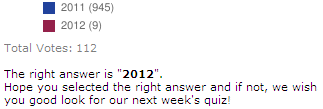
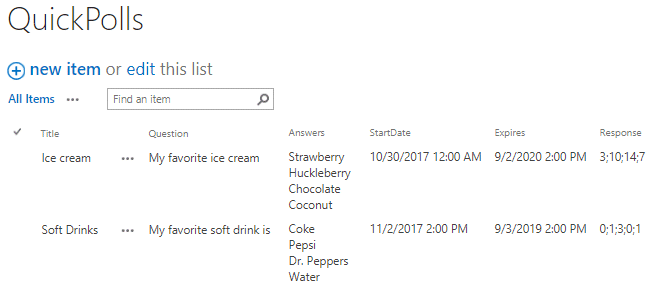
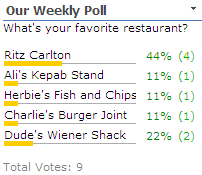
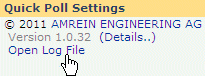
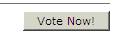

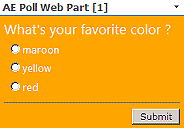
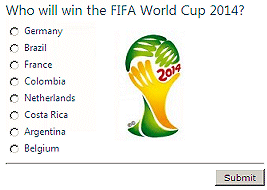
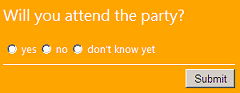
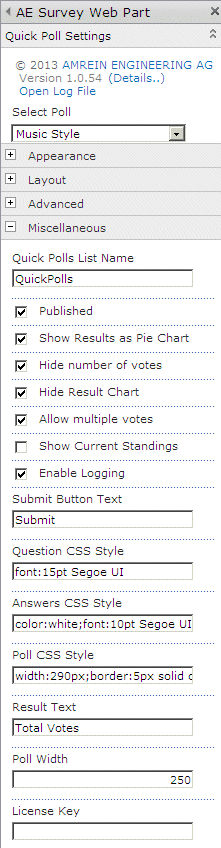
 Post a Comment
Post a Comment