Matteo
7/21/2014 06:08 | Hello Amrein
I noticed that this gadget is only available with SP 2013 on prem. Any chance you were thinking of making it available for SP2010?
Matteo |
|
Mehmet
7/21/2014 11:28 | This web part uses the new SharePoint 2013 tile framework. Unfortunately, only SharePoint 2013 includes this framework class |
|
Matteo
7/21/2014 15:12 | Hello Mehmet
I thought that that was going to be the answer.
I guess it gives me another reason to move to SP2013.
Many Thanks for the response.
Matteo |
|
William
9/25/2014 17:04 | Is it possible to pull information into a tile. An example is the first three announcments of an announcments list? |
|
Mehmet
9/25/2014 20:09 | This multilevel tile navigation does not pull any data from lists. It only shows static information. |
|
Web Boss
10/10/2014 21:37 | Is this web part available as part of the Web Part Bundle? |
|
Juerg
10/12/2014 18:31 | Web Boss,
yes, it is part of the bundle. |
|
ky
1/15/2015 04:41 | Juerg,
Great app, we have purchased your "Picture Menu web part" and are now evaluating this Multilevel tiles as requests from users for more tiles to be added on our landing page are growing.
However, here, is there anyway we can pecify the "Nbr of Columns", "CSS Styles" etc like the Picture Menu webpart?
|
|
PC
1/28/2015 09:49 | Hello Amrein
After deploying this webpart on SP2013 environment. I cannot see this in feature list on Site Collection. What can we do for that.
Thanks |
|
David
4/21/2015 01:35 | Trying to download the evaluation version but getting a page cannot be displayed, it cannot find the URL amrein.blob.core.windows.net |
|
Juerg
4/21/2015 11:37 | David,
the link has now been restored. |
|
David
4/23/2015 02:02 | When attempting to install this Web part, I get an error when the installer attempts to download the core library "The remote server returned an error (400) Bad Request" and cannot continue past this point. |
|
Thom
4/30/2015 11:45 | I understand, there's no chance to get this great tool run on Sharepoint online or Sharepoint 365 plans? Right?
Best, Thom |
|
Juerg
4/30/2015 12:13 | Thom,
yes, there are currently no plans for an Office365/Sharepoint Online version. |
|
David
5/1/2015 01:42 | I am not able to install this Web part. The installer breaks when it attempts to go download the Amrein Core library from http://download.amrein.com/solutions/Amrein.Core.F_V15.0.0.0.wsp. Any chance this can be fixed. Thanks. |
|
RichB
7/20/2015 09:41 | Hi Juerg,
We are testing the web part as it will fit a need we have nicely - however we do not seem to be able to change the image in the tile from the default blue tile. If I place a picture library at the same level and point the image url to /libraryname/filename.png the tile remains blue - looking at the source it remains pointing to /_layouts/15/images/blank.gif do we need to activate anything else to make this work? we are on Version: 15.1.1 Rev. 0 - hope you can help. Rich |
|
RichB
7/20/2015 09:44 | -Update - ignore the last email path to the image needed to be /sitename/libraryname/imagename.png cheers Rich |
|
Geoff
7/22/2015 01:46 | Hi Jeurg,
We bought a bundle and have the licence key entered in the web.config of all web apps that use Amrein webparts. All other web parts work fine but this one is displaying a Trial Version message. I tried entering our licence key when installing the web part but got a message that the key was invalid. The licence key starts with AEWB. Any ideas?
THanks
Geoff |
|
RichB
7/24/2015 04:17 | Hi Juerg - on the screen shot on it looks like a sub layer can have items placed side by side? (strawberry, kiwi, coconut) we only seem able to have them appear under each other - it there a setting we can change to enable this? Many thanks
Rich |
|
Mike
7/30/2015 14:57 | Download during the install wizard does not work. What to do? |
|
Juerg
9/4/2015 17:36 | Christian,
the submenu window should autmatically choose the optiomal size.
Can you send a screen shot of the sub menu window to [email protected] ?
|
|
Amey Mulay
6/12/2019 06:57 | Hello Team,
Recently we have been facing an issue with the Amrein Tile Web Part as it displays Trial Version error !
However, the other web parts like AE Google Map, etc. work perfectly fine. We have a bought a bundle and have the license key entered in the web.config of all web apps that use Amrein webparts. All other web parts work fine but this one is displaying a Trial Version message.
Please refer comment by Geoff 7/22/2015 01:46 : http://www.amrein.com/apps/page.asp?Q=5849
Have also sent an email to :[email protected]
Regards,
AMEY. |
|
Juerg
6/12/2019 11:46 | Amey,
please note that this web part does not honor the appSetting placed in the web.config file(s).
Newer versions allow the license key to be entered into the web part’s “License Key” setting (“Miscellaneous” section).
In older versions, the key is entered while running the setup.exe installer. |

 Great web parts and very easy to install and configure. Great support with a personal touch. Highly recommended.
Great web parts and very easy to install and configure. Great support with a personal touch. Highly recommended.



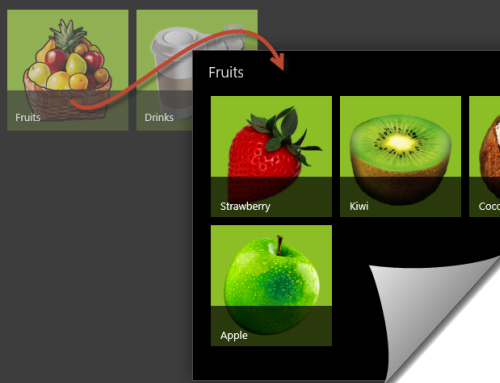
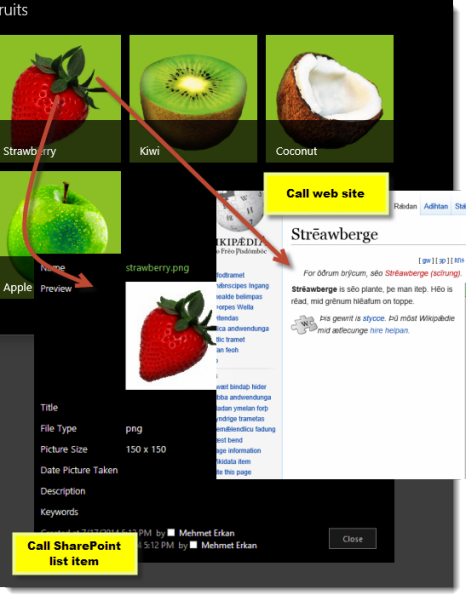
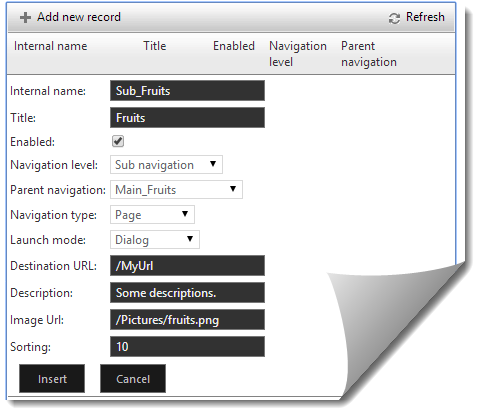
 Post a Comment
Post a Comment


