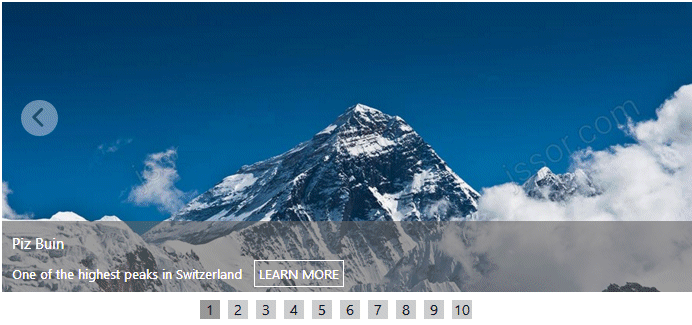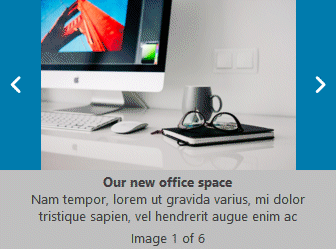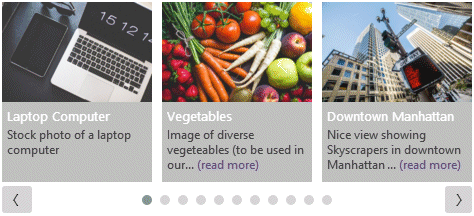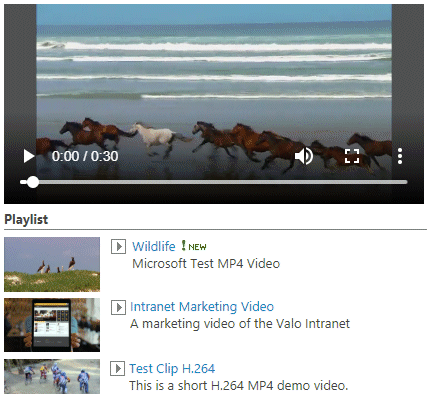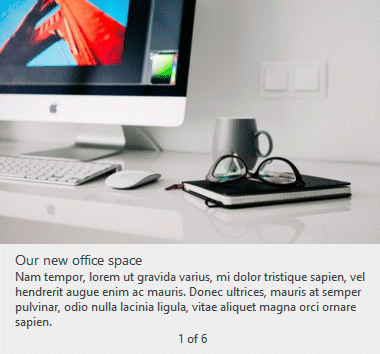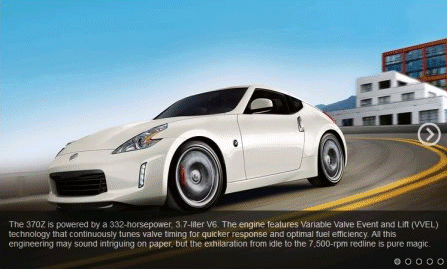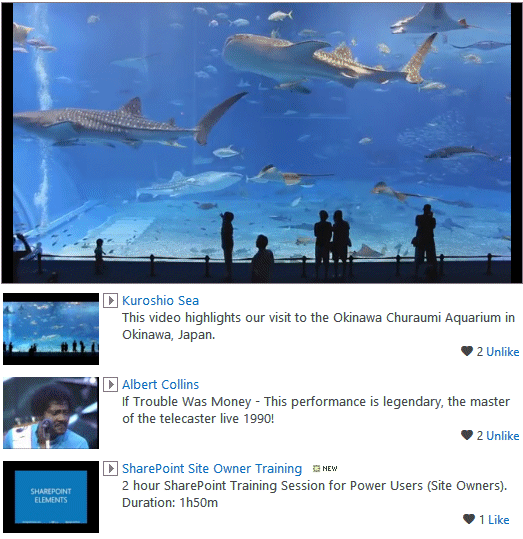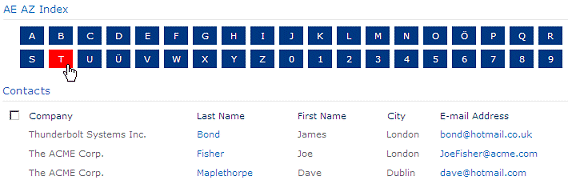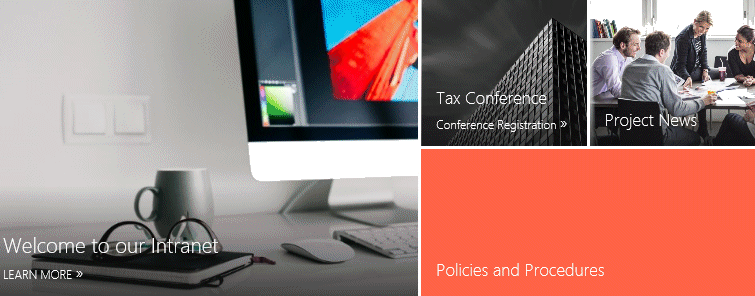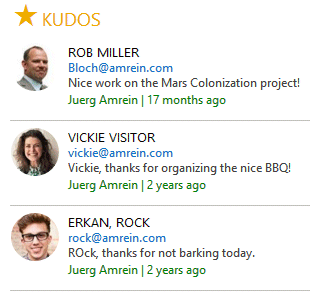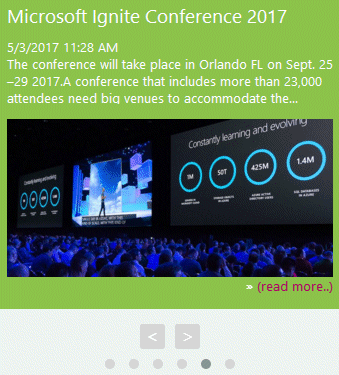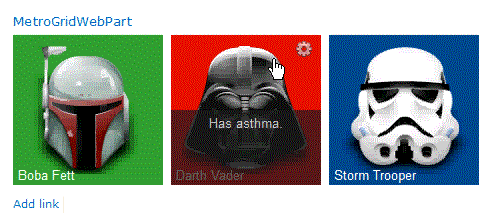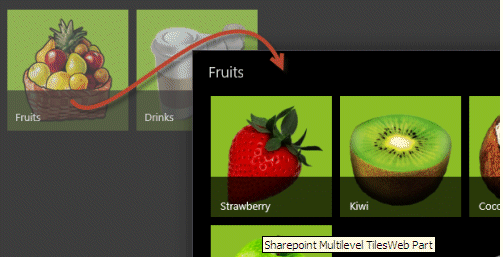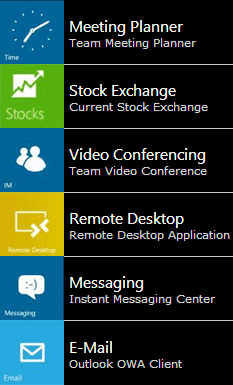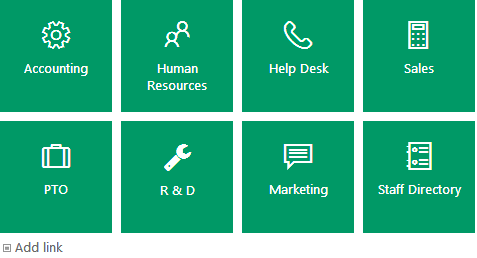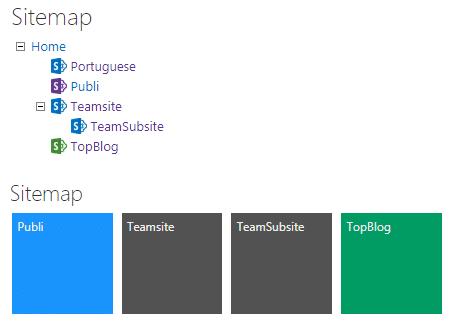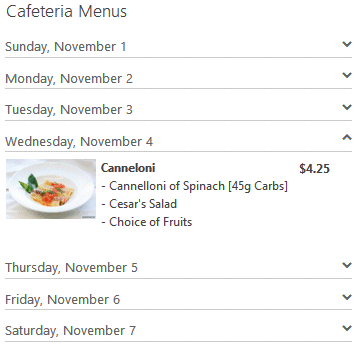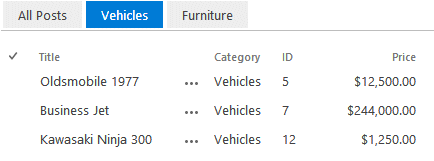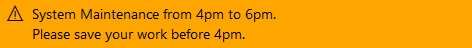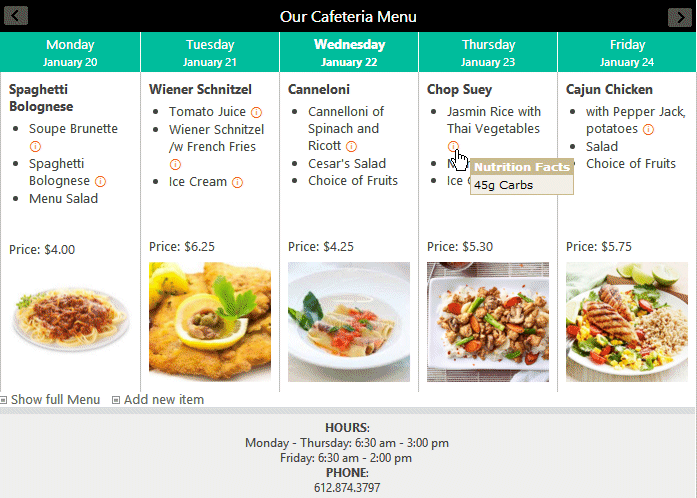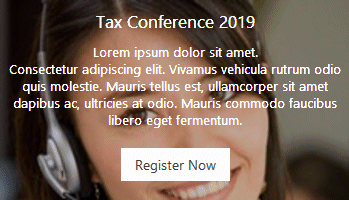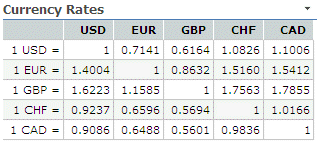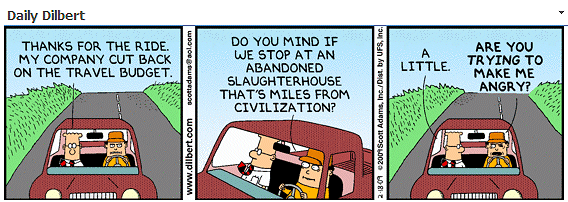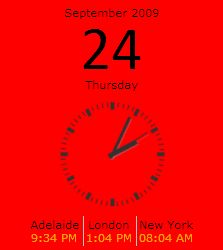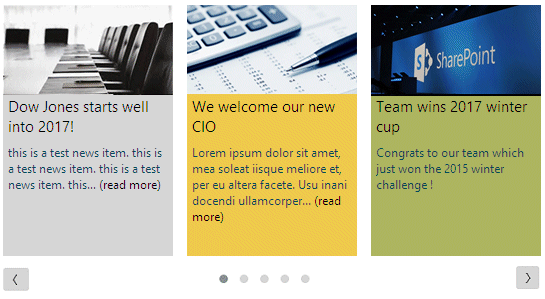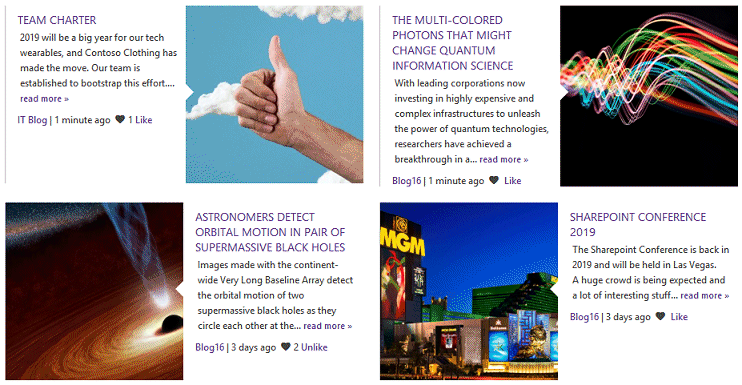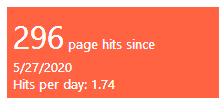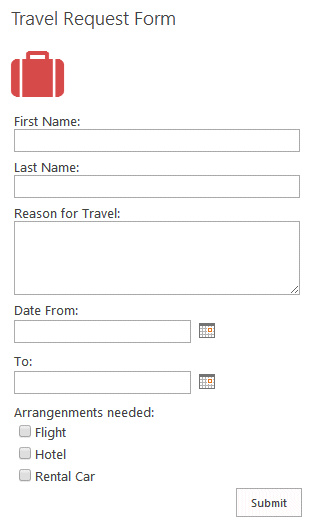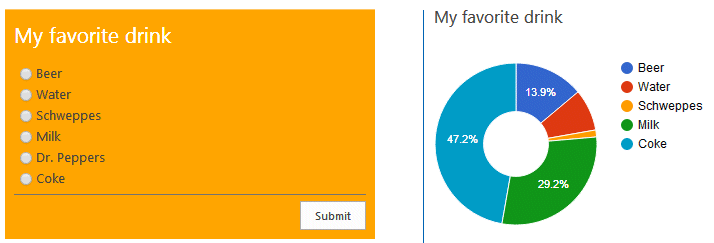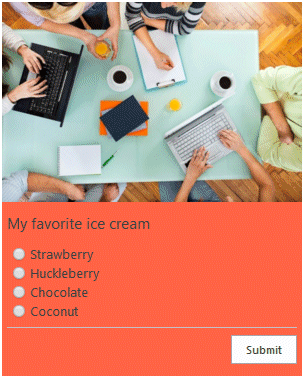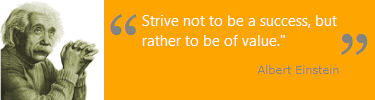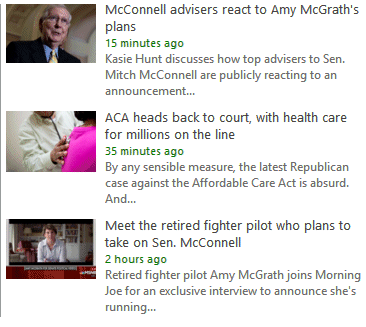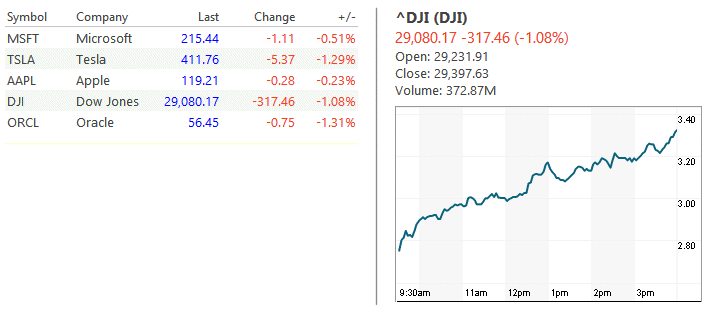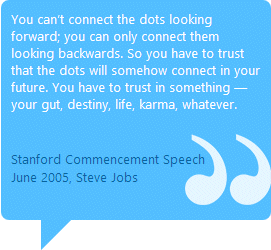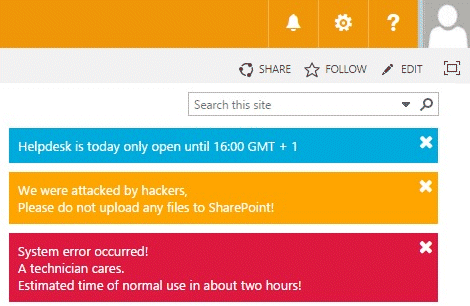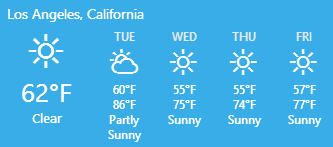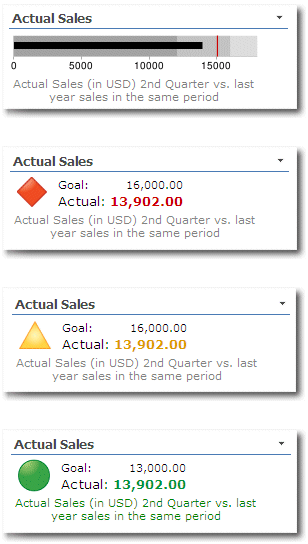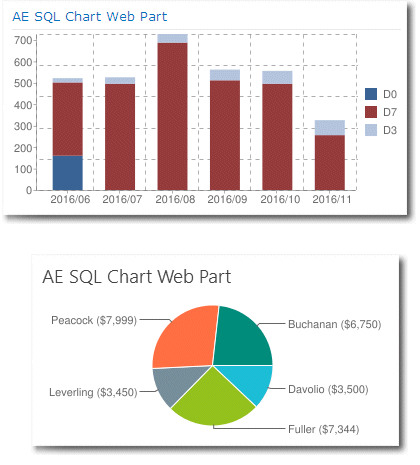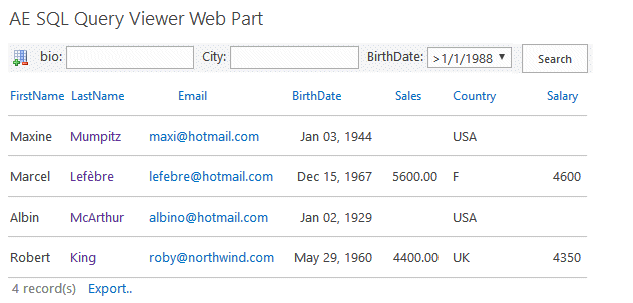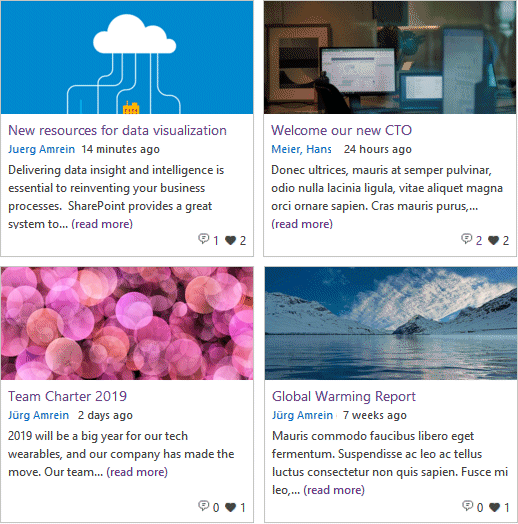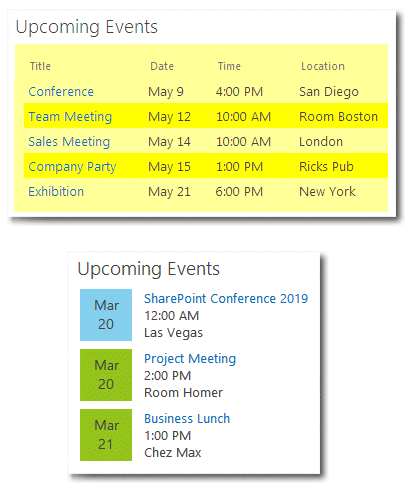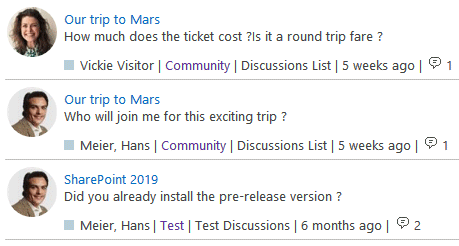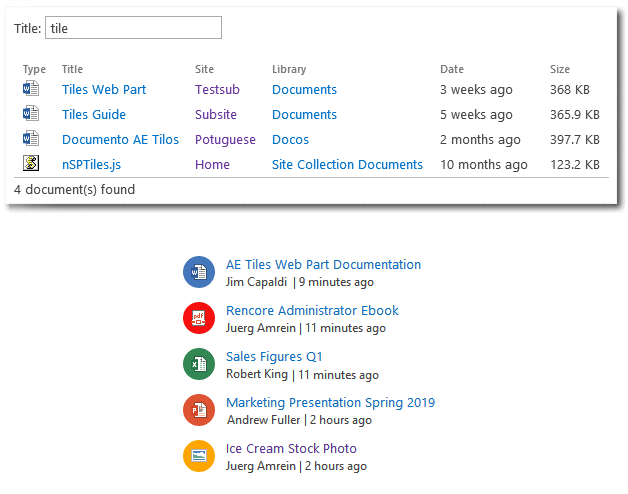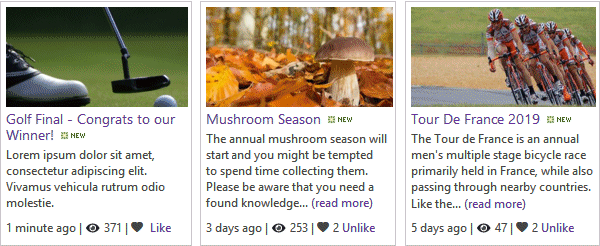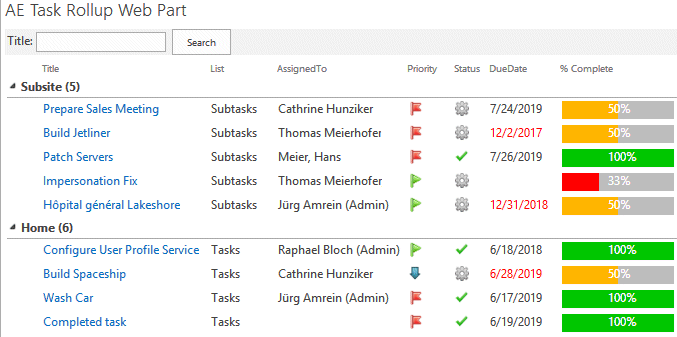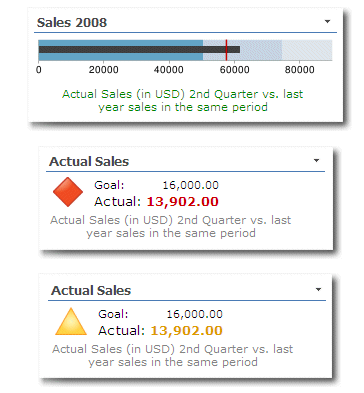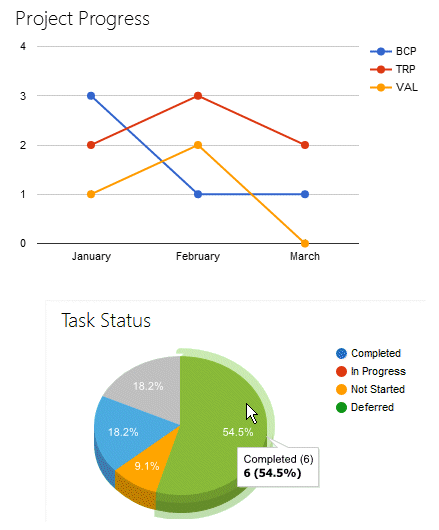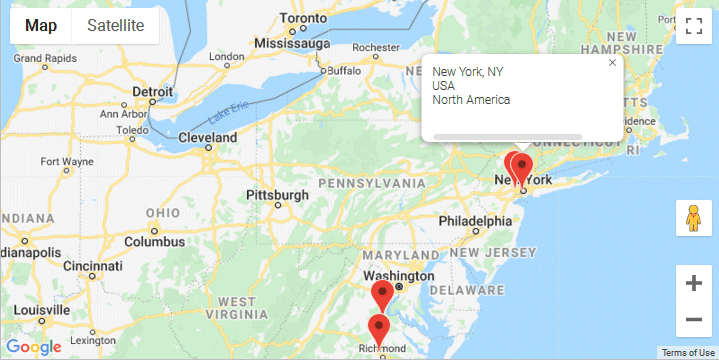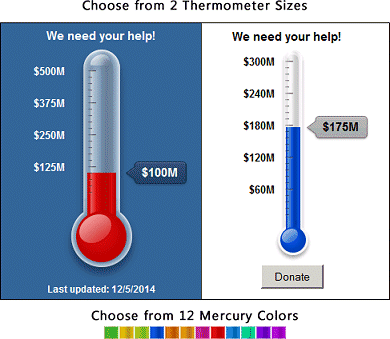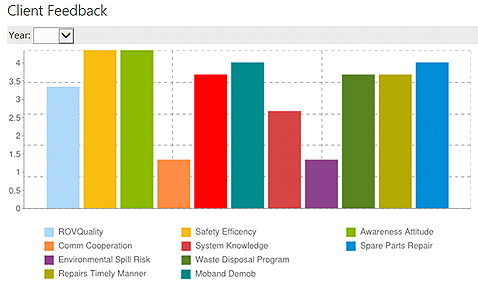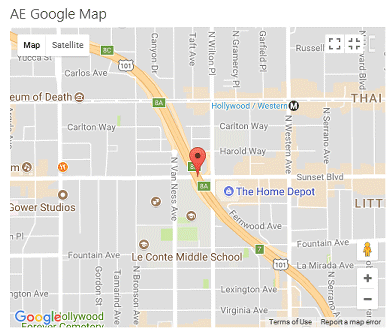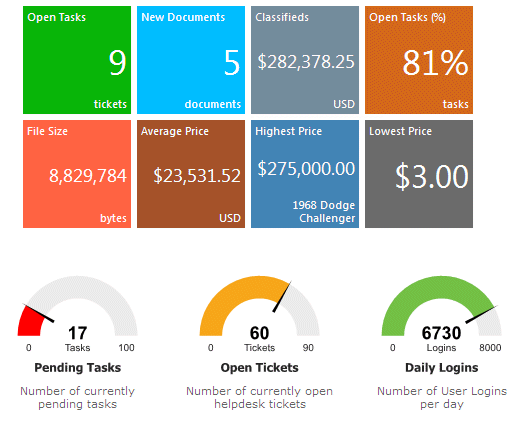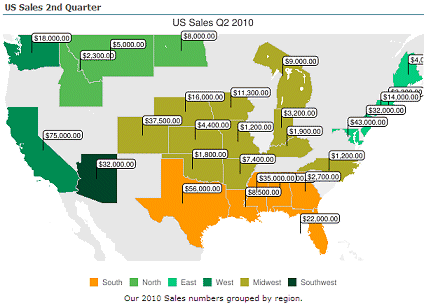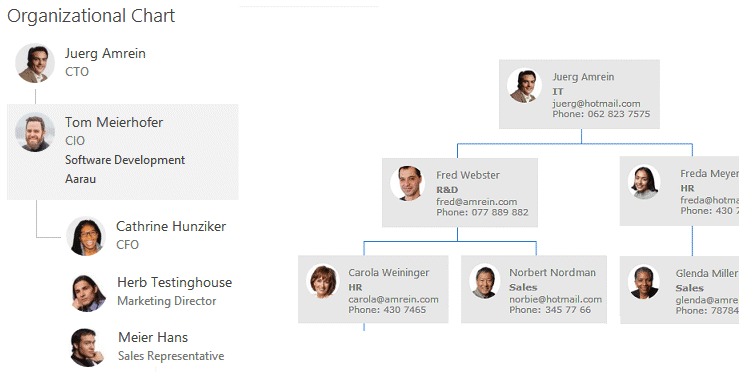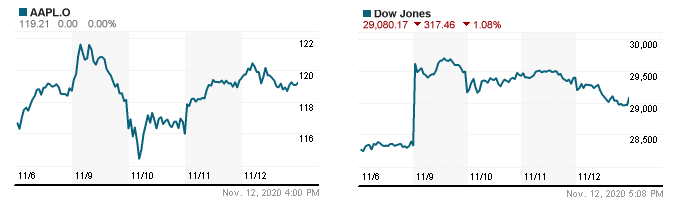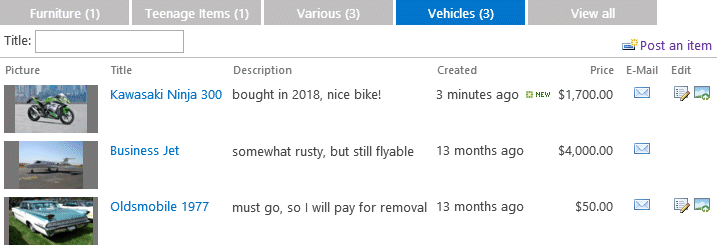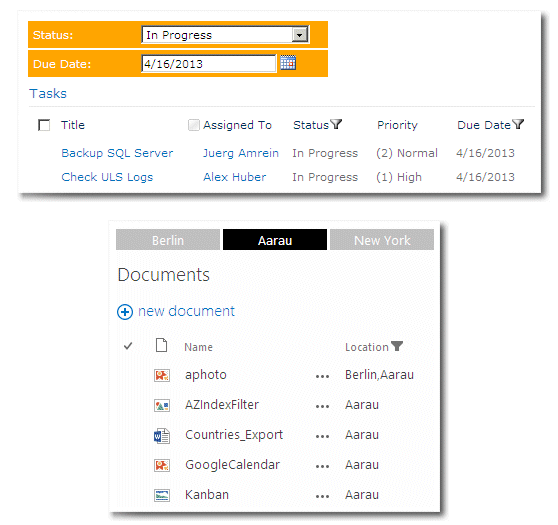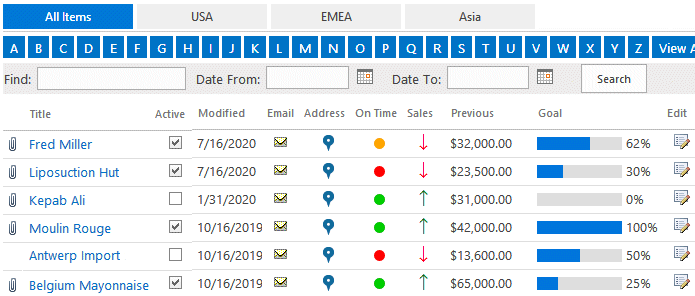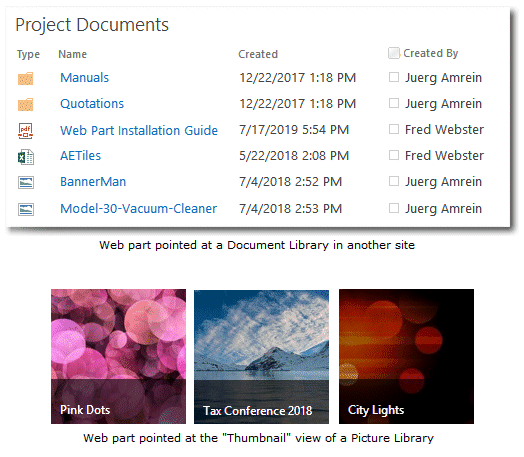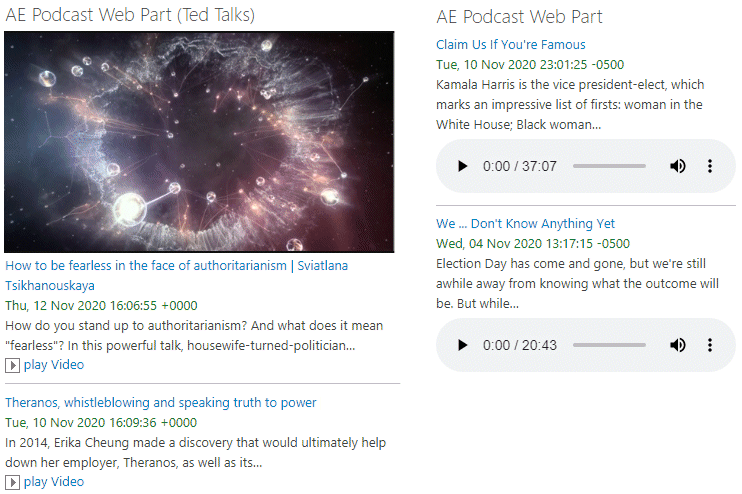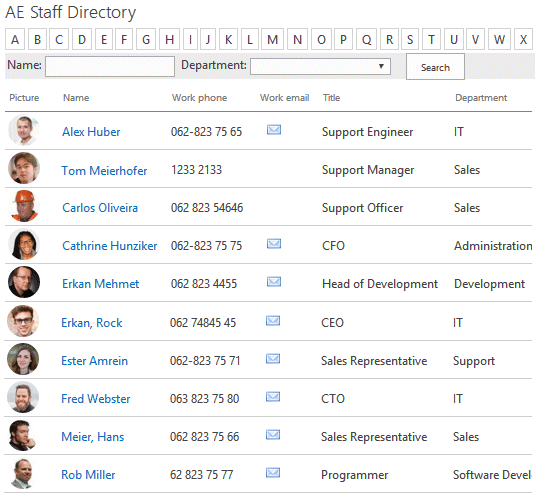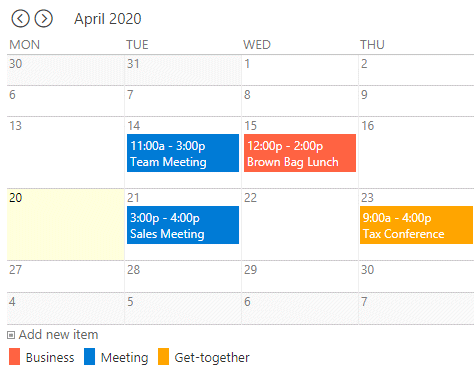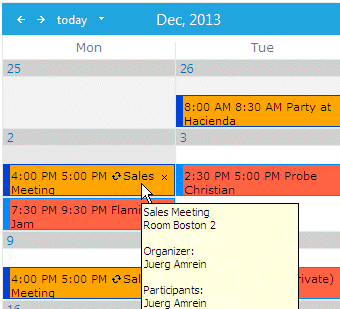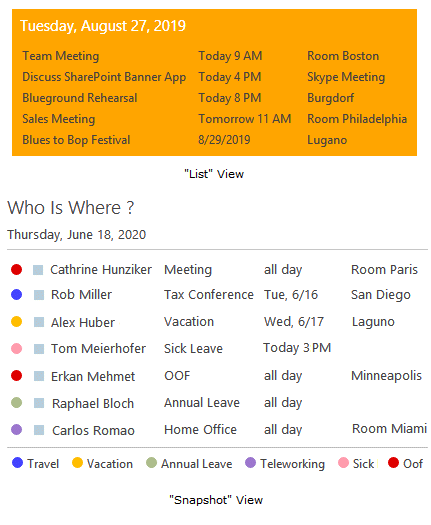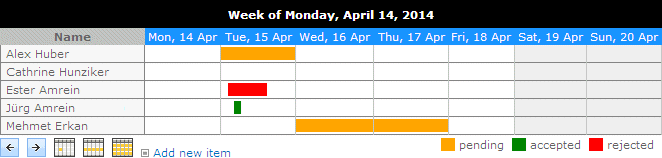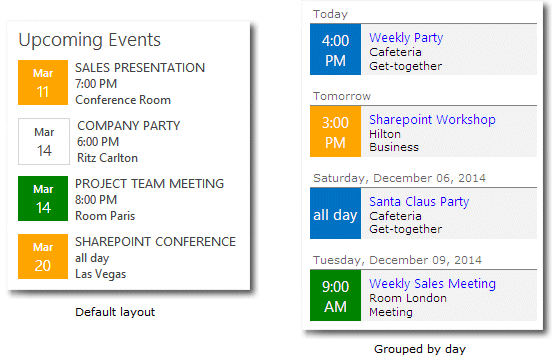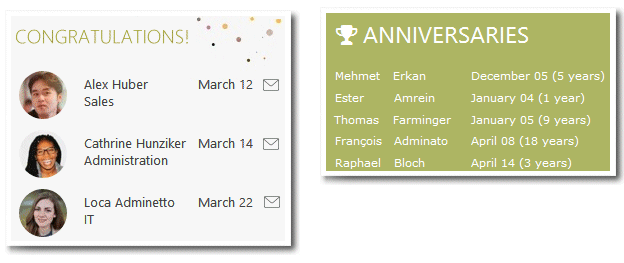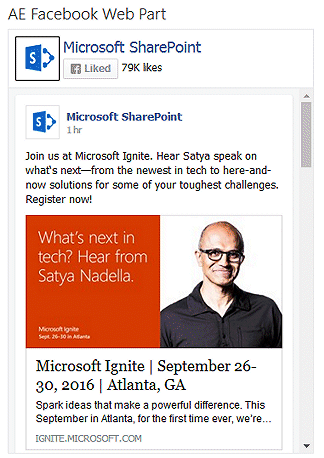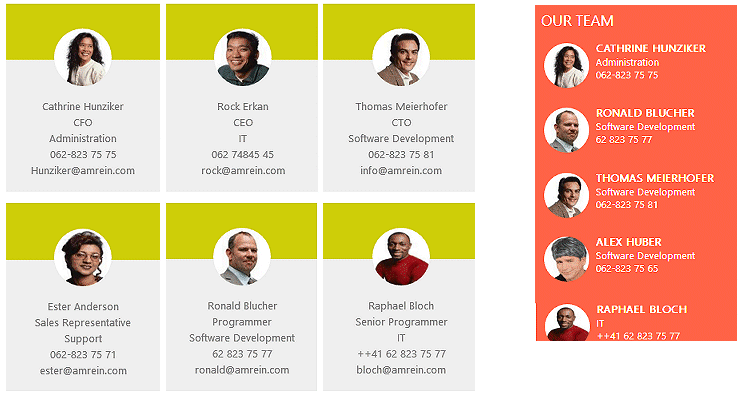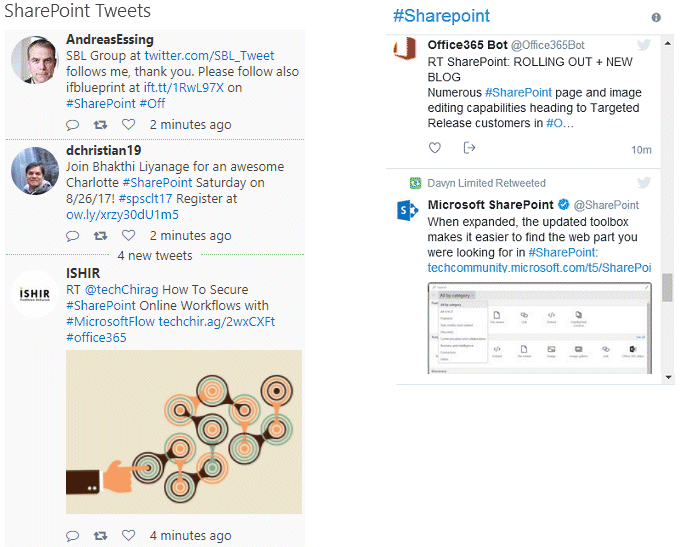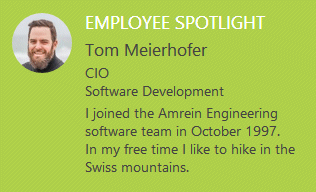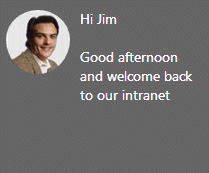|
SharePoint Web Parts | Office 365 Web Parts | Blog | Support | Search | About us | Home |
| SharePoint Web Parts |
|
Microsoft SharePoint Web Parts by Category Below is the list of all our web parts arranged by category.
Pictures & VideosBanner Rotator Rotates the image files contained in the specified Sharepoint Picture Library. Image Carousel Sequentially displays the images contained in the specified Sharepoint Picture Library. Image Menu Carousel Displays the pictures contained in a Sharepoint Picture Library Image Rotator Selects a random image file on each page visit from the specified Sharepoint Picture Library. Light Box Displays the content from the specified Sharepoint Picture Library as a thumbnail array. Media Player Either selects a media file or a media playlist from a Sharepoint Picture or Document Library. Slideshow Sequentially displays the images contained in the specified Sharepoint Picture Library. Swipe Gallery The Swipe Gallery Web Part displays a picture gallery for SharePoint with a twist. YouTube Selects a random Youtube video, a specific video or a playlist from the specified Sharepoint List or directly from Youtube
NavigationAZ Index Displays an AZ Index for filtering Hero Adds a compelling design element to your page Inspired Tiles The Inspired Tiles Web Part is a great way to promote and show any information in a tiled, metro theme. List Items Displays the list items using a freely configurable templae List Rotator Displays and rotates the items of the selected Sharepoint List Mega Menu Adds a Mega Menu to the SharePoint site collections Metro Grid Displays links in Metro Tile Grid format. Multilevel Navigation Multilevel Tiles Navigation Menu Navigator Enables you to easily set up a menu with icons based on a Sharepoint List. Page Header Solution The Page Header solution allows you to brand your pages by placing a header banner either globally or locally at the top of your SharePoint pages Picture Menu Allows to set up a menu with icons based on a Sharepoint Picture Library or Sharepoint List. Quick Links Allows to easily set up a menu with icons based on a Sharepoint List Sitemap Web part Displays the Sitemap of the current Site Collection either as a tree control or as tiles. Sitemap The "Sitemap Web Part allows to display the sites within the current site collection either as tiles, an organization chart or as a tree view. Tabs & Accordion List Displays the List items grouped by Accordion or Tabs Tiles Create a compelling homepage or navigation without having to set up a multitude of web parts and/or create custom page layouts Webpart Tabs The "Webparts Tabs" web part helps you to save screen space, focus attention and have more content available instantly with a single click.
WidgetsAlerts The Alerts web part lets you centrally manage notifications and alerts targeted to your users. Cafeteria The Cafeteria Web Part displays the cafeteria menus either in a weekly view or as just today's menu. Call To Action Allows to publish a call to action button, including some descriptive text. Currency Rates The Currency Rate Web Service to display selected currency exchange rates Daily Dilbert Presents the Daily Dilbert Comic Strip as provided by www.dilbert.com. Digital Clock Displays the current date and time for the local user and selected additional time zones. News Carousel Displays the most recent announcements of a Sharepoint "Annoucements" List News Tiles Displays the most recent News in a Tile or a Grid layout Page Hits Allows to set up a menu with icons based on a Sharepoint Picture Library or Sharepoint List. Promoted Links This Promoted Links WebPart is used to get the classic promoted linkes WebPart available on modern pages Quick Form Allows to design a web form to be submitted by the users to the specified e-mail recipient. Quick Poll Allows to publish simple user polls/votings, a question and multiple answers can be defined. Quick Survey Allows to publish simple user polls/votings, a question and multiple answers can be defined. Quote Of The Day Randomly selects a quote from the specified Sharepoint List or from the selected RSS feed. RSS Feed Ticker Displays either an external RSS Feed or the content of a local Sharepoint List. Stock Quotes Displays selected stock quote information as a ticker. Timer Allows to display a countdown timer and/or an 'elapsed time' timer. Tip Of The Day Picks a random entry from the specified Sharepoint/RSS Feed and displays it as a tip. Toast Notifications Centrally manage notifications and alerts targeted to all users or specific user groups Weather Shows the current weather forecast for the next days Weather AD Version Shows the current personalized weather forecast for the next days
SQLSQL Bullet Graph Displays data values from the specified SQL Server database, OLE-DB or ODBC data source. SQL Chart Charts data selected from the specified SQL Server database, OLE-DB or ODBC data source. SQL Viewer Allows to query external SQL Server databases and displays the result as a pageable list.
List RollupBlog Rollup Displays the most recent Blog posts of each Blog within the Sharepoint Site collection. Calendar Rollup Rolls up the Calendars within the Sharepoint Site collection. Discussion Rollup Displays the most recent posts of each Discussion List across the Site collection. Document Rollup Displays the most recent documents in each Document Library across the Site collection. News Rollup Displays the most recent announcements across the Site collection. Task Rollup Displays the tasks defined in each Task List within the Sharepoint Site collection.
Charts & MapsBullet Graph Allows to chart data from a Sharepoint List as either a KPI indicator or a Bullet Graph. Chart Allows to chart data contained in the specified Sharepoint List Geo Mapper Allows to display the geographical locations taken from a Sharepoint List/Document Library. Goal Thermometer The Goal Thermometer Web Part is perfect for any sort of goal, whether it be sales, donations, fundraising etc. Google Chart Lets you chart data contained in the specified Sharepoint List. Google Map Enables you to display the geographical location of a given address. KPI displays KPI indicators based on values contained in Sharepoint Lists Map Chart Allows to chart data contained in the specified Sharepoint List as a geographical map. Org Chart Displays the organizational chart based on the SharePoint User Profile Store or a SharePoint list. Stock Charts Depicts the specific Stock Charts provided by Reuters Finance.
List DataClassifieds The Classifieds Web Part allows users to post classified ads to a Sharepoint List. Filter Selects a specific value from a text field or dropdown box and passes it to other Web Parts. List Search Reads the entries from a Sharepoint List or Library and displays the selected user fields. List View Allows to display Sharepoint List Views from all Sharepoint Sites in the Site Collection. Podcast Displays the most recent podcast episodes and play them using the embedded player. Spotlight On Selects a random entry from the specified List or Library Staff Directory Reads the user entries from a Sharepoint List and displays it in a searchable list.
CalendaringColor Calendar Displays the color-coded appointments of the selected Sharepoint Calendar. Event Manager Manages Events based on a Sharepoint calendar list Exchange Calendar Enterprise Displays the appointments of the selected Microsoft Exchange mailbox/public folder. Exchange Upcoming Events Displays the upcoming appointments of the selected Microsoft Exchange mailbox(es) Timeline Displays the appointments of the selected Sharepoint calendar as a Timeline. Upcoming Events Displays the upcoming appointments of the selected Sharepoint Calendar
SocialBirthday (List based) Selects the forthcoming birthdays, anniversaries or new hires from a Sharepoint List Birthday (UPS) Selects the forthcoming birthdays, anniversaries or new hires from the User Profile Store. Facebook Timeline Displays the selected Facebook Timeline Staff Directory (UPS) Reads the user entries from the User Profile Store and displays it in a list. Team Members (UPS) Displays the selected users (UPS). Twitter Enterprise Allows to display the Tweets of the specified Twitter search or Twitter user. Twitter Widget Allows to display the Tweets of the specified Twitter search or Twitter user User Spotlight Selects a user from the Sharepoint User Profile Store and displays the selected user fields. Welcome Welcomes users to your portal by displaying a configurable personal message |