Matteo
5/7/2012 20:59 | Hello Amrein, Very cool web part. Let me be the first to suggest additional functionality. Being able to point to a full UNC is great, however is it possible to make the UNC value a little bit more dynamic. For example, being able to use wild cards like {uid} in the make up of the UNC would be great. Also, at our shop we could use this gadget to host the �h� or as we call it �Home� network share that is attached to each users. We have an Active Directory attribute attached fro the UID that has the full UNC, so would it be possible to enter an Active Directory attribute name and have the UNC populated with this Value? Just some ideas that would make this gadget extra cool. Matteo |
|
Mehmet
5/10/2012 22:59 | Hi Matteo
Thanks for the suggestion. Getting the url dynamic is no problem. We can devolop a custom edition therefore. To have the string builder generally builtin its a liitle be tricky, because every company uses different ways to handle the user homes and namings. Let us know if you need a custom version of the file explorer. The change would need some litte effort. |
|
Kieran
5/14/2012 13:15 | Hi,
Using this webpart...is it possible to point to a specific folder in the share on the sharepoint site.
For example, we add photos to our share. So on our announcements can we have a link that when clicked opens the sharepoint page with the share webpart...but with a specific folder opened...rather than the root meaning users have to click to find the specific folder.
Thanks... |
|
Matteo
5/18/2012 21:21 | Hello Amrein,
In the little bit of testing i have done so far i have not seen an option that would allow a user to upload a file to the unc exposed via the web part. Is this Possible?
Matteo
|
|
James
5/21/2012 23:24 | How well does this web part handle large file shares? I have an existing document library with over 300,000 files in it and would like to move these files out of Sharepoint and into a file share that is accessed from Sharepoint. Also, can your web part display metadata? Thanks in advance... |
|
Mehmet
5/22/2012 09:57 | Hi James,
Handling large file systems is no problem with this web part when those files not flat in one directory folder. If there is a directory structure, the web part is pretty fast because it caches much better than the classic file explorer.
This web part will come out soon with the option to access the metadata on file explorer. It will be an enterprise version with the capability for displaying from multiple shares/ subfolders and SP libraries in one grid view.
You can easily download a trial version and test the recent version. Happy to get your comments.
|
|
James
5/22/2012 14:49 | Another question... Will the files listed in this webpart show up in the Sharepoint search results? |
|
Jim Kiddoo
6/5/2012 18:56 | I would like it to use the user who is logged into sharepoint as the credentials to view the approprite folders and files instead of the account identified int he web part. Is that possible? |
|
Nick
6/8/2012 00:00 | Hi,
Does this product roll-up multiple document libraries? If so, can I filter the content that I bring intot he web part by metadata? |
|
Juerg
6/8/2012 18:56 | Nick,
are you referring to the Document Rollup Web Part (see /apps/page.asp?Q=5812 ) ?
If so, then yes, the Document Rollup web part rolls up multiple document libraries and also allows to filter by by metadata. |
|
Nick
6/11/2012 15:38 | Hi Juerg and thanks for the reply. I'm looking for something that will allow me to create a rolled up filtered explorer view. I was hoping file explorer could rollup document libraries with filtering. |
|
Mehmet
6/11/2012 15:59 | Nick,
The file explorer web part only crawls through the classic file systems (C:\.....). For displaying a document libary rollup you can use this web part: http://amrein.com/apps/page.asp?Q=5812. |
|
Anita
6/20/2012 22:22 | Does the web part allow the user to upload a file? I didn't see an answer to another user's question regarding this functionality. Thanks. |
|
Mehmet
6/21/2012 11:43 | The upload feature is coming up in the next release. Approx. in 2 weeks. |
|
Rob Pearmain
6/22/2012 10:32 | Hello Amrein, the web part is excellent and has provided the solution for my customer. However, they would like to use it to show the users personal folders (Mapped as P), and possibly use the current users credentials and not store them in the web part settings.
Does this sound feasible? |
|
Mehmet
6/22/2012 10:55 | There is a reason why we put an extra account for accessing the file share. Because the already authenticated user in SharePoint cannot make 2 authentication (First with SharePoint and the second delegated with the file share) with NTML or Kerberos out of the box. This is known as double hop problematic. You can solve it by doing major changes in AD settings (Delegation feature). But this could cause a security issue. So, we decided to follow another scope.
But there is a solution coming up in the next release (approx. 2 weeks). You still have to enter an generic access account (needs only read rights on the entire or partial share). This access account scans all the files and folders and checks , if the current logged in user has read rights , only appropriate files/ folders will be displayed. Finally, the current user will have the same view and security access like he would access directly by file explorer.
Own User Share:
Because all user drives have a different share name, we could allow to enter an additional parameter behind the UNC path (e.g \\server\users\{Loginname}) . If this would solve your issue let me know. I could implement it into the next release
|
|
Rob Pearmain
6/22/2012 11:02 | Thanks for the quick reply. I understand about the security double hop, so that's fine thanks.
The scanning file access against current logged on user would be ideal.
As for the user folder solution, that would be perfect.
So currently our user folders are \\server\\users\\rob where "rob" is the login name without the domain. So if you could have the user var {loginname} which would extract the user name from the current logged on user, that would be great. |
|
Adam Boyer
6/28/2012 20:10 | I am on the same track as Rob. We use the good old drive mapping login script with \\server\%username% to map home drives in our lan. If it were possible to have that same variable in this web part, you would really make my day. If their security setings could somehow carry over, you would make my whole summer! |
|
Mehmet
6/28/2012 20:16 | Adam,
You�re lucky;-) The next release with dynamic UNC path and impersonated security will come up in few days. I�m doing the final tests and looks fine to release it on next Monday. Hope you will like it.
|
|
Adam
7/10/2012 20:26 | any ETA on the new version? |
|
Dave Rawsterne
7/13/2012 12:26 | Same question - do we have an ETA on the new version please? |
|
Sid
7/13/2012 19:51 | We are poised to purchase this web part but are waiting for the functionality of your next release. We need the ability to have a service type account hit the file server but then trim the results to the logged in user. We also need the ability to grab the logged in user for the UNC path (\\server\users\{Loginname}). Additionally it would be nice to be able to upload files to the share also via the web part. Waiting on the ETA and list of added features of you r next release. |
|
Mehmet
7/14/2012 17:03 | New version with the Impersonation and dynamic UNC path is now available. Because of the complexity of the NTFS security some more tests were needed. Let me know if there are some missing features |
|
Abbas
7/16/2012 10:34 | Hi,
I installed the new version on my portal, I'm using MOSS2007. After installing it, My web shows the "Crirical error"! Wher is my fault please?
Thanks, Abbas |
|
Roger
7/16/2012 22:45 | Would it be possible to add an upload button? |
|
Mehmet
7/19/2012 14:40 | This web part will be only available for SharePoint 2010. We can not longer Support SharePoint 2007 for this web part because all the new features comming out do not propert support MOSS |
|
Mehmet
7/19/2012 14:43 | We decided to develop another file explorer with upload features and more. But we will completely redesign it on AJAX technologies supporting SharePoint 2010 and greater. |
|
Shane
9/4/2012 06:38 | Please let me know when the new File Explorer Web Part is available.
I am using the current version and there are some things that do not work for me like the Hide Files & Folders with no read permissions ends up hiding everything, if I uncheck it, the web part works fine.
I am anxious to see the new Ajax version!
Should be sweet.
Better than some other vendors that sell something similar that costs thousands to simply access some network shares.
Keep up the good work! |
|
Daniel Loughlin
9/14/2012 21:56 | Hi, great work! I'm sure this will be very popular.
Just for information it is possible to write the webpart so that it doesn't require credentials and uses only impersonation. SharePoint would need to be setup using Kerberos for it to work however.
Also, I've seen a similar webpart allow you to open and save the files stored on the file server using the Office Web Apps!
|
|
Mehmet
9/19/2012 00:25 | Yes i can extend the code for kerberos and delegation. I just was concerned that not many admins want to implement the changes in the active directory. Let me know if you are thinking to use kerberos for single sign on |
|
Dean
9/20/2012 04:29 | Hi Amrein,
Just wanting to know if this web part is compatible across all browsers and operating systems ... ie mac and safari is ok? I know open in explorer functionality wouldn't be there ;)
thanks ! |
|
Mehmet
9/20/2012 13:56 | It is crossbrowser compatible. Even with the Ipad works properly |
|
Morten H. Therkildsen
9/27/2012 13:13 | Hi
is it possible to configure and add your webpart from c# (Object-model?)
- I know how to add and configure normal sharepoint-webparts.
Morten,
Roskilde Handelssdkole |
|
Mehmet
9/27/2012 13:35 | Yes this is possible. We provide you the DLL and you can register the dll and load the web part by code in once. |
|
Debbie
9/28/2012 22:37 | Is there a way to keep hidden files and folders from being displayed in the web part listing? |
|
Mehmet
10/1/2012 01:16 | Hi Debbie,
The web part works like a windows explorer. Hidden files and folders will not be displayed in the web part |
|
Randy Oldfield
10/3/2012 21:05 | Is there any way to add a custom column such as "Comments" or will this be in the forthcoming release? I will need this column when I replace several very large document libraries. |
|
Debbie
10/3/2012 23:28 | Thanks Mehmet for your reply. The problem is that hidden operating system files are being displayed in the web part. They don't show up when I look at the folder in windows explorer unless I go into Tools, Folder Options, View and un-check "Hide protected operating system files".
How can I keep them from showing up in the web part?
Thanks,Debbie |
|
Mehmet
10/4/2012 11:49 | Ok, because hidden and system files are different types. I can add an option, where you can preconfigure this behaviour. |
|
Debbie
10/4/2012 16:30 | Mehmet, That would be terrific. Do you have an estimate on when that would be available?
Thanks! |
|
Mehmet
10/4/2012 20:44 | Hi Debbie,
You can download now the new version with the optional fetature for hiding system files and folders. |
|
Stephen
10/10/2012 07:14 | what happened to the upload function?
is this still coming? |
|
Mehmet
10/18/2012 12:04 | Hi Stephen,
There is a delay with the new file explorer because we completely redesigned it. The new file explorer will work almost like a classic explorer. With treeview, mutlitple datasources (UNC, FTP, Azure etc) and upload as well. I'm sure end of month to get it ready |
|
Ronnie
10/25/2012 00:12 | Hi, just want to raise the same question that James asked ages ago...Will the files listed in this webpart show up in the Sharepoint search results? Is it possible to do that? |
|
Mehmet
10/25/2012 12:27 | The Web Part itself does not host any files from the file share. It provides the links to it. But with the Sharepoint Search engine you can crawl files from the UNC and list it up in the search results. The new file explorer (enterprise edition) will contain a own filter to quickly search for files. But this is only recommended for certain amount of files. For large numbers you need to go with the Sharepoint Search Engine. |
|
Robert
11/9/2012 16:13 | Amrein- Is the new web part available? Really need the ability to upload to the file explorer. Willing to beta for you if necessary.
Classic one is great btw... just need the upload functionality. |
|
beso
11/27/2012 17:21 | is there a demo site? i have only the production environment and would like to see the webpart in action before buy? thanks |
|
Mehmet
11/27/2012 19:49 | @beso: You can drop an email to our support mailbox and we can arrange a online demo. |
|
Keith
12/4/2012 05:36 | Guys,
I'm not sure what I'm doing wrong, but I keep getting an error "Source not available. Check your source path!"
I've just downloaded the webpart today and trying to demo it.
It's probably something simple I'm missing....
Thanks Keith |
|
GavinNK
12/5/2012 14:06 | Hi Amrein,
We have tested this webpart and works great! We really like the way we only need a user which only has readonly access to the shares listed in the webpart and the webpart queries each users own permissions. But we need to have an upload button and a new folder button to work successfully outside our organisation. The Salamander webpart is winning at the moments because of this functionality. Also the layout and language of the Salamander webpart looks more like Windows Explorer with 'Back' instead of 'Go up' and bread crumps which you can click on to go back. We would obviously prefer to purchase your webpart as it is considerably cheaper, has worked flawlessly and would enable us to spend our sharepoint budget on other useful webparts. Many Thanks and keep up the good work.
Gavin |
|
MikeKB
1/3/2013 15:55 | Excellent web part... Can I use this to connect to a remote cloud storage file system, like a Box.Com and use this webpart as a file explorer for Box. This would be a very cool webpart to be able to use better remote file storage than SharePoints...Thanks... |
|
Daniel
2/1/2013 09:56 | Hello
Will there be a SharePoint 2013 Version soon?
Thanks |
|
Jriesen
2/26/2013 23:47 | I would also like to know your response to GavinNK inquiry on 12/5/2012. What are your plans for this web part? |
|
Shawn
3/14/2013 22:22 | Hello!
Love the demo of the product. I was wondering how close we were to the new version that includes the upload function?
Thanks!
Shawn |
|
James
3/18/2013 20:51 | Here is a question. We are currently using this web part and it works great but only from within our network. Over HTTPS, it doesn't work (unless the user is VPN'd in). Is there any way to use this and have Sharepoint act as a proxy and allow users to download and upload via HTTPS without using the VPN? Not sure if it is in the current version. We are using this on a MOSS 2007 server so we cannot upgrade to the latest version... Yet... :) I am just looking to upgrade our server to 2013 (or atleast 2010) and want to know if your web part will do what we need it to do... Thanks for all your great work! |
|
James b
1/30/2014 05:17 | This we part errors out every time a change is made via share point designer, is that typical or am I doing so etching wrong? |
|
Juerg
1/30/2014 18:09 | James,
what is the exact error message you are getting ? |
|
James B
2/3/2014 19:23 | Error Creating Control - g_edfea8aa_6096_40be_b373_43f319450af8 An unexpected error has occurred. |
|
James B
2/3/2014 19:29 | Also noticed that the Password for the account used in the webpart can be seen and is not encrypted when in designer |
|
James B
2/3/2014 23:47 | Further on this, the message when I add the web part in designer is:
"The file you imported is not valid. Verify that the file is a web Part description file (*.webpart or *.dwp) and that it contains well formed XML." |
|
thrinadh b
5/18/2020 07:18 | I need to download folders is it any webpart is available in sharepoint
|
|
Juerg
5/18/2020 12:13 | thrinadh,
yes, pease see our "Zip Creator" which allows you to download folders as a Zip file:
/apps/page.asp?Q=5826
|
|
Adam
3/4/2022 22:16 | Is there going to be a version moving forward for SharePoint 2016? |
|
Juerg
3/7/2022 10:59 | Adam,
the File Explorer web part has been discontinued quite a while ago and there will not be any new releases (1.2.2 being the most recent and final release).
It is compatible with SP 2010 and 2013, but not with 2016.
|



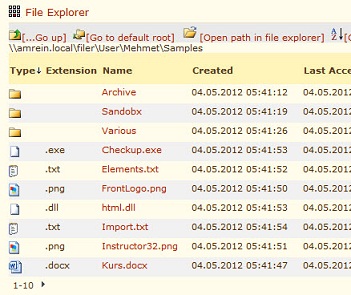
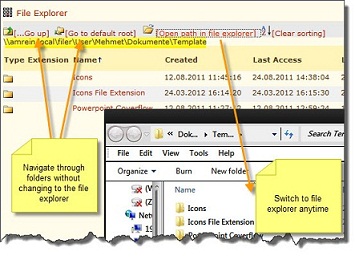
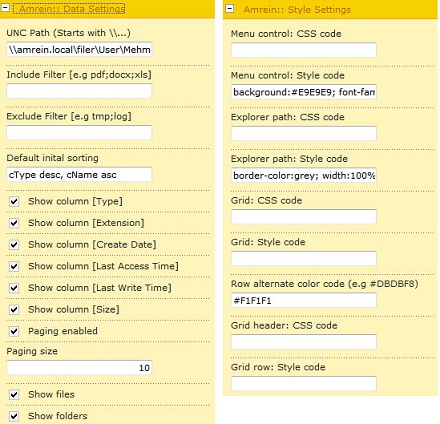
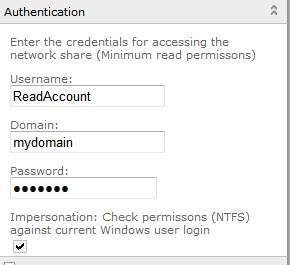
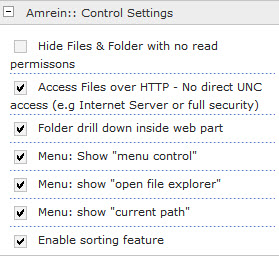
 Post a Comment
Post a Comment