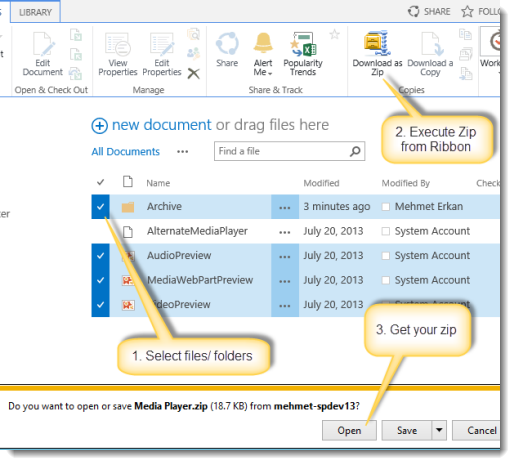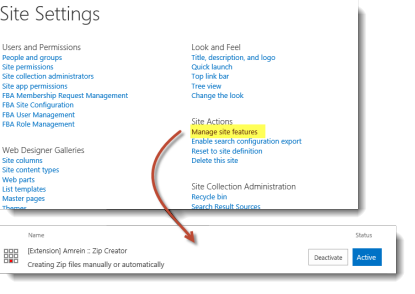Sharepoint Web Parts 
Digital Clock Web Part 
Stock Chart Web Part 
Stock Quotes Web Part 
Quote of the Day Web Part 
"Spotlight On.." Web Part 
"Tip of the Day" Web Part 
Lightbox Web Part 
Weather Web Part 
Slideshow Web Part 
Currency Rates Web Part 
Media Player Web Part 
YouTube Player Web Part 
Org Chart Web Part 
Tiles Web Part 
Hero Web Part 
Bullet Graph Web Part 
RSS Feed Ticker Web Part 
SQL Viewer Web Part 
Google Map Web Part 
Quick Poll Web Part 
Quick Survey Web Part 
Audio Player Web Part 
Google GeoMapper Web Part 
SQL Chart Web Part 
Exchange Calendar Web Part 
Podcast Web Part 
Filter Web Part 
Image Rotator Web Part 
Navigator Web Part 
KPI Web Part 
Page Hits Web Part 
Picture Menu Web Part 
Timer Web Part 
SQL Bullet Graph Web Part 
User Spotlight Web Part 
List View Web Part 
Staff Directory Web Part 
Birthday Reminder Web Part 
News Carousel Web Part 
Team Members Web Part 
Classifieds Web Part 
Image Menu Carousel Web Part 
Timeline Web Part 
Banner Rotator Web Part 
AZ Index Web Part 
Blog Roll Up Web Part 
Discussion Roll Up Web Part 
Document Roll Up Web Part 
News Roll Up Web Part 
Task Roll Up Web Part 
Calendar Roll Up Web Part 
Quick Form Web Part 
Twitter Web Part 
Upcoming Events Web Part 
Welcome Web Part 
Color Calendar Web Part 
Image Carousel Web Part 
List Rotator Web Part 
List Search Web Part 
Facebook Timeline Web Part 
Zip Creator 
Web Part Support 
Web Part Bundle 
|
Microsoft Sharepoint Web Parts
Sharepoint Zip Solution
|
Easily select files and folders from your SharePoint Library and create/ download immediately a zip file. All sub files and folders will be included in your zip package.
| Product |
Price |
|
|
Zip Creator V14.2.0
SharePoint�2010 on premise
- 30 Day Evaluation Version |
Free |
 |
|
Zip Creator V15.2.0
SharePoint�2013 on premise
- 30 Day Evaluation Version |
Free |
 |
License Key
Single Server License |
USD 250.00 |
|
License Key
Up to 3 Front End Servers License |
USD 500.00 |
|
License Key
Unlimited number of Front End Servers License |
USD 1000.00 |
|
|
� |
|
|
Configuration
Once you installed the solution in your SharePoint Farm (Installer Wizard included), decide in which site you want enable this feature. Enter your site settings --> Go to Manage Site Features and enable it. Zip Feature will automatically enabled in all your SharePoint libraries. |
|
Technical Support Contact Information
If you find that you cannot resolve an issue using the above tools, our Technical Support staff will be ready to handle your technical support needs. You can reach our staff by phone or by email.
Phone: +41 (0)62 823 75 75 (9am - 5pm GMT)
Fax : +41 (0)62 823 75 74
Email: [email protected]
© 2025 AMREIN ENGINEERING AG
|

 We are very satisfied with your web parts! We use the blog web part and the tip of the day web part. We are also extremely happy with the support we have received on the recent issue we had with the blog web part. You guys went above and beyond by having a solution implemented very quickly. We are very satisfied with your web parts! We use the blog web part and the tip of the day web part. We are also extremely happy with the support we have received on the recent issue we had with the blog web part. You guys went above and beyond by having a solution implemented very quickly. Ross Lamb, Protegra
|



 We are very satisfied with your web parts! We use the blog web part and the tip of the day web part. We are also extremely happy with the support we have received on the recent issue we had with the blog web part. You guys went above and beyond by having a solution implemented very quickly.
We are very satisfied with your web parts! We use the blog web part and the tip of the day web part. We are also extremely happy with the support we have received on the recent issue we had with the blog web part. You guys went above and beyond by having a solution implemented very quickly.