Seb
10/13/2009 10:01 | Hello,
Am I limited to 30 days evaluation if I choose the free dowload?
If I buy the licence key, can I hide the copyright message at the bottom of the webpart ? |
|
Juerg
10/13/2009 10:06 | Seb, the free download is limited to 30 days (full functionality). The copyright message is only displayed if no license key is given. |
|
Seb
10/13/2009 10:21 | Ok, thank you for the information.
Another question, is this webpart compatible with a french site template ? because i have some problems to display video. I have the same message like the AudioPlayer Webpart : "Sharepoint List not found"... Any ideas ? |
|
Juerg
10/13/2009 10:25 | Seb, to which web part are you actually referring to ? The Podcast web part does not access any Sharepoint List. |
|
Seb
10/13/2009 10:58 | I don't speak about podcast webpart, but both AudioPlayer and MediaPlayer webpart. |
|
Dave Williams
2/5/2010 10:52 | I have been testing the video functionality in the Podcast web part using different browsers. Seems to work ok in IE and Safari but in Firefox the 'Play Video' links do not work; although the video player will if you click the 'play' button. Can this be sorted?
Thanks. |
|
Juerg
2/8/2010 17:55 | Dave,
we now have fixed the problem with the �Play� button (QuickTime player).
Please download the updated Zip file and replace the DLL with the new version (followed by an �iisreset� if you placed the DLL in c:\windows\assembly)
|
|
TomL
3/5/2010 23:35 | Great web part. only problem is we want to make the web part more narrow than the player. when we click play, we can't get to the stop or pause button so we ahve refresh the page. Can we shrink the player so it doesn't go out so far to the right or don't have it at all, like maybe a simple, play, stop button. |
|
Juerg
3/9/2010 17:26 | TomL,
we have now added a new �Use simple Player� option to the Podcast Web Part which uses an MP3 player with an optimal size of 200 pixels.
If this is still too wide, you can shrink the player by setting the �Player Width� option to a smaller value.
Installation of new version: Please replace the DLL (see attached Zip file) in the c:\windows\assembly folder, followed by an �iisreset� command. |
|
Terri
3/15/2010 21:59 | The webpart works great but it leaves a white box in the page. Is there a way change the background? |
|
Juerg
3/16/2010 12:56 | Terri,
what exactly do you mean by "leaves a white box" ? Can you send us a screen shot to [email protected] ? |
|
Bob H.
6/14/2010 19:46 | Juerg,
Can this webpart work with a sharepoint list that is referencing externally hosted video files? I know the media player allows a URL column... but when I tried that with this web part the video would not play. |
|
Juerg
6/15/2010 12:43 | Bob,
the Podcast web part currently does not support external files via an �URL� column (as the Media Player web part does). We could actually add this feature if needed. |
|
Peter Riad
10/4/2010 15:46 | I am trying to use the podcast web part with a sharepoint rss that includes the encloure tag.
it is working ok for videos (the play video link appear), but for mp3s , the player appear as "X" for both simple and regular format.
I am Using SharePoint 2010.is there any thing i need to add? |
|
Juerg
10/4/2010 17:32 | Peter,
we recommend to use the �internal Feed� format (as opposed to entering the Sharepoint Library RSS Feed URL) as follows:
�RSS Feed URL� web part setting:
Enter the Sharepoint Library path name of the Sharepoint Library to be used as a feed.
Enter the full Library path as follows: "current site/subsite/Library Name". (do not preceed the entered value with the server host name).
Example: SomeSubsite/Audio Library |
|
Nancy
1/26/2011 17:09 | I have the web part working except the link for the TITLE field on my document library tries to open the item (xxx/dispform.aspx?ID=5). However this gives me a '404 file not found' error. Can I turn this 'link' off? If not, can it be corrected? THanks! |
|
Juerg
1/26/2011 17:22 | Nancy,
can you quickly compare the podcast title's URL with the correct Sharepoint Library detail page's URL to see the difference ?
To turn off the link, use the web part's "Template" field to create your own layout.
Example:
<br><strong>{Title}</strong><br>{Created}<br>{Description} |
|
Nancy
1/26/2011 17:32 | that will work, thanks! |
|
Nancy
2/10/2011 22:44 | When I test this on our external website, when 'play' is clicked, a login authentication window appears (as to log into the site). When I click cancel in this window, the video plays. I do not receive the login prompt when clicking the file link from the document library list. Anonymous authentication is enabled, etc. Can this be corrected? Thanks. |
|
Nancy
2/10/2011 22:58 | Nevermind...I added the 'safe' information and it appears to be working now. |
|
Chris
4/1/2011 02:59 | Trying to use a SharePoint list with the Podcast webpart, but getting 'Sharepoint List not found:' message.
Web part is on this page: /info/mgmt_meetings/Pages/default.aspx.
The Document Library containing the podcasts is here /info/mgmt_meetings/Staff%20briefing%20Podcasts/.
What do I need to put in the Podcast URL box in Web Part config? Thanks |
|
Juerg
4/1/2011 18:11 | Chris, please enter: info/mgmt_meetings/Staff briefing Podcasts |
|
lightfju
6/22/2011 23:39 | We are using this (it's awesome by the way) But only the first video podcast seems to play. when you click play video nothing seems to happen. Any thoughts? |
|
Christine
9/28/2011 18:26 | Hi, I just had a question on recording how many hits a file might get. Does this Podcast use cache. I've uploaded an mp3 but needed to create a url document link in sharepoint to put into the podcast list - (not sure i needed to) but now the podcast document link, reports less hits than the actual mp3 file itself. thoughts? |
|
Juerg
9/28/2011 18:59 | Christine,
yes, the MP3 files are typically cached by the browser and do not generate any server hits when being played back via the Podcast web part.
|
|
Scottie
10/11/2011 23:34 | I have the eval running on my intranet sharepoint home page (https). When users hit the site, they see a message from the browser. Something like "Are you sure you want to mix secure and insecure content?" If they choose No, the ipod player controls appear like a bad url image, e.g. like an "X" Did I configure something wrong? |
|
BYRON
5/23/2012 23:54 | Can I use with Sharepoint 2010 Foundation? sorry got to ask but really interested. |
|
Juerg
5/24/2012 12:47 | BYRON,
the Podcast Web Part works both with SP 2007 and SP 2010. |
|
Deep
2/26/2013 06:07 | Same kind of webpart using SilverPlayer in PKS.Codeplex.com |
|
Michele
4/16/2013 14:22 | Webpart loaded and I added the iTunes URL for need podcast and get the following msg:
Unable to load Podcast feed: The underlying connection was closed: Could not establish trust relationship for the SSL/TLS secure channel.
Ideas? |
|
Juerg
4/16/2013 14:37 | Michele,
can you indicate the URL you entered into the web part's "Podcast URL" setting ? |
|
Christine
7/17/2013 13:47 | Hi worked great when we were on SharePoint 2007 now it doesn't seem to work in 2010 - has this been updated for 2010? |
|
Juerg
7/17/2013 13:49 | Christine,
the web part is compatible with Sharepoint 2007, 2010 and 2013.
What exactly does not work ? Do you get any error message ?
|
|
Adnan
8/22/2013 12:23 | what video formats can we use? and will this webpart allow to run the video on Mac platform including mobile devices? |
|
Juerg
8/22/2013 14:25 | Adnan,
the web part supports MOV, MP4, M4V, AVI, WMV and FLV videos. We will be going to add HTML5 support for Ihone and IPad in the web part's next version. |
|
Adnan
8/23/2013 10:06 | If I use WMV or FLV , will the same video display in MAC as well? |
|
Juerg
8/23/2013 13:02 | Adnan,
you will need to use MP4 in this case since Safari does not support FLV (Flash) and WMV (Microsoft). |
|
Kelli
8/29/2013 21:43 | I have 2 questions or issues:
1) my .wav file shows with "play video" but there is not video, but the audio plays correctly. My .mp3 file shows with the regular audo player bar but doesn't stop buffering and never plays.
2) Can I include the rating stars? I have the column in my library and tried to use it in the template, but nothing appears.
|
|
Juerg
9/4/2013 18:12 | Kelli,
we have now updated the �Podcast� web part to allow it to also play �WAV� files. Please note that this requires the user to have installed the Apple QuickTime plug-in (which is able to play WAV files).
If this restriction does not cause a problem, then you might consider to update the web part.
The web part currently has "read-only" support for rating stars if you use the "Field Template" setting and include the "Rating (0-5)" list column. |
|
Kelli
9/11/2013 23:34 | Thank you Jeurg!
I discovered that the problem with the .mp3 file was on my end. I tried a different file and it worked perfectly. So no need to use the .wav file format at this point, but it's nice to know those now work. I decided to use the Audio Player web part and it's perfect. |
|
Jamie
12/19/2013 10:38 | Hi, I am getting the podcast feed with no problems (form iTunes and RSS sources), but the players are not shown. Instead I get a white box with a red cross. Can you sugegst how I may fix this please? Many thanks. |
|
Jamie
12/19/2013 10:43 | Actually, just checked Chrome and the players are there. IE seems to be my problem. |
|
Juerg
12/19/2013 11:28 | Jamie,
the web part uses one of the following players depending on the media type:
- QuickTime Player (MOV, MP4)
- Flash (MP3, FLV)
- Windows Media Player (WAV, WMA)
- Silverlight Player (if set via the web part�s properties)
Could it be that your feed for example delivers MP4, but your Internet Explorer does not have the QuickTime plug-in installed ? |
|
Jamie
12/19/2013 11:33 | Thanks for the reply Juerg.
They are streams from a converted iTunes subscription - but the players are still not showing - but only in IE 9! Seems okay in Chrome.
I have tried with mp3 in a document library, with teh same problem occuring.
It might be the school I'm in has a problem with flash?? |
|
Jeff
6/11/2014 23:15 | We have followed all the steps and are receiving "SharePoint List not found." We have troubleshooted have the page and library under same site. What kind of Library should we be using? |
|
Juerg
6/12/2014 17:29 | Jeff,
can you temporarily enter
/trace
into the web part�s �Header� setting and then send us the additional output generated by the web part to [email protected] for analysis ? |
|
Juerg
4/1/2016 13:39 | Navya,
your Sharepoint web frontend server is currently not allowed to reach out to the internet.
Can you thus change the �trust level� line in your Sharepoint application0s web.config file from
<trust level="WSS_Medium" originUrl="" />
to
<trust level="WSS_Medium" originUrl=".*" />
eg. insert the �.*� characters into the originUrl attribute
This should allow Web Service calls to any destination. |
|
Pam
1/5/2017 23:00 | I just installed and we are trying it on mobile devices using safari. Iphone7Plus I do not see the play button. Does this work on all mobile devices? |
|
Juerg
1/6/2017 10:56 | Pam,
we have now added support for mobile devices (as iPhone, iPad, IPod and Android).
Please re-download the updated Zip file, extract the WSP file and then update the web part solution. |
|
Jessica
6/15/2017 15:49 | It would be great to have a ratings feature at the end of the podcast. |
|
Juerg
6/16/2017 11:17 | Jessica,
please embed the �[rating]� placeholder into the web part�s �Field Template� setting as illustrated in the below example:
<strong>{Title}</strong><br>{Description}<br>[rating]
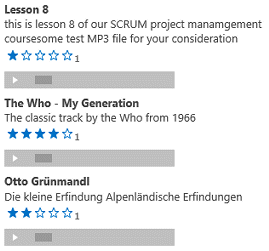 |

 We are very satisfied with the products we have purchased and integrated into our SharePoint environment. Feel free to include our firm as a reference.
We are very satisfied with the products we have purchased and integrated into our SharePoint environment. Feel free to include our firm as a reference.


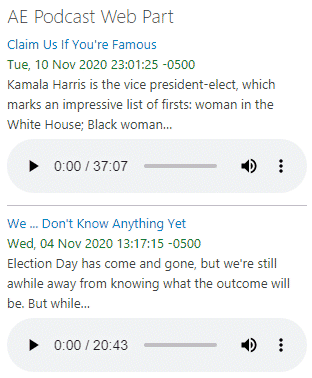
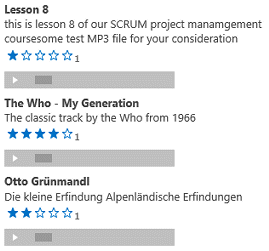
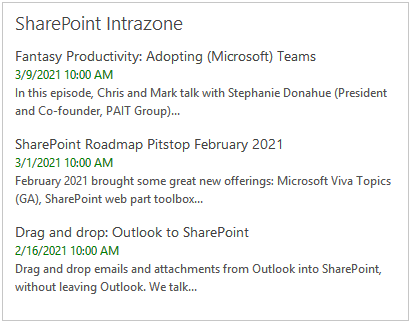

 Web Part Installation Instructions
Web Part Installation Instructions
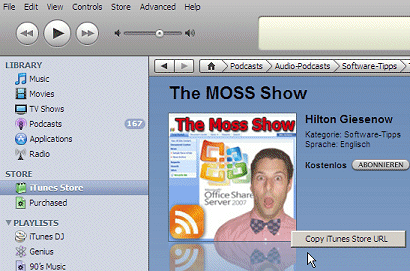
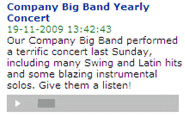
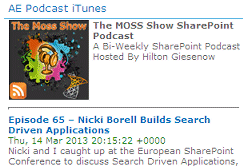
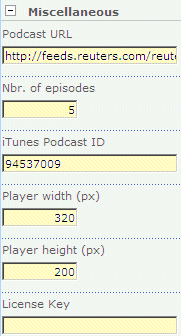
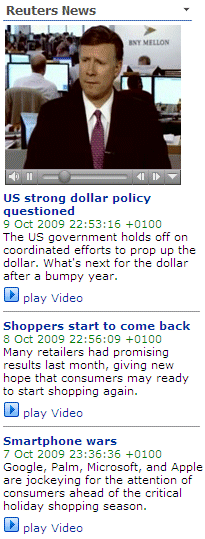
 Post a Comment
Post a Comment


