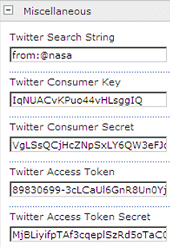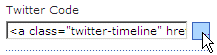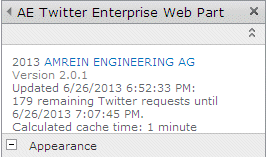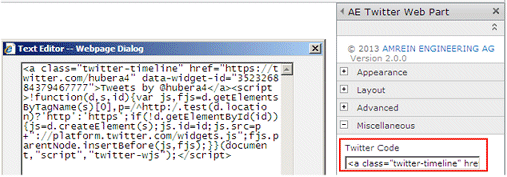Darren
11/9/2010 19:45 | The web part is great. One feature that would be nice to have added in would be the ability to choose how the Tweets are ordered.
Many thanks for the great web part. |
|
Alex
11/15/2010 18:48 | This is great!
one questuion tho.. the twitter logo is now white, as per the link below. Can I change thios to match the same logo as in on your screen grab?
http://widgets.twimg.com/i/widget-logo.png
Thanks for a fantestic webpart!
Alex
|
|
Juerg
11/16/2010 12:03 | Alex,
the Twitter logo is actually an embedded part of Twitter�s widget service and thus cannot easily be changed. We also noticed that Twitter has changed the logo just a few days ago..
|
|
Wayne
11/18/2010 17:32 | So far the webpart looks great, but as a school district we need to be sure feeds that are exposed are only ones we know are not troublesome. So is there anyway to filter to show only the twitter account's tweets and not the uncontroled responses? |
|
Arthur van der Kaaij
11/23/2010 11:18 | Thanks for creating a great Twitter webpart. We are very keen on security and privacy and we only want to show our company tweets on Sharepoint. All url's with twitter in it are blocked by our proxy server. Wich url's are needed to be openend for this webpart to work. I assume twitter.com/ourcompanyname |
|
Juerg
11/23/2010 15:56 | Arthur, the Twitter web part is client-based and the browser needs to be able to access http://widgets.twimg.com |
|
Arthur van der Kaaij
11/24/2010 09:55 | @Juerg Thanks for your reply. I gave the clients acces to http://widgets.twing.com. The Twitter logo and join the conversation are shown in the webpart. But the company tweets are not shown. I use the property twitter search string to filter our company tweets. |
|
Juerg
11/24/2010 13:26 | Arthur,
if you use Twitter search, you also need to access to search.twitter.com and if you use "Show Avatars" you'll need to enable *.twimg.com (eg. allow any requests like a1.twimg.com, a2.twimg.com etc.) |
|
Arthur van der Kaaij
11/24/2010 15:18 | Works perfectly thnaks |
|
Nitin Gupta
11/26/2010 12:53 | Are you looking to show the twitter updates of your organization on your sharepoint portal ? If yes, then we are providing two webparts for SharePoint 2007 & SharePoint 2010, one that can be used to show the tweets of any user on the SharePoint portal. Second webpart can be used to post tweet to twitter directly from your sharepoint portal. Just download and install, and you are all set.
All you need is to configure the twitter settings after installation.
These web parts use out of the box SharePoint CSS elements that match automatically with your current site theme.
http://code.google.com/p/sharepoint-twitter/
|
|
Akhanaton
12/9/2010 20:01 | Hi Juerg, I would like to hide the header. Is this a possiblity? And secondly, It there a way to get more control over the CSS? |
|
Doug Marshall
1/7/2011 22:21 | Perhaps an odd question, but I see that only height can be adjusted; can width be adjusted natively as well? Or would I have to override with css? |
|
Juerg
1/10/2011 12:26 | Doug,
the web part currently fills the available horizontal space.
You thus could set the web part�s width to a fixed width in the web part tool pane (�Appearance� section). |
|
Beke
1/11/2011 11:28 | Possible to add more search strings?
Many thanks! |
|
Juerg
1/12/2011 18:18 | Beke,
unfortunately not, if you add more terms to the search string it actually narrows down the selection (instead of widening it up).
|
|
Don
2/15/2011 18:43 | Is there a way to have it work in a secured site without getting the mixed content warning? Thanks! |
|
Juerg
2/15/2011 19:15 | Don,
we have now added support for accessing Twitter via SSL. Please re-download the updated Zip file, extract and then replace the web part DLL, followed by an �iisreset� command if you placed the DLL in c:\windows\assembly. |
|
Don
2/15/2011 22:34 | I see that it is working https now but is there a way to force it to only connect securely? Such that I do not get the mixed content warning at all?
Thanks! |
|
Juerg
2/16/2011 09:48 | Don,
the web part now detects if the page it�s embedded in is running on SSL. If the page uses https, then the web part also uses https, so there should actually be no �mixed content� warning.
To force the web part to only use SSL, there is now also an new appSettings variable (to be placed in the appSettings section of your Sharepoint application�s web.config file:
<appSettings>
.
.
<add key="AETW_SSL" value="1" />
</appSettings> |
|
Richard
2/16/2011 10:08 | Great webpart, 1 question:
Can we change the "Join the conversation" in another language ? |
|
Juerg
2/16/2011 19:39 | Richard,
the Twitter interface currently does not have the capability to localize this string. |
|
Ken
3/23/2011 22:00 | Love the web part. Great job. I've installed it, activated it, etc and it works (almost) fine. If I put a search term, it works perfectly. If I put a Twitter user account @UserName, it works fine at first, but after 5 minutes or so the Tweets disappear and all I have is an empty shell with no Tweets in the middle. I've tried it for our Twitter account and a few others and have gotten the same results. Any ideas what's going on? |
|
Juerg
3/25/2011 15:57 | Kenneth, can you try �@EUSP� (which is quite active) ? We checked and everything seems to be fine. |
|
Dave
3/29/2011 17:31 | Great web part. Any chance the scroll could be configured so that it could scroll up rather than down? To clarify tthe newest tweet appears first and then old tweets are added below it so that it scrolls up. |
|
Juerg
3/31/2011 20:02 | Dave,
the Twitter Widget API unfortunately currently does not allow to specify the scroll direction.
|
|
Jose Marcos
4/9/2011 18:14 | Great web part. It works great. |
|
Ross H
4/19/2011 16:55 | Hi,
Thank you very much for making this available! I'm currently facing a similar issue to what Arthur mentioned earlier, the install went fine as far as I can tell, with the web part in place, however the tweets of the user I added to the "Twitter Search String" field are not showing (the contents of the twitter search string are as follows: "https://twitter.com/AsperaSolutions").
Any idea's as to what I'm doing wrong? I've no trouble accessing either search.twitter.com or http://widgets.twing.com from the client side.
Any help greatly appreciated!
Ross. |
|
Ross H
4/19/2011 17:14 | Apologies, got it working now! Changed from URL in last post to "@asperasolutions" and it worked. Thanks again for making this available! |
|
Ankit
5/12/2011 10:24 | Very good stuff. But I was wondering if I want to give more then one "Twitter Search String" like I am providing two search string "Sharepoint" and "World" then no search result are coming. I am giving it with comma separated. Whether it provides this functionality or not? |
|
Juerg
5/12/2011 16:54 | Ankit, please combine multiple search strings with the �OR� operator:
Sharepoint OR World |
|
Ankit
5/13/2011 08:24 | Hi Juerg, Thanks for your help. One more quick question.
I wrote in the same passion. It's working normally. But when I provide hash tag or user account eg: #Sharepoint OR #World
OR
@UserAccount OR @anotherUserAccount. It doesn't provide ma any result. Can I use combination of hash tag and User account? |
|
Sinkler
5/24/2011 19:22 | I have a problem with a Twitter Search String, i fill the field with my Twitter user name @sinkgutierrez but some error occurs like this 'TWTR' is undefined can you help me? |
|
Juerg
5/25/2011 16:51 | Sinkler,
we tried your account (@sinkgutierrez) without seeing any tweets but didn't get an error message. Does the web part work for you if you try other search strings (as eg. @EUSP) ? |
|
Sinkler
5/25/2011 22:35 | yes i tried with the user name @EUSP and not work yet can you help me? the same problem 'TWTR' is undefined occurs. |
|
Juerg
5/26/2011 10:34 | Sinkler, please note that �our browser on the client computer needs to be able to access the Twitter web service at http://widgets.twimg.com. |
|
Sinkler
5/27/2011 01:46 | thanks Juerg thats was the problem, I had to enable javascript on the browser and it work fine now. |
|
Patrick
6/1/2011 12:20 | Thanks for this web part. Works great! |
|
Charlie
7/7/2011 10:53 | Hello. Great webpart. Just wondering is it possible to ignore replies or retweets? |
|
Matt
7/21/2011 18:35 | using @username in the search string, the list no longer loops results. the tweets appear static |
|
David
8/9/2011 20:53 | I did the .BAT file (WSS 3.0) for the install. I went to solution management and then deployed (successfully). There is now no �Site collection features� but there is a Site Features link under Site Administrator (Central Administration > Site Settings > Site Features) There is only Team Collaboration Lists in that section � there is no �AE Twitter Web Part.�
Can you help me figure this one out? |
|
Juerg
8/10/2011 14:48 | David, please navigate to the "Site collection features" in your Sharepoint application's top site settings (as opposed to in Central Administration). |
|
Doug
8/12/2011 18:43 | Is there a way to add the web part just to MySite without having to upload it to the SharePoint server? For example, entering the code in the XSL Editor? |
|
Juerg
8/12/2011 19:39 | Doug, you can actually go to http://twitter.com/about/resources/widgets and then place the widget code into a Content Editor web part placed on your page. |
|
Michel
8/23/2011 12:16 | Great webpart. One question. Is it possible to reverse the order in which te tweets are shown? The oldest now show at the top. |
|
Juerg
8/23/2011 17:19 | Michel,
no, the widget does unfortunately not offer such an option. |
|
Jon
8/25/2011 12:28 | Hi Juerg. I have just downloaded this great webpart and got it working straight away - many thanks! However like Ankit I cannot get the search string to show multiple user accounts i.e. @username OR @anotheruser. Is there a way around this you know of or is it a limitation of the webpart? |
|
Jillian
8/25/2011 22:13 | We have installed the Twitter webpart, activated it on the farm and site collection and inserted the Web Part. We have tried to use multiple different twitter accounts to no success. We get the chrome Twitter Web Part but no content. HELP!!!! |
|
Jillian
8/26/2011 16:24 | Nevermind I got it working..... I see however that it works with Firefox, Chrome and up to IE8 but we are not receiving tweets (blank box) with IE9.... |
|
Juerg
8/26/2011 16:41 | Jilllian,
this might be caused by an IE9 security setting which blocks the web part's JavaScript code. |
|
Chris
8/26/2011 18:22 | Hi Juerg,
This web part was working great for us until today when it suddenly stopped working in IE9. It's not throwing an error. It's just blank where the tweets should be. You mentioned an IE9 javascript security issue. Can you provide any more info about that or a possible workaround? Thanks! |
|
Taps
9/19/2011 21:29 | Was working perfectly for the last week since installed. Shows only a blank box with the Twitter wrap around today. Happened in the last few hours acutally. Using IE 8 btw. |
|
Taps
9/20/2011 02:14 | Resolved itself Juerg... No idea why it gave up and came back on its own. |
|
Taps
9/22/2011 20:22 | Juerg, still ruinning into issues with this web part. There are times when the feed doesnt show at all. Have you experience this? The only thing that resolved the issue is an iisreset which I hate doing in a production environment during the day. |
|
Leah
10/25/2011 14:36 | Hi Juerg,
Great part - is there any simuler parts you have for RSS feeds? |
|
Juerg
10/25/2011 14:45 | Leah, we have the RSS Feed Ticker Web Part which allows to scroll an RSS feed horizontally. |
|
Jan
10/27/2011 19:01 | Hi Juerg,
This webpart has worked well for us so far... until we tried setting it to fixed-height smaller than the webpart's normal height (producing a scrollbar on the right). Once the webpart hits the maximum 10 tweets, a second scrollbar appears and new tweets begin 'stacking' on each other (i.e., no longer 10 tweets are being displayed, but now 11, 12, etc. as the feed 'loops' through the same 10 tweets but does not delete the previous ones). Do you have any suggestions for how to fix this? |
|
Julius
11/15/2011 16:11 | I seem to get this in explorer :
Webpage error details
User Agent: Mozilla/4.0 (compatible; MSIE 8.0; Windows NT 5.1; Trident/4.0; GTB7.1; .NET CLR 1.1.4322; .NET CLR 2.0.50727; .NET CLR 3.0.04506.648; .NET CLR 3.5.21022; .NET CLR 3.0.4506.2152; .NET CLR 3.5.30729; InfoPath.2)
Timestamp: Tue, 15 Nov 2011 15:10:44 UTC
Message: 'TWTR' is undefined
Line: 745
Char: 1
Code: 0
URI: https://sharepoint.uvw.nl/Home%20Themagroepen/samenwerkenafvalwaterketen/SitePages/Twitter.aspx
While FF gives me a neat result. Where did i Go wrong? |
|
Greg
12/14/2011 06:44 | The web part works great, however all tweets say 'Over a year ago' as the time posted. Do you have any ideas? |
|
Anne
12/22/2011 00:14 | We successfully installed this web part SP-based company Intranet page and it is working great. Is there a way to filter the tweets that come through for bad language? We've had some complaints about "colorful" language that occasionally pops into the feed. If not, any plans to add this functionality? |
|
Juerg
12/23/2011 16:06 | Anne,
the Twitter Widget API unfortunately currently does not allow to filter the tweets for inapropritate language.
|
|
Charlie
1/6/2012 16:39 | Hello
We were using this webpart and it suddenly stopped working. It comes up blank. Is there any issues with it? Ive tested it with @EUSP as well and it has stopped on all our environments - dev,test & live.
We are using Version 1.0.1
Thanks |
|
Charlie
1/6/2012 16:44 | Sorry jumped the gun a bit. In case it happens anyone else i had to put quotes around username eg "@username"
it worked fine before that |
|
Talha
1/11/2012 11:54 | I have installed it successfully,but it is not working?how it will be worked? |
|
Jack
1/11/2012 19:34 | I am seeing the same issue as Charlie. I installed it very recently and was working great until today. The webpart shows no tweets and comes up blank on both our stage and production environ. The quotes dont seem to work for me. Any suggestions ? |
|
Juerg
1/13/2012 19:52 | Charlie and Jack,
we checked the Twitter web part with several different browsers and it seems to work fine for us. Which browser and operating system are you using ? |
|
Jack
1/13/2012 21:24 | Hi Juerg,
I've tested it on IE9, IE8, Chrome and Mozilla with XP and Win 7 and seeing the same results. I have noticed today that it happens when we first load the page or navigate to a different page and then back to the page that has the webpart. Immediately after the refresh, it takes about 15-20 mins to start loading the tweets and up until then the web part is completely blank. We are seeeing the same pattern on both production (SSL enabled) and stage (non-SSL) environments. If the browser is open and not closed we have no problem at all the entire day or even a day later. All tweets load in a timely manner.
I am using a list in the 'Twitter search string' field if that matters
Thank you ! |
|
Mau
1/25/2012 12:06 | Hi, I have a problem with your webpart. I have filled the "Twitter Search String " field with something like "from:username" and it show me only the last tweet. How can I show all the tweets? |
|
Mau
1/25/2012 12:32 | I've tried in another way; I have filled my search string with "@username" and it shows me all the tweets of my username but, after few minutes, theese tweets desappear. If I click "join the conversation" the Twitter web site shows me all the tweets... |
|
Nick
1/25/2012 13:52 | Hi Guys does this webpart work with sharepoint 2003?
Thanks |
|
Juerg
1/25/2012 14:28 | Nick,
You can give it a try since the web part does not contain any specific SP2007 or SP2010 code (but we actually never checked).
|
|
Nitin Gupta
1/27/2012 09:12 | Are you looking to show the twitter updates of your organization on your sharepoint portal ? If yes, then this project is what you might need.
http://code.google.com/p/sharepoint-twitter/
|
|
Steve Moore
2/3/2012 17:47 | Thanks for the free part. We're happy with it. But there are two problems. First, while we can view results from #searches and from: or to: searches. But the list searches don't seem to be working. I've tried mine and yours (juergam/juergslist) but I just get an empty box. Maybe I need to add something to the string? Thanks. |
|
Juerg
2/6/2012 10:04 | Steve,
did you put an ampersand characterin front of the "Twitter Search String" as eg.
@AmreinEng/JuergsList ?
|
|
Jon
2/6/2012 14:46 | Juerg is it possible to have multiple @searches in the search string? I have tried @user OR @user2 OR @user3 and nothing shows. If i try just @User it works so it only appears to be a problem with multiple searches. I tried the same multiple @search format at http://twitter.com/#!/search-home and results are returned. Any ideas?
Jon |
|
Derek
2/7/2012 11:23 | This looks very useful but in an evironment with internal (http) and external (https) users I am still seeing the "mixed content" warning even though previous comments suggest that the web part auto-detects https. Any other suggestions? |
|
Juerg
2/7/2012 11:28 | Derek,
We added https support with version 1.0.1 in February 2011.
Can you quickly check the web part�s version number by opening the web part�s tool pane and looking it up at the top ? |
|
Derek
2/7/2012 12:55 | Juerg, yes using latest release (downloaded and installed it yesterday). Will try web.config edit at some point as per your email to my colleague Lisa today.
Thanks |
|
John
2/14/2012 17:44 | Nice web part guys, very useful. I've been asked by our network people if you have any idea how much extra traffic adding this web part into a SP2010 farm would generate. It would be configured for a specific user name and we would anticipate approx 20 tweets/day? Any help appreciated. |
|
Juerg
2/15/2012 16:53 | John,
the Twitter web part is actually client based, thus each browser pointing to the page containing the Twitte web part would generate some moderate network traffic. The Sharepoint server(s) will not connect to the internet and thus will not create any additional network traffic. |
|
ActiveIS
3/8/2012 10:04 | Hi Jureg,
I am getting javascript error on IE9 on my SharePoint server even after enabling java script , therefore I cannot see the tweets. Could please help me on this.
|
|
laureano
3/8/2012 21:35 | i want a example of how i put my address of tweeter in the webpart please, i only want desplay my tweets |
|
Amanda
3/9/2012 20:48 | Hi Juerg,
We are using the Twitter webpart to display our profile tweets. Depending on which browser you use, the tweets may or may not appear. I think this is related to Twitter itself. If you go to http://twitter.com/about/resources/widgets/widget_profile, their profile widget doesn't work, at least for me, under IE9, Chrome or Firefox. It does work under IE8 or lower. The search widget appears to work regardless of the browser version. That's the same behavior I'm seeing in the webpart. I undestand that Twitter is reorganizing their APIs. Could our issue be related?
Thanks in advance for your help,
Amanda |
|
Cheryl
3/11/2012 19:40 | We had an in-house web part (client based) that was similar but quickly realized we needed a server-based solution which would poll at given times as thousands of users using the client web part quickly shut us down as Twitter rejects all requests after 150 per hour. We are currently redeveloping this using a sp list, with a server site workflow to poll twitter every hour and update the list. This would likely be a very useful feature for other organizations no doubt, and please let us know if you develop similar functionality. Configurable CSS would be a bonus. |
|
Alap
3/12/2012 15:02 | Thaks for creating a great Twitter webpart. Some of our users cannot view this web part. This could be linked to our Web security blocking it. Can you please tell me which websites it is trying to access so i can unblock them? Also, is there any other security bit i need to configure on sharepoint in order for all our Intranet users to access it? We are using WSS3.0
Thank you |
|
Juerg
3/12/2012 15:17 | Alap,
the client browser needs to be able to access the following URL: http://widgets.twimg.com |
|
Juerg
3/12/2012 18:38 | Cheryl,
we are indeed currently developing a better version of the Twitter web part to overcome the 150 requests/hr limitation imposed by Twitter.
We hope to have it ready in April. |
|
Alap
3/14/2012 10:33 | Hi Juerg,
Thank you for your prompt reply. I have allowed http://widgets.twimg.com in our web filtering list. Now the users can see the frame with the twitter icon and Join conversation with the header but not the tweets. Is there anything else I am missing? |
|
Dorinda
3/15/2012 14:54 | I am looking at your webpart and it is awesome, however I would like to have more control to remove the Join the Conversation and Twitter logo, as we are branding these pieces ourself. Is there away to get this webpart with out those pieces? |
|
Juerg
3/15/2012 16:16 | Dorinda,
the CSS class of the footer area of the Twitter web part is named �twtr-ft�. You thus can define a CSS class in your Sharpeoint CSS style sheet as follows:
.twtr-ft {visibility:hidden} |
|
Nienke
3/23/2012 14:50 | Hi Juerg, in Sharepoint we have several subsites for our different business units. Is it possible to add the web part three times with different Twitter Search Strings?
Also, we are still having the same issue as many other users: the tweets keep on appearing and disappearing. Do you have a solution for it?
Thanks! |
|
Juerg
3/23/2012 15:19 | Nienke,
yes, that�s possible.
We also are currently developing a new version of the Twitter web part to overcome the 150 requests/hour limitation imposed by Twitter. |
|
Sydd
4/23/2012 07:53 | Hi , I added solution via stsadm, but did not work. Where do we place the .wsp and .bat files? when you say "place the 2 files onto your Sharepoint Server" - where exactly do u mean (these 2 need to be added even though i added solution via stsadm)? |
|
Alex
4/23/2012 13:49 | Sydd,
You can place your .wsp and .bat files on C: (SharePoint Server). Double-clicking the .bat file will run the stsadm command.
After deploying your solution using Central Administration you should now see the AETwitterWebpart.wsp in the farm�s solution store.
|
|
ARIANA
4/25/2012 01:02 | HOW DO YOU INSTALL THIS WEBPART ON SHAREPOINT ONLINE FROM OFFICE 365 |
|
Juerg
4/25/2012 10:34 | Ariana,
we have now added the �Office365/Sharepoint Online� download package.
Please download the Zip file, extract the AESBTwitterWebpart.wsp file and upload it to the Solution Gallery (via Site Settings/Go to top level site settings/Galleries/Solutions). |
|
Nienke
4/25/2012 14:51 | Is there any progress on the new version? Thanks in advance |
|
Juerg
4/25/2012 15:55 | Nienke,
we will not be able to meet to initial deadline and have now shifted the release date to May 21, 2012. |
|
chanthone
4/26/2012 17:14 | Will the "web part to overcome the 150 requests/hour limitation imposed by Twitter" be part of the next release date of May 21st? |
|
Juerg
4/26/2012 18:26 | chanthone,
yes, this limitation will be removed. This is actually the reason why we are creating a new release. |
|
Sid
4/30/2012 02:34 | Hi, I have installed and added the web-part, with the username in Twitter-search-string, but it does not display anything....just blank...i keep refreshing it...but it does not display anything....my sharepoint server is on win server 2008 |
|
Thomas
4/30/2012 12:01 | Sid,
please try another string and compare it to the corresponding direct twitter search. If you don't get any results at all, here some associated requirements:
1. The client browser needs to be able to access the following URL: http://widgets.twimg.com (SSL: https://twitter-widgets.s3.amazonaws.com).
2. Sometimes the browsers security settings block the web part's Java Script code. You must enable the execution of Java Script in your browser.
If these hints didn't help then send your twitter search string to [email protected]. |
|
S
4/30/2012 12:53 | Is it possible to search a twits with the twitter URL...Example http://twitter.com/Sample |
|
Jud
4/30/2012 13:42 | Thanks for the webpart. How to display tweets with the group of users(eg: User1, User 2, User 3...) and also with the specific keyword(eg:Sharepoint). How to search both the options at once. |
|
Thomas
4/30/2012 14:58 | S,
there is no result if you enter such URLs as search strings in the web part. I you use it as URL in the browser Twitter handles it as #!/ operator. What's the purpose of your question? |
|
Thomas
4/30/2012 15:09 | Jud,
you can only enter one user (@) at once. Several words are possible but not together with a user. |
|
Jud
5/2/2012 07:30 | Thomas, Thanks for your response.
I need to display the twitter for a particular user,
I give twitter search string as "@User". But the result shows only top 2 tweets. I have checked the loop results, but its not looping. |
|
S
5/2/2012 07:33 | Thomas, Thanks.
What my requirement is, I need to display the top 10 tweets from the particular URL(https://twitter.com/Sample) |
|
Brian
5/21/2012 21:41 | I am wondering if the updated web part will be released soon that ups the limit from 150 to 350? Last month someone said the new target date was today. |
|
Nienke
5/24/2012 14:18 | Please kindly advise the release date for the new version. Thanks! |
|
Juerg
5/24/2012 15:14 | Nienke and Brian,
we hope to have the new version ready by the end of next week. |
|
D.G
5/29/2012 10:00 | Hi!
We're using the twitter webpart. Lately we've been having issues wih the webpart not loading any tweets. Like there's a connection problem with twitter or something. Every other page load, the tweets appear, and then after a few loads they dissapear again. We'd just like to hear with you if that's a known issue for the time being, or if we should take further actions and investigate more about it.
Regards, D.G |
|
Juerg
5/29/2012 12:57 | D.G,
we are currently developing an improved version of the Twitter web part (which will not be based anymore on the Twitter widget) to overcome the 150 requests per hour limitation imposed by Twitter. |
|
Nienke
6/21/2012 14:37 | any update on the release date? |
|
PradaGirl
6/22/2012 14:11 | Hi - I have successfully installed this on our SharePoint 2003 Intranet and would now like to use it on our SharePoint 2003 Internet (same box but Inernet conetent is deployed to a server outside the DMZ) - is this possible?
Cheers |
|
Thomas
6/22/2012 14:20 | PradaGirl,
that's possible. |
|
PradaGirl
6/22/2012 14:25 | Is there anything different I need to do as I see the tweets in Edit Mode but as soon as I publish the webpart and contents are not visible. Any suggestions would be appreciated. |
|
Thomas
6/22/2012 17:48 | PradaGirl,
there shouldn't be any difference but there is obviously one. We don't know yet why. |
|
Arin
7/3/2012 21:02 | Is there a new version where the 150 requests per hour problem was solved? I am having the issue of tweets not showing up in the web part as well. If the new version is up, is the method is update the same as installing it fresh? |
|
Thomas
7/4/2012 10:50 | Nienke and Arin,
today we released the new Twitter Enterprise Web Part which handles the Twitter request limits. It's a new product which needs a separate installation (but can be installed side-by-side with the original Twitter web part). |
|
Jason
7/5/2012 21:50 | I installed the Twitter Widget Web Part on my sharepoint instance and it works great. I attempted to install the Twitter Enterprise Web Part on the same sharepoint instance and I get the following:
Http Web Request Error: System.Net.WebException: The remote server returned an error: (407) Proxy Authentication Required. at System.Net.HttpWebRequest.GetResponse() at AETwitterEnterpriseWebpart.AETwitterEnterprise.TwitterSearchAPI()
No xml data!
|
|
Juerg
7/6/2012 14:01 | Jason,
the Twitter Enterprise Web Part is actually server based (as opposed to the Twitter Widget Web Part which is client based).
You thus need to make sure that your proxy allows request from your Sharepoint web front end server(s) to the following URL's:
https://api.twitter.com
https://search.twitter.com
You might also check the �defaultProxy� setting in your web.config file.
By default it looks like:
<system.net>
<defaultProxy>
<proxy autoDetect="true" />
</defaultProxy>
</system.net>
You might have to add your specific proxy information as follows:
<system.net>
<defaultProxy>
<proxy usesystemdefault=�false� proxyaddress=�http://xxx:yyyy/� bypassonlocal=�true� />
</defaultProxy>
</system.net>
where �xxx� is your proxy server IP (ISA) and �yyyy� is the port of the proxy. |
|
Dave L.
7/12/2012 15:33 | The installation of the Enterprise part went fine, but when we try to add the part to a page we get "An unexpected error has occurred.
Web Parts Maintenance Page: If you have permission, you can use this page to temporarily close Web Parts or remove personal settings. For more information, contact your site administrator." We have to remove the part from the page or all we get are errors. Any ideas? |
|
Christian Holthe
7/20/2012 08:29 | Installed the O365 variant and is experiencing the "mixed content warning".
Any ways round this challenge using Office 365? |
|
Juerg
7/20/2012 10:49 | Christian,
the Twitter web part actually auto-detects if it is running on an https page but the auto-detection mechanism seems to fail in Sharepoint Online.
We thus have added a new manual �/https� switch which you need to append to the web part�s �Twitter Search String� setting:
Example: Sharepoint/https |
|
Lou
7/23/2012 17:49 | The new enterprise web part lost some features. Can you publish a timeline of when we can expect the same features as in the other web part?
Some Features Missing:
reply, retweet, favorite
Thanks! |
|
Thomas
7/24/2012 14:25 | Lou,
these features are included in the new enterprise version 1.0.2. You can download it from this page. |
|
Alap
7/25/2012 15:27 | Our users are unable to see the Twitter web part. In our web filtering software, I have enabled http://widgets.twimg.com but the users are still unable to see the Tweets. When I checked the Real Time monitor on Web Filtering software, it is trying to access http://api.twitter.com/1/statu - 3222367031=cachebust
when the users are trying to see the tweets on our Sharepoint home page. Please advise. If I allow this URL to be accessed then the users will have full access to full Twitter website. |
|
Chanthone
7/26/2012 20:07 | Earlier Twitter were experiencing technical difficulties, it caused the Twitter Enterprise to make the sharepoint page that have the webpart to become inaccessible. The only way to access the page again was to change the webpart to not OPEN which seems to drop the webpart from the page entirely. For the standard Twitter webpart it did not make the page inaccessible but just did not show any result similiar reaction when hitting the 150hit limitation. If it of any help I can provide the response page from the twitter API. |
|
Pedro Gahir
7/27/2012 18:11 | hmm. seems like its a search widget rather than a profile one. i.e. all my tweets wont show, but anyone who mentions me does. the from:sattapaal or source:sattapaal search doesnt work as the official twitter widget does.
good work though, its quite flexible, just a shame i cant get round the profile only tweets. |
|
Andy
7/28/2012 13:36 | The enterprise solution was working well until this morning when now it either causes the whole page to fail to load or gives the error message Http Web Request Error: System.Net.WebException: The operation has timed out at System.Net.HttpWebRequest.GetResponse() at AETwitterEnterpriseWebpart.AETwitterEnterprise.TwitterSearchAPI()
No xml data!
If I delete the webpart the page is fine. Any ideas? |
|
Thomas
7/30/2012 14:46 | Chanthone and Andy,
it seems that the enterprise version can't handle correct yet the situation when Twitter doesn't reply at all. We fixed that and we provide the new version 1.0.3. |
|
Steve Monczka
7/30/2012 20:56 | Juerg, I'm running into a situation where the web page takes up to a minute to load onces the Twitter web part is added. This only happens on an Office 365 site. Just guessing but it seems to be trying to loading the tweets for the web part first and then loading the page, im not sure. |
|
Henry T
8/14/2012 20:14 | I have add, deployed, and activated the solution. When I attempt to add the web part to a page, I get the following error message:
I am on MOSS 2007
The control collection cannot be modified during DataBind, Init, Load, PreRender or Unload phases.
Source Error:
An unhandled exception was generated during the execution of the current web request. Information regarding the origin and location of the exception can be identified using the exception stack trace below.
Stack Trace:
[HttpException (0x80004005): The control collection cannot be modified during DataBind, Init, Load, PreRender or Unload phases.]
System.Web.UI.ControlCollection.AddAt(Int32 index, Control child) +8681370
AETwitterEnterpriseWebpart.AETwitterEnterprise.CreateChildControls() +201
System.Web.UI.Control.EnsureChildControls() +87
System.Web.UI.Control.PreRenderRecursiveInternal() +44
System.Web.UI.WebControls.WebParts.WebPart.PreRenderRecursiveInternal() +42
System.Web.UI.Control.PreRenderRecursiveInternal() +171
System.Web.UI.Control.PreRenderRecursiveInternal() +171
System.Web.UI.Control.PreRenderRecursiveInternal() +171
System.Web.UI.Control.PreRenderRecursiveInternal() +171
System.Web.UI.Control.PreRenderRecursiveInternal() +171
System.Web.UI.Page.ProcessRequestMain(Boolean includeStagesBeforeAsyncPoint, Boolean includeStagesAfterAsyncPoint) +842 |
|
Paul
9/20/2012 16:06 | Can we configure the twitter webpart to only show tweets from our organisation's twitter account? And not anyone else who happens to include our twitter @name in their tweets. |
|
Alex
9/21/2012 09:31 | Paul,
Use 'from:name' (Twitter Search String) to achieve this. |
|
Chanthone
9/21/2012 17:29 | For the Twitter Enterprise Web part (1.0.4), if we put �from:@MassAGO� we get different looks compare to what the free one. See below.
1. The avatar picture for the retweet entry shows the person who retweeted instead of the tweet owner.
2. There is no �Join the conversation" on the bottom
3. The top of the webpart is missing the profile page avatar
Would be nice to have an option to turn these on or something. This is by no way a deal breaker as the Enterprise caching of tweets is a huge plus compared to the free version. |
|
Tyler
9/25/2012 15:38 | The web part is good it just seems to loop the latest 3 tweets. If I take of the looping it only seems to show one. Am I being extremely dumb? |
|
Alex
9/25/2012 16:27 | Tyler,
Use 'Max nbr. of Tweets to show' when editing the web part to solve the issue. |
|
Leanne
10/4/2012 23:33 | Great webpart. I'm trying to change the line-height of tweets. The webpart has line-height: 1.2em !important but I need to change it 1.55em.
I've tried adding .twtr-widget p {line-height: 1.55em !important;} to my own stylesheet but the webpart is still choosing your line-height.
Could you please tell me if there is a way to change the line-height? |
|
Juerg
10/5/2012 15:25 | Leanne,
you can use the following trick to inject your CSS class directly by entering the following into the web part's "Text CSS Style" setting:
} .twtr-widget p {line-height: 1.55em !important |
|
Thomas
10/8/2012 09:37 | Henry,
the Twitter Enterprise web part requires the .Net Framework version 3.5 and does not work with version 2.0. You can however use our free �Twitter Widget� web part, which works fine on SP2007/WSS3.0. |
|
Owen
10/16/2012 14:49 | Hi,
I have installed this web part and want it to only show the most recent Tweet from a specific account. I am using "from:[ACCOUNTNAME]" in the search string, and have set the "Max nbr. of Tweets to show" to 1, presuming this would show the most recent.
However it displays what appears to be a random post, from about a week ago. A couple of minutes later it loads another, more recent Tweet (even though it is set to only show 1), and it continues to load more tweets until it reaches the most recent, which is always the 4th to load. When I refresh the page, it is always the same 4 tweets that load in the same order.
Am I doing something wrong? Or is there a specific search I need to use to show the most recent?
I have tried ie7, ie8, ie9, chrome and firefox with same results. |
|
Dan
10/30/2012 11:13 | Hi!
A client of ours, have got the Widget Twitter Webpart version 1.0.1. They've had problems with the twitter request limits, which have made the webpart look empty from time to time. We mailed you guys about this a couple of months ago, and then you replied by telling us that the new Twitter Enterprise Webpart would resolve the request limit. My question is following: If we upgrade the widget webpart they are currently using, to the latest version 1.0.4, will that resolve the problem too? Or do you recommend us to instead use the new Twitter Enterprise Webpart? Do you have any specification on the differences between the two webparts? And also, if we upgrade to the 1.0.4, will that somehow have any effect on the custom css-styling we have done on it?
Best regards, Dan |
|
Thomas
10/31/2012 09:27 | Owen,
the Twitter Widget Web Part contains a widget from Twitter which we embedded in a web part. The described behavior is by design. We can�t change it. But the Enterprise Twitter Web Part we made ourselves. Please try that one. It should behave the way you expect it.
|
|
Rita
10/31/2012 18:04 | We are using the enterprise webpart for our intranet portal. The enterprise webpart requires us to specify a width in px. we want to be able to set the width to 100% so that it grows/shrinks to fit the available space. Is there a way to do that? |
|
Thomas
11/1/2012 17:01 | Rita,
enter -1 into the miscellaneous configuration field "Web Part width (px)". |
|
LaShelle Kirkwood
11/7/2012 00:07 | I have a couple of questions. Is there any way to stop the Enterprise web part from automatically refreshing the tweets? Also, is there any way to remove the "5 New Tweets" message, and the dashed lines between the tweets? |
|
Dave
11/30/2012 10:12 | I'm using your twitter webpart on sharepoint in Office365. It generally works well but every time I go to the page I have to acknowledge that I want to view insecure content. Is there a way of getting around this under Office365? |
|
Thomas
11/30/2012 16:43 | Dave,
I corrected my answer:
The Twitter web part actually auto-detects if it is running on an https page but the auto-detection mechanism seems to fail in Sharepoint Online. We thus have added a manual �/https� switch which you need to append to the web part�s �Twitter Search String� setting e.g.: Sharepoint/https
That changes the image links but not all links embedded in the Tweets. So you can at least open the page without warning. |
|
Tom
12/13/2012 00:43 | I'd also like the option to stop it from automatically refreshing tweets. From what I can tell it does this every minute. Is there a way to do this? |
|
Thomas
12/13/2012 11:11 | Tom,
there is no way for the Twitter Widget Web Part. In the Twitter Enterprise Web Part configuration you can define a cache retention time, e.g.: 600 minutes. That means the Tweets for a certain Tweet query come from a static cache during this duration. So there is no refresh from Twitter.com until the retention time expires. |
|
Jane
12/15/2012 13:58 | I'm getting the following error:
Twitter.com doesn't respond within 50 seconds.
Twitter.com is probably offline.
anyone know what i am doing wrong? |
|
Jane
12/17/2012 18:05 | Hi Thomas,
The WebPart is installed on an intranet. and we are using the Enterprise version. I have been told that we need to allow the Proxy to go out to Twitter but we are unsure how to do this?
Kind regards,
Jane |
|
aaks
12/19/2012 10:11 | Hello,
If I want to display incomming tweets, what should i write in the twitter search string. Suppose my id is @test and people are writing tweets to me.i tried to:test but it doesn't work. When i log on to twiiter i want to display the tweets under @connect link |
|
Thomas
12/19/2012 12:21 | aaks,
we have two Twitter Web Parts: The Widget and the Enterprise version. The search string: to:test should be OK. May be you try the other version if it doesn't work. We can't change the search behavior because we must use the official Twitter interfaces. By the way: You can't use the Twitter Search to find Tweets older than about a week. |
|
fittirik
1/31/2013 02:29 | the biggest problem is to connect to twitter site IPs behind the firewall. eventually they have a load balancing and no IP range information available. how to overcome this issue? Thanks |
|
Juerg
1/31/2013 14:01 | fittirik,
Twitter currently limits the number of requests to 150 request per hour and IP. If all users are assigned the same IP outside the firewall, this limit is quickly reached.
We recommend that in the case you might consider to use the �Enterprise� version instead which uses a different method to access Twitter and does not have this limitation. |
|
Steve
2/5/2013 12:29 | I can get the from:@xxx to work but cant get anything from @xxx or @xxx\listname ? I wanted to create a list of a subset of some accounts I am following to then pick up their tweets from my list? |
|
Viviane
2/18/2013 17:27 | Was this web part updated to adapt to new Twitter rules that will be implemented in March 2013. Will it still work as is or is an update planned? |
|
Jane
3/1/2013 17:18 | How can i set the size of the avatar? |
|
Juerg
3/6/2013 18:33 | Jane,
we checked and found that it is unfortunately not possible. |
|
Juerg
3/6/2013 18:36 | Viviane,
we are working on an update which will be compatible with the new Twitter API V1.1. We hope to have the new version ready by the end of this week. |
|
dan
3/13/2013 13:44 | Do you know when the new Twitter API 1.1 compatible version will be available? |
|
Juerg
3/13/2013 14:13 | Dan,
we will make the new release available this Friday. |
|
Bisi
3/13/2013 21:56 | I discovered that there is no "caption" property on the enterprise version. Is this available on the widget version.
Thanks. |
|
Hildering
3/14/2013 12:30 | I got this notification with the webpart: 30 day Evaluation period has expired!
Evaluation Version (� 2010 AMREIN ENGINEERING AG)
I don't understand because i installed the free version, can you clarify? |
|
Juerg
3/14/2013 16:18 | Hildering,
please download and install the free "Twitter Widget" web part (as opposed to the "Twitter Enterprise" web part). |
|
Juerg
3/14/2013 16:24 | Bisi,
we will release a new version of the Twitter Enterprise web part tomorrow.
The new version will both have a �Header� and a �Footer� setting to let you add optional text (including HTML tags and CSS styles). |
|
Kiri
4/8/2013 03:43 | This may sound very stupid but I have successfully uploaded the web part to the SharePoint site, im not actually sure though how to link it to the twitter feed? |
|
Mark
4/10/2013 12:48 | Great webpart.
We would like to use a language code in the search string.
Example:
We search for tweets with the word "help" in language Dutch (NL)
In our current web part we are using te following string
help+lang%3Anl
can you make this possible ? |
|
Nicole
4/17/2013 18:08 | I have successfully installed the webpart and am using a user list for my search string. After a few refreshes on the page, it is blank and nothing is there?? It was displaying fine at first, but no longer....We are showing 5 as the lmit and have plenty of tweets. I tried the @EUSP to see if it would display and nothing...any ideas? |
|
Marc Davis
4/17/2013 20:45 | Hi - having a problem with the TwitterEnterprise WP and our master page. We have jQuery in our master page in noConflict() mode. When we place the AETwitter Enterprise WP on the page, controls that use jQuery Selectbox stop functioning. Any way to force the WP to use our newer jQuery library rather than the built-in one? I know you did something similar for other web parts. Thanks! |
|
Chris
4/24/2013 10:18 | Hi, works great, however we want the webpart to just display just the tweets that our CEO writes rather than it list every tweet he is mentioned in. What parameters should I use for this?
Thanks
Chris |
|
Adriana
4/29/2013 16:10 | Hi! I've installed the online version but I cannot find any configuration manual and also there are different fields than in all posted manuals. Can you pls advise? Thanks |
|
Juerg
4/29/2013 16:18 | Adriana,
we just have published the new version 2.0 of the Twitter Widget web part (due to the fact that Twitter is changing its data interface early next month and the previous version of our web part will not work anymore.
You will need to configure the web part by first going to www.twitter.com and log-in with your Twitter account.
Then proceed to https://twitter.com/settings/widgets where you need to create an new �Widget�.
After having configured the widget, please copy the HTML code and paste it into the web part�s �Twitter Code� setting.
Your Twitter web part should now be ready. |
|
Juerg
4/29/2013 18:41 | Nicole,
I assume you are using the �Twitter Widget� web part (as opposed to the �Twitter Enterprise� web part).
We just have published the new version 2.0 of the Twitter Widget web part (due to the fact that Twitter is changing its data interface early next month and the previous version of our web part will not work anymore.
You will then also need to configure the web part by first going to www.twitter.com and log-in with your Twitter account.
Then proceed to https://twitter.com/settings/widgets where you need to create an new �Widget�.
After having configured the widget, please copy the HTML code and paste it into the web part�s �Twitter Code� setting.
Your new Twitter web part should now be ready. |
|
Chris Bragg
5/2/2013 09:56 | Hi, I installed the Enterprise twitter webpart last week, and has been working fine. All of a sudden today it is saying 'Couldn't Reach Twitter.com'. Any reason why this has started? There has been no changes made to the enviorment, and we have 24 days left of the Eval license. Thanks, Chris |
|
Andy
5/14/2013 15:58 | I've deployed version 2.0 of the twitter web part to our test server, with a view to replacing our original v1 implementation. A couple of questions about the new version though.
Does this still have the 150 requests per hour limit - the help when creating the Twitter widget seems to say not.
If there is now no limit, what would are now the differences between this and the enterprise version of this webpart? |
|
Zane
5/15/2013 17:45 | Hi Juerg, The Twitter Enterprise Web Part has been working perfectly for our organization, thanks. Will it continue to work with Twitter API v1.1? I see there's an updated version 2.0 of the Free Twitter Web Part. What will those of us who have the Enterprise version need do in order to not have any interruption of service? |
|
Juerg
5/16/2013 15:47 | Zane,
the current version of the Web Part will cease to work on June 11 due to API changes made by twitter.com.
You thus should plan to update the web part before June 11 as follows:
Download the new version from:
/download/AETwitterEnterpriseWebpartV2.zip
Please also note that the new Twitter API now needs authentication, so you will have to login to http://www.twitter.com and then go to
https://dev.twitter.com/apps
where you need to �create a new application�.
You then will need to fill out the first 3 fields (you can enter a dummy name into the �Website� field).
Please then save the four keys and enter them into the web part:
|
|
Juerg
5/16/2013 17:26 | Andy,
the new version 2.0 actually does not have the 150 requests/hr limit.
The difference between the new �enterprise� version and the �widget� version is that it is much more flexible regarding configuration. The new version 2.0 �widget� has very limited options and will need to be configured by navigating to twitter.com. |
|
Chris
6/5/2013 15:21 | Hi,
Is it possible to display tweets from more thank one person? We currently list our CEO's tweets but he is asking if it can display other users tweets.
Thanks |
|
Natasha
6/5/2013 22:26 | I just installed version 2 of the twitter widget web part. I am unable to adjust the width. I tried updating it in the twitter code as suggested by twitter but the changes do not get reflected. Is it because the web part is preventing me from doing so?
Thanks. |
|
Juerg
6/6/2013 16:37 | Natasha,
you can actually set the desired width via the "Appearance" section in the web part tool pane by setting a fixed width of at least 180 pixels (to avoid the horizontal scroll bar). |
|
Natasha
6/6/2013 17:15 | Hi Juerg,
I had tried setting that already but it doesn't work with this webpart. The webpart with expands but the actual twiiter section/frame does not expand, leaving an empty space to the right of the webpart.
I was able to adjust width before when I had eval version of the enterprise webpart but this free one does not have that option. I thought the twitter code would handle it but setting the width in the twitter code does not seem to change it either.
I will keep playing around with it unless you have other ideas.
Thanks. |
|
Juerg
6/6/2013 17:20 | Natasha,
we also observe that the new Twitter Widget seems to have a maximum width of 503 pixels. Will you need to make it wider than 500px ? |
|
Natasha
6/6/2013 20:52 | Hi Juerg,
Yes, I was aiming for 650px. Will you be able to make that possible with the widget or will I have to purchase the enterprise?
Thanks. |
|
Juerg
6/7/2013 21:36 | Natasha,
we checked the Twitter Widget documentation which says:
"The minimum width of a timeline is 180px and the maximum is 520px".
Since the widget is rendered within an IFRAME that is created dynamically via JavaScript by Twitter, there seems to be no easy way to change the size of the IFRAME after it's been created. |
|
MM@BC
6/12/2013 11:17 | I've been having issues with the web part disappearing spontaneously from the homepage. I am just using the standard twitter widget web part and not the enterprise version.
I have the latest version of SharePoint 2013 installed and get the following error in relation to the web part via health analyser:
"[MissingSetupFile] File [Features\AETwitterWebpart\AETwitter.webpart] is referenced [2] times in the database [WSS_Content], but exists only under Microsoft SharePoint Foundation 2010 setup folder. Consider upgrading the feature/solution which contains this file to the latest version. One or more setup files are referenced in the database [WSS_Content], but are not installed on the current farm. Please install any feature or solution which contains these files."
Why is SharePoint 2010 being referenced? Is there a newer version of the web part just for SharePoint 2013? |
|
Juerg
6/12/2013 16:49 | MM@BC,
Twitter.com has changed its API as of today.
We thus have published the new version 2.0 of the Twitter Widget web part.
Please download the new version, extract the WSP file and then update the web part solution.
You will then also need to configure the new version of the web part by first going to www.twitter.com and log-in with your Twitter account.
Then proceed to https://twitter.com/settings/widgets where you need to create an new �Widget�.
After having configured the widget, please copy the HTML code and paste it into the web part�s �Twitter Code� setting.
Your new Twitter web part should now be ready. |
|
Juerg
6/12/2013 19:26 | Chris,
to display tweets from 2 different users, enter
from:user1 OR from:user2 |
|
Johan
6/13/2013 10:50 | Yesterday, 12-6-2013, I�ve changed from version 1.4 to version 2.0
I�ve followed the instructions, add my Twitter code. But instead of the messages the webpart only shows an URL to the tweets on twitter.
In Advanced Import Error message it shows: Cannot import the AE Twitter Web Part.
This is a known issue so I�ve followed several threads, I�ve got a WSS_Custom trustlevel.
When a past the Twitter code in Notepad and save the file to new.html, this document also only shows the samu URL.
|
|
Juerg
6/14/2013 19:11 | Johan,
can you check if you pasted the complete code (as opposed to just the first line) into the web part's "Twitter Code" setting ?
You can open the field editor by clicking on the button right to the input field:
The code should look similar to the below:
<a class="twitter-timeline" href="https://twitter.com/search?q=%23Sharepoint" data-widget-id="344748060859039745">Tweets about "#Sharepoint"</a><script>!function(d,s,id){var js,fjs=d.getElementsByTagName(s)[0],p=/^http:/.test(d.location)?'http':'https';if(!d.getElementById(id)){js=d.createElement(s);js.id=id;js.src=p+"://platform.twitter.com/widgets.js";fjs.parentNode.insertBefore(js,fjs);>(document,"script","twitter-wjs");</script> |
|
MM@BC
6/17/2013 13:04 | I have now successfully installed V2.0 and works as instructed.
Unfortunately, I am having difficulty in displaying the web part correctly in the page layout. The previous web part was adequately positioned and located in the right side web part zone (using the default web zone parts page layout). The new web part does not display correctly and is forced down to the bottom of the page and is not correctly positioned to the right of the page next to all the content.
I have attempted to create and edit several different page layouts and positioned it on the right but it always gets pushed down to the bottom of the page whenever web parts are placed in the zones to the left. |
|
Juerg
6/17/2013 13:50 | MM@BC,
I assume you are using the Twitter Widget V2.0 web part (as opposed to the Twitter Enterprise web part).
The web part should actually behave correctly when placed in say the rightmost zone. The problem thus seems to be caused by your Sharepoint CSS style sheet. Do other web parts inserted into the same web part zone display OK? |
|
MM@BC
6/17/2013 16:31 | Thanks again Juerg. I am using the free twitter web part yes.
Having spent hours on changing all the div and ms-table elements to no success, I then spent time with the CSS of the web part zones. By ensuring the margins were set correctly and the table widths left some space (65% and 30%), the twitter web part on the right stopped being pushed down and now sits adjacent. Thanks again. |
|
Dave
6/17/2013 17:39 | Installed v.2.0 works fine in IE and Firefox but not in Chrome (Version 27.0.1453.110 m) no error message just fails to load content. Just displays the tweets by xxx link. |
|
Juerg
6/18/2013 10:25 | Dave,
both the Twitter Widget and the Twitter Enterprise web part should work fine (we also tested with Chrome V27.0.1453.110 m). Which version of Sharepoint are you using and on which client OS are you observing the problem ? |
|
Dave
6/18/2013 10:41 | @Juerg reinstalled Chrome and working fine now - so must have been a corrupt browser install. All works fine now, thanks! |
|
Todd
6/19/2013 20:33 | We'd like to echo Marc Davis' issue: we already have jQuery in the master page . Is there a way to have the Twitter Enterprise WP use that instance instead of loading (and overwriting with) its own version? |
|
Todd
6/19/2013 21:09 | After troubleshooting further, we also load SPServices (from Marc Anderson's excellent tool from CodePlex) in the master page. SPServices has known incompatibilities with jQuery 1.9.x. Is the Twitter Enterprise web part compatible with jQuery 1.7.2? |
|
Juerg
6/20/2013 11:36 | Todd,
you can define the JQuery URL or you can set it to �none� to prevent the Twitter Enterprise Web Part from loading the JQuery library (since it is already loaded).
Please add the following line to your Sharepoint application�s web.config file�s appSettings section:
(this file is typically located at c:\Inetpub\wwwroot\wss\VirtualDirectories\80)
Please make a backup copy of the file and then use Notepad to add the line:
<appSettings>
.
.
<add key="AETW_jqueryUrl" value="none" />
</appSettings>
In this case no JQuery library will be loaded by the Twitter Enterprise Web Part (ie. it will use the jQuery library loaded by your master page).
The Twitter Enterprise web part actually loads the jQuery 1.7.2 version so it is compatible with jQuery 1.7.2 |
|
Rick
6/20/2013 16:06 | Hello,
How do I update the webpart? After following the installation guide I was stuck with the old one(even after removing, than re-adding it). The configuration page didn't look like the manual. What to do?
Groet! Rick |
|
Todd
6/20/2013 16:52 | @Juerg We added the AETW_jqueryUrl key to web.config and it worked perfectly. Thank you for the quick response, and a great suite of products. |
|
Juerg
6/20/2013 17:06 | Rick,
please update the Twitter Widget web part on WSS3.0 as follows:
place the below two lines into a text file and name it update.bat:
SET STSADM="c:\Program Files\Common Files\Microsoft Shared\Web Server Extensions\12\bin\STSADM.EXE"
%STSADM% -o upgradesolution -name AETwitterWebpart.wsp -filename AETwitterWebpart.wsp -immediate -allowgacdeployment
Place both the update.bat and the AETwitterWebpart.wsp files into the same directory on the Sharepoint server , open a CMD prompt and then type �Update� to run the above command. |
|
Niels
6/24/2013 12:12 | Hi Juerg,
I'm using Office 365 and installed and activated the wsp package.
I added the webpart to a site and am experiencing strange issues. The webpart only sometimes shows the tweets, sometimes it omly shows the header and title.
And after changing the search string it's still tuned to the old feed.
Any ideas?
thanks |
|
Stephen
6/25/2013 04:23 | I have downloaded and install the Twitter Enterprise Web Part V2.0, unfortunately i keep receiving the error "The Twitter call rate limit is reached" is there a way to bypass it, the twitter account is used accross some of our website. |
|
Juerg
6/25/2013 13:34 | Stephen,
please set the web part's "Cache Retention Time" to -1 to let the web part automatically manage the cache to prevent too many calls to Twitter. |
|
Stephen
6/25/2013 23:49 | @Juerg thanks for the quick reply we already set that up as -1. still having the issue "The twitter call rate limit is reached" |
|
Juerg
6/26/2013 18:55 | Stephen,
can you open the web part's tool pane and check your current cache settings. Do you see any "remaining Twitter requests.:" ?
|
|
Kathy
6/26/2013 19:58 | Hi Juerg,
This webpart has always worked great for the homepage of our company intranet. However, recently, it stopped displaying the Twitter feeds. Nothing has changed on our end. It just stopped displaying the feeds completely. Just wondering if you may know why it would be doing this.
Thanks so much.
|
|
Juerg
6/26/2013 20:07 | Kathy,
Twitter.com has changed its API on June 11.
We thus have published the new version 2.0 of the Twitter Widget web part.
Please download the new Twitter Widget V2.0 version from our website at http://www.amrein.com/apps/page.asp?Q=5794 , extract the WSP file and then update the web part solution.
You will then also need to configure the new version of the web part by first going to www.twitter.com and log-in with your Twitter account.
Then proceed to https://twitter.com/settings/widgets where you need to create an new �Widget�.
After having configured the widget, please copy the HTML code and paste it into the web part�s �Twitter Code� setting.
Your new Twitter web part should now be ready. |
|
Juerg
6/28/2013 15:58 | Niels,
we observe the same problem with Sharepoint 2013 on Office365 (the widget actually works fine in Sharepoint 2010 on Office365). We hope that we soon can fix this problem. |
|
JBS
6/28/2013 21:07 | We have the same problem as Johan does in the post dated 6/13/13. We've upgraded to the newest version of the widget and we've added the full widget code from Twitter to the web part, but it only displays 'Tweets by @company'. Please help! |
|
S. Waltman
7/2/2013 10:40 | Hi there,
I'm also experiencing the problem that the web part is not loading, it dos load however when editing the web part. I am running SharePoint on Office 365. Any update on this matter?
Thank you in advance |
|
Juerg
7/2/2013 16:26 | S.Waltman and JBS,
since we are not able to fix this problem (it only occurs in Sharepoint 2013 on Office365), we will release a free "Twitter" Sharepoint App and hope to have it ready by the end of this week. |
|
S. Waltman
7/4/2013 19:19 | That is great news! Thank you for your attention. |
|
JBS
7/9/2013 17:53 | Thank you Juerg! I'll keep checking back to see when it's available. |
|
Chris
7/17/2013 14:52 | Hi
In the install instruction it says that the web part updates every 60 secs if the cache retention time is set. If the cache retention is not set how often does the web part update? |
|
Juerg
7/18/2013 18:28 | Chris,
the Twitter Enterprise web part updates every 60 seconds.
Please note that the most recent version (2.0.4) allows you to configure the refresh rate via the web part's "Update Refresh Rate" setting. |
|
Juerg
7/18/2013 18:33 | JBS,
the Sharepoint 2013 Twitter App has now been published.
Please see http://office.microsoft.com/en-us/store/ae-twitter-app-part-WA104096338.aspx |
|
Nancy
7/22/2013 16:34 | Hi,
recently we upgraded our environments to use the latest (Version 2.0.0) AE Twitter webpart. But now, when using it, no tweets are loaded at all.
Any ideas?
In the configuration of the webpart, I've put as code: <a class="twitter-timeline" href="https://twitter.com/EPPGroup" data-widget-id="346913994327588864">Tweets by @EPPGroup</a>
Which should render something.. but it doesn't.
Any ideas where to start looking?
Kind regards,
Nancy
|
|
Juerg
7/22/2013 17:52 | Nancy,
Assuming that you are using the free �Twitter Widget� web part:
Can you check if you entered the full �Code� into the �Twitter Code� setting (as opposed to just the first line):
|
|
S. Waltman
7/26/2013 13:36 | Hi there,
Trying to load the App on my SharePoint / Office 365 environment I receive the following error in the app store (translated to English)
Only tenant administrators can add or provide access to this app.
Any solution on this? |
|
Juerg
7/27/2013 16:56 | S. Waltman,
please make sure you are the Global Tenant Administrator when you add the Twitter App from the Store.
For more information, please see the below Office 365 help guides:
|
|
S. Waltman
7/29/2013 11:09 | Hi there,
The links are applicable to P1 plans. These menu's are not available. Also, I don't seem to have this issue with other apps, only with this one.
Any ideas?
Thank you. |
|
Alex
8/7/2013 10:55 | S. Waltman,
We are working on an update to fix this issue. The new version should be ready for download by the end of the week. |
|
John
8/7/2013 13:49 | Hello,
I am using the free twitter webpart in our SP 2013 environment. I hope I can make myself clear using text only. A picture would be better. :)
When the webpart is placed in a webpartzone the witdh of the webpart itself can be adjusted. When you are in edit mode you will see multiple borders. One for the webpartzone and in that border there is a smaller border that is from the twitter webpart itself. Now when I change the width of the webpart to say 100px the twitter stream will be 100px wide however the border of the webpart (not the webpart zone border) will remain the same size and thus will create a white strip on the right side of the webpart. This is causing problems with the page layout as the twitter webpart (and zone) are placed on the right side of my page but because there is a white strip on the right side of the webpart the webpart shows alsmost in the middle.
Can you help me with this? |
|
Juerg
8/7/2013 14:30 | John,
can you send a screenhot to [email protected] to illustrate the problem ? |
|
John
8/7/2013 15:09 | Hello Juerg,
The mail has been send. Awaiting your respons. |
|
Darryl
8/7/2013 17:49 | Juerg, we have a sharepoint list, and we'd like to have several columns from the list push their content directly to facebook or twitter when the user populates them. Is there a way to use this web part integrated into a SP list, rather than as a standalone part? |
|
Juerg
8/7/2013 18:17 | Darryl,
this is actually not possible. You actually would need a Sharepoint list event receiver which triggers when a user adds a new item to the List and then posts it to Twitter or Facebook. We are not aware of such a solution so it would need to be developed. |
|
Juerg
8/7/2013 18:20 | John,
the problem has to do with the way Sharepoint handles the web part zone layout.
If you do not specify a fixed web part width, the zone�s width will auto-adjust depending on the surrounding situation. The web part contained within the zone is left-adjust relative to the zone.
We could add a new option to right adjust the web part�s content but this would unfortunately not affect the web part�s header and also create a white area to the left of the web part.
If you fix the width of the web part, then the web part chrome (basically a <div> container will now use this width and right-adjusting the content would not have any visible effect since the container now has a fixed width and there is no room to move the content to the right (ie. the web part chrome does not span the whole width of its web part zone.
The only fix thus is to make sure to keep the right hand web part zone close to the right screen edge by adding some wide content to the zone(s) to the left. |
|
Jason
8/7/2013 21:15 | We bought the enterprise part today but have since noticed something we are not sure how to fix. The tweets are loading in fine but when a tweet contains a URL that URL does not become a hyperlink when rendered to the user. |
|
Miranda
8/14/2013 17:14 | Hi,
We are still working with SharePoint 2007, is there a Twitter Webpart available for SharePoint 2007? |
|
Juerg
8/14/2013 17:33 | Miranda,
you actually can install the Twitter Widget V2.0 web part which is compatible with Sharepoint 2007. |
|
Miranda
8/15/2013 11:45 | Hi Juerg,
Thanks a lot. The problem is that the webpart doesn't work. SharePoint just doesn't show the Twitter feed. Do you have a solution to solve this problem? |
|
Juerg
8/15/2013 13:30 | Miranda,
Can you check if you entered the full �Code� into the �Twitter Code� setting (as opposed to just the first line) ?
Please see the screenshot in post dated from July 22. |
|
Miranda
8/15/2013 17:06 | Juerg,
Yes, we entered the full "Code" into the "Twitter Code" setting. We checked it with the screenshot, but somehow it doesn't work. Can I send you the screenshots of the webpart? |
|
Alex
8/16/2013 10:16 | S. Waltman,
The new version of the Twitter App (1.0.0.4) is now available for download. It does not show this restriction anymore, thus can be downloaded by Site Owners also. |
|
Steve Gill
8/21/2013 18:16 | I've just installed the webpart but getting the following message:
Couldn't reach Twitter.com
I've copied all of the access keys from twitter and I can access Twitter.
Any ideas what might be going wrong? |
|
Juerg
8/23/2013 13:15 | Steve,
your Sharepoint web front end server seems not to be allowed to access https://api.twitter.com .
Please append your specific proxy information at the bottom of your web.config as follows:
.
.
<system.net>
<defaultProxy>
<proxy bypassonlocal="true" proxyaddress=http://xxx:yyyy/" usesystemdefault="false" />
</defaultProxy>
</system.net>
</configuration>
where �xxx� is your proxy server IP (ISA) and �yyyy� is the port of the proxy. |
|
S. Waltman
8/26/2013 10:57 | Hi Juerg,
Just a quick note to let you know all is working great right now! Thanks a lot. |
|
Jenson
9/11/2013 08:52 | Hi Juerg,
May I know whether this twitter webparts would be extended to support other social networks like facebook? |
|
Jenson
9/11/2013 08:52 | Juerg,
Sorry for double posting, just want to ask whether this webpart can be installed on personal site for every user? |
|
Juerg
9/13/2013 19:10 | Jenson,
we currently have no such plans. What exactly would you like to see ?
Yes, the web part can be installed on any page, including the user�s personal site. |
|
Jenson
9/17/2013 09:37 | HI Juerg,
Actually I want to display Facebook Updates and Twitter feeds on User Personal Site. It would be even better if the user can post update/new tweet from their personal site too.
This is a request from users to integrate social media tightly with SharePoint. |
|
Juerg
9/18/2013 14:22 | Jenson,
the Twitter Widget web part actually allows you to post new tweets. |
|
Exavia
10/8/2013 11:21 | hi, great web part thanks. I have one question though, does this web part run client side or server side? |
|
Juerg
10/8/2013 11:56 | Exavia,
the Twitter Widget web part runs client-side and the Twitter Enterprise web part runs server-side. |
|
Johnathan
10/18/2013 17:00 | Have used this web part successfully for over a month now. Very happy with it. Just discovered that you can filter tweets based on language if you enter the two digit language code after "lang=" (without the quotes). |
|
Peter England
10/23/2013 15:23 | Hi, We have now been using the Enterprise version (latest) for a few days on our production farm (Intranet) but every so often the web part will show "Couldn't reach Twitter.com". Any ideas why this might be? It has happened at least 3 times today within a few hours. |
|
UCT
10/24/2013 16:48 | We also receive the "Couldn't reach Twitter.com" message. The issue started this morning and tweets are still not shown. Any ideas how to resolve this problem? |
|
Juerg
10/25/2013 14:58 | Peter and UCT,
we have noticed that Twitter made an API change a few days ago and have now updated the web part (V 2.0.6).
If you still get the �Couldn�t reach Twitter..� error, please re-download the Twitter Enterprise web part Zip file, extract the WSP solution file and use the following Sharepoint PowerShell command to update the web part:
Update-SPSolution �Identity AETwitterEnterpriseWebpart.wsp �LiteralPath c:\AETwitterEnterpriseWebpart.wsp �GACDeployment
assuming that you placed the WSP file in the root folder of the C: drive on the Sharepoint server. |
|
Peter England
11/19/2013 09:18 | Hi, is anyone getting "Couldn�t reach Twitter" at the moment? I have just logged in to my Intranet and the Twitter web part is showing that message. Been perfectly fine for a couple of weeks.
Internet access from the server looks to be OK. |
|
Peter England
11/19/2013 09:24 | My Twitter web part is working again, don't know what that was. |
|
UCT
11/26/2013 10:44 | After updating to v 2.0.6 (the webpart is showing still 2.0.5 by the way) the tweets where back. Today the webpart is showing the �Couldn�t reach Twitter..� error again. Could you please help to get the webpart stable? |
|
Juerg
11/26/2013 11:08 | UCT,
the web part should display 2.0.6
Can you check if you downloaded the most recent version (the VersionInfo.txt file contained in the Zip file should contain 2.0.6 and the DLL file time stamp should be October 25, 2013) ? |
|
UCT
11/26/2013 13:49 | Hello Juerg,
Thanks for the quick response. Our tech team has reinstall the webpart and it's working again, also the webpart is showing the right version. They had probably made a mistake the first time. Thanks for your help.
|
|
Tal Peer
11/27/2013 18:09 | Hi there,
I have been advised by our developer that a sandboxed solution for twitter feeds would no tbe possible unless using javascript to consume the feed. He went on to say that this is risky because the username and password of the account can be passed in clear text. Can you comment on this please and let us know what actions you have taken to mitigate any attacks?
Thanks,
Tal
|
|
Benito
11/28/2013 12:15 | I'm using the AETwitterWebpartV2.
How can I modify the Font size, text color, etc?
How do I use the Title section for this? |
|
Juerg
11/28/2013 16:02 | Benito,
the Twitter Widget web part uses Twitter�s widget which is rendered in an IFRAME, so it is unfortunately not possible to apply CSS styles to the content of the IFRAME.
Please note that the Twitter Enterprise web part is server based and thus allows to apply any styling as needed. |
|
Juerg
11/28/2013 16:06 | Tal,
the Twitter Widget web part is configured by placing the �Twitter Code� into the web part�s property. This code does not contain the user�s Twitter account data but rather passes the ID of the widget to Twitter.com |
|
Bob
1/28/2014 20:30 | I downloaded Twitter Widget App from SharePoint 2013 App store. It works fine on Office 365. I want to display only 2 latest tweets, but this Widget is showing multiple tweets and it is throwing off the public facing site. How can I control the number of tweets using Twitter Widget App ? Any help is appreciated ! |
|
Alex
1/29/2014 11:58 | Bob,
the Twitter Widget App does not support configuring the number of tweeds. However, our Twitter Widget Web Part V2.0 (Office365/Sharepoint Online Sandboxed Solution) would support it:
http://amrein.com/apps/page.asp?Q=5794 |
|
Nataly Bean
2/13/2014 16:57 | Hi, We have this Webpart on our homepage of SP 2010 and I need to add it to another page and linked to a different Twitter account, but the homepage feed keeps showing up. I have changed the Twitter code to reflect the new account, but i don't know if I have done this correctly. Please help! #ITSupportaren'thelping |
|
Nataly Bean
2/13/2014 17:39 | Also, how do I find the Twitter Code to make sure that I have this correct?
Thanks |
|
Alex
2/14/2014 10:40 | Nataly,
use your second Twitter account to create a widget (or use an existing one). You can now copy the code to the Twitter Widget Web Part. The required code can be found at the lower right corner of the Widgets Configurator. |
|
Alex I.
4/3/2014 17:38 | Question, if I have a 3 server farm, do I need to buy 3 Licenses for each server? |
|
Juerg
4/3/2014 17:43 | Alex,
yes, that�s correct (the web part is licensed per Sharepoint web front end server). |
|
KK
4/28/2014 17:54 | Hi, Does the enterprise version works on office 365 as well? I have uploaded the enterprise solution on office 365 but throws an error when trying to activate the solution. |
|
Alex
4/28/2014 18:06 | KK,
no, the Twitter Enterprise Web Part does not work on Office 365. Please use the Office365/Sharepoint Online sandboxed Solution or the Twitter Widget App for this purpose. |
|
KK
5/12/2014 13:23 | Thanks Alex. SharePoint online widget will not cache the tweets and we will hit the tweet limit all the time. Is there anyway to workaround this issue with twitter widget? |
|
Alex
5/13/2014 10:11 | KK,
which version of the Twitter Widget Web Part are you currently using? |
|
KK
5/13/2014 11:28 | Twitter widget app for SharePoint online |
|
Joe
5/14/2014 16:44 | Is this a true client based solution? I was reading Installation instructions and the document states "Deploy the solution by navigating with your browser to �Central Administration > System Settings > Farm
Management > Manage farm solutions". Looks like code is executed on the server side.
Thanks. |
|
Alex
5/15/2014 07:44 | Joe,
the Twitter Widget Web Part V2.0 is a sandboxed solution to be executed on the server. The Twitter Widget App is a client based App Part (Client Web Part). |
|
Alex
5/15/2014 07:47 | KK,
you could use the Twitter Widget Web Part V2.0, which does not have this limitation. |
|
KK
5/15/2014 10:29 | Thanks Alex, I have already tried installing that but this gave me error and couldn't activate the solution. |
|
Joe
5/16/2014 14:51 | Thanks Alex. I'll give it a try. |
|
Joe
5/16/2014 15:09 | Well Alex, we are on SP 2010. Do you have this app available for SP 2010? |
|
Alex
5/19/2014 07:42 | Joe,
the Twitter App makes use of the SP2013 app model, which is not supported on SP2010. You could use the Twitter Widget Web Part V2.0 instead. |
|
Jay
7/5/2014 01:26 | After installing the Twitter web part, users are being forced to enter their username and password to view any page where this web part is installed. Our SharePoint installation is integrated with Active Directory so users are normally automatically authenticated. Is there some configuration that needs to be made to allow automatic authentication when using this web part? |
|
Juerg
7/5/2014 13:39 | Jay,
which version of the Twitter web part did you install?
- Widget Farm version
- Widget Sandbox Solution
- Twitter Enterprise ? |
|
Kash
7/14/2014 11:32 | Hi, In Twitter enterprise web part v 2.0 Guide, I found this: The list is
automatically updated in regular intervals. Can you tell me after how many minutes this list will be updated please? |
|
Juerg
7/14/2014 15:38 | Kash,
the web part actually lets you define the update interval via the "Update Refresh Rate" web part setting (enter the desired interval in seconds). |
|
Kash
7/14/2014 16:30 | Juerg, Thanks for the quick reply. Actually it's not Twitter Enterprise Web part 2.0, it's Twitter widget web part v 2.0 and I'm not seeing update refresh rate settings in the web part settings. Can you tell if this setting exist in twitter widget web part v 2.0?
|
|
Juerg
7/14/2014 17:58 | Kash,
the Twitter widget does not allow to configure its refresh rate. |
|
Kash
7/14/2014 18:12 | Juerg,
Thanks for the reply again and back to my first question. Can you please tell after how many minutes this will automatically update then? |
|
Juerg
7/14/2014 18:21 | Kash,
the widget should automatically update as soon as a a new tweet becomes available. |
|
Kash
7/15/2014 10:32 | Thanks Juerg |
|
Alex
7/15/2014 23:23 | Having an issue that when I add the Enterprise Twitter web part to a page, it is breaking my page carousel. The carousel starts to display all the images and the carousel no longer works. Any ideas? |
|
Juerg
7/16/2014 16:26 | Alex,
you can define the jQuery URL or you can set it to �none� to prevent the Twitter Enterprise Web Part from loading the jQuery library (since it is already loaded by another web part or the master page).
Please add the following line to your Sharepoint application�s web.config file�s appSettings section:
(this file is typically located at c:\Inetpub\wwwroot\wss\VirtualDirectories\80)
Please make a backup copy of the file and then use Notepad to add the line:
<appSettings>
.
.
<add key="AETW_jqueryUrl" value="none" />
</appSettings>
In this case the jQuery library will not be loaded by the Twitter Enterprise Web Part (ie. it will use the jQuery library loaded by your master page or another web part placed on the same page). |
|
BillW
8/1/2014 00:33 | Thanks for this fine webpart. I followed the instructions and installed it into our Office 365 tenant. When editing the SharePoint page, the webpart shows our tweets, header, footer, etc fine. Once I save the page, it only shows a hyperlink to "Tweets by @company.com". No matter what I do I can't seem to get it to show the tweets on the saved page as it does when editing the page. Any help is much appreciated. |
|
Alex
8/4/2014 08:10 | BillW,
I assume you are using the Twitter Widget WP V2.0 Web Part (not the Twitter App). Which Browser/OS/web part version are you having the issue with? |
|
Mo A.
8/4/2014 20:57 | I downloaded the Enterprise web part for testing purposes but the set-up is somehow different from what is shown on the PDF. The web part is asking for 'Twitter Consumer Key', 'Twitter Consumer Secret', etc. Without this information, I am getting 'Twitter Authentication faile". Ideas? |
|
Juerg
8/5/2014 11:51 | Mo,
please note that the Twitter API needs authentication, so you will have to login to www.twitter.com and then go to
https://dev.twitter.com/apps
where you need to �create a new application�.
You then will need to fill out the first 3 fields (you can enter a dummy name into the �Website� field). Please then save the four keys and enter them into the 4 corresponding web part settings. |
|
BillW
8/7/2014 00:02 | Alex, Yes, I'm using the Widget WP V2.0 Web Part, Version 2.0.2.
I'm using both IE 10 and Chrome 36.0.1985. The OS is Windows 8.
In Office 365, when editing the portal site the web part displays the tweet list fine. When I save the page, it only shows a hypervlink to "Tweets by @company". I go back in to edit, same thing. Save page, same things. Remove web part and re-add, same thing. Any thoughts would be appreciated.
BillW |
|
Alex
8/7/2014 11:35 | BillW,
please use our Twitter Widget App to solve the issue. |
|
Mo A.
8/9/2014 19:27 | i am only getting API Key and Secret key. Am I missing something here? |
|
Mo A.
8/10/2014 16:25 | I answered my own question, pleas ignore the above post. |
|
Scitt
9/3/2014 14:18 | I was wondering if it is possible to prevent people from Tweeting or replying to tweets from the webpart? |
|
Juerg
9/3/2014 15:04 | Scitt,
just uncheck the web part's "Show Footer" setting to hide the "Tweet" input box at the bottom. |
|
Zak
9/19/2014 12:29 | Hi, I've downloaded the AETwitterWebpartV2.zip but my zip only contains the .wsp but doesn't contain the .dll and .webpart files. How do I rectify this? |
|
Alex
9/19/2014 12:46 | Zak,
you downloaded the Office365/Sharepoint Online sandboxed version of the web part which only contains a wsp file (which you will need to upload to the Solution gallery if you would like to install the sandboxed version). |
|
Zak
9/24/2014 15:46 | Sorry, I may sound really dumb. You keep saying place the files in SHarepoint server. Where is that? I don't see something like that on my C: drive |
|
Juerg
9/29/2014 13:17 | Zak,
which web part are you trying to install:
- Twitter Widget on a farm
- Twitter Widget on Sharepoint Online
- Twitter App on Sharepoint Online
- Twitter Enterprise Web Part ?
|
|
Jennifer
10/24/2014 17:34 | We need a twitter feed posted on our SharePoint 2013 online site. We first tried the app you offer in the SharePoint App Store. We could not get the feed to show on the site. We read a recommendation from you to use the "Twitter Widget Web Part V2.0 Office365/Sharepoint Online sandboxed Solution". We installed this solution and was able to configure it. The first time I viewed the configured app, it worked just fine. The first time I refreshed the site, the feed no longer showed. I get the header and a link to the feed I am trying to show. We have tested on IE 9 and IE 10, and the current versions of Firefox and Chrome. Any suggestions? |
|
Juerg
10/28/2014 11:16 | Jennifer,
we recommend to use the Twitter App which should work fine on Sharepoint Online using any browser.
Did you enter the correct Widget ID in the web part setting ? |
|
Jennifer
10/28/2014 16:36 | Juerg
Yes I entered the correct widget. It is the widget that works in our 2010 on premise version of your Twitter app. Also, when I first set up the app, it worked fine. It wasn't till I opened ths site again the next day that it stopped rendering. And it is not just my machine. I have had 5 different co workers look and they get the same results, no feed showing. We have tried both your apps for SharePoint online, the one offered int he SharePoint Store and the Sandbox solution. |
|
gmyers
11/6/2014 17:31 | I was excited to discover your Twitter app on the Sharepoint store. I installed it for a site on my Sharepoint site, and placed it on a page. All of the directions refer to the �Micellaneous� field in configuring the app part, but I don�t have that. The only thing I see is Twitter Data Widget ID in the �Configuration� section. I�m not sure what should go here to make the app work. At the moment it just displays a message that says �Edit AE Twitter App Part� which leads to a page that doesn�t work. |
|
Alex
11/10/2014 13:34 | gmyers,
add your Twitter Data Widget Id to the app ("Configuration" section). Use the Id of one of your Twitter widgets.
Find information on how to create a Twitter widget here: http://sharepoint.amrein.com/org/Blog/default.aspx
|
|
Todd
12/5/2014 19:59 | Hi, we have the latest version of the Twitter web part on a SharePoint intranet page. It's worked well up until a couple of hours ago and we are now seeing the "Couldn't reach Twitter.com" error for the part. Nothing else has changed in our network or with the Twitter account. Help please? |
|
BarryC
1/8/2015 16:33 | How do I create a widget - the blog entry is inaccessible without an ID which I don't have nor see a way to obtain one.
Thanks |
|
BarryC
1/8/2015 21:27 | While researching a solution, I found out how to create a widget in Twitter, I beleive. But it still didn't work. I checked the correlation for the error and found, "Getting Error Message for Exception Microsoft.SharePoint.ApplicationRuntime.SafeControls+UnsafeControlException: A Web Part or Web Form Control on this Page cannot be displayed or imported. The type AETwitterWebpart.AETwitter, AETwitterWebpart, Version=1.0.0.0, Culture=neutral, PublicKeyToken=f0664a060858badd could not be found or it is not registered as safe.
at Microsoft.SharePoint.ApplicationRuntime.SafeControls.GetTypeFromGuid(Boolean isAppWeb, Guid guid, Guid solutionId, Nullable`1 solutionWebId, String assemblyFullName, String typeFullName, Boolean throwIfNotSafe)
at Microsoft.SharePoint.WebPartPages.SPWebPartManager.CreateWebPartsFromRowSetData(Boolean onlyInitializeClosedWebParts)"
I see in the documentation for the non-App web part that there's a way to include AETwitter as a "Safe" component in web.config. Is this how the problem can be resolved? And if so, what's the syntax for the App version?
If not, is there another place to set the App as being safe?
Thanks, |
|
Alex
1/9/2015 10:40 | BarryC,
I assume you are using Twitter Widget Web Part V2.0. Please update to the current version (2.0.1) and let us know if the issue persists. |
|
Matt
1/14/2015 10:34 | The twitter widgets were all working fine until yesterday when they have stopped displaying. Only the title and tweets by text displays but no tweets or pictures. This only seems to be an issue on explorer though. |
|
Marc
1/14/2015 11:39 | Just chipping in to say we're having the same issue as Matt (above) - title and "tweets by" text displays but no tweets or images, and only in IE. All seemed to be working fine before yesterday. |
|
Elaine
1/14/2015 18:04 | I'm also experiencing the same issue as Matt and Marc on IE with the content of not displaying, working OK in Chrome. |
|
SRA
1/14/2015 18:09 | It seems like our twitter feed has mysteriously disappeared this morning. Using the 2.0.1 Version, the feed in dev and prod both stopped, just leaving a link to view the tweets behind. Can't figure out if this is a twitter issue or a web part issue... |
|
Beth
1/14/2015 21:28 | I'm also having the same issue as stated above. |
|
Alex
1/16/2015 07:41 | Matt, Marc, Elaine, SRA, Beth,
The app uses Twitter's Embeddable Widget. Unfortunately, Twitter discontinues the support for IE8 and IE7, thus the Twitter App can now only be used with IE9/10/11 (Standard Mode): https://twittercommunity.com/t/update-on-twitter-for-websites-ie7-and-ie8-browser-support/28234 |
|
Elaine
1/16/2015 17:07 | Hi Alex, thanks for responding. I am currently on IE 11 (11.0.9600). I have been using IE11 for a while now with no issues on the twitter feed using the webpart. |
|
SRA
1/16/2015 19:15 | I'm on IE 11 and it isn't working for me. Anyone have any suggestions? |
|
Juerg
1/16/2015 19:24 | Elaine and SRA,
the change made by Twitter also affects IE10 and IE11 if your Sharepoint web site is enforcing the �IE8 Standards� document mode (to ensure backward compatibility when still using IE8).
You thus might consider to either change the document mode in your Sharepoint master page or switch to our �Twitter Enterprise� web part which uses the Twitter API to fetch the data and is not affected by the change applied to the free Twitter widget. |
|
Elaine
1/19/2015 19:25 | Great - thanks, its working again after changing the master page. |
|
Andrew
1/23/2015 15:16 | When i use the Twitter enterprise feature its says "no tweets found" everything else is correct. What it does say is
"Version 2.0.4
updated
161 remaining twitter requests until 15:14:30 |
|
Juerg
1/23/2015 15:22 | Andrew,
you are using an outdated version from July 2013.
Twitter changed their API in October 2013 and we then released a new version.
Please re-download the updated Zip file, extract the WSP solution file and then update the web part solution. |
|
Nancy
2/3/2015 15:12 | We had the same issue with only the "Tweets by ..." showing. We then downloaded the Enterprise web part as suggested. Now I am getting the message "An unexpected error has occurred" when I try to add the web part. Our SharePoint admin no longer works here and I don't know how to change the document mode. |
|
Juerg
2/4/2015 13:40 | Nancy,
the Twitter Enterprise web part is unfortunately not compatible with Sharepoint 2007 since it is using AJAX which is only supported started with ASP.NET 3.5 (so it is compatible with SP 2010 and SP 2013). |
|
Joe K.
2/5/2015 21:41 | Hi Juerg,
I noticed that you mentioned this web part can be used client-side. Do you have instructions on how to deploy client-side. I would assume I wouldn't need to have Central Admin privileges. Correct? |
|
Mike
2/6/2015 10:08 | We've been using the Twitter widget on our on premises site but we're now moving to SharePoint online and want to avoid using sandboxed and farm solutions. We're using the App version but notice that it doesn't have nearly as many features as the sandboxed part. Are there plans to expand the features of the App to match the sandboxed solution? Additionally, when the page the app is on first loads, we briefly see the words "Working on it" which is acceptable, but we also briefly see "How to generate twitter widget ID" before the widget itself loads. Is this expected behaviour? Can it be improved? Many thanks. |
|
Alex
2/6/2015 11:36 | Joe K.,
Please see this link on how to deploy and install apps: https://msdn.microsoft.com/en-us/library/office/fp179933.aspx |
|
Alex
2/6/2015 12:04 | Mike,
we updated the Twitter App (removed "How to generate twitter widget ID"). The new version will soon be available from the App Store. |
|
Joe K.
2/6/2015 13:55 | Hi Alex,
Thank you for your response. The link you referred me to is for SP 2013. I'm on SP 2010. Do you have or can you refer me to instructions for SP 2010. |
|
Alex
2/9/2015 10:49 | Joe K.,
SharePoint 2010 does not support apps. You would need a SP2013 installation to use the Twitter app. |
|
Igor
2/25/2015 09:59 | Hello,
We have downloaded a Twitter Enterprise Web Part V2.0.8 and are getting "could not reach twitter.com" message in the web part. All access keys were copied from twitter. Any ideas how we could get it to work? |
|
Juerg
2/25/2015 10:47 | Igor,
can you check if the Sharepoint web front end server is able to connect to
http://search.twitter.com
Could it be that your proxy/firewall blocks it ? |
|
Terri
3/17/2015 15:53 | Hello there! I have been using your wonderful Twitter Widget Web Part V2.0 on a 2010 SP site and it was working great, but stopped working recently. There is no error, but it is not returning any tweets. Based on other comments I read through, I've checked our server to make sure it wasn't blocking the feed, I updated the twitter code (making sure I got the full code) and I updated from 2.0 to 2.0.1 version of your web part also. I also tried it on another site, just to make sure nothing was 'weird' with that site - but still no luck. Any other suggestions? |
|
Juerg
3/18/2015 17:57 | Terri,
the web part uses Twitter's Embeddable Widget. Unfortunately, Twitter discontinued the support for IE8 and IE7, thus the Twitter App can now only be used with IE9/10/11.
The change made by Twitter also affects IE9, IE10 and IE11 if your Sharepoint web site is enforcing the �IE8 Standards� document mode (to ensure backward compatibility when still using IE8).
You thus might consider to either change the document mode in your Sharepoint master page or switch to our �Twitter Enterprise� web part which uses the Twitter API to fetch the data and is not affected by the change applied to the free Twitter widget. |
|
Daniel
4/24/2015 15:24 | The Web Part works fine in Chrome, but not in IE. When I browse http://widgets.twimg.com in IE, I get a 103 error, but in Chrome it resolves.
Any help? |
|
Juerg
4/24/2015 15:35 | Daniel,
please see my post just one line above this one sent to Terri. |
|
Kevin
5/8/2015 22:31 | I just installed enterprise. What are some examples of settings for "text CSS Style", "Header text", and "Footer Text" so I can make the tweets look just like they do in the free twitter webpart?
I know where to do it, but don't know what to put in those fields. |
|
Juerg
5/10/2015 15:06 | Kevin,
you can enter your custom CSS style into the web part's "Text CSS Style" setting to choose a different text font, font size text color etc.
A simple example might be:
font:10pt Segoe UI
Can you indicate the details of how you would like to change the style of the web part ? |
|
Mo A.
7/31/2015 15:19 | Can we use a wild card (*) to filter out unwanted or offending tweets. |
|
Juerg
7/31/2015 15:45 | Mo,
there is unfortunately no mechanism offered by Twitter to filter out offending words. |
|
Annabel
8/12/2015 22:59 | Opened our intranet this morning and the twitter web part appears to be about twice the width that it normally is. Any ideas why?
It does appear to be showing larger images than usual (unsure if this is cause or effect). Thanks |
|
Pete
8/13/2015 14:43 | Our intranet is suddenly now displaying the twitter web part about twice the width that it normally is too. Showing larger icons and images than usual. Thanks |
|
Juerg
8/14/2015 15:14 | Anna and Pete,
Twitter seems to have fixed the problem in the meantime, so everything should be fine again. |
|
Stefan D.
8/17/2015 10:13 | We have been using several Amrein webparts for a long time on our SharePoint 2010 farm.
Now, since a couple of days, a particular search string doesn't return any results. When I enter the search string in the Twitter search box, I get several results back, so that means that the search string itself should be ok.
Do you have an idea?
The search string looks someting like:
@Something OR #sometingelse OR #Anotherthing |
|
Juerg
8/17/2015 17:53 | Stefan,
I assume that you are using the "Twitter Enterprise" web part.
In this case please note that the Twitter Search API only returns tweets that are not older than about 1 week. Could it be that your feed does not any recent tweets ?
|
|
Stefan D.
8/18/2015 09:52 | Hi Juerg,
We do use the Enterprise Twitter web part, so I guess that's the problem!
Thanks for your response. |
|
AdZeegers
10/20/2015 13:34 | We are using the Enterprise Webpart. In the former you could generate a lot of code and make the widget perform as you like. In the webpart where do I put additional code like:
<a class="twitter-timeline" href="https://twitter.com/MourikHolding" data-widget-id="560088738056134658">Tweets by @MourikHolding</a>
<script>!function(d,s,id){var js,fjs=d.getElementsByTagName(s)[0],p=/^http:/.test(d.location)?'http':'https';if(!d.getElementById(id)){js=d.createElement(s);js.id=id;js.src=p+"://platform.twitter.com/widgets.js";fjs.parentNode.insertBefore(js,fjs);>(document,"script","twitter-wjs");</script>
|
|
Juerg
10/20/2015 14:55 | AdZeegers,
you can place additional text/HTML either at the top or at the bottom via the web part�s �Header Text� and/or �Footer Text� settings. |
|
Niki
11/13/2015 22:32 | Hi Juerg, I'm also having a problem with the error 'The twitter call rate limit is reached'. I have the retention time set to -1 and I'm using the Enterprise version. I also do not show any 'remaining Twitter requests' in the web part's tool bar. All I see is the Amrein link and version. Do you have any other suggestions? |
|
Kees
11/16/2015 14:17 | I have just installed and applied the AE Twitter Web Part to our sharepoint site (SP2013 Online) and it seems to do exactly what I want it to do. So that is great.
The only thing I noticed is that I now suddenly have an entry in the treeview of the root site that is called 'AE Twitter App'. Do you have any idea how I can get rid of that? |
|
Juerg
11/16/2015 15:50 | Kees,
the App should actually not display in the left hand site tree view, except that it will show up in the �Recent� tree node if you recently opened the page associated with the App.
Please note that you can edit the tree view entries via the �EDIT LINKS� button at the bottom of the tree which allows you to delete the entry. |
|
Kees
11/16/2015 16:32 | Juerg,
I don't appear to have an 'EDIT LINKS' button at the bottom of the tree view. There used to be one on the Quick Launch menu, but I disabled the Quick Launch menu, so now only the site content tree view is showing. |
|
Juerg
11/16/2015 17:32 | Kees,
please go to "Site Settings/Look and Feel/Navigation" and then delete the "AE Twitter App" link in the "Structural Navigation" configuration. |
|
Kees
11/18/2015 13:01 | Juerg,
thank you for that, I did not realise that was there (am still learning lots of new things about sharepoint). I love the fact that you not only provide these apps for free, but are also willing to support them here.
As for the menu entry, I have deleted it now, but unfortunately it is still there in the tree view. I modified the rest of the site content tree view through hiding lists from it in Sharepoint Designer. Not sure if that would have made a difference. Anyway, the App is still showing in the tree view for now, any other ideas? |
|
Juerg
11/18/2015 14:59 | Kees,
it looks like the tree view cannot be tailored and thus always shows all sites (please note that a Sharepoint App always creates a site as the home for the App). |
|
Kees
11/18/2015 16:33 | Juerg,
I have found a somewhat involved and crude solution, but it seems to work (for now).
* Open the page in Firefox, right click on the AE Twitter App link in the treeview.
* Select 'Inspect Element...'
* In the inspection window right click on the table row containing the inspected element
* Select 'Copy Unique Identifier'
* Edit the page containing the treeview (in my case only the site collection home page)
* Add a Script Editor webpart
* Add <style></style> tags and paste the unique identifier in between them.
* Add { DISPLAY: none } behind the identifier
When done it should look something like this:
<style>
#ctl00_PlaceHolderLeftNavBar_WebTreeViewV4 > table:nth-child(1) > tbody:nth-child(1) > tr:nth-child(1) { DISPLAY: none }
</style>
As I said it is a little crude, but for now it works. Will keep looking for a better solution and let you know when I do. |
|
Kees
11/19/2015 13:28 | Just realise that the above solution does not work for Internet Explorer |
|
Juerg
11/24/2015 20:08 | Niki,
Twitter made an API change quite some time ago which forced us to update the web part (V 2.0.11).
If you still use version 2.0.5 or older, please re-download the updated Zip file , extract the WSP solution file and update the web part solution. |
|
Sonia
12/29/2015 15:59 | Hello, today we started getting the following message Twitter.com returned: Unauthorized. "Twitter Configured Consumer Key" or "Twitter Consumer Secret" or "Twitter Access Token" or "Twitter Access Token Security" are not valid. We haven't made any changes to our account passwords, consumer keys or secret keys. Do you know what else could be causing this issue? |
|
Juerg
12/30/2015 16:12 | Sonia,
the Twitter Enterprise web part should work fine (eg. no changes have been made to the interface by Twitter).
Can you double-check (eg. compare the 4 keys entered into the web part with the keys on https://dev.twitter.com/apps) ? |
|
LaShelle
1/5/2016 20:01 | We have noticed that the Twitter web part has recently started giving us the "Could not reach Twitter.com" error message. Everything was working fine until recently. We are on the current version, 2.0. Please advise. |
|
Ad Zeegers
1/8/2016 13:10 | We use the twitter Enterprise webpart on our intranet site but recently the web part claims no tweets found while they are many new tweets and within the web part it says:
2014 AMREIN ENGINEERING AG
Version 2.0.7
Updated 8-1-2016 13:01:48:
174 remaining Twitter requests until
8-1-2016 13:16:37.
Calculated cache time: 1 minute |
|
Juerg
1/8/2016 18:29 | Ad,
we quickly checked and found that the most recent tweet dates from December 18, 2015.
Please note that the Twitter web service only returns tweets that are not older than about 10 days. |
|
Juerg
1/8/2016 18:56 | LaShelle,
please update the web part to the current version (2.0.11).
Twitter made some API changes in October 2013 which requires to update the web part. |
|
Lou
1/29/2016 18:18 | Hi Juerg,
Re: Twitter webpart SharePoint 2010.
Changing the document mode in the master page does address the 2010 issue but also seems to knock out some out of the box SharePoint 2010 functionality. I'm therefore interested in the Twitter Enterprise web part to see if I can pull tweets through successfully. In what way does it get around the IE8 issue? |
|
Juerg
1/30/2016 15:12 | Lou,
the Twitter Enterprise web part is not based on the Twitter widget and thus is not affected by this issue (eg. it works fine with IE8). |
|
Zazie
3/9/2016 15:27 | Hi Juerg,
Our old Twitter feed and Twitter itself shows different Tweet actions such as a heart symbol for liking Tweets and two different arrows for retweeting or replying to the Tweet. How could I achieve this using your Enterprise Twitter feed please? |
|
Juerg
3/10/2016 16:32 | Zazie,
we will be adding the �Like� button to the web part�s next version.
However, the �Share� button will be more complex to implement since the Twitter widget offers to share the tweet on Twitter, Facebook, LinkedIn or Tumblr.
Would you need all these options or just a specific one ? |
|
Daniel
4/29/2016 11:44 | Hi Juerg,
We've installed the WebPart in SharePoint 2010 with IE8 forced with the meta tag (for compatibility with some InfoPath Forms).
There is no way to use the Twitter WebPart in this environment?
I've checked that if I remove the meta tag, the WebPart Works fine.
Thanks |
|
Juerg
4/29/2016 12:49 | Daniel,
the Twitter Widget web part uses Twitter's Embeddable Widget. Unfortunately, Twitter recently discontinued the support for IE8 and IE7, thus the Twitter App can now only be used with IE9/10/11.
The change made by Twitter also affects IE9, IE10 and IE11 if your Sharepoint web site is enforcing the �IE8 Standards� document mode (to ensure backward compatibility when still using IE8).
If it is not an option to change the document mode in your Sharepoint master page you might consider to switch to our �Twitter Enterprise� web part which uses the Twitter API to fetch the data and is not affected by the change applied to the free Twitter widget. |
|
Kees
9/22/2016 10:56 | Hello, I am using, so far very happily, both your Twitter and your List View webparts on our O365 site. However when I walked in this morning both web parts as showing the following error:
Web Part Error: Solution failed validation.
It seems odd to me that it is only those two web parts that show this error, both without anything changing on our site. Any idea what might cause this problem? |
|
Juerg
9/22/2016 11:22 | Kees,
as a replacement for the �sandboxed� Twitter Widget web part please use the free Twitter Widget Add-In which is available via the Sharepoint App store.
|
|
Dave W
9/22/2016 21:05 | It stopped working on one of our client sites - just as Kees described.
Tried to add it again via the app store and after about 3 hours of several people trying we seem to have two solutions uploaded - both of which give sandboxed code errors when trying to activate. if we attempt to delete everthing and add from the App Store it says it has already been added. |
|
Juerg
9/23/2016 13:02 | Dave,
Microsoft recently announced to stop support for Office365 �sandboxed� web parts by November 30.
Since most of our current Office365 web parts are based on the �sandbox� model, we are currently in the process of making new versions ready in the form of Sharepoint �Add-In�s�.
Please thus install the equivalent �Twitter� Sharepoint Add-In (it also is free of charge) from the Sharepoint App Store:
https://store.office.com/ae-twitter-app-part-WA104096338.aspx |
|
Kees
10/3/2016 18:09 | I have just tried to add the Twitter add-in from the app store. And according the app store it is installed on our site, but I can't find it to add it to a page. |
|
Kees
10/5/2016 09:16 | I can now see the AE Twitter App on the Site Contents page, but still can't see in the list of web parts when trying to add it to a page in edit mode. Have you got any suggestions on what I am doing wrong? |
|
Kees
10/17/2016 12:53 | I followed your instructions and cleared anything AE Twitter App related from the 1st and 2nd stage recycle bins, and I am now able to add the twitter app to a page. However when I load the page it says "Working on it ..." where the Twitter App should appear for about a second and then it just goes blank. Any ideas? |
|
Juerg
10/18/2016 12:31 | Kees,
please note that you just need to enter the Twitter Widget ID which is a number as eg. the one shown below:
693076709701259265
You also can check out the below video on how to determine your Twitter ID:
https://www.youtube.com/watch?v=Ypsib-Nx4VQ |
|
Chase
11/1/2016 00:17 | The web part is not playing twitter videos in Internet Explorer. Is this a known issue? |
|
Juerg
11/2/2016 17:15 | Chase,
to troubleshoot the Twitter Add-In for Office365/Sharepoint Online please thus check the below article:
http://answers.microsoft.com/en-us/ie/forum/ie11-windows_7/ie11-does-not-support-video-playback-on-twitter/b28019f1-f82b-41d2-aa94-50bb56c0d9a2 |
|
Simon P
2/15/2017 10:56 | Hi -
Does this have the functionality (or would a future update provide the ability) to allow the tweets to rotate in a carousel type visual, rather than a scroll?
Thanks in advance... |
|
Juerg
2/15/2017 14:04 | Simon,
we could add the �carousel� functionality to a future upgrade of the �Twitter Enterprise� web part (please note that this feature cannot be added to the Twitter Widget web part due to technical restrictions imposed by the widget). |
|
Digamber
5/5/2017 14:32 | Hi,
Twitter Enterprise Web Part for SP 2013(One month trial version).
Could you please provide me the paid web part details.
- Price
-Validation Period
-How many site collection
-Requirements of installing twitter web part etc
Regards,
Digamber |
|
Juerg
5/5/2017 15:28 | Digamber,
- the price is USD 125.00 per Sharepoint web frontend server.
- The license is a one-time (non recurring) license
- The license covers all site collections and web applications within a single Sharepoint farm
- There are no specific requirements regarding the installation
|
|
Digamber
6/7/2017 12:15 | Hi...
After configure the AE Twitter web Part its showing "No tweet found".
Please suggest me how to resolve this issue ?
Regards,
Digamber Hampa.
|
|
Juerg
6/7/2017 18:08 | Digamber,
can you indicate what you entered into the web part�s �Twitter Code� setting ? |
|
Digamber
6/8/2017 08:50 | Hi Juerg,
We have purchased Twitter Enterprise Web Part and configured Web Part as per as Installation guide.
We Configured following details,
-Twitter Consumer Key
-Twitter Consumer Secret
-Twitter Access Token and
-Twitter Access Token Secret. |
|
Juerg
6/8/2017 15:32 | Digamber,
the most recent tweet from this user was made on May 25.
Please note that Twitter only returns tweets not older tan about 10 days via their search API. |
|
Digamber
6/8/2017 15:49 | Thank you.... |
|
Paul
12/13/2017 06:03 | I've loaded the Twitter app for Office 365 but don't have the Miscellaneous option in the web part, any idea what that would be? |
|
Juerg
12/13/2017 10:55 | Paul,
you just will need to enter the Widget ID which you can get from twitter.com.
Please see the below Youtube video on how to create a widget ID for a specific Twitter search query:
https://www.youtube.com/watch?v=Ypsib-Nx4VQ |
|
WhangareiDC
2/12/2018 01:42 | How to I use this web part to display all of our tweets, e.g. I don't want to create a search but just display my tweets. |
|
Juerg
2/12/2018 14:25 | WhangareiDC,
assuming that you are using the Twitter Widget web part (as opposed to the Twitter Enterprise web part):
please create your widget on your Twitter "Settings" page on https://twitter.com/settings/widgets as follows:
- Create new
- List
- enter your handle (as eg. @AmreinEng)
- Embedded Timeline |
|
Kauser Tambawalla
3/12/2018 17:49 | HOW TO HIDE HORIZONTAL SCROLLBAR
If this helps anyone with Twitter Enterprise web part V2.0. This is how I removed/hide horizontal Scroll Bar on web part and also one from inside actual twitter feed if you not showing all.
To hide vertical scrollbar, change overflow-y attribute to hidden.
<script language="javascript" src="/SiteAssets/Scripts/jquery-1.12.4.min.js" type="text/javascript"></script>
<script language="javascript" type="text/javascript">
$(document).ready(function() {
$("div[id^='WebPartctl00_m_g_5595f148_32dd_4866_2222_a8a82828282']").css('overflow-x','hidden');
$('.AETWContainer').css('overflow-x','hidden');
});
</script>
|
|
Sean
5/11/2018 14:22 | Has there been any recent twitter API changes that would have affected this web part? We've noticed that all tweets have suddenly disappeared from an embedded feed that was previously working fine. We've also tested other feeds to make sure the issue isn't with the site itself. |
|
Juerg
5/11/2018 15:35 | Sean,
The free Twitter Widget web part indeed does not support IE10 anymore due to a recent change made by twitter.com on May 8, 2018.
You thus either need to set the Sharepoint document mode to IE11 in your master page or you might check out our Twitter Enterprise web part which is server based and is compatible with the IE8, IE9 and IE10 document modes. |
|
Journeyman
9/19/2018 11:52 | Im unable to get twitter list working using enterprise web part for on premises sharepoint 2013.
Sympthoms are:
I am able to see tweets using the following type of search strings.
1. from:someaccount
2. simple text search
Um unable to see tweets and get "Couldn't reach Twitter.com" or "No tweets fond" randomly when using:
@journeym_igorm/Legal_news_bib
list:journeym_igorm/Legal_news_bib (taken form here https://developer.twitter.com/en/docs/tweets/search/guides/standard-operators.html)
Im not sure where is the problem. |
|
Journeyman
9/19/2018 12:31 | Maybe there is some other way how i can get int feed multiple twitter account, besides using a list? I tried from:acc1 from:acc2, but it doesn't work too. |
|
Juerg
9/19/2018 12:50 | Journeyman,
please note that your list is actually named Legal-news-bib, so the below search string will work as expected:
list:journeym_igorm/Legal-news-bib |
|
Journeyman
9/19/2018 15:43 | Oh, great thx |
|
Mark
9/27/2018 14:56 | widgets are not working anymore...
twitter changed to publish.twitter.com
how can I get my custom search query back again ?
In publish.twitter.com I can only choose 3 options to get a embedded url.
please advice.
|
|
Juerg
9/27/2018 16:55 | Mark,
Twitter indeed recently changed the Twitter Embed code.
Pease visit https://publish.twitter.com/ , enter your search string and then click the "Embedded Timeline" option, press the "Copy Code" buttoon and then enter the code into the web part's "Twitter Code" setting. |
|
NP
8/13/2019 22:36 | Does the Free version of 'Twitter enterprise Webpart for SP 2016' work as when i run the .bat file it says the 'AETwitterEnterpriseWebpart.wsp' file not found even after the files are unpacked and placed on SharePoint server. |
|
Juerg
8/14/2019 11:26 | NP,
to update the web part (as opposed to re-installing it), please extract the WSP solution file and use the following Sharepoint PowerShell command to update the web part:
Update-SPSolution �Identity AETwitterEnterpriseWebpart.wsp �LiteralPath c:\AETwitterEnterpriseWebpart.wsp �GACDeployment
assuming that you placed the WSP file in the root folder of the C: drive on the Sharepoint server. |
|
Michael
10/8/2019 14:28 | Hallo, leider funktioniert der Webpart mit IE 11 und Firefox nicht mehr, Edge und Chrome sind kein Problem. K�nnen Sie helfen? Gru� |
|
Juerg
10/9/2019 14:08 | Michael,
Twitter unterst�tzt IE 10 seit einiger Zeit tats�chlich nicht mehr.
Sharepoint 2016 setzt den �Document Mode� auf �IE10�, was zur Folge hat, dass das Webpart nicht funktioniert.
Wenn Sie allerdings den UserAgent (via Masterpage) auf �Edge� setzen, sollte es funktionieren:
<meta http-equiv="X-UA-Compatible" content="IE=edge" /> |
|
Frazer
11/6/2019 17:44 | Hello, we are finding jquery 1.7.2 is being loaded with the twitter enterprise webpart. In one of our environments it is breaking our navigation as it is being loaded after another jquery 1.10.2 being loaded from anther AE Banner webpart (both are from https://ajax.googleapis.com/ajax/libs/jquery/)
Is there a way to control the order the versions of jquery are loaded? In one of our environments 1.7.2 is loaded before so it does not break our menu but in another it is loaded after so then breaks our menu.
<script src="https://ajax.googleapis.com/ajax/libs/jquery/1.10.2/jquery.min.js" type="text/javascript"></script>
<script src="https://ajax.googleapis.com/ajax/libs/jquery/1.7.2/jquery.min.js" type="text/javascript"></script>
Also why are different AE webparts using different jquery versions?
Thanks, |
|
Juerg
11/6/2019 17:59 | Frazer,
please enter the below into the web part�s �Options� setting to have the web part NOT load the jQuery library (since it is already loaded by the Banner Rotator):
jquery=none
We will also soon clean up our web parts to ensure that they all load the same jQuery version. |
|
Gregg Warnken
9/10/2020 15:36 | Hello Amrein staff - I have gotten the web part (trial version at the moment) installed in my 2013 environment. All is well except the photos in the Twitter posts do not show in the web part feed. How can I show the photos? Thanks in advance! |
|
McJames
11/24/2020 17:24 | If I purchase two enterprise license, does this allow me to deploy to UAT environments as part of the agreement? For example, I have two sites located on two separate servers (intranet and extranet) hence the need for two licenses, but am i able to deploy to their respective UAT servers as part of that agreement with no additional icenses needed? |
|
Juerg
11/24/2020 17:35 | McJames,
yes, you will be able to use your license also on your non-production server(s) without having to purchase additional licensing. |

 Recommended to anyone who needs quality web parts, easy to implement at a low price
Recommended to anyone who needs quality web parts, easy to implement at a low price


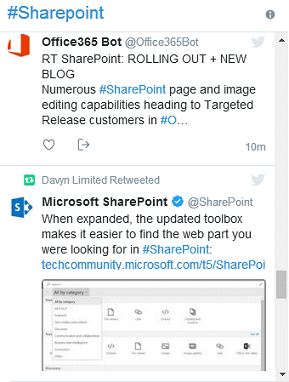
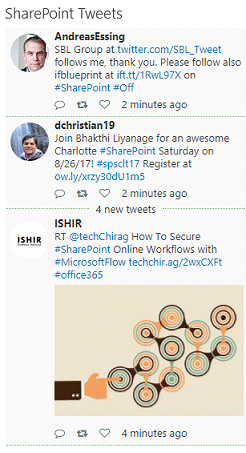


 Twitter Widget Installation Instructions
Twitter Widget Installation Instructions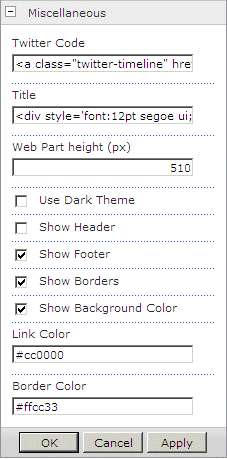
 Post a Comment
Post a Comment