Mark Bishop
1/6/2015 13:09 | Hi,
Another great webpart. We have a few feature request that may also be of benefit to others.
We have a fund raising list where we list all our fund raising activities. In this list we have the fields, Charity, Event Title, Event Description, Event date, event Target (£) and Money Raised (£). This list also has views to filter by event date.
How can we get your webpart to read the calculated total of the target and money raised columns?If we specifiy these columns in the settings we get a "Themometer Web Part Error: Goal Amount not found in list view, make sure field is displayed in view." |
|
Ben
1/15/2015 04:57 | @Mark, this is most likely due to using an invalid field name. The field names you must specify are internal field names, so they don't typically have spaces or special chars in them. And, the fields must be included in the view you choose. |
|
Timo Richter
3/20/2015 13:44 | As we already use jQuery on our site, we needed to comment line 5 of the app.js (jQuery.noConflict();) out to make it work. |
|
Chris
4/2/2015 01:16 | Is there a way to connect to a database for real time data? |
|
Ben
4/2/2015 21:26 | @Chris, the web part is only designed to read data from lists. BUT, you could always configure an External Content Type and External List (using Business Connectivity Services). Once the data is in a list you could point the Thermometer web part at the list. |
|
Judd
10/7/2015 02:33 | Like others, I cannot get the web part to successfully read from a list. I get the message "Goal Thermometer SPCOM Request failed. Column 'GoalAmount' does not exist. It may have been deleted by another user." I cannot use this web part until this is fixed. Please note that I am ready to buy a license today. Thanks. |
|
Judd
10/9/2015 09:39 | Thank you Ben for the fix! |
|
Ellen
10/30/2015 20:30 | I am also getting this SPCom error regarding the GoalAmount field when attempting to link to SP list. What is the fix? |
|
Ellen
1/25/2016 19:40 | I purchased the web part several months ago, and got it working from list for our first campaign. We are starting a new campaign, and I am now getting SPCom Request failed. Unknown error undefined, when attempting to link to SP list. Please help. |
|
Ellen
1/25/2016 19:46 | I got it working...the problem was a typo in the list name. |
|
Chris
4/28/2016 19:38 | I have added the webpart to the page and only text are appearing. The graphic for the actual thermometer is not. |
|
Larry Talley
8/12/2016 19:55 | This has been a great tool for us! As we move forward with new campaigns, can you tell me the graphic names and their location so we can have a developer change the picture? Any tips for us as we attempt to code a new picture?
Thank you,
Larry Talley
HMS SharePoint Architect
|
|
License Question
9/21/2016 16:04 | Is this a yearly license? or one time fee? |
|
Juerg
9/21/2016 16:08 | it is a one time (non-recurring) license. |
|
Lobna
1/23/2017 22:17 | I have the same problem that Judd had: I cannot get the web part to successfully read from a list. I get the message "Goal Thermometer SPCOM Request failed. Column 'GoalAmount' does not exist. It may have been deleted by another user." I cannot use this web part until this is fixed. |
|
Jonathan
1/30/2017 23:36 | So does this product no longer work with SharePoint Online? |
|
Ellen Farley
3/8/2017 19:14 | Purchased this web part for 2010 on premise farm, but will be upgrading to 2013 in next month...is the web-part compatible with 2013? |
|
Juerg
3/9/2017 11:45 | Ellen,
yes, it is compatible with SP2013 and SP 2016. |
|
Terri Smith
4/12/2017 18:35 | This is great. Is there a way in CSS to make just the goal number a different font/color? I see where I can update all of the numbers but we just want to update the goal. Thanks in advance! |
|
MikeZzz
5/25/2018 17:39 | Hi Juerg,
As mentioned by a couple previous people, we have the same problem with just text showing up.
Thanks |
|
Martine
7/19/2018 16:28 | Good morning, how would you go about and change the increments to specific number? i.e. 1000-2000-3000 etc? or 500-1000-1500 etc?
i can't seem to find this option
|
|
Jason
3/19/2019 19:26 | Is there a way to update thermometers on multiple pages from a single list? I have 8 thermometers and 8 separate lists controlling them. Not seeing a way to tie them to a particular list item. |
|
KTPan
4/28/2020 13:26 | I cannot get the read from a list to work. Can you explain how to enter the fields so the list is found? I keep getting an error that the list is not found. Your video doesn't cover that. |
|
Juerg
4/28/2020 14:22 | KTPan,
you actually need to enter the list name into the "List Name" web part setting. You also can get some online help by clicking the "?".
Please also note how to set the "Server Relative Web Url" (if needed).
|
|
KTPan
4/28/2020 14:26 | I think I figured it out. It doesn't like spaces in the name of the list? |
|
KtPan
6/2/2020 15:55 | has anyone gotten this to work by using an External List? It doesn't seem to find it. Using SP 2013 |
|
Dave
11/24/2021 15:09 | Is there a way to add a background image? |
|
Juerg
11/26/2021 16:59 | Dave,
you can add a background image by adding the below to the web part’s “Header Text” setting as illustrated below:
My Goal Thermometer<style>.goal-thermometer-container {background-image:url(/Pictures/somePicture.jpg)}</style> |

 These webparts works well and are easy to configure. We are using the Survey webpart and also the Stock Quotes on our intranet.
These webparts works well and are easy to configure. We are using the Survey webpart and also the Stock Quotes on our intranet.


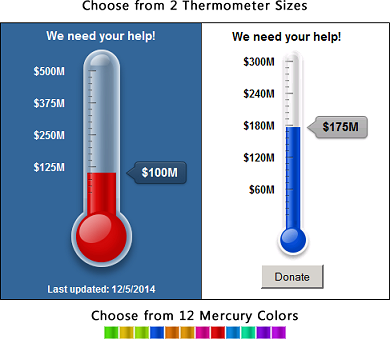

 Web Part Installation Instructions
Web Part Installation Instructions Post a Comment
Post a Comment


