Abbas
5/30/2011 16:05 | Hi, I want to buy the MOSS2007 version of this bundle. I hope you generate it before this date
Thank you |
|
Christian
6/9/2011 09:49 | Hi Abbas, we have a running prototype of the Accordion List on MOSS2007 now. We should be able to provide at least this version by tomorrow.
If you want to be sure to benefit from the promotion, I would advise you to by the bundle as is. I confirm, that you will get the MOSS2007 compliant version not later than Friday, 17th June. |
|
Christian
6/17/2011 22:46 | Hi Abbas, both Accordion List and Tabs List web part are now available for MOSS2007. |
|
Abbas
6/18/2011 13:27 | Hi Christian
I bought the bundle. but when I installed and use it, it showed an ID like this:
{DC892EDD-F275-4D95-BCE1-EC2E25C1CFE1}
It does not show the record. |
|
Abbas
6/18/2011 14:38 | Hi Christian,
I set the "Content Type" field of theweb part and my previous problem solved.
I have new problem, Whan I click on an Item, it goes to this URL: "http://kelk/Lists/News/DispForm.aspx?ID=5&Source=http://kelk/FA/Pages/Temp/publication.aspx"
but it must go to this URL "http://kelk/FA/Lists/News/DispForm.aspx?ID=5&Source=http://kelk/FA/Pages/Temp/publication.aspx"
it ignores the "/FA" in the url! |
|
Christian
6/19/2011 17:55 | Hi Abbas, I have seen your comments and we will take care of it on Monday CET. In the meantime can you tell us how you generated the URL? Is it done via the [Row.ViewUrl] or [Row.EditUrl] reference? The problem might be specific to your setup. Thus I would propose direct contact over email. I assume that you are the buyer with the email address: [email protected]. Do you confirm? Please contact us by email: [email protected]. |
|
Abbas
6/19/2011 19:15 | Hi Christian
Yes,I am the buyer with that emil address. I generated the URL via the [Row.ViewUrl] and [Row.EditUrl] reference, But I recieved the same response. I sent more informtion to your email:[email protected].
Thank you! |
|
Abbas
6/19/2011 19:15 | Hi Christian
Yes,I am the buyer with that emil address. I generated the URL via the [Row.ViewUrl] and [Row.EditUrl] reference, But I recieved the same response. I sent more informtion to your email:[email protected].
Thank you! |
|
Christian
6/22/2011 17:31 | Hi Abbas, in fact [Row.ViewUrl] returns: /Lists/News/DispForm.aspx?ID=5&Source=http://kelk/FA/Pages/Temp/publication.aspx. Sharepoint automatically adds the root of the site collection, that is http://kelk. So if you want a specific language version, write: http://kelk/FA[Row.ViewUrl] or http://kelk/FA[Row.Edit]. |
|
Doris
6/24/2011 17:59 | Hi Christian, are CAML queries supported to filter results within each Tab? Thanks. |
|
Marcus
6/29/2011 15:07 | Hi, seems to be a great web part, but...
is there any chance to render the original sharepoint list inside the tab? |
|
Christian
6/30/2011 14:26 | Hi Marcus, I am not sure to understand exactly what you are looking for. The content template allows you to render the list fields in every way you want. So the list could look exactly like the original one. You could even rebuild the header line with the grouping template... Does that answer your question? |
|
Christian
6/30/2011 14:27 | No, CAML filtering is not supported within this web part. The way we filter data is through list views, which you can select as basis of the list items. |
|
JP
8/30/2011 22:12 | Hi,
Great webpart!
My question is, if my MOSS2007 webpage is black (the default theme), why doesnt the webpart inherit the colors from the theme?
Thanks |
|
Christian
9/6/2011 09:58 | Hi JP, the problem is that theming is not as consistent in MOSS2007 as it is now in 2010. We have therefore added in the new version 1.3 the possibility to set theming colors manually. This should solve your issues. |
|
Hermann
9/28/2011 09:37 | Hi Shawn, thanks for the suggestion. We look into it. Otherwise the next release will have the option to choose all panels closed initially. Please look out. |
|
rao
2/21/2012 10:18 | if i changed the title web part property for the user group is having edit permissions it show the assigned name.for the remaining users those who are having only add the list item permissions it is showing list name only ...why it is showing list name and what is the solution to show the title same to all users |
|
Support Team
2/22/2012 13:48 | Hi rao
I am not sure what exactly you mean. To which of the two web parts are you refering? Could you rephrase your question and send it to [email protected]?
Regards |
|
Dan Neuman
9/27/2012 21:16 | Is there a way to make a SQL-Select Statement where the data resides on a SQL Server the List Source? |
|
Dan Neuman
11/13/2012 22:10 | Any update on the ability to have all items collapsed by default for the accordian view? Before you said October/November.
|
|
Support Team
1/3/2013 13:11 | Dan,
@SQL, this is not possible.
@items collapsed: this is possible with the upcomming version. please send us an email at [email protected] and we will send you this newest release. |
|
Conor
2/14/2013 03:04 | Hello, I have downloaded the trial and wondering if there are any limitations? I have an accordian reading from a list OK, but not all the items in the list are rendering in the accoridian?? Is there a limit of items the accordian will handle? Thanks |
|
Conor
2/14/2013 04:48 | ANSWER: I had specified the item limit to 30 in the list view settings, so the accordian was only rendering the first 30 items. Once I changed that to '9999', thay all appeared. |
|
Support Team
3/18/2013 14:54 | For question regarding the support for SharePoint 2013 please send us an email to [email protected]. At the moment we are working on this and we will put the versions as soon as possible on the website. We can put you on our mailing list regarding the release date of it.
Regards,
Reto
|
|
Christine
6/20/2013 09:46 | Is it possible to have thumbnail images displayed within a tab? I've been trying various html code in the content type template such as: <tr>
<td><img scr='[Row.Picture]' />[Row.Body]<td></tr> but it dosen't display the image. |
|
Support Team
6/20/2013 10:28 | Christine, you need to see what is stored in [Row.Picture]. You will need the absolut path for the picture. If you have further questions, write us at info at cellworks.ch. |
|
Bill
4/21/2014 16:49 | Is there a version for WSS 3.0? |
|
Support Team
4/24/2014 11:28 | Bill, unfortunately these versions are disconinued. |
|
Narendra
6/24/2014 20:32 | Hi Guys
I have purchased this Web Part SharePoint 2010. Now we have migrated our infrastructure to 2013. Can I still use the same license in 2013 while using the product?? |
|
Support Team
6/25/2014 11:15 | Hi Narendra, the licenses are still valid for the SP2013 versions. |
|
MikeZz
8/4/2014 20:06 | I'd like to try and use this to show people in a "Key Contacts" list for our site.
I was thinking Departments or Job Function as the Tab or Accordian header. Then when you get there show the people. The only issue is that I can't seem to show more than one field in the result.
I was hoping for something that lets us define which columns (like the list search part does), have Microsoft Lync Status is also a must for any list showing people.
Thanks for any feedback. |
|
Support Team
8/5/2014 16:43 | Mike, if want to show more then one field, please use the template. There you insert field with [Row.<fieldname>]. If you need more help, please write us an email (info at cellworks ch) |
|
MArk
2/7/2017 21:08 | Is there a way to connect a search / filter webpart that will search the headers in the accordion and filter the accordian? It would be nice to be able to search when there is a lot of items in the list. |
|
Support Team
2/9/2017 21:03 | Mark, yes this is possible with the Amrein Filter Web Part. For further assistance pleace contact us via email. |
|
Lori
6/14/2017 22:47 | Does this web part work in SharePoint Online? |
|
Kris
9/21/2017 20:15 | Hi there, I've downloaded the test web parts to see if I want to buy. I'm having a problem testing the Accordion web part. No matter what I put in the Grouping Field, the web part renders the following error message: "Invalid Grouping Field! Syntax error: Missing operand after 'b89' operator" -- the operator reference changes depending on the column selected.
The Tabs List web part works just fine, and with all other selections being equal, I just don't know what I'm doing wrong. Thanks. |
|
Kris
9/21/2017 20:16 | I should add I'm using SharePoint 2016 on-prem. Thanks. |
|
Sandra Henry
10/2/2019 21:50 | I am grouping by a date in a custom list. It is pulling and displaying records but is subtracting 1 day from all the dates. I have not seen this issue before in any of the webparts. Could it be from a difference in time zones. I am in Canada near Toronto.
Thank you,
Sandra |

 Professional developed webparts for little money that are constantly being improved at no extra cost.
Professional developed webparts for little money that are constantly being improved at no extra cost.


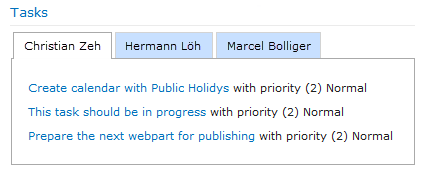
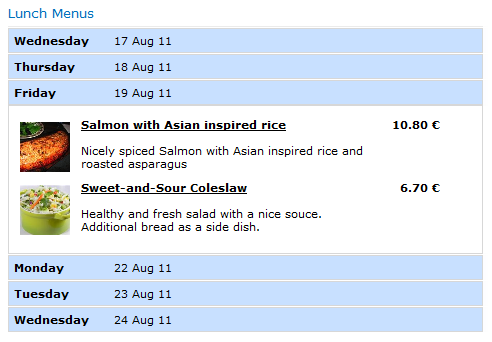
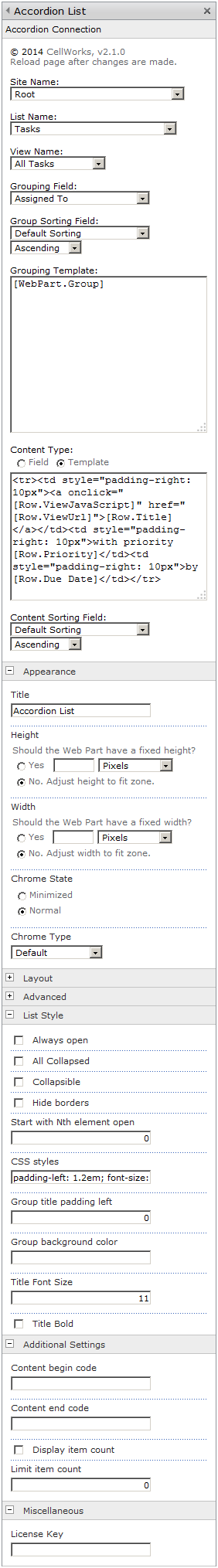
 Post a Comment
Post a Comment

