Bob
12/10/2009 23:09 | Will the background image retain it's size or will it be "shrunk to fit" a predetermined size? |
|
Juerg
12/11/2009 00:11 | Bob, the image will retain its size, thus you should use the web part's "Width" and "Height" settings to adapt it to the background image. |
|
JennyJ
12/14/2009 21:47 | I have successfully installed and deployed this web part. However, when I try to add it into a site that I have created with SharePoint Designer I get the following error:
AE Christmas Web Part Error Rendering Control - g_76090423_dd27_41c6_955a_164a63331e78An unhandled exception has occurred.
The string parameter 'url' cannot be null or empty. Parameter name: url
The webpart works fine on all of my other sites except for this one site. Any suggestions? |
|
Juerg
12/15/2009 10:34 | Jenny,
the web part contains an embedded JavaScript resource, which for some reason cannot be loaded by your Sharepoint Designer site. |
|
Dan Neuman
12/13/2011 17:36 | Is there a way to override the click, and make it go to a special webpage? |
|
Juerg
12/15/2011 20:05 | Dan, this is not possible but you actually can add a link both to the web part’s “Header Text” and “Message Text” settings as follows:
<a href='www.somedomain.com'>Merry Christmas</a>
(ie. by entering the <a> HTML tag manually) |
|
Abbas
12/22/2011 19:24 | Hi Juerg
Thank you for this nice web part. I have a question:
Is it possible to change the effect of the animation? For example, I want to show some animated flowers or other small pictures! I want to use it in our native new year!
Thank you very much
, Abbas |
|
Juerg
12/23/2011 15:35 | Abbas, we actually use the "." (full stop) character in different font sizes to create the snow flakes. If you think you can find some suitable other symbol (maybe using the “Wingdings” or some other Windows font), we could adapt the web part to use a configurable character. |
|
Abbas
12/24/2011 07:56 | Hi Juerh,
That's a good Idea! I can find some Characters from some windows font (in our native langugae or "Wingdings") to config the web-part. Would you please adapt the web part to use a configurable character or string (in size and color)?
Thank you,
Abbas |
|
Mario
12/25/2011 15:39 | Hello Juerg,
Nice webpart. Thanks.
Is it possible to align the picture in the center?
Merry Xmas.
Mario |
|
Juerg
12/29/2011 13:56 | Mario,
this is currently not possible (but we’ll see if we can add this feature for next year..)
|
|
Mario
1/2/2012 08:54 | Hello Juerg,
Can you make the header text also center (next year)
Kind regards,
Mario |
|
Juerg
12/4/2012 17:21 | Mariol,
we have now added the new „Center Web Part” setting.
Please re-download the updated Zip file , extract the WSP file and then update the web part solution. |
|
shamla
12/16/2012 12:13 | can i use the same in sharepoint 2010 foundation
|
|
Juerg
12/17/2012 10:50 | shamla,
yes, it is compatible with Sharepoint 2010 Foundation. |
|
Bisi
12/8/2013 12:28 | Hi Juerg,
1. I used text-align:center in the Header Style but the header text still remains left justify.
2. I will like to unwrap the message text as I have a lot of spaces to play with.
3. I clicked the Show new card every day option. I tried to refresh the page many times but the entry did not change. Is still the number 1 entry that shows no matter how many times the page is refreshed.
4. I am using SharePoint 2010 Foundation and just downloaded the web part today.
Thanks, |
|
Alex
12/15/2013 15:42 | Bisi,
at the bottom of the edit pane you can select „Center Web Part”.
What do you want the message text to look like?
The card changes with each new day (but not with each page refresh).
|
|
Sharepoint Online
12/18/2015 14:05 | What is the proper installation for Office 365 Sharepoint Online? |
|
Juerg
12/18/2015 21:05 | we have now added the downloadable PDF instruction file for Office365. Please find it at the top of this page. |
|
Juli
12/15/2016 13:38 | It would be really neat if you could have the header be like how powerpoint can change or add things on a timer. So you could say Merry Christmas in several languages if you wanted and have it change every few seconds. |
|
Tom
12/21/2016 00:39 | can the border around the picture be removed? |
|
Tom
12/21/2016 04:41 | can the border around the picture be removed or styled? to make it thinner and change color? |
|
Juerg
12/21/2016 18:31 | Tom,
we have now added the .AEXmas CSS style which allows you to override the default CSS style as for example via the below “Options” setting (to be added to the web part’s “Options” setting):
css=.AEXmas {border:none !important}
Please re-download the web part and then update the web part solution. |

 Exceptionally positive experience with Amrein AG so far. We have already referred number of customers we were building various portal and Intranet solutions for to purchase some of your web parts. Thank you!
Exceptionally positive experience with Amrein AG so far. We have already referred number of customers we were building various portal and Intranet solutions for to purchase some of your web parts. Thank you!


 The free Christmas Web Part allows you to display a Christmas Greeting Card with animated snowfall on your Sharepoint pages
The free Christmas Web Part allows you to display a Christmas Greeting Card with animated snowfall on your Sharepoint pages
 Installation Instructions (SP 2010/2013/2016/2019)
Installation Instructions (SP 2010/2013/2016/2019)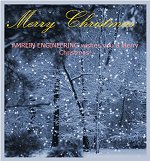
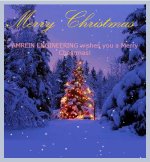
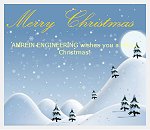
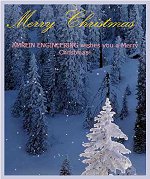

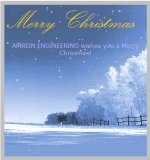
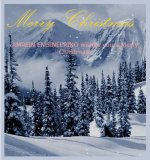
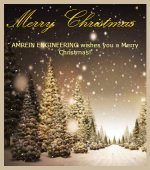
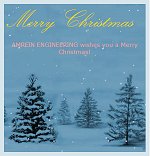
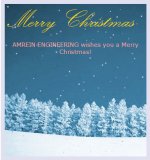
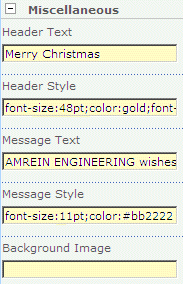
 Post a Comment
Post a Comment


