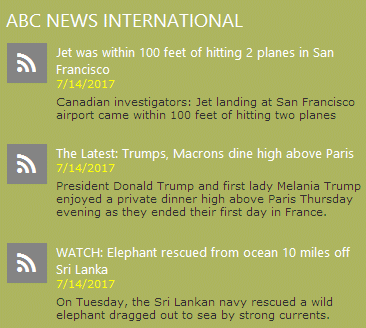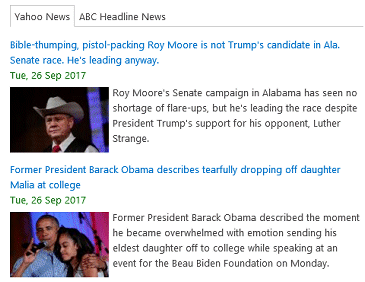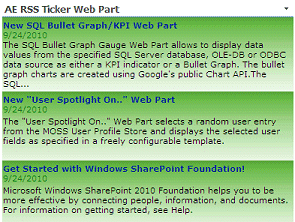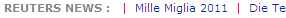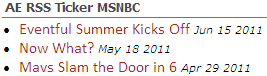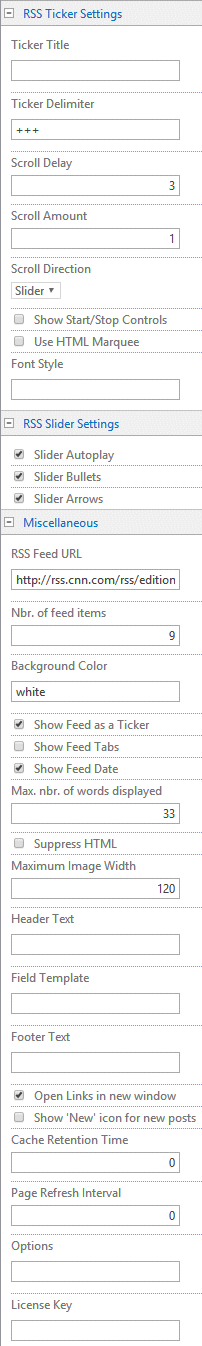Sharepoint Web Parts 
Digital Clock Web Part 
Stock Chart Web Part 
Stock Quotes Web Part 
Quote of the Day Web Part 
"Spotlight On.." Web Part 
"Tip of the Day" Web Part 
Lightbox Web Part 
Weather Web Part 
Slideshow Web Part 
Currency Rates Web Part 
Media Player Web Part 
YouTube Player Web Part 
Org Chart Web Part 
Tiles Web Part 
Hero Web Part 
Bullet Graph Web Part 
RSS Feed Ticker Web Part 
SQL Viewer Web Part 
Google Map Web Part 
Quick Poll Web Part 
Quick Survey Web Part 
Audio Player Web Part 
Google GeoMapper Web Part 
SQL Chart Web Part 
Exchange Calendar Web Part 
Podcast Web Part 
Filter Web Part 
Image Rotator Web Part 
Navigator Web Part 
KPI Web Part 
Page Hits Web Part 
Picture Menu Web Part 
Timer Web Part 
SQL Bullet Graph Web Part 
User Spotlight Web Part 
List View Web Part 
Staff Directory Web Part 
Birthday Reminder Web Part 
News Carousel Web Part 
Team Members Web Part 
Classifieds Web Part 
Image Menu Carousel Web Part 
Timeline Web Part 
Banner Rotator Web Part 
AZ Index Web Part 
Blog Roll Up Web Part 
Discussion Roll Up Web Part 
Document Roll Up Web Part 
News Roll Up Web Part 
Task Roll Up Web Part 
Calendar Roll Up Web Part 
Quick Form Web Part 
Twitter Web Part 
Upcoming Events Web Part 
Welcome Web Part 
Color Calendar Web Part 
Image Carousel Web Part 
List Rotator Web Part 
List Search Web Part 
Web Part Support 
Web Part Bundle 
|
Microsoft Sharepoint Web Parts
RSS Feed Ticker Sharepoint Web Part
Installation Instructions:
- download the RSS Feed Ticker Web Part Installation Instructions (PDF file, see above)
- either install the web part manually or deploy the feature to your server/farm as described in the instructions.
- Configure the following Web Part properties in the Web Part Editor "Miscellaneous" pane section as needed:
- RSS Feed URL:
- External Feed:
Enter the URL of the external RSS or Atom feed
(as eg. http://rss.msnbc.msn.com/id/3032091/device/rss/rss.xml in case of the MSNBC Top News RSS feed)
- Internal Feed:
Enter the Sharepoint List path name of the local Sharepoint List to be used as a feed.
Enter the full List path as follows: "current site/subsite/Lists/List Name". Do not precede the entered value with the server host name!
Example: SomeSubsite/Lists/Breaking News
The feed items will automatically be sorted by ID in descending order to ensure that new items appear at the top of the feed.
You can additionally specify a List View by appending the View name to the List path, preceded by a colon.
Example: SomeSubsite/Lists/Breaking News:Some Custom View
The feed items will in this case be sorted as specified in the View configuration.
For example, you can create a List View to sort the list items descending by the "Created" list column. This would ensure that the feed only shows the newest items added to the List.
The selected Sharepoint List should explicitly contain a "Title" and a "Description" column (unless you specify a custom "Field Template"). It also can optionally contain a "Link" column which (if present) is used for the feed item hyperlink. If this column is not present or is empty, the default Sharepoint detail URL is used for the feed items.
If you point the Feed to a Sharepoint Picture Library, the images will automatically be appended to the feed items.
- The Web Part supports also supports web part connections thus you can optionally pass the RSS Feed URL via a web part connection
- You also can pass the RSS Feed URL as an URL parameter by entering the URL parameter enclosed in curly braces.
Example: {feed}
- Nbr. of feed items: Enter the desired maximal number of items to be displayed (Default=5)
- Background Color: Enter the desired background color of the ticker (Default:white). Use either a hex RGB value (as eg. #FFCC99) or an HTML color name (as eg. orange)
You can alternatively specify a background image (repeated for each feed item) stored in a Sharepoint Picture Library.
Please enter this path starting from the top site as follows: /site/library/image
You can also specify an optional item delimiter to be inserted between the feed items by appending the desired HTML string (preceded by a semicolon):
Example: orange;<hr/>
- Show Feed as a Ticker: check this field if you want the feed to be displayed as a one-line marquee ticker.
- Ticker Title: optionally prefix/start the ticker or the list with a custom text.
Example: REUTERS NEWS :
- Ticker Delimiter: enter your custom ticker delimiter string (Default: +++ )
- Scroll Delay: sets the Marquee scroll delay in millseconds (1=fastest, higher values=slower)
- Scroll Amount: sets the Marquee scroll amount in pixels (default=1)
- Scroll Direction: either scrolls the marquee from right to left or vice versae
- Show Start/Stop Controls: show or hide the Ticker start/stop and direction controls
- Use HTML Marquee: use the HTML Marquee tag instead of the JavaScript ticker if you observe any browser performance problems.
- Font Style: Enter the optional CSS style if you want to override the standard Sharepoint font settings.
Example: 20pt Lucida Sans
You can optionally append more CSS styles as follows:
20pt Lucida Sans; font-weight:bold; color:red
- Suppress HTML: optionally suppress the HTML tags in the Feed body
- Max. nbr. of words displayed: Enter the maximum number of words to be displayed in the body text.
- Maximum Image Width: Enter the maximum image width in pixels. This setting allows to control the maximum size of the images displayed when pointing the Feed to a Sharepoint Picture Library.
- Header Text: optionally append a header text to the list or ticker
- Field Template: optionally enter the List columns to be displayed (surrounded by curly braces). You can specify HTML tags and CSS styles to freely format the text.
If you configured an external feed, the following 3 columns are available:
- Title
- PubDate
- Description
Example:
<li>{Title} <i>{PubDate}</i></li>
- Footer Text: optionally append a footer text to the list or ticker
- Open Links in new window: opens the feed items in a new browser window.
- Show "New" icon for new posts: display the 'New' icon flag in the post title for new posts
- Cache Retention Time: enter the RSS feed cache retention time in minutes to minimize an excessive number of calls to the RSS web service.
(0= no chaching of data)
- Page Refresh Interval: enter the optional page refresh interval in minutes (0 = no page refresh)
- License Key: enter your Product License Key (as supplied after purchase of the RSS Feed Ticker Web Part license).
Leave this field empty if you are using the evaluation version.
|
|
Technical Support Contact Information
If you find that you cannot resolve an issue using the above tools, our Technical Support staff will be ready to handle your technical support needs. You can reach our staff by phone or by email.
Phone: +41 (0)62 823 75 75 (9am - 5pm GMT)
Fax : +41 (0)62 823 75 74
Email: [email protected]
© 2025 AMREIN ENGINEERING AG
|

 No place like Amrein! Best Webparts, great prices, and even better customer service! No place like Amrein! Best Webparts, great prices, and even better customer service! Yaniv Kesner, ServIT LTD
RSS Feed Ticker Web Part Basic Annual Support
Basic technical support provides up to 4 incidents per year (1 business day response time) plus free service packs.
Price: USD 75.00
RSS Feed Ticker Web Part Premium Annual Support
Premium technical support provides an unlimited number of incidents per year (4 hours response time, office hours GMT+1), free service packs, updates and new releases.
Price: USD 175.00
|


 No place like Amrein! Best Webparts, great prices, and even better customer service!
No place like Amrein! Best Webparts, great prices, and even better customer service!




 Web Part Installation Instructions
Web Part Installation Instructions