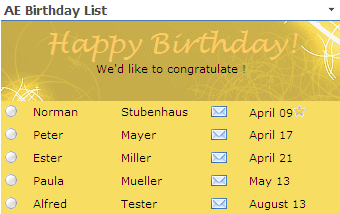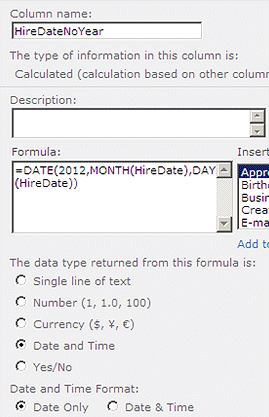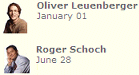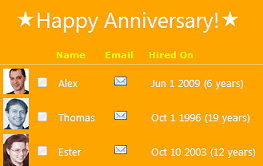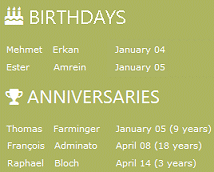Ben
3/17/2010 06:53 | Hi there. Thanks for all your webparts. They've been really great and I look forward to more.
Unfortunately I've come across an issue with this one. It works perfectly for birthdays but is unable to populate an Anniversary webpart. I get the following error:
OnLoad error:Cannot find column SPS-HireDate.
I've checked the permissions on the application pool account and it does have Manage User Profiles. I've also checked the Hire Date field and it is still called SPS-HireDate.
Any ideas? |
|
Juerg
3/18/2010 09:33 | Ben,
did you include the SPS-HireDate" field in the "Field Template" configuration field ?
Typically this field contains:
PictureURL;FirstName;LastName;SPS-HireDate;WorkEmail |
|
Ben
3/23/2010 01:35 | As a matter of fact I didn't. Thanks for that. I didn't actually have to do that for the Birthday list so didn't think to include it.
Cheers. |
|
Scott.davis
3/23/2010 02:40 | I'm also having an issue with SPS-HireDate i'm getting one of two errors below. It works fine with SPS-BirthDay but it's not working with SPS-HireDate
Presence;PictureURL;FirstName;LastName;SPS-HireDate;WorkEmail
OnLoad error:Cannot find column SPS-Birthday. or
User Profile Property Error for SPS-Birthdate: Object reference not set to an instance of an object. User Profile Property not found: SPS-Birthdate |
|
Charles Smith
3/23/2010 14:31 | I tried adding the AE Birthday web part to one of my pages and keep getting the error:
An unexpected error has occurred.
Web Parts Maintenance Page: If you have permission, you can use this page to temporarily close Web Parts or remove personal settings. For more information, contact your site administrator.
Troubleshoot issues with Windows SharePoint Services.
Any suggestions? I followed the installation instructions to the letter. |
|
Charles Smith
3/23/2010 14:39 | Ignore my prior email, i removed the Webpart from the gallery and added it back in and now I am able to add it to a page. Hopefully won't have a problem configuring it now. |
|
Charles Smith
3/23/2010 14:45 | Ok, so now i get this after configuring the Birthday webpart and populating the template with two fields: preferredname;SPS-Birthday:
Error retrieving User Profile: Request for the permission of type 'Microsoft.SharePoint.Security.SharePointPermission, Microsoft.SharePoint.Security, Version=12.0.0.0, Culture=neutral, PublicKeyToken=71e9bce111e9429c' failed.
I have full rights to all user profiles (i am logged in as myself).
Any suggestions what to do now?
|
|
Juerg
3/23/2010 15:58 | Charles,
it looks like the web part is not getting granted suffient permission in the BIN folder to access the MOSS User Profile Store.
This could be tuned by changing the TRUST level setting in the web.config file but we recommend that you use mouse drag&drop; to move the DLL into c:\windows\assembly.
You need to do this operation either directly at the machine or via RDP (this operation is not possible via a network share).
Please also issue an ´┐Żiisreset´┐Ż command afterwards. |
|
Juerg
3/23/2010 16:05 | Scott,
regarding the error messages:
User Profile Property Error for SPS-Birthdate: Object reference not set to an instance of an object.
User Profile Property not found: SPS-Birthdate
Could it be that you entered ´┐ŻSPS-BirthDate´┐Ż instead of ´┐ŻSPS-Birthday´┐Ż (the correct property name is ´┐ŻSPS-Birthday´┐Ż) ? |
|
Scott Davis
3/23/2010 21:16 | Juerg, I did not enter birthday or date. I have that webpart working. I'm trying to use a seperate web part for anniversaries and below is what i'm entering:
Presence;PictureURL;FirstName;LastName;SPS-HireDate;WorkEmail |
|
Juerg
3/24/2010 10:52 | Scott, you need to switch the web part into ´┐ŻAnniversaries´┐Ż mode by entering a non-zero number of years into the ´┐ŻAnniversary (Years)´┐Ż web part configuration setting. Sorry, the documentation is not very clear about this! |
|
Arri
4/8/2010 15:17 | Hi al,
I am new to MOSS, and would like some help on the following:
I have installed the birthday webpart from this site, but I receive the following error:
OnLoad error:Cannot find column SPS-Birthday.
How do I go about actually editing the data and adding staff birthdays in the MOSS?
Do you need to be developer in order to get it to all work properly?
Thanks.. |
|
Juerg
4/8/2010 15:28 | Arri,
did you add the ´┐ŻSPS-Birthday´┐Ż field to the web part´┐Żs ´┐ŻField Template´┐Ż ?
Example:
PersonalSpace;FirstName;LastName;SPS-Birthday;WorkEmail |
|
Arri
4/9/2010 10:23 | Hi, I finally got it to work thank you! Is there a way to change look of the birthday web part to something else? |
|
Juerg
4/9/2010 11:39 | Arri,
you can change the look as follows:
- Header Image URL: add a header background image of your choice
- Background Color: define an optional background color for the table
- Header Text: add your custom text into the Header area (you can embed HTML tags if needed)
Example:
The example uses a custom background image and the following Header Text:
<div align=center><span style='font-size:20pt;color:#ffcc66;font-family:Lucida Handwriting'>Happy Birthday!</span><br>We'd like to congratulate !</div> |
|
Eduardo Bonato
5/20/2010 15:52 | Hi Ben,
I'm using this WP in 2010 RTM release (pt-BR localization) . Everything works fine, except from URL from PictureURL Property. Seems that WP its adding an "_t" to URL and using the MThumb instead of SThumb (maybe an option for that), and at the end of URL it's using "_jpg.jpg" instead of just ".jpg" |
|
Ahmed Radhi
6/17/2010 08:57 | I Installed successfully the web part and I can see it Active, but while trying to add it to a page I can't find it in the list of webparts. |
|
Juerg
6/17/2010 10:02 | Ahmed,
did you use the WSP deployment or did you install the web part manually ?
The web part should be listed in the ´┐ŻAmrein Engineering´┐Ż section of the web part gallery.
|
|
Joe
7/8/2010 22:00 | Hello:
Have you seen this error before,
User Profile Error for DOMAIN\UserName: Year, Month, and Day parameters describe an un-representable DateTime. ?
I've checked the profile and the birthday is in February. |
|
Juerg
7/9/2010 14:06 | Joe, does this user's birthday fall on February 29 ? |
|
Joe
7/9/2010 14:16 | Yes it does. |
|
Juerg
7/9/2010 15:23 | Joe, this is now fixed (we forgot to take care of Febrary 29 only occurring every 4 years!).
Please re-download the updated Zip file, extract and then replace the DLL (followed by an "iisreset" command). |
|
Joe
7/9/2010 15:58 | Thanks, now I've got another, more embarassing question. I accidentally deleted the sps-hiredate profile and am unable to add in back in, i get the following error.
Invalid Property name. Please enter a property name that matches the specification of URI schema name (RFC2396), which must begin with a letter, and must contain only letters, digits, and the characters ".", "+", or "-".
I know, a dumb mistake, can the web part use a different Hire Date profile field? Or do you know of a simple fix to my dilemma? Thanks again. |
|
Juerg
7/9/2010 16:05 | Joe,
you can either try to directly edit the Shared Services Provider (SSP) database to recover the deleted 'SPS-Birthday' property (we never tried this before) or add a new custom User Profile Property of type "Date" (name it, say "Birthdate").
You can then configure the web part to use this custom field (instead of SPS-Birthday) by adding the following new line to the AppSettings section of your web.config file:
<appSettings>
.
.
<add key="AEBD_Birthdate" value="Birthdate" />
</appSettings> |
|
Joe
7/9/2010 16:06 | Phew....thanks.. |
|
Joe
7/9/2010 17:17 | Hello:
Are there any plans to allow to sort by a field other than hire date? I'd like to sort by PreferredName.
Thanks Joe |
|
Juerg
7/9/2010 17:26 | Joe,
we originally thought that everyone wants the list to be sorted by the birthdate/anniversary date but we can add a custom sort option to the next release. |
|
Joe
7/9/2010 17:48 | Hello Juerg,
Is there any way to use this web part to show new employees that have been with the company 30 days or less? Thanks Joe |
|
Juerg
7/9/2010 18:25 | Joe,
no, that's currently not possible but we get the idea..
We can add this option to allow to welcome new employees |
|
Joe
7/19/2010 19:47 | Hello Juerg, thanks for the information. Do you have a time frame for a new version that has the new employee view? Thanks for all your help. |
|
Juerg
7/20/2010 18:53 | Joe,
the new release will be ready by tomorrow. |
|
Joe
7/20/2010 19:27 | Wow, you are awesome! |
|
Joe
7/21/2010 15:14 | Hello Juerg,
The new version works great. Thanks for getting it out there so quickly. I wish all vendors were so easy to work with. |
|
Joe
7/21/2010 19:15 | Juerg,
Is it possible to sort by hire date, instead of years of service, when using the anniversary web part?
Also, on the birthday web part is it possible to have non-blinking stars?
Thanks Joe |
|
Juerg
7/21/2010 19:23 | Joe,
yes it is (but you might re-download once more since we forgot to add the custom sort option for custom User Profile properties (eg. if you specify your own property instead of SPS-HireDate). We have fixed this earlier today.
We'll add the option of non-blinking stars as soon as we find the time. |
|
Joe
7/21/2010 19:37 | Great Thanks. |
|
Joe
7/21/2010 19:53 | Juerg, is version 1.0.8 the latest version? Thanks. |
|
Juerg
7/21/2010 20:24 | Joe, we did not change the version between the two releases made today, so you might need to check the DLL file time stamp (it shoud read July 21, 3.44pm). |
|
Joe
7/23/2010 14:59 | Hello Juerg,
Can I assume this web part has the functionality as the staff web part in that for the My Site link I can use PreferredName/all?
Thanks Joe |
|
Juerg
7/23/2010 19:13 | Joe,
you currently can't but we agree that the Birthday web part should actually encompass the same functionality as the Staff Directory web part. We thus are going to add these options to the next release. |
|
Joe
7/23/2010 19:21 | Hello Juerg,
Thanks for the update.
Joe |
|
Steve
7/23/2010 20:13 | Juerg-Will you be updating the WSS version as well? It still a a 7/9/2010 on th e dll file |
|
Juerg
7/23/2010 20:28 | Steve,
yes, the WSS version will also be updated next week.
We'll send you a notification as soon as it is ready. |
|
Wim
7/29/2010 14:51 | Hi Juerg.
I read that you will be giving the Birthday Webpart the same functionality as the StaffDirectory webpart. Does this include the check option "Use Image Thumbnails" and the "Default User Image" specification?
Furthermore I have a suggestion for a future release. I would like to use non-integer values for Anniversary, especially "12,5".
Thx. |
|
Juerg
8/2/2010 13:31 | Wim,
yes, we will include both the ´┐ŻUse Image Thumbnails´┐Ż and ´┐ŻDefault User Image´┐Ż options in the next release.
We´┐Żll also try to include your request for fractional anniversary values.
|
|
Rick
8/4/2010 19:46 | Hi there. I'm having difficulties getting the webpart to display the HireDate. I've added in the fields: FirstName; LastName; Office; SPS-HireDate. I've set the years to '5' and to show yearly and new hires.
Also, would it be possible to configure for "Milestones" (i.e. 5, 10, 15, 20, 25 year increments)?
Thanks! |
|
Juerg
8/5/2010 18:20 | Joe,
we have now added the new ´┐Ż/all´┐Ż option to always link to the user´┐Żs My Site, even if the ´┐ŻPersonalSpace´┐Ż user profile property is empty:
Please apply the following configuration:
- Add the ´┐ŻAccountName´┐Ż property to the ´┐ŻField Template´┐Ż setting (if not already present).
This is needed since we cannot get the user account name from the ´┐ŻPersonalSpace´┐Ż user profile property (since that field might be empty).
Preceed it by an exclamation mark (eg. enter !AccountName) if you want to hide this column in the birthday list.
- Add the following web.config appSetting to the appSettings section:
< add key="AEBD_MySite" value="http://yourMySiteServer/person.aspx?user={user}" />The string ´┐Ż{user}´┐Ż is a placeholder for the actual user which will be inserted at runtime (taken from the ´┐ŻAccountName´┐Ż column).
- Append ´┐Ż/all´┐Ż to the ´┐ŻMy Site Link´┐Ż setting, eg. enter LastName/all (or PreferredName/all) to turn on the feature (assuming you are using the LastName column to link to the My Site).
|
|
Juerg
8/6/2010 16:05 | Wim,
we have now added the ´┐ŻUse Image Thumbnails´┐Ż and ´┐ŻDefault User Image´┐Ż web part setting to the MOSS 2007 version.
Please re-download the updated Zip file from our web site at /apps/page.asp?Q=5787 , extract and then replace the DLL, followed by an ´┐Żiisreset´┐Ż command if you placed the DLL in c:\windows\assembly. |
|
Joe
8/25/2010 18:49 | Hello Juerg,
I'm working on setting up a new employee listing. On the Field Template I have: HireDate;PreferredName;Title;PersonalSpace;!AccountName. Nbr. of days to show 30 and show new hires is check marked. On my web.config file i have <add key="AEBD_HireDate" value="HireDate" />. I am missing something, the web part shows there are no new hires when i know there are....do you see or can you think of anything i may be missing? thanks Joe |
|
Joe
8/26/2010 14:28 | Hello Juerg:
I believe I am all set. I needed to reimport my profiles from Active Directory.
Joe |
|
Gary
9/10/2010 20:08 | Hi, I have a question about the fields. My company has a Birthday custom attribute in AD that is linked to a Birthday SP property that they would like to use but the webpart does not recognize the "Birthday" field only the SPS-Birthday field. Is there a way to force the webpart to use that new field instead of SPS-Birthday? Thanks. |
|
Juerg
9/13/2010 11:23 | Gary,
you can configure the web part to use your "Birthday" custom attribute(instead of SPS-Birthday) by adding the following new line to the AppSettings section of your web.config file:
<appSettings>
.
.
<add key="AEBD_Birthdate" value="Birthday" />
</appSettings> |
|
Gary
9/13/2010 22:05 | Hello Juerg,
I checked the webconfig file at C:\Program Files\Common Files\Microsoft Shared\Web Server Extensions\14\WebServices\Root but do not see an AppSettings section in there. Do I just copy and paste all your text in there which would enable the AppSettings section or is there another way? Thanks. |
|
Juerg
9/14/2010 09:36 | Gary,
you need to locate the web.config file in your Sharepoint application's root directory which typically can be found at
c:\Inetpub\wwwroot\wss\VirtualDirectories\80 |
|
Anna
9/20/2010 21:25 | How do I set up the fields so that only new hires display?
I have the following fields in the field template: LastName;FirstName;Department;WorkEmail;SPS-HireDate
I have checked Show New Hires, Anniversary (Years) = 0.
Nbr of Days to show = 30.
There are employees who match that criteria, but none display. |
|
Gary
9/20/2010 23:38 | Thanks Juerg that worked. I have another question. Now when someone's birthday comes up it has a red X that is supposed to be the blinking star. Is there a way to remove the blinking star? Thanks. |
|
Juerg
9/21/2010 11:41 | Gary,
we fixed the problem with the blinking star on September 9 (SP 2010 version) so you might consider to re-download the updated Zip file and replace the DLL in c:\windows\assembly |
|
Juerg
9/21/2010 13:37 | Anna,
could it be that the SPS-HireDate of your new hires already is a few days in the past ?
Please note that the web part by default just looks back one day into the past.
To override this behavior, you can expand the date range to include birthdays/hire dates that already have passed by adding the AEBD_DaysPast setting to the appSetting section of your Sharepoint application´┐Żs web.config file as follows:
<appSettings>
.
.
<add key="AEBD_DaysPast" value="8" />
</appSettings> |
|
Anna
9/21/2010 13:58 | Thank you. Worked like a charm. |
|
Gary
9/23/2010 20:04 | Perfect. Now it flashes even though it's pulling from AD. But now I see that some users pictures show a red X and an empty picture box. It doesn't happen to all pictures but just some. I've readded their pictures but same result. Do you know why the box would be empty with that red X? |
|
Juerg
9/23/2010 20:14 | Gary,
can you look up the URL of an image that displays OK and also the URL of an image that is broken (you can use IE's right mouse Properties menu item to look it up) and then compare the two ? |
|
Gary
9/25/2010 01:19 | I copied both a good and a broken picture address and see that both are pointing to the same location (/my/User%20Photos/Profile%20Pictures/_t/) and verified that the pictures are in fact there but it won't show up on the webpart. |
|
Gary
10/4/2010 22:27 | Juerg, I found that the webpart is looking in this directory for the pictureURL /my/User%20Photos/Profile%20Pictures/_t/ but it is empty. I have searched around and found them at this location /my/User%20Photos/Profile%20Pictures/. Is there a way to tell the webpart to retrieve pictures from the second URL instead? Thanks. |
|
Juerg
10/5/2010 14:11 | Gary, you just need to turn off the web part's "Use Image Thumbnails" option (since some of your Sharepoint-generated thumbnails seem to be missing for some reason) |
|
Joe
10/25/2010 20:04 | Hello Juerg,
I'm using the birthday web part as part of our company's internal facebook. I'm using the default user image field and it isn't working as expected. If there is a person's image it shows up, but the blank images have red x's through them, the "Use Image Thumbnail" is unchecked. I'm thinking it is because we've set the PictureURL that comes in from Active Directory to something other than the default. Would there be a web.config file change i would need to make so your web part knows the change we made?
Thanks Joe |
|
Christina
11/12/2010 23:54 | Hi there,
I've installed the trial version of your new SP 2010 Foundation web part, I've connected it to my Employee directory list with the intent of it filtering based on the birthday and hiredate fields there. I want it to show the employee picture aside the employee name. I realize this version is not attached to the user profile, but in your instructions you talk about the PictureURL property. I've named a field in my list "PictureURL", but none of the links are rendering my pictures from the picture library. |
|
Juerg
11/15/2010 11:24 | Christina,
the SP2010 Foundation version differs from the Server version (which uses the User Profile store data) as follows:
´┐ŻUser pictures can be attached (via File Upload) to the Sharepoint List items and displayed using the symbolic ´┐ŻAttachments´┐Ż column name. ´┐Ż
Example:
Field Template: Attachments;Title;FirstName;LastName;Birthday;Email |
|
Juerg
11/15/2010 12:15 | Joe, can you check the "Picture" field (via Central Administration/User Profiles) of a user that has no picture defined. If the field is empty (as you would expect) then the path entered into the "Default User Image" field must be wrong. |
|
Moises
11/19/2010 14:58 | This Error
There are no items to show in this view.
User Profile Property Error for AccountName: Failed to load user profile properties. A SQL error occurred.
User Profile Property not found: AccountName |
|
Juerg
11/19/2010 16:27 | Moises,
has your Sharepoint User Profile store been configured and populated?
Also, do you run MOSS 2007 or SP 2010 Server (as opposed to WSS 3.0 or SP 2010 Foundation) ?
|
|
Cristian
11/25/2010 23:03 | Hello Juerg, im having a problem, i installed the webpart successfull but i can't see any birthday in the list. i just get the message "There's not element in the list"
Can you help me please.
Thanks |
|
Juerg
11/25/2010 23:09 | Cristian,
the web part shows all birthdays between yesterday and the number of days in the future as specified in the ´┐ŻNbr. of days to show´┐Ż field.
Please note that the web part by default just looks back one day into the past.
To override this behavior, you can expand the date range to include birthdays/hire dates that already have passed by adding the AEBD_DaysPast setting to the appSetting section of your Sharepoint application´┐Żs web.config file as follows:
<appSettings>
.
.
<add key="AEBD_DaysPast" value="8" />
</appSettings>
(the above example includes the past 8 days) |
|
Cristian
11/25/2010 23:53 | Thanks man, i just unchecked the ""show yearly Anniversaries" field and also add AEBD_DaysPast option and that solved the problem.
Thanks!! |
|
Cristian
11/26/2010 00:22 | I can't see the "Default User Image" field, im using sharepoint 2010. How can i add it to the web.config?
Thaks |
|
Juerg
11/26/2010 13:44 | Cristian,
we have just released version 1.0.8 for SP 2010 Server which now includes all the options that are present in the SP 2007 version (including the "Defualt User Image" setting). |
|
Waldy
11/29/2010 17:14 | Hello, before buy the serial key i wanna know if i can use Active Directory with this webpart, if yes please give me an idea.
Thanks!
|
|
Juerg
11/29/2010 18:33 | Waldy,
the MOSS 2007 / Shareoint 2010 Server version of the web part actually uses Active Directory via the Sharepoint User Profile Store which is typically set up to be synchronized with the AD. |
|
Waldy
11/29/2010 20:50 | Thanks you for the answer!! |
|
Juancho
12/6/2010 18:00 | Hi there,
Your webparts are greats. Can you tell me if the language of this webpart can be change to Spanish for example? If I want that in the aniversaries mode the webpart shows "3 a´┐Żos" instead of "3 years", can i do that??? |
|
Juerg
12/7/2010 12:32 | Juancho,
we have now added the new ´┐ŻLocalization´┐Ż web part setting whcih allows you to localize the ´┐Żyear ´┐Ż and ´┐Żyears´┐Ż strings.
Just enter: a´┐Żo; a´┐Żos
Please re-download the updated Zip file, extract and then replace the DLL, followed by an ´┐Żiisreset´┐Ż command if you placed the DLL in c:\windows\assembly. |
|
David Petree
12/7/2010 17:48 | Hello
I have reviewd this page and got everythign configured. it even says:
Congratulations!
There is no items to show in this view.
I have been messing around with my user profile and have set my birthday to today and hire date to tomorrow, but i cannot get it to pull any info.
|
|
Juerg
12/7/2010 18:14 | David, can you send us your web part settings to [email protected] ? |
|
David Petree
12/7/2010 18:24 | Thanks for the quick feedback
i have sent in my settings |
|
Craig Pilkenton
12/8/2010 23:20 | Hi There, I am having the same issue as David Petree listed about no results are being returned no matter what Site Name I put in (which are documented for WSS 3/SharePoint 2007, not SharePoint 2010).
I have the Staff Directory Web Part and it works perfectly. |
|
Phong
12/14/2010 01:45 | Hi have the WSS 3.0 version installed. im getting this error "User Profile Column picture: Value does not fall within the expected range". does the birthday webpart only accept specific field template names only? |
|
Juerg
12/14/2010 11:45 | Phong,
please specify "Attachments" in the Field Template" setting for the WSS3.0/SP2010 Foundation version to include the user pictures (which need to be uploaded as file attachments for each List entry).
Example:
Attachments;First Name;LastName;Birthday |
|
Craig Pilkenton
12/17/2010 20:32 | Hi there, having a bit of trouble with the the Anniversary portion of the Web Part (Birthday works fine). I return no results that should be with the following settings:
Field Template=Presence;PictureURL;FirstName;LastName;SPS-HireDate;Office
Nbr. of Days to show=3650
Anniversary (Years)=1 (5& 10 also)
Show yearly Anniversaries=tried on & off
Cache Retention Time=0 (just in case)
Also added the '<add key="AEBD_DaysPast" value="8" />' just in case. Any ideas? |
|
Rick
12/17/2010 23:59 | Hi Juerg,
Any word on if/when the webpart could be used for Employee Milestones? Basically have them appear at specified intervals - 5, 10, 15, 20 years, etc. without requiring a webpart for each?
Thanks,
Rick |
|
Juerg
12/21/2010 13:48 | Craig, I suspect that your ´┐ŻShow New Hires´┐Ż checkbox is checked, thus forcing the web part to just show the newly hired employees. |
|
Juerg
12/22/2010 17:27 | Rick,
this is currently not possible but the feature will be added to the next release (scheduled for mid January). |
|
Shannon
1/25/2011 19:04 | Hi all, hope I am not being redundant with my question. There are a few posts tha seem to skirt around my issue but not address it directly. I am gettign the following error when loading the web part. OnLoad error:Cannot find column SPS-HireDate. The problem is that I am not using SPS-HireDate in my field template. At this point I am just trying to get it to show birthdays from my sites user profiles. Am I correct that it will do that? We are using SP2010 standard. Thank You |
|
Juerg
1/26/2011 15:15 | Shannon,
assuming that you are using a custom User Profile Property of type "Date" (and named it, say "DateHired").
You can then configure the web part to use this custom field (instead of SPS-HireDate) by adding the following new line to the AppSettings section of your Sharepoint application's web.config file:
<appSettings>
.
.
<add key="AEBD_Hiredate" value="DateHired" />
</appSettings>
Please also include your custom Hiredate field in the web part's "Field Template" setting. |
|
Shannon
1/26/2011 16:26 | Juerg,thanks for the reply. However, I must apologize. My question was meant to ask about trying to show birthday info and not hire date. I don't have any custom prperties and don't want to show hire date info. Just trying to get it to show employee's birthday's for 7 days.
This is all I have in the Field Template:
FirstName;LastName;SPS-Birthday
Is this not correct for showing first name, last name, and birthday? |
|
Shannon
1/26/2011 16:31 | If I change SPS-Birthday to SPS-HireDate I don't get an error, just a message sayign there is no info to be found. Which is understandable cause I don't have anything for that info. If I change it back to SPS-birthday I get the error stating OnLoad error:Cannot find column SPS-HireDate. I'm not trying to display hirdate. I apologize if my explanations are difficult to understand. We are new to Sp and web parts. |
|
Juerg
1/26/2011 16:36 | Shannon,
please make sure to set the web part's "Anniversary" field to "0" and also have the "Show New Hires" unchecked.
If the "Anniversaries" field is set to a non-zero value, the web part will show the corresponding anniversaries based on the Hire Date (instead of the birthdays).
If the "Show New Hires" is checked, then it will show the newly hired employees (also based on the Hire Date field) |
|
Shannon
1/26/2011 17:12 | DUH, how silly of me. So glad it was something that simple. Awesome, it is working great now. |
|
Chad
1/27/2011 22:55 | Is it possible for this webpart to have some sort of timer job to email an individual ie managers the employees with birthdays and anniversarys?
|
|
Juerg
2/1/2011 17:33 | Chad,
this would require a custom Sharepoint timer job (the Sharepoint web parts are only invoked on a page visit and thus cannot also act as a timed background job) |
|
Juan Jimenez
2/1/2011 17:44 | Hi,
I have a problem with the webpart, when I add the webpart in a page, this page becomes really slow in load...Any ideas??
P.S: Excuse me for my english!! |
|
Juerg
2/1/2011 17:48 | Juan,
how many User Profiles does your User Profile store contain ? Did you enable the web part's "Cache Retention Time" setting ? Please note that the first page access after an application restart still will be slow if you have 1000+ users in your User Profile store but afterwards the data should be cached and the response should be OK. |
|
Johnny
2/3/2011 18:06 | Hi, I downloaded the evaluation version and I installed it in a Sharepoint Foundation 2010 site.
The Sharepoint is in spanish. I have a list with the name, extension, email address and birthday columns. I'm trying to configure the web part, but I receive this message : Directorio Interno;: Sharepoint List not found!OnLoad error:Cannot find column Birthday.
The intranet site is : "http://grupointeca", and the list is "Directorio Interno", and the column is "Cumplea´┐Żos" (is the same "birthday" english column) These are site columns...
Can you help me?
Thanks!! |
|
Juerg
2/4/2011 18:17 | Johnny,
the web part explicitly looks for a ´┐ŻBirthday´┐Ż column. We thus might neede to add a new configuration option that allows to specify the column name as a parameter. |
|
Juan Jimenez
2/4/2011 22:08 | Hi, Juerg, thanks for you response...the problem was that I didn't have installed the last version, with the new version of the webpart all works perfect =)...!! |
|
Jason
2/5/2011 00:09 | Hello,
I have successfully installed and am using the webpart. It works great and is going to save me a lot of time. There were a couple little things that I noticed that I thought I would ask about. First, I have Office 2010 installed and it has a new presence indicator (square not circle) and for some reason there is a border around the indicator when the page is rendered. Looks kind of funny. I can send you a screenshot if you do not have Office 2010 installed.
I was also wondering if, for the SharePoint 2010 version, you could add the simple border around the picture that is present in the people search and mysite pages. That way all the pictures look the same.
The last thing I would like to ask is if you can add a property for days past instead of the web.config fix so that I can assign a different value to birthdays, anniversaries and new hires. I would like to keep my new hires on there for about 2 weeks, but I do not want to keep birthdays for more that 2-3 days. |
|
Juerg
2/7/2011 14:55 | Jason,
the follwing problems are now resolved:
- the border around the presence icon is now removed
- there is a new AEBD_ImageBorder appSetting variable to turn on the silver border around the user pictures:
<appSettings>
.
.
<add key="AEBD_ImageBorder" value="1" />
</appSettings>
- we have now also added the "Nbr. of Days past" option to the web part's tool pane.
|
|
Jake
3/5/2011 14:43 | Hi Juerg. my birthday is showing "3/2/2000 12:00:00 AM" any ideas what I need to look at to show the formated date? Thanks! |
|
Rahul
3/6/2011 20:40 | Hello,
I have tried using the Birthday Webpart using the same configuration of parameters as above. For the first instance, I received my birthday being listed as my test profile listed the birthday in the current week. I tried updating my birthday few days ahead and wanted to check if it works. From then on I am unable to list down my entry in the webpart. I tried running both incremental and full crawl on user profiles, but I don't see the birthday getting synced. I would appreciate if some one can throw some light on this.
Thanks,
Rahul |
|
Juerg
3/7/2011 14:25 | Rahul,
I assume you change your birthdate in the AD.
Can you check your User Profile synchronization settings in Central Administration ?
You most probably will have to wait for some time (since you might synchronize once per day) until the AD vaules are propagated to the Sharepoint User Profile store. |
|
akemether
3/9/2011 16:27 | Trying to post anniversary dates using HireDate from user profile. Would like to be able to filter and only show current months anniversaries. Having trouble writing the correct filter statement to only show current month. Thanks!! |
|
Rahul
3/14/2011 22:47 | Juerg, I see in one of your posts above "Add the ´┐ŻAccountName´┐Ż property to the ´┐ŻField Template´┐Ż setting (if not already present). This is needed since we cannot get the user account name from the ´┐ŻPersonalSpace´┐Ż user profile property (since that field might be empty).
Preceed it by an exclamation mark (eg. enter !AccountName) if you want to hide this column in the birthday list.
Add the following web.config appSetting to the appSettings section:
<add key="AEBD_MySite" value="http://yourMySiteServer/person.aspx?user={user}" />
The string ´┐Ż{user}´┐Ż is a placeholder for the actual user which will be inserted at runtime (taken from the ´┐ŻAccountName´┐Ż column).
Append ´┐Ż/all´┐Ż to the ´┐ŻMy Site Link´┐Ż setting, eg. enter LastName/all (or PreferredName/all) to turn on the feature (assuming you are using the LastName column to link to the My Site)."
I tried above by changing the configuration in the webpart, and also the webconfig file. But I don't see the hyperlink getting attached to the column listing I tried the below setting as well.
<add key="AEBD_MySite" value="http://<Myservername>/person.aspx?accountname={user}" />
Thanks, Rahul |
|
Juerg
3/21/2011 14:44 | Rahul,
the typical ´┐ŻField Template´┐Ż looks like:
Presence;FirstName;LastName;SPS-HireDate;!AccountName;PersonalSpace
Please not that both the ´┐ŻAccountName´┐Ż and the ´┐ŻPersonalSpace´┐Ż fields should be present .
The ´┐ŻAccountName´┐Ż field is actually hidden via the ´┐Ż!´┐Ż option and the ´┐ŻPersonalSpace´┐Ż field is automatically hidden if the Link is actually assigned to another column (´┐ŻLastName´┐Ż in this example):
My Site Link: LastName/all
The ´┐Ż/all´┐Ż option makes sure that all users will get a link (even if their ´┐ŻPersonalSpace´┐Ż User profile property is empty).
The following web.config setting
<add key="AEBD_MySite" value="http://mysite:1256/person.aspx?user={user}" />
dynamically creates the URLs for all users (by substituting the {user} placeholder with the user´┐Żs "AccountName". |
|
akemether
4/6/2011 14:20 | Just checking in to see if the birthday web part has been revised to all filtering of current months birthdays & anniversaries?
Thanks....love the web parts!! |
|
Juerg
4/7/2011 12:09 | akemether,
we have now added the new ´┐ŻRestrict Range to current month´┐Ż web part setting.
Please re-download the updated Zip file, extract and then replace the DLL, followed by an ´┐Żiisreset´┐Ż command if you placed the DLL in c:\windows\assembly. |
|
Shannon
4/7/2011 16:18 | "There are no items to show in this view"
Is there a way to change this message? I would liek to change it to say something like "there are no birthdays in the near future". Thank You |
|
Juerg
4/7/2011 17:19 | Shannon,
we have now added the new AEGV_EmptyDataText appSetting variable to define a custom message if no entries are found:
<appSettings>
.
.
<add key="AEGV_EmptyDataText" value="Your custom message" />
</appSettings>
Please redownload the updated Zip file and replace the DLL (followed by an "iisreset" command). |
|
Aaron
4/18/2011 06:49 | Curious if you have a version that a user can install if they are not a Farm administrator, but rather an administrator of a subsite looking to customize and program the site. I have no access to upload DLLs or WSP files, but I can install .dwp and .webpart files. |
|
Juerg
4/18/2011 17:33 | Aaron,
this web part actually requires to install a DLL (or the WSP solution) on the server, so it is not possible to use a DWP or WEBPART file upload.
|
|
Abbas
4/26/2011 22:48 | Hi, I tried "WSS 3.0 / SP 2010 Foundation" with connecting it to a sharepoint list. I have some problems:
- May it have "Suppress output if List is empty" feature (like your List web part) for hiding the web part, when there is no birthday or anniversary??
- It allways shows the "birthday" item, can I hide it for some reasons?
- Can it shows the birthday, using our native calandar? (I use persian calandar that is installed on sharepoint server).
- May I have a "link to list Item" feature with this web part?
Thank you very much! |
|
Shannon
5/3/2011 15:57 | Not all users who have a birthday is showing the My Site link next to their name. Any ideas as to why some do and some do not? |
|
Shannon
5/3/2011 16:02 | Juerg, I have tried the instructions you provided below but must be missing somthing. Must I do something with the text in green or were you just shoing me the script you qwrote to add this feature? Shannon, we have now added the new AEGV_EmptyDataText appSetting variable to define a custom message if no entries are found:
<appSettings>
.
.
<add key="AEGV_EmptyDataText" value="Your custom message" />
</appSettings>
Please redownload the updated Zip file and replace the DLL (followed by an "iisreset" command). |
|
Juerg
5/3/2011 16:29 | Shannon,
regarding the missing My Site links:
these users seem to an empty entry in their "Personal site" User Profile property (you might check via Central Administeation/User Profile Service). Please also see my post from March 21 further above.
regarding the "AEGV_EmptyDataText" appSetting:
please add this line to the appSettings section of your Sharepoint application's web.config file. |
|
Xristian
5/4/2011 21:53 | Hello juerg, i have a question, is there a way to send a notification to all users when a new item is added to the list? |
|
Juerg
5/5/2011 10:58 | Xristian,
this is not possibly and would actually rather have to be implemented as a Sharepoint Timer job (which would check once every day for new events falling into the observed date range).
regards,
Juerg
|
|
Jim
5/20/2011 17:22 | I copied the latest dll (v 15) for the wss webpart and it still doesn't like 2/29 as a HireDate. Thoughts? |
|
Jim
5/20/2011 19:23 | Sorry forgot to add can the webpart display a calculated text field? |
|
Cristian
5/31/2011 20:58 | Hello, does anybody know how to create a custom property for the birthday in Active Directory? |
|
Romina
6/6/2011 16:48 | Shouldn't the problem with the birthday on February 29 be fixed in the latest version? We have the error "String was not recognized as a valid DateTime" and the person that is listed has his birthday on February 29. |
|
Juerg
6/7/2011 17:20 | Jim and Romina,
we have now also fixed the February 29 problem for the WSS3.0/SP2010 Foundation based version of the web part. Calculated columns are now also supported. |
|
Juerg
6/8/2011 19:25 | Cristian,
you can create a custom AD attribute and then link it to a custom User Profile property (name it say ´┐ŻBirthday´┐Ż).
You can then configure the web part to use your "Birthday" custom attribute(instead of SPS-Birthday) by adding the following new line to the AppSettings section of your Sharepoint application´┐Żs web.config file:
<appSettings>
.
.
<add key="AEBD_Birthdate" value="Birthday" />
</appSettings> |
|
Jon
6/15/2011 19:23 | I am using the Foundation version of this web part. My birthdays are showing a day earlier than they are in the external list that I am using.
List = 6/16/1960 12:00 AM
Web part = June 15
It is doing this for everyone. Any ideas? |
|
Juerg
6/17/2011 16:42 | Jon,
when testing with a Sharepoint List (column type="Date & Time", value=6/16/1960 12:00am) it works OK.
Can you check the web part´┐Żs version number by opening the web part´┐Żs tool pane and looking it up at the top ?
Can you also put the web part into trace mode by putting the value "9999" into the "User Picture Width"setting and send us the outcome to [email protected] ?
Is your external list connected to an SQL Server table ? |
|
Jon
6/21/2011 16:30 | The external table is connected to a SQL Server view. I have emailed you all the particulars you have asked for. |
|
Kieran
7/1/2011 16:06 | Hi,
Is it possible to have the firstname and lastname as one column rather than 2 columns i.e. ;firstname & ' ' & lastname;
Thanks. |
|
Juerg
7/4/2011 10:52 | Kieran,
if you are using the User Profile store based version, you can use the "PreferredName" property.
If you are using the List based version, just add a calculated field to your List to concatenate the FirstName and LastName columns and then use this field in the web part's "Field Tempate" setting. |
|
Hasse
7/6/2011 15:58 | How do i get the Birthday webpart to link to the users profile page?
Regards
Hasse |
|
Juerg
7/6/2011 16:17 | Hasse,
add the "PersonalSpace" property to the "Field Template to add a column containing the links to the user My Site pages.
You can also use the web part's "My Site" setting (see description at the top of the page) to use another column for the link. |
|
Hasse
7/6/2011 16:31 | Thanks, that did it |
|
Janina
7/11/2011 20:39 | I have one person out ot 800 employees that would like me to remove her birthday, how would I be able to just remove or filter her out. |
|
Juerg
7/12/2011 10:59 | Janina, you can use the web part´┐Żs ´┐ŻProperty Filter´┐Ż setting to filter out the user.
Example (assuming her name is ´┐ŻEster Miller´┐Ż and the name is unique):
NOT(Lastname='Miller' AND FirstName='Ester') |
|
Mat
7/21/2011 15:25 | Hi Juerg,
I am trying to configure this webpart. It was rolled out to me by our administrators. Am I to understand that it already comes with templates to use. If so this is what I tried
Field Template - PersonalSpace;FirstName;Birthday;SPS-Birthday
THis was the resulting error -
List Column PersonalSpace: Value does not fall within the expected range.
List Column SPS-Birthday: Value does not fall within the expected range.
Hoping you can shed some light on how to use this webpart.
Thanks |
|
Juerg
7/21/2011 15:51 | Mat,
please remove both the "SPS-Birthday" and the "PersonalSpace" columns from your Field Template (these two columns refer to the User Profile Store based version of the web part). You might also download the Installation Instructions PDF for WSS3.0/SP 2010 Foundation from this web page. |
|
Romina
7/28/2011 14:05 | Hi. In our "new employees" webpart there are shown only the first seven thumbnail pictures. All other employees are listed but without a picture (also no x or other placeholder). Is there a limitation how much pictures can be displayed? Thank you. |
|
Juerg
7/29/2011 17:19 | Romina,
there is no built-in limit regarding the user pictures.
Did you check if pictures are assigned to all of your users ?
Are you using the List based or the User profile store based version of the web part ? |
|
John G
8/5/2011 08:32 | Hello, I have some problems with this web part, I am getting the following error "There are no items to show in this view.
User Profile Property Error for : Object reference not set to an instance of an object.
User Profile Property not found:"
Any ideas |
|
Juerg
8/5/2011 12:53 | John G,
what exactly did you enter into the web part's "Field Template" field ? |
|
John G
8/8/2011 12:38 | Hi Juerg, the Field Template only has FirstName;LastName;SPS-Birthday; |
|
Juerg
8/8/2011 12:48 | John G, please remove the trailing semicolon, ie. just enter:
FirstName;LastName;SPS-Birthday |
|
John G
8/9/2011 14:24 | I swear I tried that already, but that was the problem. I removed the trailing semicolon and it started populating. Thank You!! |
|
Peter
8/15/2011 14:30 | Hi, The PictureURL property renders the internal site instead of the external site on which the web part is requested. The result is no user image.
Internal URL that the PictureURL renders to:
http://sp01/my/User%20Photos/Profielafbeeldingen/_t/DOMAIN_domainuser01_MThumb_jpg.jpg
External URL that it should render to:
https://intranet.domainname.nl/my/User%20Photos/Profielafbeeldingen/DOMAIN_domainuser01_MThumb.jpg
We also have the blog rollup web part installed and that renders the user image correctly. |
|
Juerg
8/15/2011 17:59 | Peter,
please add the following new entry to your Sharepoint application´┐Żs web.config file (appSettings section):
<appSettings>
.
.
<add key="AEBD_ImagePath" value="https://intranet.domainname.nl/my/User%20Photos/Profielafbeeldingen" />
</appSettings> |
|
Peter
8/15/2011 19:08 | Hi Juerg, thanks, that works.
|
|
Ann
8/24/2011 21:44 | We purchased the Birthday/Anniversary web part. Unfortunately, I created a new hire date field to solve a problem I was having on forms. So now the web part does not work because it still wants the SPS-HireDate. Is there any way I can get the web part to use this new field instead? |
|
Juerg
8/25/2011 09:53 | Ann,
you can configure the web part to use your custom profile property (instead of SPS-HireDate) by adding the following new line to the appSettings section of your Sharepoint application's web.config file:
<appSettings>
.
.
<add key="AEBD_Hiredate" value="DateHired" />
</appSettings>
(the above example assumes that you named your property "DateHired")
Please also include your custom Hiredate property in the web part's "Field Template" setting. |
|
shawn
9/26/2011 16:39 | hello - I just started using this webpart and I am getting some behavior that I have a question about. When selecting the "new hire" setting and putting in a URL for missing picture, I am getting the typical red x, and not the photo in the url I provided, for missing photos. I am using the same url I us in the staff directory for missing photos.
Not sure what else to try?
|
|
Juerg
9/30/2011 13:40 | Shawn,
the Staff Directory web part has an additional feature that displays the default user image if the image URL points to a non-existing file. This feature is not present in the Birthday web part.
However, you might first check why there is a value stored in the ´┐ŻPicture´┐Ż user profile property but the file actually is missing
|
|
Bach
10/2/2011 12:52 | I have just installed the trial version. When I configure it and enter a site name, it works fine. When I refresh it says :Unable to connect to SSP: Invalid URI: The format of the URI could not be determined. " What could be the problem? Plus, how to get graphics on that list?
Thanks |
|
Kalona
10/19/2011 15:50 | Hi
Decided to use this web part rather than staff directory and it works well. Only thing I'm struggling with is that you show column headings on your demo image on this page but I cannot get the headings to show up. Also would be great if I could format away from the table structure using xslt - possible?
K |
|
Juerg
10/21/2011 18:55 | Kalona,
we have now added the new "Show Column Headers" option to turn the List column headers on or off.
The web part is not based on XML/XSLT, but we could add CSS class names to each column, which would allow you to format each column via a custom CSS style sheet. |
|
Leslie
10/25/2011 04:00 | I just downloaded, installed and configured the zip file. The problem is that I am getting the error: "Date Error: The string was not recognized as a valid DateTime. There is a unknown word starting at index 0."
I saw the comment you posted regarding this and I do have two students with that birthdate (29 Feb). Your comment regarded redownloading the updated ZIP file but I am assuming that I HAVE the updated ZIP file. Any suggestions? |
|
Curzio
10/26/2011 10:02 | Dear support,
I would like to filter the results on the Company field, but I see that this is not part of the available fields. Do there is a particular reason for that? Is it possible to include this field?
Thank you |
|
Juerg
10/26/2011 10:40 | Curzio,
assuming that you added a ´┐ŻCompany´┐Ż custom User Profile property to you User Profile store:
You can just add the ´┐ŻCompany´┐Ż property to the web part´┐Żs ´┐ŻField Template" setting.
You then can hide it for display if needed by prefixing it with an exclamation mark.
Example: FirstName;LastName;SPS-Birthday;!Company |
|
Raphael
11/16/2011 16:22 | Juerg,
Can we show multiple anniversaries in one webpart like 5, 10, 15 and 20 years and show like :
Name1 20 years / Name2 20 years/ Name3 15 year ...
Thx |
|
Rapha´┐Żl
11/17/2011 14:47 | And how to translate the "years" in other language when "Every_N_Years_Anniversaries" selected ?
Name 12 novembre (13 years) |
|
Juerg
11/17/2011 17:50 | Raphael,
you can choose the "Every N Yearly Anniversaries" Anniversary Type option and then set the "Anniversary (Years)" option to "5" |
|
Juerg
11/17/2011 17:53 | Raphael,
please enter "an;ann´┐Żes" into the web part's "Localization" field to localize both the "year" and the "years" strings. |
|
Michele
12/7/2011 21:49 | I'm using this Birthday/Anniv webpart to display new employees. I'd like to include their photo so I used the Field Template "Hyperlink" which contains their photo but it displays as Visit... Any advice on how to fix this? |
|
Juerg
12/8/2011 13:25 | Michele,
you can automatically display the user's picture in the web part if you explicitly name the List column (that points to the user´┐Żs image) ´┐ŻPicture´┐Ż.
If your column name is different and you do not want to change it, then add the below AESD_ImageColumn´┐Ż appSetting to the appSettings section of your Sharepoint application´┐Żs web.config file:
<appSettings>
.
.
<add key="AESD_ImageColumn" value="YourImageColumn" />
</appSettings>
Please replace ´┐ŻYourImageColumn´┐Ż with the actual name of your column. Then also add the name of your column to the web part´┐Żs ´┐ŻField Template´┐Ż setting as the first entry. |
|
Michele
12/8/2011 22:29 | Thanks again Juerg! |
|
Graham
12/30/2011 05:19 | Hi,
We are using the Anniversary web part, and it generally calculates the year part correctly. We are showing anniversaries for the coming 2 weeks, which takes us into January, and unfortunately the year part is showing as 1 year less than it should be. We have a hire date of 06-Jan-2009, and is showing the anniversary as January 06 (2 years). I presume when todays date is sometime in 2012, that it will show correctly. |
|
Juerg
12/30/2011 14:02 | Graham,
we just recently fixed this problem on December 19 with version 1.0.26.
Please re-download the updated Zip file, extract and then replace the DLL, followed by an ´┐Żiisreset´┐Ż command if you placed the DLL in c:\windows\assembly.
|
|
Paul Pecullan
1/3/2012 18:55 | I'm running 1.0.26 for SP2010 and am seeing issues with anniversary years being calculated incorrectly (+1). I have users with hire date of 1/16/2006 showing as 7 years, 1/5/2004 as 9 years, 1/4/2011 as 2 years. These are all one year too much. |
|
Juerg
1/4/2012 17:10 | Paul,
we have now also fixed this problem with version 1.0.27. Please re-download the new Zip file, extract and then replace the web part DLL. |
|
Paul Pecullan
1/4/2012 18:01 | Thanks! That fixed me right up.
p.s. love the little blinking star next to today's birthdays. |
|
Regilio
1/7/2012 23:10 | In search of a birthday webpart i came across your webpart. I installed the trial on a SP 2010 Foundation. So far, so good. But i'm using a Dutch version of SPF. What can I do to make it work? I really think this is what i need. Thanx in advance! |
|
David.Young
1/9/2012 19:55 | Trying to use the Property Filter field with the following statement:
Title <> 'Contractor'
Receive the following error:Cannot find column [Title]
Please advise!! Thank you kindly,
dsy |
|
Juerg
1/10/2012 11:41 | David,
you will have to include the ´┐ŻTitle´┐Ż column in the web part´┐Żs ´┐ŻField Template´┐Ż setting.
If you don´┐Żt want to display the ´┐ŻTitle´┐Ż column (ie. only use it in the Property Filter), please prefix it with an ´┐Ż!´┐Ż character when entering it in the ´┐ŻField Template". |
|
Jesper Lindholt Bach
1/25/2012 11:11 | Dear Amrein
Thanks for a good WebPart :)
I would like to open the My Site in a new window, so I have added the following :
My Site link : mysite.gif/all/new
But, still it will not open in a new window, it just open in the same. Do I do anything wrong ?
Kind regards
jesper |
|
Juerg
1/25/2012 12:20 | Jesper,
the /new option indeed does not work when specifying ´┐Żmysite.gif´┐Ż (ie. the option only works when specifying ´┐ŻLastName´┐Ż or ´┐ŻPreferredName´┐Ż).
We have now fixed this problem and the /new option now works in all cases.
Please re-download the updated Zip file, extract and then replace the DLL, followed by an ´┐Żiisreset´┐Ż command if you placed the DLL in c:\windows\assembly. |
|
Syed
2/13/2012 12:38 | Hi, I am a new bee to Sharepoint (just a beginner) I have provided a link with all the permissions, but Sharepoint server is not at all installed in my local System. Can i b able to upload webparts? IF s then im trying it butting gttign one error "cannot import the AE Birthday Web part". what should i do? I have even added the dll of that in c:/windows/assembly. Waiting for reply please help me. And i pardon if my question is :P |
|
Juerg
2/15/2012 17:14 | Syed,
in order to be able to install a web part you need access to your Sharepoint Server, where you need to place the WSP solution file and then run the install.bat file to add the solution to your Sharepoint farm.
Did you add the web part DLL into c:\windows\assembly of your Sharepoint Server ? |
|
Brian Bosak
2/24/2012 16:46 | User image does not display. My Sites is on a different server. How can I redirect the birthday web part to look in a different location for the user images?
The web part looks in the path:
/User%20Photos/Profile%20Pictures/
But I need it to look in the path of the other server:
https://my.servername.com/User%20Photos/Profile%20Pictures/.
Also when your other web part - the staff directory - displays a link to a new field I added, it displays "visit..." instead of the field name. Can that be changed? |
|
Juerg
2/27/2012 13:28 | Brian,
please add the following new entry to your Sharepoint application´┐Żs web.config file´┐Żs appSettings section:
<appSettings>
.
.
<add key="AEBD_ImagePath" value="https://my.servername.com" />
</appSettings>
The web part will now prefix the picture URL with the above setting to use this new path to access the user pictures. |
|
Vipul
2/29/2012 07:50 | if any one got error : There are no items to show in this view.
Check IIS application pool state for the user profile service app.
In my case this was stopped state. |
|
Scuffi
2/29/2012 09:28 | Dear support,
we are in version 1.0.24 and we want to upgrade to version 1.0.29.
Which are the steps for the upgrade?
Thank you. |
|
Juerg
2/29/2012 11:52 | Scuffi,
Please re-download the updated Zip file (it´┐Żs now version 1.0.30) from this page, extract and then replace the DLL, followed by an ´┐Żiisreset´┐Ż command if you placed the DLL in c:\windows\assembly.
Please replace the DLL as follows (assuming it´┐Żs been deployed to c:\windows\assembly):
- use Windows File Explorer either directly at the server or via RDP (but not via a network drive) to navigate to c:\windows\assembly
- highlight the DLL and choose ´┐ŻUninstall´┐Ż from the right mouse button context menu.
- then use drag& drop to place the new version in the folder.
- issue an ´┐Żiisreset´┐Ż command (using the CMD prompt)
|
|
Eduardo
3/1/2012 15:14 | How do I complete the SITE NAME field data for AD birthday? thanks |
|
Juerg
3/1/2012 15:28 | Eduardo,
you can either
- Just leave this field empty (to use the default User Profile Service context)
- Enter ´┐Żcurrent´┐Ż to refer to the current site collection´┐Żs context
- Enter the URL of your ´┐ŻMy Site´┐Ż application as eg. http://mysiteServer.com:1234
|
|
Shawn
3/5/2012 20:59 | Hello - I have the need to exclude some folks from who is displayed and am wondering what the correct is to put into the filter field.
I have a field called "empcode" and I need to exclude all employees that have an empcode starting with "K".
Does this webpart support a wildcard to do this?
|
|
Shawn
3/5/2012 21:00 | Hello - I have the need to exclude some folks from who is displayed and am wondering what the correct is to put into the filter field.
I have a field called "empcode" and I need to exclude all employees that have an empcode starting with "K".
Does this webpart support a wildcard to do this?
|
|
Juerg
3/6/2012 15:03 | Shawn, please use the following filter:
empcode NOT LIKE 'K%' |
|
Sreenivas
3/7/2012 12:45 | Hi,
I have configured this Happy Birthday webpart in my sharepoint 2010 site.But no user profiles are displaying.I have configured the user profiles also.
Can anybody let me know how to configure in sharepoint 2010.
Please give repply as soon as possible
|
|
Juerg
3/7/2012 15:02 | Sreenivas,
can you send us your web part configuration to [email protected] for inspection ?
Also, do you get any error message ort are just no items returned by the web part ? |
|
Rob
3/30/2012 15:55 | I need to exclude some employees from the birthday list, but I'm not seeing the Property Filter in my Miscellaneous settings, which are in fact quite different from the ones shown above. Any help you could offer me? |
|
Juerg
3/30/2012 16:15 | Rob,
I assume you are the Sharepoint List based version of the web part (as opposed to the Sharepoint User Profile Store based version).
In this case you actually can set up a List View with the desired filter settings and the enter the name of your View in the web part´┐Żs ´┐ŻView Name´┐Ż setting. |
|
Mike
4/4/2012 23:39 | Our employee anniversary's are a bit different. Ours start at 3 years then hits again at 5 years and every 5 years after that. Can the web part be setup to handle something like that? |
|
Juerg
4/5/2012 16:57 | Mike,
this is currently not possible. You could however (although this would be somewhat clumsy) place two web parts on top of each other where the first web part handles the 3 year anniversary and the other one the "every 5 years" anniversaries. |
|
Betty
4/18/2012 11:23 | Hi
I am a newbie to SharePoint and i really would love to see this webpart working.On the manual installation there is a part where it says i must add a line to my Wec.config File.Where do i get this config file?
Thanks |
|
Juerg
4/18/2012 12:37 | Betty,
we strongly recommend to use the automated installation procedure (as opposed to the manual procedure).
However, if you opt to choose the manual installation, then you need to modify the web.config file at the following location:
c:\Inetpub\wwwroot\wss\VirtualDirectories\80 |
|
Betty
4/18/2012 15:03 | thanks Juerg,i have tried to use the Automatic Installation but i am getting this error the-local-farm-is-not-accessible-cmdlets-with-featuredependencyid-are-not-registered |
|
Juerg
4/18/2012 15:58 | Betty,
plase make sure to run PowerShell with the "Run as administrator" option.
If this does not help, please check if you are logged in as a user who has permissions on the Sharepoint Configuration database on the SQL Server. |
|
Doris
5/18/2012 21:48 | Hi. If I understand correctly, in order to enter birthdays and aniversaries on behalf of employees, one must access Central Admin. Ideally, we would like HR to manage this vs. the IT or SP teams, but we do not wnt to give HR access to Central Admin. Are we missing something? Thanks. |
|
Juerg
5/21/2012 14:42 | Doris,
if you synchronize the SPS-Birthday and the SPS-Hiredate user profile properties with AD (ie. import the values from your AD), then you might consider to use the Windows ´┐ŻActuve Directory Users and Computers´┐Ż client tool (after giving HR restricted write permission on the above two AD attributes). |
|
Robert
7/11/2012 20:25 | Can this pull from a list in SharePoint Enterprise as oppessed to AD? |
|
Juerg
7/11/2012 21:23 | Robert,
yes, the web part actually comes in two versions:
- the User Profile Store based version
- the Sharepoint List based version
The List based version can be used both in SP2010 Foundation and SP2010 Server
Please make sure to download the following version from our web page:
Birthday & Anniversary Web Part
30 day Evaluation Version (Release 1.0.24)
WSS 3.0 / SP 2010 Foundation |
|
ljr
8/15/2012 21:42 | Hello, we are running the SP2010 version of the birthday web part. Is there any we to suppress the web part if there are no records? I know we could use the key AEGV_EmptyDataText to display a special message, but is it possible to just not display when there is no data?
thanks. |
|
Juerg
8/16/2012 13:27 | ljr,
we recently added (with version 1.0.35 on June 15) the new option to hide the output if no results are returned.
Please add the following to the Web Part´┐Żs ´┐ŻLocalization´┐Ż setting:
year;years;hide
If you have an older version, please re-download the updated Zip file, extract and then replace the DLL, followed by an ´┐Żiisreset´┐Ż command if you placed the DLL in c:\windows\assembly. |
|
ljr
8/16/2012 14:07 | Perfect, thanks! |
|
Justin
8/21/2012 17:54 | Will this work with office 365? |
|
Troy
8/22/2012 12:24 | Hi there,
I´┐Żm running SharePoint 2010 ent version and require a webpart to use an exsisting list as the datasource. This list is however not on the top level site but in the HR site within the site collection.
I do not want to use the sps user profile to get the photos back but want to stick to using our employees list. Which of your webparts are able to support pulling in info from a subsite list?
|
|
Juerg
8/22/2012 12:39 | Troy,
you can use the List based version of the ´┐ŻBirthday´┐Ż Web Part (please download the WSS3.0/SP2010 Foundation version).
The web part can pull the data from a List located anywhere within the site collection. |
|
Juerg
8/22/2012 12:42 | Justin,
the web part is currently not compatible with Office365, but we plan to add this option later this year. |
|
Tom C.
8/31/2012 16:49 | As I am currently using the trial, I have entered some Birthdays - it looks like after I added all users, the script will not pick up any other birthdays AND birthday changes to the user profile? I Tried deleting the profile - performing full sync - cannot work? Still shows the OLD Birthday (entered for testing...) |
|
Juerg
8/31/2012 17:03 | Tom,
can you check via "Central Administration/Manage service applications/User Profile Service/Manage User Profile" and then open the profile for a user who should have his/her Birthday set and check if the "Birthday" field is populated as expected ? |
|
Tom C.
8/31/2012 17:09 | I have just updated roughly 10 users with August Birthday - still only showing the old one and not Updating? |
|
Tom C.
8/31/2012 17:16 | I have populated all users from AD to Sharepoint - In Sharepoint, I am putting in the Birthdays. When I Modify / Add a birthday, it is displaying in the backend (Manager User Profile) but not updating through the Birthday script? |
|
Juerg
8/31/2012 17:20 | Tom,
please also make sure to set the web part's "Cache Retention Time" setting to zero during the configuration phase (otherwise it will use old cached data). |
|
Tom C.
8/31/2012 17:22 | Bingo! Thanks! |
|
Kenneth
9/11/2012 11:07 | Is it possible to show SPS-HireDate as Day/month like 11/09? |
|
Juerg
9/11/2012 13:37 | Kenneth,
we have now added the new ´┐Ż AEBD_DateFormat´┐Ż appSetting which allows you to specify a custom formatting of the SPS-HireDate property.
Please add the following new entry to your Sharepoint application´┐Żs web.config file´┐Żs appSettings section:
<appSettings>
.
.
<add key=" AEBD_DateFormat" value="MM/dd" />
</appSettings>
Specify ´┐ŻMM/dd´┐Ż to format the date like ´┐Ż11/09´┐Ż. |
|
Kenneth
9/17/2012 14:46 | Perfect just what i was looking for.
What about Cell Spacing, im trying to avoid scrollbar but i need the web part to be max 400 px in width. |
|
Juerg
9/17/2012 15:05 | Kenneth,
the Sharepoint web part container only starts to display a horizontal scroll bar if absolutely needed. You thus might need to display fewer columns.
Can you also send us a screen shot illustrating your problem ? |
|
John Smith
10/9/2012 19:31 | I have activated the AE Birthday Web Part (WSS/Foundation Version) site collection feature on my Foundation site, created a Birthdays list on a subsite with Title and Birthday columns. When I add the AE Birthday and Anniversaries Reminder (WSS Version) web part and configure it with the following parameters, I get the error: "There are no items to show in this view. Birthdays: Sharepoint List not found! ".
Parameters-
Site Name: /hr (I tried just 'hr' as well)
List Name: Birthdays
View Name: Allitems (I tried Allitems.aspx as well)
Field Template: Title;Birthday (there are other columns in the list, but the view only has these listed)
All other fields are using defaults.
Any idea why I am getting the error message above?
|
|
Juerg
10/9/2012 19:50 | John,
just leave the "View Name" setting empty (since you are referring to the "All Items" default List View). I assume that you created your "Birthdays" List in the "hr" subsite (a site just below the top site). |
|
John Smith
10/9/2012 20:42 | Thank you Juerg. After removing the view name, it did work successfully. Interestingly enough, if I create a new view of the data and enter that view's name in the parameter, the web part does not work (same error as before). I wonder if the View Name parameter even works. Thanks again. |
|
Juerg
10/11/2012 16:32 | John,
if you enter a view name and get the "List not found" error, you most probably have made a typo when entering the view name into the web part's "View Name" setting. |
|
kcuevas
10/19/2012 21:59 | Hi Juerg, the wepbart works great, but sometimes show this error: User Profile Error for (numbre of user): An item with the same key has already been added. but it´┐Żs strange that disappears when you refresh the site, but sometimes appears again, do you have any idea why happen this? How can i fix it? |
|
an
10/22/2012 16:22 | Any plans to have a sandboxed version available for O365? |
|
Juerg
10/24/2012 16:59 | an,
we have scheduled the Office365 version for January 2013. |
|
Juerg
10/24/2012 17:33 | kcuevas,
this is a spurious Sharepoint error and we unfortunately have not yet any idea what the underlying reason is. |
|
Kevin
10/31/2012 15:52 | We are trying to conifigure the web part to display Yearly Anniversaries with the number of years, but no matter what, it just shows "(0 years)" for the years. We have tried different numbers in the Anniversay (years) field with no effect. Even if we select Every N Yearly Anniversaries, it shows "(0 years)" for any results. Version 1.0.41 of the web part. |
|
Chad
11/2/2012 23:54 | Does the Birthday view honor the "Show To" setting from the profile? For example, I can enter my birthday on my profile, but choose to only show it to My Team, or My Manager. Will this web part still show it to everyone? |
|
Kiera
11/3/2012 04:40 | Hi we have 2-WFE, 2- App. Among one of the app is hosted central administration. Can you please tell me,whether installing in App-1 is enough or do i need to install in both WFE's or App's |
|
Juerg
11/5/2012 11:36 | Chad,
the web part currently shows the birthday to everyone (independent of the ´┐ŻShow To´┐Ż setting).
We actually could add a new option to allow the web part to honor this setting (ie. only include the user if the ´┐ŻShow To´┐Ż is set to ´┐ŻEveryone´┐Ż). |
|
Juerg
11/5/2012 11:38 | Kiera,
just install it on one of your WFE's. The "Deplpy solution" opreation will then automaticxally install the web part on both WFE's. |
|
Juerg
11/5/2012 16:41 | Kevin,
we actually did introduce a bug in the most recent version (1.0.41) of the web part which causes the ´┐Ż(0 years)´┐Ż problem.
This has now been fixed, so please re-download the updated Zip file, extract the WSP solution file and then update the web part solution. |
|
Andre
11/30/2012 11:51 | I'm using this webpart with anniversary Type "yearly_Anniversaries". When a coworker hiredate is 1-1-2011, the nr of years is 1 instead of 2. I want to show the number of years hired at the moment the hire-date is passed. Is this possible? |
|
Michele
12/13/2012 17:52 | I'm using the version for Sharepoint Foundation 2010. I have the anniversaries set up with the following: Anniversary (Years) as 0 and Yearly_Anniversaries. It's currently sorting by the number of years but I'd like it to sort by the anniversary date but still show the number of years in parenthesis. Is this possible? |
|
Juerg
12/14/2012 18:10 | Michele,
you can achieve this by adding a new calculated column to your Sharepoint List as follows:
Set up the formula so that the new ´┐ŻHireDateNoYear´┐Ż column is a copy of your ´┐ŻHire Date´┐Ż column, but the year is set to say ´┐Ż2012´┐Ż (a fixed value):
=DATE(2012,MONTH(HireDate),DAY(HireDate))
Please then append the new column to the web part´┐Żs ´┐ŻFieldTemplate´┐Ż setting:
!*HireDateNoYear
The ´┐Ż!´┐Ż prefix hides the column and the ´┐Ż*´┐Ż prefix sorts the table by this column. |
|
Michele
12/14/2012 20:43 | That worked! Thank you Juerg! |
|
ljr
12/27/2012 19:13 | There seems to be a bug in your years calculation when it crosses year end... If I have a user with a hire date of 12/31/2006, the anniversary web part will correctly list 12/31/2012 as the six year anniversary. If the user has an anniversary date as 1/3/2013 if lists it as the five year anniversay. I will bet it will correctly list the year come 1/1/2013. I am using 1.0.37, so I may be out of date. |
|
Juerg
12/28/2012 12:46 | ljr,
we just recently fixed this problem (assuming that you are using the Sharepoint User Profile Store based version of the web part).
Please thus re-download the updated Zip file, extract the WSP file and then update the web part solution. |
|
Kathy
2/22/2013 15:12 | Hi Juerg. I am trying to configure the Birthday & Anniversary webpart but it keeps telling me that "Web Part is not configured yet". I am wondering if my path to the list is not correct. I looked on your installations instructions and cannot find where you show the List Name field. I'm assuming that is the field I would put the path to the list? The list I am trying to link to is called "Staff Directory". Any suggestions? |
|
Juerg
2/22/2013 19:01 | Kathy,
since you are using the Sharepoint List based version, please download the installtion instructions PDF file for WSS3.0/SP 2010 Foundation (see top of this page) |
|
Eldo
2/27/2013 22:07 | Hi Jeurg,
Any updates on a version for Office365. I see note telling it will be available in Jan 2013. Thanks. |
|
Juerg
2/28/2013 15:04 | Eldo,
we have now published the Office365/Sharepoint Online Sandbox Version of the Sharepoint List based "Birthday & Anniversary" web part and it is ready for download (see top of this page). |
|
Eldo
3/1/2013 00:26 | Thank You Jeurg. Tried it on Office365 and it works like a charm. |
|
Janice
3/18/2013 14:08 | Hi
I would like to change the display of SPS-HireDate to Month day (example ´┐ŻOctober 25´┐Ż). I used the code you mentioned to another user.
Please add the following new entry to your Sharepoint application´┐Żs web.config file´┐Żs appSettings section:
<appSettings>
.
.
<add key=" AEBD_DateFormat" value="MM/dd" />
</appSettings>
I made the changes but the date still displays, like ´┐Żm/d/yyy, 12:00:00 AM´┐Ż
I tried with both:
value="MM/dd"
value="MMMM/dd"
What am I doing wrong? I would also like to modify the display of SPS-Birthday to show as ´┐ŻMonth Day´┐Ż
thanks
|
|
Juerg
3/18/2013 18:29 | Janice,
I assume you are using the Sharepoint User Profile Store based version of the web part. Can you check the spelling of the two properties as entered into the web part's "Field Template" setting. Please not that both properties are case-sensitive and should be spelled as follows:
SPS-Birthday
SPS-HireDate |
|
Janice
3/18/2013 20:26 | Hi... sorry didn't realize that case sensitivity was important... It Works! thank you |
|
Kathy
3/29/2013 21:46 | Hi Juerg. We are having a problem with this webpart finding our list. Our list is sitting on the top level site of the site collection. The webpart is on a subsite. It is not finding the list no matter what we try. But if we put the webpart on a page that is on the top level, it finds it just fine. We are putting the top level site's name in the "Site Name" field and still no luck. Can you help us with that?
Thank you.
Kathy |
|
Juerg
3/30/2013 12:34 | Kathy,
please prefix the top level site name with an ´┐Ż/´┐Ż in the web part´┐Żs ´┐ŻSite Name´┐Ż setting.
Example:
The top site URL is
http://yourdomain/sites
´┐ŻSite Name´┐Ż:
/sites |
|
Vids
4/3/2013 17:16 | Hi
I am still getting User Profile Error for DOMAIN\UserName: Year, Month, and Day parameters describe an un-representable DateTime.
That is for 29th Febryary Birthdate.
I saw Joe post in 2010 with same issue.
I installed this webpart in 2012. Guess it shouldnt give that error.
Can someone help me on this?
|
|
Erwin
4/5/2013 11:47 | When I add an AD group in Group Membership Filter I get the error: AD Group Filter Error:Object reference not set to an instance of an object.
The AD group has read right over the whole site. |
|
Kcuevas
4/9/2013 16:13 | hi Juerg
I have the license of the 2010 version, is going to have an update or should I buy the 2013 too? |
|
Juerg
4/9/2013 16:48 | Kcuevas,
you will be able to use your license key on SP 2013 (no need to buy another license). |
|
Joe Bishop
4/26/2013 19:43 | I am considering using this web part. Howver, i curious about the source data. Can it be sourced from a standard list?
thanks! |
|
Juerg
4/26/2013 20:00 | Joe,
yes, the ´┐ŻWSS 3.0 / SP 2010 Foundation" and the ´┐ŻSP 2013 Foundation´┐Ż versions of the web part are accessing a Sharepoint List to get the data. In this case please configure a column named ´┐ŻBirthday´┐Ż of type ´┐ŻDate´┐Ż. |
|
Henk Naber
5/28/2013 16:34 | I would like to have a default text when the list is empty. When there are no upcoming events, the list gives "There are no items to show in this view". Better would be a text "No upcomming birthdays".
Is that possible?
Question 2: Do you have somewhere the default gif's that you use in your examples on your site? Default user picture, the aniversary picture, etc. |
|
Juerg
5/28/2013 17:01 | Henk,
please add the ´┐ŻNo upcoming birthdays´┐Ż text to the web part´┐Żs ´┐ŻLocalization´┐Ż setting as the third entry:
Example:
year;years;No upcoming birthdays
Please note that the web part banner images are actually contained in the downloadable Zip file. |
|
Joe Bishop
6/5/2013 20:49 | Hi! For n_year_anniversaries, Is it possible to show just the number of years, ie (5 years) (10 years) etc instead of the date and years? Ie June 4 (5 years)
thanks
Joe |
|
Juerg
6/7/2013 22:08 | Joe,
this is currently not possible.
Would this be an important feature for you ?
If yes, can you indicate if you are using the Sharepoint User Profile Store based or the Sharepoint List based version of the web part and also your Sharepoint version? |
|
TobyL
6/17/2013 15:48 | Hi Juerg,
We are using your Birthday WP at a few locations and we love it! One question: I know that you have the "Restrict Range to current month´┐Ż option to restrict returned birthdays to the current month. Is it possible to add an option to restrict to current week? I know this may have difficulties with calculation, as weeks do not have set days, whereas months will always be January = 1, February = 2, etc.
Just wondering if this was possible, as a client was asking about seeing the Birthdays for the week and not just 7 days ahead...
Nonetheless, great job on this part! |
|
Henk Naber
6/18/2013 14:43 | Hi. I want to use the list also as a year birthday list. I've set the days to show on 365, to show all the birth days. Is there a way to start the list at 1/1 instead of the current day? I now get a nice list with all birthdays, but it starts at 18 June and ends at 17 June. |
|
Timlin
6/20/2013 20:20 | Hi Trying to use SharePoint 2013 version - but it cannot find the list - how do I specify the List - can you proivide and example list definition and webpart defintion
|
|
Juerg
6/20/2013 20:33 | Timlin,
are both the List and the page hosting the web part contained in the same site ?
If yes, please leave the ´┐ŻSite Name´┐Ż setting empty and just enter the name of the List (as opposed to the List´┐Żs URL) into the ´┐ŻList Name´┐Ż setting.
If your List is for example named ´┐ŻEmployees´┐Ż, then just enter Employees into the ´┐ŻList Name´┐Ż setting. |
|
Juerg
6/28/2013 14:25 | TobyL,
we have now added the new ´┐ŻRestrict Range to current week´┐Ż web part setting.
Please re-download the updated Zip file, extract the WSP file and then update the web part solution. |
|
Juerg
6/28/2013 19:29 | Henk,
we have now added the new option to show the list starting with January 1 and ending with December 31.
To enable this option, please enter the following date range:
Nbr.of Days to show:
182
Nbr.of Days past:
182
Please re-download the updated Zip file, extract the WSP file and then update the web part solution. |
|
Toby L
7/2/2013 20:17 | WOW! You guys are AMAZING! Thank you very much, our clients will be very pleased. A++! |
|
Charlotte
7/3/2013 15:30 | We have Office 365 Enterprise SharePoint version 2013.
We have the Enterprise server version for SharePoint 2010 and want the same functionality for Office 365. I have downloadet the sandboxed solution and deployed it, but it seems it needs a list with birthdays to work? Is it possible to get the birthdays from the user profiles as with the 2010 server version? |
|
Juerg
7/3/2013 16:23 | Charlotte,
we do not yet have the User Profile Store based version of the Birthday web part available as a sandbox solution for Office365 but plan to make it available later this year. |
|
Andy
8/7/2013 16:50 | Is there any way to combine multiple fields into a single column (w/ added HTML formatting)?
I am displaying recent hires and dont have a lot of horizontal space. I want to have their image on the left, then Name/Title/Office separated by a line break on the right in a single column.
Since I'm pulling the data directly from the Sharepoint User Profile Store, I dont believe a calculated column is an option here.
Thanks, Andy |
|
Juerg
8/8/2013 14:16 | Andy,
the Birthday web part currently does not allow to use templating but we have the ´┐ŻTeam Members´┐Ż web part (see /apps/page.asp?Q=5819 ) which allows to select users from the User Profile Store and us a template to display the output. |
|
Bobby Jackson
9/1/2013 17:14 | Congratulations!
Employees: Sharepoint List not found!OnLoad error:Cannot find column HireDate.
Can you give me instructions so it looks at AD for list? |
|
Juerg
9/2/2013 10:23 | Bobby,
the Birthday web part comes in two versions:
- List based (Sharepoint Foundation)
- User Profile Store (AD) based (Sharpoint Server)
Please thus download and install the version marked ´┐ŻSP 2010 Server´┐Ż or ´┐ŻSP 2013 Server´┐Ż (since you have installed the List based version). |
|
Olguncelik
9/13/2013 07:39 | Hi,
Thanks for your very usefull webpart. We are using Birthday List it is working well but we need to add email button like your example. How can we do? There s no information at your webpart Installation Instructions. |
|
Juerg
9/13/2013 10:07 | Olguncelik,
just ad the List coliumn name of the column that contains the user e-mail address to the web part's "Field Template" setting. This will automatically add the e-mail icon. |
|
Paul
10/2/2013 00:27 | Is it possible to list new hires in reverse order so that the most recent hires are at the top of the list instead of the bottom. |
|
Juerg
10/2/2013 14:02 | Paul,
assuming that you are using the User Profile store based version of the web part:
you can sort descending by Hire Date by prefixing the "SPS-HireDate" user profile property with two asterisk characters in the web part's "Field Template" setting.
Example:
PictureURL;FirstName;LastName;**SPS-HireDate; |
|
Paul
10/3/2013 23:21 | Nope, I'm using O365 (w15) so it's list based for me. |
|
Rob Murray
10/7/2013 22:26 | Got this error:
"No Sharepoint List defined!
OnLoad error:Cannot find column Birthday."
Are we able to use the User Profile based version in O365 yet, or do I still need to define a custom list?
Thanks,
Rob |
|
Juerg
10/8/2013 12:42 | Rob,
yes, you will need to use a Sharepoint List on Office365 since the Sharepoint Online sandbox environment unfortunately does not allow to access the Sharepoint User Profile Store. |
|
Kathy
10/22/2013 15:16 | Hi Juerg,
Is there a way this webpart can show a scrollbar? I tried reducing the rows down to 8 then down to 3, but no scrollbar appears. |
|
Juerg
10/22/2013 18:08 | Kathy,
you can restrict the web part´┐Żs vertical size via the ´┐ŻHeight´┐Ż setting in the ´┐ŻAppearance´┐Ż section.
Please note that the ´┐ŻMax. nbr. of Rows displayed´┐Ż just restricts the number of rows displayed, so you might set it to ´┐Ż0´┐Ż in order to show all birthdays. |
|
Juerg
11/1/2013 12:24 | Paul,
we have now added the new "**" descending sort order option for the specified column.
Example:
Firstname;Lastname;**Hiredate
Please re-download the updated Zip file, extract the WSP file and then update the web part solution. |
|
Paul
11/6/2013 00:17 | Thank you.
When using a SharePoint list is there any way to have the presence information displayed in the webpart? |
|
Juerg
11/6/2013 11:32 | Paul,
yes, please add the "Presence" pseudo column to the web part's "Field Template" setting and also make sure to add a column named "Email" (containing the e-mail addresses of your users ) to your Sharpeoint List
Example:
Presence;FirstName;LastName;Birthdate |
|
Sandra T.
11/14/2013 01:05 | I was successful to add the Staff Directory Web Part to 2 of our web applications in SharePoint 2010. When I tried to add it in for the third web application (all web application in one WFE server) with same format and everything, I got the following error "User Profile Error: No User Profile Application available to service the request. Contact your farm administrator. User Profile Property not found: LastName".
Please help |
|
Juerg
11/14/2013 15:42 | Sandra,
most probably the User Profile Service is not associated with your web application.
To add/remove service application connections for a web application, go to "Central Administration -> Application Management -> Configure service application associations" and click on the web application link to open the popup where you can activate the User Profile Service. |
|
Kathy
12/12/2013 17:08 | Is there any way we can make the header image not repeat? It will look find on a smaller monitor but if viewed on a wider screen, it repeats and looks terrible. |
|
Juerg
12/12/2013 18:45 | Kathy,
to avoid repeating the background image, please append the below CSS style to the web part´┐Żs ´┐ŻHeader Image URL´┐Ż setting:
);background-repeat:no-repeat;
If you also want to horizontally center the image, please use:
);background-repeat:no-repeat;background-position:center; |
|
Dave
12/17/2013 15:57 | We have installed this web part and have it working perfectly for displaying Birthdays. Data comes from a SharePoint list with a column name of birthday. The field template is: First Name;Last Name;Birthday. Now we want to setup New-hires, so we added another column called Hire Date. All settings are the same as our working Birthday List web part however now with the new hire web part we get ´┐ŻOnLoad error:Cannot find column HireDate´┐Ż. I have tried renaming the column to ´┐Żhiredate´┐Ż, ´┐Żhire date´┐Ż, and ´┐ŻSPS-HireDate´┐Ż none of which work. Any suggestions? |
|
Juerg
12/17/2013 16:01 | Dave,
the web part expects the column to be named either "HireDate" or "Anniversary". Please thus rename the column to "HireDate" (please also observe the casing). |
|
Dave
12/17/2013 16:07 | I wanted to add that I am using the List Based version. |
|
Dave
12/17/2013 16:11 | working now. Thank you for your support. Very good product. |
|
Sarah
12/23/2013 17:30 | Hi there, I have the New Hire web part and it's been working fine, but now is starting to show new hires with a January (2013) hire date. It doesn't seem to be taking the year hired into account. Is there a quick fix? |
|
Juerg
12/24/2013 13:15 | Sarah,
are you using the Sharepoint User Profile Store based version or the Sharepoint List based version of the web part ?
Can you also quickly check the web part´┐Żs version number by opening the web part´┐Żs tool pane and looking it up at the top ? |
|
Jill Riesenberg
1/7/2014 18:18 | I am using version 1.0.56. We recently added the presence icon and removed the email icon. Now we don't see the blinking stars. How do we get the blinking stars to appear? We like those. Thanks! |
|
Jill Riesenberg
1/7/2014 18:21 | Please disregard my previous post. The blinking stars are showing now. Weird. |
|
Nick
1/27/2014 16:56 | For some reason, when I include a column that shows the age (calculated field), it displays the number has a decimal. For example, 30 would show as 30.0000000.
I know that the Task rollup webpart had the ability to fix this by adding /cn at the end of the field.
Is there any way to add it to this webpart also?
Thank you in advance! |
|
Juerg
1/27/2014 17:39 | Nick,
we have now fixed the problem with the web part displaying an integer number of a calculated column in decimal format.
Please re-download the updated Zip file, extract the WSP file and then update the web part solution. |
|
Nick
1/28/2014 21:50 | Juerg,
I re-downloaded the webpart and it still does the same.
This may have been mu fault, as I forgot to mention which version I was using. Really sorry about being difficult.
I am using the O365 version and the version is 1.1.2 |
|
Juerg
1/29/2014 16:16 | Nick,
we now also have updated the Office365 version. |
|
Louise
2/12/2014 11:12 | Does the fix for SPS-HireDate ( <add key=" AEBD_DateFormat" value="MM/dd" />) work for birthday dates as well?
I want to change "Feburary 19" to 19/02. Thank you for your time |
|
Juerg
2/12/2014 14:12 | Louise,
we have now added this option also to the SPS-Birthday column.
Please note that (if you do not need to apply the setting globally to all instances of the web part) you now also can enter it into the web part´┐Żs ´┐ŻOptions´┐Ż setting as follows:
dateformat=dd/MM
You can actually use a template in the web part´┐Żs ´┐ŻField Template´┐Ż setting to control the placement of the data within the cells (the ´┐Ż{v}´┐Ż token refers to the current column´┐Żs value):
Example:
PictureURL;PreferredName=<b>{v}</b><br>{SPS-Birthday}
The above produces:
Please re-download the updated Zip, extract the WSP file and update the web part solution. |
|
Mads
2/12/2014 15:24 | Hello Amrein,
I am currently trying to configure this webpart on Office 365 (SharePoint Online), and I ran into the following error: "[List name]: Sharepoint List not found!". The list is just called Birthdays and contain some data about birthdays. Did I miss something? I have failed to find any documentation or help on the Office 365 version of this webpart.
Best regards,
Mads |
|
Juerg
2/12/2014 16:06 | Mads,
is the Sharepoint List containing the Birthday information contained in the same site as the web part ?
Also, can you temporarily set the web part´┐Żs ´┐ŻUser Picture Width´┐Ż to 9999 to put the web part into trace mode and then send us the additional output generated by the web part ? |
|
Deanna
2/14/2014 16:57 | I'm having a problem with my web part configured for New Hires. I have three instances of the web part on one page in the same left hand column: Birthdays, Anniversaries, and New Hires. The Birthdays and Anniversaries web parts work perfectly but the New Hire will not display anything. There is no error to figure out the problem, it just doesn't show any data.
Here is how I have it configured:
Field template: PreferredName; SPS-HireDate
No. of days to show: 14
No. of days past: 14
Anniversary Type: New_Hires
Background Color: #FAFAFA
No other fields have been changed or configured.
I don't know if this is part of the problem or just another issue but the New Hire web part is below the Anniversaries and Birthdays web parts in the same column and when I try to edit the New Hires it automatically opens the editing for the top Amrein web part which is birthdays. In order to edit the bottom New Hire web part I have to delete the othe Amrein web parts first and then edit the New Hires and then add the Anniversaries and Birthday web parts back in.
Any help would be appreciated. |
|
Dave
2/18/2014 14:27 | Does the SPS-HireDate user profile property type need to be a date type or can it be a string type? Same goes for the SPS-Birthday property field. |
|
Juerg
2/18/2014 16:08 | Dave,
the built-in "SPS-Birthday" and "SPS-HireDate" user profile properties are of type "date"(which cannot be changed).
However, you could create custom user profile properties (mapped to your corresponding AD attributes) being of type "string". You then could configure the web part to use your custom user profile properties instead. |
|
Dave
2/19/2014 19:56 | How would I configure the web part to use my custom user profile property of HireDate instead of SPS-HireDate?
I've added the following to webconfig but the webpart never returns any results.
<location path="_layouts/15/AppMonitoringDetails.aspx">
<appSettings>
<add key="ChartImageHandler" value="storage=memory;timeout=20" />
<add key="AESD_Headerstyle" value="background:#84B6DA;font-size:10pt;color:white" />
<add key="AESD_AZstyle" value="border:1px solid gray;padding:2px;font-weight:bold" />
<add key="AEBD_Hiredate" value="HireDate" />
</appSettings>
</location>
<location path="_admin/CA_AppMonitoringDetails.aspx">
<appSettings>
<add key="ChartImageHandler" value="storage=memory;timeout=20" />
<add key="AESD_Headerstyle" value="background:#84B6DA;font-size:10pt;color:white" />
<add key="AESD_AZstyle" value="border:1px solid gray;padding:2px;font-weight:bold" />
<add key="AEBD_Hiredate" value="HireDate" />
</appSettings>
</location>
<location path="_layouts/15/TA_AppMonitoringDetails.aspx">
<appSettings>
<add key="ChartImageHandler" value="storage=memory;timeout=20" />
<add key="AESD_Headerstyle" value="background:#84B6DA;font-size:10pt;color:white" />
<add key="AESD_AZstyle" value="border:1px solid gray;padding:2px;font-weight:bold" />
<add key="AEBD_Hiredate" value="HireDate" />
</appSettings>
</location>
|
|
Dave
2/19/2014 20:45 | Our Hire Date field in Active Directory is a string value. When I try to create a date type user profile property and map it to the AD field it doesn't work. Does the Anniversary/Birthday webpart require the hiredate/birthday fields to be a date type and not string type?
Thanks,
Dave |
|
Juerg
2/20/2014 16:00 | Dave,
the web part accepts both the "date" and the "string" type.
If it is a "string" type, the web part attempts to convert the string into a valid date.
How is your "HireDate" string formatted ? Can you give an example of a value ?
It looks like you correctly added the "AEBD_Hiredate" appSetting key into the web.config file. |
|
Dave
2/20/2014 20:11 | When I add a customer entry to the webconfig file like I did for HireDate, do I only need to stop and start the website in IIS for the webconfig changes to take effect?
Our hiredate value in AD looks like: '06/11/1999' and is a String type.
Thanks,
Dave
|
|
Juerg
2/20/2014 20:32 | Dave,
this format actually is fine (assuming that your regional settings are set to "USA").
Can you quickly check the web part´┐Żs version number by opening the web part´┐Żs tool pane and looking it up at the top ? |
|
Dave
2/20/2014 20:56 | The webpart is Version 1.0.57, we're using SP 2013 Enterprise. |
|
Juerg
2/20/2014 21:11 | Dave,
can you temporarily put
trace=1
into the web part's "Options" setting to place the web part into trace mode and then send us the additional output generated by the web part to [email protected] ? |
|
Dave
2/24/2014 17:26 | Is there a way to sort the anniversary hiredate by the actual date and not the number of anniversary years? |
|
Juerg
2/24/2014 18:24 | Dave,
recent versions of the web part actually sort the list by the actual date ("HireDate" column).
Can you check the web part´┐Żs version number by opening the web part´┐Żs tool pane and looking it up at the top ? |
|
Mark
3/19/2014 17:26 | Two questions. I am using the List version as we pull a staff directory from ad to a list.
1) Anniversay works good but it does not show the number of years like your screen shoots ( Bob Jones (3 years). I have the settings on Yearly Anniversary.
2) I read in your comments that you had the ability to Show Column Headers. I am not seeing that. |
|
Juerg
3/20/2014 10:42 | Mark,
we have now added the ´┐ŻShow Column Headers option also the List based version of the web part.
The anniversary date should be formatted as shown below when choosing the ´┐ŻYearly Anniversaries´┐Ż option:
|
|
Mark
3/24/2014 21:21 | I now have everything working perfectly except for new hire. I have the following:
Im use the foundation 2013 and pointing to a list
No new hires are showing up. I have selected the dropdown "New_Hires," and 30 days prenious. Nothing shows up even if the person was hired that day.
|
|
Juerg
3/26/2014 18:59 | Mark,
did you configure the web part to use a specific List View (via the ´┐ŻView Name´┐Ż web part setting) ?
If yes, has this list view an item limit ?
If yes, please increase the item limit to at least the number of items contained in your list. |
|
Anton
4/24/2014 14:44 | Hello,
Could you please explain how to change Email sending schedule and Email template?
For example,
Hello,
Today <currentDate,shortformat> is the birthday of {LastName} {FirstName} {Department} <br>{PictureURL}<br>Our congratulations!
So, SharePoint attributes like a {LastName} works good, where I can find other vars, to include them in email?
Thank you. |
|
Juerg
4/24/2014 17:01 | Anton,
you can use any of the Sharepoint standard user profile properties including any custom properties you might have created.
However, you will need to include the properties to be used in the E-Mail template in the web part´┐Żs ´┐ŻField Template´┐Ż setting.
To hide a property in the output, please prefix it with an ´┐Ż!´┐Ż character.
Example:
FirstName;LastName;SPS-Birthday;!Department |
|
Kathy
6/3/2014 01:04 | Hi Juerg, is there anyway when you click "Show Column Headers" to give the column headers an alias like we can do with the Staff Directory webpart? ex. FirstName|FIRST; I tried doing that in the Field Template field but it did not like it on this web part. Thanks. |
|
Kathy
6/3/2014 01:11 | Is there any way when we show column headers I can remove the default grey background behind the column headers? |
|
Juerg
6/3/2014 14:02 | Kathy,
we have now added this option (Sharepoint 2010 and 2013), so please re-download the updated Zip file, extract the WSP file and update the web part solution.
To remove the column header background color, please apply the below CSS style to the page:
.ms-vh2-gridview {background-color:transparent !important}
You can directly enter the style into the web part´┐Żs ´┐ŻOptions´┐Ż setting as follows:
css=.ms-vh2-gridview {background-color:transparent !important} |
|
Joe
6/4/2014 03:47 | Hello:
I have SharePoint 2007 site still kicking around where we have the birthday web part. We recently changed the format of our Birthdate field in Active Directory from MM/DD/YYYY to MM/DD. I'm getting some of the staff birthdays showing up but i also get this error that I'm needing to get past, String was not recognized as a valid DateTime. Is there a web.config change I need to make?
thanks Joe |
|
Joe
6/4/2014 03:51 | Sorry for the follow up, the date format is MM-DD not MM/DD. thanks Joe |
|
Juerg
6/4/2014 18:06 | Joe,
are you using a custom User Profile property named "Birthdate" to store the birthdays ?
If yes, is the property of type "Text" ? |
|
Joe
6/4/2014 21:09 | Hello Sir, Yes it is a string. I did more digging and found that the users that had this error had birthdays of 2-29, when i manually changed those to a different date everything worked as it should. I think there is a fix for leap year but I cannot remember it. |
|
Juerg
6/5/2014 10:41 | Joe,
the February 29 problem was fixed with version 1.0.41 in January 2013, so you might consider to update the web part. |
|
Alex
6/10/2014 16:22 | Is it possible to print a calendar view using this web part? |
|
Juerg
6/10/2014 17:51 | Alex,
no, the web part can only display the upcoming birthdays/anniversaries in the form of a list. |
|
Dennis
6/24/2014 10:30 | Hi, we have installed the SP2013 webpart. Is it possible to hide the year of birthday? We are obtaining the birtday information from the user profiles in SharePoint. So only show the birthday: 6 June instead of 6 June 1978 ? |
|
Joe
6/30/2014 17:25 | Hello Juerg, I've updated the .dll to the latest version with an iisreset and still get the error. Is there a .webconfig file addition that needs to be made? |
|
Juerg
6/30/2014 17:26 | Dennis,
please enter the below into the web part´┐Żs "Options" setting:
birthdate=YourCustomBirthdayProperty
(please replace ´┐ŻYourCustomBirthdayProperty´┐Ż with the name of your custom ´┐ŻBirthdate´┐Ż use profile property). |
|
Peter
6/30/2014 21:35 | I notice in your Birthday List webpart description, there is an image of the rows with alternate coloring. I don't see the setting for that or it mentioned in the comments. Can you advise how to make alternate row background colors different than the solid backbground color for the webpart. |
|
Juerg
7/1/2014 10:55 | Joe,
can you quickly check the web part´┐Żs version number by opening the web part´┐Żs tool pane and looking it up at the top ? |
|
Juerg
7/1/2014 15:53 | Peter,
we have now added the new "alternateRowColor´┐Ż web part option (to be added to the web part´┐Żs ´┐ŻOptions´┐Ż setting).
Example:
alternaterowcolor=LightBlue
Please re-download the updated Zip file, extract the WSP solution file and then update the web part. |
|
Joe
7/1/2014 16:49 | Hello Juerg, it is Version 1.0.41 |
|
Zoro
8/7/2014 23:25 | We have migrated Sharepoint 2010 content with the Birthday web part using Kerberos to Sharepoint 2013 also using Kerberos. The Birthday web part continued to work fine. However, Birthday web part stopped working once we switched to Claims. What would be proper syntax for the 'Group Membership Filter' to filter Sharepoint and AD groups? |
|
Juerg
8/8/2014 17:20 | Zoro,
we have now fixed the problem related to claims authenticaction in SP 2013 and the AD groups are now correctly resolved.
Please re-download the updated Zip file, extract the WSP solution file and then update the web part. |
|
Zoro
8/9/2014 01:05 | Thanks Juerg, it worked.
The correct syntax is: @<Account> |
|
Jasper Oosterveld
8/12/2014 10:55 | Hi, I would like to use this solution for O365 but I need to use the User Profile Service. Do you think that's ever going to be available? |
|
Juerg
8/12/2014 15:24 | Jasper,
we are still working on a solution (the ´┐ŻSPS-Birthday´┐Ż user profile property unfortunately does not get replicated to the User Information List, so we need to implement a more complex way to access this property). |
|
Kathy Forsythe
10/6/2014 15:14 | Hi Juerg, Is there any way to sort the list of New Hires by hire date in descending order so that the newest hires can be listed at the top of the list?
Thank you! |
|
Juerg
10/6/2014 15:49 | Kathy,
you can specify a descending sort order by prefixing the column with two "*" characters.
The following example sorts the list descending by the "HireDate´┐Ż column:
FirstName;LastName;**SPS-HireDate;Department |
|
Bill W
10/16/2014 15:55 | Juerg , a client of hours just purchased the web part. We have created two custom upper profile properties (BirthdayText mm/dd and HireDateText mm/dd/yyyy). We have added birthdate=BirthdayText and hredate=HireDateText) to two separate web part instances. Field entries either follow the format listed or are empty and users cannot edit these fields. In both case we are getting "The string was not recognized as a valid DateTime. There is an unknown word starting at index 0". Any ideas? |
|
Bill W
10/16/2014 19:39 | OK I have an answer for the Birthdays and I would like to share. We created a custom User Profile property called BirthdayText and the entries were strictly mm/dd. We just configured the web part as normal and added the following into the Option property field - "birthdate=BirthdayText|dateformat=MM/dd" (no quotes). Performed a complete crawl and content was displayed. |
|
Kathy Forsythe
11/7/2014 19:06 | Hello Juerg,
On our People Resources page, I've had this webpart working great where it as showing our last 10 most recent new hires. It is now only showing me one record. I don't know why. I did make a change to the page, however, but Im not sure if that is when it broke it or not. All I did was choose a different page layout for the page. Do you know what the issue could be? |
|
Juerg
11/11/2014 20:28 | Kathy,
is it correct that there should be more than one new employee since the last 60 days ?
If yes, can you check the user profile property of one of these new employees to see if the ´┐ŻHire date´┐Ż column is filled out and contains the correct date ?
Also, can you indicate the exact setting of the web part´┐Żs ´┐ŻProperty Filter´┐Ż setting ? |
|
Natasha
11/14/2014 14:26 | Hi,
I notice that birthdays are showing all the tiem regardless whether the birthday property is private (set to Only Me) in the user profile. How do I prevent birthdays which are set to 'Only Me' in the user profile from being shown?
Thanks. |
|
Juerg
11/14/2014 17:42 | Natasha,
please use ´┐ŻignorePrivacy´┐Ż option (to be added to the web part´┐Żs ´┐ŻOptions´┐Ż setting). Please set it t ´┐Ż3´┐Ż to have the web part honor the privacy setting:
ignoreprivacy=3 |
|
Natasha
11/17/2014 14:34 | Thank you. Works great! |
|
Daniel
11/27/2014 21:51 | What is the syntax for changing the dateformat for yearly anniversaries (e.g. '1. February (2 years)' instead of '01 February (2 years)'. |
|
Juerg
11/28/2014 12:15 | Daniel,
are you using the Sharepoint User Profile Store based version or the Sharepoint List based version of the web part ? |
|
Daniel
11/28/2014 14:57 | We are using the data out of the Profile Store (SPS-HireDate). |
|
Juerg
11/28/2014 15:20 | David,
we have added the new "anniversarydateformat" option (to be entered into the web part's "Options" setting) which allows you to override the default anniversary date formatting.
In your case please use the below setting:
anniversarydateformat=d. MMMM
Please re-download the updated Zip file, extract the WSP solution file and then update the web part. |
|
Mark
12/4/2014 20:35 | When I switched to SharePoint 2013 I can not get the number of years to show for anniversary. My setup seems to be the same as my old server...
Restrict range to current month is checked
Anniversary (Years) is 0
Anniversary type is Yearly_Anniversaries
Show column header is checked.
the output is..
Full Name HireDate
John Doe December 1
|
|
Juerg
12/9/2014 19:10 | Mark,
please leave the web part´┐Żs ´┐ŻBirthdate List Column Name´┐Ż setting empty (since you are actually displaying the hire date). |
|
Arthur
12/14/2014 19:12 | Please, explain me what is "E-Mail Configuration" for? I can't find any documentation about it. I have filled "Test Recipient" field with my e-mail address and keep getting e-mail every 10 minutes.
Is it possible to send automatic congratulation e-mail to a person, who's birthday is today? |
|
Juerg
12/15/2014 11:24 | Arthur,
you can have the web part send an automatic e-mail to every user who´┐Żs birthday is today. Please configure this section as follows (example):
Mail Subject:
Happy Birthday {Firstname}!
E-Mail Template:
<span style="font:11pt Segoe UI">Dear {Firstname},<br>we all wish you a Happy Birthday!</span>
Sender E-Mail:
Mail address to be used for the e-mail ´┐ŻFrom:´┐Ż address
Test Recipient
Mail address to be used for the e-mail ´┐ŻTo:´┐Ż address for testing purposes only |
|
Arthur
12/15/2014 19:50 | Thank you for answer Juerg.
One more question. Is it possible to use custom replicable properties in email template? |
|
Juerg
12/16/2014 20:07 | Arthur,
yes, you can inject any user profile property into the e-mail template (enclosed in curly braces).
Please make sure to also include these properties in the web part´┐Żs ´┐ŻField Template´┐Ż setting.
You can suppress these properties from being included in the list by prefixing the properties with an exclamation mark.
Hiding individual columns:
You can hide a column by prefixing it with a "!" character.
The below example hides the "Department" column:
FirstName;LastName;SPS-Birthday;!Department |
|
csteacy
2/4/2015 16:52 | Hello, I am running 2013 Standard and I installed this, configured it, saw it work, then went back to change the Field Template and nothing is working now. I get the There are no items to show in this view, error. I have since, deleted te web part, re-added it and still no change. Retracted the solution, re-deployed and no change. Copy and pasted Field templates from the instructions, no change. Do you have any idea what maybe happening? Thank you! |
|
Juerg
2/4/2015 17:16 | csteacy,
would it be possible to schedule a screen sharing session to fix the problem ? You can mail to [email protected] |
|
Ludvig
2/5/2015 19:15 | Can this webpart (Sharepoint 2010 version) be configured to show only colleagues added to a person's network? Thanks! |
|
Juerg
2/6/2015 16:56 | Ludvig,
this is currently not possible but we could add this option to display only the users that are colleagues of the currently logged in user. |
|
Kipland Iles
2/25/2015 23:37 | I seem to have some intermittent issues with the Anniversaries Webpart on a SharePoint 2013 on-prem farm. Running 1.0.59 User Profile version. Web parts are used on a Publishing site. I have two instances of the webpart on a single publishing page - one for the month and another for the week. They are configured to cache for 720 minutes.
The issue I am seeing is that not all users that meet the criteria are displayed. For instance, I turned on Trace=1 and noted that the range was from 2-2 to 2-8 (this week). I had two users with SPS-HireDate = 2/25/2014 but these users never display in the webpart or even show up in the trace.
For the weekly version I unset the By Week option and set it to look back two days and forward two days. I did this on 2/24. I then could see my missing 2/25 anniversaries. I then set it back to By Week and everything including 2/25 displayed. I did the same exercise for the monthly version with the same results.
HR is concerned that this display cannot be used to effectively communicate anniversaries if some people are left out. My feeling is that this may be related to your internal caching mechanism. I do occasionally see errors like "User Profile Error for DOMAIN\user: An item with the same key has already been added".
Anyone else experience this? Note also that I always have to click apply twice before I can see any changes to the webparts. This is true for both Anniversaries and Birthdays. |
|
Christy
2/26/2015 16:11 | Hello,
I have been using this webpart as a birthday and anniversary web parts on our intranet testing pages however the first load is really slow, over a minute and we do have over 1000 user profiles however I'm pulling only the next 4 days. Is there a way to pre-load this so the page loads faster. Once the page has loaded for the first time, then we are good for 60 minutes and then it all happens again.
This is such a great webpart and so flexible in what we can do with it. |
|
Juerg
2/26/2015 16:14 | Kipland,
yes, this problem is caused by the web part´┐Żs cache feature.
When configuring the web part, you best set the ´┐ŻCache Retention Time´┐Ż to zero to disable the cache (the web part otherwise displays its cached data).
Once your configuration is ready, you can then activate the cache again.
However, if the cache was activated before, the web part now reverts to its old cache which it will keep using until the cache eventually times out and gets flushed.
The error message indicates that at least one user profile might be corrupted.
We´┐Żll be going to add a more detailed error message in the next version which might then help to pinpoint the exact source of the error. |
|
Juerg
2/26/2015 16:17 | Christy,
please set the web part's "Cache Retention Time" setting to 1440 to cache the data for a full day.
To avoid the lengthy first page hit every morning you might consider to use the Windows Scheduler on the Sharepoint server to create a recurring timed task which starts Internet Explorer with the URL of your Staff Directory page as the command line parameter, as eg.
c:\pathToIE\iexplore.exe "http://spserver.com/yourpage.aspx"
You might then also configure "stop the task if it runs for n minutes" to automatically close IE on the server after n minutes. |
|
Christy
2/26/2015 22:48 | Thank you so much, from what I've tested, this will be perfect. Thank you! |
|
Arthur
4/13/2015 20:00 | Hi. Is it possible to insert picture in email template? |
|
Juerg
4/20/2015 20:00 | Arthur,
assuming that you would like to embed a static picture (eg. always the same picture), please embed the picture into the ´┐ŻE-Mail Template´┐Ż using the below HTML:
<img src="URL of your picture">
at the desired spot within the template.
Please replace ´┐ŻURL of your picture´┐Ż with the URL of the picture stored in a Sharepoint library. |
|
Tom Brand
5/19/2015 12:35 | Why is the setting 'Align Rows on Top' not part of the Office365/Sharepoint Online Sandbox Version? Can you please add it? |
|
Juerg
5/22/2015 10:18 | Tim,
where exactly do you see this setting in the on premise version of the ´┐ŻBirthday´┐Ż web part ?
Can you send us a screen shot ? |
|
Tom Brand
5/22/2015 17:02 | A problem with the Office365/Sharepoint Online Sandbox Version. When a list of users is dsiplayed on several pages you can navigate to the next page by 1 2 3 4 page navigation.
Problem is that you have to press two times to actual navigate to the next of pervious page. I kwno that you have to wait for a while because the page is reloadedm but that's not causing the problem. |
|
Juerg
5/22/2015 19:37 | Tom,
we have now added the ´┐ŻAlign Rows on Top´┐Ż to the Office365 version of the web part.
Please re-download the updated Zip file, extract the WSP solution file and then update the web part.
Regarding the pager issue:
are you referring to another web part since the "Birthday" web part does not have a pager option ? |
|
Bisi
6/4/2015 09:24 | Hi Juerg,
My birthday web part has refused to display birthday list for the month of June. I am pulling information from UIL and have created another view as the source where the webpart should pull but is still not showing all staff whose birthday falls into month of June. I need help on this.
Thank you |
|
Richard Sahadi
8/26/2015 16:25 | I have installed the trial but when I try to add the webpart to a page, I get the following error:
A Web Part or Web Form Control on this Page cannot be displayed or imported. The type AEXBirthdayWebpart.AEBirthday, AEXBirthdayWebpart, Version=1.0.0.0, Culture=neutral, PublicKeyToken=5dc660537442a88d could not be found or it is not registered as safe. |
|
Juerg
8/26/2015 19:30 | Richard,
it could well be that the Sharepoint timer job responsible for deploying the solution is not running on your server.
You also might manually add the below line to the ´┐Ż<SafeControls>´┐Ż section of the Sharepoint application´┐Żs web.config file
<SafeControl Assembly="AEXBirthdayWebpart, Version=1.0.0.0, Culture=neutral, PublicKeyToken=5dc660537442a88d" Namespace="AEXBirthdayWebpart" TypeName="*" Safe="True" />
The web.config file is typically located at the below location on the Sharepoint server:
c:\inetpub\wwwroot\wss\VirtualDirectories\80 |
|
Nicola
9/2/2015 11:40 | Hi there,
I've just downloaded the O365 version of this but it says under Site Collection Features that it's the WSS/Foundation Version. The version number of the web part is 1.1.10.
I've created a list called NewHires and added that to List Name. I've changed Birthdate List column name to HireDate and for Field Template I've used FirstName;LastName;SPS-HireDate;Department I've changed Anniversary Type to New_Hires but all I get is
OnLoad error:Cannot find column HireDate. Can you offer any guidance please?
Nicola |
|
Juerg
9/2/2015 11:45 | Nicola,
please use the below "Field Template" setting:
FirstName;LastName;HireDate;Department
(SPS-HireDate would be used in the User Profile Store based version of the web part to refer to the "Hire Date" user profile property). |
|
Nicola
9/2/2015 12:13 | Hi there,
Thanks for your quick response - that worked! It shows the values of FirstName, LastName, HireDate and Department. How would I display the column headings?
Finally if I wanted to also show people who had left the organisation would I need to add a new column called Left on and would I just need to add a new web part and configure it separately?
Nicola |
|
Juerg
9/2/2015 14:39 | Bisi,
please navigate to the Sharepoint List's View and select ´┐Żmodify this view´┐Ż.
You then need to set the ´┐ŻItem Limit´┐Ż to a number which is at least as big as the total number of users in the list. |
|
Juerg
9/2/2015 15:11 | Nicola,
we have now added the "Show Column Header" web part setting also to the Office365 version.
Please re-download the updated Zip file, extract the WSP solution file and then update the web part. |
|
Nicola
9/2/2015 16:19 | Wow thanks very much!
Quick question: instead of creating a custom list for this can I use the hidden 'User Information List' and add in the extra columns I'll need for this web part? |
|
Juerg
9/2/2015 17:21 | Nicola,
yes, you can point the web part to the Sharepoint site collection's "User Information List" and then both edit the profiles and also add new columns to the list.
Adding a new column:
Navigate to ´┐ŻSite settings/People and groups/List settings´┐Ż and choose ´┐ŻCreate column´┐Ż to add new columns which you intend to maintain manually.
Editing a profile:
The easiest way is to add the ´┐ŻEdit´┐Ż button to the list view as follows:
Navigate to ´┐ŻSite settings/People and groups/List settings´┐Ż and choose ´┐ŻList View´┐Ż in the ´┐ŻViews´┐Ż section and add the ´┐ŻEdit (Edit)´┐Ż column to the view.
To edit a profile, navigate to https://yoursite.sharepoint.com/_catalogs/users/simple.aspx and then use the ´┐ŻEdit´┐Ż button to fill out the new field(s). |
|
Dan Freeman
9/16/2015 16:32 | Hello, I was wondering if there was a way to center the content in the column? My birthday and anniversary web parts are currently showing as left aligned which is leaving a lot of white space on the right side of the web parts.
Thanks!
Dan |
|
Juerg
9/17/2015 14:56 | Dan,
please first make sure to NOT set the web part to a fixed width via ´┐ŻAppearance/Width´┐Ż (eg. set it to ´┐ŻAdjust to zone´┐Ż).
Please then enter the below into the web part´┐Żs ´┐ŻOptions´┐Ż setting (assuming that you would like to allocate a 340px width):
css=.ms-listviewtable {width:340px !important;margin-left:auto;margin-right:auto} |
|
Raynae
9/18/2015 20:38 | Have you added User Profile Store for Sharepoint Online yet? I would prefer to not have to use a list. |
|
Juerg
9/21/2015 11:09 | Raynae,
no (it is technically not possible to access the Sharepoint User Profile Store in a "sandboxed" solution). We are thus planning to create a Sharepoint App (but the release is still a few months away). |
|
Lou
10/28/2015 22:45 | Juerg,
Is it possible to sort anniversaries by month and day
Darth Vader June 20 (40 years)
Hans Solo June 22 (16 years)
Luke Skywalker July 10 (18 years)
Thanks! |
|
Juerg
11/30/2015 14:29 | Lou,
can you quickly check the web part´┐Żs version number by opening the web part´┐Żs tool pane and looking it up at the top ?
Also, is your ´┐ŻSPS-HireDate´┐Ż column prefixed by one or two ´┐Ż*´┐Ż characters in the web part´┐Żs ´┐ŻField Template´┐Ż setting ? |
|
Dixit
12/7/2015 13:54 | Hi there, I just purchased a license key for this product and I have a question. I have this webpart placed in 2 different pages under the same site, do I need to purchase 2 different keys even though its under the same site. |
|
Juerg
12/8/2015 19:55 | Dixit,
you only need a single license (eg. you can use the web part as many times as needed). |
|
Pete
12/18/2015 00:49 | I have Anniversaries (Yearly_Anniversaries with Field Template "Presence;PictureURL;FirstName;LastName;Department;WorkEmail;SPS-HireDate") setup and I have "Nbr. of Days to show = 30" and "Nbr. of Days pat = 30". The issue I have is that it is currently dispaying January (2016) followed by November (2015) and then December (2015) in that order. How do I get it to display November (2015) - December (2015) - January (2016)? Thank you |
|
Tomasz
12/23/2015 19:15 | Hi there,
Is it possible to change the date format to dd/MM/YYYY for new hires and birthdays. Also is there way to change yearly anniversary date to dd/MM/YYYY (XX years)
Thanks |
|
Juerg
12/28/2015 16:01 | Tomasz,
are you using the Sharepoint List based or the Sharepoint User Profile Store based version of the web part ? |
|
Juerg
12/28/2015 17:48 | Pete,
we have now fixed this issue and published a new version.
Please re-download the updated Zip file, extract the WSP solution file and then update the web part. |
|
Tomasz
12/30/2015 03:03 | >>>are you using the Sharepoint List based or the Sharepoint User Profile Store based version of the web part ?
I am planning on using User Profile Store based version for now but if it is not going to work for us I may have to switch to the list based version.... I am testing it right now and will probably be purchasing it soon... |
|
Walter Van Lue
12/30/2015 23:52 | I am using SharePoint 2013 and would like to use the list version of the Birthday web part. I was also wondering if we could just display their name and maybe a picture, but not an actual birthday...We would just delete the entries from the list and read the current month's people to the list. THanks |
|
Tomasz
12/31/2015 01:41 | Trying to add:
Add the following web.config appSetting to the appSettings section:
<add key="AEBD_MySite" value="http://yourMySiteServer/person.aspx?user={user}" />
DO I add at the end of web.config Where exactly? Which web application? let's say intranet or mysites?
<appSettings>
<add key="AEBD_MySite" value="http://yourMySiteServer/person.aspx?user={user}" />
</appSettings>
After addint it at the end on my intranet web.config I got an error #500
|
|
Juerg
1/2/2016 13:30 | Tomasz,
please add it to the Sharepoint application where you actively use the web part (typically the web application on port 80).
Please add it to the existing ´┐ŻappSettings´┐Ż section near to the bottom of the web.config file:
.
.
<appSettings>
<add key="FeedCacheTime" value="300" />
<add key="FeedPageUrl" value="/_layouts/feed.aspx?" />
<add key="FeedXsl1" value="/Style Library/Xsl Style Sheets/Rss.xsl" />
<add key="AEBD_MySite" value="http://yourMySiteServer/person.aspx?accountname={accountname}" />
</appSettings>
</configuration>
(please also replace ´┐ŻyourMySiteServer´┐Ż with the URL of you´┐Żre my Site application). |
|
Juerg
1/2/2016 14:52 | Walter,
you can actually hide the column containing the birthdate of the users by prefixing it with an ´┐Ż!´┐Ż character in the web part´┐Żs ´┐ŻField Template´┐Ż as shown in the below example:
Attachments;Firstname;Lastname;!Birthday |
|
Tomasz
1/5/2016 23:31 | Hi Juerg,
Is there a way to change yearly anniversary date from "MonthName (XX years)" to dd/MM (XX years)
I am using Sharepoint User Profile Store based version
Thanks |
|
1/5/2016 23:33 | Hi Juerg,
Sorry actually I need MM/dd format.. ignore my previous post...
Is there a way to change yearly anniversary date from "MonthName (XX years)" to MM/dd (XX years)
I am using Sharepoint User Profile Store based version
Thanks |
|
Juerg
1/6/2016 19:41 | Tomasz,
to format the anniversary date as "MM/dd", please add the below to the web part's "Options" setting:
anniversarydateformat=MM/dd |
|
Dixit Patel
1/27/2016 19:21 | Hi we have been using this webpart in 2 different places. one is for every year anniversaries and the other for milestones of 5 year anniversaries. So the option of "yearly Anniversaries" work fine but the other one with "Every N Yearly Anniversaries" stopped working and it says that no items found. but i know for a fact that there are some employees with milestones this month and it still wont display them. Do you have any idea as to why this is happening? |
|
Frank
3/8/2016 00:10 | Hello Juerg,
Is possible to send a summary of today's birthday to an specific account (ie a manager) instead of sending to the user? Maybe using test recipients?
Thanks! |
|
Juerg
3/8/2016 17:08 | Frank,
yes, please just enter the mail address of the specific recipient into the web part´┐Żs ´┐ŻTest Recipient´┐Ż setting (´┐ŻE-Mail Template´┐Ż section). |
|
Rue
4/11/2016 22:59 | Is it possible to have the column headers display common name as apposed to SPS-Birthday, FirstName, etc.? Much the way the Company Directory does. |
|
Juerg
4/12/2016 12:53 | Rue,
you can specify friendly column headers in the "Field Template" web part setting as illustrated in the below example:
PictureURL;PreferredName|Name;WorkEmail|Email;SPS-Birthday|Birthday |
|
shawn
4/21/2016 18:27 | The links are not going to the our mysite. We are getting a page not found. Where can I set the correct http://mysite URL so they will work? |
|
Juerg
4/21/2016 21:10 | Shawn,
to display the ´┐ŻMy Site´┐Ż links please configure the web part as follows:
- Place the URL of the My Site application into the web part´┐Żs ´┐ŻSite Name´┐Ż setting.
- Add the ´┐ŻPersonalSpace´┐Ż column to the web part´┐Żs ´┐ŻField Template´┐Ż setting
- Enter the name of the column to be linked into the web part´┐Żs ´┐ŻMy Site Link´┐Ż setting as for example:
LastName |
|
shawn
4/22/2016 23:14 | I am using both Birthdays and Anniversaries on the same site. When you look at them the Birthday's are spread equally across the webpart, however Anniversaries does not line up the same. Is there a way to fix that? |
|
Juerg
4/25/2016 17:16 | Shawn,
can you send a screen shot to [email protected] to illustrate the problem ? |
|
Eric
5/10/2016 19:35 | Trying to configure the List version of the Birthdays and Anniversaries web part for Sp2013. When I configure a site, list and view, I get "No items to show in this view". If I look at the view in sharepoint directly, there are about 30 people with birthdays this month. If I remove the view, I get the same result. One other question. Does the web part use the internal column name or the display name. |
|
Juerg
5/12/2016 17:09 | Eric,
if your "Hire Date" list column is not named "HireDate" then please add the below to the web part´┐Żs ´┐ŻOptions´┐Ż setting:
hiredatecolumn=Name of your "Hire Date" column |
|
Eric S
5/23/2016 14:07 | Juerg,
I did add the column option mentioned but was not successful. Still getting Column not found. Let me make sure they client is going to purchase the web part before I put more time into resolving it. |
|
Igorm
6/16/2016 16:40 | I configured E-Mail so i get user birthday messages, and it seems the web part sends emails every time i refresh a page. |
|
Igorm
6/16/2016 20:25 | Correction : every time anyone refreshes a page with the web part.
So i got quite lot of spam this evening ^) |
|
Juerg
6/19/2016 16:09 | Igorm,
please leave the ´┐ŻTest Recipient´┐Ż setting (empty).
This setting is only used to test the e-mail functionality and causes a mail sent to the ´┐Żtest´┐Ż recipient each time the page is opened. |
|
igorm
6/24/2016 15:21 | I removed test recipient, none of the users with birthday have received any mails (we had 3 birthdays one last week, all have valid emails). With test recipient everything works (but not for them:). |
|
Walter Van Lue
6/24/2016 19:44 | I am trying to use the O365 version of the Birthday web part. I upload and activate the solution fine. When I try to add it to a page I get "Cannot import the AE Birthday Reminder Web Part." If I try again, in the About the part section of add a webpart, it says SP2013 List Version...I downloaded the O365 version from your site. Please help |
|
Juerg
6/26/2016 14:24 | igorm,
please make sure to include the ´┐ŻWorkEmail´┐Ż column in your ´┐ŻField Template´┐Ż setting (so the web part knows the user´┐Żs e-mail address).
You can then hide this column by prefixing it with an ´┐Ż!´┐Ż character as illustrated below:
PictureURL;FirstName;LastName;SPS-Birthday;!WorkEmail |
|
igorm
7/6/2016 10:28 | Juerg
I included the work email parameter, now emails started to show up.
Strange thing however (tested on 3 users ATM), that users get two emails, one at 00:01, and another at 2:47 on birthday date. It's always the same time. All three users. |
|
Juerg
7/6/2016 17:45 | igorm,
the e-mails are sent out when the page is accessed for the first time.
However, this information is stored in the server´┐Żs cache, so an IISRESET or application pool recycle will purge the cache which causes the mails to be sent again on the next page access after the cache has been purged. |
|
Steve
7/7/2016 23:05 | I am using the Office 365 version linked to a list. I am unable to display the Yearly Anniversaries so that it shows the Number of Years. I have selected Yearly Anniversaries as the Anniversary type. What Might I be doing wrong?
Also how do I get the MySite to show up under the Full Name field? I entered Full Name/New in the Details Link. Full Name is in the Field Template field... Full Name;HireDate. But it desn't show up. The Full Name field in the list is a Text Field. Does that matter, does it have to be a people picker field? |
|
Steve
7/8/2016 19:57 | How to you set the outer border of the web part such as you mentioned on the Welcome web part... <style>.AEBirthday {border:1px solid #025189}</style> |
|
Juerg
7/11/2016 11:49 | Steve,
you can append your CSS style to the web part's "Background Color" setting as illustrated in the below example:
orange;border:1px solid #025189 |
|
Steve
7/12/2016 21:52 | Thank you sir, that worked perfectly. |
|
Dustin
7/27/2016 20:47 | Is it possible to filter on the number of years for the anniversary that you want to be displayed? Example. We want to highlight or show only the users with anniversaries that are 25, 30, 35, 40, 45, 50 years. We are hoping to add this webpart on the homepage with just these users, but then have another webpart for all the other users with years of service less then 25 years on a sub page. Thanks in advanced. |
|
Juerg
7/28/2016 11:05 | Dustin,
please apply the below ´┐ŻProperty Filter´┐Ż setting to filter out all hire dates later than 25 years ago:
[SPS-HireDate]<{today-9100} |
|
Arthur
8/22/2016 11:52 | Is there a way to hide Birthday web part on those days, when there is no information to show (no one's birthday)? |
|
Juerg
8/22/2016 12:04 | Arthur,
you can actually append the keyword ´┐Żhide´┐Ż to the Web Part´┐Żs ´┐ŻLocalization´┐Ż setting to hide the output if no results are returned.
Please add the belowto the Web Part´┐Żs ´┐ŻLocalization´┐Ż setting:
year;years;hide |
|
Kyle Shea
9/8/2016 00:13 | Is it still the case that a separate list is needed for SharePoint Online?
|
|
Kyle Shea
9/8/2016 00:13 | Is it still the case that a separate list is needed for SharePoint Online?
|
|
Juerg
9/8/2016 13:03 | Kyle,
please note that our ´┐Żsandboxed´┐Ż web parts for Shrepoint Online/Office365 will stop working on November 30, 2016 (Microsoft will not support ´┐Żsandboxed´┐Ż web parts anymore on Office365).
We are currently working on the ´┐ŻBirthday´┐Ż Sharepoint Add-In which should become available in about 3 weeks. The first version will be based on a Sharepoint List and the next version also will support the Sharepoint User Profile Store (to be released in about 6 weeks). |
|
Donnie
10/7/2016 20:46 | How can I show milestone anniversaries starting with year 1 and then 5,10,15,20,25,etc. |
|
Juerg
10/7/2016 21:09 | Donnie,
are you using the Sharepoint User Profile Store based or the Sharepoint List based version of the web part ? |
|
Walter Van Lue
10/18/2016 20:22 | Juerg, Is the ´┐ŻBirthday´┐Ż Sharepoint Add-In ready for use yet? |
|
Juerg
10/19/2016 11:21 | Walter,
it has been submitted to the Sharepoint App Store and thus should become available in the next days.
We will add a link to the App Store at the top of this page as soon as it is published in the store.
|
|
Alex
11/9/2016 18:09 | I've noticed that on my environment, the star sometimes shows up one day behind. Have you encountered this before? For example, yesterday was November 8, but an employee birthday was on Nov 7 but the star was on November 8. |
|
Rue
11/16/2016 23:19 | Is it possible to force the email sent from the New_Hires Anniversary type? I've configure all fields in the E-mail Configuration section, but no email is received. |
|
Juerg
11/17/2016 11:37 | Michael,
please note that the web part currently only sends out emails when configured to display birthdays, but not anniversaries.
We will add this option in the web part´┐Żs next major release. |
|
csteacy
11/18/2016 16:51 | We are changing from Lync to Jabber for an IM/presence client with SharePoint integration. Would this webpart work with Jabborate? |
|
Juerg
11/19/2016 15:07 | csteacy,
there are currently no plans to add support for Jabber (as a replacement for the Lync/Skype for Business presence). |
|
Steve
11/23/2016 20:08 | Using the Office 365 web part, the new one on the store. Added the web part to the page and entered in the Miscellaneous details under the Web Part properties. It is pulling from a list on an other site /resources. It is pulling from the Spotlight list that I have added both Birthday and HireDate as fields to. These are both Date Fields.
After entering all the web part information I get the following error...The specified view is invalid.
Any idea why this is happening? |
|
Juerg
11/24/2016 17:51 | Alex,
since your version is quite old (dating from March 2012) we recommend to update the web part to the current version (2.0.3). |
|
Nadya
11/26/2016 23:40 | Hi, I was just evaluating your product for anniversaries. I am using the SP2013 user profile version 2.0.3. I noticed that for some reason, the yearly anniversaries are not showing up. I did Every_N_Years and set Years to 1 in hopes every 1,2,3,4,etc years would show up. All years except 1 seem to show up. Thanks in advance. |
|
Juerg
11/29/2016 10:26 | Nadya,
please set the web part´┐Żs ´┐ŻAnniversary Type´┐Ż setting to
Yearly Anniversaries |
|
George
1/3/2017 15:30 | Is there a fix for the new version -- error for birthdays on 02/29/2012 - since 5 years would be 02/29/2017 and doesn't exist (leap year issue) |
|
Juerg
1/4/2017 17:21 | George,
we have now fixed this issue.
Please re-download the updated Zip file, extract the WSP solution file and then update the web part. |
|
dave bosky
1/26/2017 16:58 | For anniversaries - can we limit to say 7 days from the current date or select anniversaries for only the current month?
For birthdays - can the birthday be displayed as month/day without showing the year?
|
|
Juerg
1/26/2017 17:34 | Dave,
the web part allows you either restrict the anniversaries to the current month (via the ´┐ŻRestrict Range..´┐Ż web part setting) or by defining a date range via the 2 ´┐ŻNbr. of Days to/show/past´┐Ż web part settings (eg. x days into the past and y days into the future).
The web part by default displays the birthdates as follows:
January 26
(eg. the year is suppressed). |
|
dave bosky
1/27/2017 16:51 | We use a custom field for birthday instead of SPS-Birthday. User Profile Property Error for : Object reference not set to an instance of an object.OnLoad error: Cannot find column SPS-Birthday. |
|
Juerg
1/27/2017 18:17 | Dave,
please add the name of your custom user profile property into the web part´┐Żs ´┐ŻOptions´┐Ż setting as illustrated below:
birthdate=OurCustomBirthtdayProperty
Please then also add the custom property to the web part´┐Żs ´┐ŻField Template´┐Ż and remove the ´┐ŻSPS-Birthday´┐Ż property if present. |
|
dave bosky
2/1/2017 14:36 | We're unable to get any anniversaries returned. Birthdays works fine though. It always returns there are no items to show in this view. We use a custom hire date field called HTCHireDate which is a string field. Here are the webpart settings.
Field Template:
Presence;PictureURL;LastName|LastName;FirstName;Title;Department;HTCHireDate
Nbr Days to show
300
Nbr of Days Past
0
Anniversary (Years)
1
Anniversary Type
Yearly_Anniveraries
Options
hidedatecolumn=HTCHireDate
|
|
Juerg
2/3/2017 12:07 | Dave,
could it be that you made a typo in the ´┐ŻOptions´┐Ż setting:
hidedatecolumn=HTCHireDate
as opposed to
hiredatecolumn=HTCHireDate |
|
Bill
2/4/2017 15:45 | Hi Juerg/Amrein team -
Have a question regarding displaying Birthdays in a unique way.
We currently show all users with a Birthday ´┐Żtoday´┐Ż. Easy enough.
We would like to be able to show today only birthdays on Monday through Friday, but on Friday *also* show the NEXT TWO DAY´┐ŻS BIRTHDAYS. (SAT and SUN, obviously). So that all employees will see the birthdays of employees who have weekend birthdays while they are still at work on that Friday.
Hope this made sense. I am not sure if I could add the web part a second time and then conditionally show it on fridays only, or is you have a more elegant way of doing this, but our HR team REALLY is hoping for this functionality.
Is there anything you can do to help?
Thank you so much!
Bill
Server installed version - Sharepoint 2013 on-premise. |
|
Juerg
2/7/2017 18:01 | Bill,
we have now added the feature to include the weekend on Fridays (it is enabled by default).
Please re-download the updated Zip file, extract the WSP solution file and then update the web part. |
|
Bill Davidson
2/7/2017 18:47 | Ok everyone who sees this -- just need to quickly recognize the AMAZING, RESPONSIVE support provided by Juerg.
This is best in class folks. Personal care, solution after solution, consistently. Just had to say a sincere thank you.
Thank you so much Juerg. Very impressive and very cool. |
|
Moe
3/14/2017 20:20 | Hi,
I have tried to enter the following in the Field Template field
PictureURL;PreferredName=<b>{v}</b><br>{SPS-Birthday} but I only get an error "OnLoad error. Cannot find column SPS-Birthday.
There is a post from 2014 where you wrote that the above could be used to get the picture of the user and then the name and the date is below the name. I would like to have that look. Is it possible? |
|
Juerg
3/15/2017 13:30 | Moe,
please also include the "SPS-Birthday" column in the "Field Template" with an exclamation mark prefix (to hide the column):
PictureURL;PreferredName=<b>{v}</b><br>{SPS-Birthday};!SPS-Birthday |
|
Gianna
3/23/2017 23:00 | Would you have a 2013 Foundation version that works with a list versus a profile store? |
|
Juerg
3/24/2017 10:37 | Gianna,
yes, please download and install the below version
Birthday & Anniversary Web Part
30 day Evaluation Version (Release 1.0.49)
SP 2013 Foundation
The above version works with a Sharepoint List (as opposed to the Sharepoint user profile store). |
|
Gianna
3/27/2017 22:04 | Is it possible to display both Birthdays and Anniversaries (for current day) in the same web part? I am using the SharePoint 2013 Foundation for List Part version. Thanks. |
|
Juerg
3/28/2017 11:04 | Gianna,
this is unfortunately not possible.
However, you could place two web part next to each other (one to display the birthdays and the other to display the anniversaries) and then turn off the web part chrome of the lower web part to make them look like one web part.
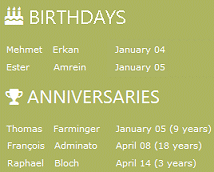 |
|
Michal
6/4/2017 10:39 | Hi Juerg,
for the last couple of days we have a major issue with the AE Birthday WP.
it started to stuck our homepage and finally when it came up it had this error: "User Profile Error for....An Item with the same key has already been added"
in one of your responses on this issue you advised to change the cache to 0 and I did that.
Now I get the following error: "UserProfileDBCache_WCFLogging::ProfileCacheServiceClient.GetUserData threw exceptionSystem. TimeoutException"
we have this WP for at least two years with no issue, please advise ASAP since this is part of our homepage
Regards,
Michal |
|
Bill
6/7/2017 19:47 | Hi Juerg and everyone,
Please don't think I am crazy, but is there some odd setting in this webpart that when using Yearly Anniversaries, doesn't show "13 Years" for some reason? My client has been using this web part for many month now with no issues at all, but today there happens to be a long term employee with a work anniversary of 6/7/2004; exactly 13 years ago. The webpart shows it as 12 years, not 13. When I change the year in her profile to 2005, it still shows 12 years(correct), and when I change it to 2003, it correctly shows 14 years. So I tried this with my own user account as a test and same thing -- it will not show "13 years" no matter what I do.
So, I realize this is a bizarre question, but I have to ask, as my client is requesting I fix this somehow.
Any thoughts?
Thank you
Bill |
|
Bill
6/7/2017 21:09 | By the way, regarding the issue above. We were running 2.0.6, and I just updated it to the very latest 2.0.8, just to see if that would help - either the new version or just the updated deployment. Alas, no help. It is still showing 13 years as 12 years. We are very puzzled. |
|
Juerg
6/9/2017 14:10 | Bill,
we were able to fix this issue (which we recently introduced when adding support for 12.5 years anniversaries).
Please re-download the updated Zip file, extract the WSP solution file and then update the web part. |
|
Bill
6/9/2017 15:10 | The latest update worked perfectly of course. Juerg & company are the best! |
|
Juerg
6/9/2017 16:23 | Miichal,
can you indicate how many users your Sharepoint User Profile Store contains ?
Did you recently add aalrge amount of new users ?
Also, is the User Profile Service up and running ? |
|
Virginia
7/7/2017 00:32 | The Office365 app store page indicates that the available webpart is based on a list rather than the user profile properties. Can you confirm that the latest version for Office365 can pull birthday and HireDate from the User Profiles without needing to create a custom list? |
|
Juerg
7/7/2017 11:35 | Virigina,
we are currently in the process of creating new versions of all our Office365 web parts based on the new ´┐ŻSharepoint SPFx Framework´┐Ż.
The Sharepoint User Profile Store based version of the Birthday web part is not yet ready, but will become available later this year. |
|
Walter Van Lue
7/13/2017 22:41 | I am using the SharePoint O365 webpart. How can I hide the birth year. It is showing up as Friday, July 01, 2016. We can't show the year. |
|
Juerg
7/14/2017 12:54 | Walter,
we are currently preparing a new Ofice365 version of the web part based on the new Sharepoint SPFx Framework which will fix this issue. |
|
Peter
7/25/2017 21:02 | Is the List Based Version available for SP 2013 Server? I just downloaded 2.0.3 and wasn't sure if I can point to a list or where do I do that. |
|
Juerg
7/26/2017 12:43 | Peter,
the below download
Birthday & Anniversary Web Part
30 day Evaluation Version (Release 1.0.50)
SP 2013 Foundation
is the correct version (both for SP2013 Foundation and Server). |
|
Peter
7/26/2017 17:41 | Thanks for the clarification for the download link and it worked on my SP2013 Server. Now my next question is when pointing to a list, do I need specific list columns in order for it to see the dates for birthday or anniversary. I created list columns Date and SPS-Birthday and it didn't pick them up. I don't see an option in the properties to declare which column to use. |
|
Jose Sanchez
8/2/2017 00:14 | Hi I have a some questions, please help me:
1. I need to know How configurate into E-Mail Template background image, I used img src but I want this image in background.
2. How can I put the variable FristName into body mail I used this Dear {Firstname} but show me only this {Firstname}
3. This web part Can it send to all directory email? or only for the individual users
4.- I read about this web part, to send email only workings when the user refresh the web page, automatic way is necessary a Job into SharePoint is true? in this case How configurate this Jobs do you know? or I can create a workflow?? Thank you I have the profile version Share point 2013 in free trial for demo to purchase.... |
|
Juerg
8/2/2017 14:38 | Jose,
- You would need to place your body text within a DIV HTML tag and style the DIV as illustrated below:
<div style="background-image:url(PathToYourImage)">Happy Birthday {FirstName}</div>
- Please observer the casing, eg. use {FirstName} as opposed to {Firstname}
- You can enter an e-mail distribution list into the web part´┐Żs ´┐ŻTest Recipient´┐Ż setting and append ´┐Ż/notest´┐Ż to send the mail to a group of recipients as illustrated below:
AllEmployees/notest
- The e-mail feature is triggered when the first user hits the page (eg. the mail is sent out only once each day if there are any mails to be sent out).
You thus also could create a Windows Scheduler job to launch the browser and pointing it to the page hosting the web part. You then would schedule the job to run once every day. |
|
Miriam
8/28/2017 17:26 | Hi,
When using the Webpart for Foundation 2010 as an anniversary calendar, it won't show Hire Date (xx years) like it does in the examples. Is there anything I'm missing? Do I need to add another column? Right now all it shows is for example 29 August, without the year, wich is not helpful for an anniversary Webpart:) |
|
Miriam
8/28/2017 17:28 | Sorry, got it myself. I changed the Birthdate List Column Name property to the column HireDate. Changed it back to Birthday and now it works as it should. |
|
Juerg
8/28/2017 17:30 | Miriam,
to fix the issue, please make sure to leave the the web part´┐Żs ´┐ŻBirthdate List Column´┐Ż setting empty. |
|
Miriam
8/29/2017 09:48 | Hi Juerg,
Thanks for your answer! Just one last question: How do I change the font color of the list rows to White like in your examples? Can't figure out what to put in the options field. Thanks! |
|
Juerg
8/29/2017 11:15 | Miriam,
to assign a background and a forground color to the web part, please add the belwo to the web part's "Options" setting:
css=.AEBD TR TD {color:white !important} .AEBD {background:#1cbbd0;padding:5px}
(change the styles as needed). |
|
Virginia
9/18/2017 20:41 | Hi Juerg! You had indicated back in July that a version of this webpart pulling from the User Profile Store might be available 'later this year'. Any idea when this version will be released for installation in Office365 environment? We can find very few options on the web that offer this as a solution so waiting patiently! Thank you! |
|
Juerg
9/19/2017 16:46 | Virginia,
we are still working on it, but hope to release the User Profile based version for Office365 in December. |
|
Kyle Shea
12/18/2017 16:45 | Juerg,
Wondering how it's coming with the User Profile version? This worked great when we were on on-prem 2010, really have been missing it since we went to O365. We have had a ton of people asking for it back. Thanks for your great work. |
|
Virginia
12/19/2017 20:23 | I'm with Kyle! We keep checking back too and really looking forward to having this feature available! |
|
Kyle Shea
1/17/2018 18:34 | Any news? Really anxious to start using it again! |
|
Juerg
1/17/2018 18:51 | Kyle & Virginia,
creating Office 365 web parts unfortunately s much more complex compared to on premise web parts.
We hope to have the User Profile based version ready in March. |
|
Kyle Shea
1/17/2018 19:15 | Thanks for the update! Keep up the good work! |
|
Art
2/20/2018 23:22 | Hi Juerg, i'm using Sharepoint 2013 server and User Profile based Web Part Version 2.0.10 . Can you recommend a good way to hide certain people from appearing in Birthday and Anniversaries webparts? This is for users that request for their names not to be shown. We usually have about 5-10 users that request this out of about +350 users.
Should I create a couple of security groups like BirthdayWebpartUsers and AnniversaryWebpartUsers and add all AD users to them and just remove those that do not want to appear? Along with adding a corresponding filter @BirthdayWebpartUsers to ´┐ŻGroup Membership Filter´┐Ż field. Or perhaps can exclude certain users via ´┐ŻOptions´┐Ż field or other? Just looking for something as simple as possible to setup and administer with least privileges.
|
|
Juerg
2/21/2018 13:06 | Art,
you actually can add a filter to the web part´┐Żs ´┐ŻProperty Filter´┐Ż setting as illustrated by the below example:
AccountName<>'amrein\tom' AND AccountName<>'amrein\freda'
Please then also make sure to include the ´┐ŻAccountName´┐Ż property in the ´┐ŻField Template´┐Ż (marked as invisible with the ´┐Ż!´┐Ż prefix):
LastName;FirstName;SPS-Birthday;!AccountName |
|
Geert
3/3/2018 20:18 | If have installed AE Birthday Reminder on SharePoint Online.
It shows Name, Firstname and on second line Month and Day.
Not it is showing in English. I want the monthname in French instead of English.
Example: March 5. In French must be : Mars 5
How can I do that ?
|
|
Juerg
3/5/2018 12:35 | Geert,
We have now released the new version of the Birthday web part for Office 365 which now supports date formats for locales other than just English via the new ´┐ŻDate Format Locale´┐Ż web part setting.
To set the locate to French, please enter:
fr
Please also re-download the updated version from our web site at /office365/birthday-anniversary-reminder/ and the upload the sppkg file to the App catalog. |
|
Geert
3/5/2018 18:33 | Hi, Juerg
I have dowloaded from http://www.amrein.com/office365/birthday-anniversary-reminder/ and uploaden it on SharePoint online but I cannot activate this solution. |
|
Juerg
3/5/2018 18:37 | Geert,
did you upload to the App Catalog in the Sharepoint Online Admin Center ? |
|
Kyle Shea
3/15/2018 17:22 | I see there is a new version released. It still appears to rely on a manual list as opposed to the user profile. (Using O365 Sharepoint 2013 online)
Is that still something you are working on?
Thanks,
Kyle |
|
Juerg
3/15/2018 17:48 | Kyle,
the User Profile Store based version for Office 365 is scheduled for a later date (Q3 2018). |
|
Rob
4/26/2018 17:49 | Hello, we're running the Anniversary Web Part on SP server 2013, and are experiencing the same issue reported by Bill on 6/7/17 at 21:09, and resolved with the latest update. The same issue is that for employees that display 12 years display in the web part when they display should be 13 years. The resolution to Bill's issue was to download and update the web part to the latest version.
I'm not sure which version Bill updated to, but we are running v2.0.3 which is what currently appears as current at the top of the page. Was the "year 12/13" bug re-introduced in v2.0.3 or prior? Is there another solution we might try? Thanks for any advice, -Rob |
|
Juerg
4/26/2018 17:54 | Rob,
we actually fixed another bug related to the 12.5 year anniversaries with version 2.0.9, so you might update the web part.
The current version is 2.0.13 (there was a typo on this page which has now been corrected). |
|
Diego Barrientos
6/6/2018 16:10 | Hi,
Is there a possibility to get pagination when you have 45 people with anniversaries? |
|
Juerg
6/7/2018 17:40 | Diego,
we have now added the new ´┐ŻEnable Paging´┐Ż web part setting to enable the pager feature.
Please re-download the updated Zip file, extract the WSP solution file and then update the web part. |
|
Shirley Griffin
9/4/2018 17:43 | Just realized our one (1) year anniversaries are not showing up for employees with a future hire date for the month. For example, we have two employees who were hired on 9/11 that are not displaying. |
|
Juerg
9/5/2018 11:55 | Shirley,
assuming that you checked the web part´┐Żs ´┐ŻRestrict range to current month´┐Ż, please also make sure to enter the number 31 into the web part´┐Żs ´┐ŻNumber of Days to show´┐Ż. |
|
Richard Schweizer
9/20/2018 17:01 | Hi there. For our user images we're using a calculated column which is generating a link to our user picture library. This works well in our Staff Directory Web Part, but not in our birthday webpart. Do we need to change something in our birthday webpart? Thanks, Richard |
|
Juerg
9/20/2018 18:26 | Richard,
we have now fixed this issue.
Please re-download the updated Zip file, extract the WSP solution file and then update the web part. |
|
Marina
10/21/2018 13:56 | Do you have SP2016 on premise user profile version? |
|
Juerg
10/22/2018 17:12 | Marina,
yes, please download the:
Birthday & Anniversary Web Part
30 day Evaluation Version (Release 2.0.14)
SP 2016 Server
(4th download option from the top). |
|
Arthur
1/21/2020 07:47 | Hello. We are experiencing a very slow load of SharePoint 2016 home page, where 2 Birthday web parts are loaded (one for birthdays and one for new hires).When I remove these web parts, page TTFB is 450ms. After adding one web part TTFB becomes 8s and after adding second one it becomes 15.6s. So each web part adds TTFB by around 7.5 seconds.
Changing cache retention time to 1440 doesn't help. I've updated version from 2.0.16 to 2.0.18, but still no change. |
|
Juerg
1/29/2020 14:50 | Arthur,
it looks like your user profile store contains a large amount of user profiles (eg. 1,000+) and/or the user profile service is running very slowly.
We thus have added a ´┐Żglobal cache´┐Ż feature which allows both Birthday web parts to load the user profiles from the cache.
Please add the below to both the web part´┐Żs ´┐ŻOptions´┐Ż setting:
globalcache=1
You now can prevent the issue by preloading the user profiles early in the morning once per day by creating a ´┐Żwarm up´┐Ż script (eg. a scheduled task which loads the AELoadProfiles.aspx page once every day in the early morning (the script needs to be placed on each WFE server):
Use the Windows Scheduler on the Sharepoint server to create a recurring timed task which starts Internet Explorer with the URL of your Staff Directory page as the command line parameter, eg.
c:\pathToIE\iexplore.exe "http://spserver.com/_layouts/15/AEXBirthdayWebpart/AELoadProfiles.aspx"
You need then also to configure "stop the task if it runs for n minutes" to automatically close IE on the server after n minutes. |
|
Joe
1/29/2021 01:48 | Can you tell me which product to download for Sharepoint Online where we use the user's profile, not a list. Thanks |
|
Juerg
1/29/2021 10:57 | Joe,
please download the below web part which gets the dates from the Sharepoint User Profile Store:
https://amrein.bitalus.com/products/wp?q=20 |
|
Phil
4/25/2022 16:49 | I noticed recently that new employees are no longer showing up in the rotation, ahead of the other employees, like it used to. All settings appear to be correct when I reviewed the settings.
We are still using SharePoint 2013.
Thank you |
|
Juerg
4/26/2022 11:51 | Phil,
are you using the Sharepoint User Profile Store based version or the Sharepoint List based version of the web part ? |
|
Phil
4/26/2022 22:14 | My apologies , Juerg.
I was confusing the Birthdays and Anniversaries web part with another web part. Thank you for your response. |

 These webparts works well and are easy to configure. We are using the Survey webpart and also the Stock Quotes on our intranet.
These webparts works well and are easy to configure. We are using the Survey webpart and also the Stock Quotes on our intranet.


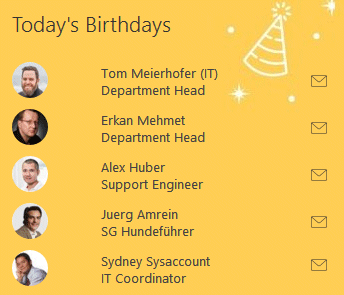
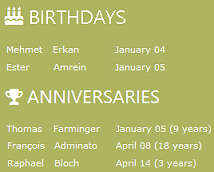
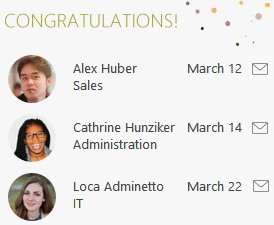
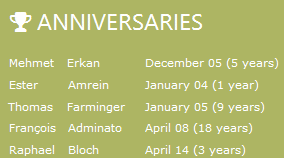
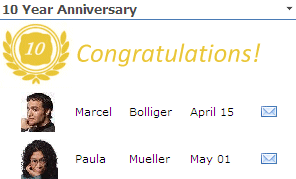

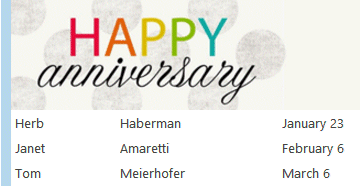


 Installation Instructions
Installation Instructions 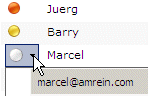
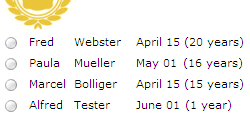
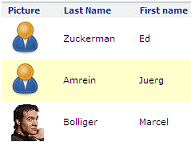
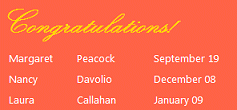
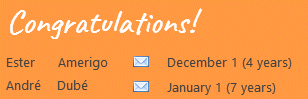

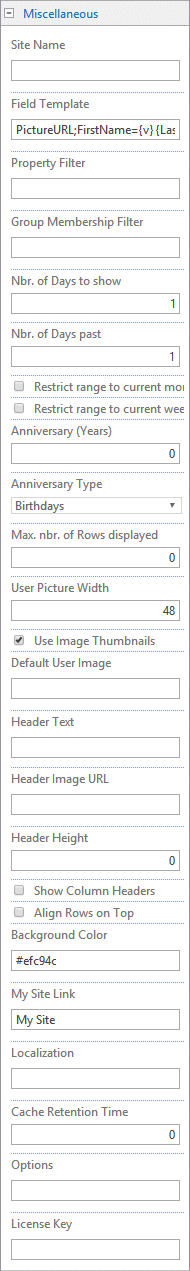
 Post a Comment
Post a Comment