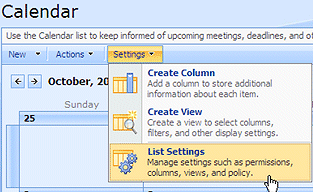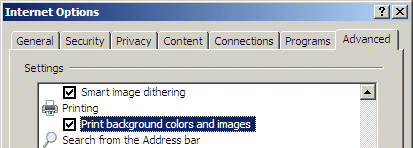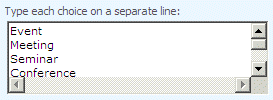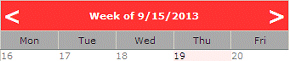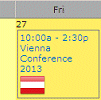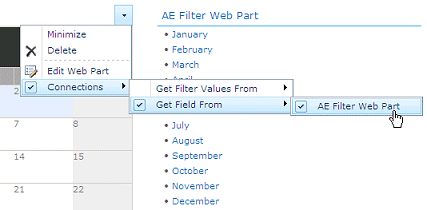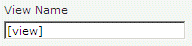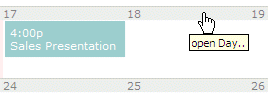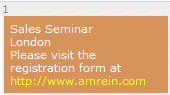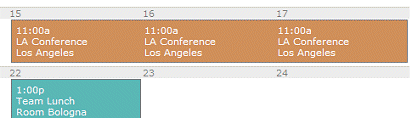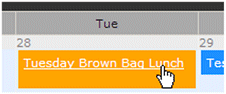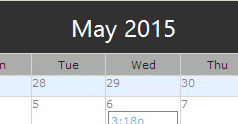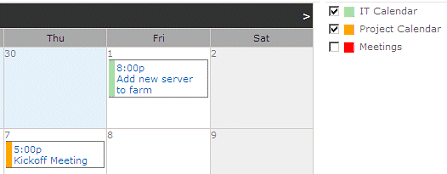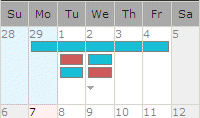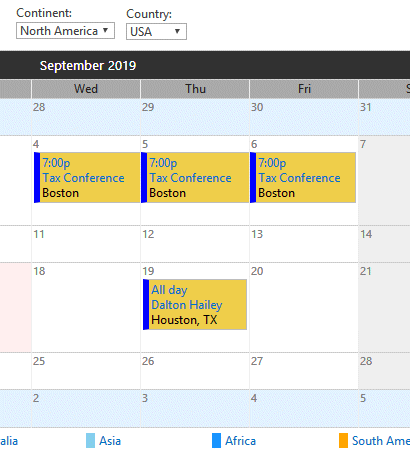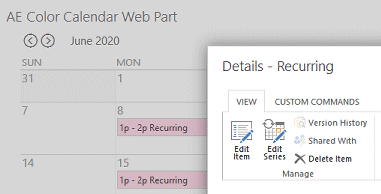danelia
11/11/2010 00:14 | Very good, Amrein!!!I follow your site every day.I like this one.Is very interactive because the calendar that show MOSS 2007 is cold.Thanks for share your products. |
|
iqbal
12/1/2010 04:45 | I cant link my calendar, it always say sharepoint calendar not found. I tried to copy paste the link, but its not avail |
|
iqbal
12/1/2010 04:54 | I copy this link http://intra.skm.gov.my/kalendar/Lists/Umum/calendar.aspx and paste in the Site Name, it say SharePoint List not found and illegal character is not allowed, so i removed the http://, and it goes like this intra.skm.gov.my/kalendar/Lists/Umum/calendar.aspx. And it still doesnt show up.
I put the webpart in the Mainpage which is http://intra.skm.gov.my/Pages/Default.aspx.
May i know whats is wrong with the path. |
|
Juerg
12/1/2010 12:34 | iqbal,
please enter
- "kalendar" into the "Site Name" field and
- "Umum" into the "Calendar Name" field
(since your Calendar is defined in the ´┐Żkalendar´┐Ż site and the name of your Calendar List is ´┐ŻUmum´┐Ż). |
|
iqbal
12/1/2010 12:49 | Thank you Juerg for the assistance, i can link my calendar now. Now, i need to find the right size for me to fit nicely in the main page. |
|
SP2010
12/9/2010 16:34 | Hi,
would it be possible to have an additional option to show the Attendees as well?
Thanks a lot! |
|
Juerg
12/9/2010 16:43 | SP2010, do you mean to show the attendees if the calendar appointment is linked to a Meeting Workspace ? |
|
SP2010
12/15/2010 12:59 | Hi Juerg,
what I meant is that if I am using a calendar in SP2010 with the Group Calendar Options enabled, I have the option to add attendees when I create a new calendar item. So it would be great if all those attendees would be displayed when I hover over an event. |
|
BSmith
1/12/2011 20:50 | Is there a way to connect the calendar webpart to Outlook so the colors show in Outlook?
B |
|
Juerg
1/26/2011 15:41 | BSmith,
unfortunately not, since the Outlook Category is unrelated to the Sharepoint Calendar's Category. |
|
mossti
1/28/2011 10:38 | I need to be able to show multiple lists within one calendar (each department could have its own calendar and they all need to be shown overlaying each other to identify availability issues) but allow individual calendars to be hidden. Can this be added? |
|
Rich T
4/5/2011 17:12 | Holy Webpart revival Batman!
Hi Juerg,
I don't suppose it is possible to change the 'Title Colours' bar background to that of an image with a repeat-x property?
Thanks,
Rich |
|
Juerg
4/5/2011 17:26 | Rich T,
that's currently not possible (eg. you only can specify colors) |
|
Ankit Singhal
4/20/2011 10:50 | This web part works well with the out of the box sharepoint calendar list. But i have a custom calendar where there are only 4 fields:
Subject
Start Time
End Time
Category (Lookup column)
How can i make the web part work with my custom calendar? |
|
Juerg
4/20/2011 18:14 | Ankit, the web part needs at least these 5 fields to be present:
- Start Time
- End Time
- Title
- All Day Event
- Category |
|
Brock
5/5/2011 19:12 | Amreiin,
I am using Sharepoint Foundation. I am the Administrator of my site. I do not see the "Add new item" in my calendar eventhough i enabled it in the web part editor. Also, I get a line at the bottom of the Calendar that states " No Sharepoint Calendar defined!. Any ideas?
Brock |
|
Juerg
5/5/2011 19:23 | Brock,
you don't see the "New Item" link since you did not yet configure the Sharepoint Calendar to be be used (web part "Calendar Name" setting). Please enter the name of the calendar you would like to be displayed. |
|
Brock
5/5/2011 20:13 | Juerg,
That did the trick. Is there a better way to edit the events/items other than switching views? |
|
DaveR
5/18/2011 16:24 | Hi Jeurg
I don't see the Current Day Colour in the configuration - how do I change this as it clashes with the font colours and I can't see what's actually on my current day? |
|
Juerg
5/18/2011 19:18 | DaveR,
the ´┐ŻCurrent Day Color´┐Ż web part setting has been added on April 18 with version 1.0.14
Please re-download the updated Zip file , extract and then replace the DLL, followed by an ´┐Żiisreset´┐Ż command if you placed the DLL in c:\windows\assembly. |
|
DaveR
5/19/2011 16:26 | Thanks Jeurg, we'll install the newer version in the next window on the live environment. |
|
Mike
5/23/2011 19:46 | Is there a way to do a sort (i.e. view only one category) |
|
Juerg
5/24/2011 11:35 | Mike,
would you like to be able to let the users interactively choose a specific category for filtering ? |
|
Mike
5/24/2011 14:42 | Yes |
|
Mike
5/24/2011 14:56 | Also if we are able to filter by category it be great to also filter by a sub-category. (i.e. Category=Sports, Sub-Category=Baseball). We are using your calendar for our school sites to show school events to parents. |
|
Juli
5/25/2011 15:56 | We have been evaluating another color calendar that can aggregate multiple SharePoint calendars. Do you have any plans to add that functionality to this one?
It would be fantastic if you could. I would much rather use your web part but it currently doesn't address the need that we have. |
|
Sue
6/1/2011 17:05 | Hi. When I colour categorise the events I can't read the text. Can I change the text colour of the events to black? |
|
Juerg
6/1/2011 17:22 | Sue,
when you turn off the "Show Details View Link" option, then the text appears in black (otherwise it uses the standard Sharepoint hyperlink color). |
|
Sue
6/1/2011 17:37 | Thank you Juerg, that's solved it! |
|
Mike
6/2/2011 17:07 | Hi Juerg,
Any word if any about category filtering? |
|
Juerg
6/2/2011 17:41 | Mike,
how is your sub-category implemented in your Sharepoint calendar (is it just another field or is it dependent on the category field) ? |
|
Mike
6/8/2011 19:49 | We dont have sub-categories yet. Our categories are a column set to choice. I would just like to be able to click on a category that shows under the calendar and then only show that category in the calendar. |
|
Juerg
6/9/2011 16:01 | Mike, we have now added the possibility to click on a category in the legend to filter the calendar by this category (clicking again removes the filter). Please re-download the updated Zip file, extract and then replace the web part DLL. |
|
Mike
6/15/2011 14:45 | Thank You!!! |
|
Mike
6/30/2011 17:20 | Hi Juerg, Is there a way to allow an unlimited amount of characters to show when you hover over an event? |
|
Mike
6/30/2011 17:46 | One more question... Is there a way to select what you want to show up when you hover over an event? (i.e. a different column or a custom column) and as always thank you for your help. |
|
Mike
6/30/2011 19:07 | By the way this problem is with IE not Firefox. It displays correctly in firefox. |
|
Juerg
7/4/2011 16:48 | Mike,
there is a limit of about 500 characters in a tooltip for all versions of Internet Explorer.
We have now added the new "Tooltip Template" setting to allow to specify the columns to be displayed in the tooltip. |
|
Mike
7/7/2011 16:25 | Hi Juerg I'm running in to a problem with the filtering by category. When I am logged in to our site the filtering works fine but when browsing to the site anonymously filtering does not work any help would be greatly appreciated. |
|
Brian
7/8/2011 00:49 | Is there any way to get the title for multiple day entries to display across all days like the default sharepoint calendar? Right now it appears to repeat the title every day! Thanks great web part! |
|
Juerg
7/11/2011 16:22 | Brian,
this is unfortunately not possible due to the way the web part is designed (it is built on top of the ASP.NET calendar control).
|
|
Will
7/15/2011 11:55 | Is there a way to apply the license key to the entire server / farm opposed to having to enter it for each instance of the web part? |
|
Juerg
7/15/2011 12:06 | Will,
yes, please see the 3 options to deploy the license key on the last page of the installation instructions PDF file.
|
|
SP_User
8/5/2011 04:59 | Can I redirect the user to the Page where I put the AE Calendar after adding a new item from AE Calendar "Add new Item" Link? Right now it is redirecting the OOB Calendar list. Thanks in advance!!! |
|
Juerg
8/5/2011 13:48 | SP_User,
are you either using MOSS2007 or WSS3.0 (as opposed to SP 2010) ?
If yes, please re-download the Zip file, extract and then replace the DLL (followed by an iisreset command), since we have fixed this problem in the current release. |
|
SP_User
8/5/2011 14:32 | Juerg,
As far as I remember, I have the new file but still again I downloaded the file and extract dll from it and did iisreset, Still not solving the problem |
|
Juerg
8/5/2011 14:35 | SP_User,
are you using SP 2007 or SP 2010 ?
Can you also quickly check the web part´┐Żs version number by opening the web part´┐Żs tool pane and looking it up at the top ? The most recent version is 1.0.25 |
|
SP_User
8/5/2011 14:46 | I am using it for SP 2007 and might be using SP2010 after successfully done with 2007. I checked the version, it is 1.0.24. So tell me what is next step to do. |
|
Juerg
8/5/2011 14:53 | SP_User,
please re-download the Zip file, extract and then replace the AEColorCalendarWebpart.DLL in c:\windows\assembly, followed by an "iisreset" command. |
|
SP_User
8/5/2011 14:57 | I did this just 15 min before, and it didn't solve the problem and I can see 1.0.24 as the version. Can you please upload the newer version, if it is not there? |
|
Juerg
8/5/2011 15:00 | SP_User, the old Zip file might still sit in your browser's cache. You can check if you got the most recent Zip file by extraction the VersionInfo.txt file and opening it. It should contain the number 1.0.25 |
|
SP_User
8/5/2011 15:04 | Jurg,
Don't know what is wrong. I downloaded zip file to a new place where it is not there at all and extracted the files and opened version.txt, it says 1.0.24. I am downloading it from http://www.amrein.com/apps/page.asp?Q=5795 url, 30 day evaluation. P |
|
Juerg
8/5/2011 15:07 | SP_User,
please clear your browser's file cache before downloading the Zip file. We checked again and the Zip file on this page is indeed the correct one. |
|
SP_User
8/5/2011 15:13 | Juerg,
I did clear my browser's file cache and downloaded again to another fresh location and it is not 1.0.25. Is it happening because of 30 day trial version? can you send me the files in email? |
|
Juerg
8/5/2011 15:15 | SP_User, can you send an e-mail to [email protected] ? We'll then send you the file by e-mail. |
|
SP_User
8/5/2011 15:31 | Juerg, I sent you an email to [email protected], Waiting for your reply. |
|
SP_User
8/5/2011 16:05 | Yeah!!! It is working..... Thanks a ton Juerg... |
|
Vin
8/10/2011 15:47 | Hi,
Just a note, if you have a separate web front end from your Central Admin server, the install script does not modify the web.config file to register the web part as safe. Perhaps include this in the install instructions? |
|
Donna
8/17/2011 17:18 | I have a problem when clicking on the print calendar the new window opens but it is blank - any ideas? Also, if you filter with a category how do you go back to the unfiltered view? |
|
Juerg
8/18/2011 11:58 | Donna,
which browser are you using ?
You can remove the selected category filter by clicking again on the filter (displayed with a yellow background).
|
|
Wendy
8/18/2011 22:15 | Is there a limit to the number of different categories/colors I can use? |
|
Juerg
8/18/2011 22:20 | Wendy,
there is actually no built-in limit . |
|
Andreas
8/19/2011 16:14 | Is it possible to only show work days, Monday to Friday. As a calendar at work Saturday and Sunday will always be empty.
Also does it follow sharepoint and display weeks as mon-sun, not sun-sat? |
|
Juerg
8/19/2011 17:11 | Andeas,
yes, please check the web part´┐Żs ´┐ŻHide Weekends´┐Ż checkbox.
The web part also follows the Sharepoint Site Locale settings (where you specify the first day of the week). |
|
CLD
8/19/2011 23:44 | Is there any way to get this to work accross different site applications, so for instance, you can put the web part in http://site1.company.com - and reference a calendar in http://site2.company.com ...?? |
|
Juerg
8/23/2011 18:58 | CLDl,
this is basically possible by entering the full URL into the web part´┐Żs ´┐ŻSite Name´┐Ż setting (starting with version 1.0.23).
You thus might quickly check the web part´┐Żs version number by opening the web part´┐Żs tool pane and looking it up at the top.
You also need to have the permissions set up properly since the web part now needs to be able to open a Sharepoint calendar defined in another Sharepoint application (which typically has its own Content database).
|
|
David
9/6/2011 16:06 | can we change the CSS for the link- i would like to specify the colour and style of the link , since the companies colour is red adn the category of the calender is red, and i would either like to use a specific colour - Maybe we could have a pair of colors to match the CATEGORY colour?
Thanks - David |
|
Juerg
9/6/2011 16:25 | David, you can add the ´┐ŻAECClinkstyle´┐Ż CSS class to your Sharepoint style sheet.
Example:
.AECClinkstyle {color:red !important; font-weight:bold} |
|
Klaus
9/27/2011 16:53 | Thanks, great web part!
Is there a way to suppress the blank line if the "Title" column is blank? Instead of title, I'm using a calculated field ("Display"), which concats values from three "Choice" columns. I am specifying the "Display" field in the "Month View Title", "Week View Title", and "Day View Title" in all of my views, and now as an "Additional Column" in your web part. But with up to a dozen all-day events per day (don't ask :-), the additional blank line for each event adds up to a lot of wasted space, especially when printing the calendar. |
|
Juerg
9/28/2011 13:38 | Klaus,
this has now been fixed. Please re-download the updated Zip file, extract and then replace the DLL, followed by an iisreset command. |
|
Andy
10/4/2011 19:15 | Hi, does your webpart have the ability to connect data to Outlook Calendar just like the SP2010 out-of-box calendar does? Thanks, |
|
Juerg
10/4/2011 19:32 | Andy,
no, it can't connect to Outlook calendars but you might have a look at our Exchange Calendar web part. |
|
Gilles Sylvestre
10/20/2011 02:26 | I'm using the calendar Web Part to hide the week-ends. Unfortunately, when a user is adding a new item, the date picker is still showning the week-ends and the users is allow to choose a weekend days.
You should also hide the weekeends from the date picker and add some configurable parameters for the date picker such as the available hours. |
|
Gilles Sylvestre
10/20/2011 02:28 | I tried to configure those in the datepicker.js but without success. Any ideas? |
|
Juerg
10/20/2011 15:36 | Gilles,
the Sharepoint ´┐ŻNew Item´┐Ż calendar form´┐Żs date picker cannot be configured to suppress the weekend days. You might try to modify the Sharepoint datepicker.js script but this would then affect all Sharepoint calendars.
|
|
Leslie
10/24/2011 02:52 | Juerg -
WOW! I have been looking for a web part similar to this for quite a long time. I sent an email to the support address regarding checking for conflicts - maybe I should have posted it here?
Anyway, I would like to use the calendar for scheduling Parent Conferences with individual teachers AND with teams. So...the ideal would be if it were able to check a teacher or team name against the time (configurable) and the date. Any possibilities on that? |
|
Leslie
10/24/2011 04:42 | I am unable to do two things:
1. Creat a new Category list in my calendar. For some reason, I can't get into the List Settings.
2. Open Calendar - I thought that might let me in to the settings but it seems to be a dead link. |
|
Leslie
10/25/2011 03:03 | When I print, it doesn't use the category colors. Is that intentional to save ink? I checked my printer but it doesn't have any special setting to limit to black/white (and the text was in colors - just not the colors for the categories). |
|
Juerg
10/25/2011 11:25 | Leslie,
do you have either ´┐ŻDesign´┐Ż or ´┐ŻFull Control´┐Ż permissions on the Calendar list ?
Is the ´┐ŻSetting´┐Ż ( and thus also the ´┐ŻList Settings´┐Ż) entry missing ?
|
|
Juerg
10/25/2011 11:27 | Leslie,
can you check your browser settings if the "Print bacjkground colors" option is turned on in Internet Explorer:
|
|
Klaus
10/25/2011 17:55 | Hi Juerg,
I just checked back on the "suppress blank line if the 'Title' column is blank" issue, which you say was fixed on 9/28. I just copied the latest dll into the GAC, but the issue remains. Any ideas? |
|
Juerg
10/25/2011 18:05 | Klaus,
can you check the web part's version number by opening the web part's tool pane and looking it up at the top. It should read 1.0.30 or 1.0.31
If you have an older version number, please issue an "iisreset" to flush the server's DLL cache. |
|
Klaus
10/25/2011 19:19 | Juerg, it's Version 1.0.31. |
|
Juerg
10/26/2011 12:41 | Klaus, we checked and empty "Title" fields should be suppressed. Can you send us a screenshot and your web part configuration settings to [email protected] ? |
|
AB
11/3/2011 22:32 | is it possible to apply multiple filters instead of only one filter at a time ? thanks |
|
Juerg
11/4/2011 14:01 | Amit,
the web part currently only allows to select one category for filtering but we could at this feature if needed.
|
|
callen
11/4/2011 18:11 | Having a little trouble configuring the category colors. I have created a new column called "Category" and made it a choice category (pull-down menu). Each choice specifies the color for each category (PD=yellow, Meeting=blue, etc.) I have entered the same information in the category colors field under miscellaneous. The categories show up at the bottom of the calendar but when I enter a new item and select the category from the pull-down menu, the item does not show up as colored on the calendar. What type of list column should I have made it of "Choice" doesn't work?
Thanks! |
|
Juerg
11/4/2011 18:33 | callen,
a Calendar "Category" column of type "Choice (Dropdown Menu)" should work fine. Please enter the category choices as follows:
|
|
callen
11/4/2011 18:41 | Thanks for the quick response. Works great now! |
|
callen
11/4/2011 18:54 | Oh! Is there a CSS file that gets installed somewhere or where can I find the CSS references for the calendar? I'm getting some of our CSS overwriting the cal CSS and I'd like to see if I can fix the problems. Thanks again. |
|
Juerg
11/4/2011 19:21 | callen, the web part exposes the followng CSS classes:
- AECCdaystyle (day numbering)
- AECClinkstyle (hyperlinks)
- AECCtimestyle (appointment time)
Please send us a screen shot of your styling problem and we'll send you additional information if needed. |
|
Zeytoon
11/10/2011 18:14 | Hi,
We use persian calendar in our applications. Is it possible to work this web part with this system? (Language id:1065, Date format:Persian)
thank you |
|
Karl Weinrich
12/8/2011 22:38 | Great web part. I am having any issue with Columns that are set as Choice type with Checkboxes (allow multiple selections). The category colors don't work, but the Category Color Legend and filters work. I also have other columns that are Choice Checkboxes as well and if I add them to Show Additional Coluns or Tooltip Template they display #; characters. Thanks for your help. |
|
Mario
1/6/2012 16:20 | Hello Juerg,
Does the Detail view link open the dialog dispform? (sharepoint 2010)
Kind regards,
Mario |
|
Juerg
1/6/2012 18:54 | Karl,
- The problem with multiple selection fields used for the ´┐ŻShow additional columns´┐Ż and ´┐ŻTooltip Template´┐Ż settings has now been fixed
- Are you using a multiple selection column for the ´┐ŻCategory´┐Ż ?
|
|
Mario
1/10/2012 11:08 | Hello Juerg,
Any chance of allowing connections?
So we can connect it to a webpart to filter items.
Kind regards,
Mario |
|
Alex Tihme
1/10/2012 15:49 | When clicking on "more items" the webart guides me to a view that doesn't show all the appointments for that day. Also when I enter a view into the "View Name" field it doesn't use that view. The version I'm using is 1.0.25. Can please help me with that issue.
kg
Alex |
|
Mario
2/7/2012 13:15 | Hello Juerg,
Sorry for asking again but is it possible to have the Detail view link open the dialog dispform? (sharepoint 2010)
Kind regards, Mario |
|
Juerg
2/9/2012 18:45 | Mario,
we have now added the feature to open the calendar detail link in a Sharepoint 2010 popup dialog.
Please re-download the updated Zip file, extract and then replace the DLL, followed by an ´┐Żiisreset´┐Ż command if you placed the DLL in c:\windows\assembly. |
|
Mike
2/13/2012 18:51 | I created a custom Calendar View for a list. My list contains the required calendar columns for Start Time, End Time, Title, All Day Event and Category. I'm receiving this error:
DayRender error:One or more field types are not installed properly. Go to the list settings page to delete these fields.
Some of my columns contain data that are a combination of other columns/fields...is this causing this error message?
|
|
Juerg
2/17/2012 13:57 | Mike,
is your List based on the ´┐ŻIssues Tracking´┐Ż List template ?
Please note that the web part expects a List based on the "Calendar" List template. |
|
eli
2/17/2012 20:56 | Can you base the color coding on a different field other than "category"? |
|
Juerg
2/20/2012 11:05 | eli,
this is currently not possible.
Would this be an important feature for you ? |
|
Mango4
2/21/2012 04:33 | I have installed the trial of your calendar webpart in to a Sharepoint 2010 install.
I have the Calendar working but it won't display to the full width of the zone. I have select that as the option for the width section
See the image link.
http://dl.dropbox.com/u/35311636/Calendar.JPG
This is the last issue I need to fix before I buy the license. |
|
Juerg
2/21/2012 10:11 | Mango4,
please enter ´┐Ż0´┐Ż into the web part´┐Żs ´┐ŻCalendar ´┐ŻWidth´┐Ż setting to have it use all the available width of the web part zone. |
|
Mo
3/8/2012 20:41 | Hi - I would like to place the web part in the .master so it appears on all sub-sites/pages throughtout the site. My question is: What to put in the 'Site Name'? |
|
Mo
3/8/2012 20:57 | Actually my global calendar will be here http://SiteName.Domain.com/Lists/Calendar/calendar.aspx |
|
Juerg
3/9/2012 16:14 | Mo,
just enter a / slash character into the "Site Name" setting (this indicates that the calendar list is defined in the top site of the site collection). |
|
Zi
3/14/2012 11:08 | Hi, is there a way to change the color of the previous and next month's days? |
|
Juerg
3/14/2012 13:10 | Zi,
we have now added the new "Other Months Color" which allows you to enter the desired color of the days belonging to the previous or next month.
Please re-download the Zip file, extract and then replace the AEColorCalendarWebpart.DLL in c:\windows\assembly, followed by an "iisreset" command. |
|
Zi
3/20/2012 17:14 | Hi,
thanks for the modify you made in the web part, it's perfect.
Otherwise I have another question for you: if I want to show the "attachments" files is it possible to show the image for the attach and not "true" or "false"? |
|
Mo
3/21/2012 01:36 | Hi Juerg - I am still unable to show any values in the calendarweb part. The main Calendar is here http://MySite.Domain.com/Lists/Calendar/calendar.aspx. The page where I have the web part is http://MySite.Domain.com/Pages/Gadgets.aspx
Could you provide the values for each of the web part fields? |
|
Juerg
3/21/2012 10:43 | Mo,
leave the "Site Name" field empty (since both your calendar and the web part are placed in the top site) and enter "Calendar" into the "Calendar Name" field (since your calendar's name is "Calendar") |
|
Juerg
3/21/2012 11:29 | Zi,
we have now changed the web part to display the "attachment" icon instead of "True" or "False" when spcifying the "Attachments" column in the web part's "Field Template" setting.
Please re-download the Zip file, extract and then replace the AEColorCalendarWebpart.DLL in c:\windows\assembly, followed by an "iisreset" command. |
|
Mo
3/21/2012 13:01 | Hi Juerg - I tried that and got the following error:
Site not found:
The specified view is invalid. |
|
Juerg
3/21/2012 14:23 | Mo,
it looks like you entered a nonexisting calendar View name into the web part's "View Name" setting. Can you first try with leaving the "View Name" field empty ? |
|
Mo
3/25/2012 01:03 | Thanks Juerg. It works fine now. |
|
Mo
3/25/2012 23:57 | Hi - I do not see the 'Category Colors' field in my downloaded version. |
|
Juerg
3/26/2012 14:54 | Mo,
do you actually mean the "Category Column" field ?
The "Category Colors" field is available since version 1.0.0 but the "Category Column" field has just recently been added with version 1.0.38 on March 14, 2012. |
|
Mo
3/26/2012 20:32 | Hi Juerg - I do not see the 'Category Color' filed. I will send you screen capture. Could it be because I am using the trial version? |
|
Mo
3/26/2012 20:40 | My apologies. I can see it now. I must be going blind. |
|
SH
3/28/2012 20:53 | I have set ShowTitles="False", but I still see titles on the calendar. I would like just for the day to be colored in by CategoryColors only just like your very first image on this page. I have my CategoryColors set and they are working. The titles are making my 265px x 265px calendar have really big columns for the days that have events. |
|
Juerg
3/29/2012 11:41 | SH,
you actually just need to uncheck "Show Appointment Titles", "Show Appointment Start Time" and leave the "Show Additional Columns" field empty. |
|
SH
3/29/2012 13:51 | I have the settings you mentioned, but still seeing the titles. I'm running the trial version 1.0.37 could that be why I'm still seeing the titles? |
|
Juerg
3/29/2012 14:22 | SH,
your version is quite up-to-date and OK. Can you send us a screen shot illustration the problem to [email protected] ? Can you also send us your web part configuration setting ? |
|
Juerg
3/29/2012 16:22 | SH,
the web part actually does not display the titles (as expected) but shows the categories since you specified:
Show Additional Columns = Category
Please thus also clear this setting. |
|
Stadm
4/10/2012 21:52 | calendar row with events are bigger than one with out it. DO you have any solution for it. |
|
Juerg
4/11/2012 12:15 | Stadm,
please add the ´┐ŻAECC_RowHeight´┐Ż appSetting variable to the ´┐ŻappSettings´┐Ż section of your Sharepoint application´┐Żs web.config file:
<appSettings>
.
.
<add key="AECC_RowHeight" value="50" />
</appSettings>
Set the desired row height in pixels. |
|
Dave Rawsterne
4/25/2012 12:22 | Hi Juerg
I can't seem to display a week view. Looking at the web part instructions I should be able to do this with a view, but I don't have the View Name field (incidentally I think the screenshot of the web part settings is out of date on this page as it doesn't show the field). I'm on version Version 1.0.12. Do I need to update?
Regards
Dave |
|
Juerg
4/25/2012 15:52 | Dave,
the Color Calendar web part currently only supports a month view but we will add a week view to the next release of the web part (scheduled for end of May 2012). |
|
Chiara
5/9/2012 10:52 | Hello,
I would like to know if is possible to configure a weekly view or is only available a montly view?
Thanks |
|
Juerg
5/9/2012 15:42 | Chiara,
the Color Calendar web part currently only supports a month view but we will add a week view to the next release of the web part (scheduled for end of May 2012). |
|
Sabrina
5/9/2012 16:00 | SharePoint 2010 will not show calendar overlays in the mini web part view... can this calendar do that? |
|
Juerg
5/9/2012 16:52 | Sabrina,
no, the Color Calendar web part only can display one Sharepoint calendar at a time.
We plan to add a ´┐Żrollup´┐Ż feature in the next major version (to be released in the July/August time frame). |
|
Eyal
6/25/2012 15:28 | How to set Sunday as the First day of week ? |
|
Juerg
6/25/2012 18:41 | Eyal,
we have now fixed a problem that prevented the web part to properly use the first day of week as set in the Sharepoint site's "Regional settings".
Please re-download the Zip file, extract and then replace the AEColorCalendarWebpart.DLL in c:\windows\assembly, followed by an "iisreset" command |
|
Katie
7/10/2012 20:40 | Can this webpart roll up calendars cross sites in the same site collection? Thanks. |
|
Juerg
7/11/2012 14:35 | Katie,
the Color Calendar web part is actually not able to roll up all the calendars contained in the site collection but we plan to add this feature in the next major release. |
|
Will.i.am
7/19/2012 16:34 | Hello Juerg,
I am trying to change my category column from the default to a look-up column in my calendar. Does this feature of the web-part only work with stagnate columns? Thanks |
|
Juerg
7/20/2012 18:31 | Will,
the recent versions should work fine with categories of type ´┐ŻLookup´┐Ż.
Did you enter the name of your ´┐ŻLookup´┐Ż category column into the web part´┐Żs ´┐ŻCategory Column´┐Ż setting ?
Also, is your Lookup column allowing for multiple values ? |
|
Mike
7/23/2012 13:50 | We just installed this and got it running. My first question is can we force the day columns to be the same size? If we have events on Monday and Tuesday, those columns grow to accomodate the entries, but the other days stay skinny. I want all columns to be the same width. |
|
Juerg
7/23/2012 19:31 | Mike,
the columns should actually all have the same width. Are you actually referring to the rows ? Can you send us a screenshot illustrating the problem to [email protected] ? |
|
Juerg
7/31/2012 16:30 | Will,
we have now fixed the problem where the colors are not applied to the appointments when using a category field of type "Lookup". Please re-download the Zip file, extract and then replace the AEColorCalendarWebpart.DLL in c:\windows\assembly, followed by an "iisreset" command |
|
Lonny_Green
8/2/2012 01:47 | I have been wrestiling with getting an image to display as the backdrop for the title. Any way to do this? |
|
Juerg
8/3/2012 16:27 | Lonny,
the styling a web part´┐Żs title area needs to be done by modifying the Sharepoint CSS style sheet. Please note that all web parts will be affected when doing this.
There are quite a few posts on the internet on how to style the web part title area as for example:
http://www.thesug.org/Blogs/kyles/archive/2010/07/09/Web-Part-Style-SharePoint-2010.aspx |
|
Carlos
8/14/2012 23:17 | Any word on the release date with the ability to roll-up several subsite calendars? |
|
SP_User
8/15/2012 16:22 | Is there a way to hide the "All Day" text on the events that are marked as an all day event?
Also, is there a way to move the "add new" "print" and "view calendar" buttons to the top of the calendar rather than below it?
Thanks! |
|
Juerg
8/20/2012 19:28 | SP_User,
we have now added the new "Localization" web part setting which (among other strings) lets you customize how the "All Day" events are displayed.
To remove this text altogether, just enter the empty string (at the first position) as follows:
;Print Calendar;Add new item;Open Calendar;Week of |
|
Juerg
8/24/2012 14:07 | Carlos,
we are still working on this feature. Would you like to roll up ALL calendars from within the site collection or would you rather want to specify two or more specific calendars to be overlaid ? |
|
Mike
9/17/2012 19:56 | Is there a away to have an export calendar link or button so people can export to other calendars? "iCalendar" (ics) |
|
gonzo
9/18/2012 22:22 | I still cant get the web part to fill the whole region. I am putting in 0 pixles for the width and it goes from taking up about 1/4 of the region to just being a tiny sliver.. just like Mango..help please! |
|
library
10/5/2012 23:17 | Is there any other way to size the calendar? I have tried the O width. I am trying to see the whole calendar in the right bottom web part. The largest I can go is 300 x 300. Is it possible to reduce to 80% |
|
Juerg
10/8/2012 14:19 | gonzo/library,
the web part should use the full width of the web part zone if you enter ´┐Ż0´┐Ż into the web part´┐Żs Calendar Width´┐Ż setting.
Can you send us a screenshot illustrating your problem (please send it to [email protected]) ?
Can you also quickly check the web part´┐Żs version number by opening the web part´┐Żs tool pane and looking it up at the top ? |
|
Wallace
11/3/2012 20:35 | Is there a way to have a default view of 2 weeks? The calendar is too big at a month view and a week view doesn't show enough for our needs. Thanks. |
|
Juerg
11/5/2012 11:48 | Wallace,
the web part currently does not support a 2 week view and there are no short term plans to add such a view. |
|
Klaus
11/12/2012 23:25 | Instead of repeating the appointment title (or whatever column or calculated column we chose as the title) for each day for an event lasting more than one day, would it be possible to provide an option to instead center the title across the selected days, as is the case with the default SharePoint calendar? For example, when we post staff vacations, we would like to show "John Doe Out" only once per week centered across that week, instead of every day. If that option already exists, I couldnt' find it. Thanks - Klaus |
|
Juerg
11/19/2012 14:46 | Klaus,
this is unfortunately not possible due to the way he web part is designed (it is using the ASP.NET Calendar control which does not allow to join day cells). |
|
Jason
1/21/2013 17:16 | Hi Amrein.
Im currently testing the colour calendar webpart and finding it really useful.
I have a question though. One of the main features of the standard sharepoint calendar allows you to be able to integrate the calendar into clients Outlook Calendar (Highlight the calendar and on the calendar tools ribbon, select the option CONNTECT TO OUTLOOK).
With the colour web part, the whole ribbon option seems to have disappeared.
Is this the case? If so, can the option be re-activated?
Any help greatfully recieved!
Regards
Jason |
|
Juerg
1/23/2013 17:06 | Jason,
you can actually use the web part´┐Żs ´┐ŻShow ´┐ŻOpen Calendar´┐Ż Button´┐Ż setting to display the ´┐ŻOpen Calendar´┐Ż link at the bottom of the web part. This opens the underlying Sharepoint Calendar where the users can access the ´┐ŻConnect to Outlook´┐Ż button in the ribbon. |
|
starrine
2/4/2013 04:26 | I added the web part to my site and it works great. However I get a "Done, but with errors on the page." message.
Webpage error details
User Agent: Mozilla/4.0 (compatible; MSIE 8.0; Windows NT 6.1; WOW64; Trident/4.0; SLCC2; .NET CLR 2.0.50727; .NET CLR 3.5.30729; .NET CLR 3.0.30729; Media Center PC 6.0; .NET4.0C; .NET4.0E; InfoPath.3)
Timestamp: Mon, 4 Feb 2013 03:24:54 UTC
Message: Unterminated string constant
Line: 745
Char: 181
Code: 0
URI: https://kdhs.pac.dodea.edu/SitePages/Home.aspx
If I look at the source code the line 745 is:
'><a class=AECClinkstyle onclick="javascript:function tdql1(){SP.UI.ModalDialog.showModalDialog({url:'https://kdhs.pac.dodea.edu/Lists/Calendar/DispForm.aspx?ID=1253&Source;=/SitePages/Home.aspx', title:'Details - A Day', dialogReturnValueCallback:ccwpRefreshCallback})}tdql1();" href="#"><span class=AECCtimestyle'>All day</span><br/></a><br/>A Day</div><div style='padding:2px; margin:2px; margin-top:1px;border:1px solid #808080;background-color:#01DF01' title='2:15 PM-3:15 PM
How can I get rid of this error? Thanks. |
|
JohnW
2/5/2013 11:08 | I receive the following error repeated 42 times -
DayRender error:One or more field types are not installed properly. Go to the list settings page to delete these fields.
|
|
Juerg
2/5/2013 14:44 | John,
the Color Calendar web part needs to point to a Sharepoint Calendar List (ie. it is not able to deal with a ´┐ŻCalendar´┐Ż view of a List that itself is not based on the Calendar list template). |
|
Anthony
2/7/2013 09:35 | Is there a way to hide or not show the events in Other Months? |
|
Juerg
2/8/2013 13:17 | Anthony,
to suppress the desiplay of events for the previous and next month, you can add the ´┐ŻAECC_HideOtherMonths´┐Ż appSetting variable (to be added to the ´┐ŻappSettings´┐Ż section of your Sharepoint application´┐Żs web.config file):
<appSettings>
.
.
<add key="AECC_HideOtherMonths" value="1" />
</appSettings>
However, the most recent release now also has the new "Hide Other Month entries" web part setting, so you instead might download the most recent version. |
|
Anthony
2/14/2013 02:59 | Juerg. That worked great! Thank you. |
|
Dave
2/15/2013 13:50 | I put the webpart on a my site. I have the start date set to +1 so I can see next months events. I have categories and colors defined. The problem I have is it is not showing entries past the first week in the next month. If I change months with the arrow in the webpart and come back to the month it shows everthing. Any ideas? |
|
Anthony
2/18/2013 04:12 | Is there a way to sort events alphabetically? I tried creating a view and specified sort but not reflecting on the Color Calendar. |
|
Juerg
2/20/2013 14:47 | Anthony,
we checked and found that this is technically not possible due to a Sharepoint restriction which has to do with recurring events. |
|
Juerg
2/20/2013 16:03 | Dave,
we were now able to locate and fix the bug when setting the ´┐ŻCalendar Start Date´┐Ż to +1 month.
Please re-download the updated Zip file, extract the WSP file and then update the web part solution. |
|
Mario
3/19/2013 21:38 | We want to use the web part on a non calendar list. The column names are specific (not called EventDate)
Is this possible.
Kind regards,
Mario |
|
Pradeep
3/20/2013 06:15 | How can we color Saturday and Sunday across the calendar(Now the heading).
i need to show Weekends on my calendar with light background.
Thanks. |
|
Juerg
3/20/2013 11:56 | Mario,
the Color Calendar web part supports non-Calendar lists, however it still expects the EventDate, EndDate and fAllDayEvent list columns.
We thus would have to add extra configuration parameters to specify custom start and end date column names (and ignore the ´┐ŻAll Day Event´┐Ż setting).
The web part automatically detects Lists based on the Sharepoint ´┐ŻCustom List´┐Ż template. If you use another Sharepoint List template, please prefix the List name in the web part´┐Żs ´┐ŻList Name´┐Ż setting with an exclamation mark. |
|
Juerg
3/20/2013 12:02 | Pradeep,
the web part actually by default uses a light gray background color for the weekends.
You also can override the default color by adding the ´┐ŻAECC_WeekendColor´┐Ż appSetting which allows you to specify your own weekend background color:
Please add the ´┐ŻAECC_WeekendColor´┐Ż appSetting variable to the ´┐ŻappSettings´┐Ż section of your Sharepoint application´┐Żs web.config file:
<appSettings>
.
.
<add key="AECC_WeekendColor" value="yellow" />
</appSettings>
(you can enter either a HTML color name or a HTML #rrggbb value). |
|
Vinod
4/2/2013 11:32 | I am having an issue where I have multiple Color Calendar Web Part each pointing to a different Calendar in one Zone and when I click the "Print Calendar" button - it loads the first Calendar in the zone and not the calendar which the button was clicked on
I have updated to the latest version from the website but still does not work |
|
Juerg
4/2/2013 11:53 | Vinod,
the print problem was fixed in version 1.0.65
Please re-download the updated Zip file, extract the WSP file and then update the web part solution. |
|
Michelleg
4/4/2013 19:07 | Do you plan on adding the ability to display multiple calendars on one mini color calendar? For instance, by seperating the calendar names with a semicolon? -Or- Creating the ability to show overlays from one calendar? This is a great webpart - thanks so much! |
|
Juerg
4/5/2013 13:48 | Michelleg,
yes, we plan to add support for multiple calendars in the web part´┐Żs next major release (scheduled for June 2013). |
|
Andr´┐Ż Boily
4/25/2013 01:41 | I did the installation of the evaluation (SANDBOX) version in SharePoint 2010 Online (Office 365)
The Webpart is able to connect to the list of type calendar, but the calendar does not appear in the ASPX page.
I did configuring different options such as display the link "add item" and "display the calendar" and that links have worked well.
Is ti possible the addition of this feature requires need a iisreset in server-side? Office 365, I did not find how to do an iisreset.
Do you have a solution for me?
Bye!
Andr´┐Ż |
|
Juerg
4/29/2013 12:36 | Andr´┐Ż,
we noticed that the most recent version (1.1.1) of the sandbox/Office365 hides the calendar if no license key is given. This has now been fixed.
Please
- deactivate the solution,
- download the most recent version
- extract and then upload the WSP file to the solution gallery
- activate the solution
|
|
SK
5/3/2013 14:20 | I tried to use "Year Calendar Web Part" to show the calendar start from next month until the month after next month, so, I set "Number of Calendar columns" = 2, "Number of Calendar rows" = 1 and "Calendar Start Date" = +1, it didn't work, my calendar still show starting from Jan until Feb on the current year. Does "Calendar Start Date" work for "Year Calendar Web Part"? Please help... |
|
Juerg
5/3/2013 18:12 | SK,
the "Yearly Calendar" web part currently only supports start dates entered in the MM/YYYY format.
We thus have added the option to specify a sliding window as follows:
Enter the date either in the form mm/yyyy or as a positive or negative month offset.
Examples:
9/2012 (sets the calendar to September 2012)
+12 (sets the calendar 12 months into the future)
-1 (sets the calendar to the previous month)
Please re-download the updated Zip file, extract the WSP file and then update the web part solution. |
|
Hassab
5/7/2013 17:17 | Hi,
I'm looking for a color coded calendar but we want to color code it on a custom field (probably Status, or the like) - does this web part allow for that?
Thanks |
|
Juerg
5/7/2013 17:36 | Hassab,
the Color Calendar web part allows you to specify the column to be used for color coding as follows:
Category Column: enter the name of the calendar column to be used for the category (Default=Category) |
|
Andr´┐Ż Boily
5/7/2013 18:24 | Hello
We have one production server and two other servers (DEV and VALIDATION) for our needs, we install your product on these 3 servers.
Is we buy only one licensed and have the right to install on 3 or we have to buy 3?
Bye!
Andr´┐Ż |
|
Juerg
5/7/2013 18:36 | Andr´┐Ż,
the web part is licensed per ´┐Żproduction´┐Ż web front end server. You thus only need to buy a single license and will be able to use the license also on your non-production servers. |
|
Lisa
5/8/2013 22:11 | Hello,
I would like to programmatically assign the colors for each category by using a custom column in the underlying sharepoint calendar view that this web part sits on top of. So I'd like to be able to push Vacation=yellow;Sick=green; etc. etc. to the webpart so that I don't have to go in and manually configure it. Any possibility? Thanks! |
|
Mario
5/22/2013 16:27 | Show Additional Columns:
When adding a multi value lookup column we get something like:
Marktplaats;#9;#Laptop A;#7;#Beamer A;#10;#Laptop B
Is it possible to only show the Text Values?
Kind regards, Mario |
|
Mario
5/22/2013 16:34 | Dialog popup:
Could the "Show Details View as Popup" also work for the 'Add New Item' Button?
Kind regards,
Mario |
|
Juerg
5/22/2013 18:58 | Mario,
the problem with multiple resources has actually been fixed in the most recent release.
We now also have changed the behavior of the ´┐ŻAdd new item´┐Ż link which now opens is a Sharepoint dialog window.
Please re-download the updated Zip file, extract the WSP file and then update the web part solution. |
|
Mario
5/24/2013 17:33 | Could you include the option to extend the "Day View" link with custom parameter?
Kind regards,
Mario |
|
Mario
5/24/2013 18:08 | In your "Day view" link you include the listID which is fine but you do not include the brackets {listID} around the listID as in Url terms %7B listID %7D
Kind regards,
Mario |
|
Mario
5/24/2013 18:13 | You may forget the brackets {listID} remark. In our earlier tests it caused an error but that seems to have gone.
Kind regards,
Mario |
|
Juerg
5/29/2013 17:10 | Mario,
we have now added the new ´┐ŻDay View Link URL´┐Ż web part setting which allows you to customize the URL and also inject URL parameters (please also make sure to include the ´┐ŻCalendarDate={date}´┐Ż URL parameter) :
Example:
/Lists/Calendar/calendar.aspx?CalendarDate={date}&CalendarPeriod;=week&team;={Team}
Please re-download the updated Zip file, extract the WSP file and then update the web part solution. |
|
Zeena
6/20/2013 22:26 | Hi,
We have just installed the webpart and I had a couple of questions:
1. The cells are of a different height in the days that have an appointment. How do I make all the cells for the month have the same width?
2. Does the webpart support SharePoint Calendar overlays?
Thanks. |
|
Juerg
6/21/2013 15:52 | Zeena,
- to override the default height formatting, please enter the desired cell height into the web part´┐Żs ´┐ŻCalendar Row Height´┐Ż setting (as for example 60px). Also make sure to to set the ´┐ŻCalendar height´┐Ż to about 6 times the row height + say 40px (as for example 60x6+40 = 400px)
- The web part currently does not support calendar overlays.
|
|
Sean
7/6/2013 21:17 | I'm a current licensed user. Recently I had a problem using the print calendar feature built into your awesome web part, it was taking forever to print a calendar a month in advance.
I realized it's been awhile since I've updated your web part so I downloaded the latest one from your website. Version 1.0.72.
Now I'm still having the trouble printing and now I can't seem to open calendar events with attachments, but they open fine in the SharePoint calendar.
I have a total of 4 calendars all with about the same type and amount of data, all 4 are having trouble printing, only one is having trouble opening calendar events with attachments.
I thought the issue might be from the amount of data 5000+ entries so I purged data and brought it down to below 3000. Not in one month but total content.
Any idea on what could be causing this? |
|
Sean
7/9/2013 17:56 | So I was able to get the calendar items with attachments to open by disabling the open in pop-up option. But I would prefer not to do that and I'm still having trouble printing a month in advance.
Thanks! |
|
Westhaven
7/16/2013 17:25 | Is there an option to show a list of all 12 months so you can just click the month you need to edit without having to use the forward or back arrows?
Also, after adding an event to another month the screen defaults back to the current month. Is that normal? |
|
Juerg
7/27/2013 18:12 | Westhaven,
the problem with the calendar reverting back to the current month after having added a new event to another month has recently been fixed.
There is no built in option to display a list of the 12 months to quickly select a month but the web part actually supports the "mm" and "yy" URL parameters to select the to month to be displayed via the URL.
You thus could create a month list using the Content Editor web part or a Sharepoint List to create 12 links that point to the current page with the ?mm=x (where x is a number between 1 and 12) URL parameter added to each link.
Example: <a href="currentPage.aspx?mm=1">January</a> |
|
Horst
7/31/2013 11:03 | Hello,
I wonder what about supporting for multiple calendars [in the web part´┐Żs next major release (scheduled for June 2013).]
Thanks |
|
Abhishek Nagayach
8/7/2013 10:46 | I am Using Color Calendar Web Part. In Sharepoint 2013 with Windows Server 8 R2 installted. When i try to add web part getting Error : Can not import AE Color Calendar WebPart. |
|
Juerg
8/12/2013 13:04 | Abhishek,
do you get a detailed error message or just ´┐ŻCannot import the AE Color Calendar Web Part´┐Ż ? |
|
Abhishek Nagayach
8/12/2013 16:49 | 1. When I try to add Color Calendar Web Part on Page, Error Raise.
2. When we Open the Color Calendar from Web Part Gallery Error Raise. (Could Not Load file or Assembly 'Microsoft.Sharepoint, Version=12.0.0.0, Culture=netural, PublicToken=71e9bce111e9429c') |
|
Juerg
8/14/2013 17:50 | Abhishek,
we tried to find some information about your problem but did not find anything.
As said, we have several internal SP2013 servers running on Windows 2008 and so do some of our customers and no one has yet reported the problem with the missing Sharepoint 2007 DLL.
We thus assume that something was not properly installed during the setup of the SP 2013 server on your Windows 2008 R2 server. |
|
Toby L.
9/19/2013 15:43 | Hi, we've been using your color calendar for a while now with a number of clients. One common complaint though is that the arrows for the previous/next month are too small.
Also, is there a way for me to center the WP in the WP zone? I understand why the WP has to be a fixed pixel width and height, but some people asked if the WP can be centered instead of left justified.
What is the CSS class for those to edit the size and orientation of them, or is there an easier way for me to modify these items?
Thanks in advance for your help, we love Amrein WPs! |
|
Juerg
9/19/2013 17:47 | Toby,
we have now added the new option to specify the font size of the ´┐Ż<´┐Ż and ´┐Ż>´┐Ż navigation buttons and also added the new ´┐ŻCenter Web Part´┐Ż setting.
To set the navigation button font size, please enter the following values into the web part´┐Żs ´┐ŻTitle Colors´┐Ż setting:
Font Color;Background Color;Font Size
Example:
#ffffff;#ff3333;18
Please re-download the updated ´┐ŻColor Calendar´┐Ż web part , extract the WSP file and then update the web part solution. |
|
Steve
9/26/2013 22:53 | is it posible that you could create a version this that would act as an overlay. so you could combine several calendars from several sites. |
|
Juerg
9/27/2013 18:53 | Steve,
we are currently working on the Sharepoint Calendar Rollup web part.
A version already has already been released that shows the calendar events as a list, but we also will release a version that shows the events as a calendar. |
|
Jill Riesenberg
9/30/2013 16:43 | I am wondering why the following doesn't work. I have a calendar. I created a new view called ColorCalendar using the default calendar view. I am approaching it this way so that the ColorCalendar is one of the options in the dropdown view list. I edit my new view and delete the default calendar webpart and replace with the Amrein Color Calendar webpart. This all looks good, but for some reason the after I add the Amrein webpart the new view no longer shows in the views dropdown. I can't even find it using SharePoint Designer. I can still access the page if I type in the URL so I know it is still exists. What's happening? |
|
Juerg
9/30/2013 17:47 | Jill,
this seems to be a Sharepoint bug when deleting the Calendar itself from the page.
Please thus rather create a new view, place the Color Calendar web part on the page and then edit the original calendar web part just below it by setting its ´┐ŻChrome Type´┐Ż to ´┐ŻNone´┐Ż and also select ´┐ŻMinimize´┐Ż in the calendar´┐Żs ´┐ŻEdit´┐Ż menu. These two settings hide the calendar on the page (as opposed to deleting it) and only the Color Calendar web part will be visible on the page. |
|
Jill Riesenberg
10/2/2013 22:18 | I am getting the following error, but the calendar is displaying fine. The error appears in the bottom-lower-left and says Title Colors Error (3):Input string was not in a correct format. |
|
Juerg
10/17/2013 14:50 | Jill,
please check if you entered a trailing semicolon into the web part's "Title Colors" setting and remove it if you did. |
|
Aladdin
11/9/2013 13:46 | Hello
I download the sharepoint evaluation version but I couldn't deploy it
I have sharepoint 2013
could you please help me |
|
Juerg
11/12/2013 19:46 | Alladin,
did you extract the install2013.bat and the AEColorCalendarWebpart.wsp file and then run the install2013.bat file to deploy the web part ?
Also, did you get any error message ? |
|
Bryan
11/20/2013 18:51 | Hi I was looking formini calendar that marks the day when their was an appointment. This one makes a list of appoinments in each day. Ive tryed hidding the appointment options but i still see the square marking an appointment for each day and that does not works for me. is their a way to disable that too. and just leave the mini calendar without marking each appointment each day???
THANKS |
|
Juerg
11/20/2013 19:00 | Bryan,
you actually can enter ´┐Ż1´┐Ż into the web part´┐Żs ´┐ŻNbr. of calendar items´┐Ż settings to just display one appointment for each day. |
|
Bryan
11/20/2013 22:32 | Good thanks but thier is no way to hide all appointmets? and just show a highlighed day? or hide the "more items" text? |
|
CW
12/4/2013 19:12 | Hi. I'm having two issues:
-I've selected "Hide Weekends" and they don't show up; however the spaces for the weekends are still being accounted for when I save the changes. There is a big space between the edge of the Friday column and the border of the calendar. (I have the calendar height set to "0")
-I have several categories in the calendar view I've chosen, but the titles of the categories get cut off of the bottom of the calendar. Is there any way I can wrap the text so the titles don't get cut off? |
|
Nick
12/12/2013 17:58 | I was wondering if there is anyway we can change the background color of the weekdays for the current month? Currently, the weekdays are transparent, but I would like to change that to a color. |
|
Juerg
12/12/2013 19:54 | CW,
can you quickly check the web part´┐Żs version number by opening the web part´┐Żs tool pane and looking it up at the top ?
Can you also export the web part and send us the .webpart file to [email protected] for inspection ? |
|
Juerg
12/12/2013 19:56 | Nick,
we have now added the new "Weekday Color" web part setting to optionally specify the background color of the weekdays.
Please re-download the updated ´┐ŻColor Calendar´┐Ż web part , extract the WSP file and then update the web part solution. |
|
Nick
12/13/2013 18:50 | Juerg,
Thank you very much for the quick turn around. For some reason, I do not see the new 'Weekday color' field.
The version that is at the top is Version 1.1.4. The one I am using is the Office365/Sharepoint Online Sandbox Version 30 day Evaluation Version. |
|
Juerg
12/14/2013 18:29 | Nick,
we have now also updated the Office365 version (V1.1.5) |
|
MC
12/18/2013 19:51 | Can I create views on this calendar. For example, if I wanted to create a view to filter events by city, can I do that on this web part or can I only create it in the Sharepoint out of the box web part? |
|
Juerg
12/19/2013 19:54 | MC,
you can configure the web part to use a specific (filtered) Calendar View.
You also can interactively filter the web part by connecting it to a Filter web part (either a Sharepoint Filter web part or our free Filter web part). |
|
Andr´┐Ż Ungeheuer
12/27/2013 12:51 | Good morning ,
i have a question about the additional colum field..
is it possible to configure the webpart in that way that you can display an additional picture as additional coloum ? we would like to show a small countryflag as for example title or as addititonal inormation. is that possible in any way ?
best regards from Germany
Andr´┐Ż Ungeheuer |
|
Juerg
12/27/2013 19:49 | Andr´┐Ż,
we have now added support for "additional columns" of type "Hyperlink or Picture":
Please re-download the updated Zip file, extract the WSP file and then update the web part solution. |
|
Tony M
1/10/2014 02:47 | Hi Juerg
I know you have had this question before e.g. Zeena
6/20/2013, but given it's 6 months ago can I ask if it's likley that this webpart will support SharePoint Calendar overlays?
Thanks |
|
Christine
1/10/2014 17:09 | Good Afternoon
I'm receiving the following error. DayRender error:One or more field types are not installed properly. Go to the list settings page to delete these fields.
I have used the SharePoint calendar template. I have a category column called calendar (choice field) and specified each choice in the category colours field. I've used this same calendar on another page using the Category column instead and it works fine.
I've tried renaming the Calendar column, using different views, but this doesn't seem to make a difference.
Any ideas? |
|
Juerg
1/10/2014 17:40 | Christine,
can you quickly check the web part´┐Żs version number by opening the web part´┐Żs tool pane and looking it up at the top ?
Also, is your choice field of type "multiple selections" ? |
|
Christine
1/13/2014 09:46 | Hi Juerg
Version number: 1.0.57
No its a drop-down menu where you can only choose one option |
|
Juerg
1/13/2014 12:52 | Christine,
can you update the web part to the most recent version (1.0.88) ?
Please update the web part via the following Sharepoint PowerShell command:
Update-SPSolution ´┐ŻIdentity AEColorCalendarWebpart.wsp ´┐ŻLiteralPath c:\AEColorCalendarWebpart.wsp ´┐ŻGACDeployment
(assuming you placed the WSP file into the c:\root on your Sharepoint web front end server). Also, PowerShell needs to be ´┐Żrun as administrator´┐Ż. |
|
Horst
2/18/2014 08:34 | Hello,
CCWP Version : 1.0.89 on SP2013
The links "Add New item", "Open Calendar", "Open Link in Edit View" are working only if the page is not published.
When the page is published, nothing happens by clicking the links
Any idea ?
Thanks
|
|
Juerg
2/18/2014 16:38 | Horst,
we have now fixed the problem (which is related to the Sharepoint 2013 "minimal download strategy" option).
Pease re-download the updated Zip file, extract the WSP file and then update the web part solution. |
|
Juerg
2/21/2014 19:38 | Tony M,
we are currently preparing the "Calendar Rollup" web part to display multiple calendars in a single calendar view, thus we have no short-term plans to add calendar overlays to the Color Calendar web part. |
|
Bill Dewey
3/3/2014 22:14 | Nice, very nice, but then that is what we expect! I have, however, run into a bit of an issue that I can't find my way out of. I have set up the Calendar web part with a nice set of categories, the filters work well from the legend. We also have the need to enable direct links to specific months, so I created a table with URL links ...aspx?mm=xx&yy;=xx. These work great, right up until I try to do both at the same time and then we get errors. I believe this is occurring because when we access the Filter from the Legend it appends the "Category=xx&mm;=xx&yy;=xx to the end of the URL, giving up the following: .aspx?mm=10&yy;=2013?Category=Attending&mm;=10&yy;=2013, so the URL becomes malformed. Do you have a solution for combining the two?
On a separate note, I had used a SharePoint Query Filter to select my Category, until I noticed the "Category" in the URL you create. I now see that we can use Category, mm and yy as parameters direct to the web part, are there any others?
Thanks, |
|
Bill Dewey
3/3/2014 22:54 | We are using V1.0.90.
Two more questions.
Is there a way to have the Categories filtered by the View selected? I am using a view that does not display 2 of the categories, but the categories still show up on the legend.
I see an "Options" between the Localizations and the License Key in the tool panel. What would I use this for?
Thanks! |
|
Juerg
3/5/2014 16:54 | Bill,
we have now fixed the problem with the URL parameters.
Please re-download the updated web part, extract the WSP file and then update the web part solution.
There are currently no other URL parameters supported by the web part. Are you looking for something specific ?
The web part always just gets the appointments for the currently selected month. Thus the category legend might change depending on the categories present for that month. We thus originally decided to have a static category legend to not confuse the users.
The ´┐ŻOptions´┐Ż setting has recently been added to be able to specify additional settings that are not as important as the other web part properties (eg. not to overload the ´┐ŻMiscellaneous´┐Ż section).
The only additional setting currently available is the ´┐ŻtitleStyle´┐Ż setting which allows to specify the CSS style for the web part´┐Żs calendar header.
Example:
titleStyle=font:15pt calibri;font-weight:bold;color:#ffcfcf |
|
Bill Dewey
3/14/2014 16:12 | Super! Thank you so very much, sorry for the delay in replying. Just got the pages together using this. No other specifics I needed, just wondering. It is great to have the mm/dd/Category parameters already in place, it makes re-use of a single page almost perfect. I have, however, run into one issue. If I create the following URL:
/sites/pages/Calendar.aspx?Category=Clinic this works as expected. I like that the Clinic category is also highlighted in the Legend. But If I then have my table of Month links, when I select one of those I lose the Category=Clinic. Would it be possible for you to simply append additional parameters, and leave the ones that were on the URL in the first place?
On the legend, would it be possible to have an option where I could selectively turn off one or more of the category labels? I guess that one way I could do this now would be to not display the legend and create my own set of links, much like we do for the Months, correct? Does the Category URL parameter still work if the Legend is not displayed?
Thanks again,
|
|
Juerg
3/17/2014 14:42 | Bill,
we checked and it is not easily possible to preserve the ´┐ŻCategory´┐Ż URL parameter when passing a date to the web part via a hyperlink.
We thus added the new option to pass the date also via a web part connection. You can for example use our free ´┐ŻFilter´┐Ż web part (see /apps/page.asp?Q=5835 ) which allows you to display a list of dates and send the data to the connected Color Calendar web part:
and then configure the ´┐ŻFilter´┐Ż web part as follows:
Filter Label:
leave empty
Filter Type:
List
Default Value:
http://yourdomain/somesite/Lists/Months|Value|Title/empty=top
You then can connect it to the Color Calendar web part:
We´┐Żll also check if we can add an option to selectively turn off specific legend values in the web part´┐Żs next release. |
|
Saul
3/26/2014 19:39 | Is there a way to do a search or filter? that is without having to hit the back arrow on the webpart, can i set something up that i can use to display a specified date. |
|
Bill Dewey
5/20/2014 20:31 | Any way to pass the "View Name" as a parameter? If so, it would be really convenient if this could work along with the Category/Month/Year parameters. If not, I am looking at trying to use the Filter web part. |
|
Juerg
5/21/2014 19:24 | Bill,
we have now added the option to specify an URL parameter (to be encosed in square brackets) in the web part´┐Żs ´┐ŻView Name´┐Ż setting.
Example:
You then can pass in the URL parameter specified above via the page URL:
http://domain/somesite/SitePages/Color%20Calendar.aspx?view=Testview
This parameter will be preserved when using the Category filter.
Please re-download the web part, extract the WSP file and then update the web part solution. |
|
Catharine
8/7/2014 17:01 | Hi Juerg,
I am starting to play with the Color Calendar. I am wanting to link it to a list (not calendar list.) The list exists and I can create an OOB calendar view with it.
I seem to be doing something wrong in the AE Color Calendar web part as I keep getting DayRender Error:Column EventDate does not exist.....
Even if I create a standard OOB Calendar list in SP I don't get a column called EventDate, so I am afraid I am a bit confused. I am using 1.0.91.
I have filled in site name, calendar name, and I have used the calendar view I have created in OOB SP is that correct? |
|
Juerg
8/8/2014 12:00 | Catharine,
if you point the Color Calendar web part to a non-Calendar list (as for example a Task list), you need to prefix the list name (as entered into the web part´┐Żs ´┐ŻList Name´┐Ż setting) with an ´┐Ż!´┐Ż character and also enter both the names of the list's ´┐ŻStart Date´┐Ż and ´┐ŻEnd Date´┐Ż list columns (separated by | ´┐Żpipe´┐Ż characters).
Example when using a task list:
!Tasks|StartDate|DueDate |
|
Bill Dewey
8/8/2014 19:04 | We are having a problem with recurring calendar entries. When we display these via the Color Calendar Web Part they appear to get replicated along with the dates changing across the days. For example, Day 1 of the recurrence shows 1 entry as it should, Day 2 shows 2, Day 3 shows 3, all the same entry when I look at the details. We are on version 1.0.96, is this something that has been fixed with the new version 1.0.99 or is this a new issue? I did not see anything like this reported. |
|
Juerg
8/9/2014 15:48 | Bill,
the web part indeed duplicates ´┐ŻAll day´┐Ż entries that span several days and also are marked as recurring on each day. You thus would either make this event span only a single day or turn off the recurrence. |
|
Natasha
8/14/2014 17:02 | Juerg,
Sorry if this may have already been addressed in the posts but is there a way to change the font color for the additional columns. It defaults to black but does not always look good against the background color set by the category color coding.
Thanks. |
|
Juerg
8/14/2014 17:22 | Natasha,
we recently (with version 1.0.99) added the new "boxcss" option (to be entered into the web part's "Options" setting) which allows you to control the CSS style of the boxes.
Example:
boxcss=border:none;color:white;padding:5px
|
|
Natasha
8/14/2014 19:16 | Juerg,
Thanks. That's great. I will try that option.
Another question, I'm trying to print the calednar. I really want to save it to a document so I'm using the Print option then choosing to print to 'PDF' printer so i can save to pdf since that's the only option for now. However, the color coding des not carry over to the saved document.
Is there another way to get it to print to a document or PDF with the color coding included?
Thanks. |
|
Juerg
8/14/2014 19:31 | Natasha,
please make sure that your browser is configured to print background colors and images. When using Internet Explorer, please select "Page Setup" (Printer icon in the browser's toolbar ) and check the "Print Background Colors and Images checkbox. |
|
Natasha
8/14/2014 19:59 | Thanks! I had figured it our for Google but coudl not get it to work for IE so that did the trick. Great web part! |
|
Salman
8/18/2014 22:20 | We plan on using the Calendar Roll-Up webpart, but we like the Color Calendar UI. Can we point the Color Calendar webpart to the Calendar Roll-Up list? |
|
Juerg
8/20/2014 17:47 | Salman,
we are currently working on the ´┐ŻColor Calendar Rollup´┐Ż web part which will be released by the end of September 2014. |
|
Melissa
8/21/2014 18:51 | I downloaded the office 365 evaluation version. I am inserting this web part onto a page layout. When I insert through designer it says the version is 1.0.0.0 If I insert on a page in a webpart zone it says version is 1.1.5. Is this correct? I am having trouble setting the NbrItems, I would like to set it to 30. I get a correlation error at times and was wondering if the version is the issue. |
|
Juerg
8/22/2014 11:34 | Melissa,
version 1.1.5 is the correct current version (1.0.0.0 is the version of the assembly). Would you really set the number of items per day to 30 ? This might cause the calendar to simultaneously show up to 6x7x30=1,260 events which also might explain why you get a correlation error (typically caused by the 30 seconds Sharepoint Online page timeout).
If you set say the "Nbr. of Calendar items" to 3, the web par will display a "more items" link to let the user see all the items for that particular day. |
|
Melissa
8/22/2014 17:27 | The business user need to be able to print the calendar with all the events and some days have 30 events. If the more items would display all rows all items then it would work for the requirement. Right now the more items does a pop up and displays all events. Which works perfect. But does not help the requirement I have been given. Any ideas? |
|
Juerg
8/25/2014 18:40 | Melissa,
the Sharepoint Online version of the web part is a ´┐Żsandboxed´┐Ż solution which suffers from the 30 second page timeout limit imposed by Office365. It thus is not well suited to display a huge amount of calendar items (since you then occasionally might get a page timeout error depending on the current load of the virtual server that hosts your page, which manifests itself as a generic error message with a useless correlation ID).
You might thus consider to use the web part´┐Żs ´┐ŻWeek View´┐Ż setting in order to reduce the amount of data returned. |
|
Janosch
8/26/2014 16:04 | My question is rather simple: we got the request if it is possible to dot a calendar entrie depening on a field (it our case we would have two checkbokes: confirmed / tentative and depening on which you select, the item gets dotted or not). Thanks in advance. |
|
Juerg
8/27/2014 17:11 | Janosch,
we have now added the new "Status Column" and "Status Colors" web part settings to allow an additional color coding on top of the category color coding. The "Status" colors are applied to the left border of the appointments:
Please re-download the web part, extract the WSP file and then update the web part solution. |
|
Alex
8/29/2014 19:41 | Having an issue in which the web part display the calendar, but the events do not show up on the Amrein calendar. However, if I add an event using the Amrein calendar, it updates the original calendar perfectly. Most likely a configuration issue on my end, that I cannot figure out. I will be emailing a screenshot. Please help.
|
|
Juerg
8/29/2014 21:14 | Alex,
we introduced a bug with version 1.0.100 two days ago which now has been fixed.
Please re-download the updated Zip file, extract the WSP file and then update the web part. |
|
Bill Dewey
9/11/2014 18:44 | Is there a way to have the "Open Day" functionality work over the entire day box, and not just the day number so I know I am working on the day I want? When I am using just the standard SharePoint Calendar View and I double-click in the day I get the add new event dialog with the current time and the date I selected. When I use the "add new item" button on the Color Calendar, it defaults to the current day and time. I hope this makes sense. Thanks. |
|
Juerg
9/16/2014 20:05 | Bill,
please check the web part´┐Żs ´┐ŻShow Day View Links´┐Ż setting to enable clicking anywhere in the day´┐Żs header area to open the calendar for this day:
This opens the Sharepoint Calendar for the current day as a popup window where you can select a time slot to add a new entry. |
|
Awhitlow
9/17/2014 22:28 | Hello,
We are currently using color coding and calendar overlays to achieve the following results:
1. Color Coded Events
2. View all the Event detail in each date of the calendar month.
3. Removed Sunday and Saturday
Issues we are receiving:
1. Fridays events are slim and you cannot read anything in the event date.
2. Any Event that has a week or even 2 -3 days of meetings, do not show up correctly on the calendar. So if I create and event for Tuesday to Wednesday the following week, it will not display it correctly because we removed Sunday and Saturday. Is there a way to resolve this issue?
Would your tool assist with these issues and what we are trying to achieve?
|
|
Natasha
9/22/2014 17:09 | Hi,
Is there a way to change the color of the hyperlink? We would like to change it from the blue to white. Can that be done via the 'Options' setting as well?
Thanks. |
|
Juerg
9/22/2014 17:18 | Natasha,
the link to the events has the associated "AECClinkstyle" CSS class, thus you might either add
.AECClinkstyle {color:white}
to your Sharepoint CSS style sheet or add the below to the web part's "Options" setting:
css=.AECClinkstyle {color:white} |
|
Natasha
9/24/2014 17:13 | Hi Juerg,
Thanks for quick response
Adding the code 'css=.AECClinkstyle {color:white}' worked great. However, when we go to print, the white font does not carry over and the link returns to the original color. Is there a fix?
Thanks.
Natasha |
|
Juerg
9/24/2014 18:33 | Natasha,
we have now fixed this problem.
Please make sure to add the CSS to the web part's "Options" setting as described in my post above.
Please re-download the updated Zip file, extract the WSP file and then update the web part. |
|
Natasha
9/26/2014 16:31 | Thanks Juerg! That works.
FYI, it works for IE but not Chrome; still get the original hyperlink color when printing in Chrome. It's not critical for us yet but wanted to alert you.
Thanks always for the quick service! |
|
Matteo
9/30/2014 14:15 | Hello Amrein
I do like the feature where you create a column of type "Hyperlink or Picture" and then you add the column name to the "additional columns" parameter so that an image or link will be displayed on the calendar.
I am setting up a calendar list as a template, from which site owners can use as a starting point for their local calendar list and I would like to have a number of preset URL values to some existing images. So that when an item is created the creator can choose from a number of pre-set image urls, rather than having to type in their own. I tried doing this using a column data type "Choice", placing a number of pre-set URLs in the "Type each choice on a separate line:" area, but the color calendar gadget just listed the url text and not the image or hyperlink.
I assume that this is because this feature needs column of type "Hyperlink or Picture".
Any suggestions at to how the gadget might be configured to have such a list of pre-sets defined?
Please advise
Matteo |
|
Juerg
9/30/2014 16:37 | Matteo,
we have now added support for images added via a ´┐ŻChoice´┐Ż column:
Please re-download the updated Zip file, extract the WSP file and then update the web part. |
|
Matteo
10/1/2014 22:34 | Hello Juerg
I tried this new "Choices" image feature and it worked great.
Thanks very much for the quick response.
You guys are great!!
Matteo |
|
Mo A.
10/17/2014 19:22 | Hi Juerg - could you give an example on the use of the 'Day View' Link URL? I need to provide link in the calendar that when clicked will send the users to a form build using the "Quick Form" web part. |
|
Juerg
10/17/2014 19:29 | Mo,
the ´┐ŻDay View Link URL´┐Ż web part setting allows you to override the link to the default Sharepoint calendar day view page.
You can inject URL parameters (as for example the ´┐ŻCalendarDate={date}´┐Ż URL parameter) :
Example:
/Lists/Calendar/calendar.aspx?CalendarDate={date}&CalendarPeriod;=week&team;={Team} |
|
Mo A.
10/17/2014 20:49 | Thanks for the response Juerg. Maybe I am complicating things a bit. What I am trying to do is to have a calendar of events (training classes) and in the calendar I want to enter a brief description of the event and then at the end add a URL for users and upon clicking the URL they will be redirected to a web form for registration. Can this be done using this Calendar web Part? |
|
MikeZz
10/17/2014 22:00 | I know the part likes to refer to a real SP Calendar.
Is there a way I can take my existing list and make it so that the part will accept it?
Maybe change the content type or add specific columns it's looking for?
Just don't want to make it a real calendar because it's already connected to so many other things via list lookups.
Thanks
MikeZz |
|
Juerg
10/20/2014 13:48 | MikeZz,
it is actually possible to point the Color Calendar web part to any Sharepoint List as long as the list has a column for the start date and a column for the end date.
You might for example point it to a task list by configuring the web part´┐Żs ´┐ŻCalendar Name´┐Ż setting as shown below:
!Tasks|Start Date|Due Date
(eg. prefix the list name by a ´┐Ż!´┐Ż to indicate a non-calendar list and then also add the names of the ´┐ŻStart´┐Ż and ´┐ŻEnd´┐Ż date columns (separated by ´┐Ż|´┐Ż pipe characters). |
|
Juerg
10/20/2014 14:37 | Mo,
please add the Sharepoint Calendar ´┐ŻDescription´┐Ż column to the web part´┐Żs ´┐ŻShow Additional Columns´┐Ż setting and then use the ´┐ŻDescription´┐Ż column to enter both your text and hyperlink:
|
|
Matawanakee
10/22/2014 01:41 | We want to use the calendar to show weekly schedules for staffing our lab. Your calendar puts the entries for a day one over the other. We would like to see them the same way they are displayed in the sharepoint week view calendar, where the time slots are side by side so you can see where the peoples time overlaps one another. |
|
Juerg
10/22/2014 19:28 | Matawanakee,
this is currently not possible but we´┐Żll check if this feature can be added to the week view.
One problem might be that the web part would use a lot of horizontal space if a multitude of entries are overlapping. |
|
Kelli
11/10/2014 22:42 | I have not seen this question addressed yet. I'd like to see events that span more than one day show across the days like they do on the default SharePoint calendar. It seems that the color calendar repeats them on each day. Is there a setting to change this? |
|
Juerg
11/11/2014 20:50 | Kelli,
the web part displays events spanning multiple days as follows:
eg. the event is displayed as a single box but the text information is repeated for each day. |
|
swapnil
11/12/2014 07:39 | I am using this WSP in my Office 365 .but the issue are
1)When i click on open day link i want the default calendar new form is it possible?
2)I want the calendar from another site collection is it possible and how should i mention site name? |
|
Juerg
11/13/2014 19:46 | swapnil,
1. This is currently not possible
2. It is not possible to access a list located in another site collection on Office365 due to a technical restriction imposed by the Sharepoint ´┐Żsandbox´┐Ż environment. |
|
swapnil
11/19/2014 16:04 | Juerg.Thanks for last reply.
I am using
Color Calendar Web Part
Office365/Sharepoint Online Sandbox Version (Release 1.1.5)
Is it free?or should i need to purchase . if purchase then i did not see any link in "http://www.amrein.com/"
Thanks. |
|
Juerg
11/19/2014 16:25 | swapnil,
the Color Calendar web part is actually not a free offering (besides the 30 day trial period). You thus would need to purchase a license via the orange "Add to Cart" button at the top of this page. |
|
swapnil
11/20/2014 06:34 | Thanks Juerg.
I am having few queries-
1)Is it one time purchase or yearly?
2)Is this web part work for all the site collections in a web application or not?
3)Is there any users restriction for this web part?
4)How much time should we use this web part?
|
|
Juerg
11/20/2014 14:21 | swapnil,
- it is a one time (non-recurring) license
- yes, you can point it to any site collection within the web application
- no
- can you clarify ?
|
|
Swapnil
11/27/2014 11:05 | Juerg
I added webpart in page then the open day link is not working .why? |
|
Juerg
11/27/2014 12:19 | Swapnil,
did you make sure to check the web part's "Show Day View Link" setting ? |
|
Kelli
12/2/2014 22:41 | Hi Juerg,
First, thank you for your reply about events spanning multiple days.
I have a new question. We've recently updated our web part (we have 1.0.106 now) and I'm trying to use the options field. Can I put more than one css item in the options field? I'd like use the boxcss and the titlestyle one and the linkstyle one (your examples below).
Also, on the boxcss one, I've entered it as you did in your example, but the border style remains a thin black.
titleStyle=font:15pt calibri;font-weight:bold;color:#ffcfcf
boxcss=border:none;color:white;padding:5px
css=.AECClinkstyle {color:white} |
|
Juerg
12/3/2014 10:36 | Kelli,
please separate the entries in the ´┐ŻOptions´┐Ż web part setting using the ´┐Ż|´┐Ż pipe character as for example:
titleStyle=font:15pt calibri;font-weight:bold;color:#ffcfcf|boxcss=border:none;color:white;padding:5px|css=.AECClinkstyle {color:white} |
|
Kelli
12/3/2014 18:48 | Thanks again Juerg for your quick reply. Everything is working great except the box border. I have "none" as in the example but it isn't working. |
|
Juerg
12/15/2014 14:40 | Kelli,
would it be possible to save the page as an HTML file and then send it to us for inspection ? |
|
Eric
12/15/2014 23:48 | Hi Juerg,
I bought my first set of licenses and love the web parts! Thanks. I am now trying to improve our scheme for empowering users to shift a web part page with 3 calendar web parts (OCT-NOV-DEC for example) forward/backwards in time with as few clicks as possible. I have the web parts configured with different starting date offset values (0,+1,+2) to achieve the 3-month span, but I'm at a loss how best to shift the 3-month span other than manually toggling each month. The parameter "mm" seems to only be interpretable as a month value, not an offset. Any ideas? Thx. |
|
Caleb
12/17/2014 04:01 | The web part is versatile with useful options. Would be great to also see time (h:mm) on the vertical axis of the weekly view, with the items rendered to reflect the time span of the event. That way you can see at a glance the length of the event, and any time spaces between. |
|
Christine
12/18/2014 11:49 | When I display the category colors legend vertically the category colors extend the whole width of the web part. Is there a way to reduce the category colors width? |
|
Juerg
12/18/2014 19:46 | Christine,
this issue has recently been fixed.
Please download the current version, extract the WSP file and then update the web part. |
|
Dave
2/3/2015 18:05 | We're running into an issue where we have a calculated column to extract the date only from the "Start Date" field. For repeated items, the calculated column (=[Start Date]) continues to pull the original "Start Date" and not the repeated series item. |
|
Juerg
2/9/2015 20:30 | Dave,
are you using the calculated column to be able to suppress the time part of the start date as displayed by the web part ? |
|
Salman
2/10/2015 01:01 | I noticed the legend examples on this Amrein page have a nice outline for the square coloured box representing the category. Our legends just show the colour with no outline. It would be nice to get the outline also to give it a cleaner look. Any what to do this? Thanks. |
|
Juerg
2/10/2015 10:49 | Salman,
to add a border to the category squares in the category legend, please add the below to the web part´┐Żs ´┐ŻOptions´┐Ż setting:
css=.AECCcategory {border:1px solid gray} |
|
Salman
2/10/2015 19:47 | For those of you who had the same legend question as I, Juerg's solution is:
To add a border to the category squares in the category legend, please add the below to the web part´┐Żs ´┐ŻOptions´┐Ż setting:
css=.AECCcategory {border:1px solid gray}
|
|
Tom Benjamin
2/18/2015 20:32 | Any chance that a future version could support a calendar view of a library? At the moment trying to do that returns a DayRender error. |
|
Juerg
2/19/2015 11:07 | Tom,
you actually can point the web part to a non-calendar list or a document library. In this case please enter the list/library name into the ´┐ŻCalendar Name´┐Ż setting prefixed with an ´┐Ż!´┐Ż character, followed by the ´┐ŻStart Date´┐Ż and the ´┐ŻEnd Date´┐Ż column names (separated by ´┐Ż|´┐Ż pipe characters).
See the below example:
!Shared Documents|Created|Modified |
|
Juerg
2/19/2015 19:48 | Alex,
did you enter a calendar view name into the web part´┐Żs ´┐ŻView Name´┐Ż setting ?
If yes, please make sure to increase the ´┐ŻItem Limit´┐Ż in the list view (which is set to 30 by default). |
|
Daniel
2/25/2015 08:48 | Hello,
I'd like to use the option "don't show appointment title". When the title column is empty, there's no line break between time column and additional columns.
Is there some special formating needed to have a line break anyway?
Thank's for your help, Daniel
|
|
Susan B
2/26/2015 19:52 | Juerg,
I am testing the product before purchasing, and I have a question about the status column. I would like to use this color coding to signify that the calendar entry is associated with a person. For example, one of my categories is OOO (Out of Office), and I would like the bar to reflect the person who is OOO. However, the side bars are not appearing. Is this function only available with the fully licensed version? I am using IE11. Is it an issue with my browser? |
|
Juerg
2/27/2015 13:04 | Daniel,
we have now fixed this problem (when "Show Appointment Titles" is unchecked and the "Title" field is empty). |
|
Juerg
2/27/2015 18:04 | Susan,
did you enter your Status column name into the web part´┐Żs ´┐ŻStatus Column´┐Ż setting ? If yes, did you rename the calendar´┐Żs ´┐ŻStatus´┐Ż column at some point in time ? In this case please enter the original name of the column. |
|
Stacy
3/9/2015 15:16 | Jureg, Can you tell me if the webpart for SP 2010 supports target audiences. Also, I want to give users to the option to switch from week view to month view. Is that an option? |
|
Juerg
3/22/2015 17:45 | Stacy,
we have now added support for Sharepoint "Target Audiences" in combination with our "User Profile Filter" web part.
We also added the new "viewbutton=1" option (to be entered into the web part's "Options" setting), which displays a button to let the users interactively switch between the "Month" and the "Week" view. |
|
Stacy
3/26/2015 16:56 | Jureg,
I just wanted to thank you for all the changes and adjustments you have made. The Target Audience was a big issue with our communications department and because of this fix, we are able to go ahead with the implementation of the color calendar as a Corporate Calendar |
|
Susan B
3/27/2015 19:41 | Juerg,
First, again, thank you for all of the assistance you have provided. Second, I am wondering if you have a complete list of properties that can be set in the web.config file, as well as what values can be set in the web part customizable fields. We would like to enforce some web site branding (force all calendars to use the same color scheme for day/titles/weekends, as well as force fonts, etc). Thanks! |
|
Juerg
3/30/2015 13:45 | Susan,
you also might consider to:
- pre-configure the web part on a page
- Give it a descriptive title
- export it via the web part´┐Żs ´┐ŻExport´┐Ż´┐Ż menu option.
- upload the .webpart file to the top level site´┐Żs ´┐ŻSite Settings/Galleries/Web parts´┐Ż
- optionally delete the original ´┐ŻColor Calendar´┐Ż web part entry in the gallery (if you want to avoid having two ´┐ŻColor Calendar´┐Ż web parts in the web part gallery)
- your users can now insert the pre-configured web part (eg. some web part settings are already filled out).
If you rather prefer to be able to enforce a ´┐Żglobal´┐Ż pre-configuration, please send us a note. |
|
Sagir Kazi
5/6/2015 19:56 | Is there a benefit in upgrading to the latest version (2.0.10). We are using the licensed version (Version 1.0.34 ) for now. Please let me know and the steps to upgrade. What happens to the existing calendar data on PROD if we upgrade? |
|
Juerg
5/6/2015 20:29 | Sagir,
your version dates from December 2011 and we indeed added a lot of options.
However, if you do not have any reason to update the web part in order to use some new feature, we do not recommend to update the web part (there would be no immediate benefit).
To update the web part use the following Sharepoint PowerShell command:
Update-SPSolution ´┐ŻIdentity AEColorCalendarWebpart.wsp ´┐ŻLiteralPath c:\AEColorCalendarWebpart.wsp ´┐ŻGACDeployment
(assuming you placed the WSP file into the c:\root on your Sharepoint web front end server). Also, PowerShell needs to be ´┐Żrun as administrator´┐Ż.
Your calendar data will not be affected. |
|
Emilio Gtz
5/11/2015 21:30 | Hi,
Is there a way to insert a hyperlink (pointing to the event edit page) in the event with a custom text, 'Edit' for example? I know I can add the start time and the detail link but I don't want to display the start time, only the Edit text.
Thanks.
|
|
Juerg
5/14/2015 14:08 | Emilio,
you can either just link the event title or the whole box to the ´┐ŻEdit´┐Ż page:
To link the whole box to the ´┐ŻEdit´┐Ż page, please ass the below to the web part´┐Żs ´┐ŻOptions´┐Ż setting:
boxclick=1
What exactly do you want to display in a box (besides the ´┐ŻEdit´┐Ż link) ? |
|
stacy
5/19/2015 17:13 | I am using this with a custom list and everythng is working great except one thing. I have a comments filed and would like that information to show up in the popup I have show details view as popup but it only shows the title and start/end time. Is there somewhere I can set that |
|
Juerg
5/22/2015 10:20 | Stacy,
can you send us a screen shot of the dialog popup window to illustrate the problem ? Please send it to [email protected] |
|
Anthony
5/22/2015 19:47 | Hi Juerg. Is there a way to jump to another month without having to scroll through adjacent months? For example, if current month is May and I want to jump to December, is there a way to do that through javascript, web part connection, or other methods? |
|
Anthony
5/22/2015 19:48 | Hi Juerg. Another question. Is there a way to increase the size of month header? For example, I want "May 2015" to show up bigger. |
|
Juerg
5/23/2015 16:19 | Anthony,
you can use our free "Filter" web part to display the months of the current year and the connect the Color Calendar (using the "Get Field From..") connection option):
Please then configure the Filter web part by entering the below token into the "Default Value" setting:
{thisyearsmonths} |
|
Juerg
5/23/2015 16:30 | Anthony,
yes, please use the ´┐Żtitlestyle´┐Ż option to specify your CSS style for the web part´┐Żs title.
Enter the below into the web part´┐Żs ´┐ŻOptions´┐Ż setting as an example:
titlestyle=font:18pt Segoe UI
|
|
Gokul
5/25/2015 15:30 | Hi Juerg,
I am using "Year Calendar" webpart in my SharePoint page and I have connected it to the Calendar list. The webpart is not showing the past events. I could see all the events starting from current date. Could you please help. |
|
Juerg
5/27/2015 19:01 | Gokul,
can you temporarily enter
trace=1
into the web part´┐Żs ´┐ŻOptions´┐Ż setting and then send us the additional output generated by the web part for analysis to [email protected] ? |
|
Gokul
6/1/2015 11:15 | Hi Juerg,
I couldn't find "Options" field in the webpart properties for year calendar webpart. |
|
Juerg
6/1/2015 11:32 | Gokul,
can you quickly check the web part´┐Żs version number by opening the web part´┐Żs tool pane and looking it up at the top ?
It should read 1.0.7 or higher.
If your version is older, please re-download it and then update the solution. |
|
Jack M
6/1/2015 19:02 | Hello Jureg!
I have connected the calendar to a custom list as so:
Calendar Name: !Time Off Requests|Start Date|End Date
View Name: All Items
Category Column: Type of Leave
Category Colors: PMBI=#6bd2db;TCS=#0c457d;Turnkey=#e8702a
though I am not getting any errors, I am getting a blank calendar. I look at the underlying list "Time Off Requests" and I see dozens of list items.
Am I missing something?
Thank you!
Jack |
|
Alex
6/3/2015 10:18 | Jack M,
can you enter trace=1 into the web part's 'Options' setting and send the generated output to [email protected]? |
|
Anthony
6/9/2015 22:14 | Hi Jureg.
I'm having some technical issues with the calendar when using Google Chrome or Mozilla Firefox.
When I click on "Print Calendar", all works fine with current month. When I jump to another month, I get following errors:
Google Chrome: I get "Preview Failed" on the popup window. Hie ESC and print dialog disappears but window is blank.
Mozilla Firefox: I got "Unresponsive script" error and browser freezes.
Google Chrome: Version 43.0.2357.124 m
Mozilla Firefox: Version 38.0.5
Some sort of incompatibility with these versions of browsers?
Thanks! |
|
Juerg
6/11/2015 19:00 | Anthony,
we are able to reproduce the issue and tried to find a workaround but with no success so far. The strange thing is that it only happens when changing the month (printing the current month more than once seems to work fine). |
|
Luis Carvalho
6/25/2015 12:45 | We are really in the need of the following feature: span a multi-day event across several days. Is this on the roadmap?
thanks.
Luis |
|
Catharine
6/30/2015 16:26 | Hi Juerg,
I have a requirement to display 5 different calendars on a page, each of them showing (the same) one day i.e. all showing today or all showing 1/1/2000 etc. I have set up an example for the users with calendar overlays - but they hate it.
So my next idea was to have 5 (OOB) web parts linked with a filter - but you cannot filter the OOB web parts. So I have turned to your web part... is there a way of having the color calendar web part showing just one day ? (I am currently using 1.0.99)
|
|
Dan
7/6/2015 15:29 | Hi, I'm using AECClinkstyle {color:white} which works great, how do I also change the color when the link is hovered over? Thanks! |
|
Dan
7/9/2015 15:52 | Also, is there a way of;
1. Centering the Day Title; Mon, Tues etc
2. Moving the Date Number away from the grid line.
Thanks! |
|
Juerg
7/9/2015 17:34 | Dan,
to both set the CSS for the hyperlinks and the hover, please use the below "Options" setting:
css=.AECClinkstyle {color:white !important} A.AECClinkstyle:hover {color:gold !important} |
|
Juerg
7/9/2015 17:51 | Dan,
the day names are centered by default. Can you send a screen shot to [email protected] ?
To add some left and top space to the day numbers, please add the below to the web part's css "Options" setting:
.AECCdaystyle {margin-left:15px;line-height:25px} |
|
Dan
7/9/2015 19:06 | Thanks! Working perfectly, screenshot sent. web part purchased! |
|
David
8/3/2015 04:58 | Is it possible to view the calendar entries similar to the default Sharepoint view - whereby the times is listed down the left hand side and the calendar entries flow down to fill in the entire time they are booked for? And then limit the hours shown (if just show work hours by default) |
|
Horst
8/3/2015 15:39 | Hello,
I've removed the caldar border and now I wish to have a border only for each day on the calendar. How can I do that ?
Thanks! |
|
Juerg
8/4/2015 11:23 | Horst,
can you send a sketch or screenshot to [email protected] to illustrate what exactly you would like to achieve ? |
|
Catharine
8/4/2015 11:49 | Hi Juerg,
Can this be used for group calendars ? |
|
Juerg
8/4/2015 13:39 | Catharine,
yes it can. You can color code the events by ´┐Żuser´┐Ż by specifying ´┐ŻAttendees´┐Ż as the ´┐ŻCategory Column´┐Ż. In this case please note that the web part only uses the first user for color coding the event in case multiple attendees have been assigned to the event. |
|
Juerg
8/4/2015 13:54 | David,
I assume you are referring to the week view which indeed is not able to position the events vertically lined up correctly to reflect the event start time.
Please note that we´┐Żll soon release the new ´┐ŻCalendar Rollup´┐Ż web part which uses the Sharepoint calendar control to display the calendar entries. |
|
Mike
9/2/2015 05:12 | Any idea on when the release date is for the color calendar rollup that will use the SharePoint Calendar display control? I like the list, but we really want to color code and roll up all project calendars to the primary sharepoint site. This would be perfect! Thank you. |
|
Mike
9/2/2015 05:13 | Oh, and I need this for SharePoint Online/Office 365. Thanks! |
|
Juerg
9/2/2015 12:10 | Mike,
the Calendar Rollup web part using the Sharepoint calendar control is actually available, but only as a farm (on premise) version.
Please note that it will not be available for Office365, since it is unfortunately not possible to use a Sharepoint control (as for example the Sharepoint calendar control) in a custom web part on Office365. This is a technical restriction imposed by the Sharepoint ´┐Żsandboxed´┐Ż environment. |
|
Darryl
9/18/2015 19:50 | Juerg, we love the web part, but we would love to give users a way to download the events to their own device calendar (on a public-facing site, so they can't use calendar sync with Outlook or any of the other native SharePoint functions). Would you be able to add an "add to my calendar" button (or a field that would allow us to do it) to let them save using a standard iCal format? |
|
Matteo
9/24/2015 16:43 | Hello Amrien,
I am using ver 1.0.106 version of the Color Calendar web part.
I ran into a problem the today relates to the ´┐ŻShow Details View Link´┐Ż option.
First a bit of back ground. I recently turned on the ´┐ŻViewFormPagesLockDown\feature.xml´┐Ż feature on a site that was external facing and allowed for anonymous access. This feature prevents an anonymous user from viewing the various admin pages that are normally only available via the ´┐ŻSite Actions´┐Ż menu. Here is a link to more info on this topic.
http://www.c-sharpcorner.com/uploadfile/Roji.Joy/how-to-secure-external-anonymous-access-to-sharepoint-2010-sites/
So basically when this feature is off a user can enter the following url
http://yoursite.com/_layouts/viewlsts.aspx
and see all of the lists, libraries etc.. for the site and then they can click on a list to view the items on the list and then click on an item to view it´┐Żs properties.
We do not want users to see this so we turn off this feature. Now when users enter a url with ´┐Ż/_layouts/viewlsts.aspx´┐Ż they will be prompted for a uid/password which of course they do not have so they cannot see this content via the Sharepoint admin pages.
So we have a page that uses the Color Calendar web part and we have set the ´┐ŻShow Details View Link´┐Ż on. However, because the ´┐ŻViewFormPagesLockDown\feature.xml´┐Ż feature is turned off, anonymous users are now prompted with uid/password, which of course they do not have and so cannot see the detail view of the calendar item, which is not a good experience for the anonymous user.
We can set ´┐ŻShow Details View Link´┐Ż off, so there is no link, which would be OK except that now the owner of the site, when they authenticate in to change the calendar content, now do not have a nice link to get to the item to view/edit an item´┐Żs properties. They have to go to the regular Sharepoint admin pages for this.
So after all of the rambling, is there a way for the authenticated user to see the link, but an anonymous user would not?
OR
Could the gadget display the item properties for anonymous users , via the link, even if the ´┐ŻViewFormPagesLockDown\feature.xml´┐Ż feature is turned off
Please advise
Matteo
|
|
Juerg
9/25/2015 15:18 | Darryl,
we actually have never received a similar request from our customers so far.
It also would not be just a simple fix (we would need to create an iCal file containing all the items displayed by the calendar which would trigger the user´┐Żs mail client to import the events).
We'll consider to add this option to the web part's next major release. |
|
Juerg
9/25/2015 16:13 | Matteo,
since it is technically not possible to bypass the form lockdown mode on the fly, we proceeded to add the new ´┐Żanonymous=0´┐Ż option (to be added to the web part´┐Żs ´┐ŻOptions´┐Ż setting) to suppress the detail view link for anonymous users:
anonymous=0
Please re-download the updated Zip file, extract the WSP file and then update the web part solution. |
|
Spencer
10/8/2015 23:04 | Is it possible to filter on Status in the same way I can limit view via Category? Categories are all linked but Status is not. TY in advance. |
|
Rich Burdes
10/29/2015 03:17 | Hi Juerg,
Is it possible to match the highlight of current calendar day to match the users localization as well? Our SP2013 farm is hosted in the USA but users in Asia Pacific see the day before highlighted in a 'salmon' type color, despite changing their mysite regional settings. Is there a way to edit this - or should I just drop some css on the page to override the color so it doesn't highlight 'today' thanks! Rich |
|
Juerg
10/29/2015 18:23 | Rich,
the web part is currently not able to respect the date of the current user´┐Żs My Site regional settings (this also would require Sharepoint Server since Sharepoint Foundation does not have the My Site feature), so we recommend that you use the web part´┐Żs ´┐ŻCurrent Day Color´┐Ż setting to set the current day´┐Żs background color to the same color as the other days. |
|
SusieC
12/18/2015 18:17 | Hi Juerg,
I am using the year color calendar and I am also using category colors, but i have 5 categories, and the colors are only reflecting the first 4. The 5th category is showing grayed out correct dates but it is not reflecting the pink color i wish to see. Is there a limit to this feature in the year color calendar or is there something I am missing? As a fix around, I rearranged my colors so the pink is now showing up as the 4th category - and you will see that the grayed out category is still showing as the 5th category... you can view a screenshot here: http://imageshack.com/a/img911/6254/7ansCc.png.
Thanks, Suz |
|
Juerg
12/18/2015 19:54 | Susie,
there is actually no limit regarding the number of category colors.
Can you indicate what you entered into the web part´┐Żs ´┐ŻCategory Colors´┐Ż setting ? |
|
Michael
1/4/2016 15:25 | Hello,
Great web part! When we enable the "Print Calendar" option, the following code appears below the calendar. Just curious if this has happened before, or would this be a bug within our SP13 install? Thank you -
"'; var uniqueName = new Date(); var windowName = 'PrintWebPart' + uniqueName.getTime(); var printWindow = window.open('',windowName,'toolbar,width=800,height=600,scrollbars,resizable,menubar'); printWindow.document.open(); printWindow.document.write(printingHTML); printWindow.document.close(); printWindow.focus(); printWindow.print(); //printWindow.close(); //return false; }" |
|
Juerg
1/4/2016 17:07 | Michael,
can you indicate
- the title of the web part
- and the content of the web part's "Options" setting ?
|
|
1/5/2016 18:00 | Hi Juerg
The title of the webpart (under Appearance) is Calendar
The Options field under Misc. is left blank (no content)
Thanks again. |
|
Michael
1/5/2016 18:01 | Sorry - the above post is from me. My apologies for the double post. |
|
Ed
1/28/2016 01:44 | Hi Juerg,
I don't know if this is a known issue, but when using the filter web part with the color calendar and switching from one value to another in the filter dropdown, the calendar only shows the value of the next 2 weeks for the value selected. If there is values on all days of the month, we only see the next 2 weeks. Are there anything I'm doing wrong ? Thanks for your help. |
|
Sam
2/9/2016 11:36 | Hello
I've set up one page with a list of categories that correspond to the categories I've set up in the WebPart. Is there a way to link from a separate page to automatically filter categories in the calendar? E.G I have a list of training events to take place in March and want people to be able to click on the training button on one page so they automatically see the filtered events on the other page. Is this possible?
I've looked through the above comments and can't find an answer for ym question, so apologies if it's been covered. |
|
Juerg
2/9/2016 12:29 | Sam,
you can actually transmit the category via the ´┐ŻCategory´┐Ż URL parameter, eg. by creating links as shown in the below example:
http://somedomain/somesite/SitePages/somepage.aspx?Category=Business |
|
TaShonna
2/10/2016 22:18 | Hi! This came up in another post a couple years ago. However, I am encountering an issue that only the titleStyle properties will work. I added everything in your example just to test it and nothing else seems to work. Is there something I am doing wrong?
I would really like to change the font-color.
Thanks for your help!!
titleStyle=font:15pt calibri;font-weight:bold;color:#ffcfcf|boxcss=border:none;color:white;padding:5px|css=.AECClinkstyle {color:white} |
|
Juerg
2/11/2016 13:22 | TaShonna,
please use the below "Options" setting:
titleStyle=font:15pt calibri;font-weight:bold;color:#ffcfcf|boxcss=border:none !important;color:white;padding:5px|css=.AECClinkstyle {color:white !important}
(eg. add the "!important" qualifier to the two styles as sowhn above) |
|
Juerg
2/18/2016 09:53 | Michael,
regarding your post describing an issue with the "Print Calendar" option on SP 2013:
we noticed that Sharepoint (possibly some script embedded in your master page) modifies a JavaScript inserted by the web part and have now added some code to prevent this from happening.
Please re-download the updated Zip file , extract the WSP file and then update the web part solution. |
|
Stacy
3/3/2016 17:44 | Jureg
I am tring to add a custom list to the calendar view. I have added the following in Calendar Name !Publication|Start Date|End Date and no matter what I do I get the following error
DayRender error:Object reference not set to an instance of an object./2
I am on version 2.0.1.3
thanks |
|
stacy
3/3/2016 17:53 | Regarding my previous error, I got it working. Now the only issue is when the person clicks on Add new item to add and entry, after they hit Save the webpart does not close. It just gives a blank screen. It saves the data to the list but nothing is showing I the calender |
|
Chris J
3/3/2016 19:49 | I have a question about upgrading. I just went from 1.0.106 up to v2. The calendar still displays, but the color coding is gone. Any idea what I should check? Looks like all the settings were retained from before. I do have a lot of categories, 17 in all. |
|
Juerg
3/3/2016 20:33 | Stacy,
we did some investigation and found that this is a Sharepoint bug (eg. the dialog box will not properly close due to a cross-site scripting issue). There unfortunately seems to be no workaround. |
|
Juerg
3/11/2016 20:32 | Chris,
there should be no difference between the two versions.
Did you populate both the ´┐ŻCategory Column´┐Ż and the ´┐ŻCategory Colors´┐Ż web part settings ? |
|
3/16/2016 14:47 | Can we display image with event in this calendar |
|
Juerg
3/17/2016 12:21 | you can add a picture column to the web part's "Show Additional Columns" setting as illustrated below:
|
|
jimcan
3/28/2016 01:29 | When migrating from SharePoint 2010 to SharePoint 2013, we installed the 2013 version 2.0.24 on the new server. The 2010 farm is using version 1.0.41. Should we first upgrade the 2010 farm to the same version before migrating? We are currently getting a "Cannot import the AE Color Calendar web part" error in which it is referencing the v1.0.0.0 assembly. |
|
Juerg
3/30/2016 19:40 | Jim,
you actually just need to install the current version (2.0.24) on the SP 2013 server and later migrate the content to from 2010 to 2013.
The ´┐ŻCannot import the web part´┐Ż error indicates that the installation is incomplete.
Can you first check the ´┐ŻSite settings/Galleries/Web parts´┐Ż gallery to see if the ´┐ŻAEColorCalendar.webpart´┐Ż file is present ? |
|
Eric
4/8/2016 15:51 | Hi Juerg, In the instructions above under Category Colors Legend the category name is right next to the colored button followed by a consistent spacing. When I do this the names and colored images are unevenly spaced. Did I miss something or is there some CSS to be added to the Options secttion that will give a more even presentation? Using 2007. Thanks in advance and great web parts - Eric |
|
Bill Dewey
4/8/2016 21:36 | Juerg, having problems filtering the Calendar, I must be missing something obvious.
I have tried with both the Amrein and SharePoint Filter Web Parts and as soon as I connect the Filter part to the Calendar all the Calendar entries disappear, this is when I am Connected with the "Sending Filter Value".
I have no problem sending Dates so I can do direct Month filtering, but any other value fails. What I am trying to accomplish is to filter the Calendar from a choice list of initials and have that filter the Title column of a Calendar entry.
The Title field may contain more than one set of initials, for example of both you and I were on this entry the Title would be "JA, BD".
I would use categories for this, but it appears that the Category must be an exact match, so if I want to search for JA, I can't see the "JA, BD" entry.
Any ideas of what I might be doing wrong? It feels like I have just forgotten something along the way.
Thanks. |
|
Juerg
4/10/2016 16:27 | Eric,
it looks like you are applying a custom Sharepoint CSS style sheet which centers the table cells.
Please thus add the below to the web part´┐Żs ´┐ŻOptions´┐Ż setting to left-align the category legend cells:
css=.AECCcategorylink {text-align:left !important} |
|
Juerg
4/10/2016 17:30 | Bill,
please note that the current version does not allow for wildcard searches.
We thus have now added the new ´┐Żfilterwildcard´┐Ż option (to be added to the web part´┐Żs ´┐ŻOptions´┐Ż setting) to allow for the below wildcard search options:
Column value starts with filter value:
filterwildcard=%
Column value contains filter value:
filterwildcard=%%
To also display all appointments if no filter value has been entered, please also add
showall=1
Thus in your case you would use the below ´┐ŻOptions´┐Ż setting:
showall=1|filterwildcard=%%
Please re-download the updated Zip file, extract the WSP file and then update the web part solution. |
|
Bill Dewey
4/11/2016 19:09 | Thanks! Our admin is on vacation so I won't be able to update this for another couple of weeks. To be sure I understand, this will work with the Category, correct? |
|
Juerg
4/11/2016 19:31 | Bill,
yes, you also can filter by ´┐ŻCategory´┐Ż.
In this case please note to add the below to the web part´┐Żs ´┐ŻOptions´┐Ż setting:
showall=1|filterwildcard=%%|listfields=1
to force Sharepoint to include the ´┐ŻCategory´┐Ż column in the list of filterable columns when establishing the web part connection (for some strange reason Sharepoint by default does not make this column available by default). |
|
Eric
4/12/2016 20:08 | Juerg, First, again, thank you for all of the assistance you have provided.
I have 2 questions regarding coloring events that I don't seem to see above (or can't be done?)
First a site with Calendar1, Calendar2, Calendar3. When I roll these up can I do something like
Calendar1=blue, Calendar2=pink, Calendar3=orange
Similarly if I have 3 sub site calendars to roll up to the home site can I
Home_calendar=green;Subsite1_calendar=blue;Subsite2_calendar=pink;Subsite3_calendar=orange
As always thanks for the great web parts - Eric |
|
Juerg
4/12/2016 20:41 | Eric,
if you specify multiple calendars in the web part´┐Żs ´┐ŻList Name´┐Ż setting, then you can color the appointments by entering a color value for each of the calendars into the web part´┐Żs ´┐ŻStatus Colors´┐Ż setting as illustrated below:
1=green;2=orange;3=pink
(eg. supply a color value for each of the calendars included in the roll-up).
The colors will display as a colored bar at the lefthand edge of each entry:
|
|
MikeZz
5/16/2016 22:49 | My question is regarding the AE Year Calendar Web Part (we are on v 1.0.9):
When I use the default settings, all items are very light shades of gray and blue so it's almost impossible to see a date unless you specify everything in the Category Colors property.
Is there a way to have the web part apply random colors to all categories found in the calendar without having to specificy each one? This makes it hard to use since people could add a category at any time and it would show up light gray.
Or make all undefined ones something like bright yellow or a color we can define so that they are visible?
Thanks!
MikeZz |
|
Juerg
5/17/2016 12:59 | Mike,
you actually can specify the default category color via the ´┐Żdefault´┐Ż value in the web part´┐Żs ´┐ŻCategory Colors´┐Ż setting as shown in the below example:
default=yellow;Meeting=lime;Business=#ecec88;Holiday=#99ffff |
|
callum
5/25/2016 04:29 | Hi,
Is there a way to have the categories together? Currently my "All Day" events are random in the web part view. I have events that aren't all day random within the view. |
|
Juerg
6/1/2016 19:37 | Callum,
to order the daily events by ´┐ŻCategory´┐Ż (and then by ´┐ŻStart Time´┐Ż), please create a new calendar list view sorted as follows:
1. by "Category" (ascending)
2. then by "Start Time" (ascending)
Enter the new Calendar view name into the web part´┐Żs ´┐ŻView Name´┐Ż setting.
Please then also add the below to the web part´┐Żs ´┐ŻOptions´┐Ż setting:
overlap=none |
|
Juerg
6/1/2016 19:37 | Callum,
to order the daily events by ´┐ŻCategory´┐Ż (and then by ´┐ŻStart Time´┐Ż), please create a new calendar list view sorted as follows:
1. by "Category" (ascending)
2. then by "Start Time" (ascending)
Enter the new Calendar view name into the web part´┐Żs ´┐ŻView Name´┐Ż setting.
Please then also add the below to the web part´┐Żs ´┐ŻOptions´┐Ż setting:
overlap=none |
|
Cecile Maravillas
6/28/2016 14:26 | Hello Juerg. I've been following your webparts for years. I think its awesome.
Right now I am looking for calendar that prevents double booking on certain time and dates. Can your calendar do that? Also, students will book only on specific day and time class schedule. |
|
Abdul
6/29/2016 18:45 | Can this calendar, or any of your calendar webparts show multiple calendars where a user can select or pick which calendar to overlay? |
|
Juerg
6/30/2016 17:03 | Abdul,
yes, it can overlay multiple Sharepoint calendars (selected via our free Filter web part configured for checkboxes). The calendars can optionally be color-coded. |
|
Juerg
6/30/2016 19:34 | Cecile,
the Color Calendar (nor any other of our calendar web parts) currently is able to prevent double booking. |
|
Abdul
7/15/2016 18:26 | Thanks Juerg. What code would I place in the filter box to filter multiple calendars? I'm also assuming that the color calendar will already have the multiple calendars showing. |
|
Juerg
7/15/2016 19:15 | Abdul,
please see the below example, which adds the names of 3 calendars (including a colored box) to the Filter web part´┐Żs ´┐ŻDefault Value´┐Ż:
IT Calendar|[box:#ada] IT Calendar;Project Calendar|[box:orange] Project Calendar;IT Calendar:Meetings|[box:red] Meetings
Please then also set the Color Calendar web part´┐Żs ´┐ŻCalendar Names´┐Ż setting to:
[filter]
and also set the ´┐ŻStatus Colors´┐Ż setting to (to color code the items):
IT Calendar=#ada;Project Calendar=orange;IT Calendar:Meetings=red
|
|
mserna
8/15/2016 21:53 | We are loving this calendar! However, we would like to change the "Open Calendar" link so that it goes to another page with a larger web part with this same calendar - not to the SharePoint list. This is because the SharePoint list calendar is not color coded. Is there a way to change the Open Calendar link? Thanks so much for this great calendar. |
|
Juerg
8/16/2016 11:45 | mserna,
you actually can point the ´┐ŻOpen Calendar´┐Ż link to a custom page via the web part´┐Żs ´┐ŻLocalization´┐Ż setting as illustrated below:
All day;Print Calendar;Add new item;Open Calendar=../SitePages/SomeCustomPage.aspx/newwindow;Week of
by appending your page URL, optionally followed by ´┐Ż/newwindow´┐Ż to open the link in a new browser tab. |
|
SteveIK
9/7/2016 20:01 | Does this Calendar have a button for users to export item to MS Exchange or Outlook |
|
Juerg
9/8/2016 18:11 | Steve,
we have now added the new *Enable iCalendar Export´┐Ż web part setting which displays an ´┐Żexport´┐Ż button for each appointment displayed in the web part to let the user export the appointment to his/her Outlook calendar.
Please re-download the updated Zip file, extract the WSP file and then update the web part solution. |
|
Frank
12/8/2016 08:49 | I have a calendar which is displaying items of leave. The calendar has a lookup to get employee details for the person taking leave, and the employees list has location and team columns on it. I would like to color the entries in the calendar to highlight the team to which the person taking the leave belongs. I did an extended lookup on the "Employees" list to bring location and function into the leave table as columns PSID:Location and PSID:Function, and included PSID:Function as a column in the tooltip, and also as the column for use as "Category". This didn't work to apply colors to leave entries, and made the tooltip deeply unhappy (flagged lots of "field not found" messages, one per item of leave). I therefore renamed the column from PSID:Function to Function, and the errors no longer get flagged for the tooltip - the tooltip now works, but color coding still doesn't.
Is there any way to get color coding to work using extended lookup fields? |
|
Juerg
12/8/2016 13:55 | Frank,
we have now fixed the issue when using an ´┐Żextended lookup´┐Ż column (as eg. ´┐ŻEmployee:Team´┐Ż) in the web part´┐Żs ´┐ŻCategory Column´┐Ż setting.
The web part now also allows to specify extended lookup columns in the ´┐ŻTooltip Template´┐Ż web part setting. Please note that you need to enter a ´┐Ż~´┐Żcharacter as opposed to the ´┐Ż:´┐Ż as eg.
PSID~Location;PSID~Function
(since the ´┐Ż:´┐Ż character is already used to specify a label for the tooltip field)
Please re-download the updated Zip file, extract the WSP file and then update the web part solution. |
|
Chuck
1/4/2017 15:22 | Is it possible to prevent a category from a calendar from appearing?
I'm using the web part to display two calendars, but one of the calendars has categories that don't need to be displayed. I would like to filter or hide them so they don't appear. Right now I don't have a category color assigned to their categories and they appear as white text in a white background with a border. |
|
Juerg
1/4/2017 17:45 | Chuck,
yes, please create a new calendar list view which applies a filter that excludes certain categories as eg.
Category is not equal to Meeting
Add as many filters as needed to exclude all your unwanted categories. Please then enter the name of your new list view into the web part's "View Name" setting. |
|
Donna
1/11/2017 18:44 | Hi Juerg,
I've used this calendar a number of times on the calendar template. My current instance is on a custom list where I've used the !Event Calendar|Start Date|End Date to route to the custom list in the Calendar name field and also have the view name entered as well. Everything is displaying as expected in the Calendar except the color coding. I've verified that the category names are spelled correctly and everything else I can think of that I have run into in my previous instances of using this webpart. What am I missing, besides the items being color coded?
Thanks!
Donna |
|
Juerg
1/12/2017 21:25 | Donna,
we noticed that you renamed your "Category" column at some point in time. Please thus enter to orginal column name into the web part's "Category Column" setting to fix the issue. |
|
MikeZz
2/8/2017 20:01 | Hi,
I'm using the AE Year Calendar web part (shows Version 1.0.9) and have tried updating the "Current Day Color" with another color like blue or green. I've also tried 2 values (like blue;green) in case it uses the background/foreground color syntax.
No matter what I do I only get Bold Black date number and a white cell color.
Any ideas? |
|
MikeZz
2/8/2017 20:14 | Is there a way to set the date font color white if my category color is dark?
Thanks
|
|
Juerg
2/9/2017 15:51 | Mike,
your version of the "Year Calendar" web part actually ignores this setting (since it conflicted with the background color assigned to the event categories.
We then changed this setting to allow you to set the foreground color with version 1.0.13.
Please thus re-download the ´┐ŻYearly Calendar´┐Ż Web Part from the following location:
www.amrein.com/download/AEYearCalendarWebpart.zip and then update the web part solution. |
|
Juerg
2/9/2017 15:54 | Mike,
assuming that you are referring the the ´┐ŻYear Calendar´┐Ż web part:
this is currently not possible, so we recommend to use light color shades for the category coloring. |
|
Joey
3/24/2017 21:49 | For some reason, in the month view of a calendar, the cells for the days have no borders. In the screen shot at the top of this page under the "Truncate Appointments" item, each day has a thin grey border. Also, on the screen shot under "Show Appointments Start Time", the week day cells (Mon, Tue, etc) at the top of the calendar have thin borders as well. Again, mine do not and they run together. How can I apply borders? |
|
Juerg
3/27/2017 17:21 | Joey,
it looks like your Sharepoint CSS style sheet is responsible for this (by setting table borders to ´┐Żnone´┐Ż).
Is it correct that you are using a custom Sharepoint CSS style sheet ?
|
|
Tom Benjamin
3/28/2017 23:07 | Any chance of introducing a CSS option for the Day Header? I know there is some styling available in the Day Header Colors, but I am trying to style a calendar close to the default SharePoint look. I can get reasonably close, but being able to use a text-transform: uppercase on the day names would take it further. Another option for that would be having the full day name as an option. Great web part! |
|
Mark
3/29/2017 04:51 | I must be missing something - how do I get an evaluation version installed in to our O365 SharePoint online environment?
The downloadable user guides appear to be on-premises and we don't have the administration access that on-premises administrators have. |
|
Juerg
3/29/2017 12:39 | Mark,
please note that the previously available ´┐Żsandbox´┐Ż version for Office365 is not available anymore since Microsoft stopped supporting ´┐Żsandbox´┐Ż web parts on Office365.
We are currently in the process of creating new versions of all our Ofice365 web parts based on the new ´┐ŻSharepoint Framework´┐Ż and the ´┐ŻColor Calendar´┐Ż web part for Ofice365 will become available in May 2017. |
|
Juerg
3/29/2017 12:51 | Tom,
to style the day headers, please add the below to the web part´┐Żs ´┐ŻOptions´┐Ż setting:
css=.AEColorCalendar TH {text-transform:uppercase;font:13px Segoe UI}
the above example sets the font to the Sharepoint 2013/2016 default font and transform the text to uppercase. |
|
Joey
4/10/2017 23:04 | Im trying to use a List Search Webpart filter field to filter the Color Calendar webpart. Its a Choice field and is the Category field in the Color Calendar web part. The moment I connect the webpart, the calendar is empty and doesnt show any events at all. |
|
Juerg
4/11/2017 15:03 | Joey,
please note that it is not possible to connect the List Search web part to the Color Calendar web part in order to transmit a List Search filter field to the Color Calendar (or any other) web part.
However, you can add our free ´┐ŻFilter´┐Ż web part (see /apps/page.asp?Q=5835) to the page and connect it to both the List Search and the Color Calendar web part. |
|
Mark Nguyen
5/18/2017 10:54 | I get an error "Access Denied" when running the install2013.bat. Please advise. Thanks. |
|
Juerg
5/18/2017 20:28 | Mark,
pleas open a CMD prompt (with the ´┐ŻRun as administrator´┐Ż option) and then execute the install2013.bat for within the prompt.
If this does not work, please send us a screenshot illustrating the issue. |
|
Kevin
6/27/2017 16:29 | Our business leverages specific color combos to easily see data. When we click more items, it goes straight to a SharePoint view with no colors which is very confusing to the end users. Are there any other options? Can this view be updated to include colors? |
|
Gayle Reihana
6/30/2017 01:52 | Hi Juerg
I'm using this calendar on our team page. And I love it. I'm using a sharepoint URL filter of team=XXXX so that I can have one calendar but each team only sees there own appointments etc and this is working perfectly.
However I've just discovered that the calendar list form does not allow for connections to allow me to prepopulate the team value in the form when clicking on the add new item. Up till now I had just been testing with manual entries. In all our other list items I've been able to use infopath etc to do this. But this is not an option for the calendar web part and now I'm a bit stuck. I could make a custom list but to replicate all the calendar features would be considerable work.
Currently I have created a lookup field on the add new item form which lists all of the team codes. I don't want the user to have to actually select their code each time they add an item. Their are something like 60 different teams and if the wrong code is selected and the item saved it will be lost to the person inputting that item.
The URL for the page that the calendar is on includes the team parameter value. Is it possible to be able to have this value passed somehow and the value set when the user clicks on the add new item link.
Thanks
Cheers
Gayle |
|
Juerg
7/1/2017 17:53 | Gayle,
you actually could modify the calendar´┐Żs ´┐ŻDefault New Form´┐Ż to include some JavaScript via the ´┐ŻJS Link´┐Ż (SP 2013) or by adding a Content Editor web part (SP 2010) to the form page as described in the below article.
https://sharepoint.stackexchange.com/questions/111222/customize-add-new-item-form-in-a-sharepoint-2013-list-to-pull-parameters-from
We then could add a new option to the web part to let you pass in your ´┐ŻTeam´┐Ż URL parameter to the ´┐Żnew´┐Ż form. |
|
Gayle Reihana
7/2/2017 23:49 | Hi Juerg
Can't believe it but the Calendar forms do not have the jslink option. I had previously tried using a URL filter on the page but the calendar form does not allow any sort of connections that way either. It seems that even if I can get the value passed to the new form there is no way to actually interact with the new form.
I appreciate that you are using the actual sharepoint forms themselves and so have no control on how they work. Thanks for you help to date and the link you sent has been helpful for other lists I'm working with.
Best Regards
Gayle |
|
Gayle Reihana
7/3/2017 04:30 | Hi Juerg
I was able to use javascript on the new item form which seems to get the values it needs from the page I'm opening it from rather than the actual new item form itself. My javascript skills are limited, more good luck than skill. But it is working and now I can continue with using your webpart thank goodness as it is so user friendly, looks great and does everything else I need.
Cheers
Gayle |
|
Juerg
7/6/2017 13:17 | Kevin,
you actually can add the ´┐Żmoreexpand=1´┐Ż option to the web part´┐Żs ´┐ŻOptions´┐Ż setting.
This will display an ´┐Żexpand/collapse´┐Ż button which allows you to also see the remaining (hidden) events for that day:
|
|
Joe
7/31/2017 18:10 | I know you can combine multiple lists to a single calendar by using your free filter web part as checkbox filters, however is there a way to accommodate for the fact that my 2 lists have different column names for the category and status fields? |
|
Juerg
8/1/2017 14:41 | Joe,
this is unfortunately not possible (eg. the calendars need to share the same list schema). |
|
Joe
8/22/2017 15:54 | I understand that spanning multiple days is going to repeat the info on each day, however if the multiple days contain a different number of events, the meetings that span multiple says no longer line up horizontally. Is there a way to keep the spanning events on the same horizontal line across days? i.e. The first day has 2 repeating events and the second day has 1 single day event and the same 2 repeating events from the previous day. |
|
Juerg
8/24/2017 19:03 | Joe,
you can apply the below workaround to force the multi-day events to be in the same row (eg. always on top).
- Create a new list column in your calendar named ´┐ŻDays´┐Ż of type ´┐ŻCalculated´┐Ż and assign it the below formula:
=DATEDIF([Start Time],[End Time],"D")
- Create a new calendar list view based on the ´┐ŻAll Events´┐Ż view and then sort the view as follows:
- first sort by ´┐ŻStart Time´┐Ż ascending
- then sort by ´┐ŻDays´┐Ż descending
- Enter the name of your new view into the web part´┐Żs ´┐ŻView Name´┐Ż setting.
|
|
Gayle Reihana
10/2/2017 03:12 | Hi Juerg
I'm using your calendar webpart to show two differenet calendars. I've connected your filter web part to allow users to view either one or other or both calendars together. The problem I'm having however is that even though I have select text boxes as the filter option it is not showing both calendars when both items are checked. It will swap between them if I only check one text box or another but will not show both.
What am I missing? Thanks
|
|
Juerg
10/2/2017 11:21 | Gayle,
to connect the ´┐ŻFilter´┐Ż web part to the ´┐ŻColor Calendar´┐Ż web part using a checkbox filter, please add the below to the Filter web part´┐Żs ´┐ŻOptions´┐Ż setting:
checkboxfieldprovider=1 |
|
Karthik Ramesh
10/5/2017 20:06 | Hi, I am using the color calendar on one of our SP sites integrated with calendar. On some dates with more events, a link 'More Items' display on the date. Most link works fine and the calendar expand to show additional events. However on some dates, the link does not expand. The arrow just to the left of the link also does not invert. This is not happening with all but with few dates.
What could potentially be the cause of such issue?
Thank you in advance. |
|
Juerg
10/10/2017 19:00 | Karthik,
we have never seen this behavior before.
Can you quickly check the web part´┐Żs version number by opening the web part´┐Żs tool pane and looking it up at the top ?
Would it also be possible to export your calendar list as a template (.STP file, including the content) for re-import in our test farm ? |
|
Karthik Ramesh
10/12/2017 09:16 | Hi Juerg
The issue is occuring in version 2.0.22(this is in our Production farm) and 2.1.14. I have the STP file with me. How do I share it with you? |
|
Juerg
10/12/2017 09:55 | Karthik,
please send it to [email protected] |
|
Gayle
10/17/2017 04:27 | Hi Juerg
Is it possible, with your filter web part, to have multiple calendars ticked by default when first landing on the calendar webpart page.
I've tried:
!TeamTrackingSchedules|[box:#9ec030] Team Calendar;!Corporate Calendar|[box:#004898] Corporate Calendar
But only the first one shows as selected.
Also is there a limit to the number of calendars that can be over layed?
Thanks
Cheers
Gayle |
|
Gayle Reihana
10/17/2017 05:35 | Hi Juerg
When using multiple calendars, how do I set the Add New Item link to only open a specific calendar add new item form. We will only ever want users to add to their own team calendar.
Thanks
Cheers
Gayle |
|
Juerg
10/17/2017 16:48 | Gayle,
we have now updated the Filter web part to allow for multiple checkboxes to be pre-selected.
Please re-download the updated Zip file from our web site at /apps/page.asp?Q=5835 , extract the WSP file and then update the web part solution.
The Color Calendar web part currently allows for a max. of 20 overlaid calendars and sets the ´┐Żadd new item´┐Ż link to the last one of the overlaid calendars. |
|
Andruu
11/13/2017 17:16 | Hi Juerg, I´┐Żm really exited to use your excellent calendar.
Finally, before i can go live with it i´┐Żm searching for a possibility to sort the entries.
By Date and then by "Category". It Seems, actually it is ordered by ID or something like this.
Best Regards
Andre |
|
Juerg
11/14/2017 19:37 | Andruu,
you unfortunately cannot sort Sharepoint calendar items by date only an then by category within the day to group the daily events by category (eg. Sharepoint always sorts the items by date AND time). |
|
Gayle Reihana
11/26/2017 23:15 | Hi Juerg
We are using this calendar webpart with two calendars, Corporate and Team. When clicking on the Enable iCalendar Export button the export is only referencing the corporate calendar.
ie if clicking on an event in the team calendar we get an error
"Corporate Calendar: Sharepoint List not found!
Item does not exist. It may have been deleted by another user. "
Clicking on an events in the corporate calendar works fine.
We need it to be able to reference the owning calendars please. Is this doable?
Thanks
Cheers
Gayle
|
|
Juerg
11/27/2017 13:12 | Gayle,
we have now fixed the issue with the iCalendar export when specifying multiple calendars.
Please re-download the updated Zip file, extract the WSP file and then update the web part solution. |
|
Daniel
1/30/2018 10:32 | Hello
I'd like to display the corresponding week in color calendar by entering an individual date in AE filter webpart. Is there a way to do so, ec. by setting "calendar start date" through filter webpart?
Thanks, Daniel.
|
|
Juerg
1/31/2018 13:46 | Daniel,
we have now fixed the issue with a connected date filter web part in combination with the "Week View".
Please re-download the updated Zip file, extract the WSP file and then update the web part solution. |
|
Erin
5/11/2018 23:39 | The legend goes outside of the width of the calendar hiding a couple categories and causing a scroll bar to appear. I can't wrap with css because they are hardcoded in <tr> tags. Can the width be fixed to the width of the calendar or web part, or the categories be floated left so I can control them with CSS? |
|
Juerg
5/14/2018 11:09 | Erin,
you can specify the number of categories per row displayed in the category legend by appending the number of categories per row as illustrated below:
Business=red;Meeting=yellow;Holiday=green/2
(the above example displays 2 items per row). |
|
Rob
6/21/2018 18:01 | Hi Juerg,
Is it possible to set the RowHeight in the options section of the webpart configuration? I see I can add it to the Web Config file but it would be handy to be able to customize it per site if needed.
Thanks! |
|
Rob
6/21/2018 18:04 | Nevermind. I need more coffee. It was staring me right in the face. |
|
Akshay Nayak
7/18/2018 09:36 | Hi,
I have used a lookup column as category column. But the color of items in calendar are not changing. Is this because the Column values will be prefixed with ID;# for lookup items. What is the way to overcome this? |
|
Juerg
7/18/2018 12:44 | Akshay,
the current version of the web part should handle Categories of type ´┐ŻLookup´┐Ż correctly.
can you quickly check the web part´┐Żs version number by opening the web part´┐Żs tool pane and looking it up at the top ? |
|
Jan Kr´┐Żtk´┐Ż
9/6/2018 14:20 | Hi, is it possible to display week numbers in the month view? |
|
Juerg
9/6/2018 14:59 | Jan,
yes, please add the below to the web part´┐Żs ´┐ŻOptions´┐Ż setting:
weeknumbers=1|weeknumbersize=11
The ´┐Żweeknumbersize´┐Ż overrides the default 8px week number font size which might be too small to be readable for everyone. |
|
Lybil
10/12/2018 15:59 | Is there any way to access to the SharePoint calendar "alert me" link/button in this WebPart ? |
|
Juerg
10/12/2018 17:08 | Lybil,
the web part does not currently support the ´┐ŻAlert Me´┐Ż button, but we could add this option if this feature is important for you. |
|
Eric S
10/24/2018 17:51 | I have the web part setup on a page, but have two questions. All domain users have READ permissions to the site and to the calendar list.
When I click a calendar item as a contributor or higher user, the item opens up. When a normal non-contributor user clicks on a calendar item, then get access denied because its trying to open the EDIT page. If the users navigates to the list that web part is bound to and opens the same item, it opens successfully (going to display.aspx). First question is how do I make the clickable item accessible to all users from the calendar web part.
Second question is about the columns that are displayed when I click an items from the calendar web part. I added a new iCal field that calculates a link to open an outlook item. When I open an item from the actual calendar list, the field shows. When I open the same item by clicking the link on the web part, that field does not appear. My question is how can I configure this so these new columns appear? |
|
Eric S
10/24/2018 18:02 | I found the answer to both of my questions I posted earlier. For question 1, I unchecked the Open in Edit mode option. The second question was not necessary as I saw the enable iCalendar support. |
|
Eric S
10/24/2018 20:07 | When using the iCalendar support, the resulting item that opens (in this case, its Outlook) only shows the Title and Start/End date and times. For some items, we include links to the online webinar. Can the "Description" field (or ideally, a specified field) be populated into the body of the calendar item so that when its saved to outlook and opened, the link and other info included in the description field is in the outlook calendar item. |
|
Juerg
10/25/2018 12:15 | Eric,
we have now enhanced the iCalendar support which now also includes the ´┐ŻLocation´┐Ż and ´┐ŻDescription´┐Ż fields.
Please re-download the updated Zip file, extract the WSP file and then update the web part solution. |
|
Eric S
10/26/2018 13:05 | I installed the new version last night. I added some text and a link to the description column in the appointment. When I opened appointment was opened in outlook via the icalendar option, the location came across perfectly as well as the text in the description but the url came across as:
visit https://oursite/hr for more details
|
|
Jim
12/26/2018 19:43 | I downloaded and installed the 30 day evaluation so I could show that we could use it on our internal Sharepoint site and the first thing I noticed is that the web part editing section doesn't match the one on this page. There is no mention of sections like Appearance, Layout, Advanced and Miscellaneous. Appearance has Title in it, this page mentions nothing about it. Is there more extensive documentation somewhere else? |
|
Juerg
12/28/2018 11:12 | Jim,
can you send a screen shot of the web part´┐Żs edit tool pane to [email protected] ? |
|
Kris
2/13/2019 21:16 | In SharePoint 2016 we tried changing the default colour of the events to something else. Some of our events don't have any value in the Category field, and want them to be highlighted.
We tried the string below, but it only changed the value of CDO, not the blank Category options.
default=yellow;CDO=#999999 |
|
Juerg
2/14/2019 10:05 | Kris,
please set the default color for items having a blank category by adding the below to the web part´┐Żs ´┐ŻOptions´┐Ż setting:
defaultcategorycolor=yellow |
|
cheryl
3/14/2019 20:52 | i created an app catalog and uploaded the spkgg file. I received an app package error message : Deployment Failed. Correlation ID: 09fbc89e-1018-8000-de2e-08de4bd6191e |
|
Cheryl
3/14/2019 21:57 | I am using the FREE version for Office 365 (thank you)... do i just leave license key blank? Do I miss out on some of the options show above, like title colors, day header colors, font size,etc....
Also i have it all in my 365 but the time zone must be wrong because everything is 2 hours later... how do I change that? |
|
Juerg
3/15/2019 13:11 | Cheryl,
you actually do not need to create an app catalog, but rather should upload the sppkg file by navigating to
Admin/Admin Centers/Sharepoint/apps/App Catalog/Apps for SharePoint
The web part actually is not free (except during the 30 day evaluation period).
Please note that the Office 365 version of the Color Calendar web part is different from the on-premise version. The product page of the Office 365 version is located here:
/office365/color-calendar/
Is the time zone of the Sharepoint site that hosts the web part (see ´┐ŻSite settings/Regional Settings´┐Ż) different from your local time zone ? |
|
Derek
3/15/2019 18:45 | Is there anyway to make appointments wrap around? Or is the only option to have the appointment repeat for the span of days that you want? |
|
Juerg
3/18/2019 10:28 | Derek,
what exactly do you mean by "wrap around" ? |
|
Derek
3/28/2019 14:16 | We use the calendar we will have appointment/events that will be three days long. So instead of the appointment showing up separately on those three days, is there a way to have the category color cover those 3 days and just have the appointment information centered between those days? Like in the bamboo calendar. |
|
Jason
4/1/2019 21:37 | Can you adjust the font size of the "Add new item" text? |
|
Juerg
4/2/2019 12:35 | Jason,
yes, please add the below to the web part´┐Żs ´┐ŻOptions´┐Ż setting:
css=.AECCLinkButton {font-size:17px}
(please adjust the font size as needed). |
|
Michelle
6/6/2019 17:54 | Is there a way to not show time slots? We have a calendar that shows only all day events and the time slots take up a lot of display real estate and we'd like to not show time just the day as a single block. Is these doable? |
|
Juerg
6/7/2019 11:00 | Michelle,
to suppress the display of the event start and end times, please uncheck the below 2 web part settings:
- Show Appointment Start Time
- Show Appointment End Time
|
|
Derek
7/24/2019 18:18 | I keep getting this error: Tooltip Column Error:Study Phase/DayColumn 'Study_x0020_Phase/Day' does not exist. It may have been deleted by another user.
The wording I have in the tooltip template is Study Phase/Day and it is also a column in my calendar. Any ideas? |
|
Juerg
7/25/2019 12:53 | Derek,
the "/" character in your column name is encoded by Sharepoint, so you will need to specify:
Study Phase_x002f_Day
in your tooltip template. |
|
Derek
7/25/2019 14:55 | Thanks! |
|
Mike
8/26/2019 20:13 | Is there a way to set the calendar up so I can define which column to get the title from similar to how it works defining start and end date columns? We using a document library that extracts the start and end dates, along with what we want to use as the subject from the forms stored there and want the information to display on the calendar. Unfortunately the title used in the calendar isn't the same as the title of the document. |
|
Juerg
8/27/2019 11:09 | Mike,
you can specify the list column to beuised for the title by addin git as the 3rd parameter in the web part's "List Name" setting as eg.
YourListName|YourStartdateColumn|YourEnddateColumn|YourTitleColumn |
|
Parry
9/17/2019 08:15 | Hi Juerg, does the Colour Calendar Webpart support sub-categories? For example: Category=Country and Sub-category=State? I saw that someone had requested this earlier, not sure if the function has been added already? I have convinced my boss to purchase the webpart as long as it supports this feature. |
|
Juerg
9/17/2019 12:28 | Parry,
you actually can have use two calendar columns to filter the calendar (via the ´┐ŻCategory Column´┐Ż and the ´┐ŻStatus Column´┐Ż web part settings).
However, these two columns are treated to be independent of each other, eg. the web part does not take any hierarchical dependency into account.
However, you can use our free ´┐ŻFilter´┐Ż web part to set up two cascading filters and then connect the filters to the Color Calendar web part to filter it by two (cascaded) values:
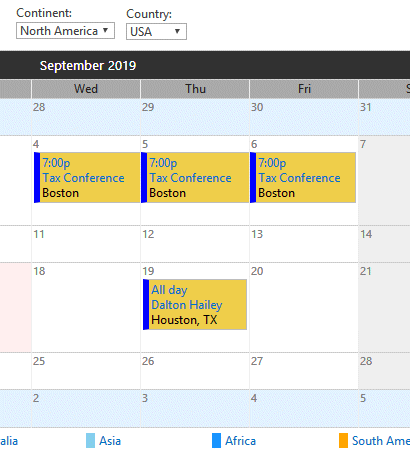 |
|
Natasha
12/13/2019 16:59 | We have SP 2016 Color Calendar Webpart and we are upgrading to SP 2019. Do we need to purchase a newer (2019) webpart or will the old one work? |
|
Juerg
12/13/2019 17:04 | Natasha,
you will need to purchase an upgrade to SP 2019 if you purchased the web part before October 2018.
In this case please send us the upgrade order by e-mail. The upgrade is US$ 45.00 per WFE server. |
|
JOG
2/4/2020 23:45 | Hi Juerg,
When clicking on the Details View link for an item with a Recurrence, you do not get the option to "Edit Series."
I see an option for 'Detail View' Link URL; in what format should I enter a URL to generate the required detail view?
|
|
Juerg
2/5/2020 14:33 | JOG,
we have now fixed this issue and the web part automatically displays the ´┐ŻEdit Series´┐Ż in the Detail View popup/page.
Please re-download the updated Zip file, extract the WSP file and then update the web part solution. |
|
wc
6/19/2020 21:23 | There seems to be a problem editing recurring events, so on the OOTB calendar view when you try to edit an event in a series, there are options either "Edit Item" or "Edit Series" however when opening from the color calendar it does not give that option. |
|
Juerg
6/22/2020 13:04 | wc,
we checked and it should work as expected:
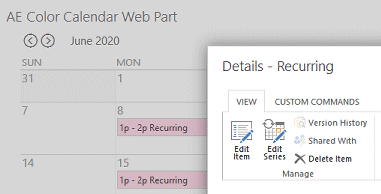
Can you quickly check the web part´┐Żs version number by opening the web part´┐Żs tool pane and looking it up at the top ? |
|
Tommy
7/7/2020 16:34 | It would be great if there were some CSS classes used on the calendar for the various days that are styled differently. Specifically the "today" day should have a class so that it is easy to reference via CSS and jQuery. I'm making due, but it's a bit messy as you have to use the inline BG style as a selector and IE uses RGB while chrome uses Hex so you end up with a big messy selector. We're using the "Modern" style but the classes should be available with both table styles.
|
|
Juerg
7/7/2020 17:53 | Tommy,
we have now added the ´┐ŻAECCtoday´┐Ż and the ´┐ŻAECCothermonth´┐Ż CSS classes to allow you to better style these cells (if you need to apply other styles besides the ´┐ŻCurrent Day Color´┐Ż and the ´┐ŻOther Months Color´┐Ż background color web part settings).
Please re-download the updated Zip file, extract the WSP file and then update the web part solution. |
|
Diana
12/22/2020 22:30 |
Good morning, I have installed your version "web Calendar in color for SP 2016" for the web calendar color, but I have a problem "Sharepoint List not found! There is no Web named", it is because I cannot locate the list and how I should put name in
Site Name, Calendar Name (s), because it does not display the lists as in the 2010 version.
Thank you |
|
Nathan
12/22/2020 22:46 | Hi!,
I can't link my calendar, it always says that the sharepoint calendar cannot be found, I tried to copy and paste the link, but it didn't work.
//servername/sites/forms/app/hours/SitePages/Formulario.aspx, I paste in the Site name field, it says SharePoint list not found my list is in the following link //servername/sites/forms/app/hours/SitePages/Lists/lst_ingreso/items.aspx, I paste in the Calendar name field
May I know what is wrong on the road?
Thaks. |
|
Juerg
12/23/2020 12:06 | Nathan,
please configure the web part as follows:
Site Name:
leave empty (since your calendar is located in the same site as the page hosting the web part
List Name:
lst_ingreso
(eg. just enter the name of your calendar) |
|
Nathan
12/23/2020 15:11 |
Hi,
I have done what you mention but I present the following problem "DayRender error: Column 'EventDate' does not exist. It may have been deleted by another user./2" my list has the following fields (Created, Created By, Start, Type)
Thanks |
|
Juerg
12/24/2020 11:56 | Nathan,
so your list is not a regular Sharepoint calendar list ?
If not (and if your list does not have a field named ´┐ŻEventDate´┐Ż as the calendar does) then please enter the name of your ´┐ŻStart Date´┐Ż column to the web part´┐Żs ´┐ŻList Name´┐Ż setting as shown below:
lst_ingreso|Start
assuming that your date column is named ´┐ŻStart´┐Ż |
|
Jodie
6/29/2021 04:54 | Hi Juerg, I've looked in comments but sorry if you have already mentioned. I'm trying to create the calendar view as per the first example on the Color Calendar SharePoint Web Part page and remove the border around the days. Are you able to advise how to do this?
|
|
Juerg
6/29/2021 11:16 | Jodie,
please enable the web part's "Modern Layout" setting to get a cleaner, more temporary calendar layout. |
|
Jodie
7/2/2021 01:21 | Thanks Juerg, we don't have the Modern Layout as an option to select. How do I enable that? Cheers Jodie |
|
Juerg
7/2/2021 11:17 | Jodie,
the "Modern Layout" setting was added in April 2020 with version 2.1.38, so you most probably need to re-download and then update the web part. |
|
Derek
9/13/2021 18:38 | Hi Juerg,
I had a calendar the was working just fine but I believe someone changed or deleted something because now at the bottom of the calendar I get the following error message that is repeated multiple times "DayRender error:Object reference not set to an instance of an object./2". Any thoughts on what is causing this? Thanks! |
|
Juerg
9/13/2021 19:01 | Derek,
did someone delete the Sharepoint calendar's "Start Time" column ? |
|
Derek
9/13/2021 20:26 | Ah yes it looks like that has been deleted. Is it as simple as adding it back or is there more to that? |
|
Juerg
9/14/2021 11:25 | assuming that your calendar list already has a field of type "Date and Time" that corresponds to the event start date, please append the field name to the web part's "Calendar Name", prefixed by a "|" pipe character as eg.
YourCalendar|YourStartDateFieldName |
|
Steve C
10/27/2021 16:45 | Hello. what is the max number of overlays that can be supported in this calendar? I'm in need of a calendar that can support more than the out of box SharePoint calendar with max of 10 only. |
|
Juerg
10/27/2021 16:49 | Steve,
the Color Calendar web part currently supports up to 20 calendar overlays. |
|
Steve C
11/15/2021 17:24 | When I edit an item that spans multiple days, I get an error after clicking on the "Save" button. I'm using SP2016. The ASPX error is: String was not recognized as a valid DateTime. The browser url shows: .../AE%20Calendar.aspx?date=&date;=
Hopefully this error can be resolved. Editing a single day item works fine. |
|
Juerg
11/15/2021 19:27 | Steve,
please download the most recent version of the web part (2.1.51) and then update the solution
This issue has been fixed with the current version. |
|
Steve C
11/15/2021 20:27 | Release 2.1.51 has fixed the error. Thanks Juerg! |
|
Robert
3/9/2022 20:21 | Hello,
I am trying and testing Color Calendar Web Part for SP 2019 for Modern Web Parts. I have problem when adding new item to calendar with "Add new item" button. After adding new item I receive this message:
Web Part 'AEColorCalendar' not found!
at /_catalogs/wp/Forms/AllItems.aspx
After I refresh page everything is ok. Any idea what I am doing wrong? |
|
Juerg
3/10/2022 12:23 | Robert,
we fixed this issue about two weeks ago.
You thus can re-download the web part and then update the farm solution.
Please note that you will need to enter the site URL (except for the root site collection) into the web part´┐Żs ´┐ŻConfiguration´┐Ż setting in order to have the ´┐ŻAdd new item´┐Ż link work properly. |
|
BARB PINHEY
3/28/2022 19:44 | How do I make the multiday events align across the calendar? |
|
Juerg
3/29/2022 12:00 | Barb,
it is unfortunately not possible to display multiday events as a single bar (eg. each day is displayed separately). |

 Our dealings with Amrein have been very positive.We use the weather web part which we rate highly.
Our dealings with Amrein have been very positive.We use the weather web part which we rate highly.



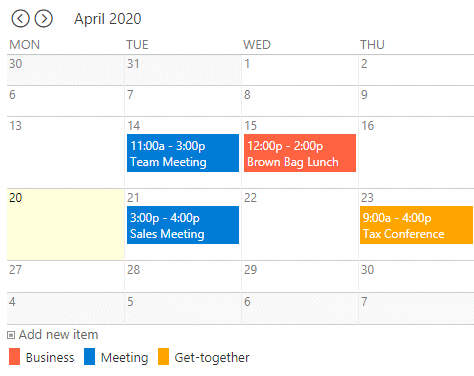

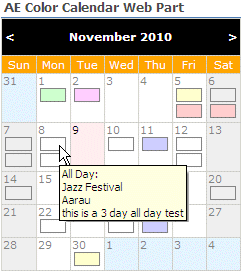
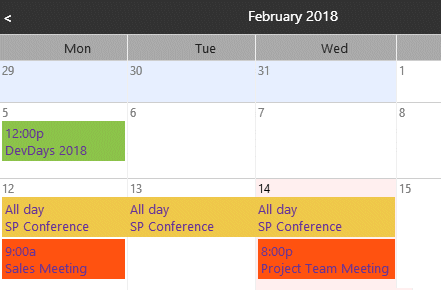

 Web Part Installation Instructions (WSS3.0/MOSS 2007)
Web Part Installation Instructions (WSS3.0/MOSS 2007)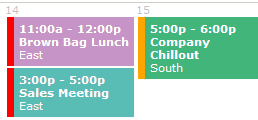
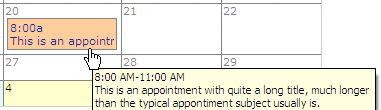
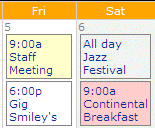
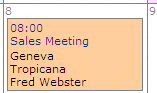
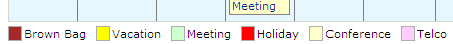
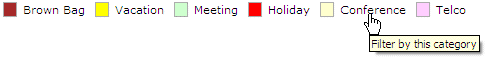

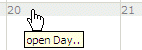
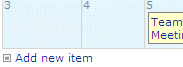
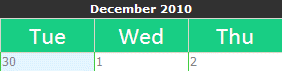
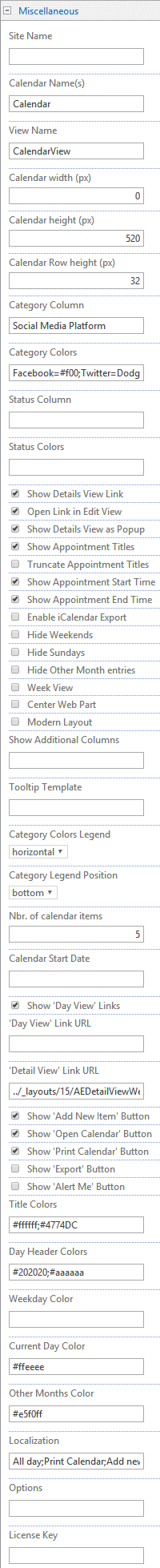
 Post a Comment
Post a Comment