Property Filter Question
4/25/2012 03:35 | How do I set a Property filter to NOT equal Not Started? |
|
Sean
4/25/2012 03:41 | My bad, I just noticed the documentation in the PDF ;) What I wanted to do was filter out items that are complete, that were assigned to "me" - so I used (which did the trick):
AssignedTo='{username}' AND Status NOT = 'Completed' |
|
Sean
4/26/2012 23:07 | How do we change the title of a column. I.e. I'm not crazy about the "% Complete" title but do want to use that data. I'd prefer it to just say "Percent Complete" so that it ends up being left aligned |
|
Keith
4/26/2012 23:10 | It would be nice to be able to show the site title for the sub site/web that contained the rolled up project task so we can easily distinguish which project (site) the tasks list came from |
|
Juerg
4/27/2012 16:17 | Sean,
you can now enter column aliases (ie.display a “friendly header name” instead of the default column name) by appending the friendly name to the column, separated by the “|” pipe symbol.
Example:
PercentComplete|Percent Complete
Please re-download the zip file, extract and then replace the DLL, followed by an "iisreset" command. |
|
Juerg
4/27/2012 16:19 | Keith,
we have now added the new "Site" column which will display the title of the site hosting the task list.
Please re-download the zip file, extract and then replace the DLL, followed by an "iisreset" command. |
|
Sean Wallbridge
4/27/2012 21:01 | Unbelievably fast turnaround/support for new features. I'm sure you don't want to set that expectation everytime, but wow guys, good stuff ;) Works a treat (Keith works with me, btw) |
|
Jake
4/30/2012 04:38 | Task link appending and extra "/" to the URL. This is causing the modal window to generate a "page can not be displayed error". Example showModalDialog({url:'//Lists/Tasks/DispForm.aspx?ID=7' |
|
Juerg
4/30/2012 11:23 | Jake,
we were now able to locate and fix the problem regarding the URL of Lists defined in the root site of a site collection.
Please re-download the updated Zip file, extract and then replace the DLL, followed by an “iisreset” command. |
|
Jake
4/30/2012 16:30 | Juerg, absolutely wonderful service. You have a customer for life. |
|
Abbas
5/13/2012 17:02 | Hello;
Thank you for this great web part! I have 2 problems:
1- I wrote "FA/SomeSites/Site2*" in the "Lists to be included"; but the web part does not shows anything. (I'm using MOSS2007, with site variation and two languages).
2- I created a new Coulmn ( its name is "Subject" ) of type "Look up" in all "Task lists" in all sites in my site collection (because I want to categorize the tasks). I added this column in the "Field Template". But it returns an error and shows "DataBind Error: A field or property with the name 'Sub' was not found on the selected data source. " under the footer.
what is my fault?
Thanks, Abbas |
|
Rizwan
5/14/2012 10:38 | Awesome webpart. Actually what i was looking for. Is it possible to create likewise for sharepoint calendar and document library webpart. A document library webpart will be really handy if we can filter them to documents being checkedout by user and documents waiting for user approval. A calendar webpart with option to gothrough all the calender lists on the site collection and show the events in a calendar view or as a Event list. |
|
Rizwan
5/14/2012 10:43 | Is it possible to extend the webpart with paging option. Number of task pr. page. |
|
Juerg
5/14/2012 12:37 | Rizwan,
yes, please check the web part’s “Show Pager” setting and the use the web part’s “Nbr. of Tasks” setting to specify the number of tasts to show per page.
Please note that we now have added the "Property Filter" option also to the Document Rollup web part. |
|
Juerg
5/14/2012 18:35 | Abbas,
- We actually forgot to include the „*“ wildcard option for the “Lists to be included” field. This has now been fixed.
- To include a custom column in the web part’s “Field Template” setting, please prefix it with an “*” asterisk character:
Example:
Title;Priority;AssignedTo;*Subject Please re-download the updated Zip file, extract and then replace the DLL, followed by an “iisreset” command if you placed the DLL in c:\windows\assembly. |
|
Meredith
6/1/2012 04:09 | How do I set the "Group By" to show as collapsed vs. expanded by default? Every time the page loads it shows all groups expanded even after I have manually collapsed them. Any clues? |
|
Juerg
6/1/2012 16:12 | Meredith,
we have now added the new “Show Groups collapsed” option. Please re-download the updated Zip file, extract and then replace the DLL, followed by an “iisreset” command. |
|
Nathan
9/10/2012 18:55 | Having same problem as Abbas with adding a relative url to a list does not work. A relative path of Siteroot/lists/tasks does not display the tasks list. |
|
Juerg
9/11/2012 12:02 | Nathan,
to include (via the web part's "Lists to be included" setting) the "Tasks" task list that is contained in the top site and your web part is placed in a sub site, you will need to use the “/” prefix to specify the top site:
/Tasks |
|
Kirri
9/21/2012 01:52 | This is a very handy Web Part! I think we will get a lot of use out of it.
I'm doing some testing with it first, and I've noticed the following:
- Custom date fields show as: 2012-10-01 00:00:00 (even if they are set to date only in the source List).
- Currency fields show as: 44666.0000000000 (no matter how few decimals you specify in the source List).
- If you group by the Site, the Site link stops working. Can this link remain, or ideally go in the Group heading?
- I cannot filter by custom columns not showing in your view output (e.g. if I have a custom status field called SomeStatus, and I only want to show items where SomeStatus='Current', but I don't want to show SomeStatus in the view).
- I cannot filter by calculated columns (it does not recognise equality). We have a custom field that calculates the severity of an issue, and I want to show only items of one of the two highest levels of severity, but I cannot compare with the output of the calculated column.
- I'm having a lot of issues with the 'Lists to be Included'. I can't seem to specify two or more Lists or Sites (e.g. projects/blahProject/Schedule;projects/program/Schedule or projects/blahProject*;projects/program*) - only resolves the first.
Is it possible for any of these be looked into and/or resolved?
Thanks for creating such a useful Web Part. |
|
Kirri
9/21/2012 06:33 | Sorry to follow up - but I've also noticed that if I'm grouping by something (i.e. Site) and I try to sort by a custom text or choice field (either by setting a default in the Web Part, or clicking on a heading in the view), sometimes the Site groupings will split up (i.e. show two groups for the same Site). This seems to be fine for date and time fields. |
|
Matt
9/28/2012 08:20 | Is it possible to group by Subtasks? Ie: display the subtask hierachy? |
|
Bruce
9/28/2012 20:58 | Really great WebPart. Excellent work. One thing I noticed that when paging enabled it is hard to distinguish the page numbers below the list. Is it possible to either chnage the size of the font and/or add "<<|<1|2|3|..>|>>" kind of page navigation? |
|
Juerg
10/1/2012 19:22 | Kirri,
please note that when grouping by a column, you also will need to enter the same column as the first sort option into the web part's "Sort By" setting. |
|
Juerg
10/1/2012 19:56 | Bruce,
please add the following CSS class either to your Sharepoint style sheet or via a Content Editor web part:
.AETRpager TABLE TR TD {font-size:11pt }
(change the font size accordingly) |
|
Juerg,
10/2/2012 18:41 | Matt,
the web part is currently not able to group tasks by “summary task”.
We quickly checked and found that summary tasks are actually list folders and it would not be easy to roll up the task lists grouped that way.
Would you want to display just one task list or also use the rollup feature for this kind of grouping ? |
|
John
10/15/2012 22:51 | Trying to include a multi line comments field in the roll-up. I receive the error "DataBind Error: A field or property with the name 'Comments' was not found on the selected data source." Thanks |
|
Abbas
10/16/2012 09:34 | Hi Juerg,
I have a question: How does the "List Type" do? When I set it to "Custom List", my page freezes ant after about 1 minute, it returnes an unknown error!
Thanks, Abbas |
|
Juerg
10/16/2012 11:57 | Abbas,
the „Custom List“ option allows you to roll up Sharepoint lists based on the “Custom List” template. Please note that the web part in this case allows to refer to the following fields:
- ID
- Title
- Author
- Created
- Modified
If you would to add a custom column (ie. a column that is not listed above), please prefix it by an "*" asterisk character.
Example:
Title;Author;*PhoneNumber |
|
Juerg
10/17/2012 15:57 | John,
please prefix the field name with an asterisk character in the web part’s „Field Template“ setting (to indicate that this is not one of the default Task List fields).
Example:
Title;AssignedTo;*Comments
If you are actually referring to the Sharepoint “Issues” List’s “Comments” field, please enter it as follows:
Example:
Title;AssignedTo;*V3Comments
(the internal name of this List column is “V3Comments”) |
|
Uwe
10/18/2012 18:15 | Nice AddOn! But one important thing is missing:
task-rollup does not support "contains" - therefore, I´m not able to use the "AssignedTo" field with multivalues!
Could you please add this feature? |
|
Juerg
10/19/2012 13:32 | Uwe,
we have now fixed the problem with the "Assigned To" column in cobination with the "Allow multiple selections" option.
You then can use the "LIKE" filter operator as folows:
Examples:
AssignedTo LIKE '%{username}%' AND Status<>'Completed'
AssignedTo LIKE '%Fred Webster%' |
|
Kristine
10/22/2012 23:06 | Having similar problems as Kirri (09/21/2012)
- Custom data fields showing with data tha time when source list is date only
- Custom numeric fields showing as default when source list is integer.
- Issues with "Lists to be Included". I have two Tasks Lists (Tasks and ProjectTasks) used on multiple subsites. Can't get the Web Part to show only the one ProjectTask list. |
|
Kristine
10/23/2012 17:30 | Is it possible to use custom fields in the Sort By, Group By and Property Filter? I have a TaskType field that I would like to utilize. |
|
Juerg
10/23/2012 18:46 | Kristine,
custom date fields show as: 2012-10-01 00:00:00 (even if they are set to date only in the source List):
please append /d to the column name in the “Field Template” setting.
Example:
CustomDate/d
Custom number fields show as: 123.0000000:
please append /cx to the column name in the “Field Template” setting where x is the number of decimal places
Examples:
CustomNumber/cn
CustomNumber/cn2
CustomNumber/cn0
Lists to be included:
This has been fixed in the most recent release.
Yes, it is possible to use custom fields for sorting, grouping and filtering.
Please note that we just added a fix (with version 1.0.25) to properly format numeric fields so that they can be used in a Property Filter expression. |
|
Michael
10/23/2012 20:13 | First off, thank you for a fantastic web part, it has saved me a ton of work! My question is: Is it possible to hide the display of a custom column when doing a Group By that custom column? I had to add it to the Field Template, but since it is being grouped I really dont need to see it. Other than that, great part!!! |
|
Juerg
10/24/2012 11:46 | Michael,
please just prefix the „Site“ entry in the web part’s „Field Template" setting by an exclamation mark to indicate that this column should be hidden in the output list.
Example:
Title|Task;!Site;Priority;DueDate;Status |
|
Ronald
10/30/2012 17:47 | When trying to use the Property Filter for the following string *TaskSoftware='Mobile Iron'. I receive the following error: Syntax error: Missing operand before '*' operator.
This is a custom field that was created.
Thanks, |
|
Juerg
10/30/2012 18:38 | Ronald,
please do NOT prefix the custom field in the web part’s “Property Filter” setting (as you have to in the “Field Template” setting):
Example:
TaskSoftware='Mobile Iron' |
|
Ronald
10/31/2012 18:34 | How do you handle a space in the Field Template column name? I am trying to reference a field called 'Requested By' but it does not find the field. |
|
Juerg
11/1/2012 10:55 | Ronald,
please enter the „Requested By“ fields as follows into the web part’s “Field Template” setting:
*Requested_x0020_By
Use the asterisk prefix to indicate a custom (non-standard) task list column and replace the space character by _x0020_ |
|
Abbas
11/4/2012 15:19 | Hi Juerg;
Is there any way for localization? I need to translate some words in our native language. (ListId, Status, . . . in the field template and group by field.)
Thanks, Abbas
|
|
Juerg
11/5/2012 12:10 | Abbas,
you can localize the Field Template by appending the localized strings to the column names (separated by a “pipe” character):
Friendly Header Names:
If you would like to display a “friendly header name” instead of the default column name please append it to the column, separated by the “|” pipe symbol.
Example:
Title|Task;AssignedTo|Responsible
You also can suppress the column name in the groups (ie. just display the value) by appending the “/suppress” option to the web part’s “Group By” setting.
Please send us a quick note if you still need to be able to localize the “Group By” column name. |
|
Abbas
11/7/2012 12:53 | Hi Juerg,
Thanks for your fast and kindly support. The "/supress" option works fine. It's very useful and I hope to add this option in the "Employee Directory web part" too.
But I need more localization and customizations. For example:
1- I changed and added some items in the "Status" field of the "sharepoint task list". but I can't add or change the icons or hints for them in the task rollup web part. These items can be difference from one task list to another!
1-1- Is there any way to change or add the icons in the web part?
2-1- Is there any way to change or add the hint texts (near the icons) in the web part? It will be useful if they read from the "status" field in the "task list"
2- I have the above questions about the field "priority"
3- I need to show an "edit button" for each record in the web part.
4- Is there any way to have some search boxes above the web part? (like staff directory web part)
5- I selected the "Show Groups collapsed" field, but the web part allways works in "expanded mode"
6- When I connect this web part to "Custom lists", it does not work and the page can not load any item.
regards,
Abbas
|
|
Abbas
11/18/2012 09:01 | Hi Juerg,
1- I want to use "Assigned To" column with combibation of the "Allow multiple selections". But I recieve this error :
"Error: All queries combined using a UNION, INTERSECT or EXCEPT operator must have an equal number of expressions in their target lists."
2- I added a custom column in one of my task list, but the web part shows : "0 Items found in this view!"
3- I added that column, in other task lists (in that site), but is does not show any records again.
What are my faults please?
Regards, Abbas |
|
Juerg
11/20/2012 19:23 | Abbas,
- Sharepoint unfortunately is not able to return the value of a “multiple value” Lookup column in a cross site data query.
- Did you prefix the column name with an “*” asterisk character in the web part’s “Field Template” setting ? Also, what is the column type ?
|
|
Abbas
11/24/2012 21:39 | Hi Juerg,
Is it possible to connect this web part to "Blog" and "discussionBoard" lists?
regards,
Abbas |
|
Abbas
11/24/2012 21:47 | Hi Juerg,
2- Yes, I prefix the column name with an “*” asterisk character with these column types: lookup, calculated field and multi choice.
these columns are not in all task lists in all sub-sites.
Thanks and regards
Abbas |
|
Diane K
11/28/2012 21:17 | I am looking for a rollup that I can use on SP on line. I don't see anything for installation for your product "Task Rollup Web Part
Office365/Sharepoint Online Sandbox Version". How is that deployed? |
|
Juerg
11/28/2012 21:39 | Diane,
- extract the WSP file from the downloaded Zip file
- upload the WSP file into the Solution Gallery in the Site Setting of your top site
- activate the solution
|
|
Juerg
11/30/2012 19:36 | Abbas,
no (although you can use it for „Custom“ lists). Please note that we have the “Blog Rollup” and “Discussion Rollup” web parts. |
|
Diane K
12/2/2012 13:09 | I was able to download the Sanbox version and upload it to the solutoins gallery. But when I pull the webpart onto the page and try to configure it, the webpart task pane (nor the ribbon) are providing any tools for that effort.
Thanks. |
|
Diane K
12/2/2012 13:31 | I found the config tools. Sorry overlooked that they were under "Miscelaneous". |
|
Diane K
12/2/2012 13:45 | I was trying to config the webpart for "Project Tasks" lists but it gave an error. When I set it to look for standard "TASK" list it worked fine. Is it the case the the WP won't work on "Project Tasks" lists?
Thanks. |
|
Diane K
12/2/2012 13:46 | also.... My config tools don't show a "Grouping" option??
Thanks! |
|
Juerg
12/3/2012 13:07 | Diane,
if you want to roll up lists of type "Project Tasks", please select "Gantt" in the web part's "List Type" setting.
Please note that the grouping option is not available in the Sharepoint Online version of the the web part (due to technical limitations of the Sharepoint "sandbox"). |
|
Diane K
12/5/2012 00:05 | Wow, I am surprised about not having grouping on the sandbox version. I was so hoping this would be the solution I have been desparately seeking, but since I'll be rolling up project data from about 20 sites, it really isn't a viable solution if I can group the project by the site from which they originated.
Isn't there any workaround?
Thanks. |
|
Juerg
12/5/2012 16:38 | Diane,
this is unfortunately a limitation of the Sharepoint "sandbox" environment used by Sharepoint Online and there is no easy workaround (for security reasons, it is not possible to install your own .NET controls on Sharepoint Online). |
|
Mike Z
12/11/2012 22:00 | I'm testing this part out and can't seem to get it to roll up the lists I want.
My collection structure is like this:
\SiteCollectionHome\QualitySubSite\Americas Quality SubSubSite
\SiteCollectionHome\QualitySubSite\Europe Quality SubSubSite
\SiteCollectionHome\QualitySubSite\Asia Quality SubSubSite
On each of the Regional Sub-Sub-Sites, I have the standard Task list.
At the Quality Sub-Site Level, I want to add the web part that will roll-up all the Task lists in the Regional Sub-Sites.
From the instructions, I think the minimum requirements to see anything would be:
Field Template needs at least one column
List Type should be set to "Tasks"
Search Subsites Only box checked
Cache Retention Time = 0 (which I presume would make it 'current' all the time)
I added some test examples on the AAM Site Task list but the web part just shows "Nbr. of Tasks found: 0".
The only way I can get anything to show up in the roll-up is the uncheck the option to "Search Subsites Only". When I do that, I get a single task from a list in the collection root but nothing else. I also tried changing the list type to the other options and only get items from lists on the collection root site. Lastly, I also tried moving the web part to the root collection level and had the same problem.
As a last ditch effort, I also tried a number of explicit "Lists to be included" but couldn't get anything to work... but that could have been syntax errors because there is no example showing if the web part is in a Tier 2 site and the task lists to roll up are on Tier 3 subsites.
Thanks for any help. |
|
Mike Z
12/11/2012 22:02 | By the way, is there any way to make the Comment box in this dialog pop-up to be a little bigger? It's really hard to type in anything but a couple sentances. It makes it hard to see what I've already typed when I get down to lines with settings.
Thanks again for your great support. |
|
Mike Z
12/11/2012 22:05 | Just to correct one thing:
My test Tasks were on the Task List on this site: \SiteCollectionHome\QualitySubSite\Americas Quality SubSubSite not the "AAM" Site I mentioned in my original post. |
|
Mike Z
12/11/2012 22:39 | Just another quick update.... I tried to create a Content Rollup - Content Query which seems to be what this part is based on....
I've never tried this part so maybe I'm doing it wrong.... all I did was add the web part, and under list types select "Tasks" and hit apply. I get the following error at the top of the Web Part Properties
"Cannot save all of the property settings for this Web Part. There is a problem with one or more of the field values below."
Could whatever causes this error be causing the Amrein part to be empty as well? Maybe a collection setting or feature that needs to be enabled to get this to work?
Thanks |
|
Mike Z
12/11/2012 23:06 | Guess just one more follup before I check out for the day...
I just tried your Document Rollup on both our Sandbox and Production environment.
In the Sandbox, the rollup works worked perfectly the first time without even looking at the instructions...
In Production, it doesn't seem to show any documents I just added in the Shared Documents libraries. It only shows items in the Site Assets libraries.
Unfortunately, we don't have the Task Rollup in the Sandbox or I'd try that and see what happens.
Is it possible something was not installed correctly in production? I'm not the architect so I have no idea how that's done...
Thanks again. |
|
Juerg
12/12/2012 15:47 | Mike Z,
a few questions:
- are you on SP2007 or SP2010 ?
- did you just included the "Title" column in the web part's "Field Template" ?
- do you use a customized version of the Sharepoint "Tasks" List template ?
- can you put the web part into "trace" mode by entering the value 4711 into the web part's "Nbr. of Tasks" setting and send us the output generated by the web part ? |
|
Mike Z
12/12/2012 16:44 | Hi Jureg, I might have found the issue....
To answer your questions first:
SP2010, Tried multiple things in field including just "Title", most things are customized (libraries and task lists).
I'll try your 4711 and report back but since you mentioned customzing, I thought I'd give you this additional info:
I've done some more testing on the Sharepoint Content Rollup, our production and sandbox environment and your parts.
One thing I noticed, was that in our production environment, we defined new default content types or Documents and Tasks.
We have a new default Task Type called "Company Task" which is a child of the Sharepoint "Task" Type. The same with Documents.
I also noticed in the Query section of the SP Content Query, there are a lot of options for content type.
When I scroll through them I can see that I can pick specific Task Types including "Company Task" and "Task".
But there is also a check box to "Include child content types".
In your Task Rollup part, I noticed you have "List Type" which has only 4 options including "Tasks".
Could it be that your query only looks for the SP Default content types and does not look for Child Content types?
That would be the only thing I can see different.
I didn't see any drop down for Types in your document roll-up so I'm not sure if that would also apply there as well.
If that's not the issue, I'm wondering if it could be one of the following:
Some hidden setting on Production farm limiting roll-ups (because SP Rollups also seem to error out).
Something to do with permissions (although I'm Collection Admin so that shouldn't be a problem).
Something in the library preventing it from working (although I just tested a default library with no modifications and still no success).
Thanks, |
|
Mike Z
12/12/2012 17:29 | Followup to your 4711 suggestion:
I added an item in the Tier 3 subsite which has our default task list named "Tasks" (which has "Company Task" as the default type).
So I'm not doing any customization but our template has been customized becuase of it's content type.
I also tried creating a task list at the Root called "Tasks" but it wouldn't let me because that's used for site worfkows.
So I created a new list named "Test ALV Tasks" instead and added an item for testing.
In your Task Rollup, I put the following settings:
Field Template: Title;PercentComplete
Nbr. of Tasks: 4711
Checked all "Show" check boxes except the last one.
List Top Option: "Tasks"
Lists to be included: Tasks;Test ALV Tasks;Quality/AAMQuality/Lists/Tasks;Quality*
I included a bunch of variants from being specific to generic.
Search Subsites Only = NOT Checked
Result: No Items to display
2010=True
CAML=
creating DataView:Nbr of rows=1
getting List:{80D2B813-51ED-4399-8A60-D4844BB3C442}/sites/alvCustBUTemplate|Tasks 1|/sites/alvCustBUTemplate/Lists/Tasks 1/AllItems.aspx
checking Site:/sites/alvCustBUTemplate/Tasks 1 - tasks
checking Site:/sites/alvCustBUTemplate/Tasks 1 - test alv tasks
checking Site:/sites/alvCustBUTemplate/Tasks 1 - quality/aamquality/lists/tasks
checking Site:/sites/alvCustBUTemplate/Tasks 1 - quality* ..skipping Site
Nbr. of Tasks found: 0
Databinding..
I also tried the following:
Cleared "Lists to be included" and got a single task from Tasks 1 which is linked to site workflows.
Tried list Type "Issues" and didn't get any results.
Tried custom lists and it returned a lot of things from my custom lists.
Tried changing default content type on list Test ALV Tasks to just "Task",
Cleared Lists to be included, Then reated new items, then refeshed view.... Only shows the 1 workflow task.
|
|
Juerg
12/17/2012 14:08 | Mike Z,
the Task Rollup web part actually is able to rollup tasks based on a custom content type.
Can you indicate (ie. send us a screen shot to [email protected]) of the "Company Task" content type definition) ?
You might also consider to export one of your task lists as a template and send it to us. |
|
Miriam
12/20/2012 16:01 | I receive 'AssignedTo Error: Der Objektverweis wurde nicht auf eine Objektinstanz festgelegt.' message in the webpart. Nevertheless, the webpart is working as supposed. The error message is quite annoying because it's there severeal times /meaning 5 lines of the same error code)
|
|
Juerg
12/21/2012 13:33 | Miriam,
we now have fixed the problem (which only occurs if your "Assigned To" column allows multiple values and you also assign a Sharepoint group as opposed to a user). |
|
Mike Z
1/3/2013 15:05 | Juerg,
Thanks for the update to accomodate the specific List IDs.... that works great. I haven't tried the Document Rollup yet but I'm sure it works just as well.
My question is that by using the listID, does it disable the other "Lists to be included" functions like the "*" wildcard and "!" exclude?
I tried the following in that setting: /id=10000;!AAM Quality/Tasks & also just /id=10000;!AAM Quality
In both cases, the items from the Tasks list on the AAM Quality Subsite still show up. One comment is that my structure is:
Home Site/Global Quality/AAM Quality
The Task Rollup Web Part is on the Global Quality Sub Site and it rolls up 8 regional sub-sites under it.
Thanks agian for your great response. |
|
Mike Z
1/4/2013 16:33 | I also noticed that when I use the "Show Column Headers" so I can see the column titles, they are clickable (links). But when I click on the column Title, it refreshes that web page and then shows that Task Rollup with no items and the message "Nbr. of Tasks found: 0".
As far as I can tell, I don't have any properties set that impact the formatting of the column Titles.
Is this something by design in the web part that I'm missing the intent? Or could it be due to something in our default template or layout?
Thanks for any help you can provide. |
|
Andrzej
1/7/2013 16:47 | Hi All,
I downloaded this great Web Part but I have problem with adding Tasks list?
After add all field I always see "There is no items to show in the view"
Could you write me how should be looks like proper list address in field "Lists to be included?
I will be very grateful for it,
Best regards, |
|
Juerg
1/7/2013 16:59 | Mike Z,
please enter the following into the „Lists to be included” setting:
Home Site/Global Quality/AAM Quality/Tasks/id=10000
ie. append the “/id=10000” at the end of the field and enter the full path to the list (without the domain part). |
|
Juerg
1/7/2013 18:09 | Mike Z,
interactively sorting by the „Title“ column should actually work OK.
Can you send us your following web part configuration settings:
- Field Template
- Sort By
- Group By
|
|
Juerg
1/7/2013 18:13 | Andrzej,
please enter the full path of the List into the „Lists to be included” setting (without entering the domain part):
SomeSite/SomeSubsite/Tasks
(the above example assumes that the List is called “Tasks”) |
|
Andrzej
1/7/2013 18:41 | Thanks for fast answer.
So I should use SomeSite/Tasks with out http:// and .aspx?
Best regards, |
|
Juerg
1/7/2013 19:01 | Andrzej,
yes, please do NOT include the domain part (eg. "http://yourServer.com") |
|
Andrzej
1/7/2013 19:17 | Thanks a lot good man :)
Best regards,
|
|
Mike Z
1/14/2013 19:29 | Is it possible to do a calendar rollup with the latest change allowing for using custom list IDs?
We have a site which just has a bunch of company wide calendars which can be used by all the collections. I'd like to have a way to show all the latest changes on the calendars... they all have different names but all have List ID = 106.
Thanks |
|
Juerg
1/14/2013 20:15 | Mike Z,
yes, you can roll up calendars by setting the "List Type" to "Custom", the List ID to 106 and then for example use the following "Field Template":
Title;*EventDate;*Location |
|
Uwe Schmidt
1/18/2013 11:52 | Hello Jürg,
you posted earlier how to change css-style for pagination (.AETRpager TABLE TR TD {font-size:11pt }).
My question: how to do this for the content rows / content fields (title,status,pirority...)? |
|
Juerg
1/18/2013 16:54 | Uwe,
please add the following CSS style to the web part's „Footer Text“ setting to change the font settings of the task table:
Nbr. of Tasks found: {n}
<style>
.ms-vb2 {font:12pt Segoe UI !important}
</style> |
|
Chris F
1/25/2013 15:47 | Hello, I'm having trouble adding task lists in for SharePoint Foundation 2013. Custom lists appear to work fine, but task lists do not. The task lists are in the root of the site collection. I've tried leaving the "lists to be included" blank, specifying /lists/tasklistname; just tasklistname; etc. with no luck. Any suggestions would be appreciated. |
|
Juerg
1/25/2013 19:56 | Chris,
please choose the „Timeline“ list type in the web part’s „List Type“ setting.
Default SP 2013 task lists are now using this new list type by default. |
|
Jonathan
2/8/2013 09:19 | Will this work as a sandboxed solution once the Sharepoint Online environment upgrades to 2013? I tried installing this on an evaluation account running the preview of Sharepoint 2013 and I couldn't get it to work as expected.
I have tried this previously on a live Sharepoint Online site collection running the older version and it works fine with that. |
|
Juerg
2/8/2013 13:58 | Jonathan,
we have not yet certified our "sandbox" Web Parts for the upcoming version of Office365 based on Sharepoint 2013 but we are committed to deliver a version for SP2013 as soon as the next version of Office365 officially becomes available. |
|
Jonathan
2/14/2013 12:35 | I'm trying to add this web part on a top-level site to give me a view to all projects on the subsites. I have the following entry in the Field Template: *Project_x0020_Value|Project Value; which I want to show with only two decimals. However, I get something ridiculous like 75000.00000000.
I saw the earlier post about a similar issue and tried both this: *Project_x0020_Value/cn2|Project Value; and *Project_x0020_Value|Project Value/cn2; and neither of them seems to work. The prior, however, breaks it and shows "Project_x0020_Value" in the web part.
I'm currently evaluating this web part in our Sharepoint Online environment and if I were to get this working we would probably buy this for our company. |
|
Juerg
2/14/2013 14:02 | Jonathan,
the correct setting is:
*Project_x0020_Value|Project Value/cn2
Can you quickly check the web part’s version number by opening the web part’s tool pane and looking it up at the top ?
We added this feature with version 1.0.25 on October 19, 2012. |
|
Jonathan
2/14/2013 14:26 | I'm using version 1.2.1 sandboxed. |
|
Juerg
2/14/2013 15:05 | Jonathan,
this should also work fine with sandbox version 1.2.1 |
|
Jonathan
2/14/2013 15:14 | I tried exactly what you suggested but I still get the same problem. What do you suggest I do to investigate this further? |
|
Juerg
2/14/2013 15:21 | Jonathan,
assuming that you use the "/cn2" number format option, does the "Project Value" still display a lot of ttrailing zeroes after the decimal point ?
Can you indicate the content of your web part's "Field Template" setting ? |
|
Uwe
2/15/2013 11:06 | I cannot get the a custom list which resides in the root showing up in subsite.
The url from the list is http://myserver/lists/mylist
The AE TaskRollup resides in http://myserver/subsite/
What do I have to put into "Lists to be included" ? |
|
Jonathan
2/15/2013 11:47 | Juerg,
Yes, there are still a lot of trailing zeroes. My "Field Template" setting is as follows:
Title;*Project_x0020_Value|Project Value/cn2;*Project_x0020_Category|Project Category;Priority|Project Priority;StartDate|Project Start;DueDate|Project Due;*Project_x0020_Phase|Project Phase;AssignedTo|Project Manager;PercentComplete; |
|
Juerg
2/15/2013 12:15 | Jonathan,
can you put the web part into "trace" mode by entering the value 4711 into the web part's "Nbr. of Tasks" setting and then send us the additional output generated by the web part to [email protected] ? |
|
Juerg
2/15/2013 12:26 | Uwe,
would you like to only show the items from the list in the root site ?
If yes, please enter the following into the “Lists to be included” setting:
/mylist
If you want to roll up all lists (including the list in the root site), please make sure to uncheck the web part’s “Search Subsites only”. |
|
Uwe
2/15/2013 13:00 | Jürg, thanks for your answer.
I want to show a single list located in the root on my subwebsite.
Since this is a contact list, I choosed "custom" as list type.
In "Lists to be included" I tried with /mylist.
Result: an unexpected error occured on the sharepoint webside. |
|
Jonathan
2/15/2013 13:26 | Juerg,
I have now sent the additional details to your support address. |
|
Juerg
2/15/2013 14:53 | Uwe,
to specify lists based on the „Contact List“ template, please (besides setting the “List Type” to “Custom”) also enter the Contact List Template ID (105) into the web part’s “Lists to be included” setting:
/mylist/id=105
If you do not specify the ID, the web part will roll up lists based on the “Custom List” template.
Can you quickly check the web part’s version number by opening the web part’s tool pane and looking it up at the top ?
The above feature was added with version 1.0.27 on December 18, 2012. |
|
Trish
2/20/2013 05:43 | Also, when I try to group by ListID, the full web address of the list appears e.g. <a href='/management/km/Lists/Tasks/AllItems.aspx' title='go to Task List..'>Tasks</a>
Is there some way of displaying a friendly name for the different lists if they have the same "Name"? e.g. most of my lists are just called "Tasks". |
|
Darrell Trimble
2/22/2013 00:04 | I am using the 365 edition of Task Roll-up, and it seems to be missing the Group by in the web part settings. Is it supposed to be there? |
|
Juerg
2/22/2013 12:50 | Darrell,
this is currently not possible due to the technical limitations imposed by the Sharepoint Online sandbox environment. |
|
wchenny
2/22/2013 20:25 | Hi,
I tried to setup on office 365 using sandbox version. Installation went smoothly. But it keeps giving me an error message:
"Error: Object reference not set to an instance of an object."
What is wrong? |
|
Juerg
2/22/2013 20:37 | wchenny.
Can you indicate what you entered into the web part’s
- “List Name”
- “View Name”
- “Field Template”
settings ? |
|
wchenny
2/22/2013 20:41 | Field template: Title;ListId;Site;PercentComplete;Priority
Nbr of Tasks: 100
Sort By: Title;ListId;Site;PercentComplete;Priority
Everything else is by default |
|
Juerg
2/25/2013 11:33 | Trish,
please be careful to temporarily set the web part’s „Cache Retention Time” to zero during the configuration of the web part since it might use old cached data against your changed configuration. |
|
Juerg
2/25/2013 12:59 | wchenny,
please enter the column names into the "Sort By" setting as follows:
Title,ListId,Site,PercentComplete,Priority
(ie. use commas instead of semicolons as the separators) |
|
wchenny
2/25/2013 15:22 | It works now. Thanks. We have a customized column called "Task ID". I tried to use "Task ID", "TaskID", "*Task ID", "*TaskID" (without parentesis). But it always gives error messages like:
Error: Object reference not set to an instance of an object.
or
DataBind Error: A field or property with the name 'TaskID' was not found on the selected data source.
Would you help me on how to do this?
Thanks! |
|
Juerg
2/25/2013 15:52 | wchenny,
if the column name contains a blank character, it needs to be encoded as "_x0020_", so you will need to enter:
Task_x0020_ID |
|
wchenny
2/25/2013 17:21 | Thanks it works. However, we assign Task ID as single line text, in rollup text it's been converted to number. Is there a way to force it stay as text? |
|
Juerg
2/25/2013 18:14 | wchenny,
can you send a screen shot to [email protected] to illustrate the problem ? |
|
Seiber
4/19/2013 16:09 | Great job really :)
Please, ca i change the language to frech ?
Have a good days |
|
Juerg
4/19/2013 17:06 | Seiber,
the task "Status" is automatically displayed in the selected language. If you also would like to display the headers in French, please use the "Friendly Header Names" feature when specifying the task list columns in the web part's "Field Template" setting.
Example:
Title|Tache;AssignedTo|Responsable |
|
Karen
5/13/2013 19:54 | A great webpart I'm hoping to overcome a couple of issues.
We are evaluating using version 1.0.38
First issue: we keep receiving this error: AssignedTo Error: Column 'AssignedTo' does not exist. It may have been deleted by another user.
We allow multiple selections and groups in the AssignedTo field.
I have tried the filter as shown above: AssignedTo LIKE '%{username}%' AND Status<>'Completed' but no luck
Second issue: Only showing tasks companyweb/subsites/subsites but no deeper levels of subsites. Thanks |
|
Jason
5/13/2013 23:00 | I'm having the same problem as another user here: on Office365, I get the error message Error: Object reference not set to an instance of an object. I've tried paring the field list down to just Title in case it was a referencing issue (or typo), but same thing. # of tasks set to 50, everything else is default.
I'm using SP2013 Preview.
|
|
Juerg
5/14/2013 13:59 | Jason,
please set the web part’s „List Type“ setting to “Timeline” since this List template is used as the default in Sharepoint 2013. |
|
Juerg
5/14/2013 14:23 | Karen,
- are you using a language pack different from English ?
- the web part should not be limited regarding the hierarchy level of the subsites. Could it be that you limit the number of tasks to be shown via the "Nbr. of Tasks" setting ?
|
|
Karen
5/14/2013 19:07 | Jureg,
We are not using another language pack, English only SharePoint 2010 Foundation.
I finally got it to work for a particular site and it's subsites using the setting for "Lists to be included" value: Projects* and checking the box "Search Subsites only" The web part being added to the site collection homepage.
I think the problem we have with the hierarchy is the use of custom site templates and custom task lists. If I create sites using the out of box templates and then more subsites the tasks are showing in these subsites. Thanks for your assistance. |
|
Jason
5/15/2013 17:11 | Juerg,
Thanks, changing the list type to Timeline worked. I'm doing some more in depth testing now.
One thing to note: I had some trouble getting specific lists (Lists to be included) to work - it seems that there are issues if the list name and list URL aren't the same. |
|
Cheryl
6/5/2013 18:46 | I have many tasks lists in a site, and the users need to save the completed task lists for audit reasons. Is it possible to filter which lists to be rolled up within the site collection by name (i.e. only show lists that do not have "Archive" as the first 7 characters)? Or is the only way to do it to ask the users to physically move the lists to a subsite, then exclude that subsite ? |
|
Juerg
6/5/2013 19:50 | Cheryl,
we have now added the new option to exclude Lists and Sites using the “*” wildcard character.
You thus now can specify:
!/Archive*
to exclude all Lists that start with “Archive” in the List name.
Please re-download the updated Zip file, extract the WSP file and then update the web part solution. |
|
Julia
6/8/2013 23:37 | How can I alternate row colors in the results table? |
|
Juerg
6/10/2013 11:08 | Julia,
we have now added the new Alternating Row Color web part setting:
Enter the optional color of the alternating row background (leave blank to use default).
Enter either the HTML color names (as eg. "red" etc.) or use hexadecimal RRGGBB coding (as eg. "#CCFFCC"). Enter the values without the double quotes.
You can also change the default background color of the non-alternating rows by appending a second color value separated by a semicolon.
Example:
#ffffcc;#ffff99
Please re-download the updated Zip file, extract the WSP file and then update the web part solution. |
|
Julia
6/12/2013 18:26 | Thanks for the great support Juerg! |
|
Mike
6/20/2013 15:20 | Is there a way to apply the filters in SP2013 that are created in the task app to the timeline that goes with it. I apply a filter and the list is changed but the timeline still has all of the dates that i posted to it.
Any help would be appreciated!
Thanks,
Mike |
|
Juerg
6/28/2013 19:53 | Mike,
I assume that your question is not related to our Task Rollup web part, but to the Sharepoint 2013 timeline.
We also noticed that filtering the list unfortunately does not also affect the timeline view. |
|
Eric Stepek
7/14/2013 03:31 | Trying to configure the Filter to show only my tasks that are completed. All subsites in this collection are the new SharePoint 2013 Project Site template.
AssignedTo='{username}' AND Status NOT = 'Completed'
And am receiving an error:
Error: Cannot find column [AssignedTo]. |
|
Thomas
7/16/2013 08:43 | Do you have a webpart wich does accumulate e.g. across site collections? |
|
Juerg
7/16/2013 19:53 | Thomas,
although you can roll up a specific site collection (as opposed to the current site collection), you currently cannot roll up multiple site collections but we will add the option in the next major version.
However, there might be some performance implications depending on the number of site collections, sites , task lists and task items contained therein. |
|
Juerg
7/16/2013 19:54 | Eric,
can you enter the expression as follows:
AssignedTo='{username}' AND Status<>'Completed'
Can you also indicate the content of the web part’s “Field Template” setting. |
|
AA
7/21/2013 19:09 | In my task list I have a custom column of the type hyperlink (picture). When I go directly to the task list the picture shows up just fine. I then configure th task rollup. The task rollup works and I see all the columns from my task list including the custom column, but my custom column is blank. there should be a picture showing. Is there anything I can do to get a hyperlink (picture) column to show up? Thanks! |
|
Dustin
7/23/2013 18:07 | Is there any way to use the "Related Items" and "Outcome" columns from an Approval Workflow via the Field Template? We need to be able to see who approved/rejected/canceled an approval task. |
|
Juerg
7/23/2013 19:54 | Dustin,
please add the following internal column names (corresponding to “Related Content” and “Outcome”) to the web part’s “Field Template” setting:
*WorkflowLink;*WorkflowOutcome |
|
Juerg
7/27/2013 17:03 | AA,
we have now adapted the Task Rollup web part to display the pictures (as opposed to just displaying the URL of the images).
Please re-download the updated Zip file, extract the WSP file and then update the web part solution. |
|
Alex
7/31/2013 12:33 | Hello!
I have Sharepoint 2013 standart.
I downloaded trial version of Task Rollup extension and installed it as instructed (ran .bat file, enabled in farm features, deployed, enabled in site collection features).
1) I can't find AE task rollup part when i try to "insert" web part, however if I upload the webpart first when editing the page, I am then able to find needed webpart.
2) Web part does not find any tasks in my site collection. this is the settings i tryed:
filed template:
Title; ListId;
Nbr. of Tasks
120
Sort By
Author
Group By
Author
Lists to be included
tried *, leaving blank or just putting a link to one of my task lists
webpart shows its name and "Nbr. of Tasks found : 0". nothng else.
What am I doing wrong? thanks for your help! |
|
Juerg
7/31/2013 18:48 | Alex,
please make sure to not enter any leading or trailing blanks when specifying the columns in the "Field Template" setting.
Please also make sure to select „Timeline” for the web part’s “List Type” setting (this is now the default template for SP 2013 task lists:
|
|
Alex
8/1/2013 12:21 | Thanks a lot, all working now.
Is there a way to use a "friendly name" not only in list column names, but in "group by" option?
For example I want to use group by AssignedTo|Responsible but i get an error saying
DataBind Error: DataBinding: 'System.Data.DataRowView' does not contain a property with the name 'AssignedTo|responsible'.
Thanks, your webpart is GREAT, probably going to purchase it. |
|
Juerg
8/1/2013 13:08 | Alex,
we have now added the option to specify a „friendly” name for the “Group By” option.
Example:
AssignedTo|Responsible
Please re-download the updated Zip file, extract the WSP file and then update the web part solution. |
|
Horst
8/22/2013 16:47 | Hello,
I have 2 sub-sites and 1 task list on each.
I have a Task Roll Up Web Part on each sub-site, all fields are displayed correctly ("Site;Title|Tâche;Priority|Priorité;Status|Statut;DueDate|Délai;PercentComplete|Avance").
Icons column are displayed correctly too.
The Web Part is already on the Site Collection homepage, with the same fields, same filter, no list limitation is defined.
All tasks are displayed correctly except the status column.
My problem is :
The status column will not display the status icon but only the text if I uncheck the corresponding Web Part property.
Thanks in advance for your help. |
|
Vincent
8/27/2013 17:19 | Hi Juerg,
I tried the task roll-up web part to collect the open tasks from a large number of sites (100+).
When I configure the web part I always get the following error (with setting 4711) that states thet the number of lists in the current query is too large. I tried specifying a single list, but still get the same error.
What can I try?
Current Locale=1043
Default Locale=1043
2010/2013=False
License File Read Error:Could not find file 'C:\Program Files\Common Files\Microsoft Shared\Web Server Extensions\12\template\Features\AETaskRollupWebpart\License.txt'.
CAML=
SP Version=12
Error: De query kan niet worden voltooid omdat het aantal lijsten in de query groter is dan de toegestane limiet. Beperk het bereik van de query tot de huidige site of lijst of gebruik een aangepaste kolomindex om het aantal lijsten te helpen verkleinen.
|
|
Larry Nordlinger
8/28/2013 00:55 | I would like to use the Task Rollup web part for "Project Tasks" on a 2013 O365 site.
I see that you told another user that I need to select the List Type of GANTT. I have tried that and am not getting any data back yet.
My Project Tasks lists are called "Project Task". They are in subsites one level below my roll-up on project sites. There can be a few dozen of these and I wont know their names in advance. Do I need to enter anything in the LIST NAME field?
The subsites have names like Project1, Project2, Project3 and again the list on each Project site is "Project Tasks".
Thanks
Larry
|
|
Larry Nordlinger
8/28/2013 01:00 | Correction: Please replace LIST NAME with LISTS TO BE INCLUDED in my post immediately above. |
|
Juerg
8/28/2013 11:48 | Vincent,
it looks like your site collection contains more than 1,000 task lists.
The default Cross-Site query lookup allows for a maximum of 1,000 task lists.
You can override this setting by adding the "AETR_MaxListLimit" appSetting variable (to be added to the appSettings section of your Sharepoint application's web.config file):
<appSettings>
.
.
<add key="AETR_MaxListLimit" value="100" />
</appSettings>
The value entered restricts the search to the specified number of lists.
You can enter “0” to remove the limit (so all your lists are included in the search). |
|
Juerg
8/28/2013 18:06 | Larry,
the default Task List template in SP 2013 is the „Timeline“ template. Please thus select this template in the web part’s “List Type” setting.
You do not need to enter anything into the “Lists to be included” setting unless you want to rollup one or more specific task lists. |
|
Pierre VM
9/4/2013 01:58 | Hi. Is you webpart compatible with wikipage in sharepoint online wave 15 ? Because after having validated the webpart configuration, it disapeared from the page. I did it twice, it has the same behaviour. Thank you in advance!
Pierre |
|
Pierre VM
9/4/2013 02:11 | Hi again,
I tried in a standard webpart page and it works. So the problem seems to appear when I insert the webpart in a wikipage. Did you already see this problem?
Pierre |
|
Juerg
9/4/2013 15:07 | Pierre VM,
the web part should work fine on a wiki page.
However, you might first save the page right after having placed the web part on the wiki page and then start to configure it. |
|
Pierre VM
9/4/2013 22:10 | You're right. It works! Thank you! |
|
Bill
9/5/2013 02:14 | I have just installed the web part in Office 365 SharePoint 2013 and have 2 issues I hope you can help with:
1 How can I control word wrapping - the Title column is taking priority over other columns causing the status column to wrap on to 2 lines
2 When I enter the Property Filter DueDate < {today} I get the following error: Cannot perform '<' operation on System.String and System.DateTime./reason=5 |
|
Bill
9/5/2013 03:54 | Also the Group By property is missing from the Miscellaneous pane? |
|
Melissa
9/5/2013 14:46 | Hi, I am having the same problem as Horst. I have the rollup on my home page pulling from several tasks lists. I have the priority, status, and % complete set to show icons. It worked initially for several days. Then it didn't. Then it worked again for a couple of days, now it's not. It just shows x's where the icons should be.
Also, do you ever think there would be the option to be able to add a new task from the web part? I am using it on some pages to just "roll up" one list because it has the icons. |
|
Juerg
9/5/2013 17:52 | Bill,
the Office365 version of the Task Rollup web part is unfortunately not able to use grouping due to restrictions imposed by the Sharepoint “sandbox” environment.
We have now fixed the issue with the wrapping „Status“ and “Priority” columns.
Please re-download the updated Zip file, extract the WSP file and then update the web part solution. |
|
Juerg
9/5/2013 20:32 | Horst and Melissa,
please note that the “Not started” task status has no icon associated with it.
Are you using Office365/Sharepoint Online via https ?
If yes, we have fixed a bug affecting the icons, please re-download the updated Zip file , extract the WSP file and then update the web part solution. |
|
Tammy
9/6/2013 21:52 | I was able to get my task lists to rollup but I have a custom choice column called Escalate. When I try to filter using this field Escalate='Yes' it say it can't find the column. However when I remove this from the Property Filter and my list is populated, when I click on an Item, the column is there. I have checked the internal column name and it is Escalate. |
|
Tammy
9/6/2013 21:57 | Wanted to add to the above. These are Project Lists. With List Type of Tasks and no filter, I get data. With List Type of Tasks and Property Filter I get the error that the column can't be found.
With Gantt and no filter, I get no data and no errors. With Gantt and Property Filter, I do not get an error, but I also get no data even though I know for certain that I have items with the correct value for this field.
So it looks like with Gantt it can find the column that I want to use to filter, but it doesn't pull any data?? |
|
Nick
9/9/2013 16:50 | Is there a way to use a icons for custom columns? For example, I have a custom column called '01 Priority' and I would like to use the priority flags on the custom column. Is this possible? |
|
Juerg
9/9/2013 18:00 | Tammy,
please use the following "Property Filter" expression:
Escalate=1
('yes' is internally represented as "1" and 'no' is represented as "0").
Please also add the "Escalate" column to the web part's "Field Template", prefixed by an "*" character:
Example:
Title;AssignedTo;*Escalate |
|
Juerg
9/13/2013 19:31 | Nick,
this is currently not possible, but we'll consider to add this option to the web part's next releas. |
|
Rob Murray
9/13/2013 20:02 | Hi Juerg,
We're having an issue with the icons in SharePoint Online (Wave 15) that I didn't see mentioned in the previous comments.
I tick all the checkboxes for showing %Complete as color bar and Priority / Status as icons (and the rest), but the %Complete color bar and Status icons never appear and the Priority flag icon appears on some pages but not others.
Also, after ticking the boxes, they don't always stay selected. I'll click okay and then re-edit the web part and the boxes will no longer be ticked.
|
|
Juerg
9/16/2013 19:02 | Rob,
the „checkbox“ web part settings sometimes get reset by Sharepoint Online in an unpredictable fashion. This seem s to be a Sharepoint Online bug.
Also, can you quickly check the web part’s version number by opening the web part’s tool pane and looking it up at the top ? |
|
Rob Murray
9/16/2013 19:56 | Juerg,
The version info is: Version 1.2.11
|
|
Juerg
9/24/2013 19:14 | Rob,
we recommend to download the most recent version (1.2.13), extract the WSP file and update the solution (we recently fixed a problem with the icons in the Sharepoint Online version). |
|
David
9/25/2013 17:17 | The task roll up is a great web part, remarkably flexible. If one rolls up "Custom Lists" is there any way to display a Percent Complete field like with the Percent Complete field in the task list. I have found that a percent complete column I add to a custom list can't seem to be displayed. Or am I just using it incorrectly? |
|
Juerg
9/26/2013 11:23 | David,
you will need to add the „% Complete“ site column to your list and then not rename it so that the web part recognizes it. |
|
AA
10/2/2013 16:40 | On SharePoint online I see that open task in new window does not function. Can you verify this? |
|
Juerg
10/3/2013 11:36 | Andy,
we are not able to reproduce this problem.
Please note that Sharepoint Online has a bug that sometimes resets the checkboxes in the web part tool pane so you might need to check if the “Open Tasks in new window” option is still checked. |
|
Jill Riesenberg
10/18/2013 04:40 | I have created a custom list using the Task List as the base list. In an earlier comment you say to enter the Contact List Template ID (105) into the web part’s “Lists to be included” setting. Where do I find the template ID for the Task List? Would I be able to roll-up all tasks list based off of my custom task list template? |
|
Rick
10/25/2013 20:40 | I followed the instructions but no matter what I try no tasks show up. I've tried naming them, going by site, doing all subsites, leaving it blank, etc. |
|
Juerg
10/26/2013 19:07 | Rick,
are you on SP 2010 or SP 2013 ?
If you are using SP 2013, please make sure to select "Timeline" for the web part's "List Type" setting. |
|
Rick
10/28/2013 16:00 | Yup, that was it. I use 2013, after changing to timeline it works great. Thanks! |
|
Juerg
11/1/2013 11:33 | Jill,
if you created your list using the „Custom List“ template, then just set the web part’s “List Type” to “Custom”.
However, the web part will now roll up all Lists that are based on the “Custom List” template throughout the site collection. |
|
Sergy
11/2/2013 14:12 | 1. I added approval workflow "Do it" into task list. Run workflow.
2. Added field template "Do it" as internal column "_x041a__x0438__x0441__x043f__x04", but field is not showing.
Please create support Workflow_status column in your feature. |
|
Joost
11/15/2013 10:15 | I'm getting a 'No tasks found' notification.
I've installed the trial WebPart in my O365 environment and followed the configuration as show above, but without any luck.
Could this be a language problem with O365? I've got a Dutch environment?
What to do?
Joost. |
|
Juerg
11/15/2013 14:13 | Joost,
please make sure to set the web part’s „List Type“ setting to „Timeline“.
(“Timeline” is the default list template used by Sharepoint 2013). |
|
ARK
11/19/2013 17:10 | Is there a way to show the tasks for the signed in user and the tasks assigned to the groups the user belongs to? In other words, can all the tasks show up for that particular user whether they are assigned to the user directly or to a group that the user belongs to?
|
|
Juerg
11/19/2013 19:41 | ARK,
this is currently not possible. Although you can use the "{username}" token in the "Property Filter", the web part is not able to resolve group memberships. |
|
Joost
12/13/2013 12:56 | Hi Juerg,
I'm testing the rollup webpart in my MySite (https://organization-my.sharepoint.com/personal/profile_name_nl/), is it possible to rollup tasks from other site collections?
I've tested is by using the site URL /test/Lists/Tasks/ but there is no result.
Thnx for the respons.
Joost. |
|
Juerg
12/15/2013 15:38 | Joost,
we have now added the new „Site Collection Name” web part setting to allow you to specify the URL of another site collection to be rolled up.
Please re-download the updated Zip file, extract the WSP file and then update the web part solution. |
|
Nick
1/3/2014 21:09 | Is there any way to change the search filter background color and/or text color of the search filters? |
|
Juerg
1/6/2014 13:08 | Nick,
you can refer to the "AETRsearchbox" CSS class in your CSS style sheet.
We also added the "/style=" option to the most recent version (to be appended to the web part's "Search Box" setting) which allows you to directly apply the desired CSS filterstyle.
Example:
@Status;@AssignedTo/style=background-color:tomato;color:white;padding:3px |
|
Nick
1/6/2014 21:31 | Juerg,
Thank you for the update to this webpart.
However, For some reason, when I added the style tag to the search filters area, the webpart would return an error. I am using the Office365/Sharepoint Online sandboxed Solution. The version I currently have is 1.2.14. I was wondering, was the sharepoint online version updated also, or just the on-premise version? |
|
Juerg
1/7/2014 11:18 | Nick,
we have now also updated the Office365 version (the new version number is 1.2.15). |
|
Nick
1/7/2014 16:57 | Juerg,
Thank you for that update!
I have to apologize, but I did forget to ask about something else.
Is there anyway that the filter titles can be updated to support spaces? For example, I have currently have a field titled 'Donation State'. When I include it as a filter, I have to enter it as 'Donation_x0020_State'. Could the webpart be modified to support that? |
|
Juerg
1/8/2014 14:26 | Nick,
you can apply a "friendly" label to a search box filter as follows:
Examples:
Donation State|@Donation_x0020_State
Donation State|Donation_x0020_State
(ie. prefix the display name and separate it from the column name with a "|" pipe character). |
|
RiannG
2/10/2014 08:01 | I am testing your webparts for purchase and was trying to figure out of there is a way to do a multiple querystring for use with the URL search box.
That is, make the URL have multiple values for the same field, like.
AssignedTo=User1 OR AssingedTo=User2 OR AssignedTo=User3
I can make this work with regular search web parts, but it's usually "AssignedTo:User1" OR "AssignedTo:User2" OR "AssignedTo:User3"
Thanks in advance for your assistance! |
|
Juerg
2/12/2014 11:09 | RiannG,
we have now added the new option to allow for „OR” operators in the URL query string parameters.
Example:
https://ae.sharepoint.com/SitePages/Task%20Rollup.aspx?AssignedTo=Alexander Huber OR Juerg Amrein
where the Property Filter web part setting then is as follows:
AssignedTo IN ('{AssignedTo}')
Please re-download the updated Zip file, extract the WSP file and then update the web part solution. |
|
Dustin
3/6/2014 15:21 | Hi,
Is there anyway to enable asynchronous load of the task rollup webpart? It can take a good 10 seconds to load each time a user tries to access it (we have a lot of tasks).
Thanks! |
|
Juerg
3/6/2014 15:37 | Dustin,
are you using the farm solution (on premise) or the Office365 version of the web part ?
If you are using the farm version, then you can set the web part’s “Cache Retention Time” setting to a non-zero value (as for example “60” minutes) to have the web part cache the data for the specified amount of time. |
|
Istvan
3/18/2014 09:07 | Hello,
I just installed the Task Rollup Web Part and configured it. But there is a problem: the tasks are shown, the search filters are set/shown/working, but still, at the bottom of the Web Part I get a message:
"Search Filter Error: Object reference not set to an instance of an object.".
What could be the problem? I tried everything, but nothing seems to work.
Thanks |
|
Juerg
3/18/2014 18:41 | Istvan,
please enter the search filter as shown below:
Displayed label|Column Name;
(eg. first enter the „friendly“ label, followed by the column name as opposed to the other way around) |
|
Dustin
4/21/2014 16:16 | Hello again,
I built a custom workflow which sets the Title column to a different name, and now the link to the workflow task does not work. Is there any way to manually add the workflow task link within the task rollup web-part? I hope this question makes sense! Thanks |
|
Juerg
4/30/2014 20:19 | Dustin,
the web part actually should create a hyperlink in any case.
Can you right-click on the page, select “View source” and then save the page HTML as a file and send it to us for inspection ?
If it is a public site, you also could send us the URL of the page hosting the web part. |
|
Sean
5/9/2014 19:30 | I was finally able to get it configured which took a while on my O365 environment although I'm not sure why it was so slow. After having it up and running I changed the Cache to 60 hoping that it would help speed things up. Unfortunately the homepage with the Webpart on it seems to take a good 30-40 seconds to load now, and my other pages load much more quickly. At the moment I only have it searching 2 task lists which exist on the same site as the webpart. There are only 7 tasks between the two for testing purposes. Any ideas why it would be bogging things down so badly. I figure its got to be something I mis-configured. |
|
Juerg
5/12/2014 17:50 | Sean,
Office365 throttles list access (compared to on-premise) for uploaded solutions which might result in noticeable page load times depending on the number of task lists contained in the site collection.
However, you can considerably speed up the web part by explicitly giving it the List ID’s of the lists to be rolled up.
You thus might enter the List ID(s) of one or more task lists into the web part’s “Lists to be included” setting (as opposed to entering the List names) to only display items contained in these particular lists (separate each entry using a semicolon)..
Example:
%7B819D1B64%2D45D0%2D4510%2DBC59%2D33F00ECD8DD8%7D
You can look up the ID of the List by navigating to the List, clicking on “List” in the “List Tools” menu in the ribbon menu and then clicking “List Settings”.
You now see the List ID in the browser’s address bar right after the “?List=” :
http://domain.com/sites/Test/_layouts/listedit.aspx?List=%7BDE75BF84%2D578D%2D4823%2DBE37%2DD6C004504FD7%7D |
|
Sean
5/12/2014 22:26 | Juerg,
Thanks that worked perfectly. Is there anyway to have the initial pull not show completed tasks, however if a user searches for completed still have the completed tasks show in the list? |
|
Juerg
5/13/2014 12:13 | Sean,
it is not possible to temporarily exclude tasks when entering the page, but you could add a "@Status" search dropdown box and set its initial value to say "In Progress" as follows:
@Status=In Progress |
|
Sean
5/13/2014 15:20 | Juerg,
Thanks again, as always wonderful support. Everything works like a charm now. |
|
Edtechio
5/22/2014 16:58 | I am attempting to display a 'Custom' column I've created in th Search Filter. How can I get ths to display?
|
|
Juerg
5/22/2014 18:19 | Edtechio,
If you would to add a custom column, please prefix it by an "*" asterisk character when entering it into the web part's "Field Template" setting.
Example:
Title;AssignedTo;*PhoneNumber |
|
Torbjörn Malmsjö
6/13/2014 12:02 | Hi!
Great Webpart, I use it a lot. Is it possible to apply conditional color formatting to rows that meet certain criteria (e.g. IF ( DueDate > {today} AND Priority = “High”)? |
|
Juerg
6/13/2014 18:58 | Torbjörn,
we have now added the new „Highlight Filter” web part setting to allow you to enter a filter expression to highlight specific rows.
Example:
Priority='(1) High' AND DueDate > {today}
Please download the updated Zip file, extract the WSP file and then update the web part solution. |
|
Torbjörn Malmsjö
6/17/2014 15:42 | Thanks Juerg, incredible support as always!!
It works great, the web part now highlights rows matching the criteria in yellow.
I know this is maybe asking too much but here it goes:
Would it also be possible to assign different colors to different criteria’s? E.g. Priority='(1) Critcal';red OR Priority='(2) High';yellow
Thanks again!
|
|
Juerg
6/20/2014 17:17 | Torbjörn,
adding multiple highlight filters is quite complex, but we have put it on our list of future enhancements. |
|
Torbjörn Malmsjö
6/23/2014 09:29 | OK, thanks Juerg!
Looking forward to the new version :-) |
|
Mike
7/22/2014 01:26 | Will this webpart work with custom content types which are inherited from tasks?
I need to roll up tasks and custom task types (they have additional data). Core columns don't change. |
|
Juerg
7/22/2014 14:17 | Mike,
yes, it will work as long as you only roll up list columns that are present in all your task lists. |
|
Kimberly
8/2/2014 00:21 | We been using your webpart for tasks for a couple months and that's working great. But I have a separate custom list (called "issues") and no matter what I enter into the "Lists to be included field" I can't get anything to show up. If I leave it blank, it shows all tasks and custom lists.
Here's our set up:
http://domain/mergers/site1
The custom list URL is http://domain/Mergers/site1/Lists/Issues/
I've tried:
- just Issues in the field
- Issues;mergers*/site1
- Issues;mergers/site1
Any ideas of what I'm doing incorrectly? |
|
Juerg
8/8/2014 11:12 | Kimberly,
is your „Issues“ list based on the Sharepoint “Custom List” list template ? |
|
Cory
8/9/2014 16:55 | First great web part.
1. Can web part be configured to show no result on page load until filter is selected?
2. Can search filter be preset with my current logon username and status is NOT EQUAL to Completed? |
|
Juerg
8/11/2014 14:15 | Cory,
- we have now added the option to suppress the output when entering the page.
To activate the option, please enter/add the "showall=0" option to the web part's "Options" setting.
- you now can preset a "people" search filter (as for example the "Assigned To" filter) to the current user by entering the "{username}" token into the web part's "Search Filters" setting:
Example:
@AssignedTo={username}
You now also can preset the "Status" search filter with the "Not Completed" filter option.
Example:
@Status=Not Completed
Please download the updated Zip file, extract the WSP file and then update the web part solution. |
|
Cory
8/18/2014 04:54 | Neither of the provided solutions are working and I confirmed I am running the latest version of the webpart. downloaded 10 days ago.
1. The showall=0 options does not do anything. It doesn't matter if I add with the quotes or without.
2. As for the search filter, once I added the @AssignedTo={username} filter in I get the error below.
Combo Data Bind Error: 'AETRg_1fcb7f9b_3f9a_4a3f_9594_621126a44673combo2' has a SelectedValue which is invalid because it does not exist in the list of items. Parameter name: value
|
|
Juerg
8/18/2014 10:49 | Cory,
can you quickly check the web part’s version number by opening the web part’s tool pane and looking it up at the top ?
It should read 1.0.70 |
|
Alexey
8/20/2014 15:20 | Hi!
I'm having trouble with "lists to be included" option - web part shows nothing regarding of what I enter there (if i leave it blank it shows all tasks with no trouble).
my site collection has address
https :// intranet/departments
addresses for tasks lists are (for example)
https :// departments/it/lists/tasks
web part is located in https :// departments/COO/ site.
How should I enter lists names or addresses for this to work?
Tried:
departments/it/lists/tasks
https :// departments/it/lists/tasks
it/lists/tasks
Thanks for your help in advance. |
|
Juerg
8/21/2014 11:41 | Alexey,
please enter:
departments/it/tasks
(eg. do not include the “/lists/” part of the URL) |
|
Melissa
9/4/2014 19:08 | Hi, I don't have a "Group By" option. Is that not available in the Office365 version? Thank you! |
|
Juerg
9/4/2014 19:31 | Melissa,
the Sharepoint Online/Office365 „sandbox“ environment unfortunately does not support grouping (due to technical restrictions imposed by the Sharepoint “sandbox”). |
|
Lars
9/12/2014 08:46 | Hi, we have a german lang SP2010 Foundation Server.
We try to get the WP running.
our Task list are named : Aufgaben
The Fiels are Modified is [Geändert] and so on.. waht can we du to get that in a german language System running? |
|
Juerg
9/12/2014 15:48 | Lars,
please still use the English column names in the web part's "Field Template" setting.
However, you need to add a "=" character as the first character and you also can assign "friendly" column headers as follows:
Example:
=Title|Aufgabe;ListId;Site;Status;Author|Autor;Created|Erstellt |
|
Pascal
11/11/2014 09:06 | Hi Jürg
First, congrats for this webpart that helps our company a lot for keeping track of all tasks. Nevertheless, we have an issue with the property filter. We would like to show on one hand all tasks that are assigned to the user (assignedto), this works well. On the other hand, we would like to show all requested tasks on the same page by adding the TaskRollup WP a second time. We are not able to set the property filter so that it finds all by the user requested tasks. Can you please help us with that? |
|
Patrick
11/14/2014 17:47 | The webpart was running perfectly the last 2 months and now we got the following error message: Exception from HRESULT: 0x80131904. It happens for the Timeline list type only. This error desappear when we enter the task lists ID in the field List to be included. When the task list type is selected and the field list to be included is empty, the webpart doesn't return an error, but it doesn't find any tasks. Again, if we enter the task lists ID in the field List to be included, tasks are showing up.
We try to uninstall and reinstall the webpart, rebooting the servers, but the problem remains.
Any idea what to do? Thanks. |
|
Juerg
11/14/2014 18:28 | Pascal,
please use the below Property Filter setting:
Requester LIKE '%{username}%' |
|
Juerg
11/17/2014 11:28 | Patrick,
the “Exception from HRESULT” indicates that one or more of the task lists in your site collection seems to cause the problem. Do all the task lists in the site collection have the same columns (or did you remove and/or add columns in specific task lists) ?
This could be caused by any task list anywhere in your site collection.
A typical cause is when removing a default column from one of the task lists as for example the “Status” column.
Can you also check if your SQL Server database is not running out of space ? |
|
Kimberly
12/10/2014 01:24 | Hello! I'm attempting to use due date as a property filter. Below is the statement I'm using, but I receive the following error:
Error: Cannot interpret token '}' at position 67.
Property Filter:
Status<>'Completed' AND Status<>'Deferred' AND DueDate<={Today+14} |
|
Juerg
12/10/2014 15:54 | Kimberly,
please enter the „{today}“ token in all-lowercase:
Status<>'Completed' AND Status<>'Deferred' AND DueDate<={today+14} |
|
Birger
12/11/2014 18:43 | Juerg,
I have a customer Yes / No column which I can display fine using the * parameter. however, it displays as 1 or 0. Can it be displayed as Yes or No |
|
DavidG
1/7/2015 17:35 | Hi, I am really looking forward to using the task list rollup Web part. My SP admin installed the trial 365/online sandboxed Web part on my site collection yesterday, and no matter what web part configuration options I select, I can't get any data from either of my two task lists to display. The list type of timeline produces the following error: Web Part Error: Sandboxed code execution failed. Correlation ID: b276dd9c-20ae-1000-ab74-02a0479dc60a.
Thanks for your help. |
|
Juerg
1/13/2015 19:03 | Birger,
this is currently not possible, but we’ll be adding this formatting option to the web part’s next release. |
|
Juerg
1/13/2015 19:06 | David,
the error you get is related to a timeout due to the fact that Sharepoint Online severly restricts custom web parts with regards to CPU time. The Sharepoint roll-up process used by the web part is putting some load on the server and thus easily can provoke a page time out on Office365.
One solution is to apply a CAML query which restricts the number of items returned by the roll-up query (as for example returning overdue task items etc.).
The other option is to restrict the rollup to one or more specific Task Lists via the the List ID's as described in my post dating from May 12, 2014.
You thus might need to check if you could apply any useful restrictions to the items to be returned by the web part. |
|
Travis
1/21/2015 17:16 | I cant seem to get the this to work. if i leave it blank i get no results and if i enter a task list i get no results. im using SHarePoint 2013 any clues where to start? |
|
Juerg
1/21/2015 17:25 | Travis,
please make sure to set the web part's "List Type" to "Timeline" (this is the default Task List type in SP 2013). |
|
Travis
1/21/2015 17:45 | Thanks Juerg that worked, but now my question is how do i get a Gantt view? It says i need project tasks, what is that specifically because nothing shows up |
|
Juerg
1/21/2015 18:42 | Travis,
the "Gantt" list type applies to SP 2010, since the Gantt chart has now been added to the SP 2013 "TImeline" list.
Please note that the web part itself is not able to display the list as a Gantt chart. |
|
Matt
1/22/2015 23:04 | There was talk about searching across multiple site collections, is that possible yet? |
|
Juerg
1/23/2015 13:18 | Matt,
not yet, this option is planned for the next major release due in March 2015. |
|
Martin
3/14/2015 12:12 | Hello, I added the column Site, but the hypertext is bad, like http://intranet/204, and should be like http://intranet/elektro/RizeniZakazek/Lists/UkolyProjektu/
Thank you for help |
|
Martin
3/14/2015 15:12 | I need to add user columns to view. But these columns are not included at all list. These list are after it not included at view.
Can you change the behavior so, that would be included all list even if they do not have all columns from webpart settings? |
|
Martin
3/14/2015 16:04 | Would be possible to choose multiple List type to show? I use more List types on my website. Now must customers go to more pages and they not understand type of lists.
Thank you |
|
Juerg
3/16/2015 12:12 | Martin,
this is not possible due to how the Sharepoint site data query feature works, eg. you only can roll up lists that share the same column schema (if you want to return a column that is not present in all the task lists, then the site data query only returns lists that include this column).
Please note that it is also not to possible to roll up lists that are based on different Sharepoint List templates.
We were able to locate and fix the problem with the wrong „Site“ link (it was caused by using the “Highlight Filter” option).
Please download the updated Zip file, extract the WSP file and then update the web part solution. |
|
Martin
3/16/2015 20:30 | Hello,
would be possible to repair the connection property of webpart to other webpart on this page? Now is not possible to use the connection, it is not possible to configure it. I want to use it for filtering from other filter webpart with remember and other option.
Thank you |
|
Susie C
4/2/2015 19:18 | This may be a silly question because I am specifically posting this question in TASK roll up... but is there an AE list roll up web part that is not specific to TASKS? I have a number of custom lists that sit in one particular site and would like to see these lists rolled up into one web part. |
|
Juerg
4/2/2015 19:52 | Susie,
you can actually use the Task Rollup web part to roll up any lists based on the same list template.
To roll up custom lists (eg. lists based on the Sharepoint “Custom List” template), just select “Custom List” in the web part’s “List Type” setting. |
|
Susie C
4/2/2015 21:25 | Awesome… that did the trick… but what if I have 10 custom lists and I only want 6 to roll up. I tried to follow the instructions above in the “Lists to be included” field, but I must be doing it incorrectly because it went from showing over 800 items to:
There are no items to show in this view.
Nbr. of Tasks found: 0
|
|
Juerg
4/4/2015 15:52 | Susie,
the most efficient way (performance wise) to only include a subset of the lists is to enter the List ID’s (as opposed to the relative URL paths of the lists).
You thus might enter the List ID(s) of one or more lists into the web part’s “Lists to be included” setting to only display items contained in these particular lists (separate each entry using a semicolon).
For details, see my post dating from May 12, 2014 further above on this page. |
|
Susie C
4/17/2015 19:09 | Thank you. I am well on my way to getting there... the list roll up is now beginning to populate, but now I am encountering a new problem with adding columns to the field template. I have no issues with this... ListId;Title;*Requestor... but as soon as I add another custom column the roll up list becomes empty. I wanted to have at least two more columns added.. status and assigned (which are site columns in all lists I would like to roll up in this web part). What could I be doing wrong? |
|
Susie C
4/17/2015 21:32 | I figured it out. I had the custom column created in the sub site... and when I deleted it, and created at the parent level, all worked perfectly. |
|
Susie C
4/21/2015 19:15 | Hi Juerg. I have two questions:
1) I am using the Search Filter option and all is going great, but I want to know is if my task roll up web part can show 0 results UNTIL I use the search function.
2) Once I do use the search filter and my desired results are populated, is there an option to see an export button so I can share these results with others in an excel format?
Thanks Juerg,
Susie |
|
Juerg
4/22/2015 15:01 | Susie,
you can use the “showall=0” option to suppress the output when entering the page.
To activate the option, please enter/add
showall=0
to the web part's "Options" setting.
We also added the new “Export to CSV” web part setting to display the “Export” button
Please download the updated Zip file, extract the WSP file and then update the web part solution. |
|
Susie C
4/22/2015 18:04 | Juerg, great to know. Thank you so much! |
|
Susie C
4/27/2015 23:11 | Juerg,
We update or version to see these new features and LOVE them. Thanks!
Question - what could I be doing wrong here? I added an other custom site column to the field template (Complete Date) and I get this strange !RowID message at the end and all of my roll up data is missing. The field template now looks like this in my rollup webpart: (note... I will separate the columns shown below with dashes... but please know that the dashes do no exist.
Created - Project Title - Requested by - Status - Assigned to - Modified - Complete Date - !RowID |
|
Juerg
4/28/2015 18:05 | Susie,
the problem is caused by the space character contained in the field name.
Please thus use the below Field Template by encoding the space character with _x0020_:
Created;ListId|Project;Title;*Requestor|Requested by;*Project_Status|Status;*Assigned|Assigned to;Modified;*Complete_x0020_Date |
|
Andrey
5/15/2015 11:43 | Halo Juerg,
Just encounter this strange TRL webpart behavior.
If edit action invoked for a object in rollup table and object has lookup attribute its value shown as empty while in view mode it's ok.
Please see attached screenshots.
TRL version is 1.079
If you can help me with this? |
|
Susie C
6/16/2015 20:11 | Hi Juerg,
I am currently using this property filter command ...
Project_Status='In Queue' OR Project_Status='In Progress' OR Project_Status='Under Review - Pending Edits or Approval to send' OR Project_Status='Under hc_marcomm Review' OR Project_Status='Halted (more info needed)' OR Project_Status='Temp Hold'
But ideally, as i would like to "write in" one-off status' at times... I'd like to just see ALL that DO NOT EQUAL "Complete" or "Rescinded"
I don't know how to do that. Can you help me with this?
Thanks,
Suz |
|
Juerg
6/16/2015 20:24 | Susie,
please use the below property filter expression:
Project_Status<>'Complete' AND Project_Status<>'Rescinded' |
|
Susie C
6/16/2015 20:34 | Thank you so much for your quick reply. That worked perfectly!
Suz |
|
Irvin
6/18/2015 19:58 | I have a Site Collection that has client subsites and then each client subsite has a project subsite. Each project subsite has a Tasks list called "Peer Review Tasks". I cannot seem to figure out how to rollup just tasks from only this tasks list from each project site.
It seems like something like */*/Peer Review Tasks should work but I am having no luck. |
|
Juerg
6/23/2015 17:18 | Irvin,
are the "Peer Review Tasks" based on a custom list template ?
Also, would it be sufficient if you could roll up all "Peer Review Tasks" lists contained in the site collection (eg. independent of the site hierarchy) ? |
|
Derek D'Amore
6/24/2015 17:15 | Good morning! I just want to start off by saying EXCELLENT WORK on this web part! Our institution is looking to buy additional web parts from your site, I was hoping you could help us out with a few things first so we can demo this for our executive staff and get approval.
I have three questions:
1. Is it possible to limit the results returned based on user permission levels?
2. Is it possible to feed these results into a Timeline and/or Gantt Chart?
3. What is the "Options" field for at the bottom above "License Key"?
Thank you for your time and outstanding work! |
|
Juerg
6/24/2015 19:25 | Derek,
- the web part respects the current user’s permissions.
Please note that in this case do not enable the web part’s “Cache” mechanism (via the web part’s “Cache Retention Time” setting) which has a global scope and thus could expose tasks to unauthorized users.
- no, this is currently not possible.
- the “Options” field is used for seldom used web part settings where you can enter custom CSS style settings among other things.
|
|
David
7/9/2015 19:08 | Is there anyway to have the Task Rollup Web Part scan multiple site collections and roll them up into one list? |
|
David Infante
7/9/2015 23:32 | Also, the search filter drop downs are not working. No drop down choices are being displayed. It's just blank? |
|
Irvin
7/11/2015 23:18 | The Peer Review Tasks list is a standard tasks list. That would be sufficient to have it roll up all of the lists of that name in the Site Collection. We have hundreds of sites so the rollup can be slow so trying to figure out to make it more efficient and not needlessly search other lists. |
|
Juerg
7/13/2015 19:06 | Irvin,
to return only the tasks contained in lists named "Peer Review Tasks", please directly enter the corresponding CAML query into the web part's "Property Filter" as shown below:
@<Contains><FieldRef Name='FileDirRef' /><Value Type='Text'>Peer Review Tasks</Value></Contains> |
|
Irvin
7/13/2015 20:58 | That works great! However, one of the webpart rolls up My tasks.
Before it had a property filter of AssignedTo='{username}'. How do I combine the two of them?
I was hoping something like this would work:
@<And><Contains><FieldRef Name='FileDirRef' /><Value Type='Text'>Peer Review Tasks</Value></Contains><Eq><FieldRef Name='AssignedTo' /><Value Type='User'>{username}</Value></Eq></And> |
|
Juerg
7/14/2015 12:13 | Irvin,
to filter by both list name and "Assigned To" to the current user, use the below "Property Filter":
@<And><Contains><FieldRef Name='FileDirRef' /><Value Type='Text'>Peer Review Tasks</Value></Contains><Eq><FieldRef Name='AssignedTo' /><Value Type='Integer'><UserID Type='Integer' /></Value></Eq></And> |
|
Juerg
7/14/2015 15:18 | David,
rolling up multiple site collections is currently not possible, but planned for the next major release (farm version only).
Regarding the dropdown search filter:
can you leave the page and then re-open it to check if the “Status” dropdown box is now populated ?
Sharepoint sometimes does not properly handle the dropdown boxes when you just either hit “Apply” or “Save” when configuring the web part. |
|
Martin
7/23/2015 11:37 | Juerg, would be possible to add possibility to show two buttons, one with standard refresh function as is set at webpart and second with full refresh? On work with webpart items sometimes I need full refresh and standard setting, I have 5 minute Cache time, is not acceptable.
Thank you |
|
Martin
7/23/2015 12:42 | Hi, webpart doesn't remember filtering after close dialog. If I open dialog from webpart page, save changes, the filter setting on webpart is empty, and it should remember settings as before open dialog box.
Thank you |
|
Juerg
7/23/2015 16:10 | Martin,
we have now added the option to add a “reload” button which allows you to refresh the web part, bypassing the cache. To activate this option, please add the below to the web part’s “Options” setting:
reloadbutton=ReloadButtonCaption
(where “ReloadButtonCaption” is the desired button caption).
We also have now fixed the issue with the search filters being reset when you edit a list entry.
Please download the updated Zip file, extract the WSP file and then update the web part solution. |
|
Thomas
8/7/2015 11:35 | Juerg, I love this Webpart!
But I have two issues:
1. Is ist possible to use the "Assigned to"-Filter to filter Myself AND the SharePoint-Group Iam in?
2. The Field "Lists to be included" doesn't work for me. When it's one entry (e.g. Teamsites*), it's allright. But when I Need two or more entries (e.g. Teamsites*;!WIKI) it doesn't work. |
|
Juerg
8/11/2015 19:34 | Thomas,
- it is not possible to resolve the user groups that might be contained in the "AssignedTo" field.
- Althougfh you can combine multiple inclusion expressions, you only can use a single exclusion term (eg. you cannot mix the two).
Do you happen to have a well defined set of lists you would want to include ? |
|
Angela
9/11/2015 23:54 | I am trying to use the Task Rollup web part to display data from a task list called 'Assigned Resources.' The task list exists on multiple subsites. I can get data from all task lists on subsites to display, but when I try to specify the 'Assigned Resources' list specifically, no list items at all.
I've tried specifying 'Assigned Resources' (without the quotes) in the 'Lists to be included' property. I've also tried setting ListId='Assigned Resources' in the Property Filter field. Both return zero results and no errors. |
|
Juerg
9/12/2015 15:07 | Angela,
please note that you will need to enter the whole path (without the domain part) as for example:
somesite/somesubsite/Assigned Resources
You alternatively might enter the List ID(s) of one or more task lists into the web part’s “Lists to be included” setting (as opposed to entering the List names) to only display items contained in these particular lists (separate each entry using a semicolon)..
Example:
%7B819D1B64%2D45D0%2D4510%2DBC59%2D33F00ECD8DD8%7D
You can look up the ID of the List by navigating to the List, clicking on “List” in the “List Tools” menu in the ribbon menu and then clicking “List Settings”.
You now see the List ID in the browser’s address bar right after the “?List=” :
http://domain.com/sites/Test/_layouts/listedit.aspx?List=%7BDE75BF84%2D578D%2D4823%2DBE37%2DD6C004504FD7%7D |
|
ROCG
12/15/2015 08:17 | We have created a custom date field called 'CompletedDate' and would like to be able to add it as a Field Template column, a Search Filter and a Property Filter but have been unable to do so successfully. Have tried both with and without the "*" at the beginning of the column name. Many thanks. |
|
Juerg
1/20/2016 19:17 | ROCG,
do you get an error message ?
If yes, can you indicate the error message ? |
|
Mike
2/2/2016 20:15 | I deployed the solution on our Office365 tenant, but the webpart is not displaying any tasks. Just shows No task found.
I created 2 task lists based off the default SharePoint task list app and below is how I configured the webpart misc tab.
Field Template = Task Name
Nbr. of Tasks = 20
Sort By = Task Name
Search Filter(s) = Task Name
Property Filter = blank
Highlight Filter = blank
checked Show %Complete as color bar, Show Priority as an icon, Show Status as an icon, Show Column Headers, Show Pager
List Type = Tasks (tried Issue as well)
Lists to be included = blank
unchecked Search Subsites only
Alternating Row Color = blank
Footer Text = Nbr. of Tasks found: {n}
Cache Retention Time = 0
Options = blank
Thank you |
|
Juerg
2/3/2016 08:43 | Mike,
please set the „List Type“ to „Timeline“ which ist he default task list template for Sharepoint 2013. |
|
Mike
2/19/2016 23:45 | The search filter for AssignTo doesn't seem to work. We tried searching with first name, wildcard, email address and none seem to work. We even did @AssignTo so that it populates the search filter and when we select 1 of the users the search return nothing.
We are using Office365. |
|
Juerg
2/23/2016 20:11 | Mike,
you have defined a filter which cannot return any values:
- The “Property Filter” is set to AssignedTo='Mike Wu'
- The search filter is set to AssignedTo LIKE '%Amit%'
which will not return any results since the AssignedTo cannot fulfill both conditions at the same time. |
|
Barb
3/14/2016 21:25 | In the Lists to be included, I'd like to include all lists in subsites named "Milestones" - I tried projects/*/Milestones, but that didn't work. Is there a way to get to all lists in sub-sites with the same name? Thanks! |
|
Barb
3/14/2016 22:19 | Change Paging on this webpart to look like this -
Page: 1 | 2 | 3
by adding the following into an HTML Form webpart (2010) or Script Editor (2013+)
<style>
.AETRpager TABLE TR TD {font-size: 11px; padding: 0px 4px; border-right: 1px solid #eee;}
.AETRpager TABLE TR TD:last-of-type {border-right: 0px none #fff;}
.AETRpager TABLE TR TD:first-of-type::before {content: "Page: ";}
</style> |
|
Juerg
3/15/2016 12:40 | Barb,
we have now added the new option to specify a wildcard in the "Lists to be included" to be able to return all lists that have the same name as shown in the below example:
*/Milestones
Please download the updated Zip file, extract the WSP file and then update the web part solution.
Thanks for sharing the CSS regarding the pager. You also could directly add the CSS into the web part's "Options" setting as shown below:
css=.AETRpager TABLE TR TD {font-size: 11px; padding: 0px 4px; border-right: 1px solid #eee}
.AETRpager TABLE TR TD:last-of-type {border-right: 0px none #fff}
.AETRpager TABLE TR TD:first-of-type::before {content: "Page: "} |
|
Barb
3/15/2016 21:29 | Thanks for the quick turnaround. I'm not seeing the functionality on the webpart after the sys admin updated it, but perhaps they missed a step.
Another bit of functionality that would be HUGE for us would be the ability to define multiple site collection to pull from. Would this be possible?
Thanks,
Barb |
|
Barb
3/15/2016 23:33 | I have applied the updated Task Rollup WP and it doesn't appear to be working to use */<Task List Name> to get any list with that name. It is not pulling any data, but a blank web part with Nbr. of Tasks found: 0, no column headers, nothing. If I put the fill list path /<site collection>/<site>/<list name> it works fine.
I tried the update in both an O365 (1.2.29) and 2010 environments with the same results. Could you take a look please? Thank you! |
|
Juerg
3/16/2016 13:10 | Barb,
we only updated the farm version (1.0.85) but have now also updated the Office365 version (1.2.30), so please re-download the Office365 version and then update the solution.
Please note that Office365 does not allow a web part to cross the site collection boundary, so it is technically not possible to access lists located in another site collection on Sharepoint Online. |
|
Barb
3/16/2016 18:39 | Thanks. What about with 2010, could you allow the one Task Rollup be set so that you can include task lists from different site collections? Does the changes to .85 require a new DLL with iisreset or just update? |
|
Juerg
3/16/2016 19:34 | Barb,
we will consider to add the option to roll up more tha one site collection.
Please note that when updating the web part via PowerShell will force an IISReset, so it's best done after hours. |
|
Barb
4/16/2016 01:07 | When I add /suppress to the Group By entry to hide the Group By column title, it works but below the display of items there is an error message displayed:
"Row Error in column 2/DueDate: String was not recognized as a valid DateTime."
Only happens when I add the /suppress, otherwise its fine. Any idea what is causing that? |
|
Juerg
4/17/2016 15:35 | Barb,
this issue has now been fixed.
Please download the updated Zip file, extract the WSP file and then update the web part solution. |
|
Melih Can Maviþ
4/26/2016 09:39 | Hello
versiyon : SP 2013 online
Thank you for this great web part! I have 1 problem.
1- Error: Length cannot be less than zero. Parameter name: length/reason=5
what is my fault?
http://prntscr.com/awyavp
Thanks Regards. |
|
Barb
4/27/2016 00:06 | Noticed a couple things related to using Group By
If Group By is set and then click a column heading to sort, I get 0 results. If I ungroup and click the same column, sorting works fine.
I set a Group By column then limit results to 20, if there are 60 items, the pager at the bottom displays as well as the Nbr of task: 60, but the item count on the group by line will display (21), the number of items plus the item in the group by column. I added some jQuery to my page to hide the (21) as just adding some CSS in the options field did not work, even with !important added.
Not sure if these are bugs or just inherit to the way the web part has to be coded. Thanks |
|
Juerg
4/27/2016 16:20 | Barb,
which column are you sorting when you then get zero results ?
We have now fixed the wrong group count (which displays 1 more than the actual count for the last group when also the pager is displayed).
BTW, you also can turn off the group counts by adding the below to the web part's "Options" setting:
groupcount=0
Please download the updated Zip file, extract the WSP file and then update the web part solution. |
|
Chris
6/20/2016 17:15 | I believe rolling up lists from a different site collection has been requested in the comments before. Would this allow you to specify more than one site collection from which to roll up task lists (multiple task lists under multiple site collections)? |
|
Juerg
6/26/2016 15:52 | Chris,
you currently can specify another site collection to be rolled up (via the “Site Collection Name” web part setting) , but the web part does not yet support rolling up multiple site collections simultaneously.
We will be going to add this option in the web part’s next major release. |
|
Abbas
8/10/2016 20:48 | Hello Juerg,
I want to connect this nice web part to a task list. but it shows me the sollowing error under the items:
"Date Column Error: String was not recognized as a valid DateTime"
regards,
Abbas |
|
Juerg
8/11/2016 19:47 | Abbas,
which language pack and which Regional Settings are you using ?
Also, are you using a non-Gregorian calendar setting ? |
|
Abbas
8/13/2016 14:14 | Hello Juerg
We are using persian (fa-ir) language pack. it is like "arabic" with right to left format.
And also we are using a non-Gregorian calendar setting.
regards, Abbas |
|
Juerg
8/14/2016 15:57 | Abbas,
we tested with an „Arabic“ language pack with the calendar set to “Hijiri” and it works OK.
Which calendar setting are you using in your site’s “Regional Settings” ? |
|
Keri
8/23/2016 23:54 | Hello. i like the options of having the % Complete show up as a bar so I want to use this webpart, but can't get it to show up. I only have one list. Is there another option for me so that I can get this graphic on my webpart or can you help me to figure out why the list isn't populating in the webpart |
|
Juerg
8/24/2016 12:18 | Keri,
are you using Sharepoint 2010, 2013 or 2016 ?
If you are using 2013 or 2016, please make sure to set the “List Type” to “Timeline” (this is the default list template for 2013 and 2016). |
|
Glenn
9/1/2016 21:00 | Great Webpart. Is it possible to show only tasks from the current site (no rollup). I was hoping I could do a Property Filter like "Site={currentSite}. thanks |
|
Juerg
9/2/2016 10:41 | Glenn,
to roll up the task lists hosted in the current site, please enter the relative URL path (including the trailing “/”) into the web part’s “Lists to be included”.
Example:
The homepage of the “Marketing” site is:
http://somedomain/sites/Marketing/SitePages/Home.aspx
To roll up all the tasks of the “Marketing” site, enter:
/sites/Marketing/ |
|
Barb
10/12/2016 11:54 | How do I exclude values from showing up in the search dropdown? I've filtered some sites out of the roll-up, but they still appear in the Search dropdown when I use @site. Looks like ! has a different use for search. Thanks |
|
Juerg
10/12/2016 14:19 | Barb,
do you filter out selected sites via the web part's "Lists to be included" setting (as opposed to via the "Property Filter" setting) ?
In this case the search dropdown(s) should be properly populated withoutcontaining values belonging to sites that have been excluded. |
|
Barb
10/17/2016 11:20 | I putting it in the lists to include field but was using the URL, not the site name. Site Name does work to exclude in search. Thanks |
|
Barb
11/8/2016 01:31 | Still running into the Search filter drop down (@site) showing site in the list that are set to not be included. Here's my entry in the Lists to be included field:
!ProjectSiteTemplate;!z_Test05;!z_Staging;!z_Test01;!z_Test03; */DocActionTasks/id=100
but the Search dropdown filter shows z_Test05, z_Staging etc in the list. z_Test05 is the site name, the site url is /projects/Test-00005. Where is my mistake? Thanks |
|
Juerg
11/8/2016 17:09 | Barb,
this actually should work fine. Please note that if you change the web part configuration, you then first will need to leave and then re-enter the page to have the web part re-populate the search dropdown filters.
Can you also quickly check the web part’s version number by opening the web part’s tool pane and looking it up at the top ? |
|
Sushil
11/9/2016 09:38 | How to collect the tasks from a large number of sites (1000+) from task roll-up web part in Office 365. |
|
Juerg
11/9/2016 14:25 | Sushil,
please note that the Task Rollup web part currently only is available for on-premise farms.
To roll up a large amount of sites on Sharepoint Online/Office365, you thus might either use the "Content Search" or the "Content Query" web part. |
|
Barb
11/10/2016 02:08 | We're on v 1.0.88. |
|
Juerg
11/10/2016 14:34 | Barb,
your version is quite recent and should work fine.
Can you temporarily enter
trace=1
into the web part’s „Options“ setting and then send us the additional output generated by the web part for analysis to [email protected] ? |
|
Stuart
11/30/2016 16:30 | Really am in need of ability to roll up tasks in multiple site collections since the project site sin a different collection then my IT site collection where the user general tasks are located. I need to display both Project tasks general Non Project related tasks in the same web part for my team.
Weh wis the planned release for this feature?
|
|
Juerg
11/30/2016 18:32 | Stuart,
please note that the web part currently is able to roll up tasks from another site collection or web application, but it is not (yet) able to roll up and merge multiple site collections simultaneously.
We will be going to add this option to the web part's next major release. |
|
Simon F
2/21/2017 13:12 | Hello
I am trying to install this on a O365 site, I download the Sharepoint 2013 version, and tries to enable the solution for the WSP file
I get the error
manifest.xml, row 2, char 61: The 'ResetWebServer' attribute is not declared.
Do I have the incorrect version? Or what I am doing wrong? |
|
Juerg
2/21/2017 15:24 | Simon,
you tried to activate the on-premise “farm” solution in the Office365 Solution gallery which explains the error message.
Please also note that Microsoft recently stopped supporting “sandboxed” web parts and we are in the process of creating a new versions of the Task Rollup web part based on the forthcoming Microsoft “Sharepoint Framework”.
However, the “Framework” unfortunately has not yet been officially released by Microsoft (we hope it will be released soon). |
|
Benjamin
3/6/2017 10:51 | Hallo,
the webpart (Task Rollup Web Part for Sharepoint 2013-Release 1.0.93) can't open Project tasks from PWA 2013 in Type Gantt.
The server is a migration from 2010. Can you help me? |
|
Juerg
3/6/2017 14:26 | Benjamin,
please make sure to set the web part's “List Type” to “Timeline”. |
|
Roger
4/6/2017 22:55 | Is there a plan to release this web part for Office 365 (SharePoint Online)? if so when?
|
|
Juerg
4/7/2017 10:50 | Roger,
yes, we are currently in the process of re-creating new versions of all our Ofice365 web parts based on the new SPFx “Sharepoint Framework”.
The Task Rollup web part is scheduled for June 2017. |
|
John
4/7/2017 11:01 | Is there some progress in the Office 365 webpart? |
|
Juerg
4/7/2017 11:25 | John,
Microosft just recently released the new Sharepoint SPFx Frameowrk and we are re-creating the Task Rollup web part for Office365. It is scheduled for June 2017. |
|
Luke
5/17/2017 14:00 | Anyway to show the Gantt chart view or the Timeline view? |
|
Juerg
5/17/2017 17:34 | Luke,
no, the web part currently only supports the List view. |
|
Devin
6/30/2017 17:39 | Hello, I am trying to use Show %Complete as color bar. I have SP2013 and I am using Timeline. But when I check the box for Show %Complete as color bar, it still only shows a %number and not the color line. Ideas?
Thank you, Devin |
|
Juerg
7/1/2017 16:44 | Devin,
can you check the web part’s version number by opening the web part’s tool pane and looking it up at the top ? |
|
Devin
7/3/2017 14:24 | Version is 1.0.93
Thank you, Devin |
|
Juerg
7/3/2017 14:46 | Devin,
your version is quite recent and should work OK.
Did you make sure to enter the "% Complete" column into the "Field Template" setting as follows:
PercentComplete; |
|
Devin
7/3/2017 22:00 | That worked. Thank you! |
|
Susan Barnes
7/19/2017 00:04 | I have a question about the color bar for % Complete. The color seems to be ONLY reflective of % completion, without taking into account the due date of a task. For example, a task that is actually overdue, but is 75% complete shows green, while a task that is 10% complete, but is not due for several weeks shows red. This can be very confusing for management. Is there a method of changing the color of the bar, such that it looks at both fields? If I create a custom calculated field, is it possible to color it, instead of % Complete? |
|
Susan Barnes
7/19/2017 15:56 | Jeurg,
Thank you so much for your quick reply. If your team would be able to provide an option for a single color bar, using a color from the site theme (accent 1, maybe?) that would mimic the Tasks timeline, that would eliminate the confusion over multiple colors. I found something similar here, but was not sure if it could be integrated with your web part.
https://www.eliostruyf.com/create-a-task-progress-bar-with-js-link-in-sharepoint-2013/
By the way, replying to your email keeps bouncing back to me.
|
|
Juerg
7/19/2017 16:39 | Susan,
we have now added the new „percentbarcolor“ option (to be added to the web part’s “Options” setting) to allow you to assign a “static” color to the “% Completed” bars as illustrated in the below example:
percentbarcolor=#5599ff
Please re-download the updated Zip file, extract the WSP file and then update the web part solution. |
|
Roger
7/31/2017 17:52 | Juerg, any update on the availability of this web part for SharePoint Online (Office 365)? |
|
Juerg
8/2/2017 17:15 | Roger,
the new release is scheduled for October 2017. |
|
Jeffrey
8/3/2017 05:48 | I'm reading in previous comments about a "Allow Multiple Selections" option, but where is it? I'm using 1.0.98. Did it go away? Frustrating that the documentation on this page isn't updated accordingly. I want to be able to select multiple "Assigned to" values fail to see how that can be done with this current version. |
|
Juerg
8/3/2017 12:08 | Jeffrey,
the „Allow multiple selections“ actually refers to the Task List’s “Assigned To” field where you can configure the field to allow multiple selections or not.
If your “Assigned To” field allows for multiple selections and you need to filter (via the “Property Filter” web part setting, then you need to use the “LIKE” operator (as opposed to the”=” operator) as illustrated by the below example:
AssignedTo LIKE '%Fred Webster%' |
|
Luis Gil
3/8/2018 18:00 | Hello,
We are trying to see if your Web Part fits a need that we have. We’ve downloaded the evaluation version for SharePoint 2013, and connected to a single list it works amazing.
We want to perform the following rollup:
Our root Site is: http://server-name/sites/Test/
We have multiple sub-sites that contains Tasks lists that we want to rollup: http://server-name/sites/Test/[subsite]/Lists/Site%20Tasks/
We would like to roll all tasks from subsites to a web part but we are unable to do so. We try using the wildcard in there http://server-name/sites/Test/*/Lists/Site%20Tasks/ but it doesn’t work.
Can you guys assist?
|
|
Juerg
3/9/2018 17:32 | Luis,
is your web part located in your root site ?
To roll up all the task lists in that site and all its subsites:
- Check the web part’s “Seach Subsites only”
- Leave the “Lists to be included” empty
- Set the “List Type” to “Timeline” for Sharepoint 2013 or 2016
|
|
Todd
4/5/2018 02:53 | Is the Office365 Version available? Also updated installation instructions? |
|
Juerg
4/5/2018 14:21 | Todd,
it is not yet available but you might want to check out the corresponding Office 365 Task Rollup web part provided by our partner Bitalus:
http://www.bitalus.com/index.php/Task-rollup-webpart/ |
|
Chance
7/17/2018 20:45 | I am trying to evaluate this webpart for Sharepoint 2016 and cannot get it to return any Tasks.
Field Template = Task Name
List Type = Tasks
Lists to be included = /Sitepath/siteName/ (did not include https://SiteName)
Search Subsites only checked
result is 0 tasks found;
Any help would be appreciated.
Thanks |
|
Juerg
7/18/2018 12:14 | Chance,
please use the below settings:
Field Template=Title
List Type=Timeline
(eg. the list type is “Timeline” both for SP 2013 and 2016) |
|
Dave
8/8/2018 16:37 | Looking for a solution that will rollup tasks from all subsites created under a Team site. Will this webpart handle that? |
|
Juerg
8/8/2018 17:13 | Dave,
yes, the web part can be configured to roll up all task lists below the site that hosts the web part. |
|
Dave
8/9/2018 22:59 | Is there a way to only display the first task from each list? |
|
Juerg
8/10/2018 14:23 | Dave,
yes, you can set the max. number of tasks displayed per list by adding the below to the web part’s “Options” setting:
itemsperlist=1
The above example restricts the number of tasks per list to one. |
|
Dave
8/10/2018 16:36 | How do you add multiple parameters to the option field?
I tried groupcount=0;itemsperlist=1 and the webpart crashes. |
|
Juerg
8/10/2018 16:44 | Dave,
please use the „|“ pipe character as the separator:
groupcount=0|itemsperlist=1 |
|
Web Boss
10/10/2018 20:57 | Hi Juerg,
Could you explain how to view the Status as KPI tiles. I can't find how to enable this. I only see display Status as an icon. Thanks |
|
Juerg
10/11/2018 11:35 | Web Boss,
please check the web part's "Display 'Status' KPI Tiles" setting.
This setting was added with version 1.0.102 in January 2018. |
|
Web Boss
10/11/2018 16:13 | Yes, my version was too old. I see it now. Thanks Juerg! |
|
Lucas
2/12/2020 00:10 | Hi Juerg, I am evaluating this web part for a client. We have 2 issues.
Issue 1: Using AssignedTo in the search filter. I am specifying @AssignedTo as the search filter. Users are configured in the format "lastname, firstname (officename)". This results in the AssignedTo drop-down showing 2 items for every user, split by comma.
Issue 2: Is there a way to allow a user to select multiple items in a drop-down in the search filter? |
|
Juerg
2/12/2020 12:40 | Lucas,
to have the web part properly fill the search dropdown if the user name contains commas, please add the below to the web part's "Options" setting:
userhascommas=1
You actually could add two or more "AssignedTo" search boxes and combine them using the "OR" operator by prefixing the second search box with a "+" character as eg.
@AssignedTo;+@AssignedTo
You also can assign a friendly search box label as shown below:
@AssignedTo;or|+@AssignedTo
 |
|
Lucas
2/12/2020 22:44 | Thanks Juerg,
Adding the userhascommas=1 has fixed issue 1, however, it has introduced another issue. Where a task is assigned to multiple people, the AssignedTo search option shows all users on the one line. Example: task assigned to "Smith, John (Head Office)" and "Doe, Jane (Head Office)" appears in the search drop-down option for AssignedTo as "Smith, John (Head Office), Doe, Jane (Head Office)" |
|
Juerg
2/13/2020 16:46 | Lucas,
we have now fixed this issue (users having a comma in their name in combination with assigning multiple users to a task).
Please note that the "userhascommas" option is now not needed anymore.
Please download the updated Zip file, extract the WSP file and then update the web part solution. |
|
Lucas
2/13/2020 22:15 | Hi Juerg,
This has fixed the issue only for the first AssignedTo search filter field. Additional AssignedTo search filter fields still have the issue. |
|
Juerg
2/14/2020 11:17 | Lucas,
we have now also fixed this(multiple "AssignedTo" search dropdowns).
Please download the updated Zip file, extract the WSP file and then update the web part solution. |
|
Tee
3/12/2020 17:22 | this is great and working nicely , i love this webpart.
Quick question, i m trying to filter the results by "search Filter" to display only tasks assigned to an individual 'John Doe' for exemple. but i noticed all the tasks which have multiple assigned to are not being returned when i use the filter : AssignedTo='John Doe' AND Status NOT = 'Completed'
how could i filter so all tasks with John Doe's name on assigned to field will be shown even if there are multiple names on assigned to ?
|
|
Tee
3/12/2020 17:28 | i think i answered my own question.lol
AssignedTo LIKE '%John Doe%'
did the trick! this is fire ! |
|
M.Kubba
12/11/2020 14:47 | Hello,
I'm testing the Webpart, and facing the first Problem with Task List using customized Content-Type inheriting Task Content-Type. The Webpart is not showing the Tasks from this list, but showing the Tasks from the List with default Task Content-Type.
Please Help |
|
Juerg
12/11/2020 15:19 | M.Kubba,
please use the below settings:
List Type=Timeline
(eg. the list type is “Timeline” both for SP 2013, 2016 and 2019) |
|
BARB PINHEY
11/26/2021 21:31 | Is there a limit to the number of columns that can be displayed using this web part? |
|
Juerg
12/1/2021 13:29 | Barb,
there is actually no such limit. |
|
David Miquel
5/9/2022 18:08 | Hi,
We have installed the 2016 webpart version in our SharePoint 2016 farm, but we get the message "Nbr. of Tasks found: 0" and we don't know why.
We have the following config:
Field Template: Task_x0020_name;Stakeholder;Start_x0020_Date;Due_x0020_Date;Assigned_x0020_to;%_x0020_Complete;Priority
Sort by: Task_x0020_name
Group by: Stakeholder
Search filter(s): Assigned to|@Assigned_x0020_To
Property filter: Assigned_x0020_To='{username}'
List Type: Timeline
Lists to be included: /Lists/IT%20Tasklist/
BTW: The list is a standard SharePoint 2016 Tasklist
Are we missing anything? We currently have about 20 items in that list |
|
Juerg
5/10/2022 14:23 | David,
please note that the web part rolls up all Sharepoint task list within the current site and its subsites (or all task lists in the site collection if the “Search Subsites only” web part setting is not checked).
In this case all the task lists should then contain the columns referred to by the “Field Template” setting.
To address a single specific list, please enter the list URL into the web part’s “Lists to be included” as for example:
https://somedomain/somesite/somesubsite/Lists/Tasks/AllItems.aspx |
|
Barb Pinhey
10/31/2022 17:51 | Hi Juerg,
I am using the roll up web part, and I wish to filter on dates within a field that are greater than 1/1/2022? Is this possible using the Property Filter
|
|
Juerg
10/31/2022 17:59 | Barb,
please use the below „Property Filter“ expression:
DateColumn > #1/1/2022#
where “DateColumn” is the name of your date column as eg. “StartDate” or “DueDate” etc. |
|
Barb
11/7/2022 22:35 | Hi Juerg,
I need assistance to use the Property Filter to show items in the Title Field that contain "PA" and not to show items that contain "N/A"
|
|
Juerg
11/8/2022 10:10 | Barb,
please use the below „Property Filter“ setting:
Title LIKE '%PA%' AND Title NOT LIKE '%N/A%' |

 Great stuff! The Amrein parts have made our intranet a better looking, easier to navigate and more useful site at a reasonable price. Recommended.
Great stuff! The Amrein parts have made our intranet a better looking, easier to navigate and more useful site at a reasonable price. Recommended.




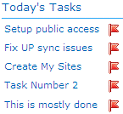


 Task Rollup Web Part Installation Instructions
Task Rollup Web Part Installation Instructions

 Post a Comment
Post a Comment





